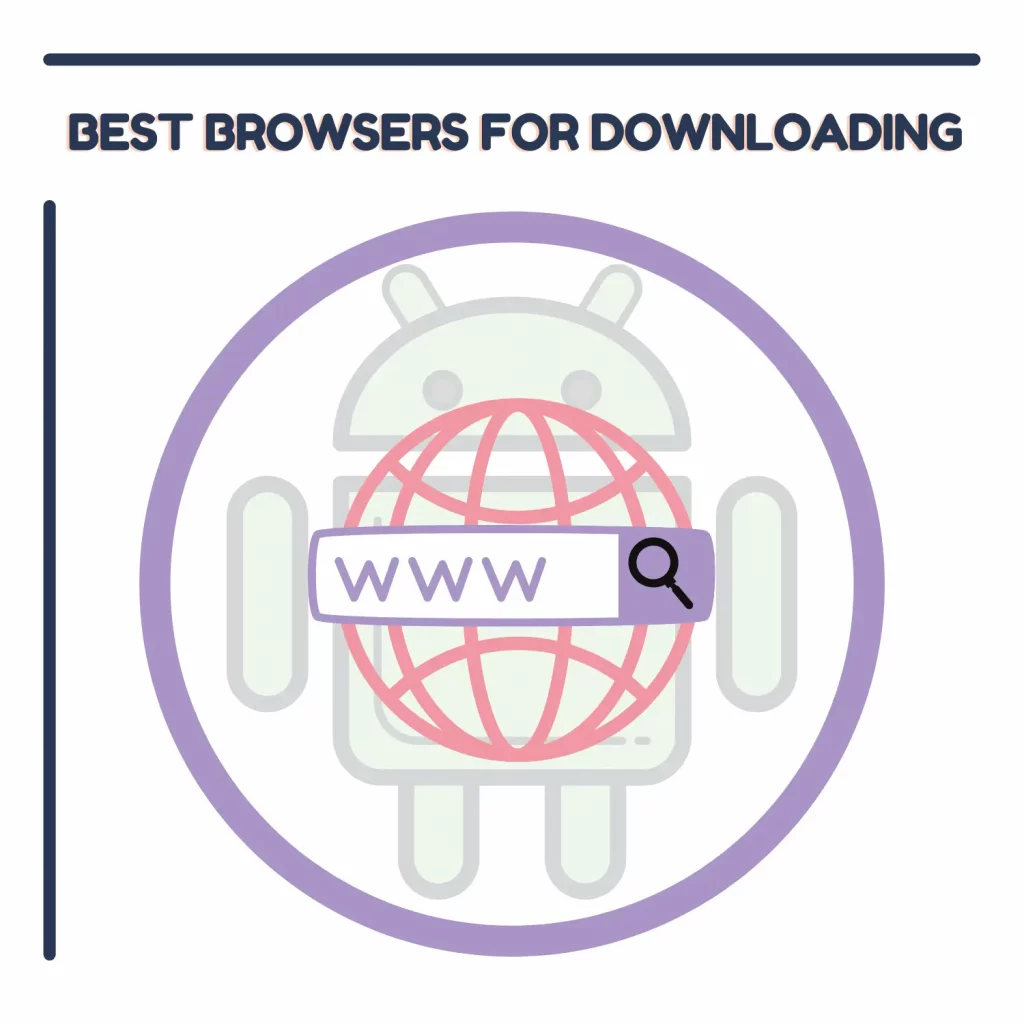We download stuff regularly, so having the best browser for that task is essential. This is why we will go for a ride and cover the best browsers for downloading right now.
How I tested: I downloaded the same file from Google Drive on the same network. Then I calculated the download time and average speed.
Brave Browser
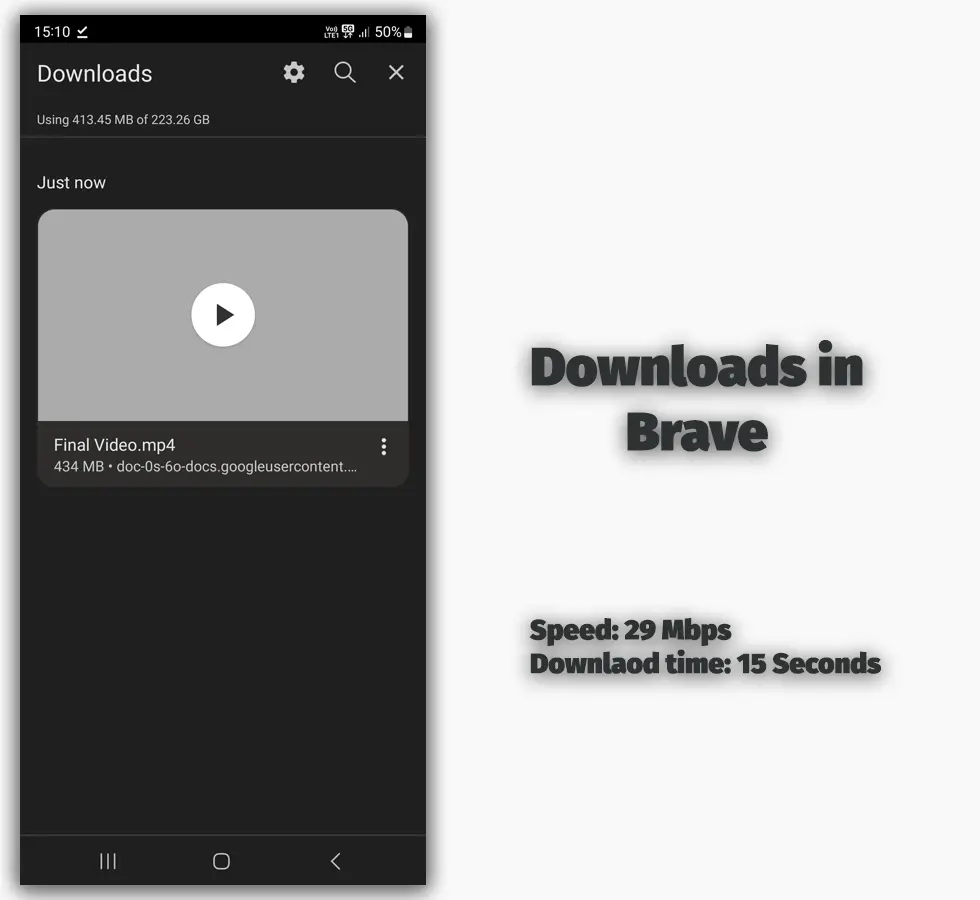
Features: Private browser, money making options, and crypto wallet features | Download speed: 29 Mb/s | Platforms: All platforms
The fastest browser for downloading files is Brave. Brave is a free, open-source browser allowing you to browse and make money simultaneously. It peacked to 29 Mb/s speed on my Android phone.
It is more focused on the crypto side, and you will see some ads when you use but, but it disables other ads to provide a fast experience.
The app lets you set up a downloads folder when you download something for the first time.
Samsung Internet
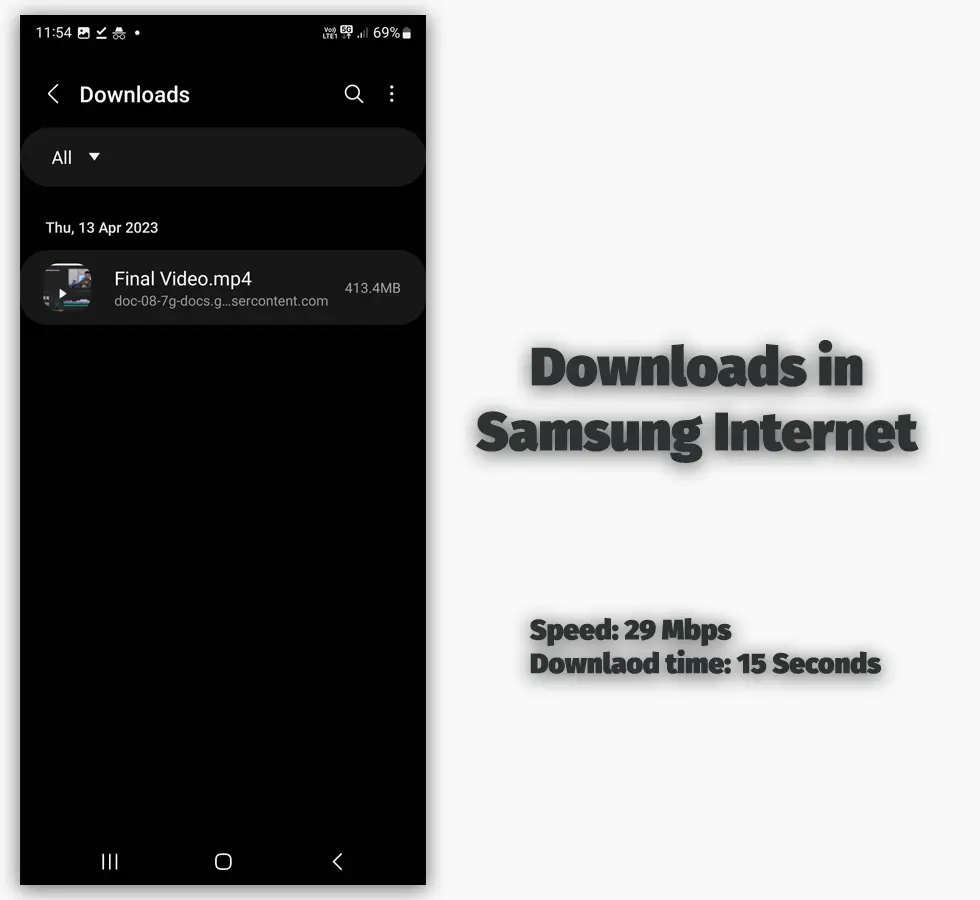
Features: Unique layout, add-ons, and super dark mode | Download speed: 29 Mb/s | Platforms: Android only
The official browser from Samsung takes a different approach to browsing. It changes the layout to provide a unique experience.
It is only available on Android, which is a massive downside. However, in my tests, it downloaded a 433 MB file in 15 seconds faster than most browsers.
Also, the app has add-ons to block ads, get discounts, get video subtitles, etc.
UC Browser
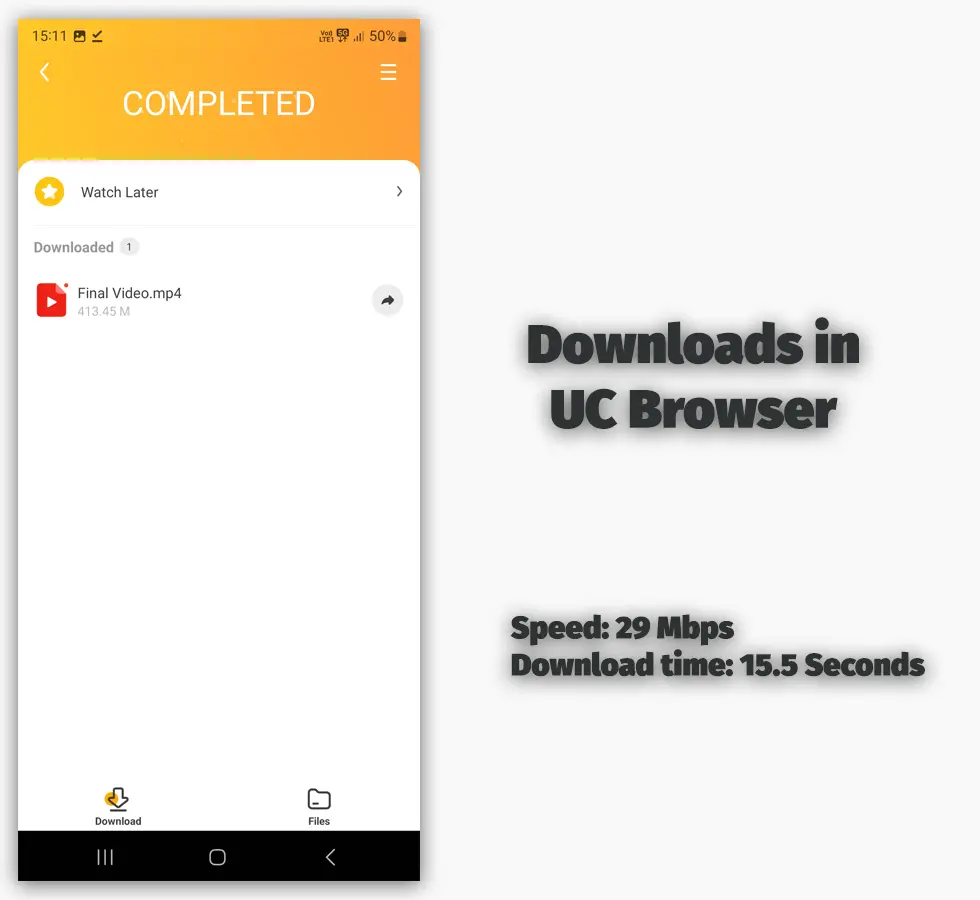
Features: Downloads booster, Auro SD card download, and themes | Download speed: 29 Mb/s | Android only
In the third position, UC Browser did an amazing job. The app has a download booster that squeezes the internet to provide the best speed possible.
However, it could not beat the top two browsers. You can pause the downloads and change the download location to an SD card. It also sets the default download location to an SD card if one is available.
Microsoft Edge
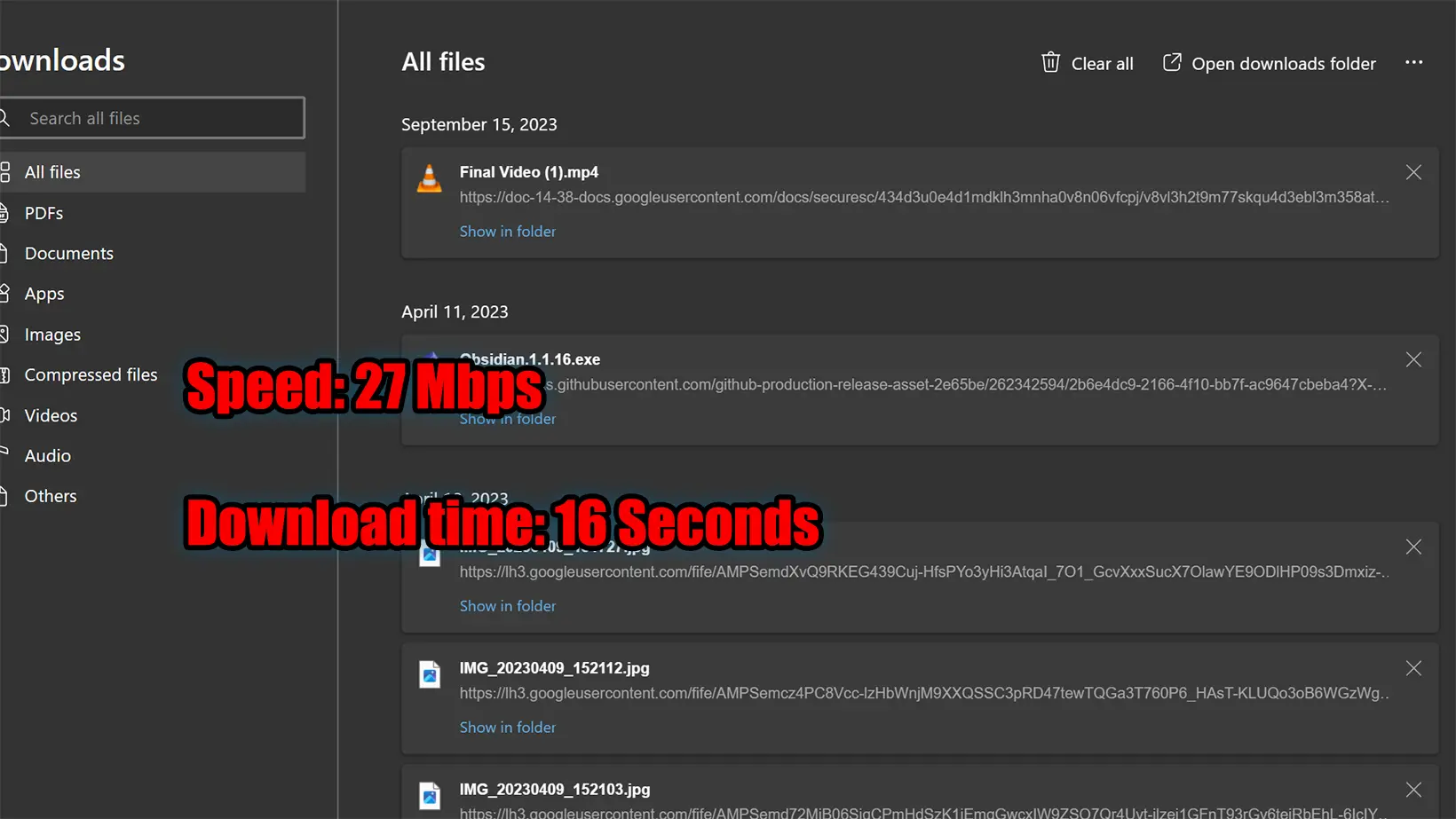
Features: Read aloud, payment info saving, and full page screenshots | Download speed: 27 Mb/s | Platforms: All platforms
The official browser from Microsoft is based on Chromium, so we see many similarities. However, the browser took 16 seconds to download the file.
Edge has other features, such as blocking annoying ads, reading aloud, and Microsoft account sync for an improved user experience.
Vivaldi
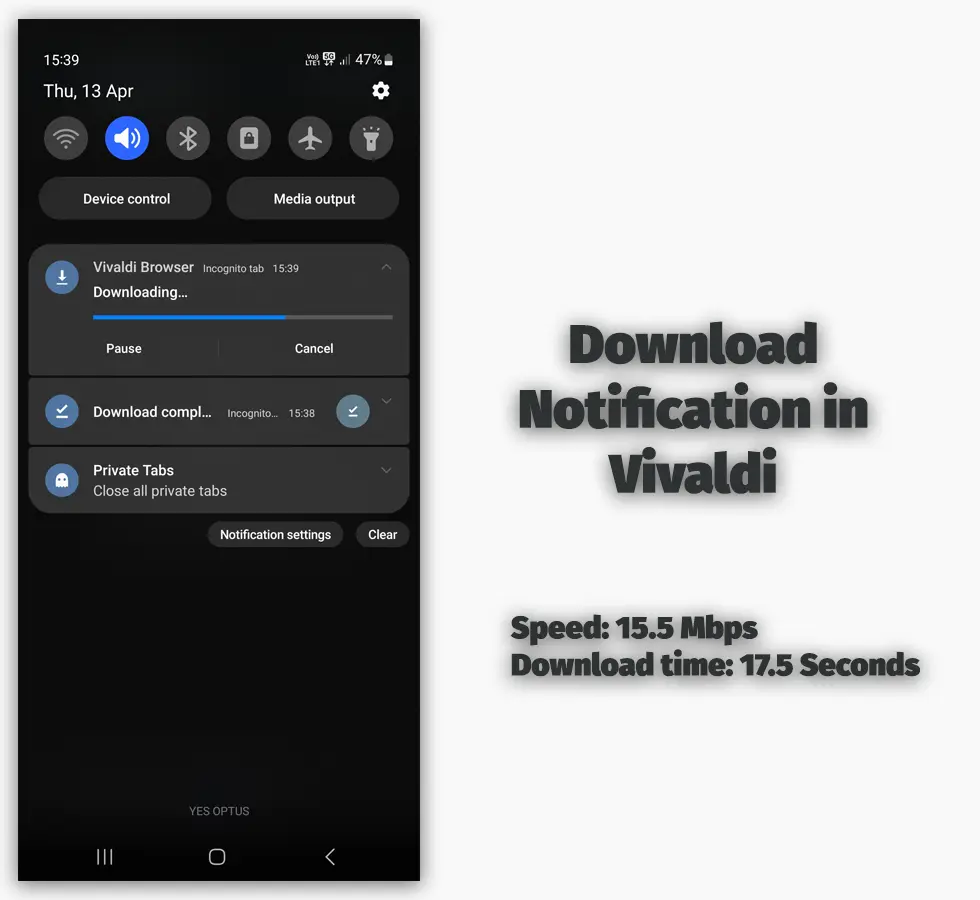
Features: Productivity features, page actions, and full-page screenshots | Download speed: 25.5 Mb/s | Platforms All on except iOS
The next one of the best browsers for downloading is Vivaldi. It has a slightly crowded layout as it puts a big tabs row on the top, which takes up more space.
However, the browser was faster than some, topping at 25.5 Mbps and downloading the file in 17 seconds.
The app has a tiny downloads icon to go to downloads and built-in screenshots quickly, translation, and note-taking features.
Google Chrome
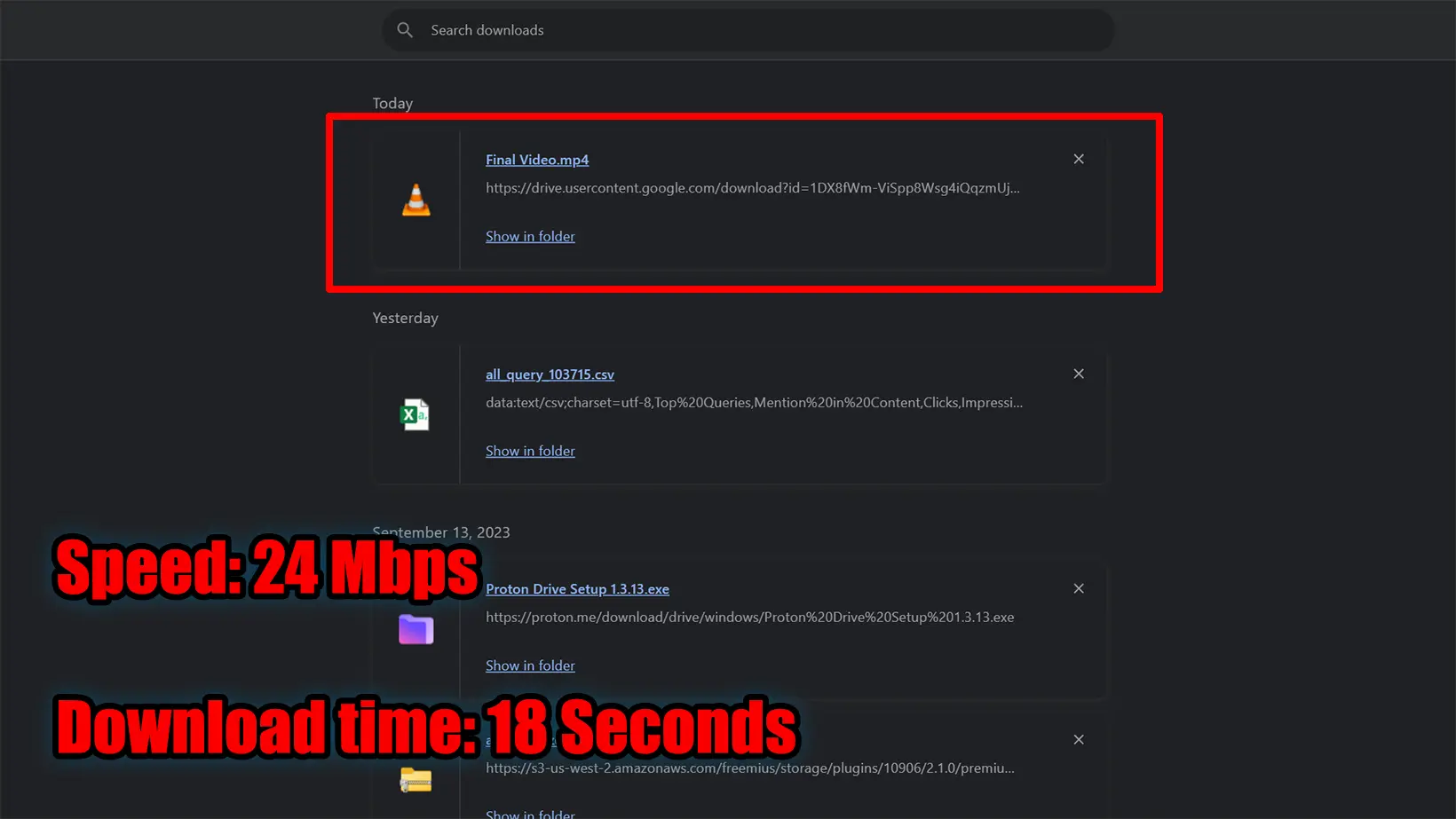
Features: Google password manager, safety check, and Google goodness | Download speed: 24 Mb/s | Platforms: All platforms
The most popular browser could not beat others in terms of downloading stuff. However, Google Chrome has lots more features, making it my favorite browser on my Samsung phone.
The app topped 24 Mbps and took 18 seconds to download the video.
While you are here: Google Chrome or Brave
Opera
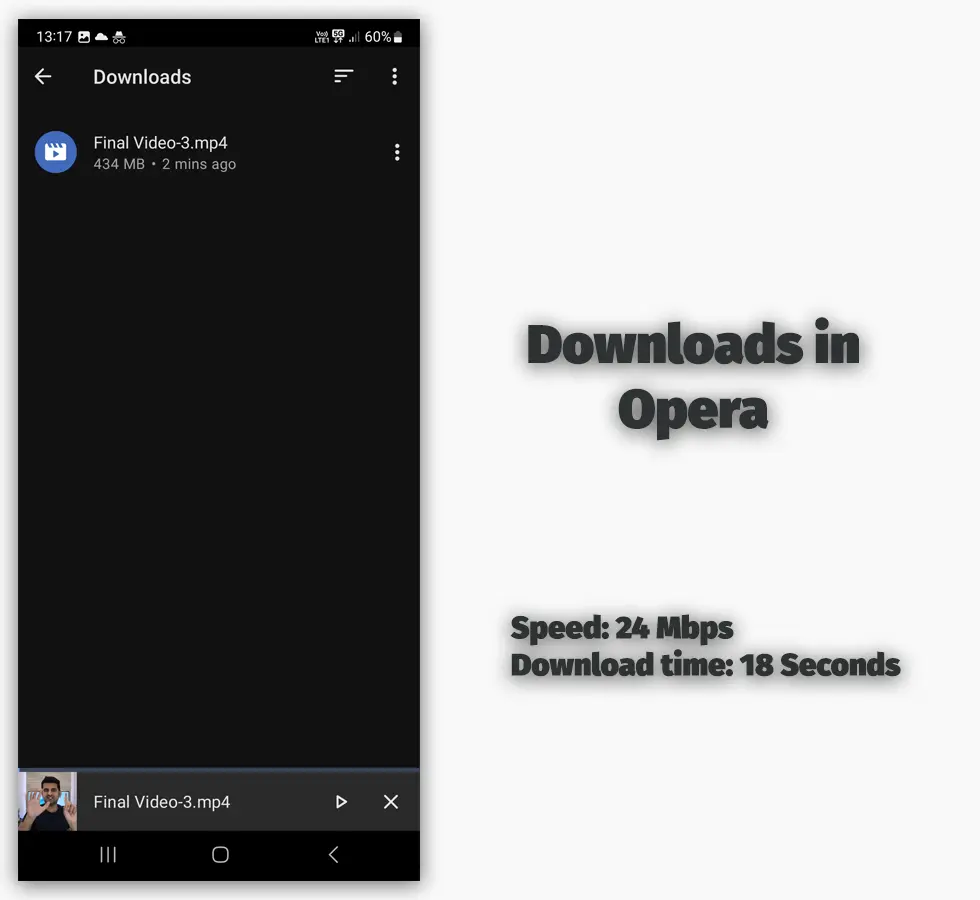
Features: VPN, crypto wallet, and customization features | Download speed: 24 Mb/s | Platforms: All platforms
Opera has been here for a long time. With VPN, guest modes, ad blocking, and data-saving options, it is one of the best browsers for downloading stuff.
However, it came in the second-last position in the download test. Opera still is better than many other browsers for browsing and saving files.
Something related: Opera versus Vivaldi
Firefox

Features: Security features, unique browser engine, and add-ons | Download speed: 24 Mb/s | Platforms: All platforms
The last fastest downloading browser is Mozilla Firefox. The browser is known for its security features, but like Chrome and Opera, it took 18 seconds to download the file.
If you are looking for a better browser with good security features, Firefox still beats half the browsers listed here.
Summary
From my tests, Brave and Samsung Internet took the top position, so if you want something, especially for downloading, you have the winners.
However, you also have Microsoft Edge if you don’t like Brave and have a different platform than Android.
Google Chrome is the most used, but it’s not the fastest downloading browser. Firefox is slower than Google Chrome.
With that said, here we end this best browsers for downloading list as there is nothing more to add. I it helped. Please share your views and favorites below.
Madhsudhan Khemchandani has a bachelor’s degree in Software Engineering (Honours). He has been writing articles on apps and software for over five years. He has also made over 200 videos on his YouTube channel. Read more about him on the about page.