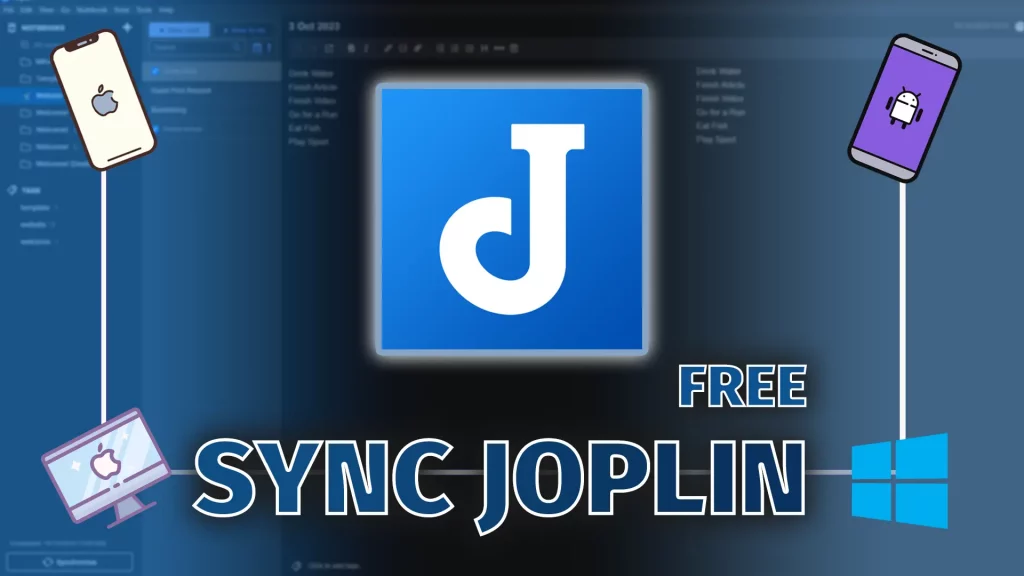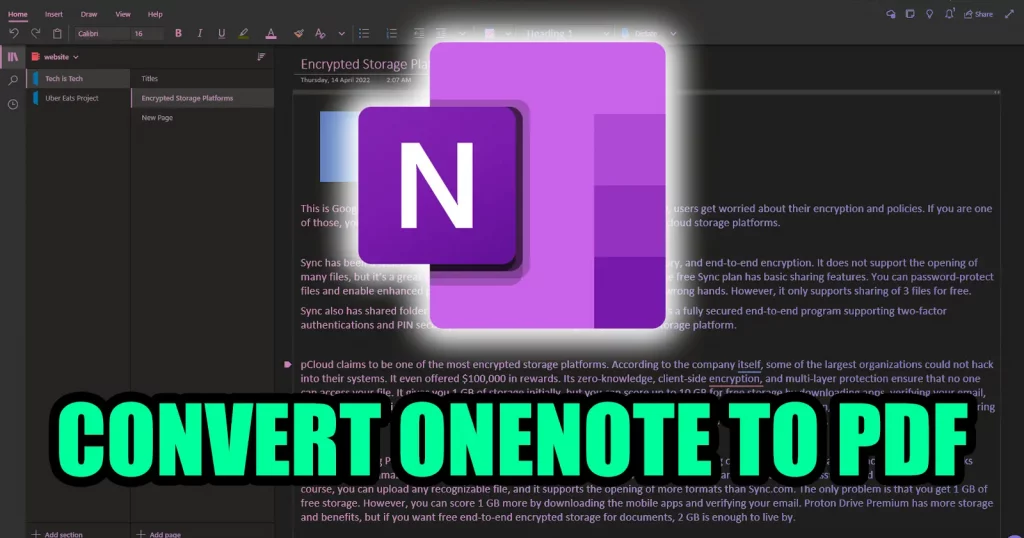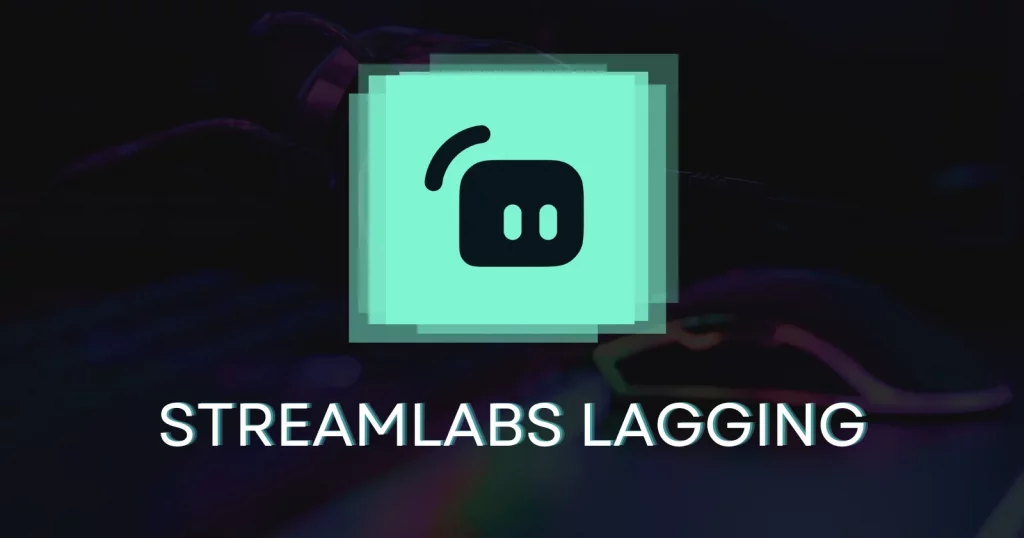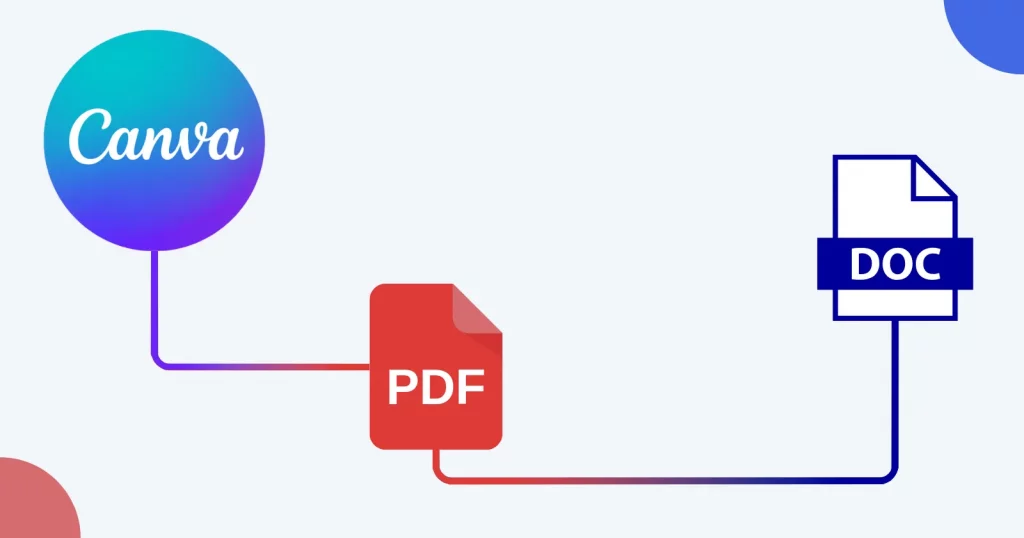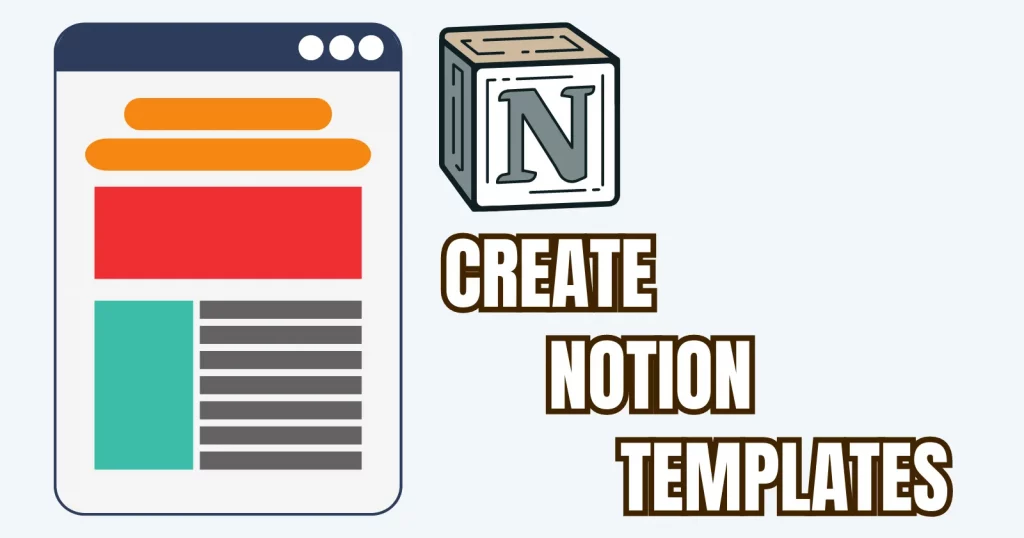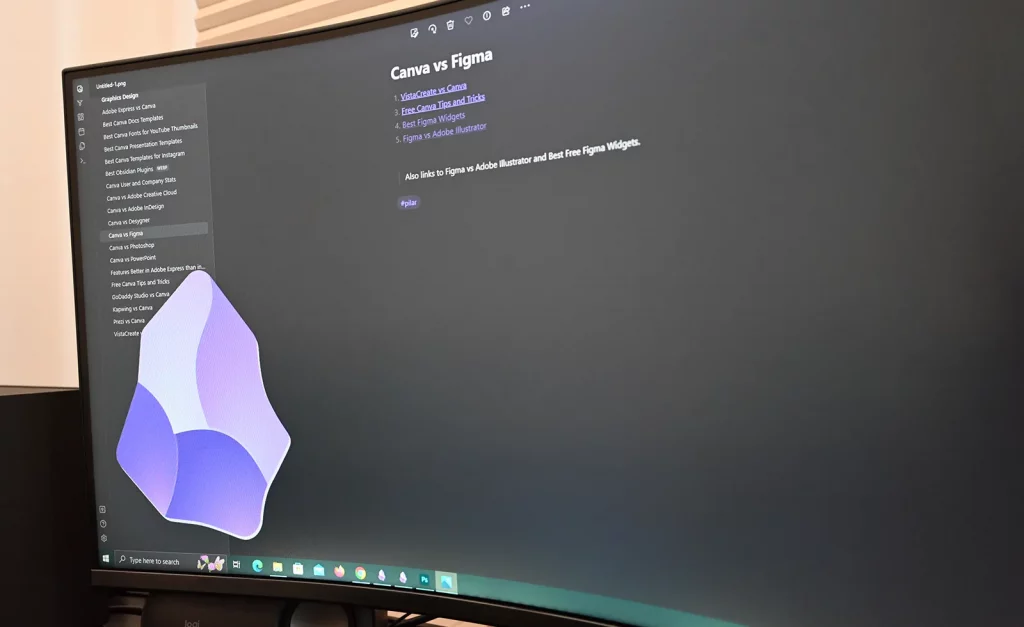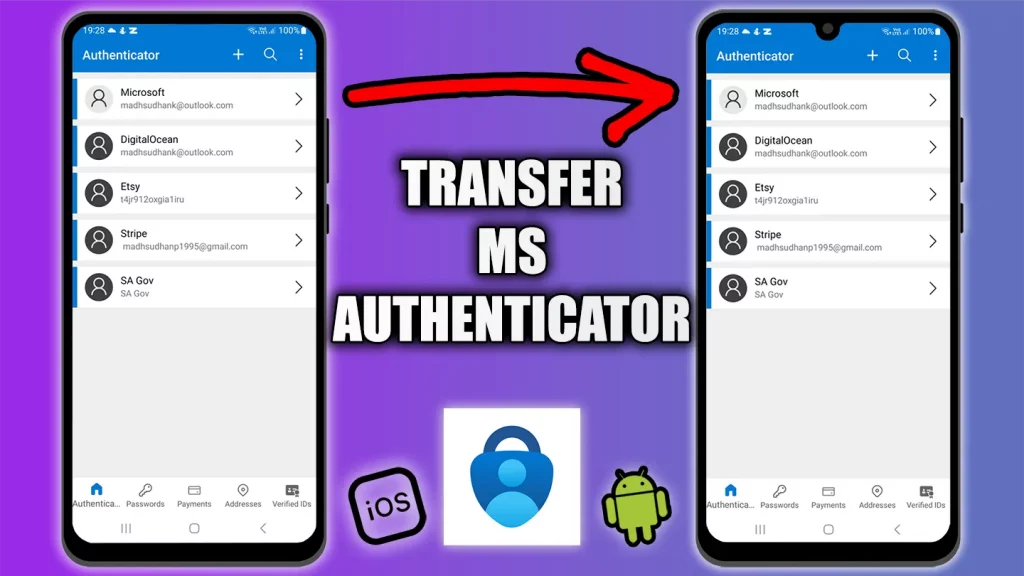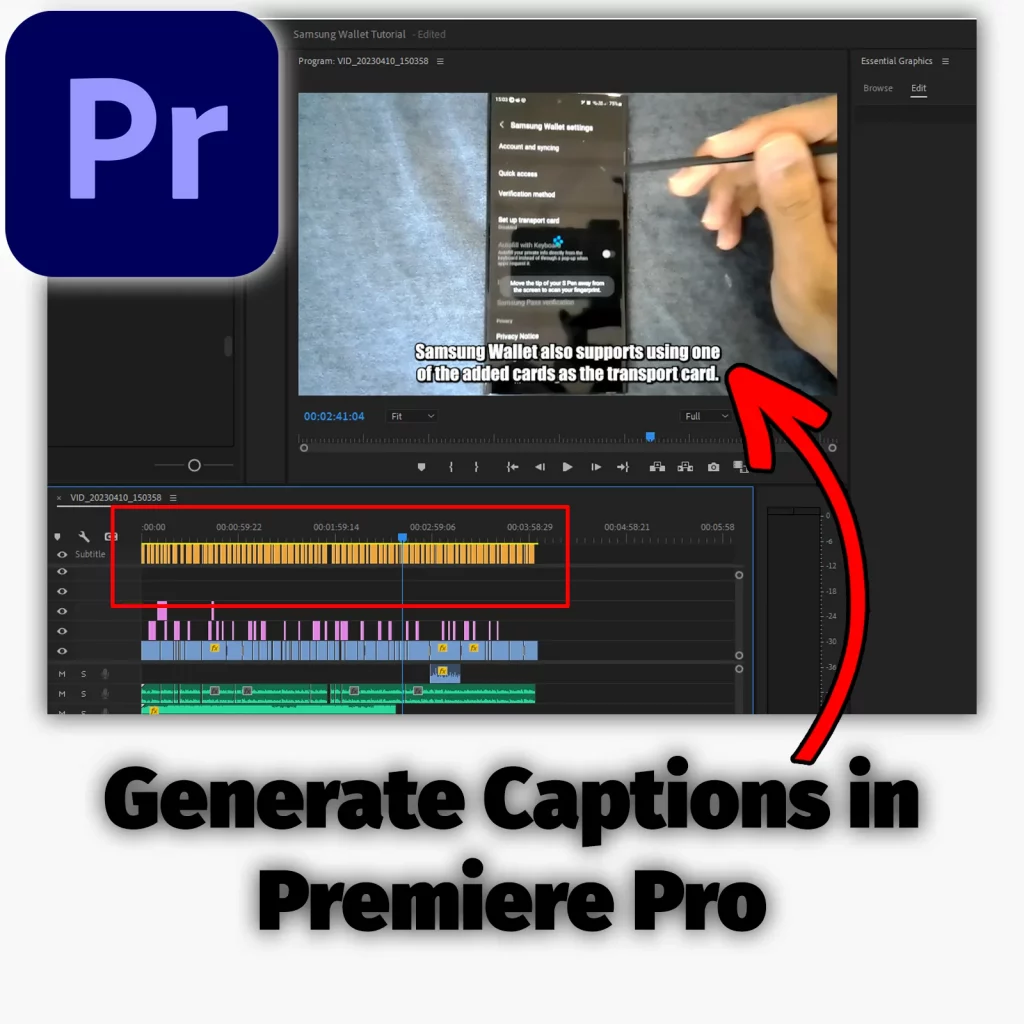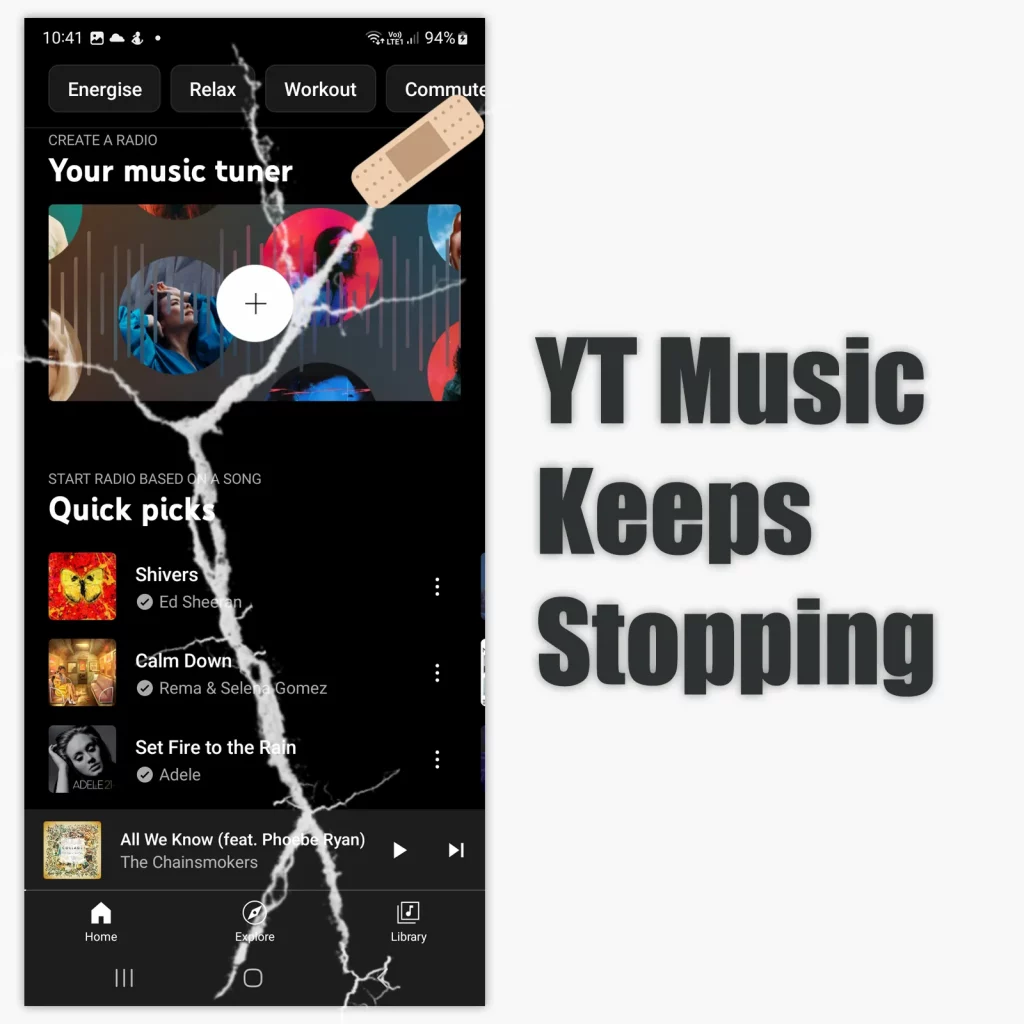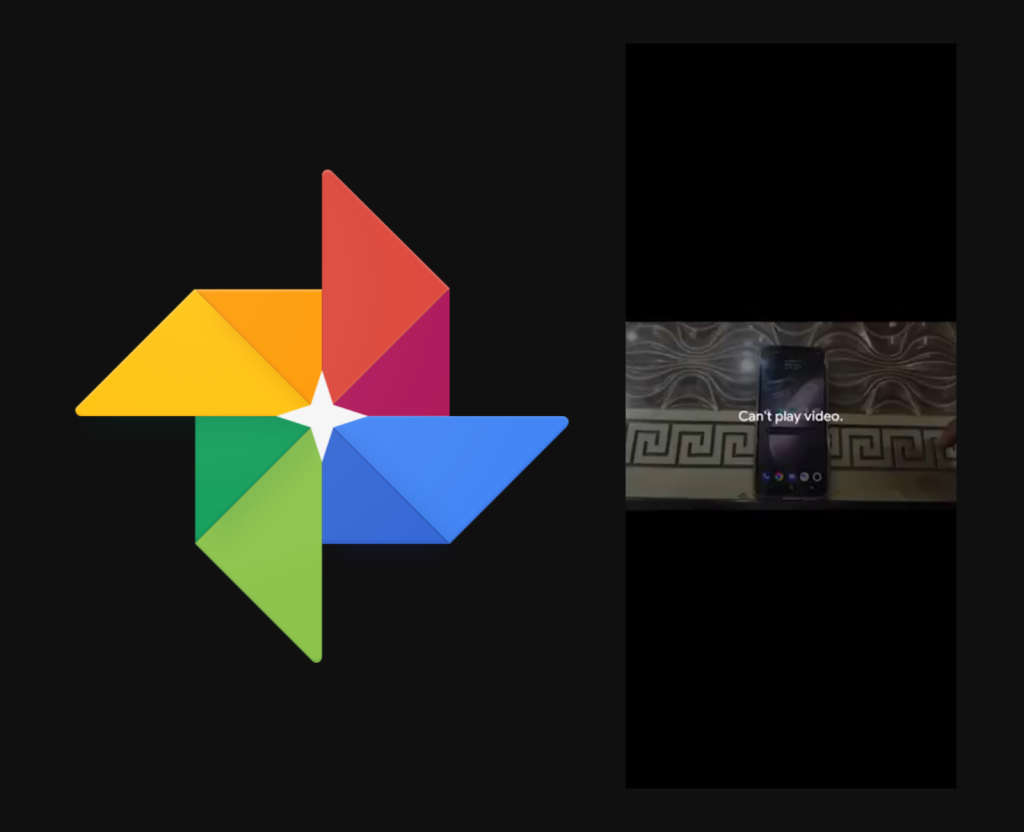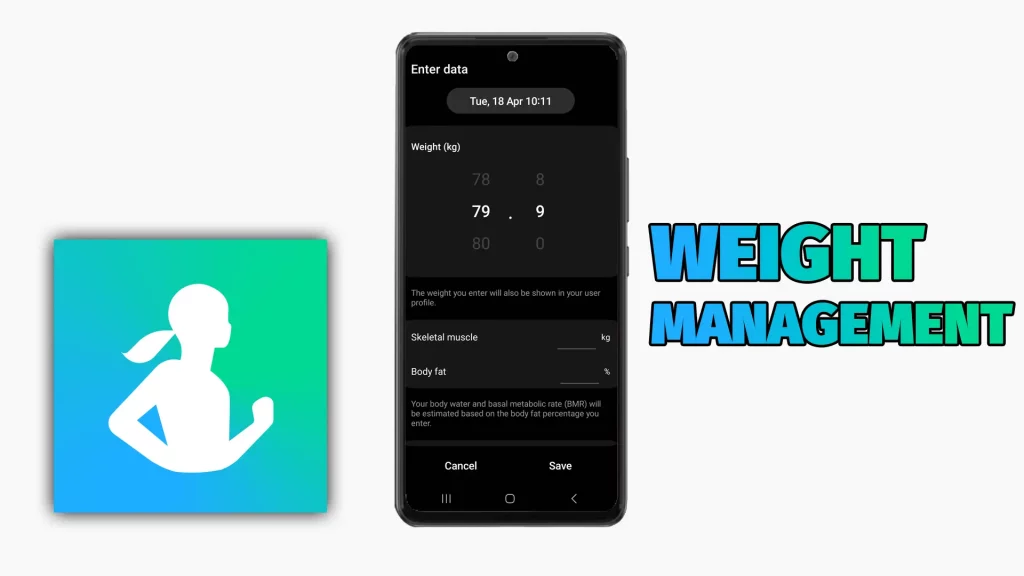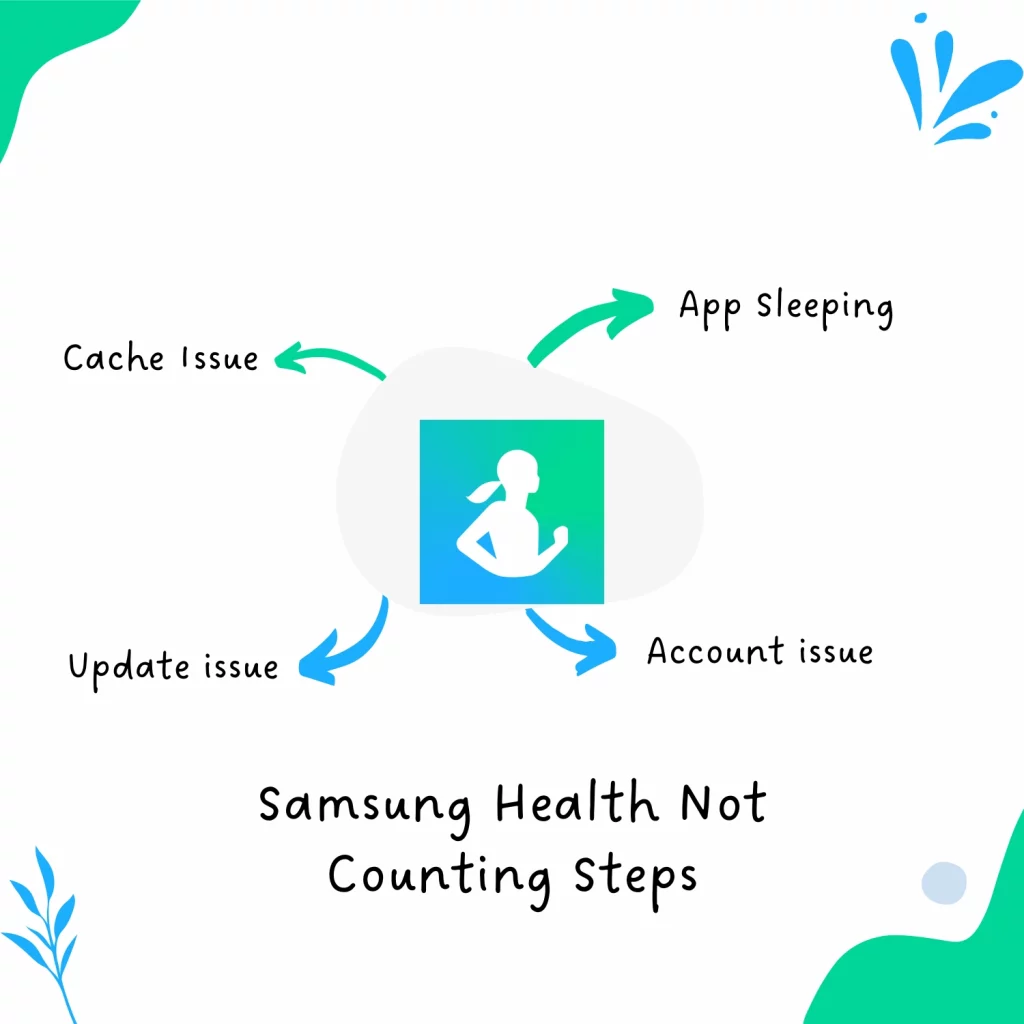How to Sync Joplin Notes Across Devices for Free
The open-source note-taking program, Joplin, supports notes syncing for free, but setting up is slightly challenging. If you are struggling, I have compiled this nifty guide on how to sync Joplin Notes across devices for free. Note: I will use OneDrive to sync files, but the Dropbox process is similar. Sync Joplin Notes video Here […]
How to Sync Joplin Notes Across Devices for Free Read More »