Easy-to-use browsers with extensive features and plugins are everyone’s need. For smooth working, every user looks for a fast, secure, and up-to-date browser.
Plenty of web browsers are in town, two of which are Opera and Vivaldi. The debate Opera vs. Vivaldi is here to help you choose the right one.
What are both
Opera
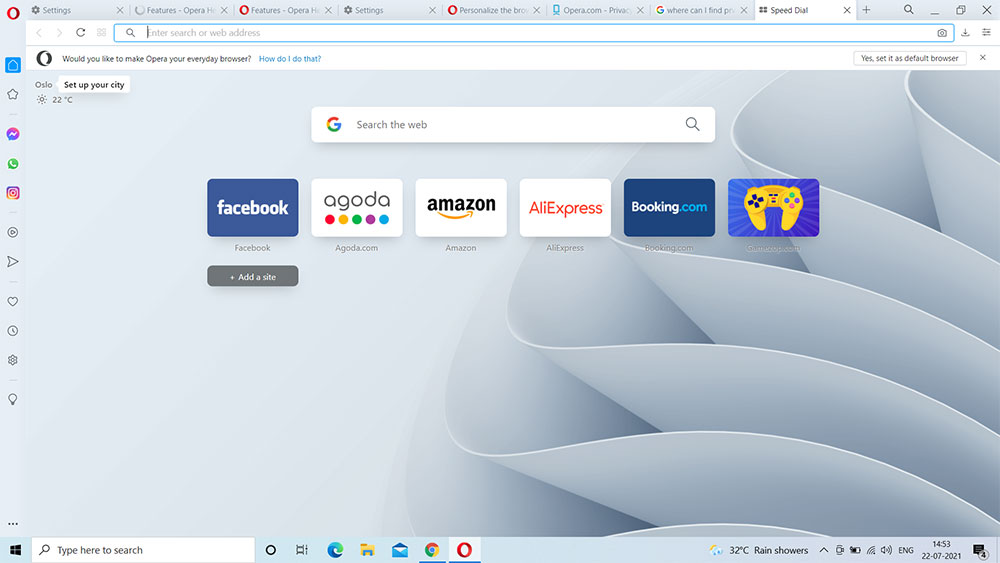
Opera is an experienced web browser with a market share of over 3.1%. Recently they introduced the Opera GX, which focuses on gaming and streaming.
The browser is developed from Chromium and has built-in features, including the VPN and ad-blocker.
Vivaldi
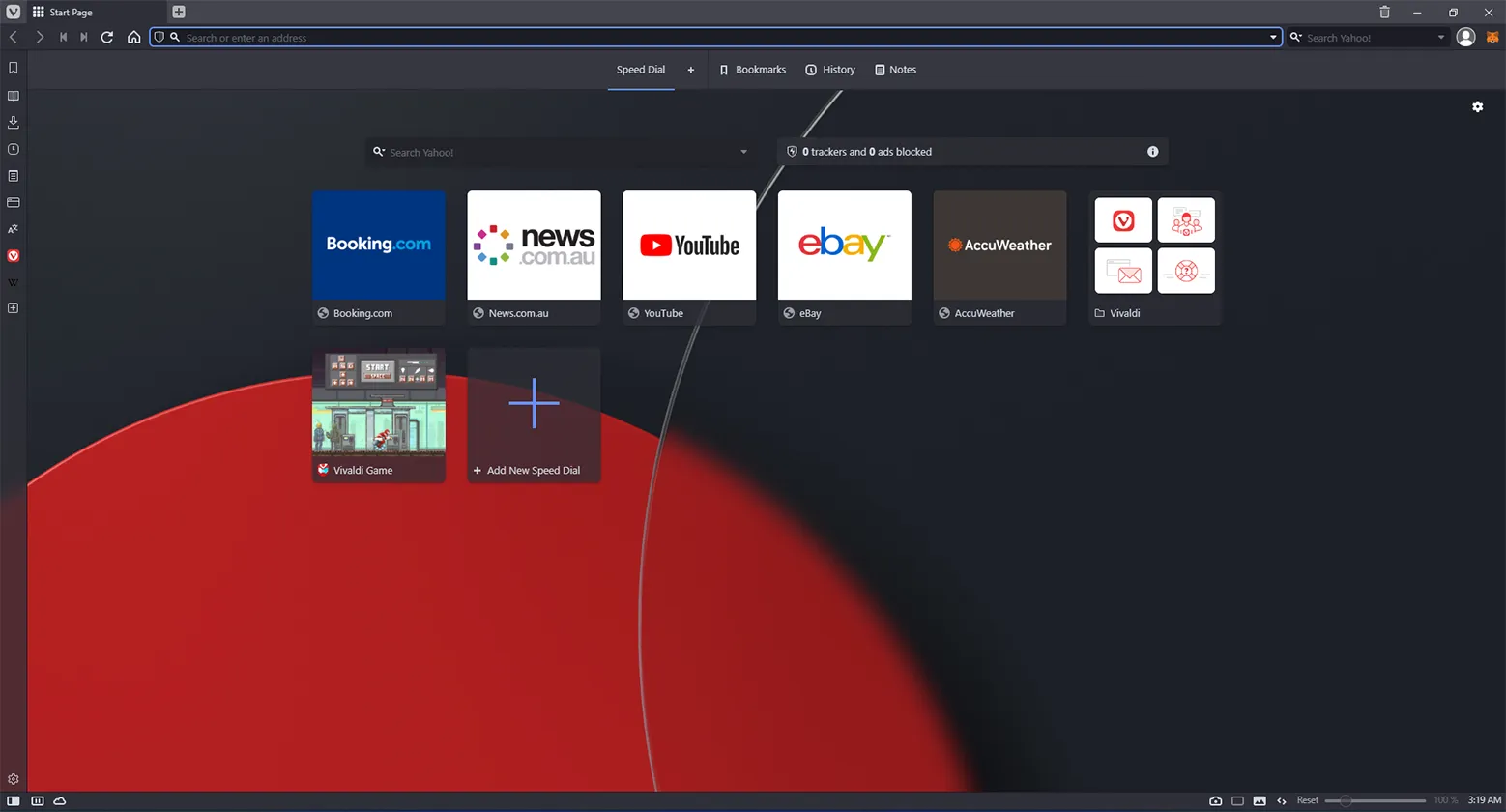
Vivaldi is another Chromium-based browser that focuses on productivity and offers built-in notes, mail, translator, and to-do.
It has over 2.4 million users and 1.3 million community members, making it one of the most popular browsers this year.
Platforms
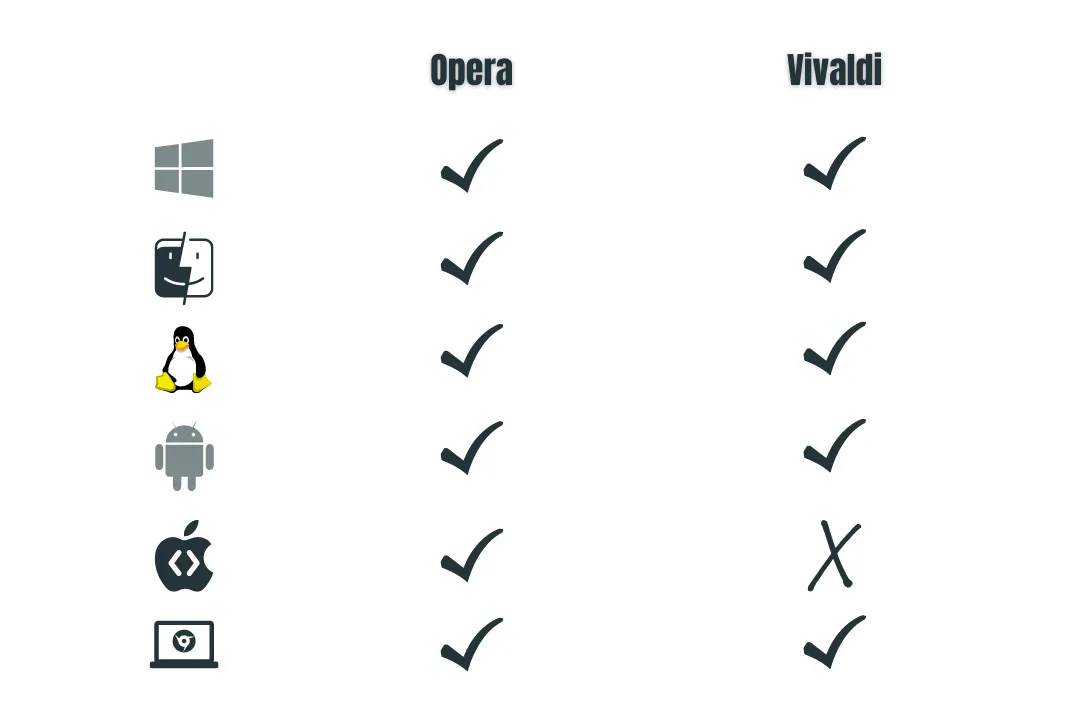
Opera is available on Windows, macOS, Linux, ChromeOS, Android, and iOS. A mini app is also available for low-end Android devices.
Vivaldi is available on all the above platforms except iOS. The app is in beta on iOS, and users can test it and provide feedback.
Syncing options
Syncing is offered in both. Opera requires you to create an account. After that, you can sync the following data:
- Bookmarks
- Tabs
- Speed Dial
- Settings
- History
- Passwords
You can start syncing your data using an account in Vivaldi as well. It offers to sync the following options:
- Bookmarks and Speed dials
- Settings and Passwords
- Autofill data and personal information
- History
- Remote sessions
- Reading list
- Notes
Related: Opera versus Mozilla Firefox
Supported search engines
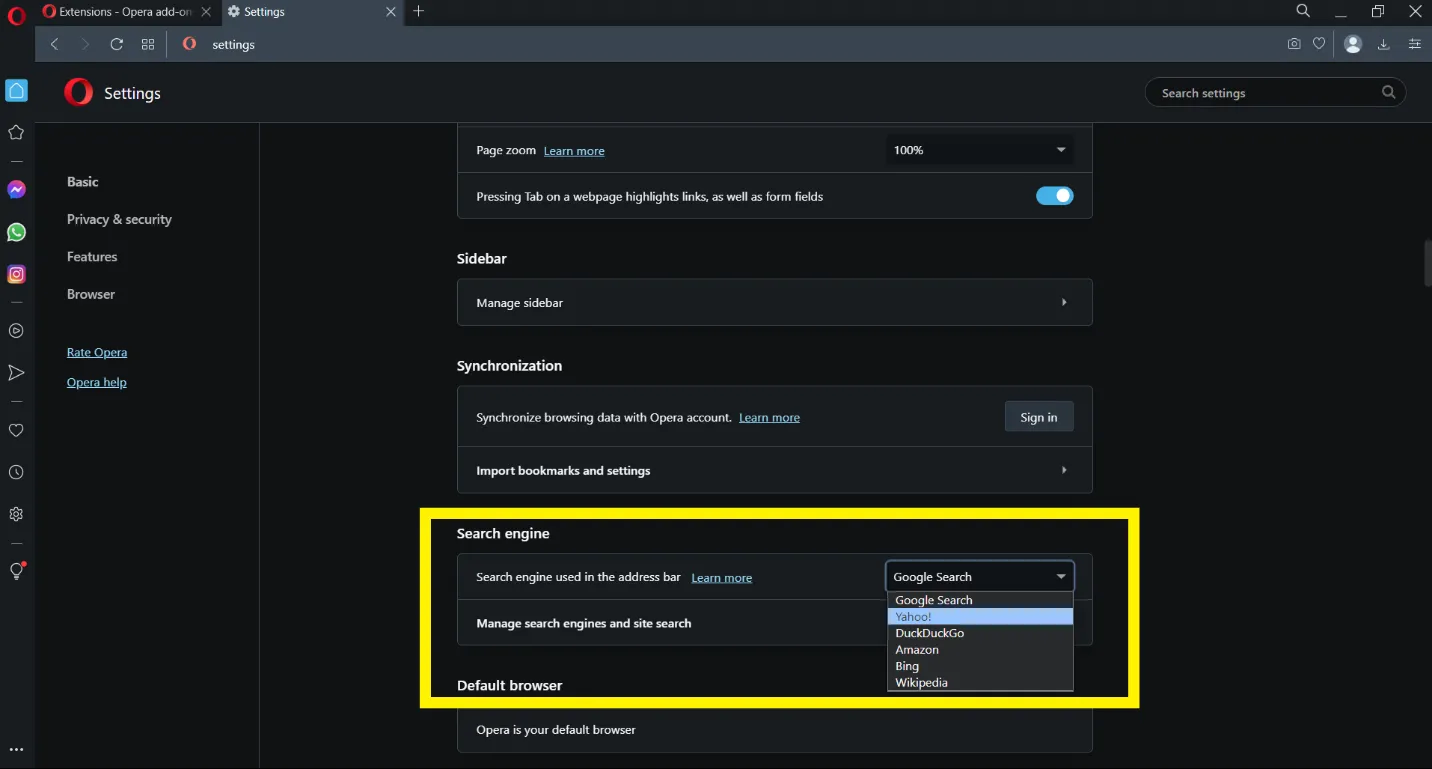
Opera has Google as its default search engine. Users can change it to Yahoo, DuckDuckGo, Amazon, Bing, and Wikipedia. You can also add customized websites from the settings.
Vivaldi has Yahoo as the default engine, with Bing as the default image search engine.
You can choose Bing, Google, DuckDuckGo, Ecosia, Startpage.com, and Wikipedia websites.
Performance
Performance is part of Opera vs. Vivaldi. To calculate the performance, we do the startup test to see how long both take to open.
Both browsers were on the default settings, including the extensions, during testing.
In our tests, Opera took 2.01 seconds to open, whereas Vivaldi took 2.3 seconds to load fully. I have also noticed Vivaldi taking more time to load while using it personally.
Winner: Opera
Privacy and security options
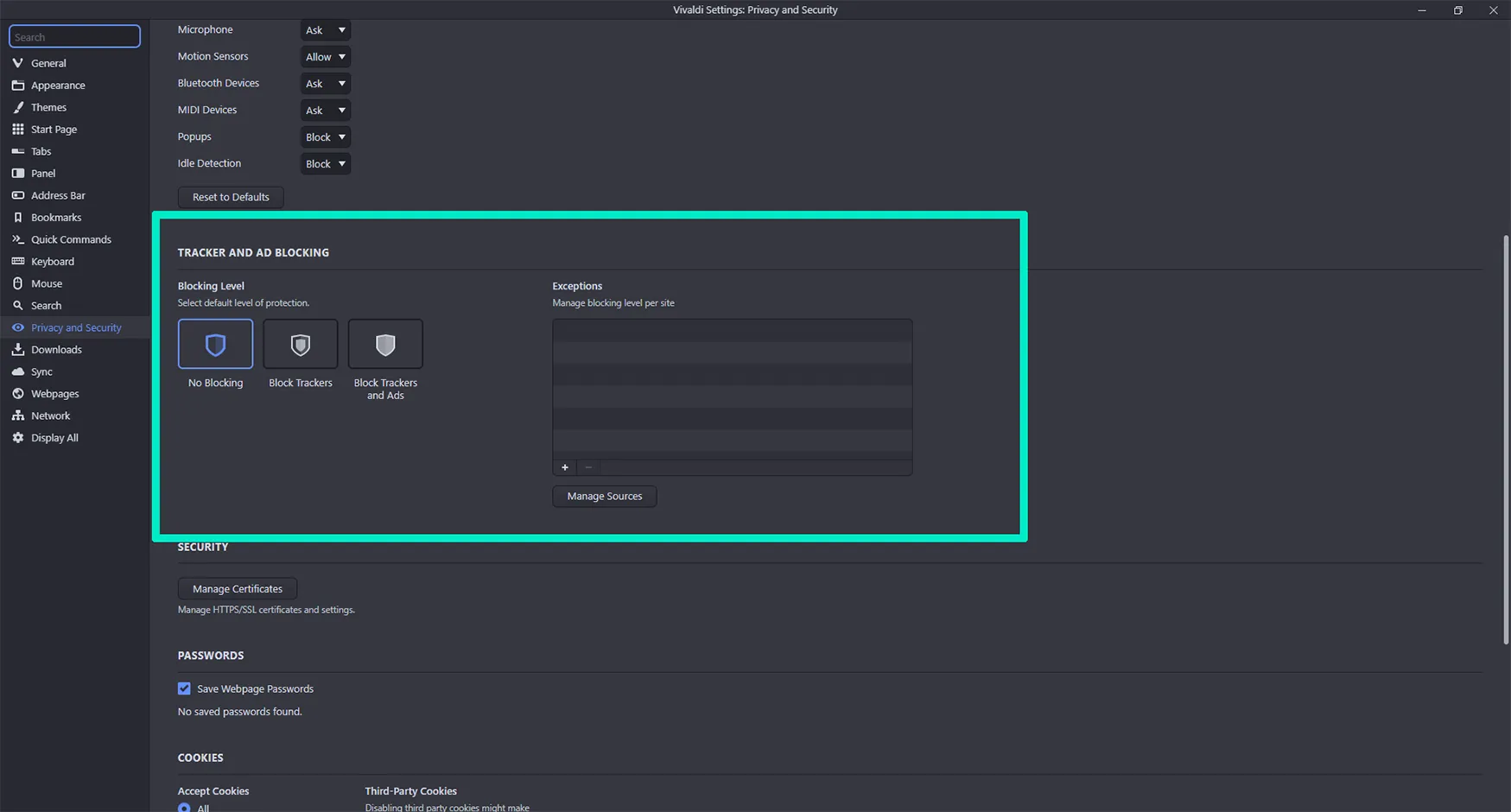
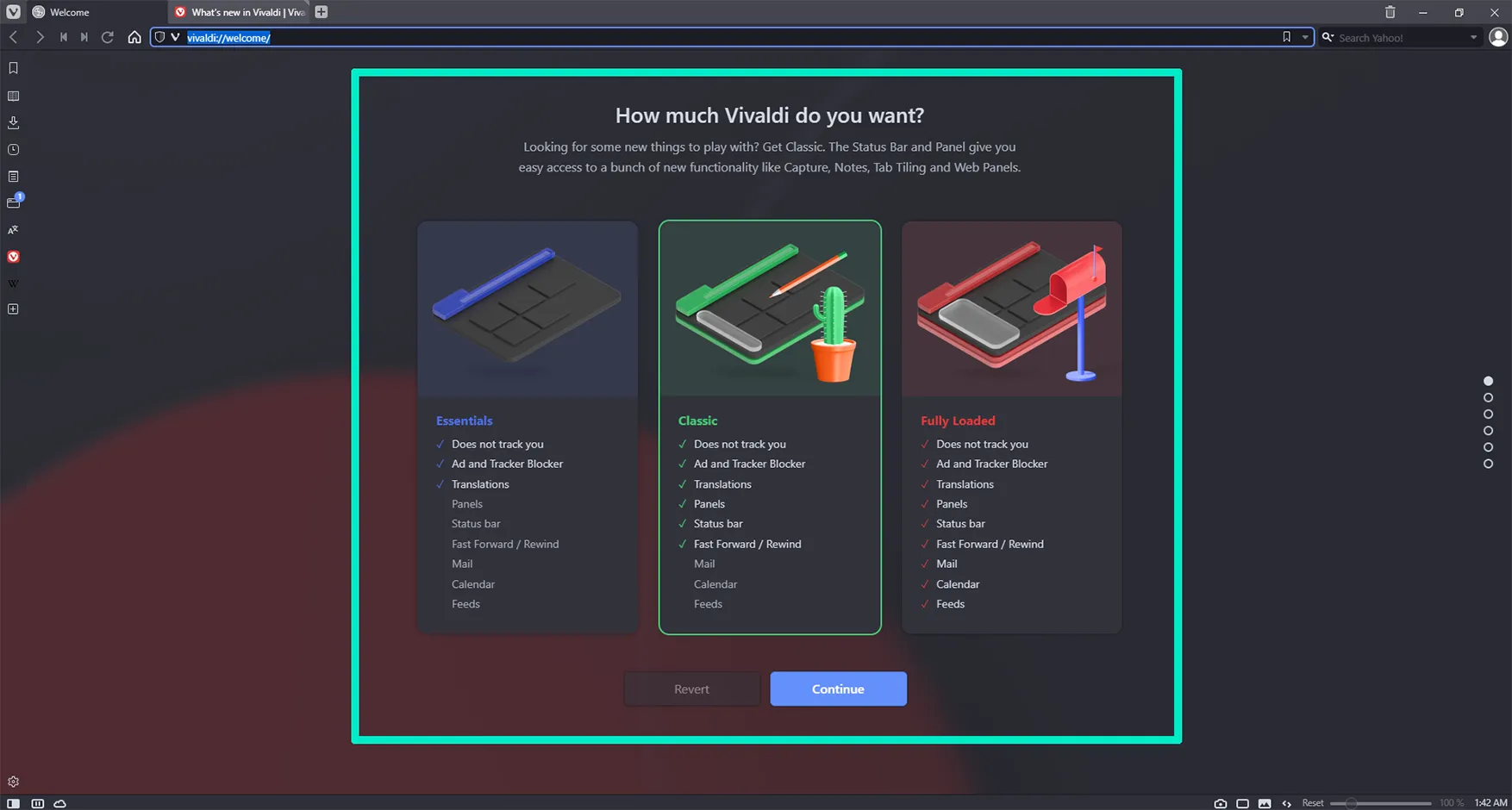
When choosing between Vivaldi or Opera, privacy is an important factor.
In Opera, users can either allow or block all cookies. It also can block third-party cookies in both normal and anonymous browsing.
It also offers a free VPN to change your location. The VPN has pro features such as choosing your location and device-wide protection for a few monthly dollars.
You can also enable the ads and tracker blocker.
Vivaldi also has protection levels. These are Essential, Classic, and Fully Loaded. All come with unique features and perks.
Ads and cookie tracking levels are separate, and regardless of the level, you can choose one of the below levels:
- No blocking: No blocking at all.
- Blocking trackers: Blocks third-party trackers.
- Blocking trackers and ads: Block trackers and ads completely.
The selection of each level will affect the user experience and website usage.
Passwords
As both are based on Chromium, we see similar password options. Both offer to save passwords in your browser account and access them by providing your account’s password.
The master password option found on Firefox is not offered in both browsers.
While you are here: Vivaldi or Firefox
Add-ons and extensions
Both support the extensions from Chrome Web Store. Opera also comes with its Add-On Store that has mainly the same extensions, but we find some additional add-ons.
To install Chrome Store apps, you must install the Extensions Add-On from its store.
Vivaldi vs. Opera GX
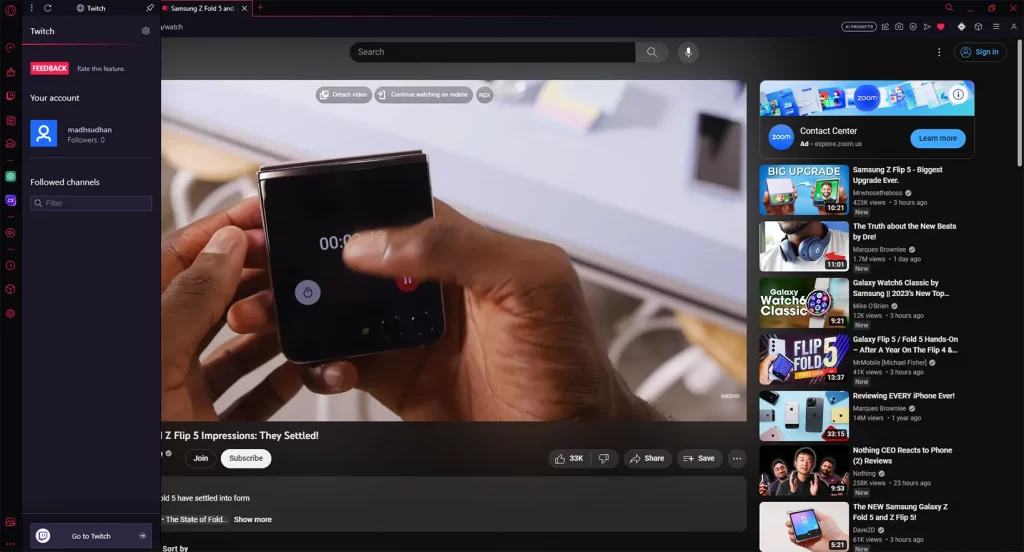
Opera offers Opera GX, a browser built for gaming. It has internet, RAM, and CPU-limiting features to prioritize resources for your gameplay.
It also has a different theme and a sidebar to open websites like Discord and Twitch.
Opera GX is a fine browser, but if your PC is powerful enough to handle gaming and streaming, you don’t need it. Vivaldi does not have a separate gaming browser.
Customization options
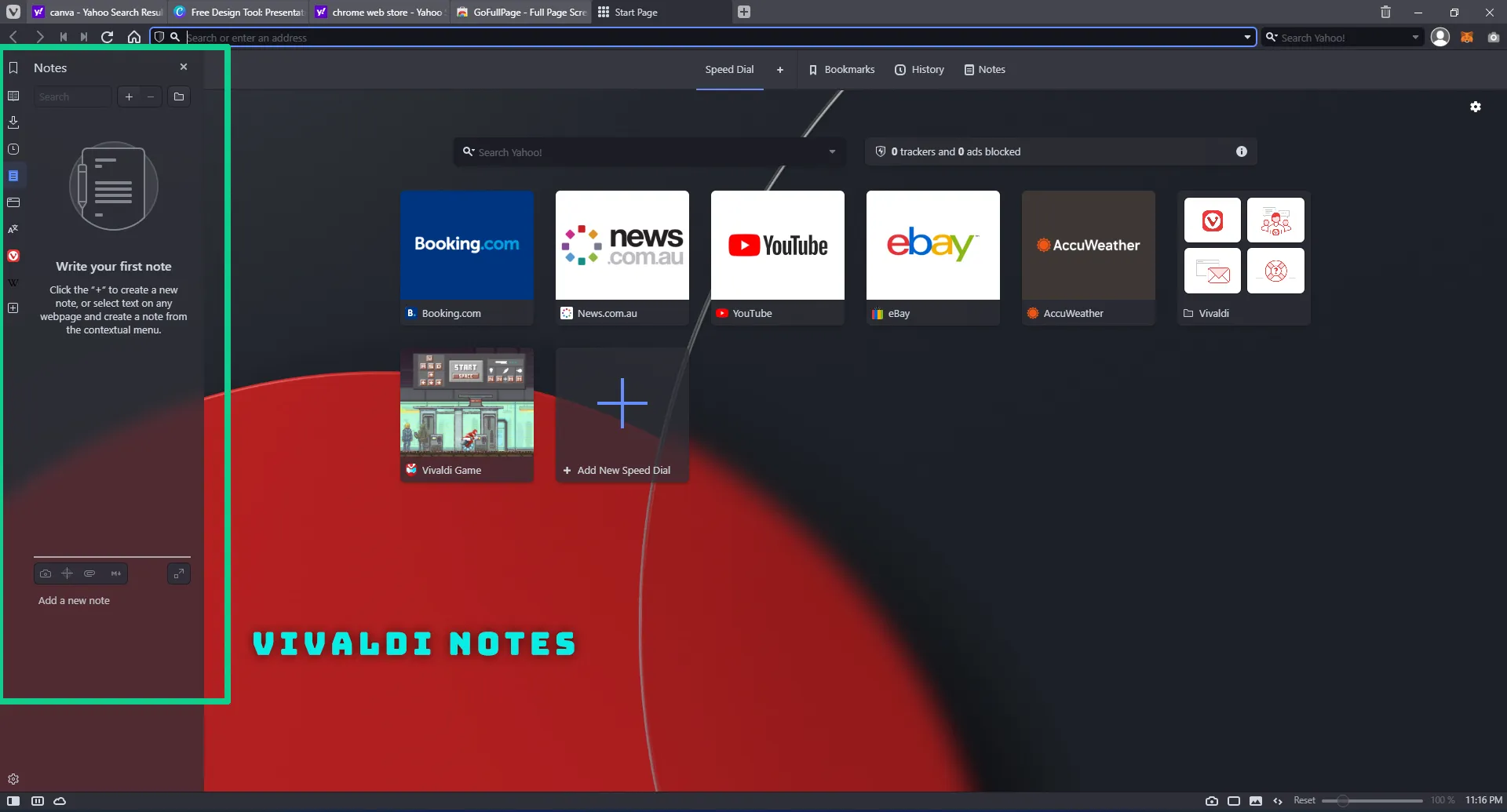
Opera comes with an extensive sidebar panel to add messengers and other stuff.
You can customize the panel and add as many workspaces as you want that will keep your tabs distinguished from each other.
You can label the workspaces with different names. Opera offers multiple color themes and wallpapers.
Vivaldi offers extensive customization options, from double-stacked tabs to dual-screen. The feature to edit the toolbar is also available.
Other than that, Vivaldi comes with mail, translators, and notepad options. You can also give commands to mouse gestures for a smooth workflow.
Conclusion
Opera is your usual browser with core functionalities. If you are a regular user, go with Opera. Vivaldi has many options making it crowded.
If productivity tools revolve around your life and you want a universal program to handle them, go with Vivaldi.
Opera vs. Vivaldi: Links
Madhsudhan Khemchandani has a bachelor’s degree in Software Engineering (Honours). He has been writing articles on apps and software for over five years. He has also made over 200 videos on his YouTube channel. Read more about him on the about page.
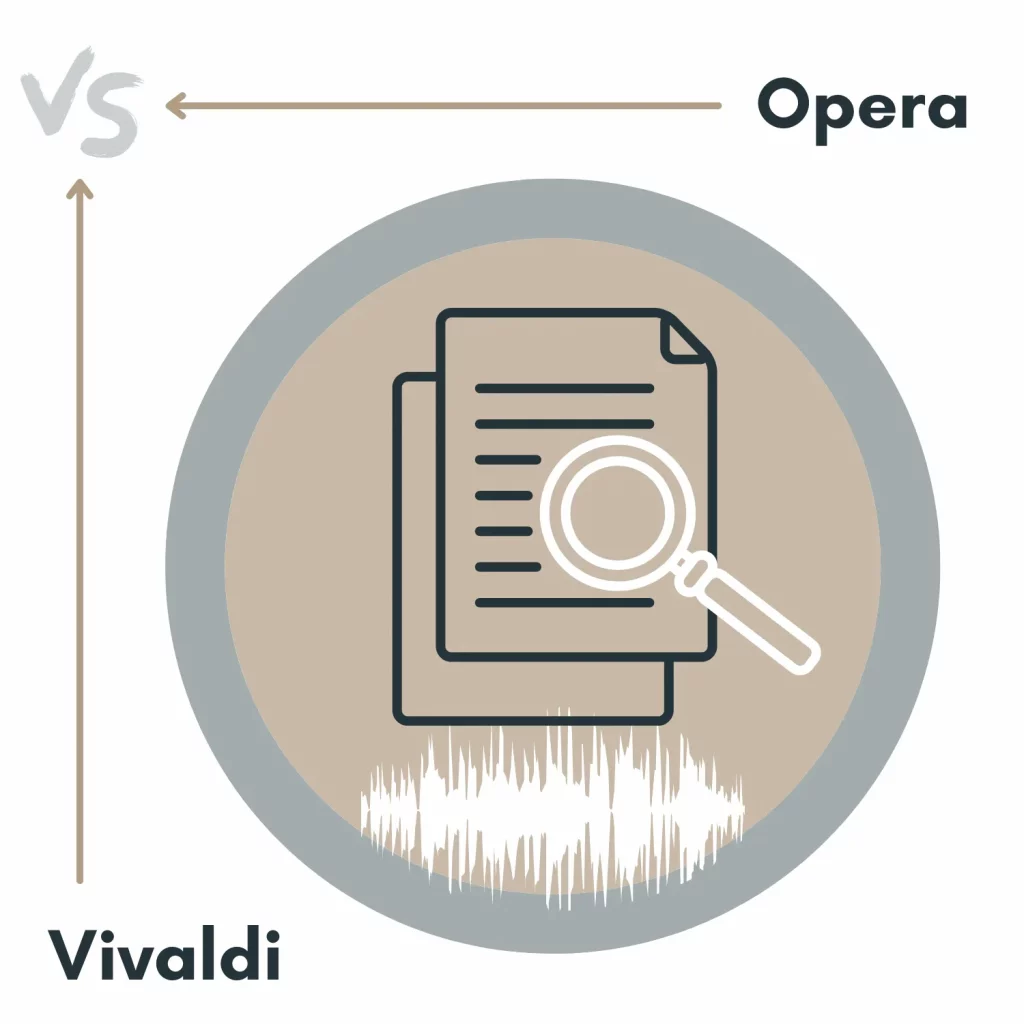
How can I share a webpage using email on Opera browser?