Vivaldi is my new companion, and I love it. Its features, such as workspaces, built-in email, notes, etc., make me stay there and don’t leave.
Firefox, on the other hand, has taught me to stay vigilant on the internet. If you are like others looking for the best between the two, here is my review on Vivaldi vs. Firefox.
The difference
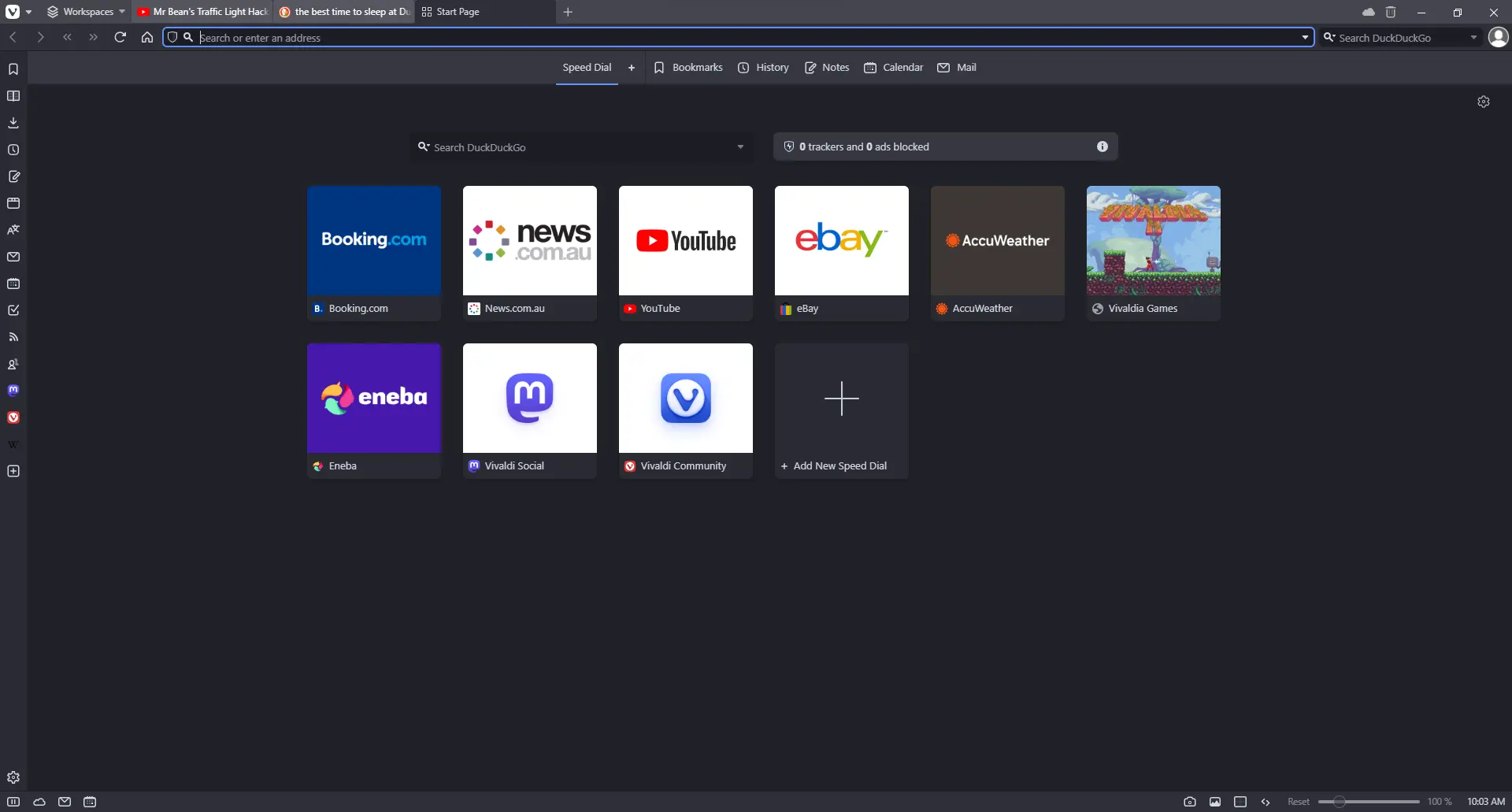
One of the main differences is their core engines. Vivaldi uses Chromium (the same engine that powers Chrome and many others). However, it has no connections with Google or Chrome.
Vivaldi is called your productivity browser because it has mail, calendar, and notes options built-in. Those features are synced across your devices, like ordinary mailing, notes, and calendar apps.
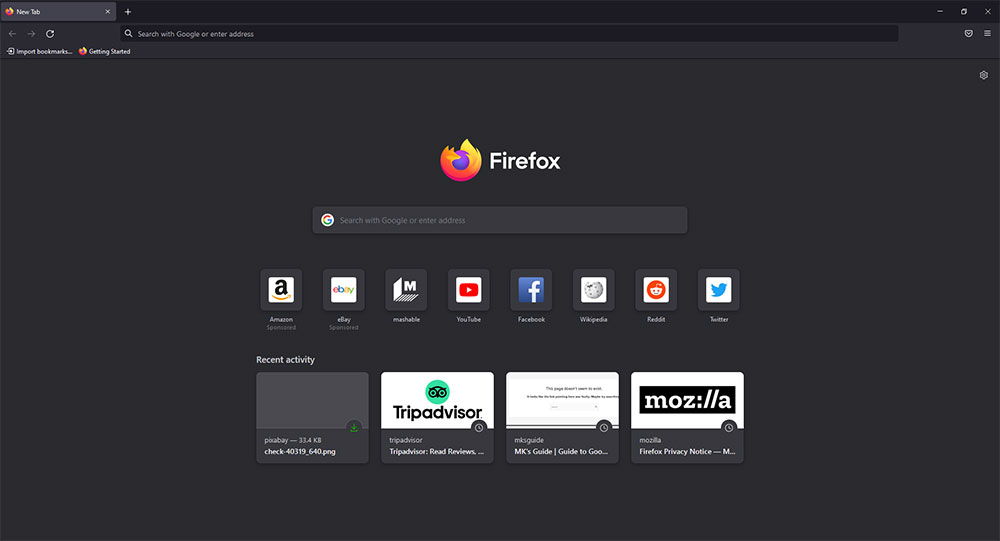
Firefox is the only browser using a different engine titled Firefox Quantum. The browser is open-source and responsible for about 3% of the world’s internet traffic.
Firefox has Google as the default search engine but can switch to others.
Platforms both support
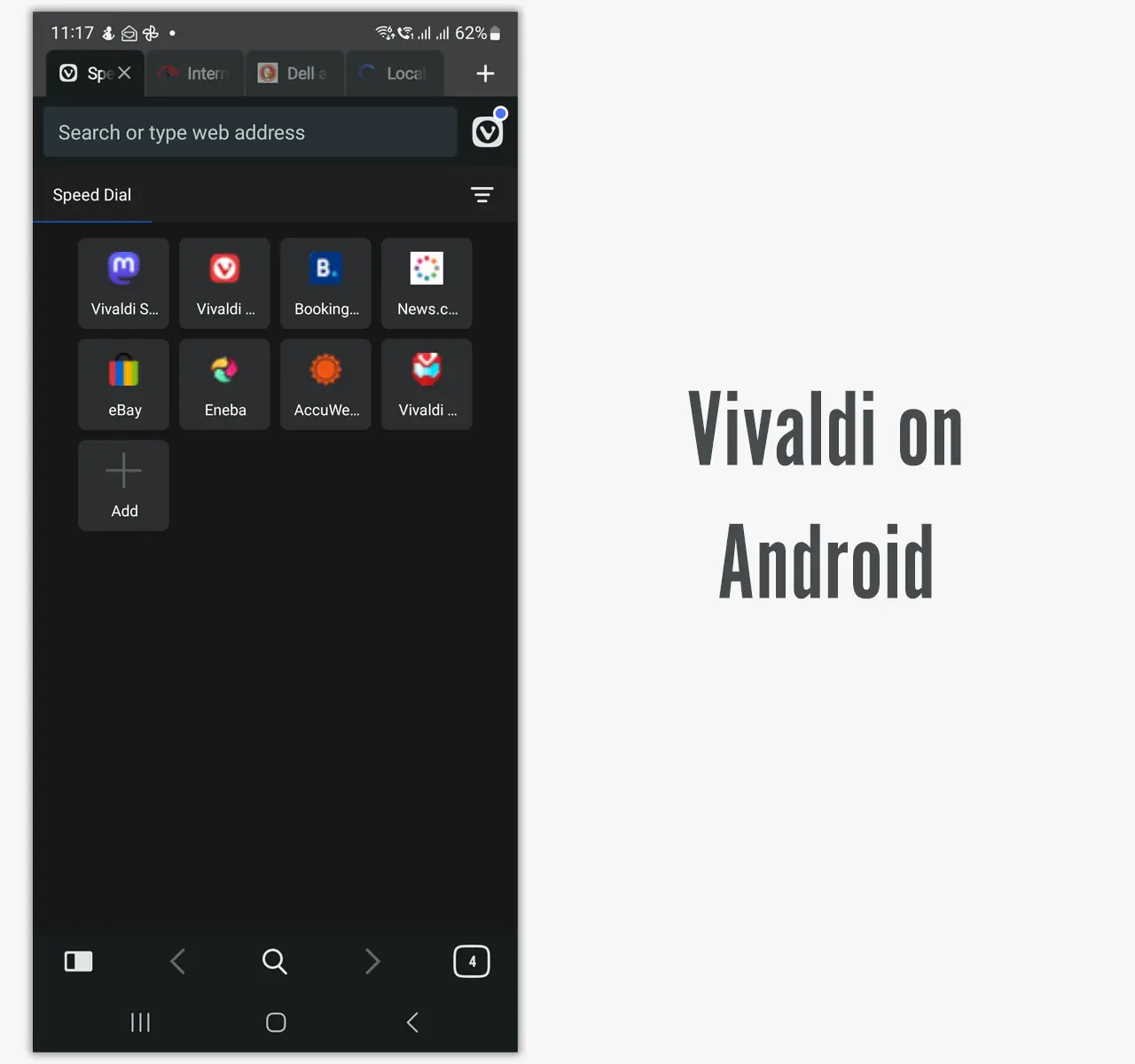
As of writing this, both are offered on:
- Windows
- Mac
- Linux
- Android
- iOS
- ChromeOS
Vivaldi is also available for Android Automotive OS (Android version for cars), claiming to be the first to exist.
One thing about the Vivaldi mobile I don’t like is its crowded tabs row. It puts tabs like on the desktop, making the row tedious.
The browser also tends to be slightly slower when multiple tabs are opened.
Winner: Tie
Syncing of data across devices
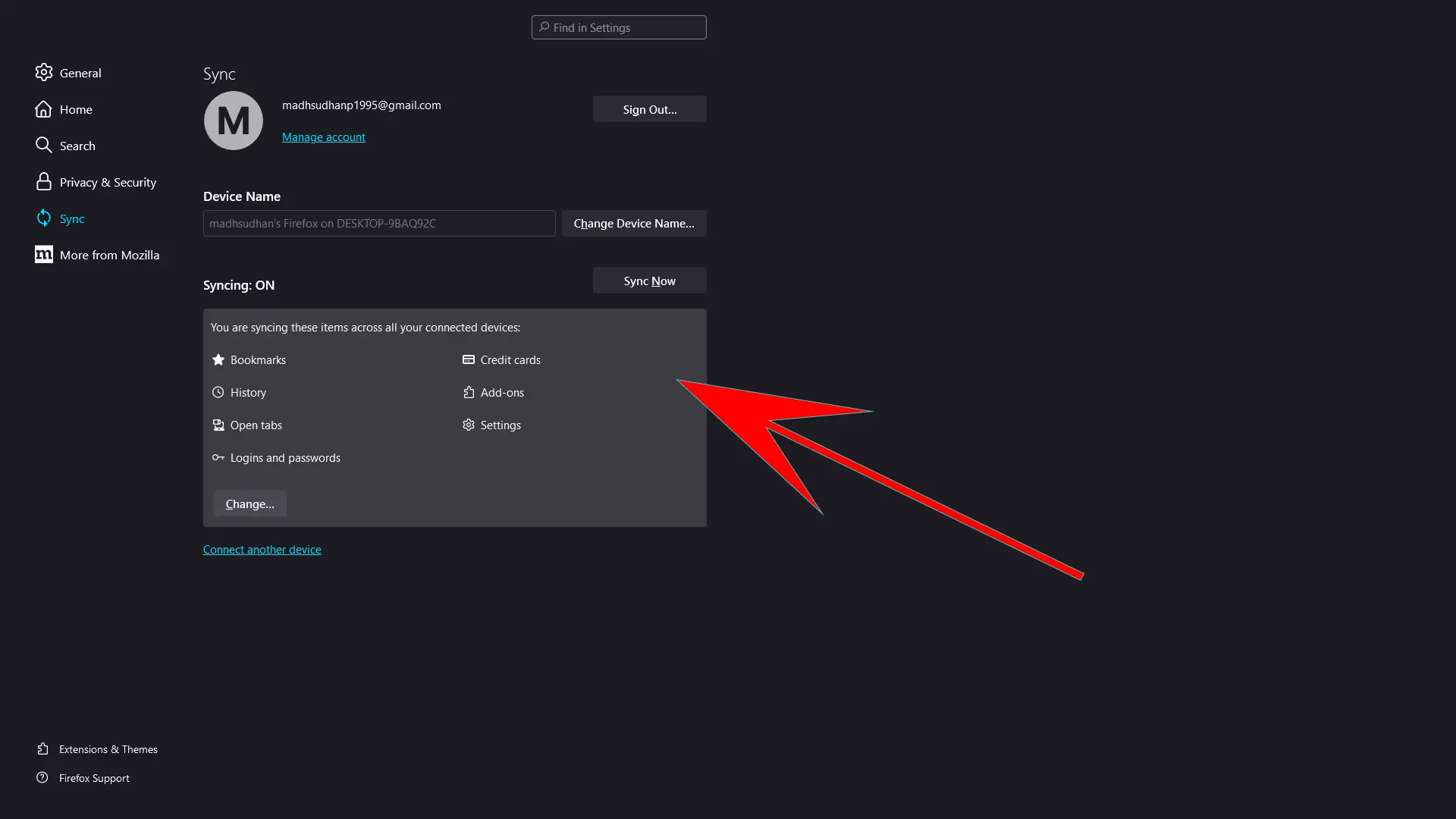
Data syncing is important, and I believe Vivaldi is slightly better because of Chromium.
We can sign up for a Vivaldi account and connect devices. The browser supports changing and creating new users with features to create guest profiles.
Firefox also lets us create an account and sync data, but it does not support creating multiple profiles and guest accounts. In terms of data, both let us sync:
- Passwords
- Bookmarks
- Tabs
- Add-ons
- Browsing history
Winner: Vivaldi
Also read: Mozilla Firefox vs. Brave
Supported search engines
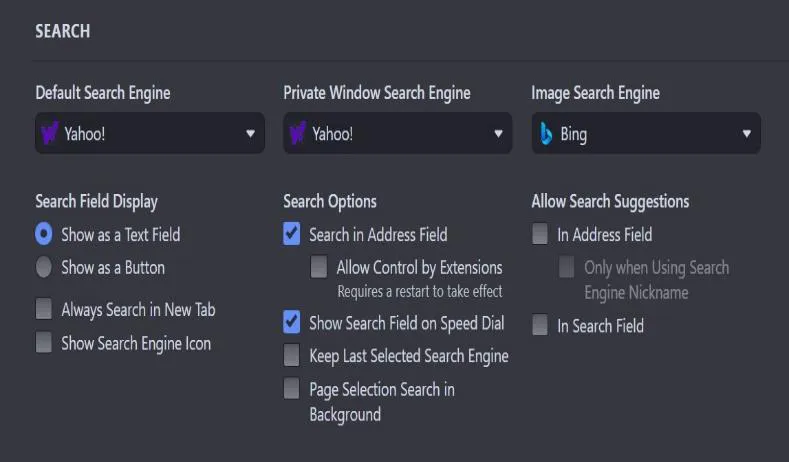
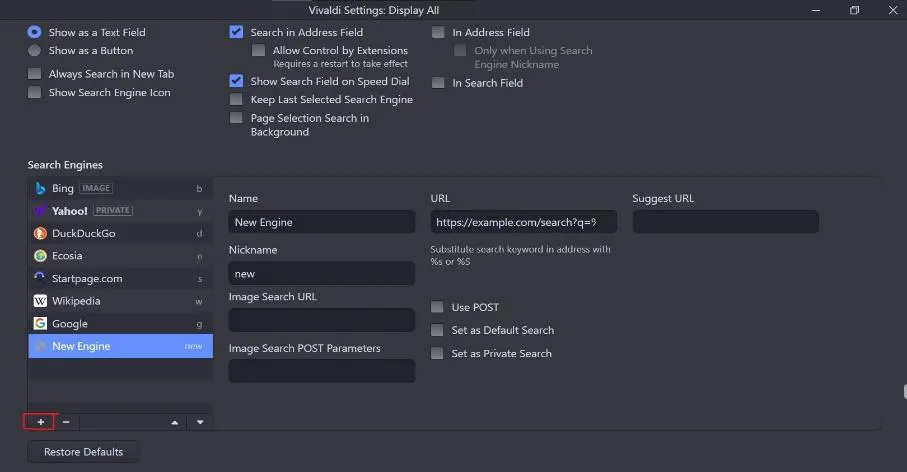
Even though Vivaldi uses Chromium, it has DuckDuckGo (Yahoo in some regions) as the default search engine. The private window search is Startpage.
The program also supports adding custom engines if your favorite is missing from the list.
Firefox has always been Google’s friend and has Google as the default engine in both standard and private browsing.
Firefox does not support adding custom engines, but some add-ons let you enable this functionality.
Winner: Vivaldi
Vivaldi vs. Firefox: Protection features
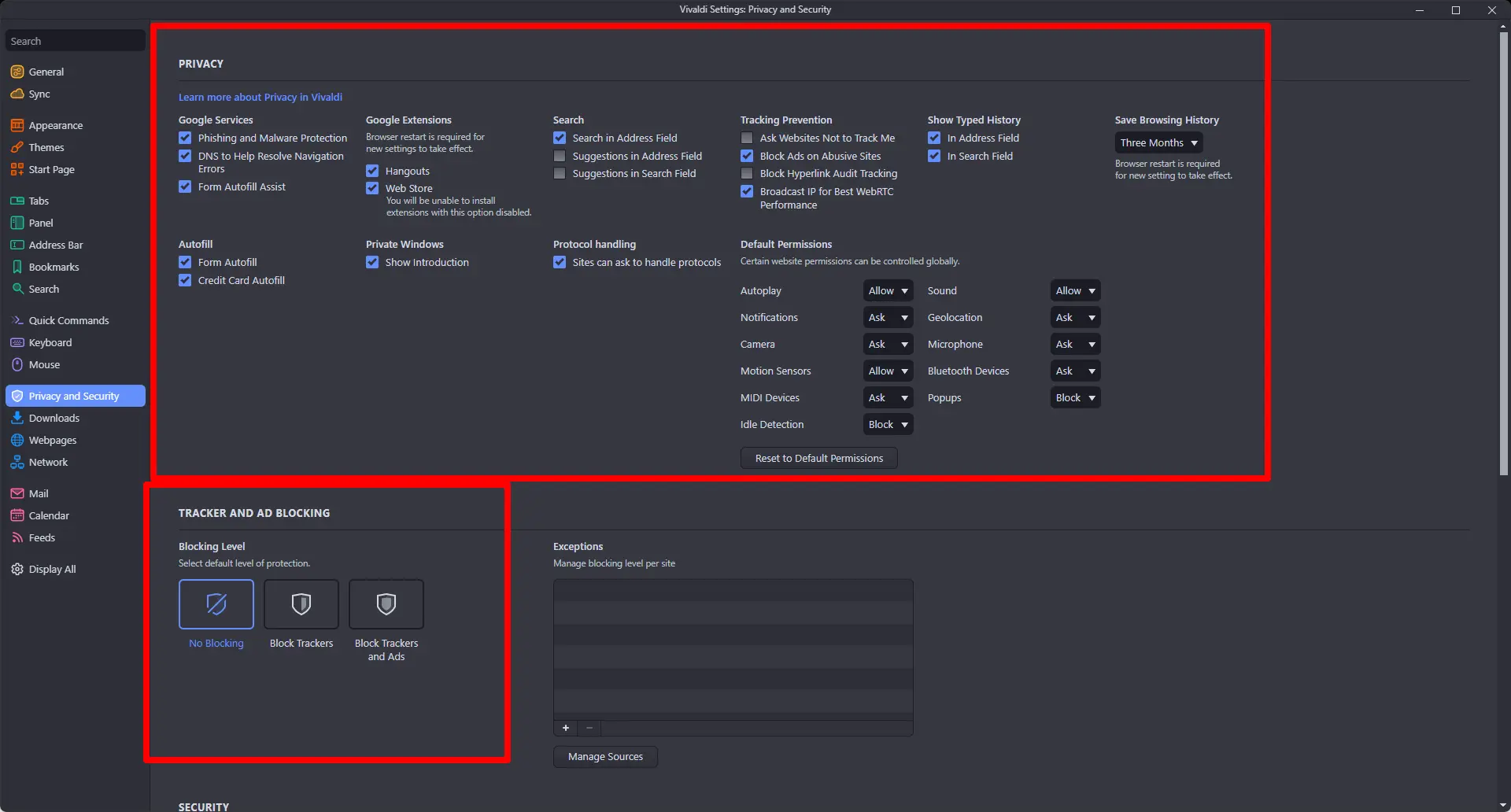
Multiple security features are in place when we compare Vivaldi vs. Firefox. Vivaldi has:
- No blocking
- Tracker blocking
- Tracker and ad blocking
By default, no blocking is enabled. The second option blocks third-party cookies so ad companies don’t track your data. The third option is strict and stops trackers and ads.
Vivaldi also has options to disable Google services, auto-fills, and other security-related options.
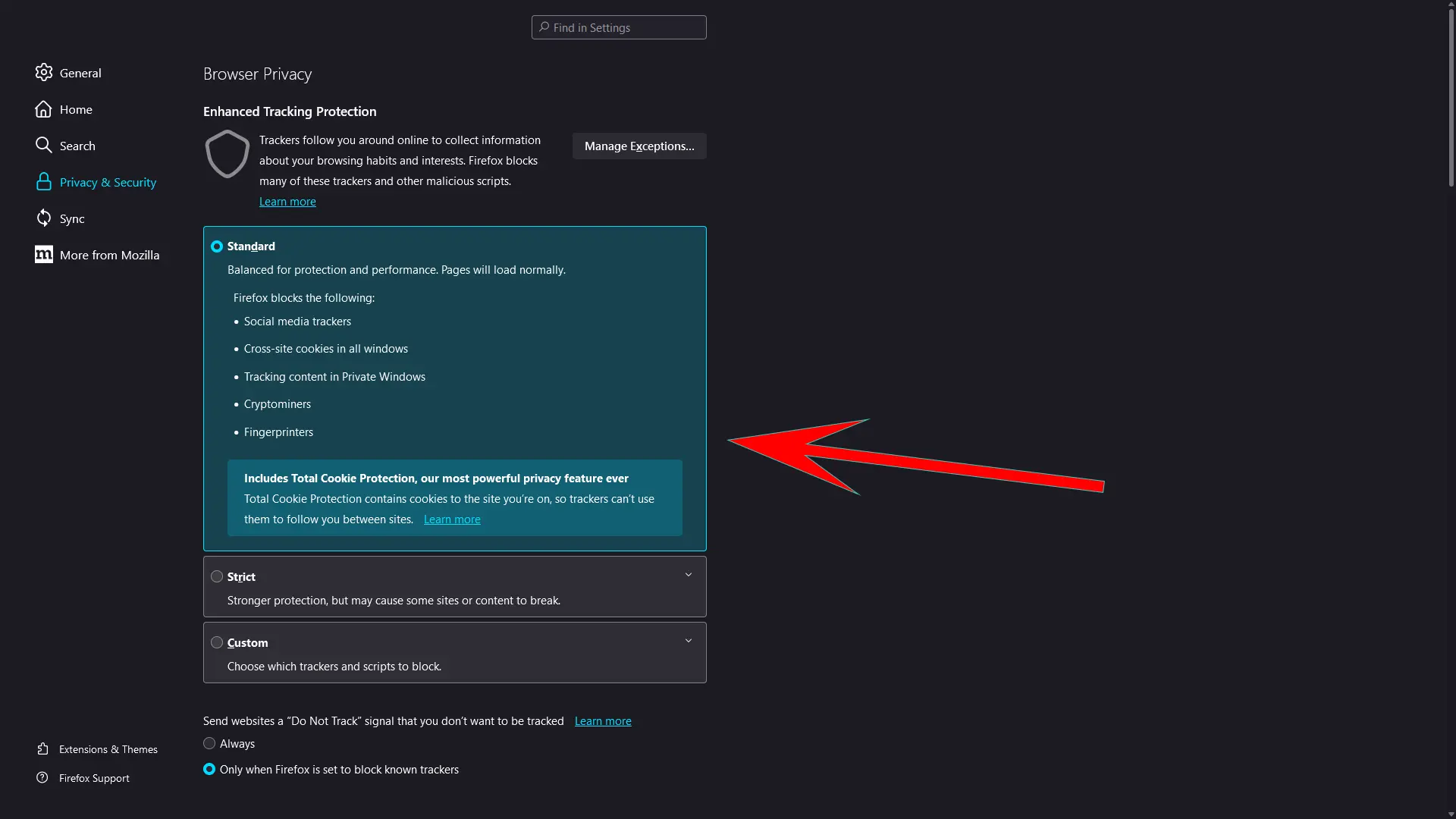
Firefox has two built-in privacy features and an option to create custom controls. Like Vivaldi, it does not block ads; add-ons can provide this functionality.
Its Standard Protection checks and blocks:
- Social media trackers
- Cross-site trackers
- Cryptominers
- Fingerprints
The Strick level also checks for the same trackers and attacks, but the security is enhanced to catch more trackers than the Standard level.
Both browsers let us delete cookies and tracking data manually in the privacy settings.
HTTPS
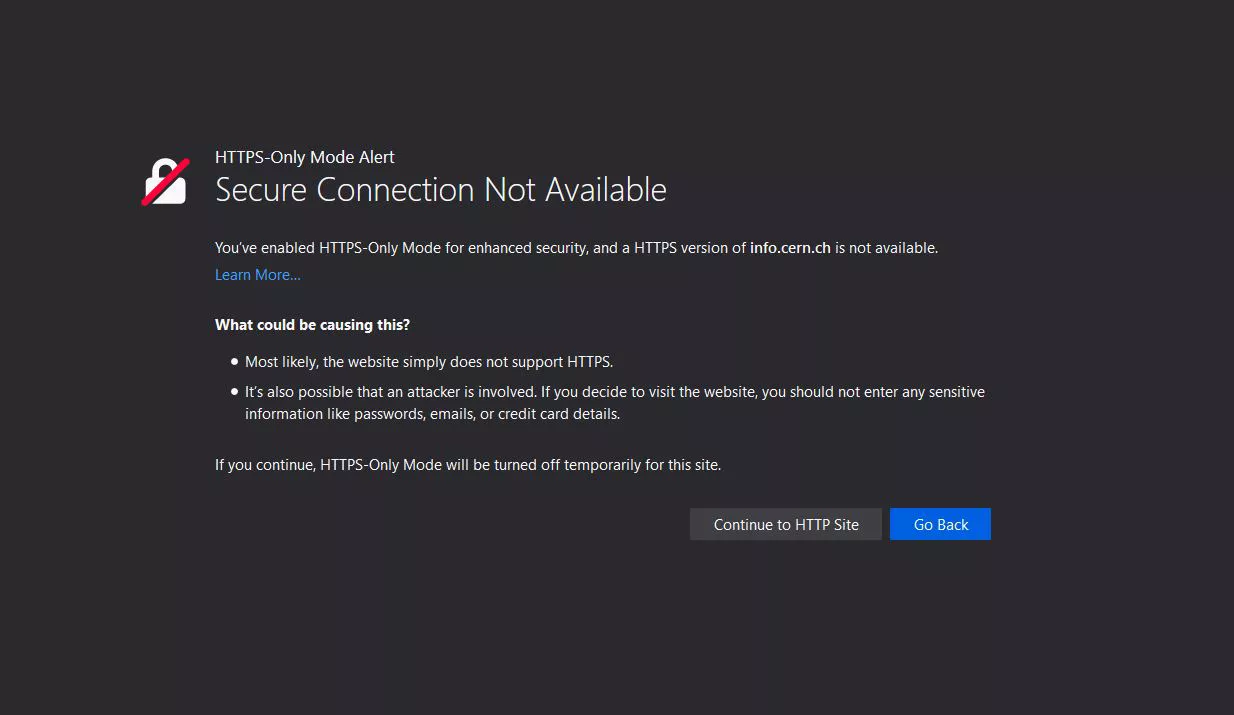
Firefox has HTTPS-only mode that allows the user to have a completely secure and encoded connection between the browser and the websites and lets the user manage the exception.
Vivaldi has no built-in HTTPS-only mode but can be added through extensions.
Winner: Firefox
Related: Google Chrome vs. Vivaldi Browser
Password protection
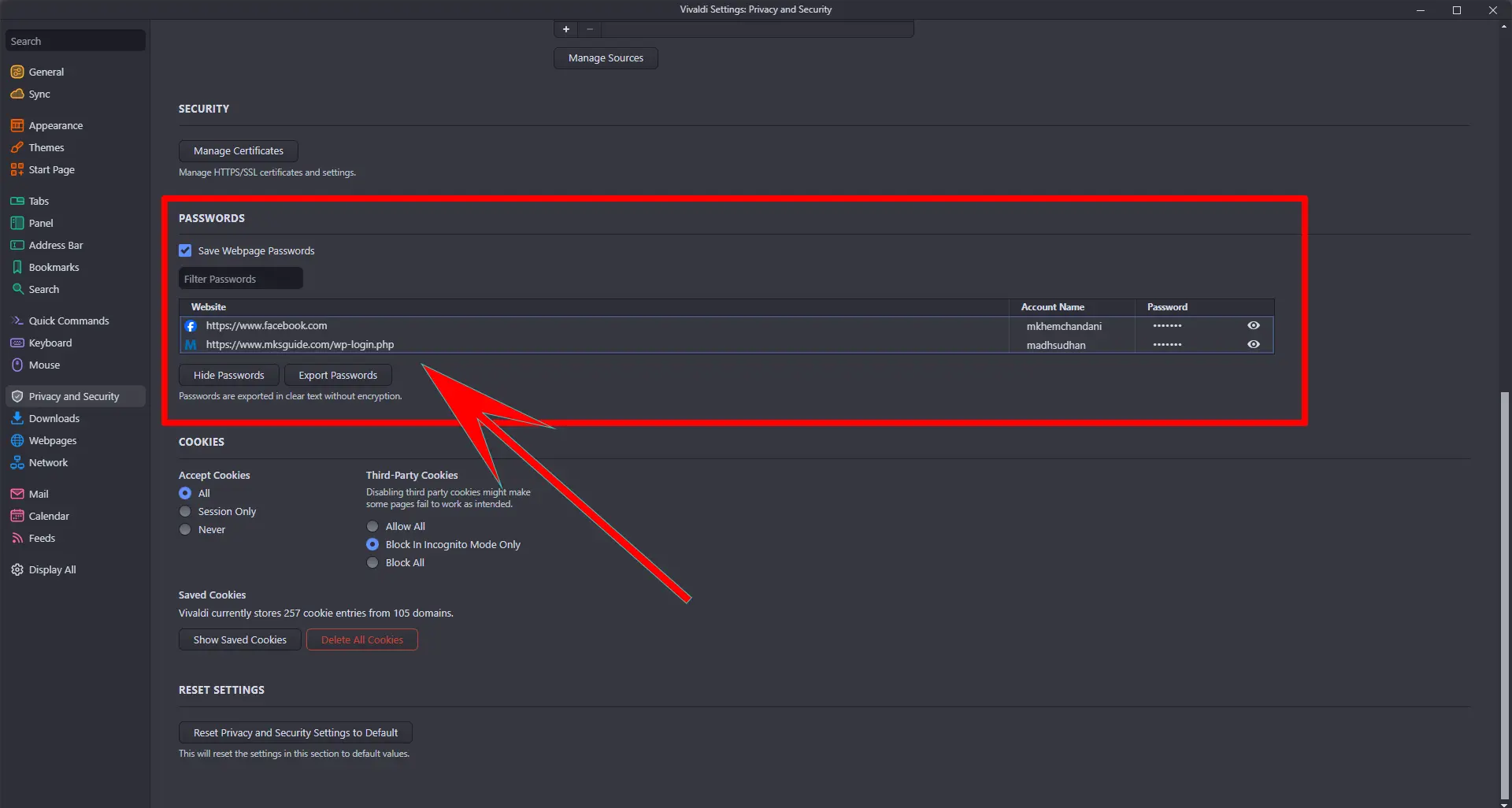
Firefox can save your passwords and login credentials to access and autofill. A primary password can stop illegal access to the saved passwords.
Vivaldi also saves the webpage passwords in the user accounts. However, it does not have the advanced function of the master password.
Winner: Firefox
Extensions and add-ons
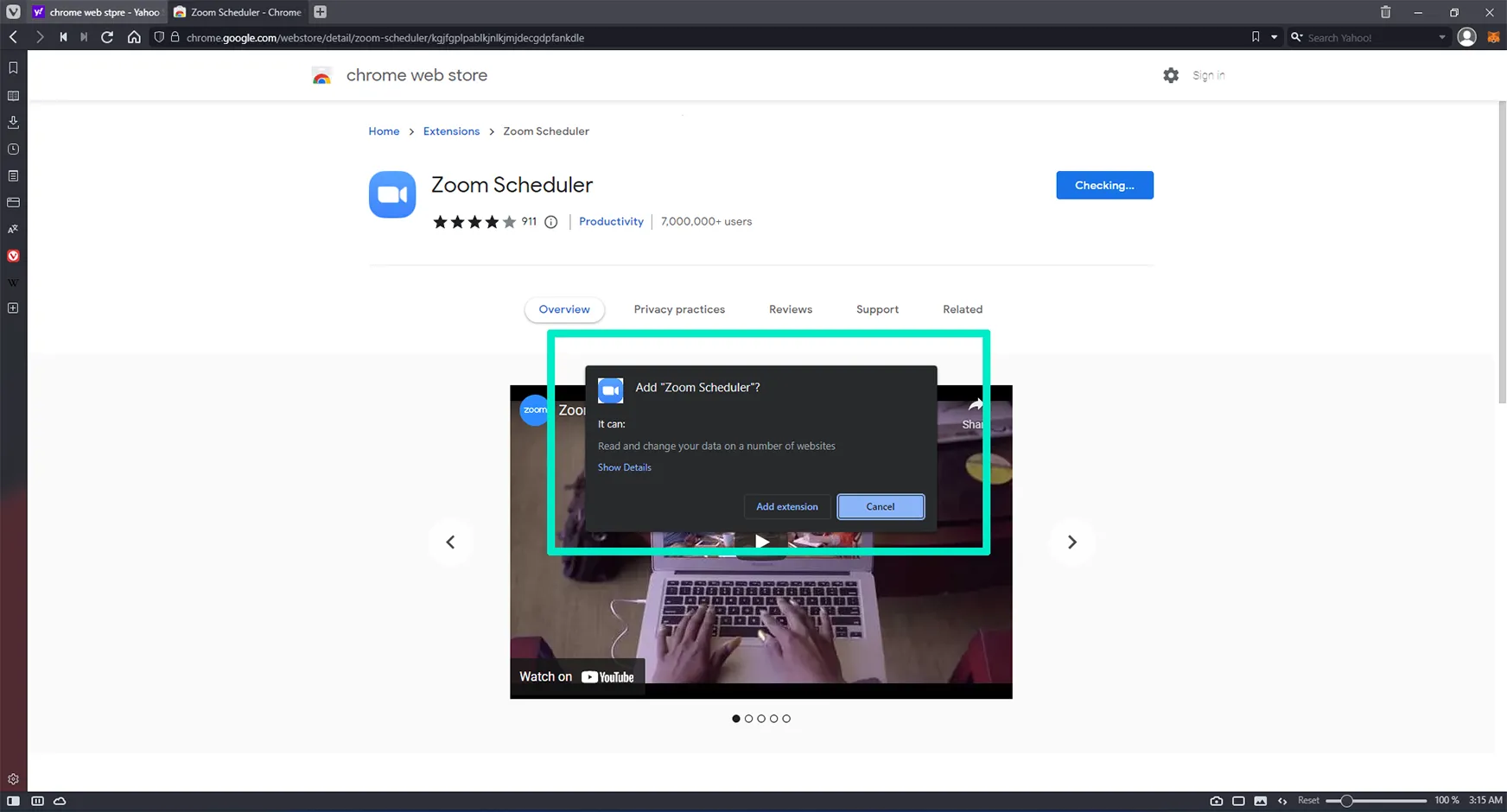
You can access the extension in Firefox by clicking the three lines in the top right corner.
Firefox supports an extensive collection of add-ons that cover news, blogging, games, shopping, and communication.
Vivaldi has the power of the Chrome Web Store. The browser allows users to download add-ons from the Google Chrome web store, which makes it more extensive and provides better extensions.
Winner: Vivaldi
Speed test
Speed test is a part of the Vivaldi vs. Firefox fight as it shows which browser can deliver fast results. Although this test can’t fully justify the two, it shows what both can do.
I went to my website the first time to see how fast those load. Vivaldi took 3.03 seconds, whereas Firefox took 3.3 seconds to load the website entirely.
Winner: Vivaldi
Customization features
Both have many themes with light and dark color schemes. However, the options for customization are more in Vivaldi.
It also allows the user to customize their tabs and stack them in two rows, making space for more tabs in the toolbar.
It also allows the user to open two tabs simultaneously on one screen.
Moreover, it has built-in translators, a note-taking tool, dual screen mode, and other features that eliminate the need for many extensions.
However, the nature of Vivaldi makes it a bit challenging browser. Vivaldi’s interface is crowded, so navigating and finding the needed options is harder.
Vivaldi workspaces
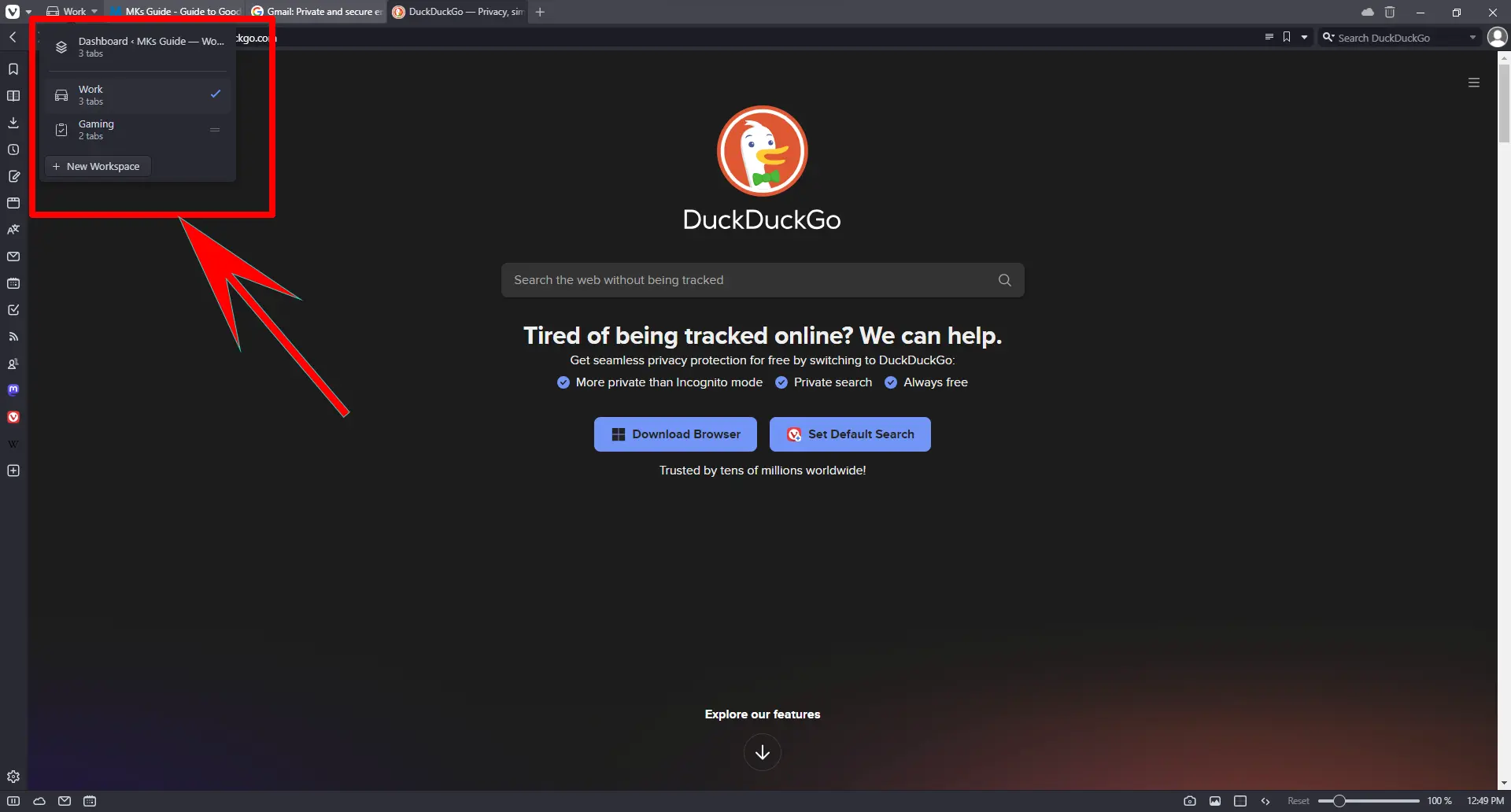
Until now, you would know that Vivaldi is a productivity browser. It has Workspaces.
The first small tab in the bar lets us separate work, gaming, social, and other types into workspaces.
For example, in the work tab, I have opened this website, Gmail, and other work-related websites. Similarly, in social and gaming workspaces, required tabs are opened.
Winner: Vivaldi
Summary
When we look at the two, one thing comes to mind. It’s productivity or simple web browsing.
Vivaldi is crowded. It has many built-in options that make it less pleasant to look at.
Firefox is your simple internet browser with slight privacy features. However, in terms of options, it can’t replace Vivaldi.
Vivaldi vs. Firefox: Links
Madhsudhan Khemchandani has a bachelor’s degree in Software Engineering (Honours). He has been writing articles on apps and software for over five years. He has also made over 200 videos on his YouTube channel. Read more about him on the about page.
