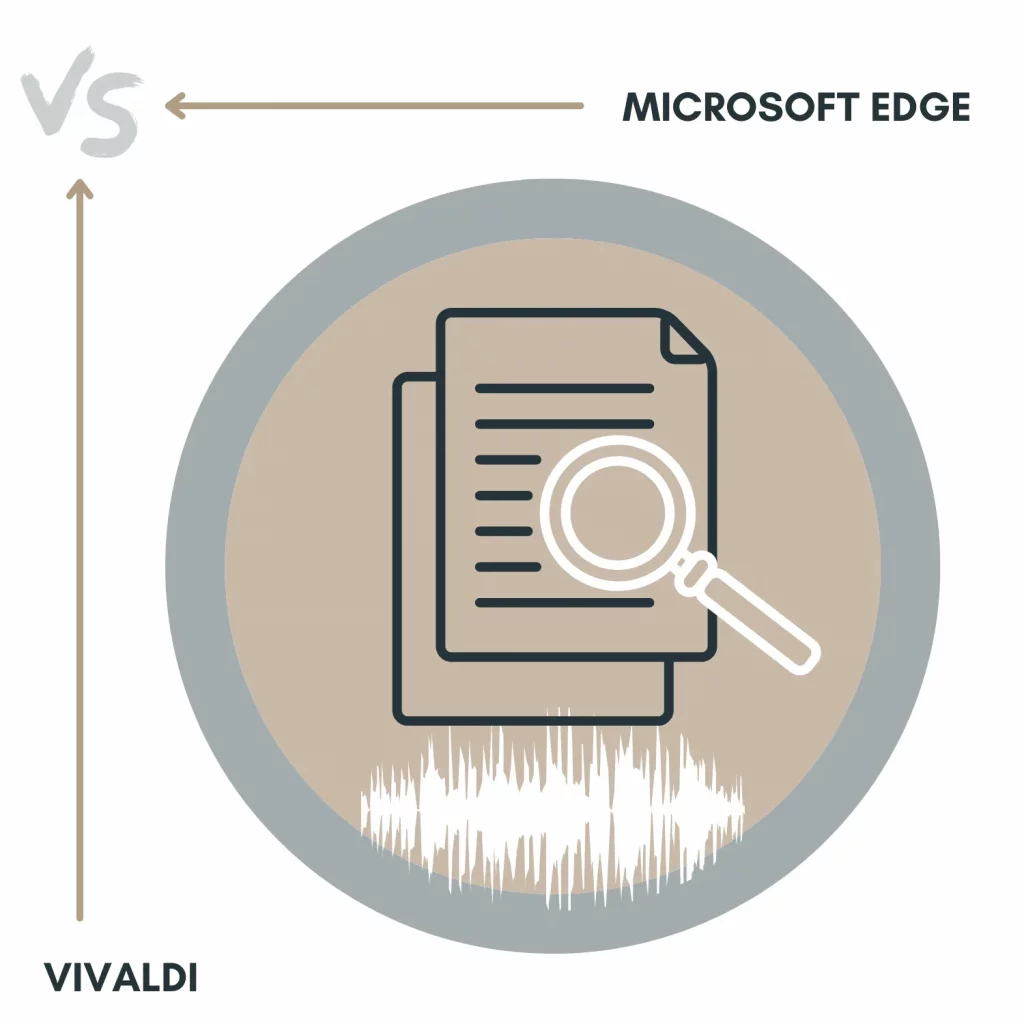Microsoft Edge and Vivaldi are based on the same Chromium project, but the companies have also implemented their own features to provide a unique experience.
How do both work, and which is for you? This is the Microsoft Edge vs. Vivaldi battle.
What are both
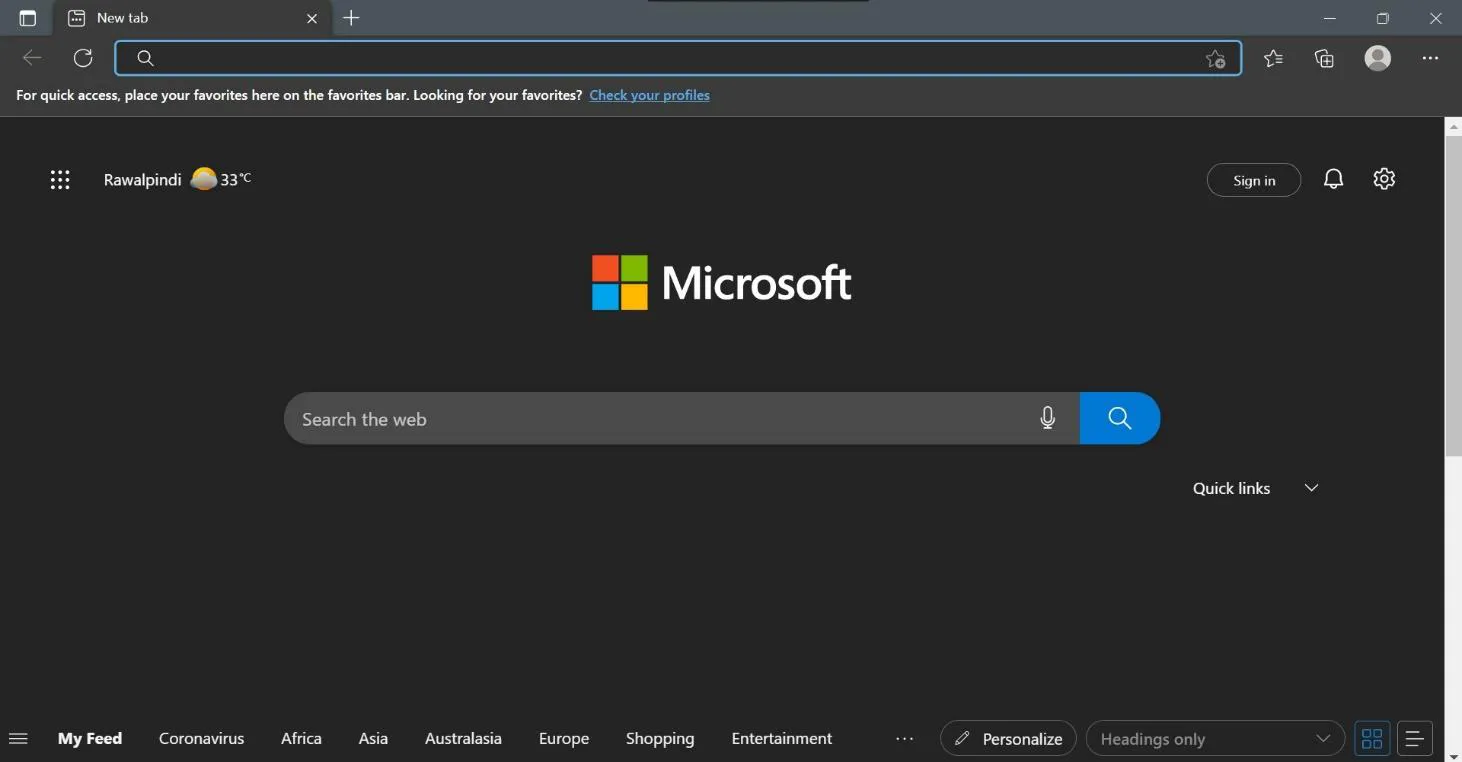
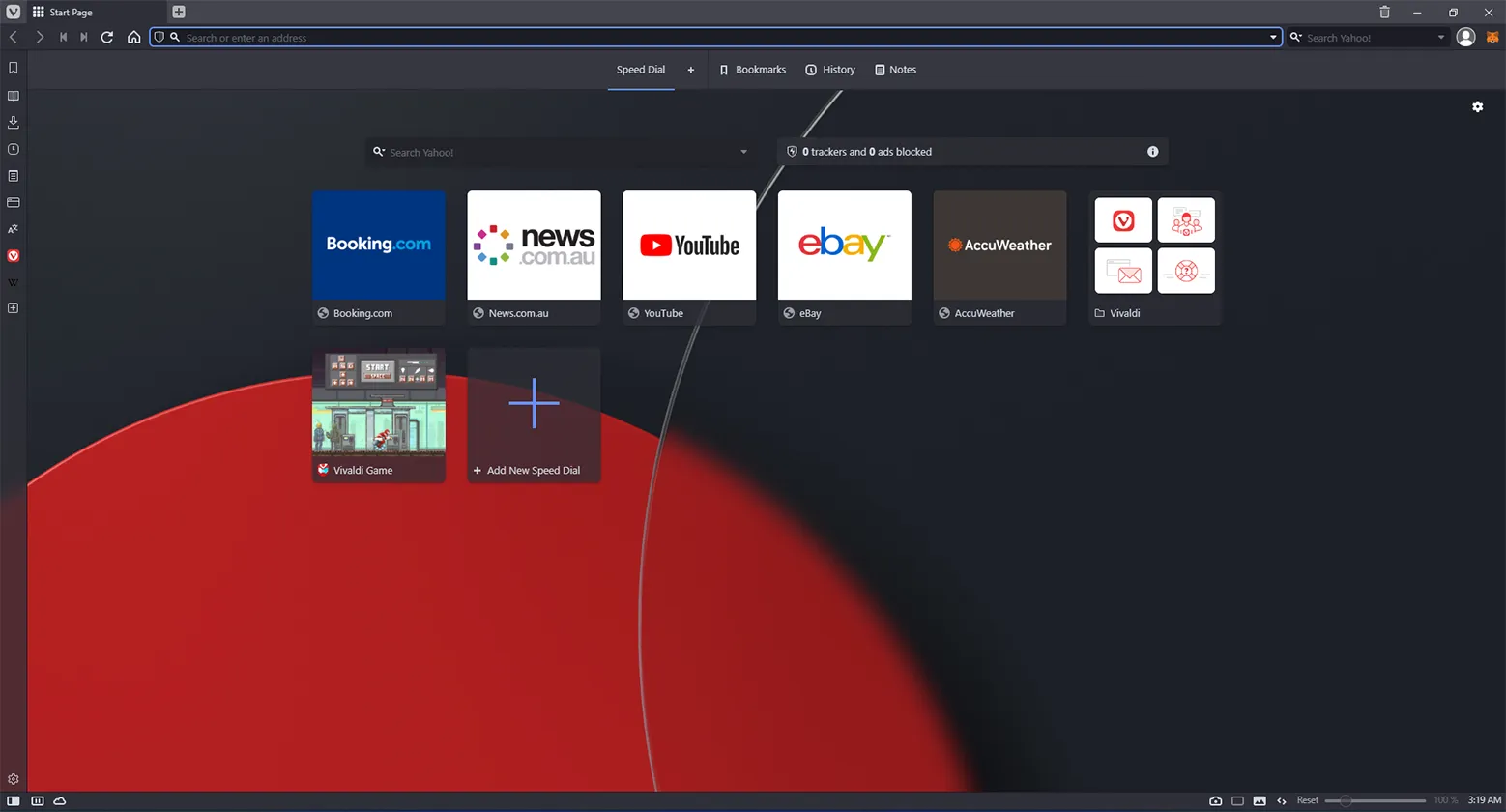
Microsoft Edge is the official browser from Microsoft, with a market share of 4.6%. With the basic options, it promotes Microsoft products such as Bing Chat, Bing search engine, and Microsoft account sync support.
Vivaldi is not as big as Edge, but it focuses more on productivity by providing built-in email, note-taking, and translation features.
Both come with a customizable sidebar to open apps and settings.
Platforms
Microsoft Edge is offered on all platforms. Vivaldi is not available for iOS devices, but it is available on the rest.
Syncing options
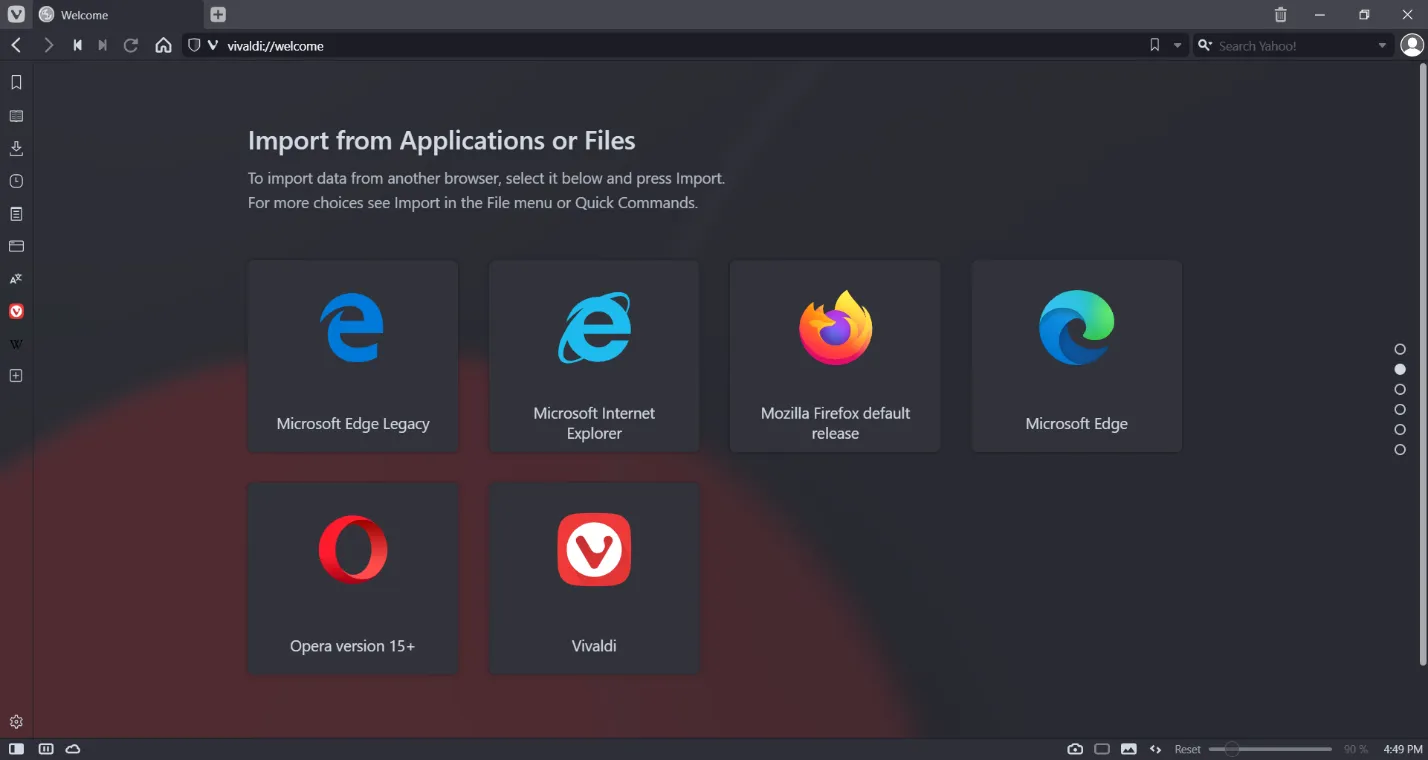
Both come with sync features. Microsoft Edge supports signing in with your personal, work, or school account. It lets you sync settings, passwords, history, open tabs, and more.
Vivaldi synchronization is more extensive than Edge. On Android, you can sync through a QR code to sync the following features:
- Bookmarks
- Speed dials
- Settings
- Passwords
- Autofill data
- Typed history
- Remote sessions
- Reading list
- Notes
Supported search engines
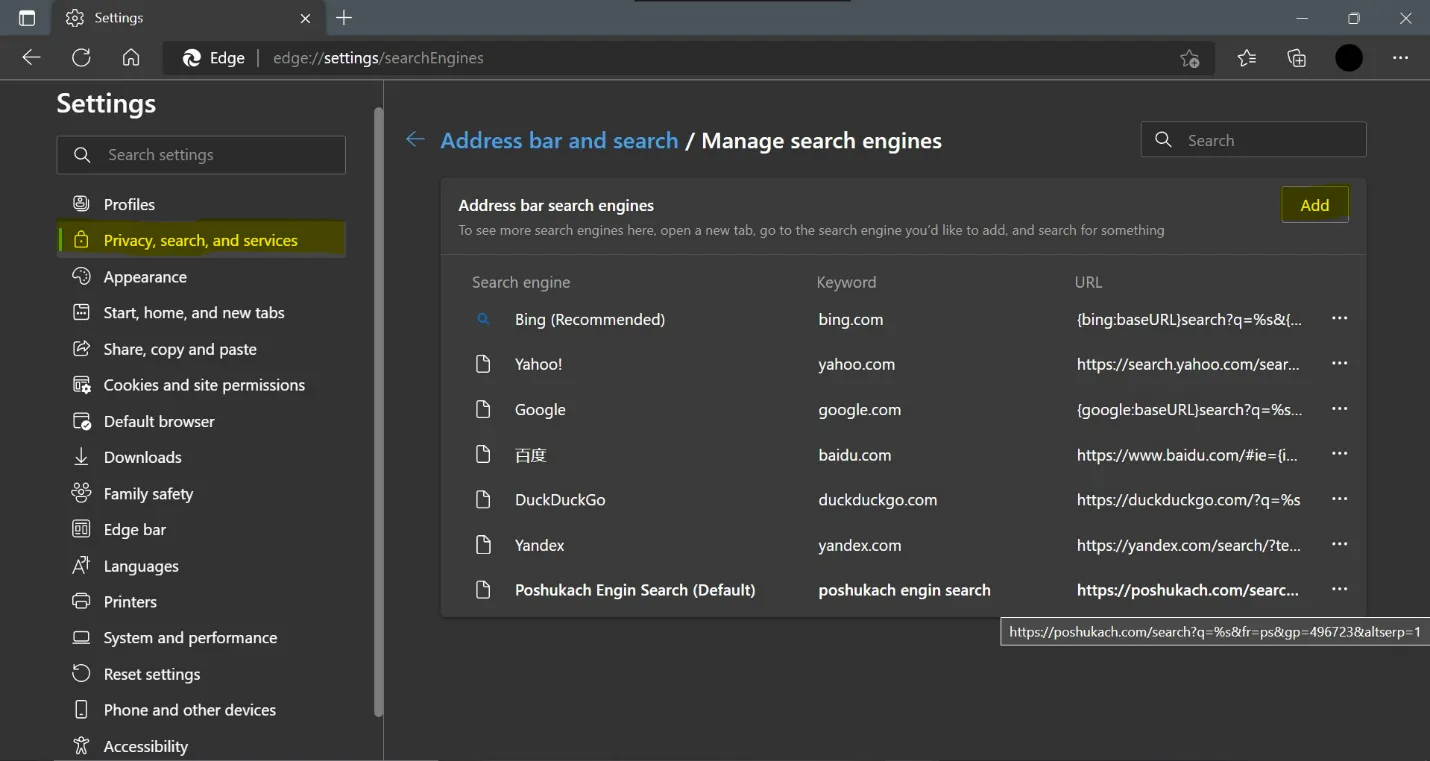
Microsoft Edge has Bing as the default web engine. Users can choose another one from the settings.
Google, DuckDuckGo, Yandex, Yahoo, and others are available, but adding a custom is possible.
Vivaldi supports Yahoo as default. Users can choose Bing, Google, DuckDuckGo, Ecosia, Startpage.com, and Wikipedia. It also offers to add custom search engines.
Vivaldi against Brave: Brave vs. Vivaldi
Protection
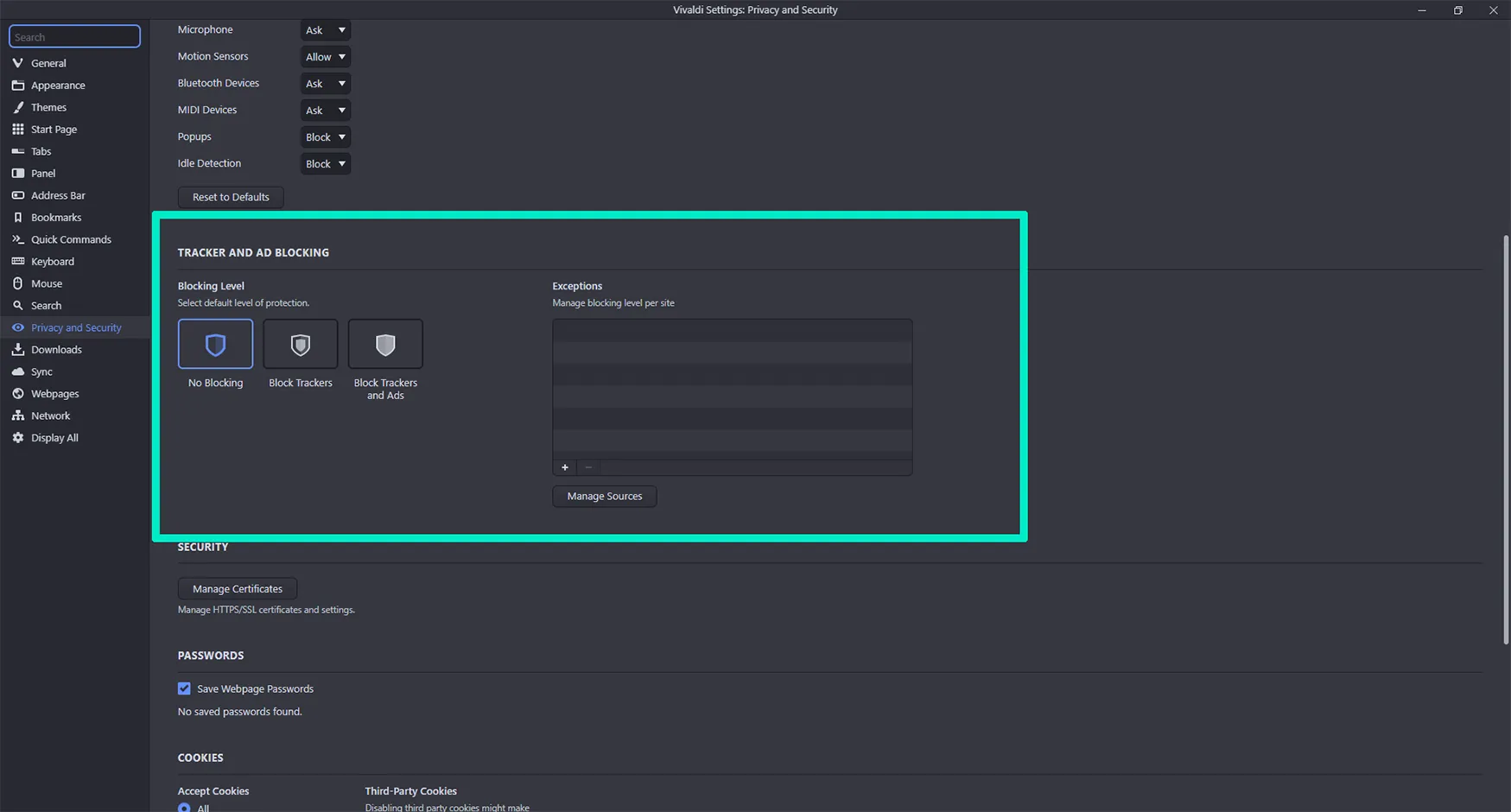
Both offer the same kinds of protection levels. Microsoft Edge gives its users three protection options.
The Basic package personalizes the content and will not stop or block trackers from almost all the sites.
The Balanced protection level blocks ads from websites that the users don’t use and make the content less personalized. It is recommended for regular users.
The Strict package blocks a great number of trackers though it might affect the working of many sites.
The browser also shows you the list of blocked trackers and lets the users make an exception.
Vivaldi protection packages bring options to block ads on websites.
For the users to enhance the protection and block trackers and ads, they can use the third level. The Vivaldi browser allows users to accept, reject and block third-party cookies according to their needs.
HTTP
Microsoft Edge can block unwanted and unsecured websites that can affect the web browsing experience.
It supports two HTTP-only modes. Vivaldi has no native HTTP-only mode but can be added through extensions.
Password
Edge takes the cake in this round of Edge vs. Vivaldi. It can save passwords to your account and auto-fill them.
Users can also set a primary password to secure their saved passwords from anyone accessing them in the browser settings.
Vivaldi does not offer a primary password option to protect saved passwords. Users can access the passwords in settings at any time.
A significant battle: Google Chrome vs. Brave
Extensions and add-ons
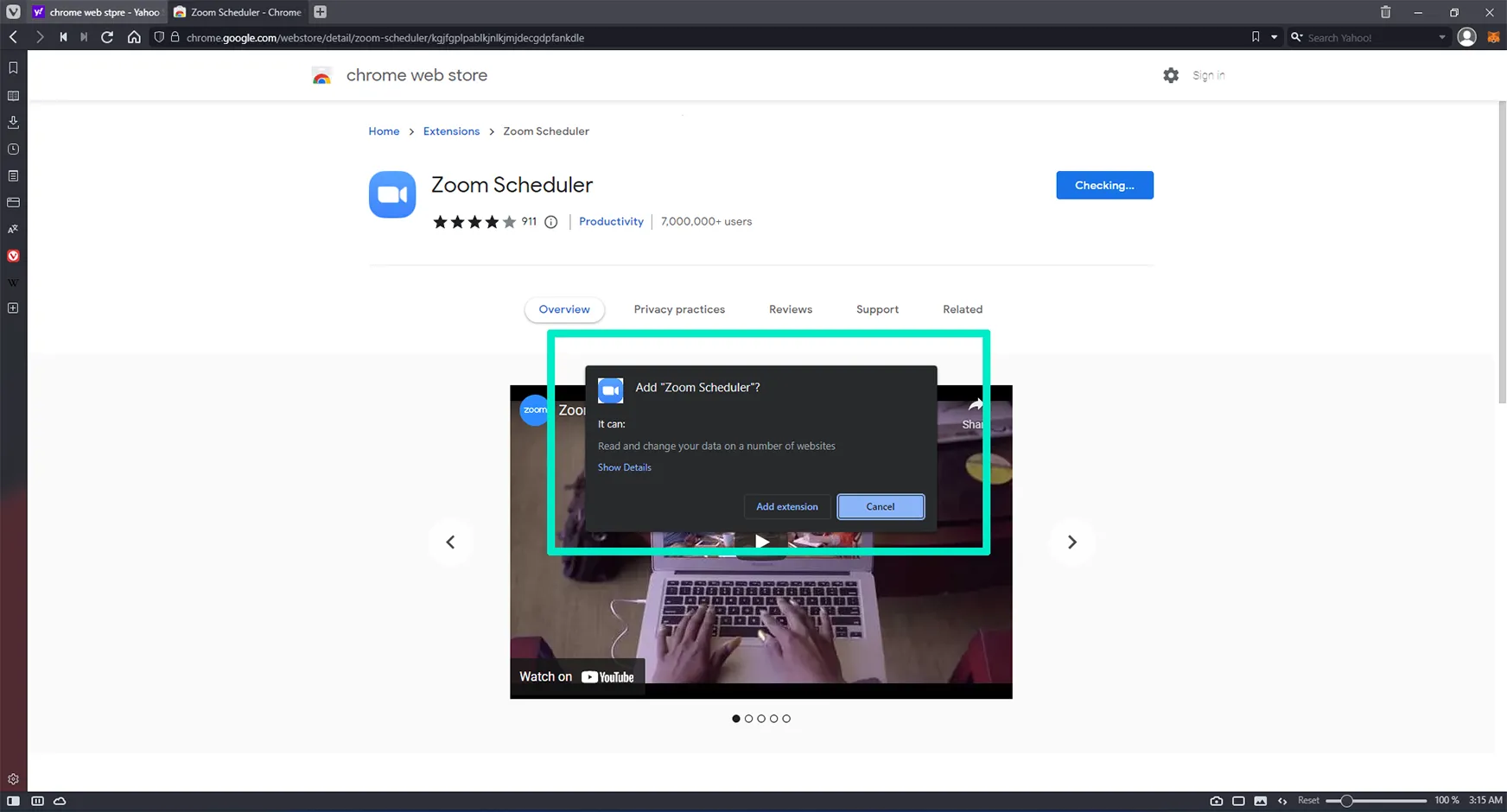
This round here does not impact a lot. Since both are Chromium-based projects, you can download extensions from the Chrome Web Store.
Customization features
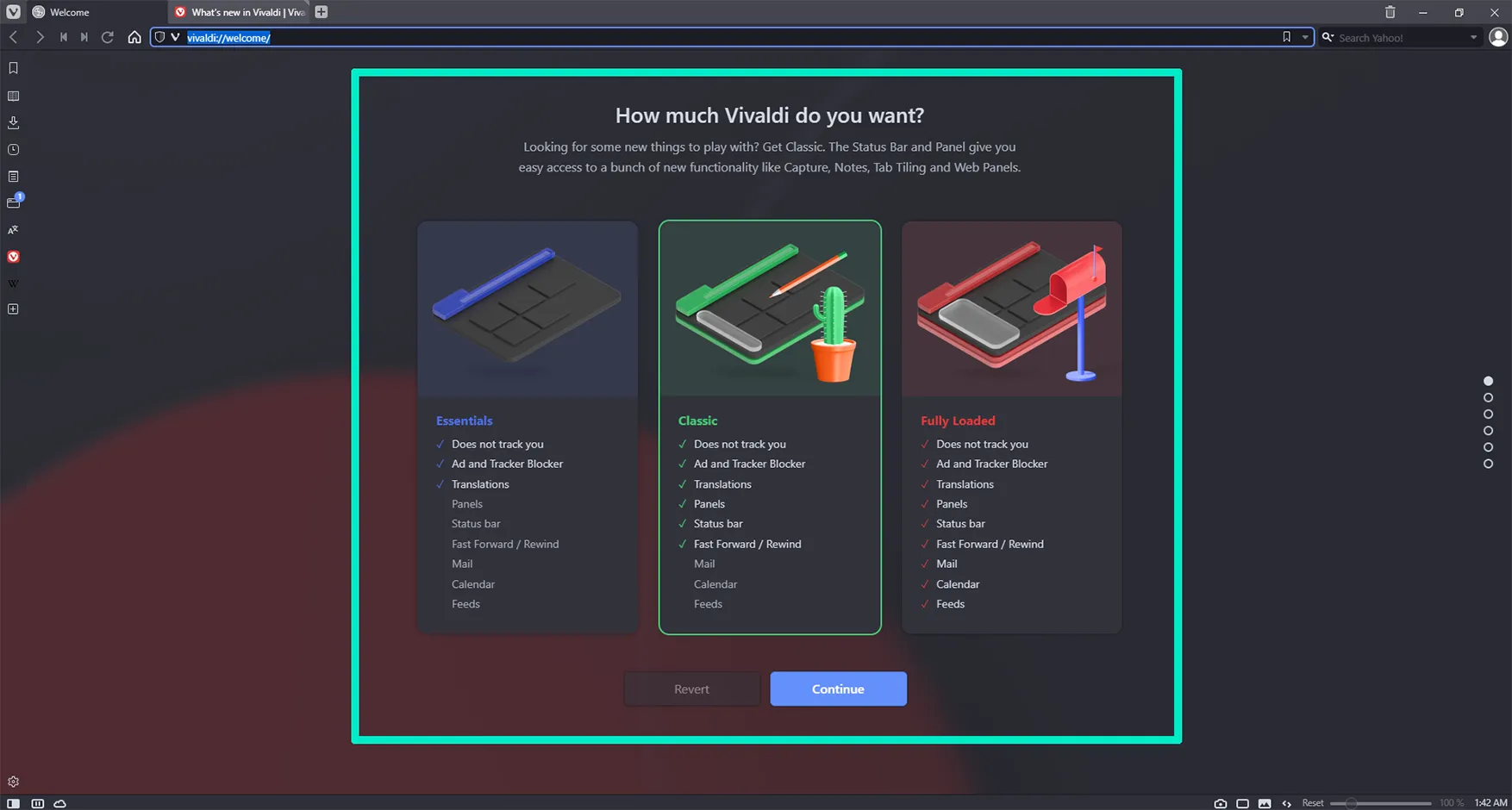
Microsoft Edge allows users to customize their speed dial pages according to their needs and accessibility. It has multiple themes which can interest the user’s tastes.
It also supports a panel on the left, having everything from news to weather to games just a click away. Users can personalize the panel according to their interests and choose any region they want.
Furthermore, It shows the snippets the user wants on the front page. It is done by selecting the options content visible in the left-down corner.
Vivaldi has extensive customization options. It has up to 8 themes to choose from. It also has a quick command on the left, allowing users to access settings, news, Wikipedia, history, and downloads.
It is highly customizable, where you can add icons of anything you want to access with one click.
Vivaldi also has a feature that supports two tabs on a single screen simultaneously and stacks tabs in two rows.
Moreover, it has built-in translators, note-taking tools, and other features which minimize the fuss of adding extensions and add-ons.
With all features, however, it might be complex and challenging to navigate, but for productive users, it everything is under one roof.
Which is for you
If you want to browse the internet, you can go with Edge. It’s a fine browser with extensive features.
However, if you want something for productivity where you will use notes and stuff, you should try Vivaldi.
Microsoft Edge vs. Vivaldi: Links
Summary
In many aspects, Vivaldi and Microsoft are similar to each other. For better protection and daily browsing, users can use Microsoft Edge, which has many up-to-date and modern features and is easy to navigate.
But suppose you want a browser that helps you navigate work and personal hassle altogether?
In that case, you can install Vivaldi as its management is more extensive and user-friendly, making work easily manageable.
Madhsudhan Khemchandani has a bachelor’s degree in Software Engineering (Honours). He has been writing articles on apps and software for over five years. He has also made over 200 videos on his YouTube channel. Read more about him on the about page.