Brave and Vivaldi are two privacy-focused browsers developed by significant teams. Choosing the right one is difficult, so we compare Brave vs. Vivaldi in the text.
Quick Brave vs. Vivaldi
Both are cross-platform Chromium-based browsers. Brave has some crypto features, and it blocks ads out of the box.
Vivaldi has productivity options, such as notes, email, and translation, but there is no iOS app yet.
Pros and cons
Brave
Pros
✔️ Blocks ads
✔️ Performed better in most tests
✔️ You can earn crypto coins in Brave
Cons
❌ Added their referral codes while visiting Binance and other crypto websites in 2020
❌ Shows ads while you browse (can be turned off)
Vivaldi
Pros
✔️ More customizable
✔️ Productivity tools built-in
✔️ Quick sync with the account
Cons
❌ No iOS app (the team is building one)
What are both
Platforms
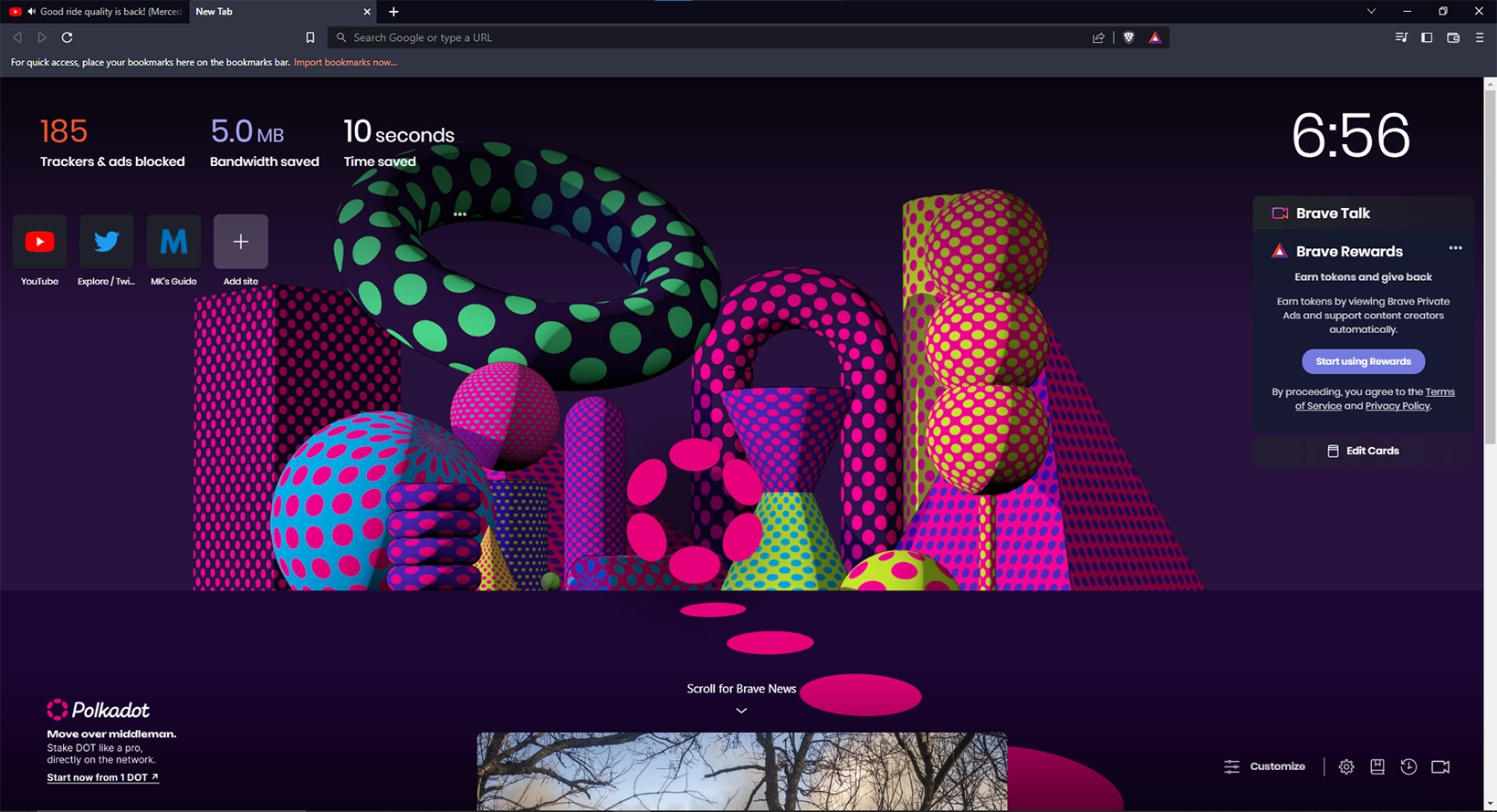
Both are available on Windows, macOS, and Android. Brave is offered on the App Store for iPhone devices, but Vivaldi has yet to release the app.
Vivaldi is available for the Android Automotive OS used in many vehicles nowadays.
Syncing option
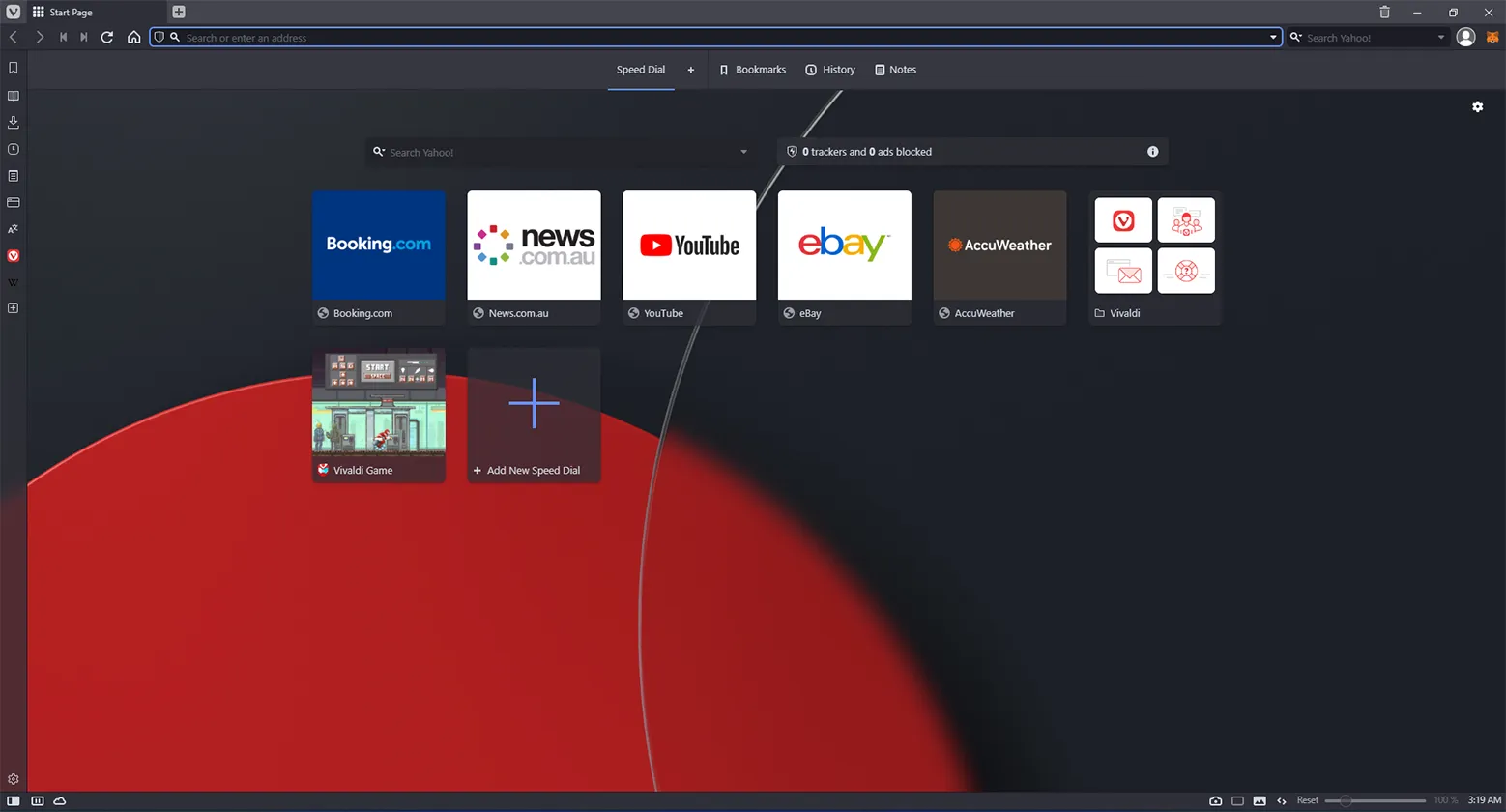
Syncing works differently in both. Vivaldi has an account that can sync data, whereas Brave creates a sync or QR code to connect two devices. Here is what is supported by both browsers.
| Brave | Vivaldi |
|---|---|
| Bookmarks Passwords Autofill data History Open tabs Settings Extensions Themes Apps | Bookmarks Speed dials Passwords Autofill information Typed history Extensions Reading list Notes |
Privacy and security
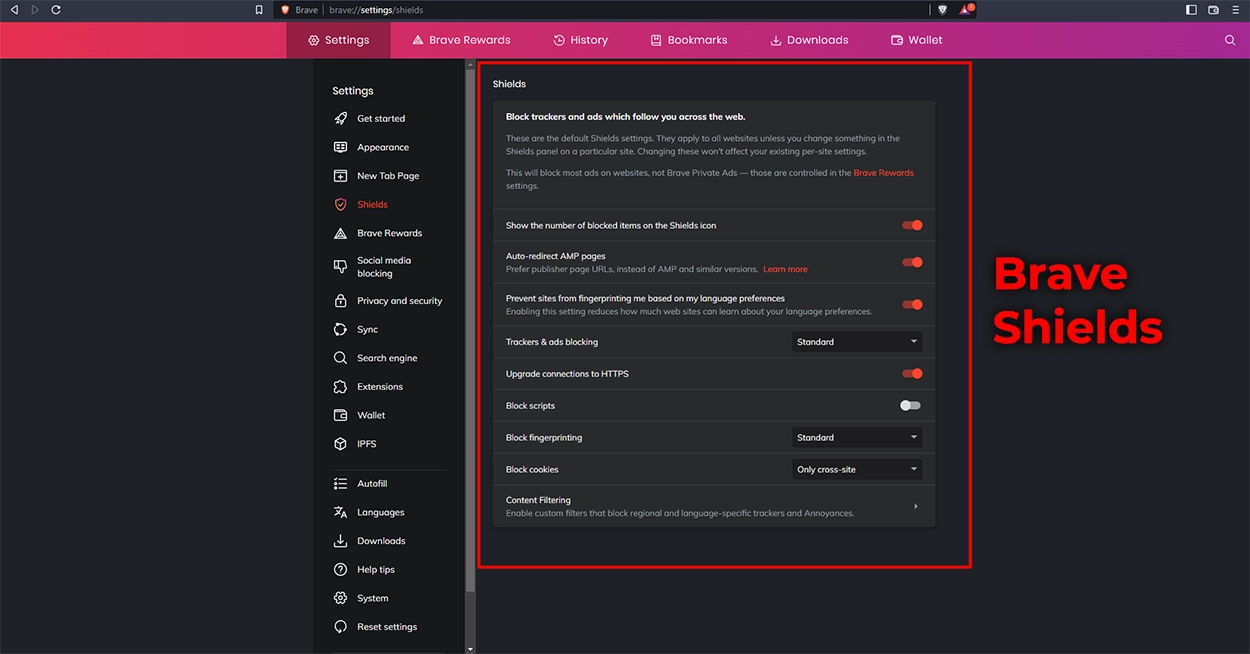
We consider this round the most prominent while comparing Brave vs. Vivaldi. Brave has a shield called Brave Shield that takes care of many things for you.
It blocks third-party cookies (used for ads and tracking) and ads. You can allow websites to permit their trackers.
Even though ads are disabled, Brave shows its ads in the notification tray when you browse. You can disable those in the settings.
To manage the protection, it brings two levels: Standard and No Protection.
Standard checks for unhealthy websites, downloads, and extensions, and No protection does not check anything.
It also has a built-in HTTP to HTTPS upgrader to ensure the data you insert is always secure.
Vivaldi also offers an extensive list of privacy and security tools. It has three levels of blocking: No Blocking, Block Trackers, and Block Trackers and Ads.
You can manage to block each website in the settings. Furthermore, you can allow and disable third-party cookies in normal and anonymous browsing.
Lastly, Vivaldi uses some Google services to bring some security options. These include phishing and malware protection, DNS help for navigation errors, and autofill assistance.
Password protection
Both browsers have password-saving and auto-filling options. Both also ask you to log in with your computer’s password to see any password.
In Brave, you can import your passwords through a CSV file and keep them in one place.
Privacy battle: Google Chrome versus Brave
Tests
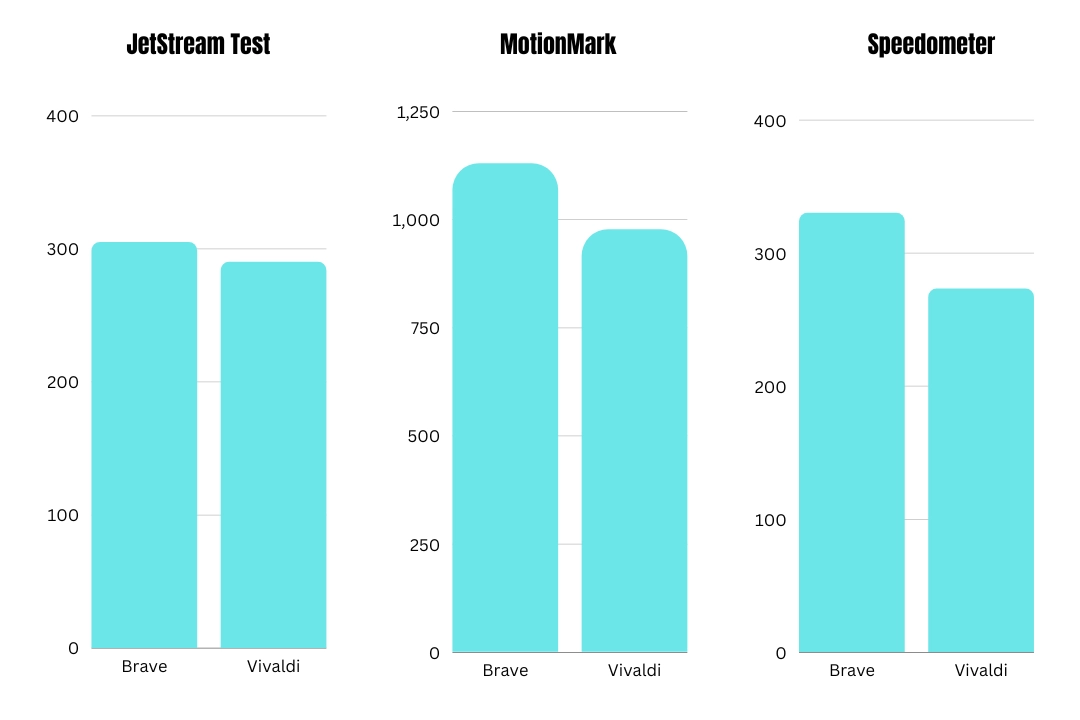
To determine which browser performs better, I did the benchmark tests on the BrowserBench website. In all three tests, Brave outperformed Vivaldi.
Search engines
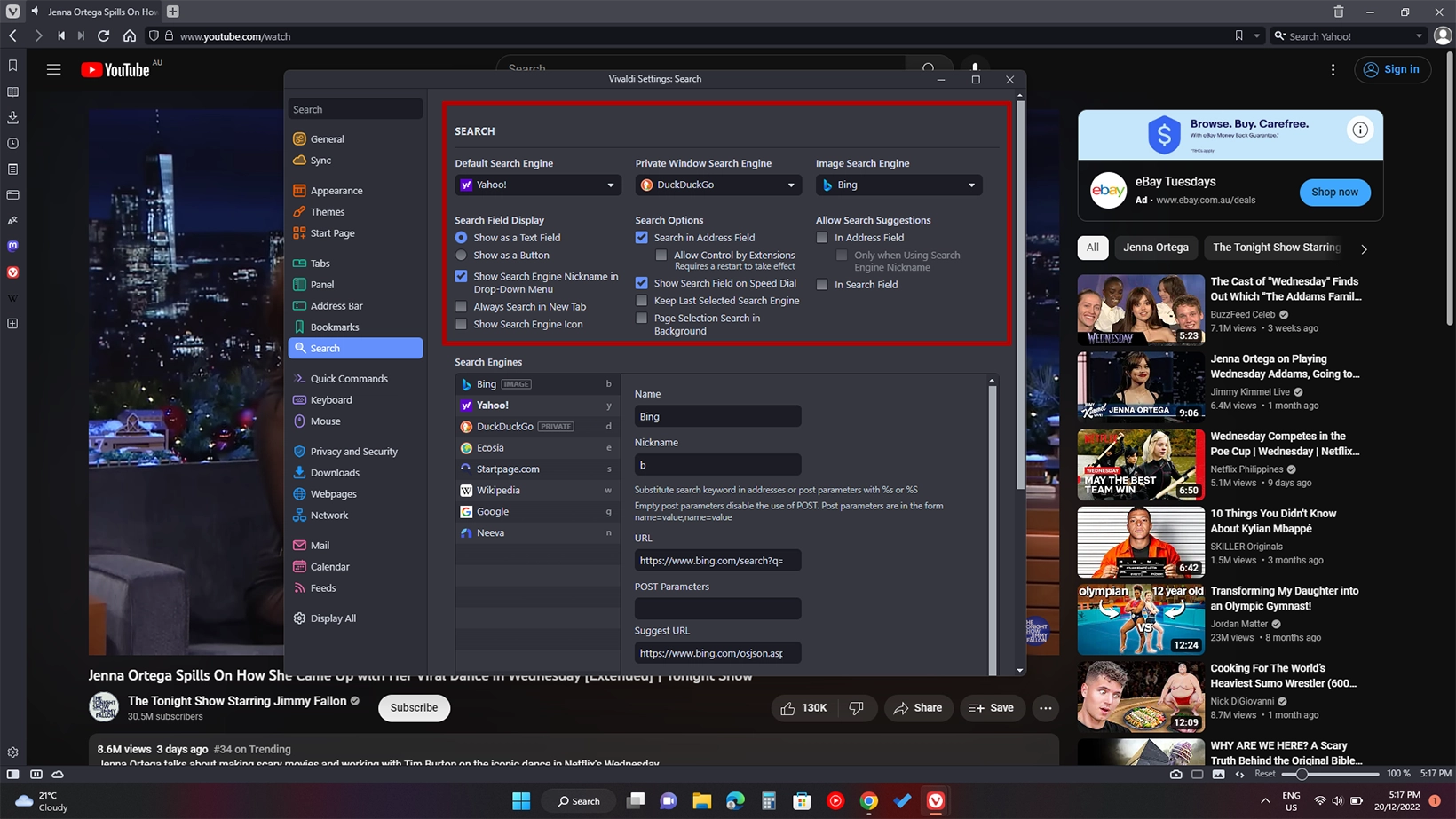
Brave has Google as the default search engine, while in the private window, it uses its new Brave search, which is still learning and developing. Users can change it in the settings.
Vivaldi has Yahoo as the default search, DuckDuckGo as the default in the private mode, and Bing as the default image search engine.
Like Brave, users can choose from one of the given or add a custom engine.
Extensions and add-ons
The benefit of the Chromium project is that you can install any extension on both browsers from the Chrome Web Store.
Customization
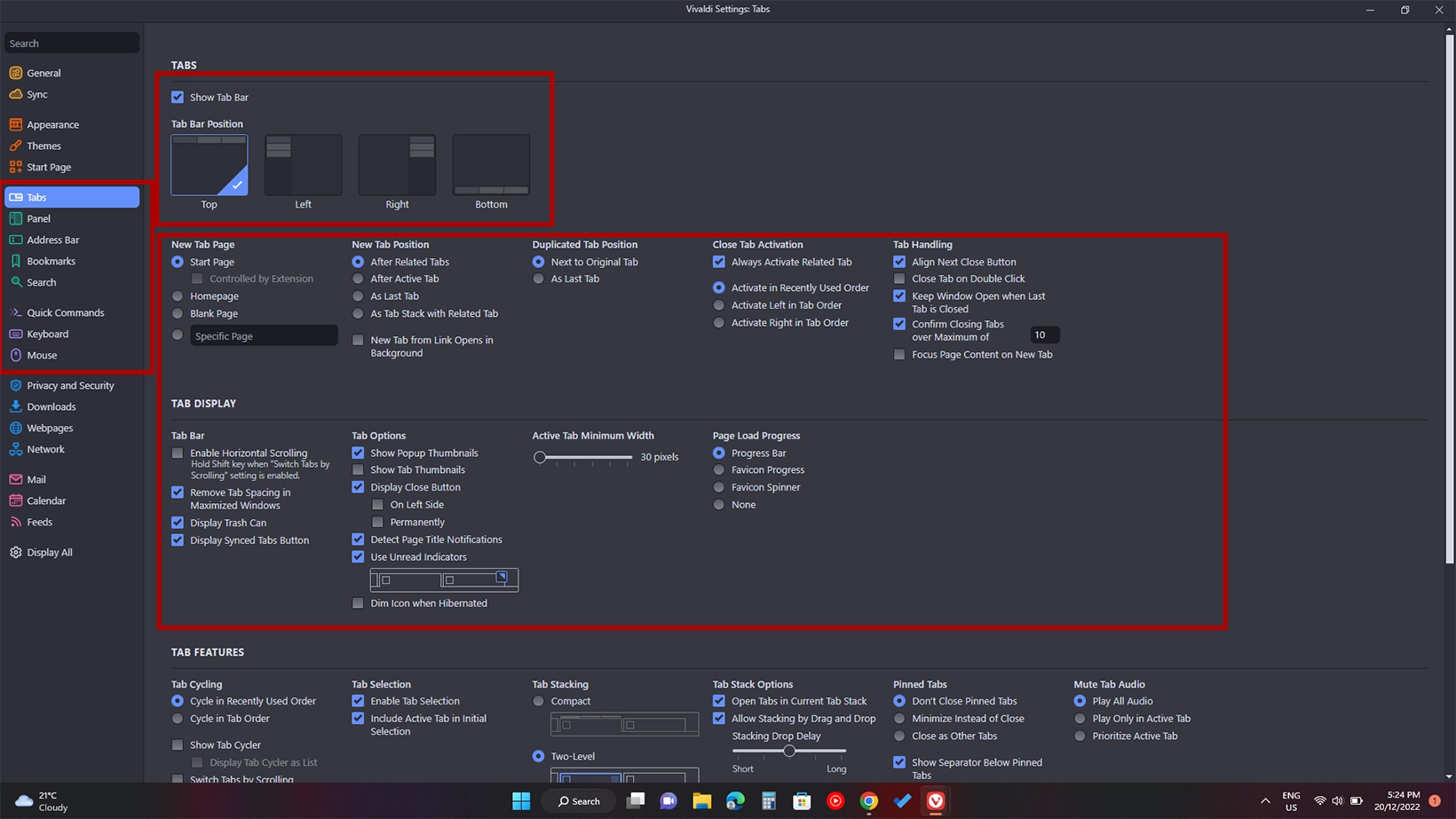
Overall, Vivaldi is better in terms of customization. In Brave, you can download themes from the web store, personalize side panels and panels, and font style and size.
Furthermore, it allows the customization of the background image and widgets on the new tab page.
Vivaldi lets customize tabs and make them double stack and change their positions. Users can modify the screen to dual mode for dual displays.
Also, users can personalize the side toolbar, which is unique to Vivaldi.
Lastly, you can set commands for mouse gestures. For example, you can command the mouse to swipe down for a new tab, etc.
Comparison: Opera or Vivaldi
Additional options
Brave has a few features, including:
- Brave Talk: You can use this option to make voice and video calls (4 users max per call).
- Crypto Wallet: You can save your crypto coins in the Brave Wallet.
- Rewards: Brave gives BAT tokens to users for browsing the internet on Brave. With the same feature, publishers can earn money.
Vivaldi has the following additional features:
- Notes: You can take and save notes.
- Email: You can connect your Gmail, Outlook, and other email account and view and respond to emails in the browser.
- Calendar: Like the email feature, you can connect a calendar account.
- Translation: You can translate a website or sentences with this feature.
Conclusion
Brave is your browser if you don’t like ads or want to save the internet as it also saves your internet. Brave has built-in privacy features to help you browse the internet safely.
If you don’t care about ads or the internet and want productivity options to keep track of things or your work, Vivaldi is the one you need. Vivaldi also has many privacy features.
Links
Madhsudhan Khemchandani has a bachelor’s degree in Software Engineering (Honours). He has been writing articles on apps and software for over five years. He has also made over 200 videos on his YouTube channel. Read more about him on the about page.

Just to mention iOS app is available in beta mode, everyone can get invited. Stable version should be released soon.
Yes, Vivaldi will soon release its iOS app to the public. I’m following this topic closely and will update the article.