Canva lets you create and edit docs; like every other app, we have templates. The template library is not massive, but enough to get started.
This is the article covering the best Canva Docs templates.
Questionnaire Doc
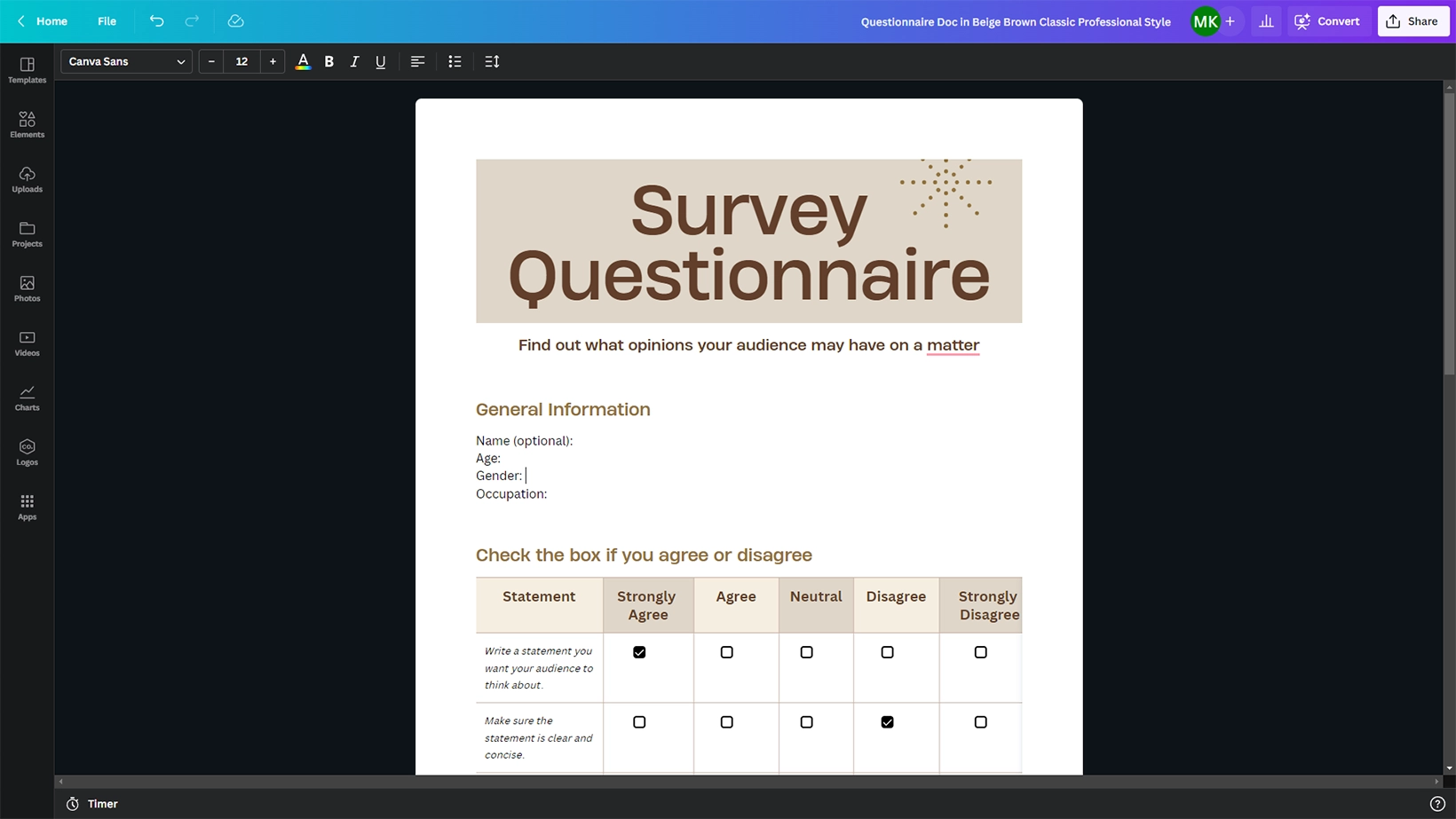
Questionnaire Doc, also called Survey Questionnaire document template, is a great place to start collecting surveys from employees and customers.
It has a basic details section along with agree and disagree scales, multiple choice questions, feedback options, and post details.
It’s a fully functional template to change questions and send them to your users.
Meeting Minutes Doc
The second one of the best Canva Docs templates is the Meeting Minutes Doc. As the name suggests, you can record and share the meeting minutes with your colleagues.
The template has all the necessary information, such as time, location, agendas, comments, and summaries, to fill in the data. The template is customizable, so you can change anything you like.
Personal To-do List Doc
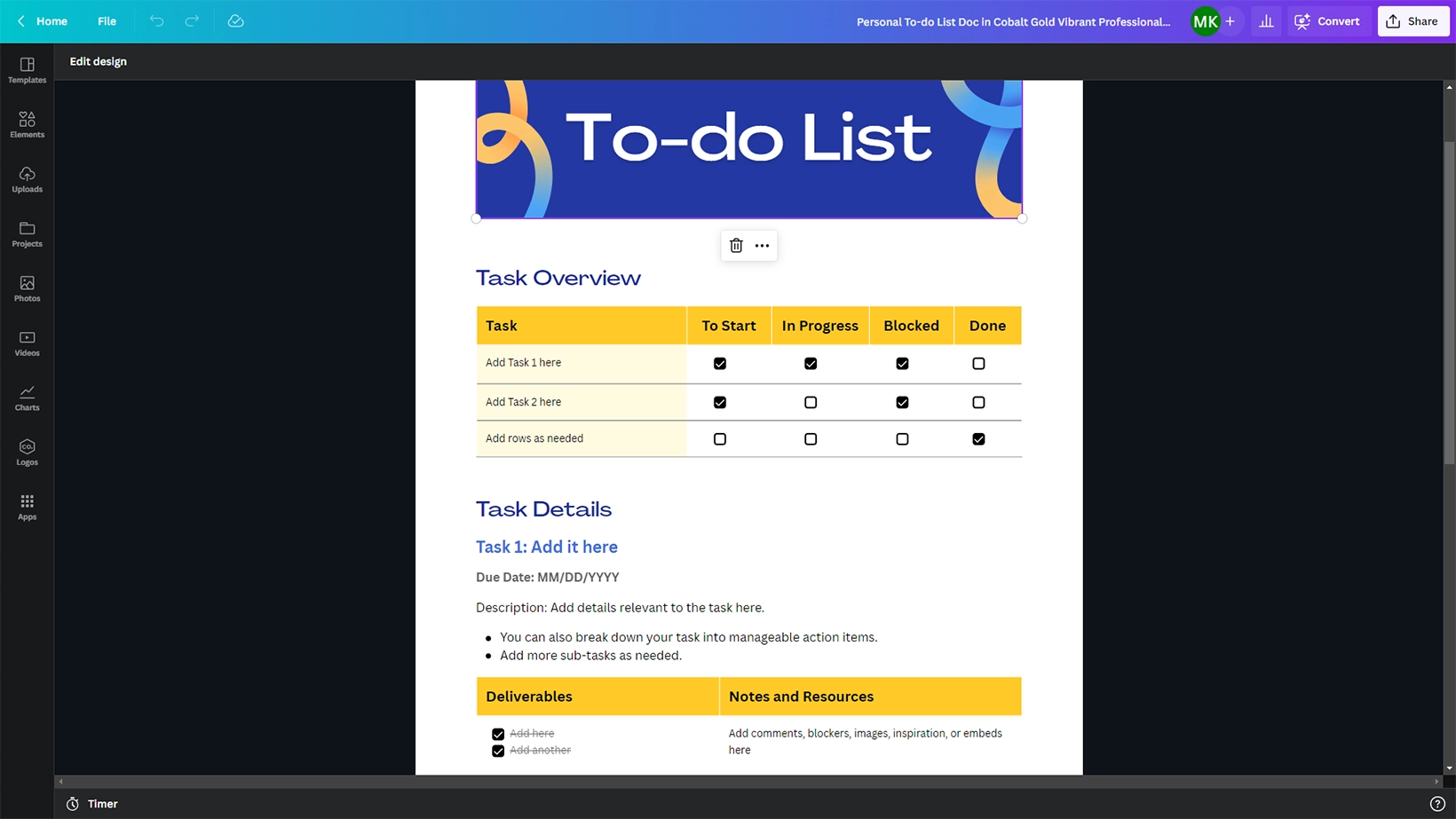
The Personal To-do list template lets you create daily tasks and mark them as you complete. The top section has task names and checkmarks. You can add as much information about each task as you like.
It also contains a tiny “rewards and milestone” section to help you add the day’s rewards and treat yourself with something nice.
While you are here: 25 Amazing Canva Tips and Tricks
Study Plan Doc
The weekly Study Plan Doc template is great for planning your week. It has a white and orange theme, which may seem bright, but you can change the colors if you don’t like them.
On the top, we get a weekly calendar with some example data. Secondly, we have a small “How are you feeling today” section with five icons to choose from.
You can add tasks and exam details down the bottom to stay updated with the course.
Onboarding Doc
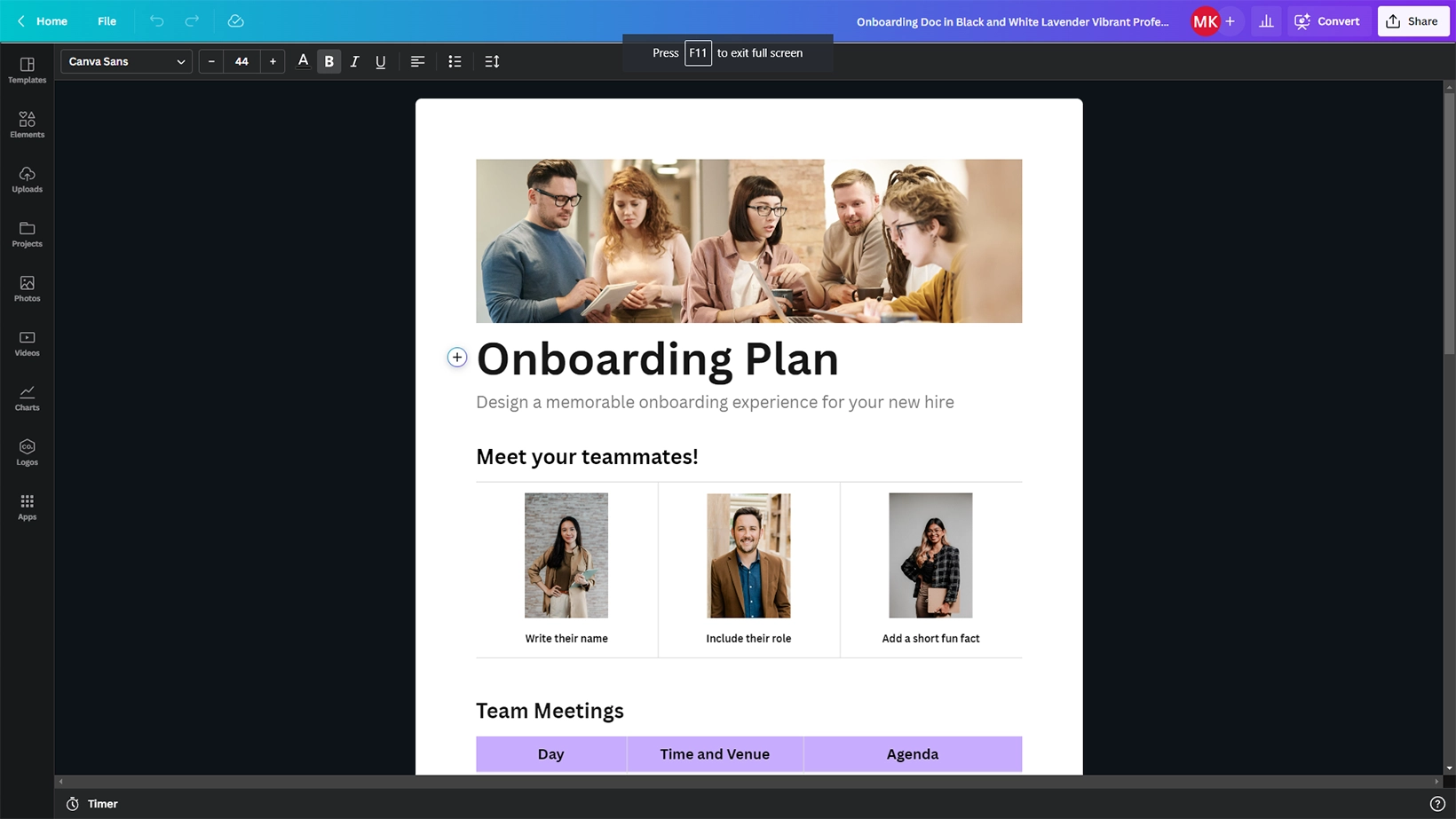
You will love this onboarding plan document template if you are in HR. It has all you need to welcome the new person to the company.
On the top, we have the “meet your team” section, where you can add photos and names of the team.
Next, we have the team meeting details for the upcoming meetings, followed by systems and tools, milestones, and notes. With so many options, the template is one of the best Docs templates for Canva.
Strategy Plan Doc
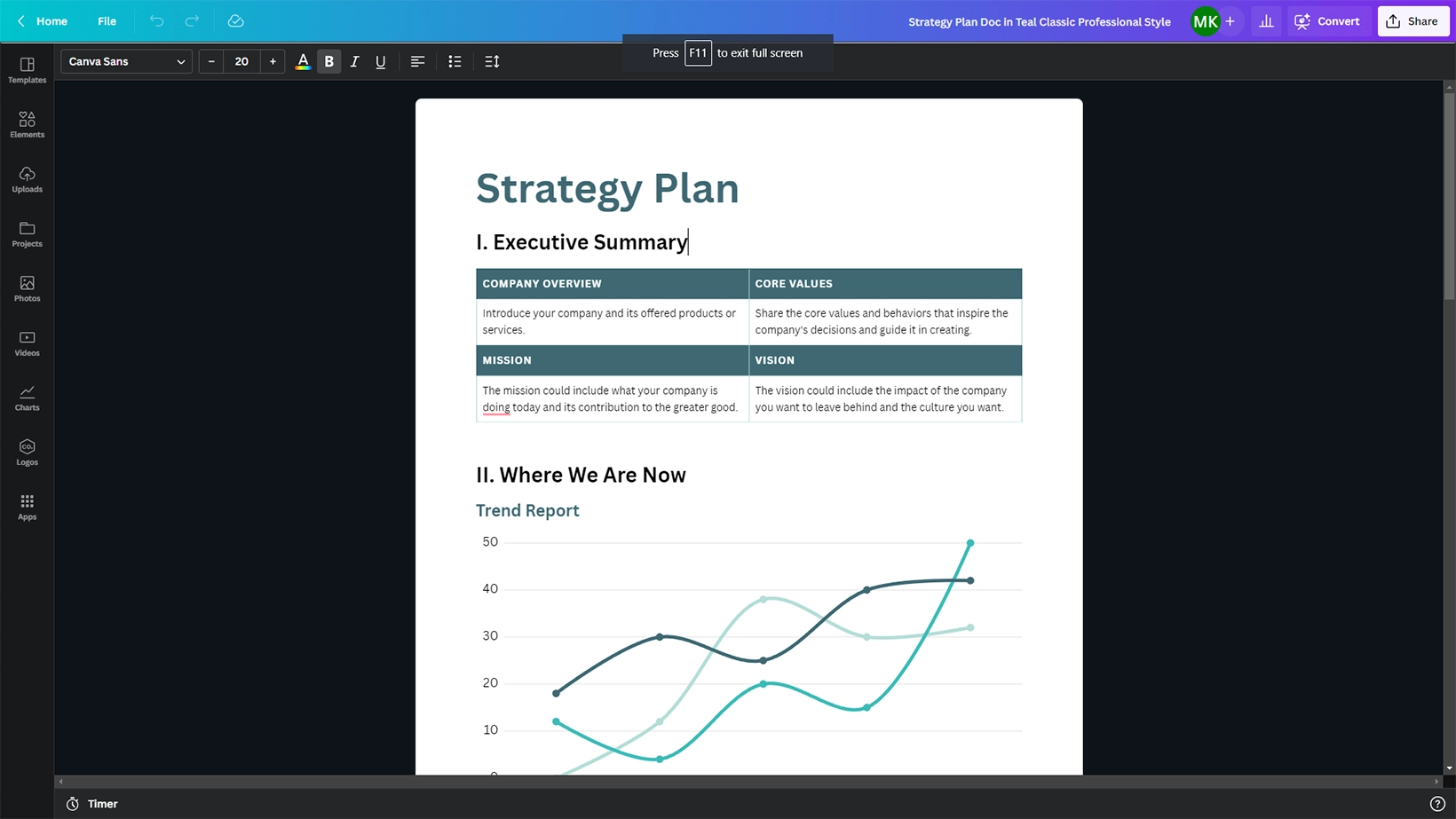
The Strategy Plan document template is unique because it lets you create detailed strategy documents. Along with text, it has charts and tables to demonstrate the plan quickly.
Furthermore, it has a financial outlook, action plan, goals, and other sections to help you explain the plan and its goals.
Social Media Strategy Doc
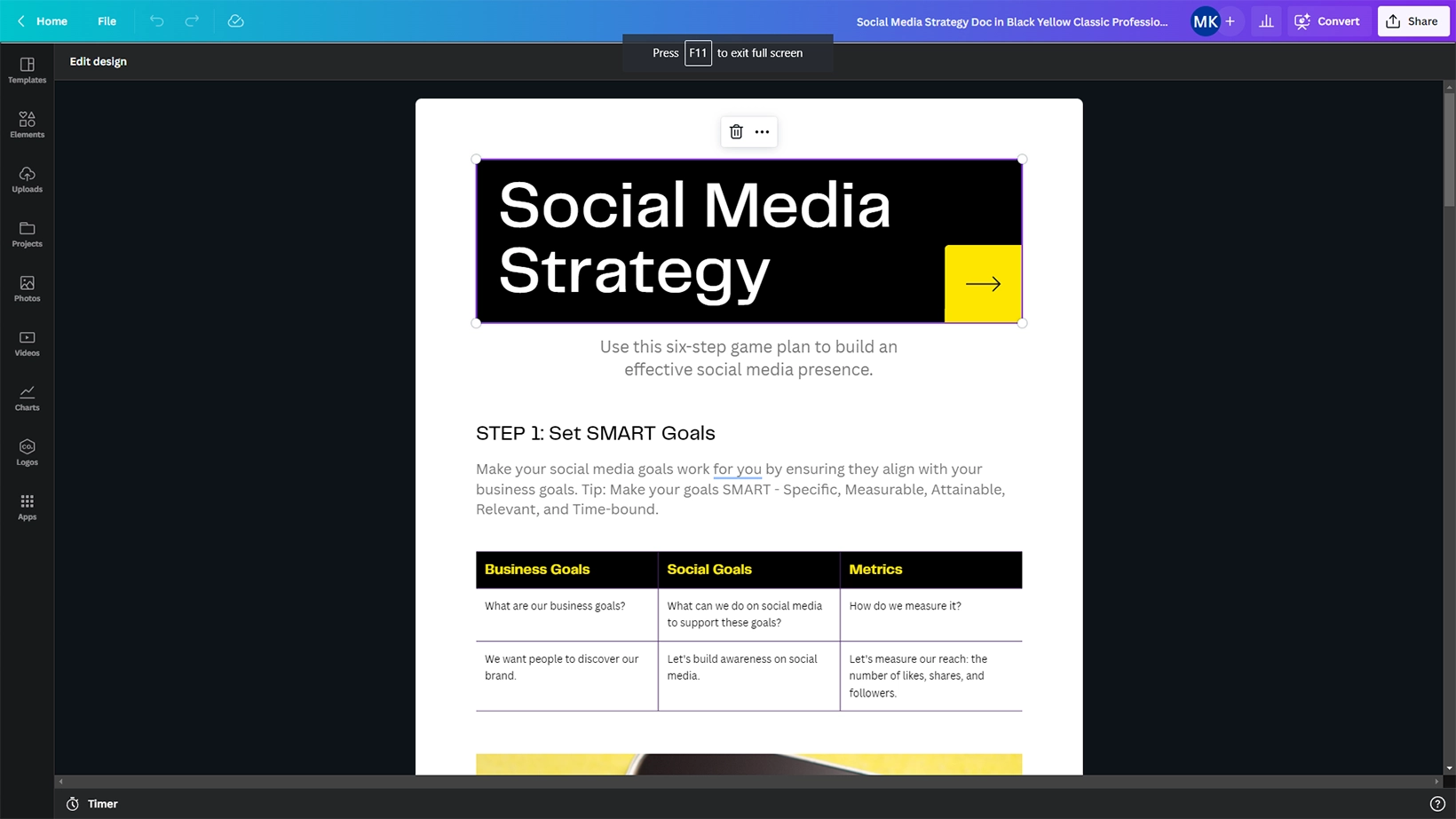
The last best template is for social media influencers to plan their journey and keep track of their competitors.
You can set goals, find the target market, analyze your opponent, keep track of audits, etc. Modifying the template is possible.
Before you go: Best Canva Presentation Templates
Best Canva Docs templates: Summary
Canva is new to documents, so it has a long way to go, but with its powerful design and AI text generation tools, it won’t take much time to catch up.
This is the end of the best Canva Docs templates article. Please share your thoughts in the comments.
Madhsudhan Khemchandani has a bachelor’s degree in Software Engineering (Honours). He has been writing articles on apps and software for over five years. He has also made over 200 videos on his YouTube channel. Read more about him on the about page.
