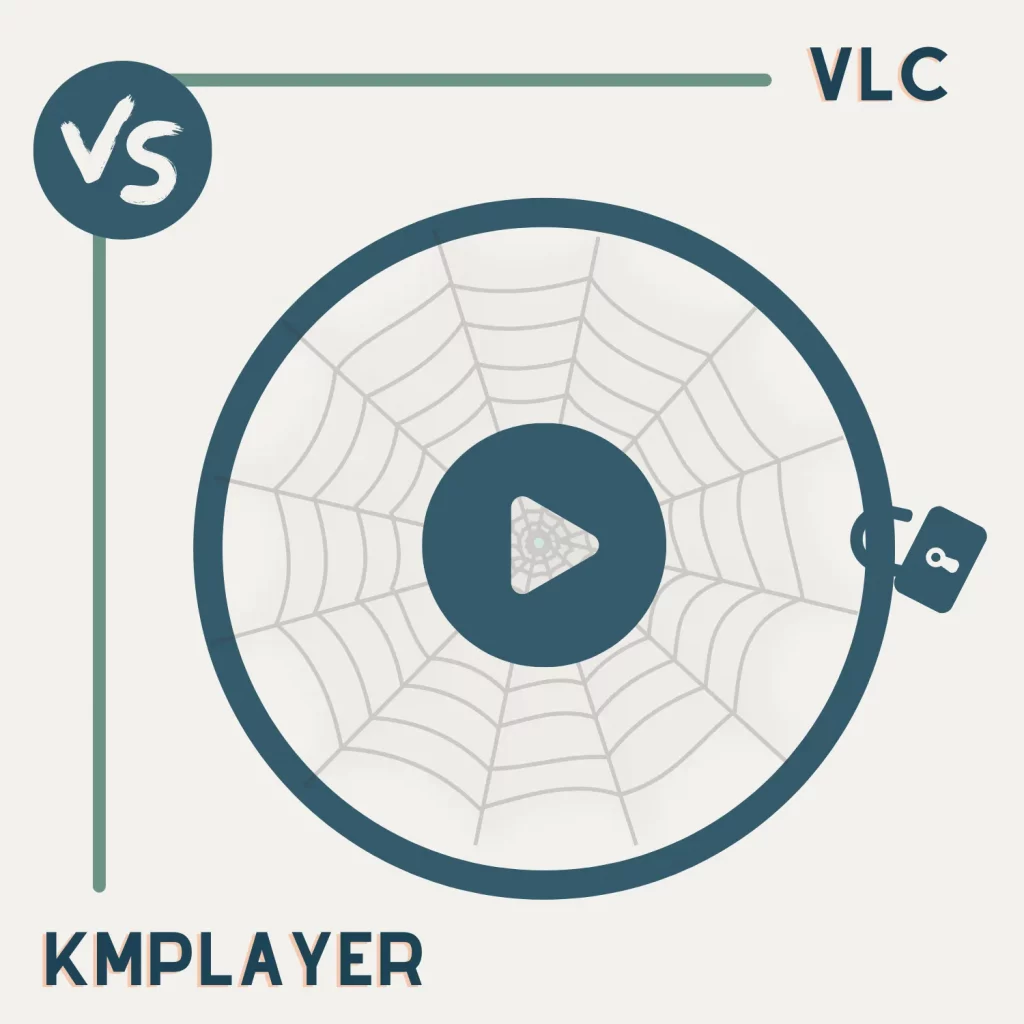Want to have a movie night? The first and foremost thing to make it a success is to have the best video player that supports all the features.
KMPlayer and VLC are two video players with extensive options. Which one is better? The article helped you decide by covering KMPlayer vs. VLC Media Player.
What are both
VLC, developed by VideoLAN, is the most used Video streaming platform, supporting immense numbers of video and audio formats.
KMPlayer was released in 2002 by Pandora TV and is advertising-supported software that shows an advert upon downloading and sometimes during the video play.
Video quality

The above image compares the video quality of the KMPlayer and the VLC player. The image shows that there aren’t many differences between the two.
As both programs use hardware acceleration to play, we don’t see much difference.
KMPlayer vs. VLC: Platforms
KMPlayer is available on Android, iOS, Mac, and Windows. It is not available for Chromebook and Linux platforms.
VLC is available on Windows, Android, macOS, iOS, Linux, and Chromebook devices.
VLC mobile also supports HDMI and Chromecast if you watch movies on your television. While connected, VLC shows a dark screen to save your phone’s battery.
Related: VLC Media Player vs. MPV
Installation
Downloading both is not that difficult. Unlike tools like MPV, both can be easily installed.
KMPlayer
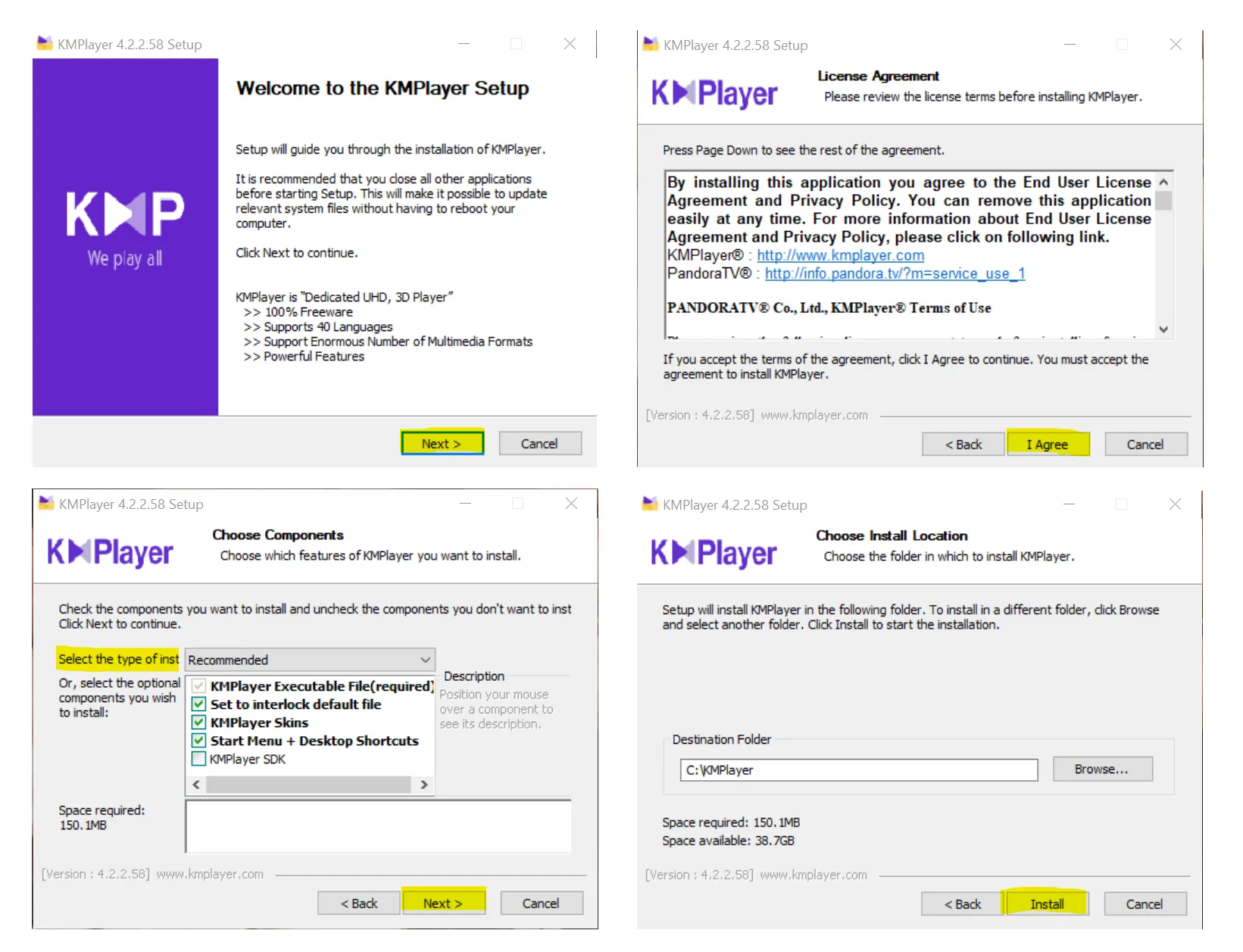
KMPlayer can be downloaded from the app stores. For computers, the process of downloading is straightforward.
VLC
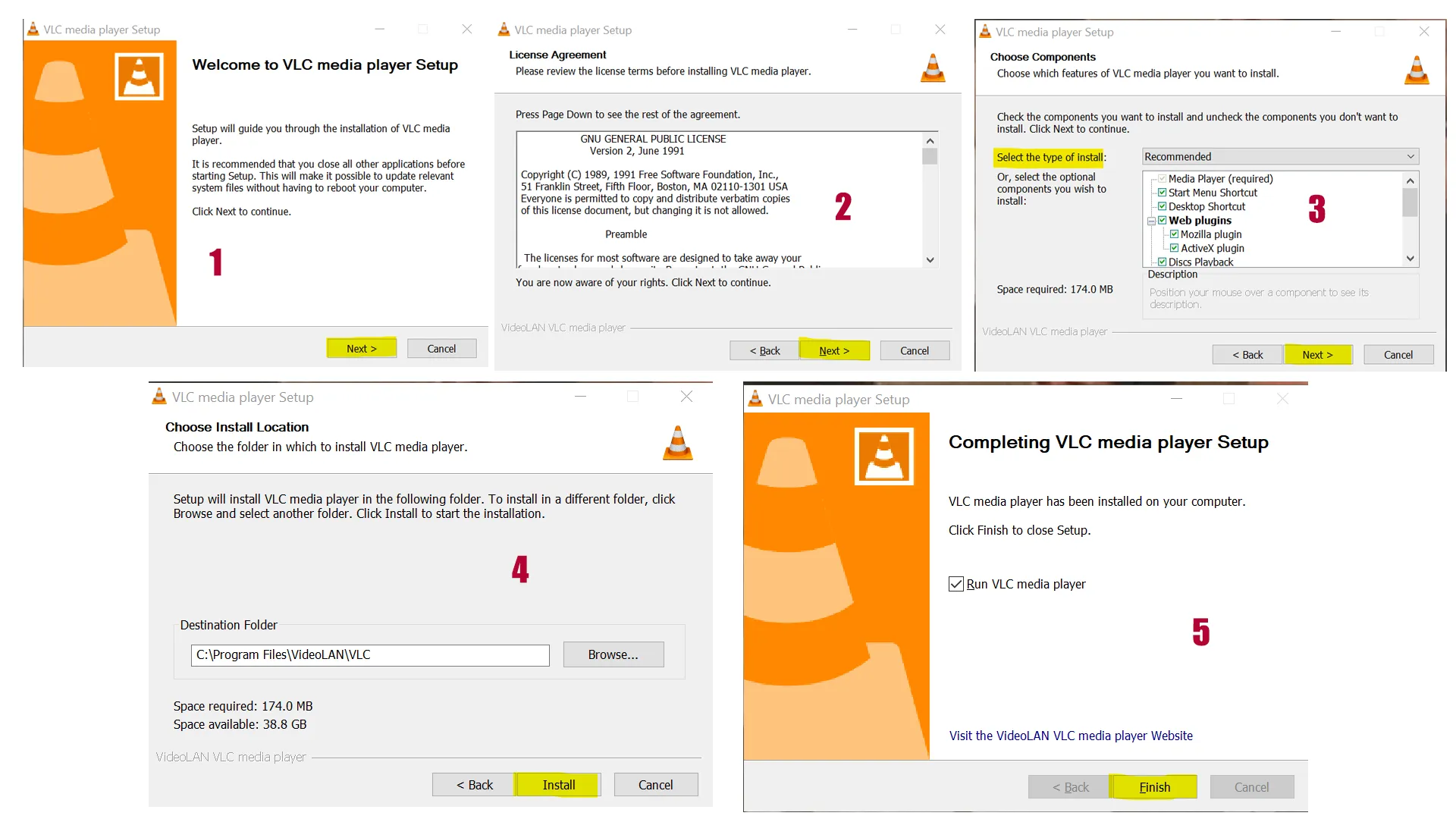
Like KMPlayer, the VLC app for Android and iOS is available from the app stores.
For desktop devices, you can download it by going on to the website and following the simple steps.
After installing, it may take a few seconds to optimize.
Streaming videos
Both support the streaming of videos, but VLC is more powerful. It allows video and audio formats streaming based on MPEG-1, MPEG-2, and MPEG-4 files.
It supports streaming DVDs, digital satellite channels, digital terrestrial television channels, and live videos.
In the stream menu, you see four options:
- File: To stream videos from a file
- Disc: To stream videos from a disc
- Network: to stream videos from websites
- Capture Device: To stream videos from cameras and stuff
VLC is also integrated with OBS to play VLC videos straight into the program.
KMPlayer does not have streaming options as extensive as the VLC. The app can play online videos from websites, but that’s pretty much it.
Related: VLC vs. MX Player
Other features
The following table compares some hidden and more advanced features you can access on both apps for a better experience.
| Features | VLC Player | KMPlayer |
|---|---|---|
| Video conversion | ✔️ | ✔️ (only URL-based) |
| VR 360 video play | ✔️ | ✔️ |
| Plug-ins and extensions | ✔️ | ❌ |
| Picture-in-picture mode | ✔️ | ❌ |
| Record | ✔️ | ✔️ |
| Subtitle customization (color, size) | ✔️ | ✔️ |
| App customization | ✔️ | ✔️ |
| Snapshot | ✔️ | ✔️ |
| Magnet link streaming | ❌ | ✔️ |
| Audio capture | ✔️ | ✔️ |
| 3D screen control | ✔️ | ✔️ |
| HDMI | ✔️ | ✔️ |
| History | ✔️ | ✔️ |
| Video speed customization | ✔️ | ✔️ |
| Screen customization (ratio, crop) | ✔️ | ✔️ |
| Equalizer | ✔️ | ✔️ |
| Playlist editor | ✔️ | ✔️ |
| Video filters (basic/advanced) | ✔️ | ✔️ |
| GIF creator | ❌ | ✔️ |
| Bookmarks/chapters | ✔️ | ✔️ |
| Voiceover (title/subtitle reader) | ❌ | ✔️ |
The desktop version of VLC can also convert videos. The feature has made VLC one of the most popular converting programs preventing users from spending money on premium video converters.
Which one do you need
VLC has been the user favorite for so many years. With its updates, it’s an all-in-one tool for a normal video experience.
If you are looking for a media player for daily use, easy streaming, and easy to operate, we suggest VLC.
If you want a video player with additional perks, including video and audio effects, virtual reality, and easy 3D subtitle and screen control, KMplayer is the more viable option.
KMPlayer vs. VLC Media Player: Download
Conclusion
Both KMPlayer and VLC are great for basic video playing. The decision comes down to those specific features, which is where this KMPlayer vs. VLC Media Player article helped.
I hope you got what you needed. Please share this article with others and let me know if you have any questions about discussing more on this topic.
Madhsudhan Khemchandani has a bachelor’s degree in Software Engineering (Honours). He has been writing articles on apps and software for over five years. He has also made over 200 videos on his YouTube channel. Read more about him on the about page.