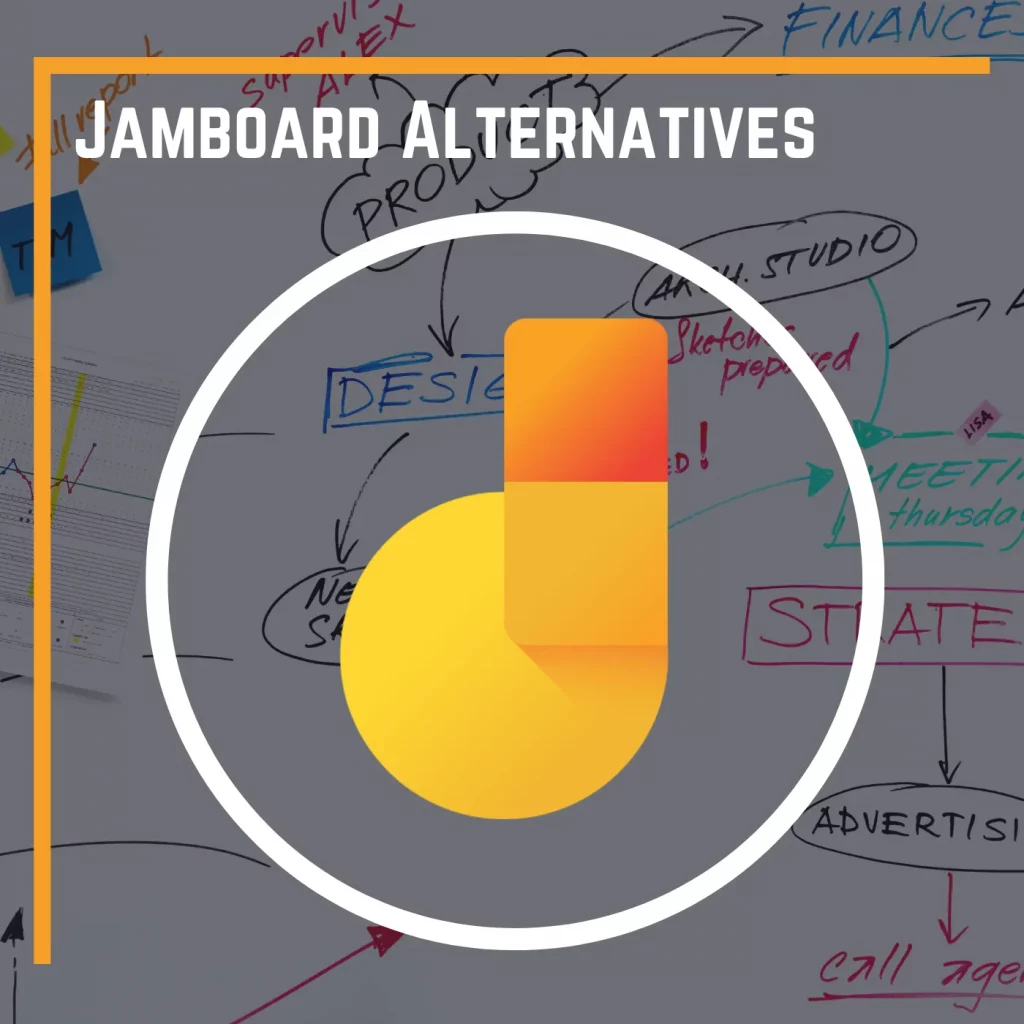Google created the digital whiteboard tool for both office and virtual meetings. Jamboard lets you present, brainstorm ideas, and collaborate on projects.
However, Jamboard lacks several functionalities and has extremely generic features, so we’ve discussed the best Jamboard alternatives to improve teamwork.
Miro
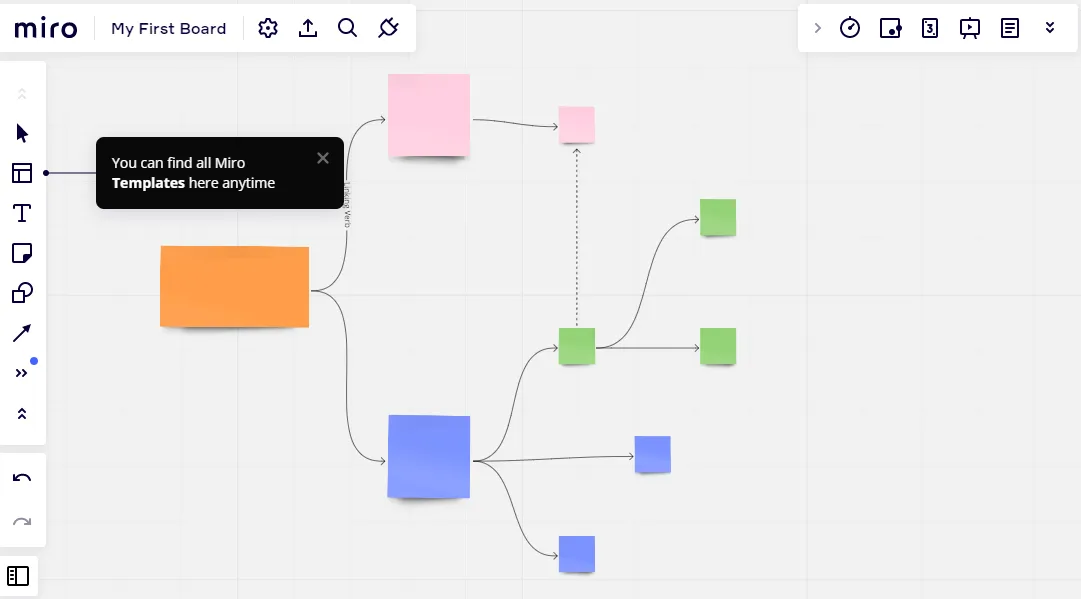
Price: 3 editable boards with unlimited team members in the free plan
Complexity: Easy to Medium
Platforms: Mobile, tablet, iPad, computer, and web
The first alternative to Jamboard is Miro. It’s an online visual collaboration tool with much more sophisticated capabilities.
Teams may work together in real time using Miro’s whiteboard features, typically used for wireframing, mockup creation, and concept visualization.
With its interactive whiteboard that ensures teams are all on the same page, Miro has grown in popularity over the years. It has many whiteboard options, along with some great templates.
An integrated library of icons, wireframes, and other options is also included with Miro. Users can upload anything from Google Drive or their PC, including files, pictures, and documents.
Zoom Whiteboard
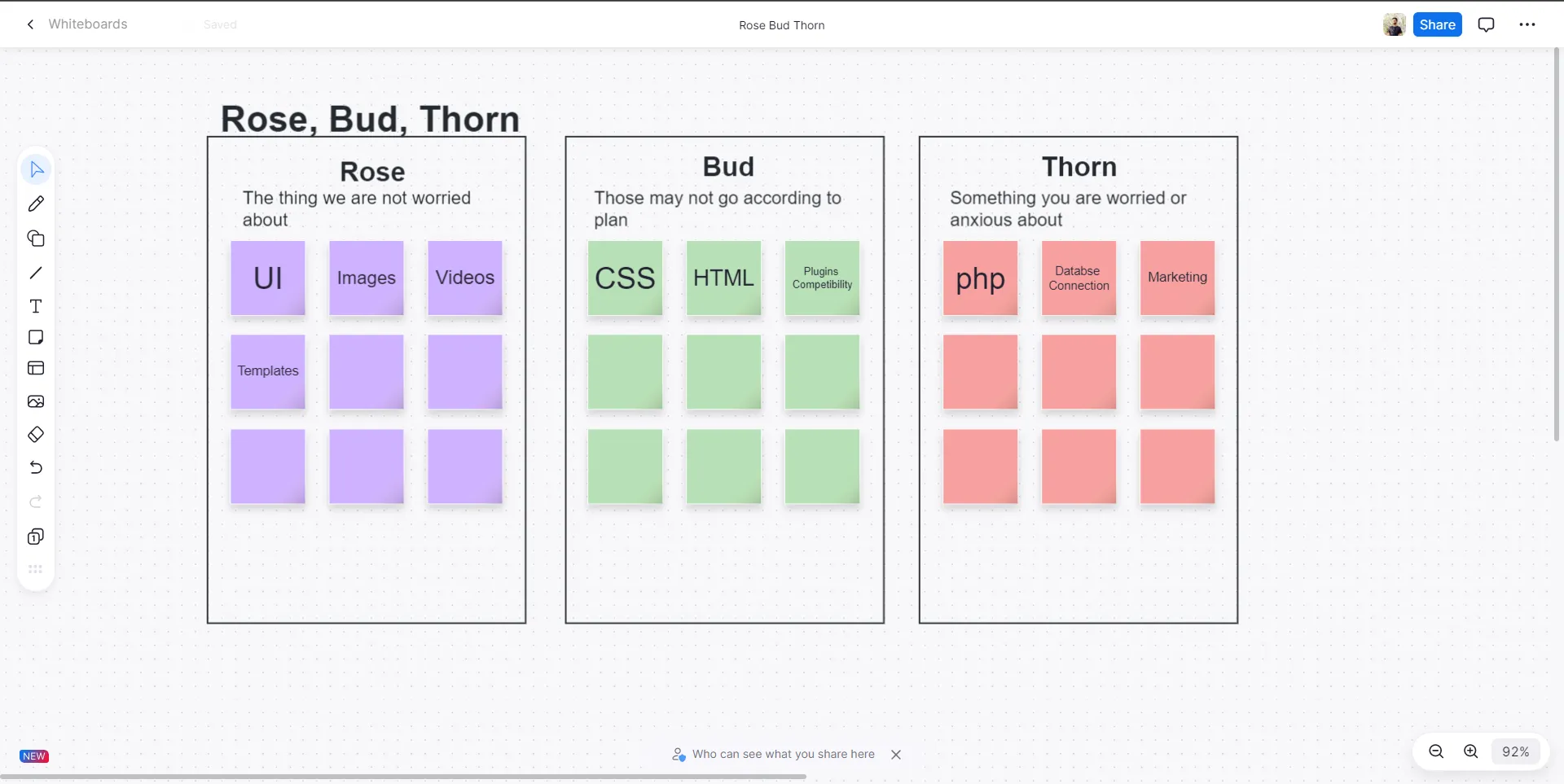
Price: Free plan offers up to three concurrently editable boards (Premium available).
Complexity: Easy
Platforms: Mobile, Computer, iPad, and web
Zoom Whiteboard is another one of the best Jamboard alternatives. Users can work together in real-time while still in a Zoom meeting using Zoom Whiteboard.
The best thing about Zoom Whiteboard is that you can use it during a session, and all attendees can see it.
This eliminates the need to share an external URL with your team for them to see your whiteboard. The zoom whiteboard’s progress can also be exported as an image file.
With nearly all of the standard whiteboard functions, Zoom’s whiteboard functionality is a decent Jamboard substitute.
ClickUp Whiteboard
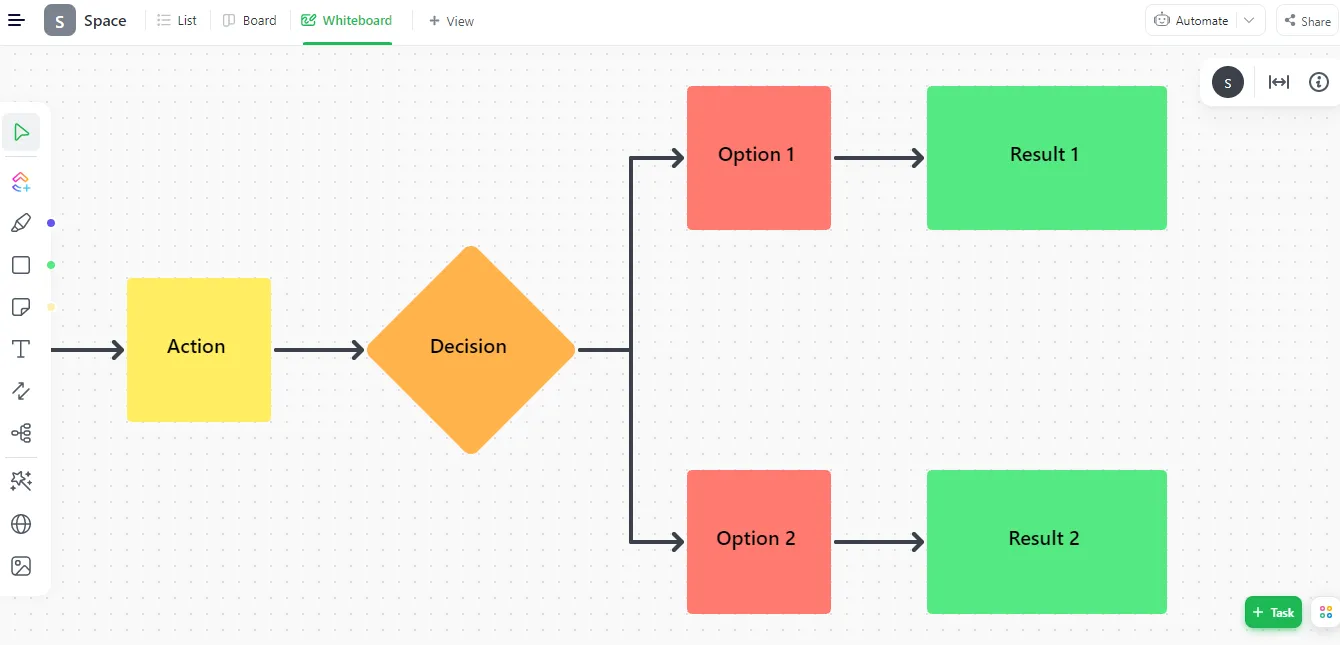
Price: Free Forever plan includes three whiteboards (premium available)
Complexity: Easy to Medium
Platforms: Mobile, tablet, iPad, computer, and web
ClickUp is one of the widely used project management tools. To provide a better user experience, ClickUp pays particular attention to views, statuses, features, and procedures.
Among its many features, ClickUp provides a collaborative whiteboard. Teams can use drawings and other tools to brainstorm ideas on the whiteboard while collaborating.
You can give your work context by adding to tasks, files, Docs, and other resources using ClickUp Whiteboard.
Microsoft Whiteboard
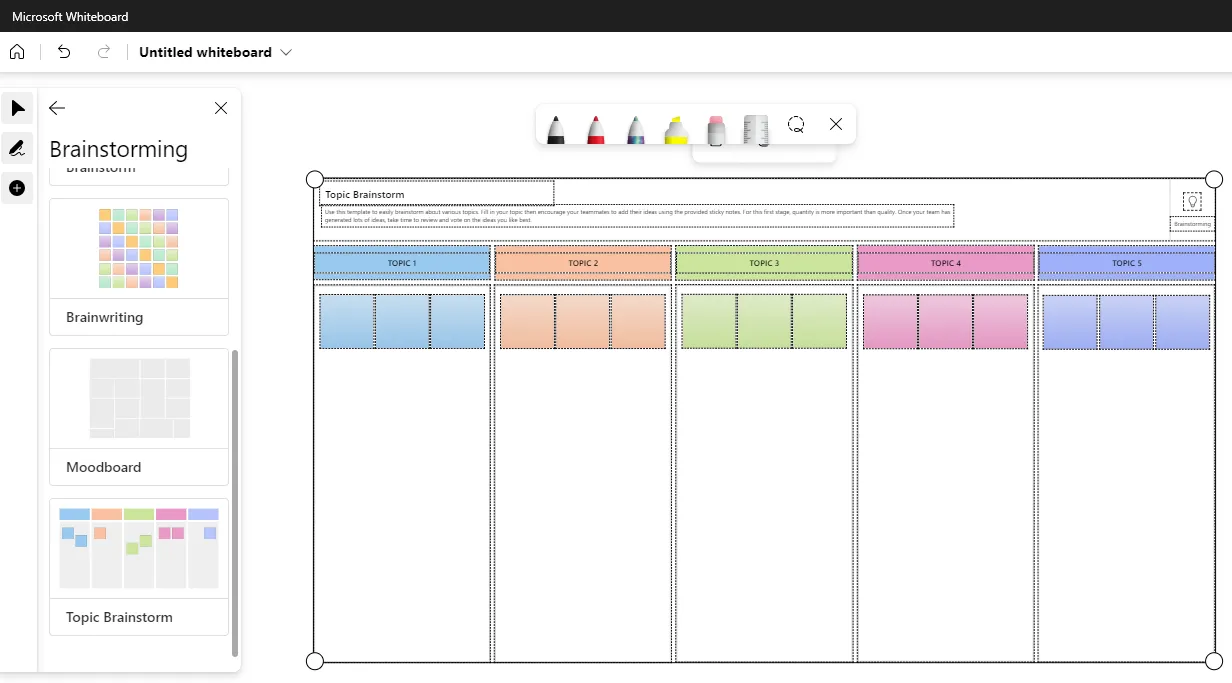
Price: Free
Complexity: Easy
Platforms: Mobile, iPad, and Windows
Microsoft Whiteboard is another excellent digital tool for teamwork and learning settings. Whiteboard and Google’s Jamboard are close competitors.
Whiteboard is more powerful and has many more capabilities and features, including unlimited screens, text boxes, sticky notes, and many pre-made templates.
Don’t forget to check out OpenOffice vs Microsoft Office
Conceptboard
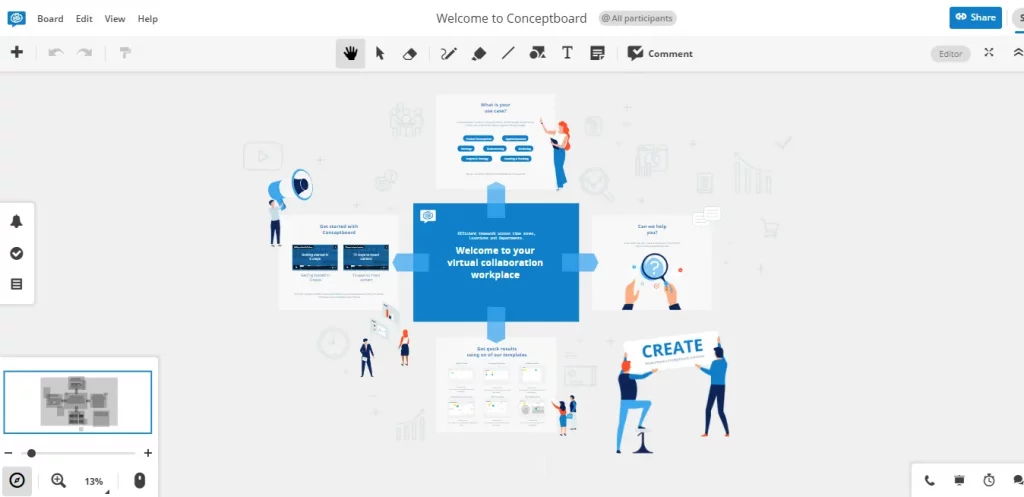
Price: 500 MB of space and unlimited boards
Complexity: Easy
Platforms: Web only
The next Jamboard alternative, Conceptboard, is another option. Conceptboard offers a selection of editable templates, in-app sharing, and a chat and call option.
Additionally, it allows the importing of files in all standard formats. Conceptboard provides a straightforward user interface and all the functionality a user would need in a whiteboard.
It even offers a real-time presentation mode where you can present your ideas to the team.
Witeboard
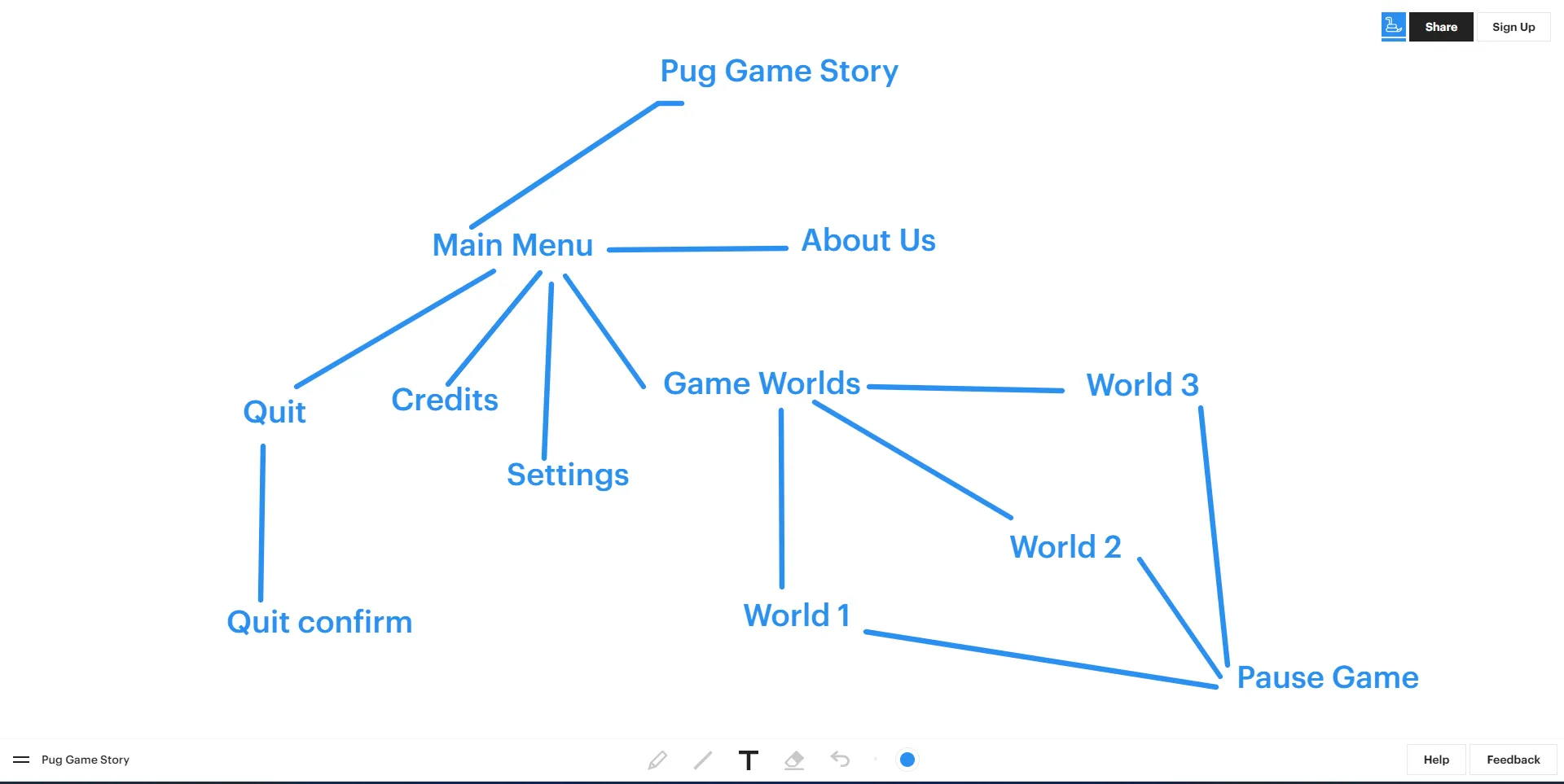
Price: Free
Complexity: Easy
Platforms: Web only
Yes, it’s how it’s spelled. Witeboard may not be great, but it makes it simple to type and draw on a whiteboard.
One of the cool things about this program is that you don’t need to create an account. Just go to the website and start working.
Anyone with access to that link can join and collaborate. Apps like Notion support embedding Witeboard boards.
Jamboard Alternatives: Padlet
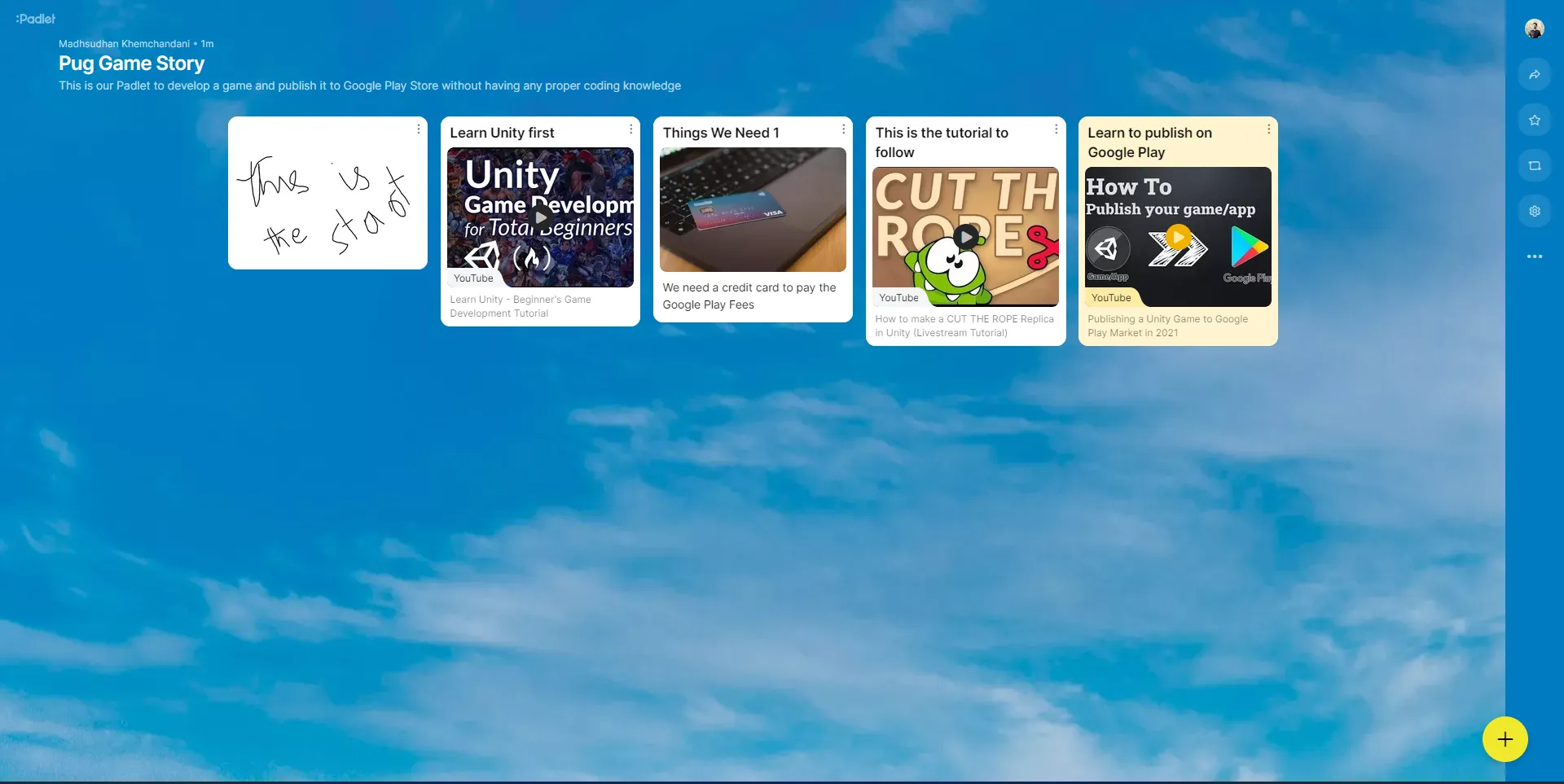
Price: Free (Premium available)
Complexity: Medium
Platforms: Mobile and Kindle devices
Padlet is not entirely like Jamboard because it can be used more for managing projects. But, its usage and interface match with Jamboard.
Padlet is a cloud-hosted bulletin board for creating, gathering, and storing information in one location.
The tool supports adding images, videos, drawings, links, and more. Each data is added like a card.
It allows teams to collaborate on ideas and create Padlet boards, including timelines, grids, maps, etc.
You can make private boards on Padlet for yourself, which you can share with whomever you like.
Padlet offers a variety of features, like the padlet gallery, which has a ton of preset padlets you can use, seven different kinds of templates, and many more.
Related: Google Calendar vs. Outlook Calendar
Mural
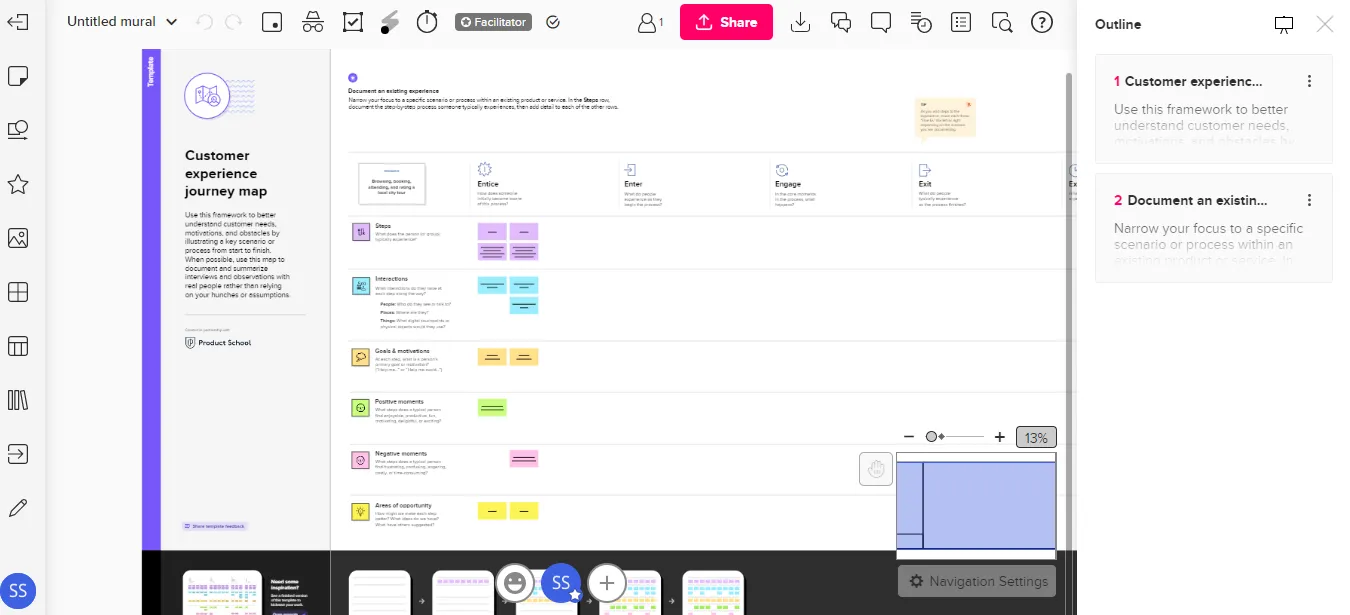
Price: Premium (Starting $12/month)
Complexity: Easy to Medium
Platforms: Mobile, computer, and web
Mural is a virtual tool for collaboration that may be used by individuals, small groups, and big working teams. It is often used to create processes, diagrams, and maps.
It has a built-in timer and a huge selection of templates. In addition, Mural supports various file formats and quick, real-time collaboration.
Mural provides a Free plan that more than suffices for you to test out Mural and determine whether an upgrade is worthwhile.
Mural can also be used as a presentation tool to generate infographics and artwork quickly.
Prezi
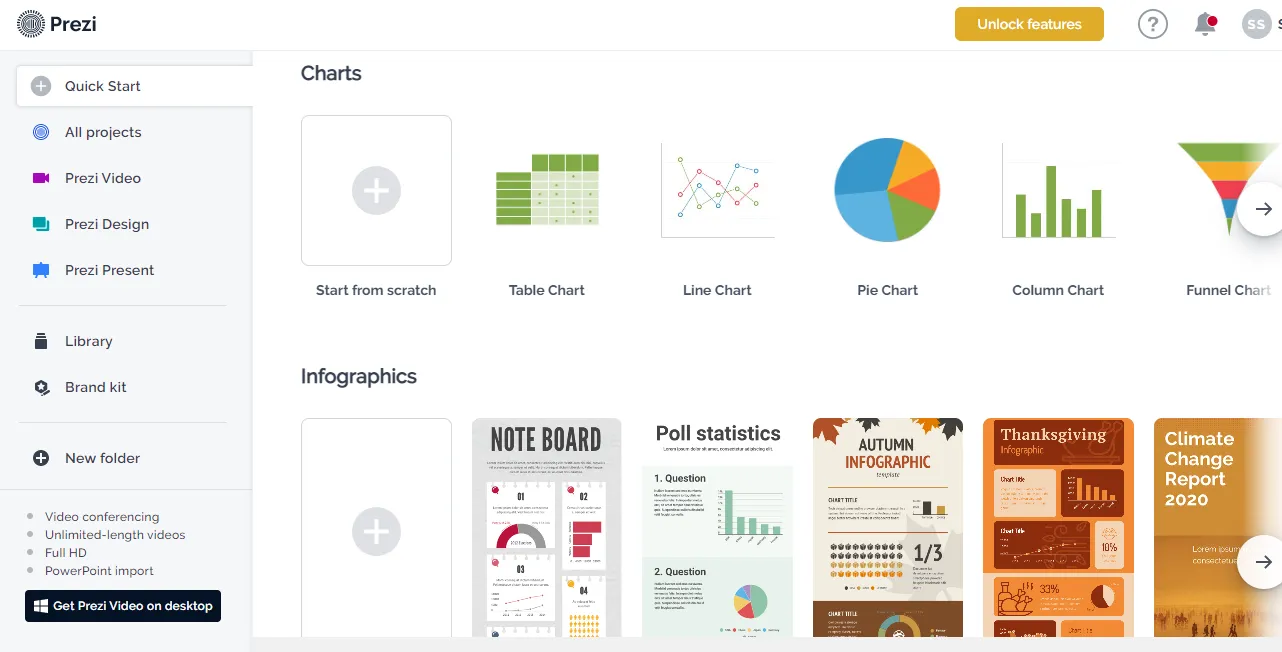
Price: Free (premium available)
Complexity: Easy
Platforms: Mobile and computer
Prezi is another real-time collaboration tool that can be called a Jamboard alternative. Although it may be a whiteboard, Prezi is primarily a presentation tool.
With its extensive library of templates, Prezi enables non-creative people to produce engaging presentations, films, and graphics.
Ziteboard
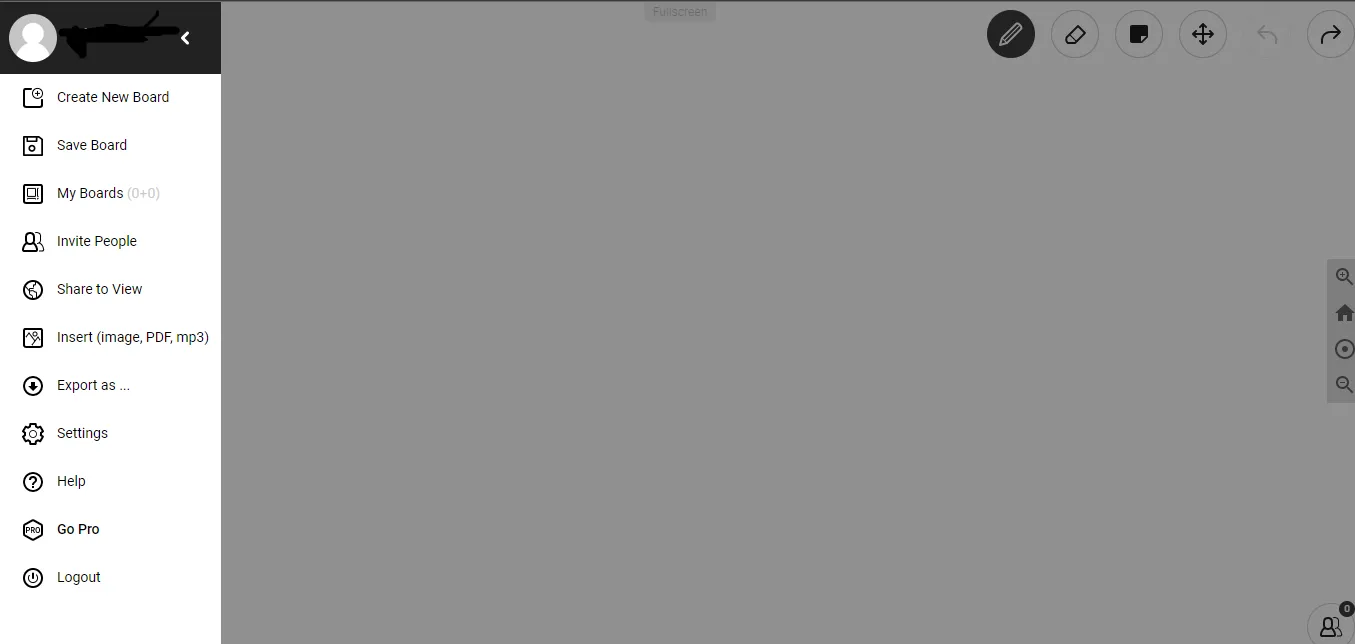
Price: Free (premium available)
Complexity: Easy
Platforms: Web only
Ziteboard is a web-based collaboration tool primarily designed for usage by educators and students. When it comes to features, Ziteboard is relatively simple.
Although it can only be accessed through a web browser, it is compatible with desktop and mobile devices.
InVision Freehand
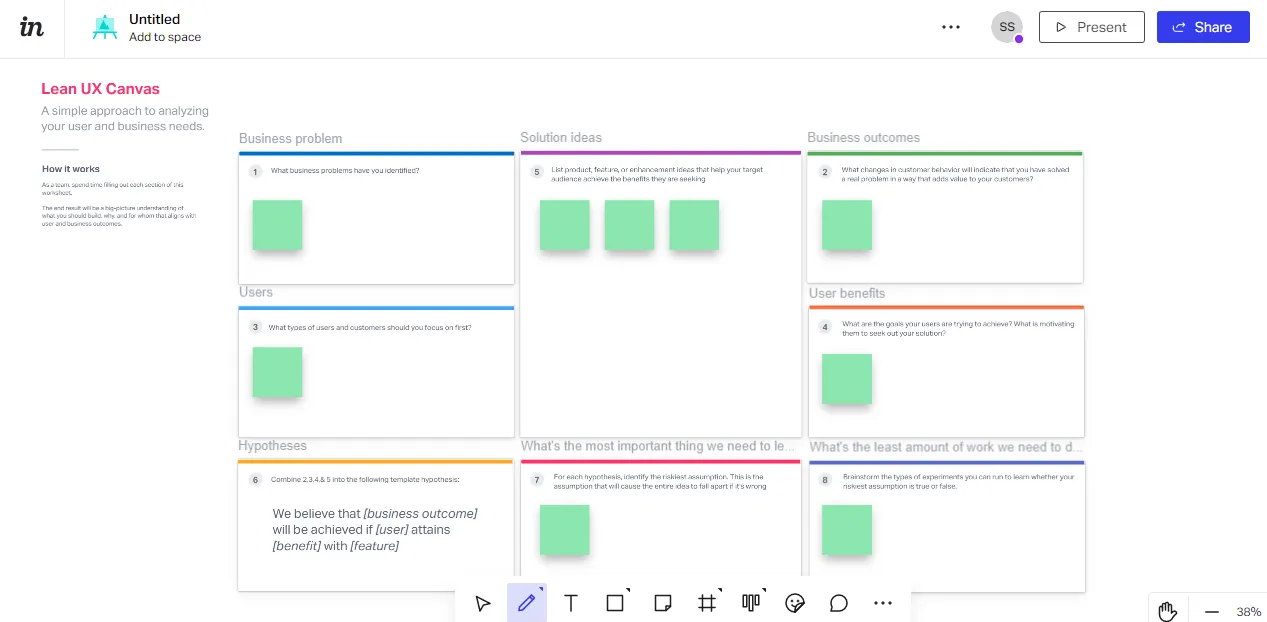
Price: Free (premium available)
Complexity: Easy to Medium
Platforms: Mobile, computer, and web
The last one of the best Jamboard alternatives is InVision Freehand. It is a free online whiteboard for group collaboration.
It works best if you are a designer or a team member seeking the ideal tool for team collaboration.
You can add artboards or pictures from Sketch and Photoshop. It offers in-app screen sharing and a variety of editable themes—a widget for a chat board, among other things.
Madhsudhan Khemchandani has a bachelor’s degree in Software Engineering (Honours). He has been writing articles on apps and software for over five years. He has also made over 200 videos on his YouTube channel. Read more about him on the about page.