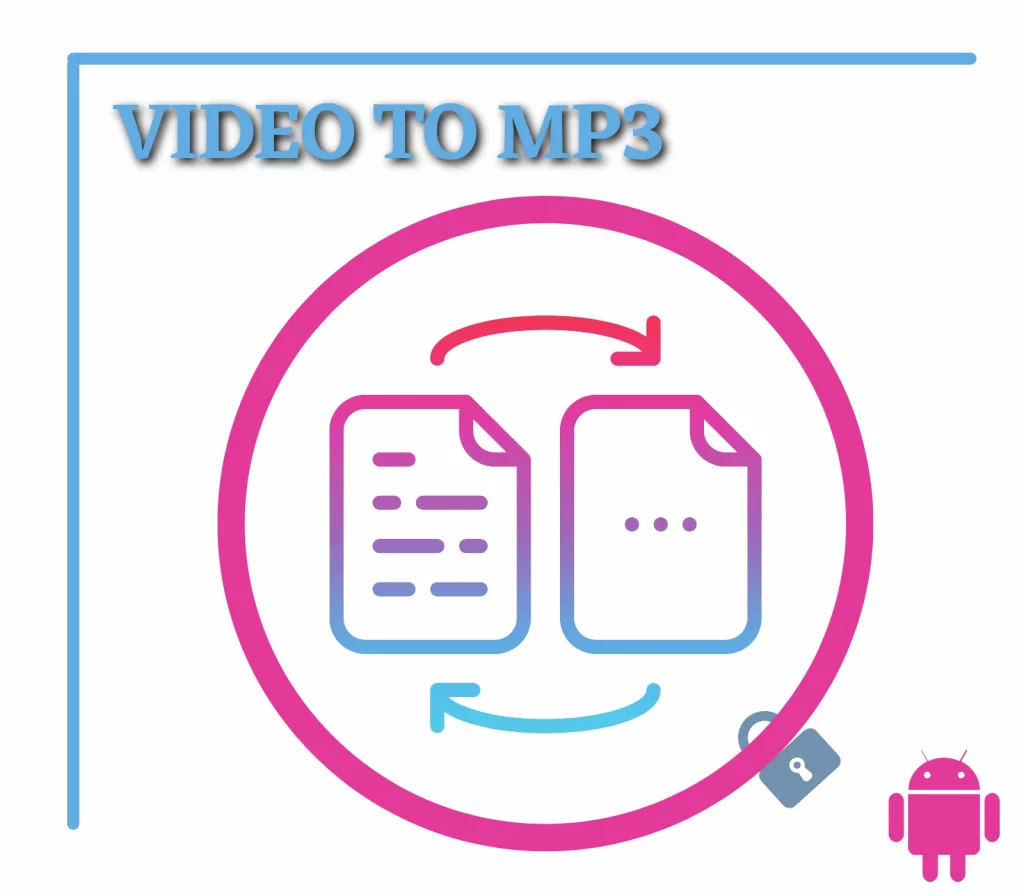Video players can play video and audio, but those apps don’t have the converting capability.
Although Google Play is a vast place with hundreds of converters, who has the time to check all and find that perfect converter?
Well, I have, and in fact, this “best MP3 converters for Android” list is all you need to find the best MP3 converter.
Video to MP3 Converter
Features: Highly rated
With an average rating of 4.7, the Video to MP3 Converter app takes the top spot. The app has three primary options:
- Audio Cutter
- Video Cutter
- Video To Audio
Of course, to convert, you must tap on the Video To Audio option. Next, you choose the video you want to be converted.
The conversion page has MP3 and AAC options with audio settings. You can trim the video before converting.
Tapping on the convert button shows an ad, and when the conversion is complete, it shows the success message with the file location.
MP3 Video Converter
Features: Quick and easy
MP3 Video Converter’s straightforward interface and quick converting process have reached the top. All you need to do is add your video and choose the MP3 file from the list.
You can adjust the codec settings if you like. The output folder is above the settings with an option to change it. You can add the file metadata if you like.
The app requires optional location permission that you can allow or deny.
Video to Audio
Features: Highly rated | 6 audio formats
The next great Video to MP3 converter for Android is this one. With a 4.8 average user-based rating, the app does not disappoint. It offers the below major options:
- Video to Audio
- Video Cutter
- Format Converter
- Audio Cutter
- Audio Merger
- Set Ringtone
For the MP3 converter, select the first option and choose your video. The default audio format is AAC, which can be changed to MP3.
After adjusting the settings, the video takes a few seconds to convert. The converted files are stored in the Music folder of the device.
Converter by Inverse.AI
Features: Highly rated | Batch convert | Many audio formats
The second best MP3 converter for Android is Converter by Inverse.AI. I have used this program many times and have featured it on the best video converters list.
The Video to Audio option is right on the main interface. Once the file is selected, you get to choose the following:
- Format
- Audio Tracks
- Sample Rate (watch an ad)
- Volume
- Compress
- Metadata (ad required)
Besides MP3, it supports M4A, AAC, WMV, and other formats.
During the conversion process, an ad is displayed, and when the conversion finishes, you get a notification. The MP3 files are saved in the Music folder.
Video MP3 Converter
Features: Highly rated | 6 audio formats
The app has a dated interface, but it does the job of converting the video to MP3. The app asks you to enable the location permissions (which you can deny) for advertisement.
The app’s main interface is just your videos, so you don’t have to go through the file manager and browse the video. After choosing a video, you see a settings page. You can choose either AAC or MP3.
Depending on the video file, it takes a few seconds to convert. Once converted, the audio files are stored in the Music folder.
VidCompact
Features: It works
Like Converter by Inverse.AI, the VidCompact has been one of my favorite MP3 Converters for Android. The experienced converter can convert audio and video files.
The Video to MP3 option is on the home interface. It asks for the video file and shows a page to trim the video before converting. The files are stored in the VidCompact folder of the machine’s Music folder.
Video to Audio Converter Mp3
Features: Highly rated
The last of the top MP3 converters for Android list is this Video to Audio Converter Mp3. It has an average user-based rating of 4.6. The app comes with the following:
- Video to MP3
- Audio Cutter
- Photo Cutout
The video-to-audio has audio format and bitrate options. You can trim the video before converting.
Although it does not show the output folder, the MP3 files are saved in the Music/Video To Mp3 Converter.
The app shows ads quite often, which is its downside.
Conclusion
Converting a video to audio on Android takes a few seconds if you have the right tool. This article is all you need to achieve the best results.
This is where we are apart. Thanks for coming to the best MP3 converters for Android guide. Please comment below if you have any words, and take care.
Madhsudhan Khemchandani has a bachelor’s degree in Software Engineering (Honours). He has been writing articles on apps and software for over five years. He has also made over 200 videos on his YouTube channel. Read more about him on the about page.