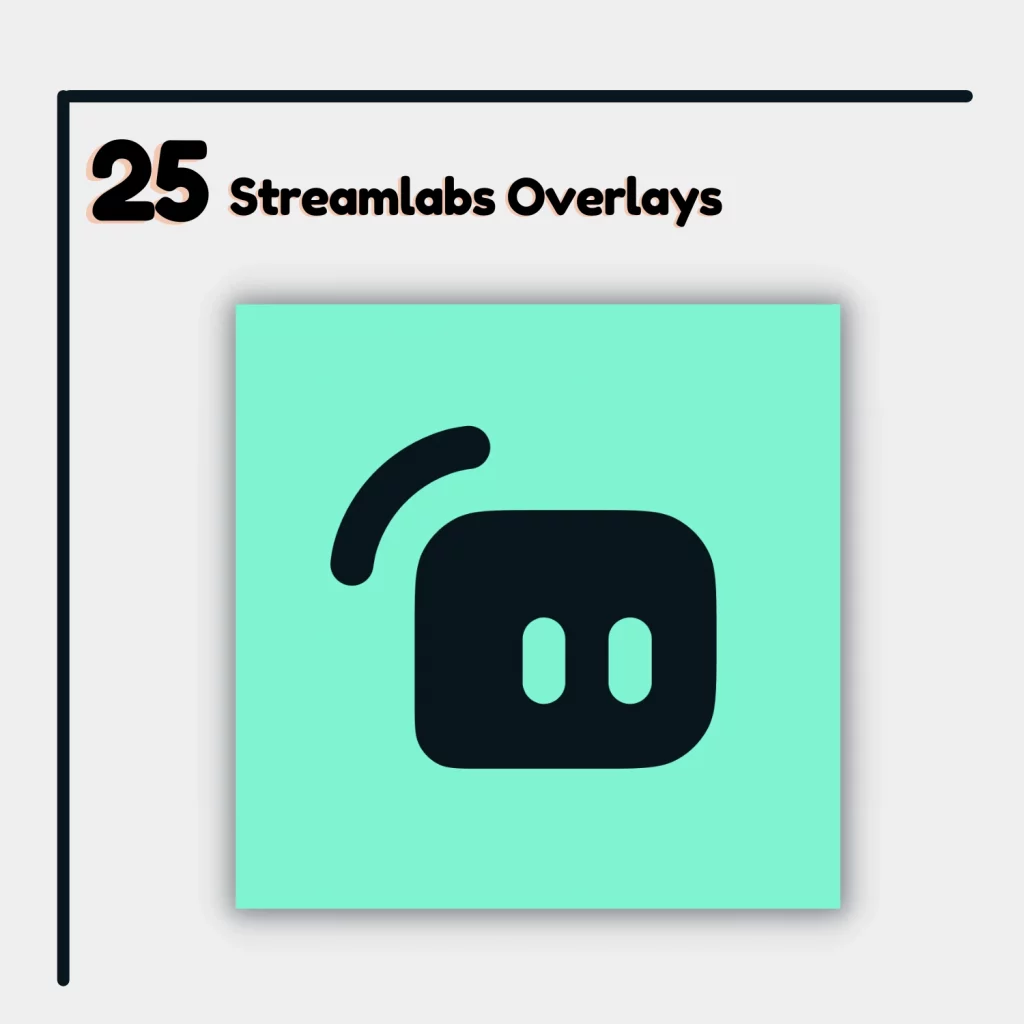One of streaming art is adjusting your software to suit your brand’s style. Streamlabs OBS comes with thousands of overlays to show your style.
Some are free and premium, but the program never disappoints. Today, we dive deep into Streamlabs overlays by covering the best and completely free Streamlabs overlays.
Quantum
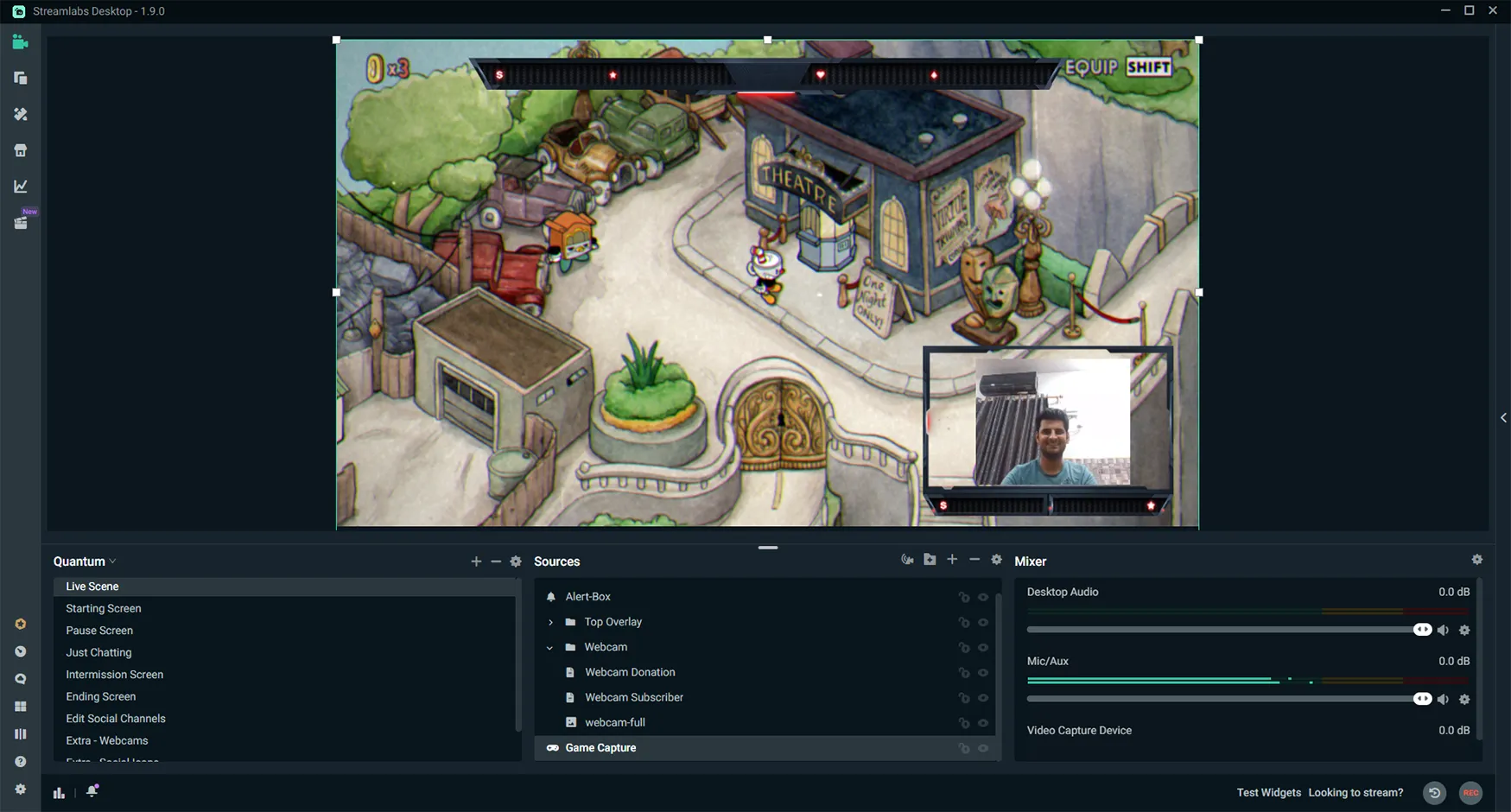
Suitable platform: All platforms – Total scenes: 10 – Category: Gaming
With ten scenes, the Quantum theme is a massive overlay for gamers.
It has a live scene with game capture, alert box, webcam, subscribers, and donation widgets.
Four of the scenes are extra scenes containing social media icons and webcams. You can copy those to the main scenes for better engagement.
Pride Neon
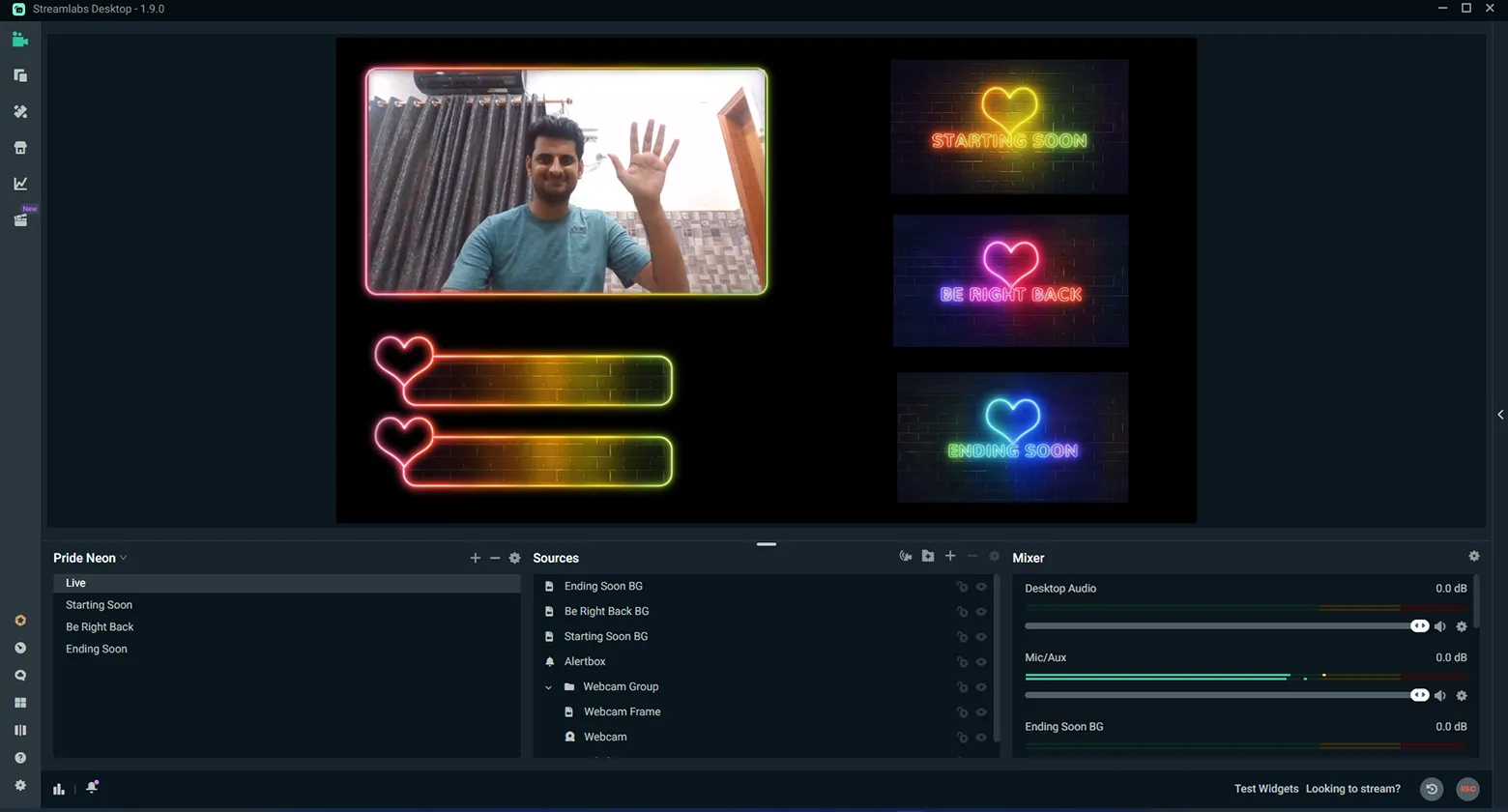
Suitable platform: Twitch and YouTube – Total scenes: 3 – Category: Chatting and Q&A
The animated Streamlabs overlay created by the Streamlabs team comes with three gradient scenes.
You get a chatting scene with a donation alert box to display the name of the person donating the money.
Qweerty Gamers Charity Overlay
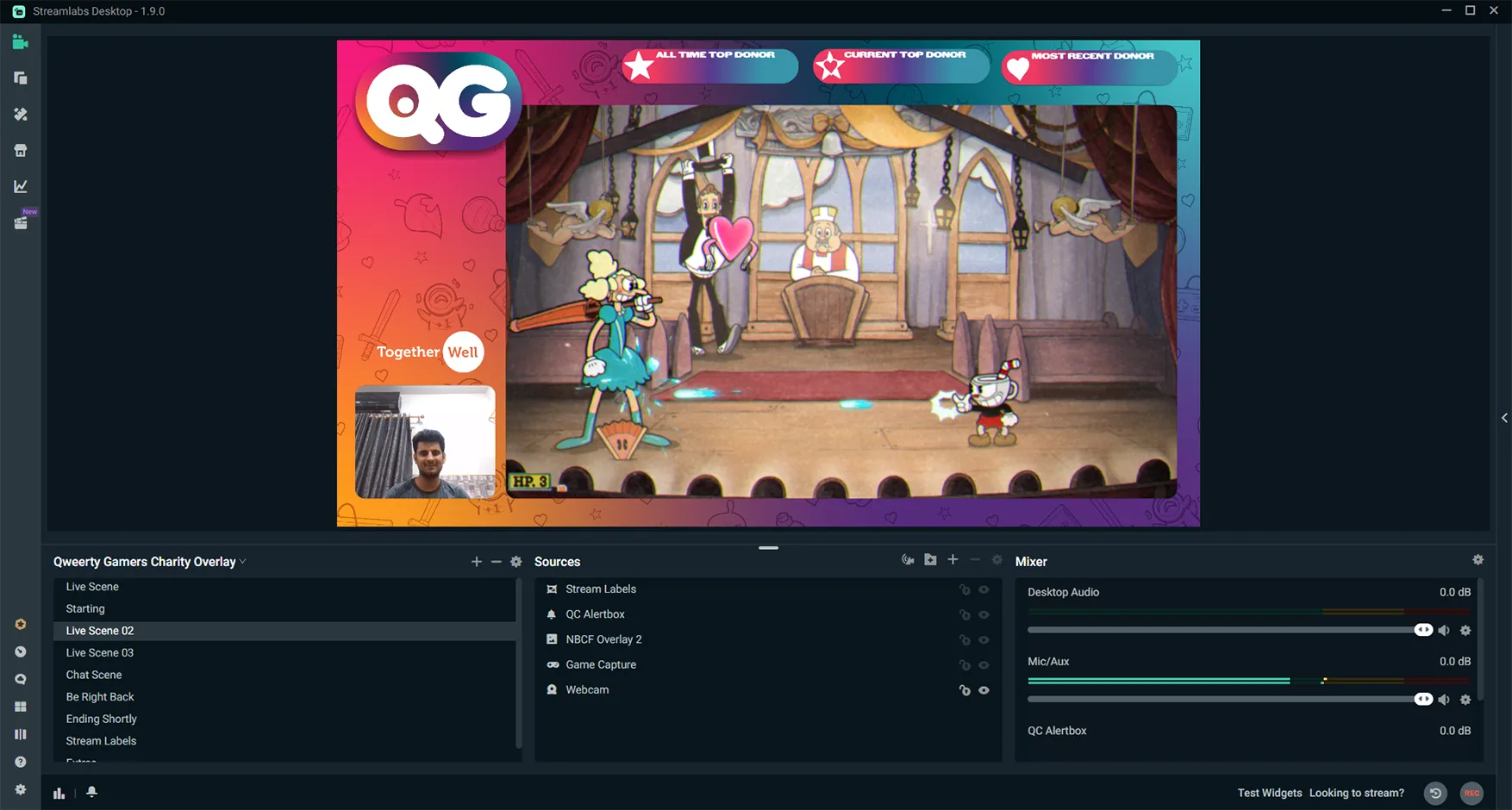
Suitable platform: Twitch – Total scenes: 9 – Category: Gaming and Charity
With three live scenes and a few extra scenes, the Qweety Games Charity is perfect for those who want to raise funds for a cause. The theme has gaming, chatting, and other scenes to adjust the event type.
Stealth

Suitable platform: All three – Total scenes: 3 – Category: Gaming
Stealth is one of the most installed Streamlabs OBS themes. It comes with 3 scenes, but each scene contains a wide range of sources, making it one of the best free Streamlabs overlays.
The overlay comes with a background image to delete. After deleting that, you can add a game capture or something suitable for your stream.
A battle: StreamYard vs. Streamlabs OBS
Armory
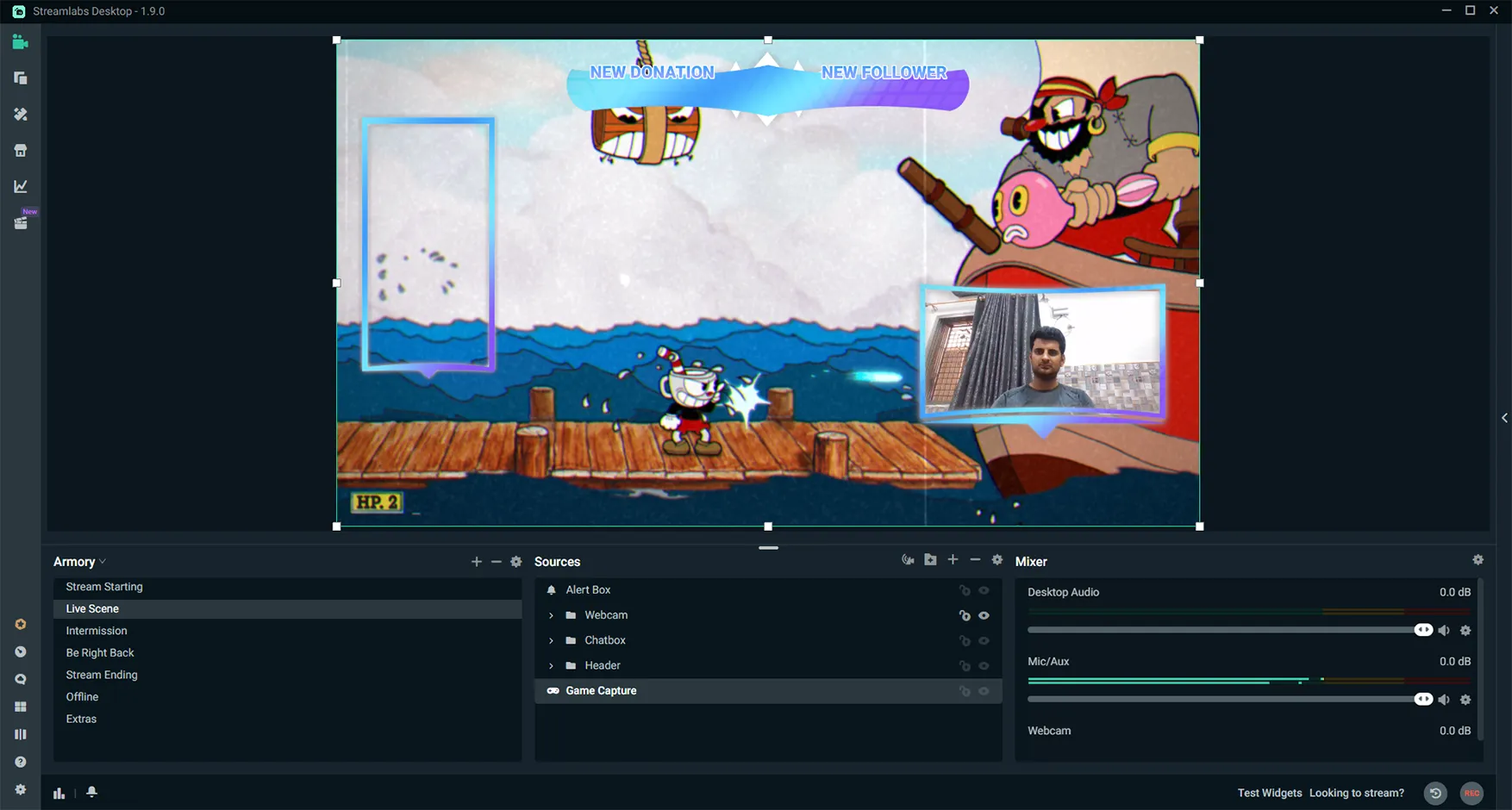
Suitable platform: Twitch – Total scenes: 7 – Category: Gaming
There are two themes with the same name. One is premium, while the other one is free. The free overlay has seven scenes, as displayed in the above image.
What I like about this theme is the main live scene. The scene has colorful borders with donors and followers labels to show your supporters’ names.
Streamlabs Light Mode
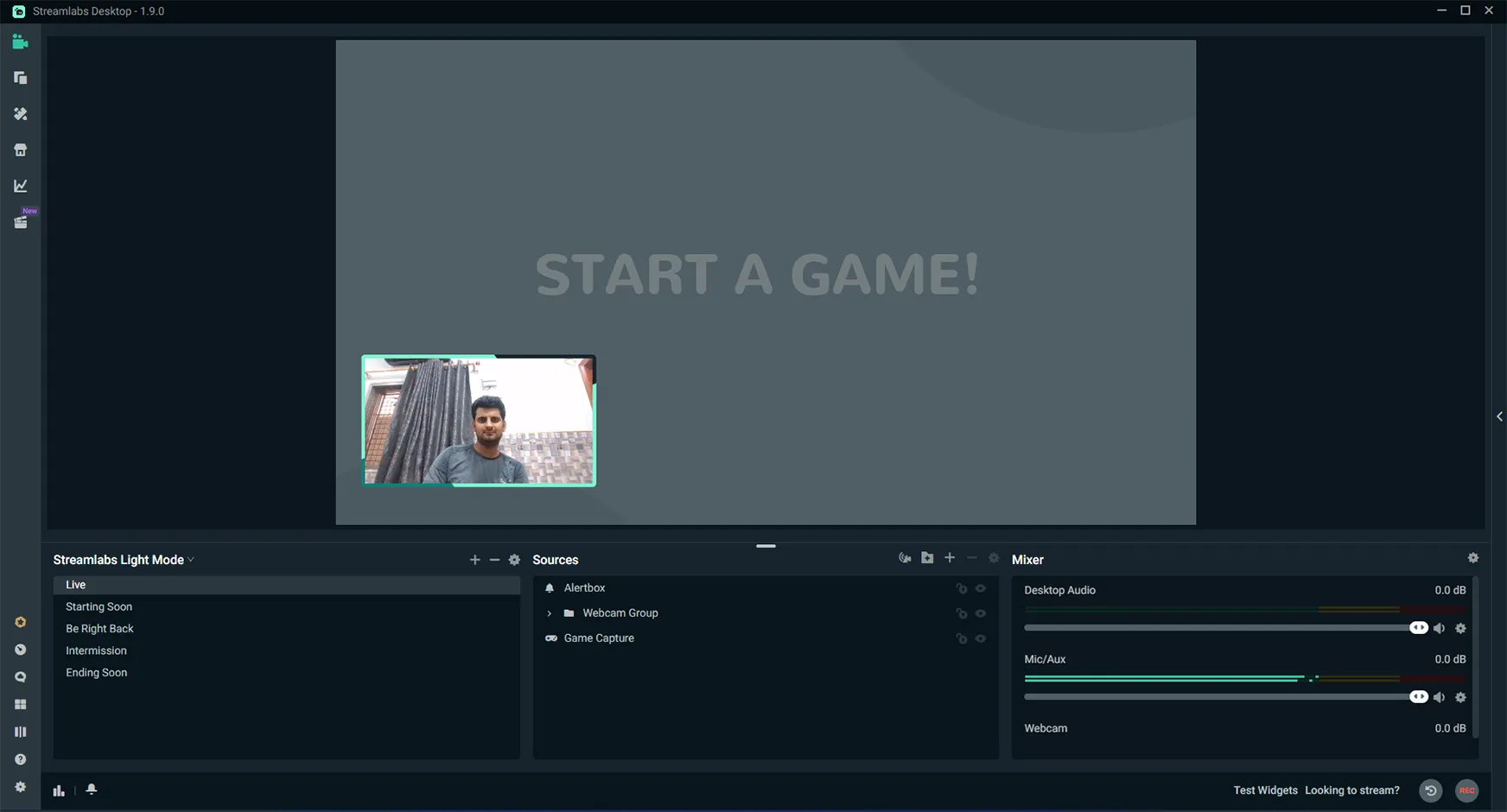
Suitable platform: All three – Total scenes: 5 – Category: Gaming and chatting
The Light Mode, as the name suggests, is a basic gaming overlay. The animated theme has below scenes:
- Live
- Starting soon
- Be Right Back
- Intermission
- Ending Soon
You can use this theme with a medium or low-end PC to save CPU resources.
Singularity

Suitable platform: All three – Total scenes: 4 – Category: Gaming
Designed for sci-fi and cyberpunk games is this Singularity overlay. It has a free and premium version, allowing you to choose the one you want.
The theme contains four scenes, and each scene has multiple sources.
TogetherWell Charity Overlay
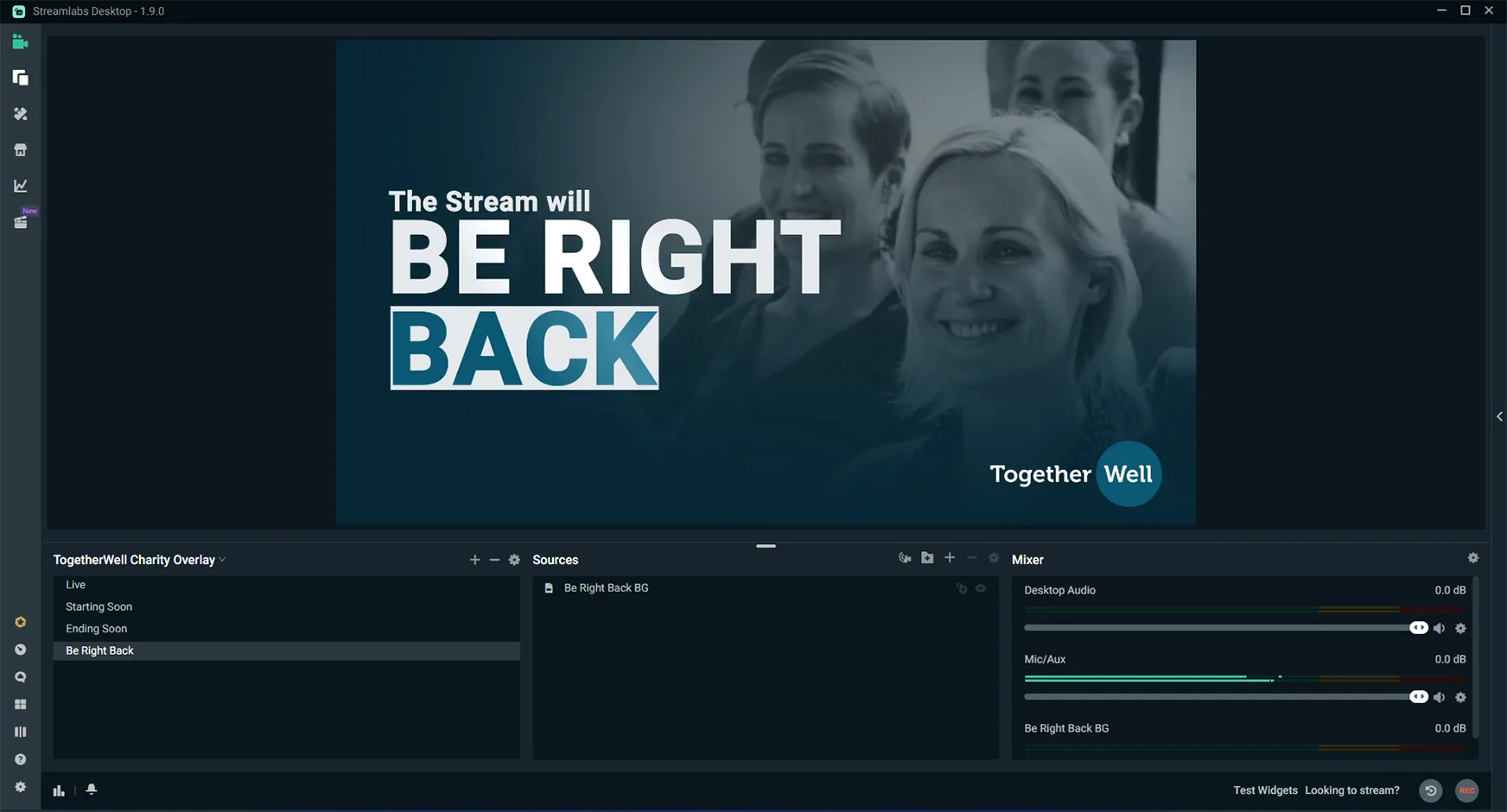
Suitable platform: All three – Total scenes: 4 – Category: Charity
Another theme by Streamlabs is this TogetherWell Charity Overlay. It has over 4,700 downloads, and it can be used for charity and gaming.
The overlay has four scenes: live, starting soon, ending soon, and be right back.
How to Streamlabs: How to Connect Streamlabs Phone to PC
Black on Black
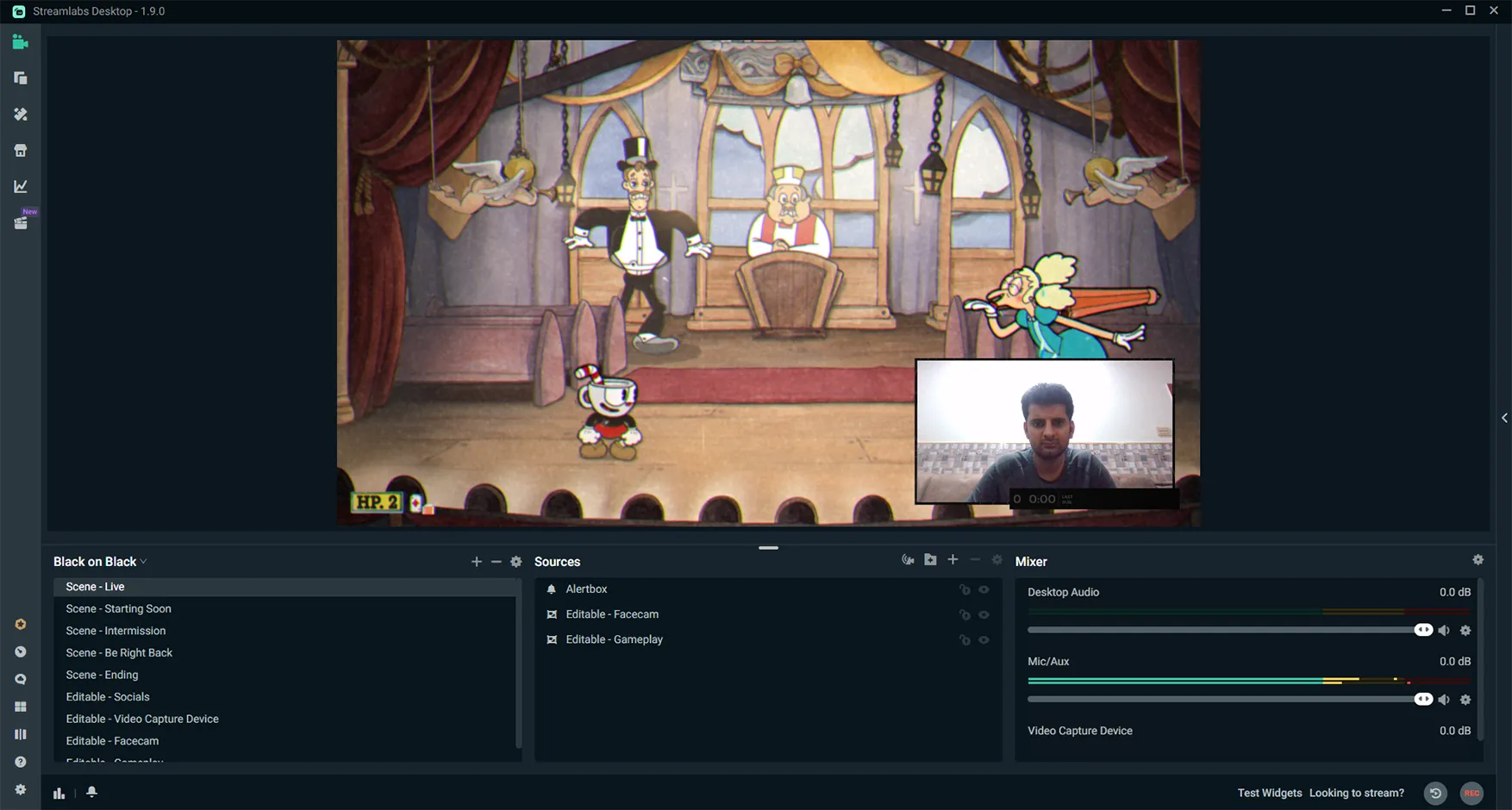
Suitable platform: Twitch – Total scenes: 9 – Category: Gaming and chatting
The Black on Black theme has over 195K installs because it combines classic dark colors with light-dark text. It has ten scenes where a couple of scenes are used in the main scenes to organize the overlay.
The Live scene has a game capture source with a placeholder image and an alert box. With the huge number of downloads, the theme makes it to the best Streamlabs overlay article.
Watchman’s Overlook

Suitable platform: All platforms – Total scenes: 3 – Category: Gaming
The last theme on this list is Watchman’s Overlook. The theme is for PUBG and Fortnight-style games where you go for an adventure. The theme comes with three scenes, with the main scene coming with 14 sources.
Like the above overlay, the “Be Right Back” scene has a webcam, but you can modify it if you don’t want anyone to see you when you take a break.
Facebook Gaming Development
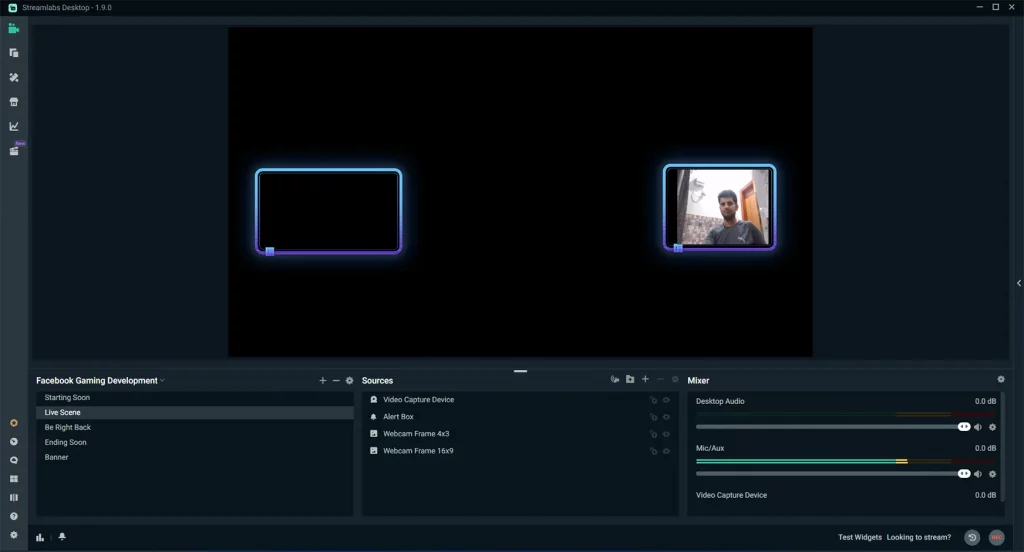
Suitable platform: Facebook – Total scenes: 4 – Category: Discussion
With over 40K installs, Facebook Gaming Development is one of the great free Streamlabs overlays. Designed for chatting and discussions between team members, it is well-suited for Facebook groups.
Plastic Free July Charity Theme Package
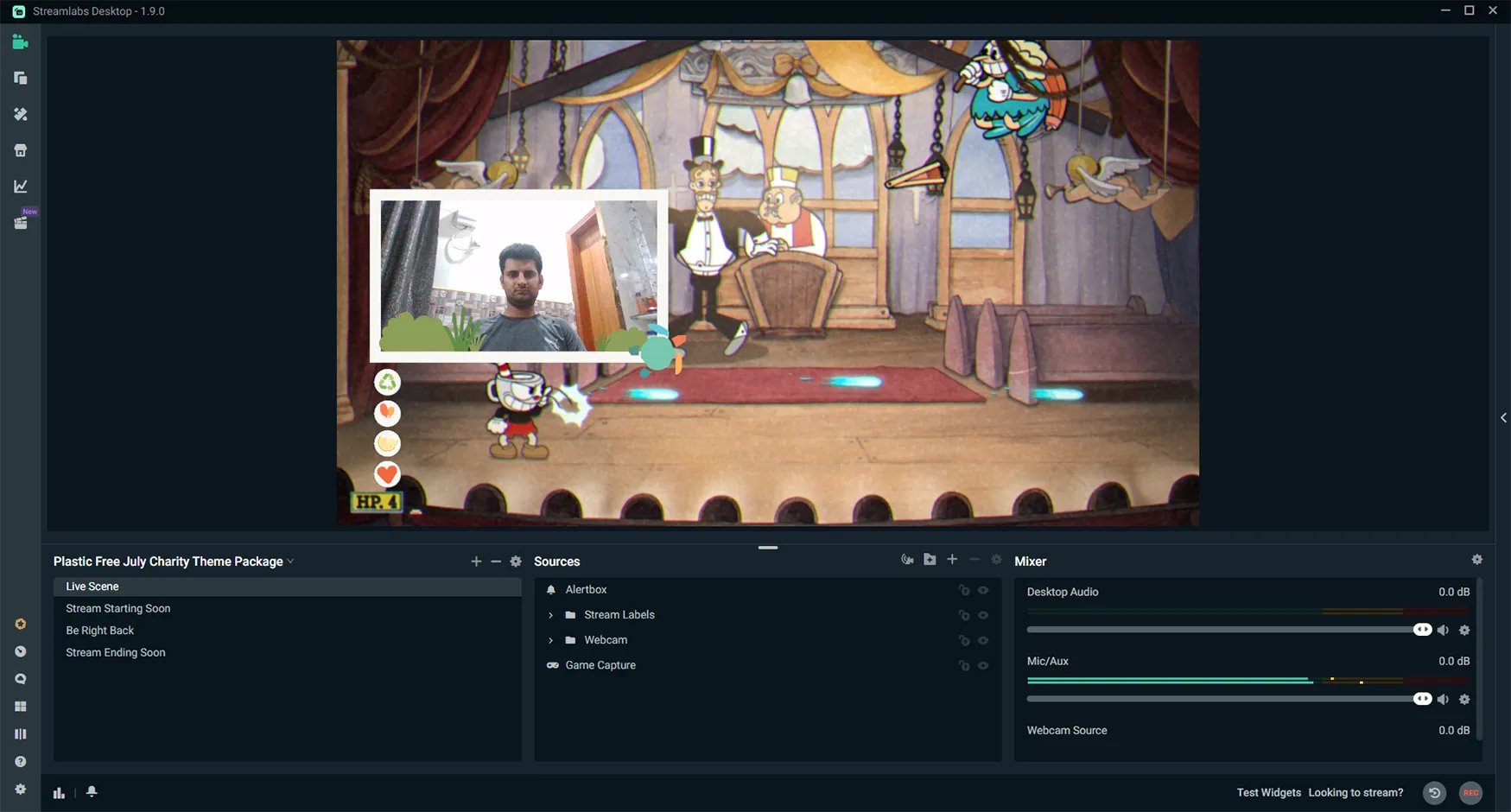
Suitable platform: Twitch – Total scenes: 4 – Category: Gaming and charity
To raise awareness about plastic, you can use this Plastic Free July Charity Theme Package overlay. It comes with four scenes, one with a game capture source.
Of course, you can modify it, but the scenes already have ready-to-use animated sources.
NMS

Suitable platform: Twitch – Total scenes: 3 – Category: Gaming and chatting
The next free and best Streamlabs theme is NMS. The cartoon and the cyber combination make it an excellent theme for combat, adventure, and other types of games.
It only has three scenes, but the main scene has ten sources, including an alert box, social media account names, webcam, chat box, and more; the theme has over 6,000 downloads making it one of the top Streamlabs overlays.
Cave
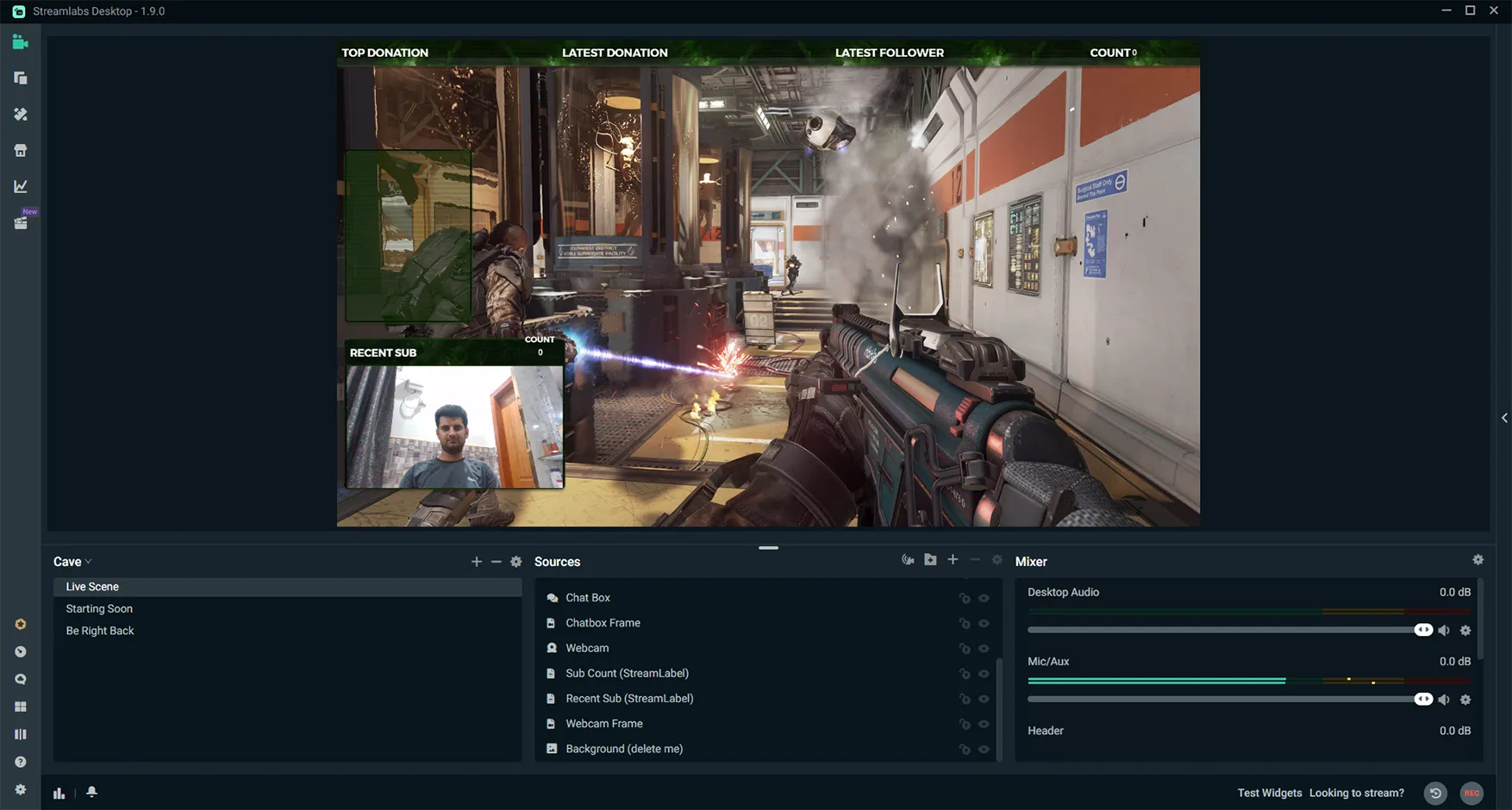
Suitable platform: All – Total scenes: 3 – Category: Gaming
As of writing this article, the Cave overlay has over 12,000 installs. It has three scenes, but you find plenty of sources. Some of those are:
- Follow count
- Latest follower
- Header
- Chatbox
- Subscriber count
- Webcam
The theme is free and can be installed from the library.
Minimalistic Blue
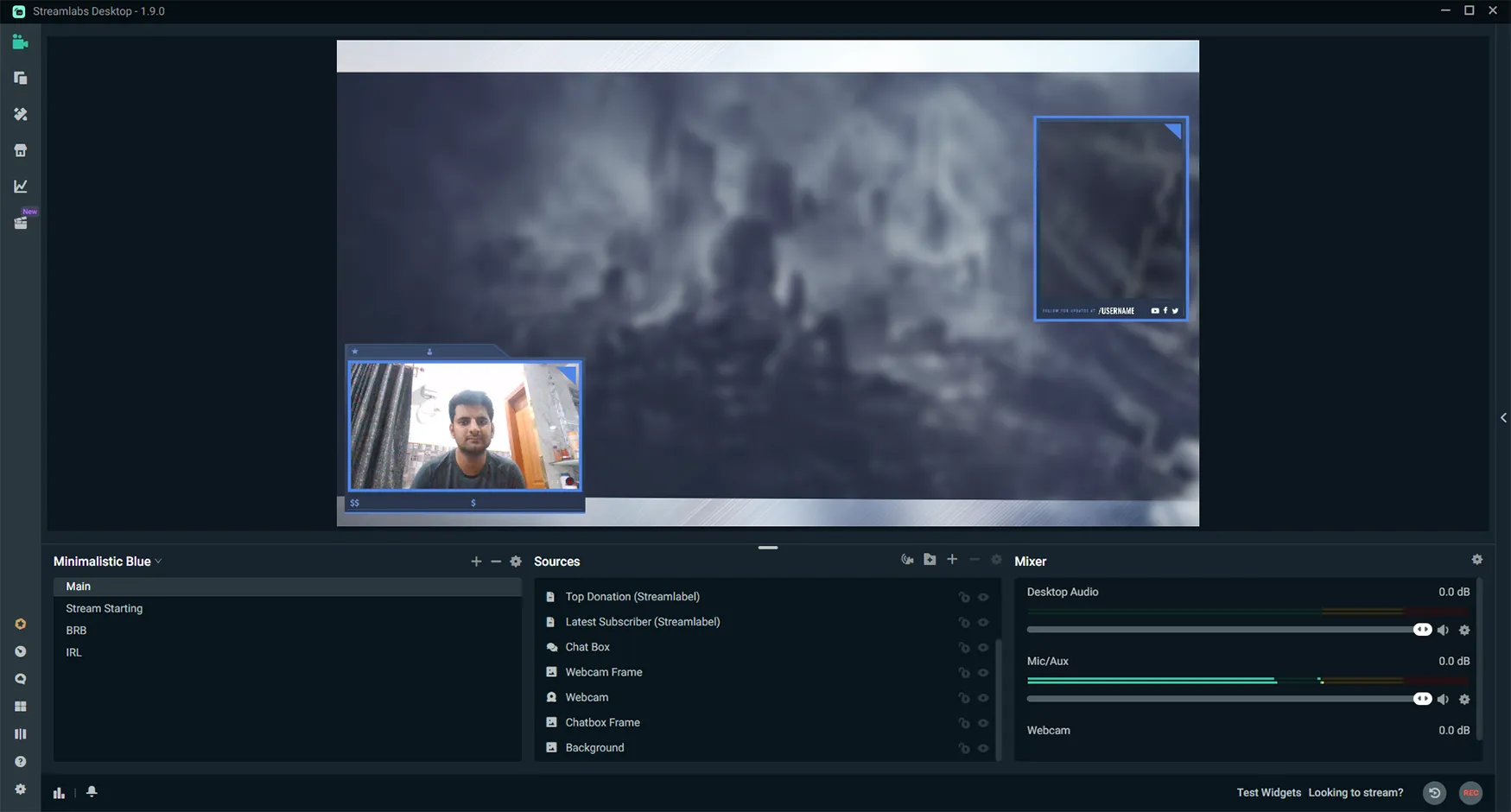
Suitable platform: All – Total scenes: 4 – Category: Universal
With four scenes and several sources, the Minimalistic Blue theme is a great addition to your overlay collection.
It comes with a username, donation, webcam, background, and alert boxes. You can change it to a gaming overlay by deleting the background and adding a game capture source.
Check for updates: How to Update Streamlabs OBS
Barrage

Suitable platform: All – Total scenes: 6 – Category: Gaming
Barrage has six scenes, including an extras scene that contains social media icons. The live scene has a webcam, game capture, header, and other sources.
The overlay needs a bit of modification, but it is a goldmine for gamers to stream on Twitch, YouTube, and Facebook.
St Jude Charity Theme
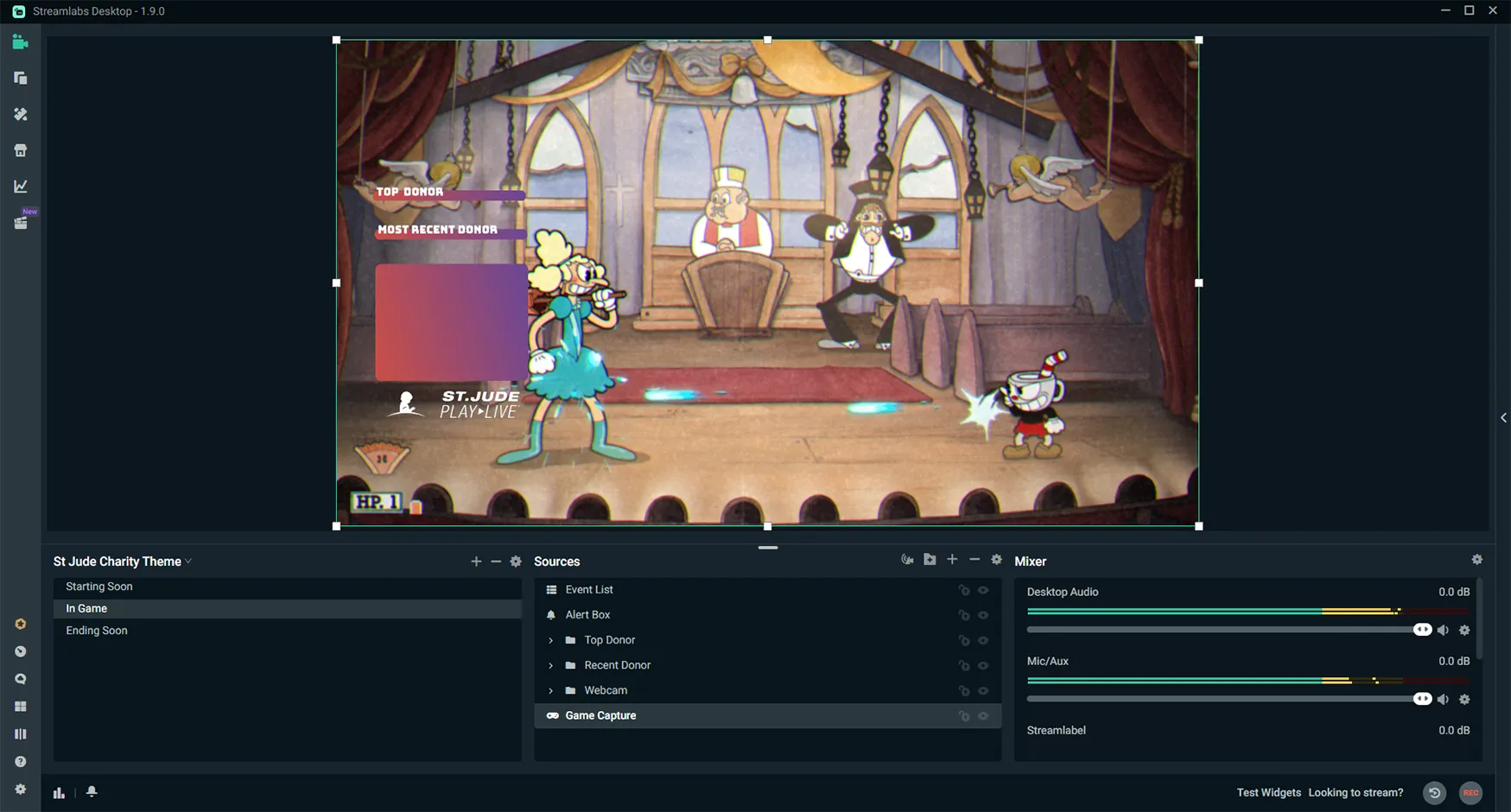
Suitable platform: All – Total scenes: 3 – Category: Gaming and charity
Although the name suggests St Jude Charity, you can add your favorite charity banners and raise funds. The overlay has starting soon, in-game, and ending soon sections.
It is designed to raise funds by showing your gaming skills and is one of the best free Streamlabs overlays.
High Tech

Suitable platform: All – Total scenes: 5 – Category: Gaming
The High Tech Streamlabs OBS overlay is for robotic and cyberpunk games. It comes with multiple scenes, each containing multiple sources.
The intermission scene has a webcam box if you like to chat with your followers. Other than that, the live scene has a webcam, a new follower label, and other sources.
Simple Blue
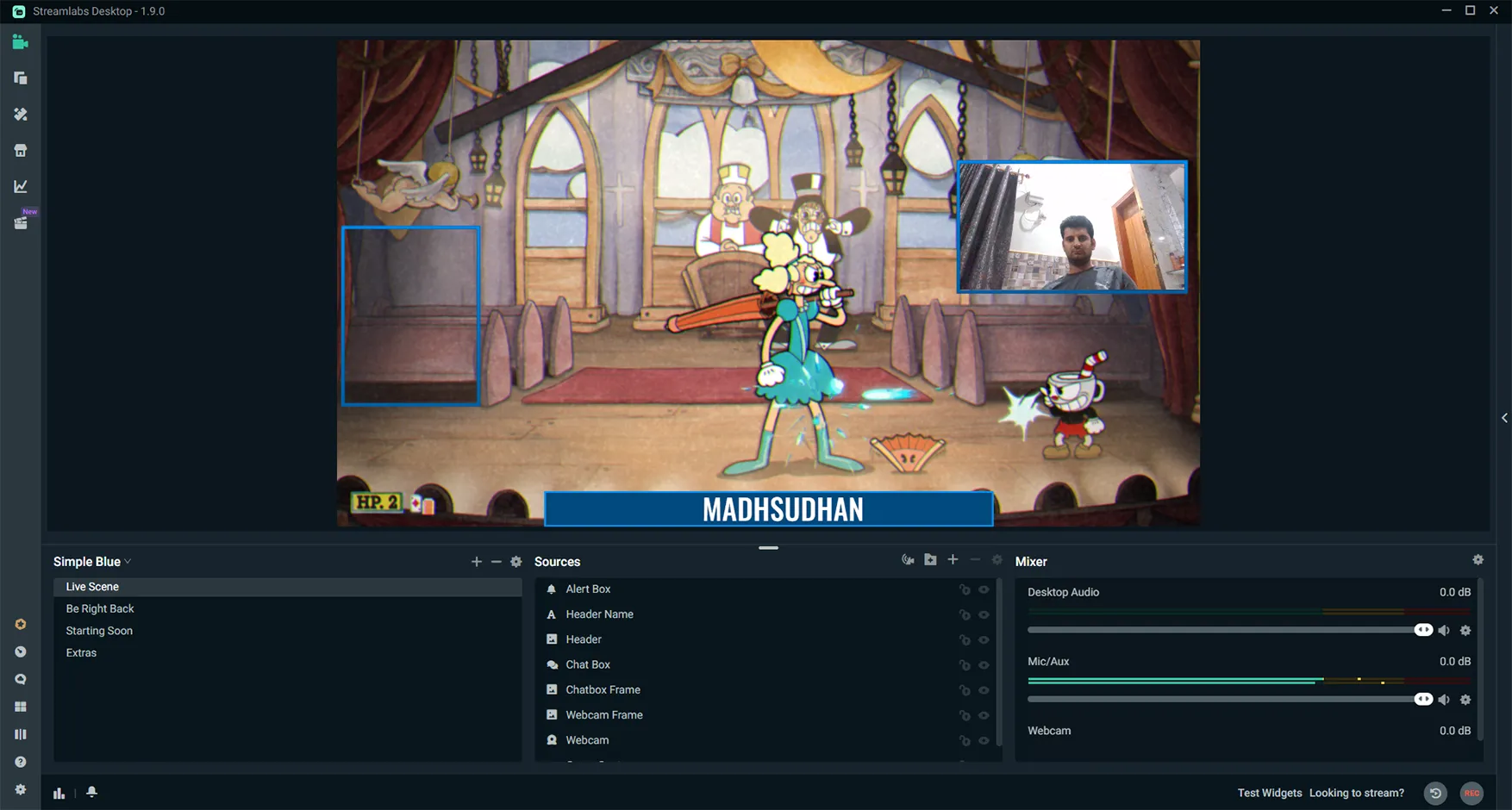
Suitable platform: All – Total scenes: 4 – Category: Universal
Like the Streamlabs Light theme, the simple blue is a universal theme for multiple purposes. It is easy to customize and has four scenes. It can be used for gaming, chatting, interviewing, performing, etc.
Dead Wreckening

Suitable platform: All – Total scenes: 4 – Category: Gaming
The overlay has over 30K installs making it one of the most downloaded themes in the Streamlabs library.
Dead Wreckening is an animated theme for gamers to show their gaming style. You get three views with several sources, including donation and subscriber boxes.
Poked
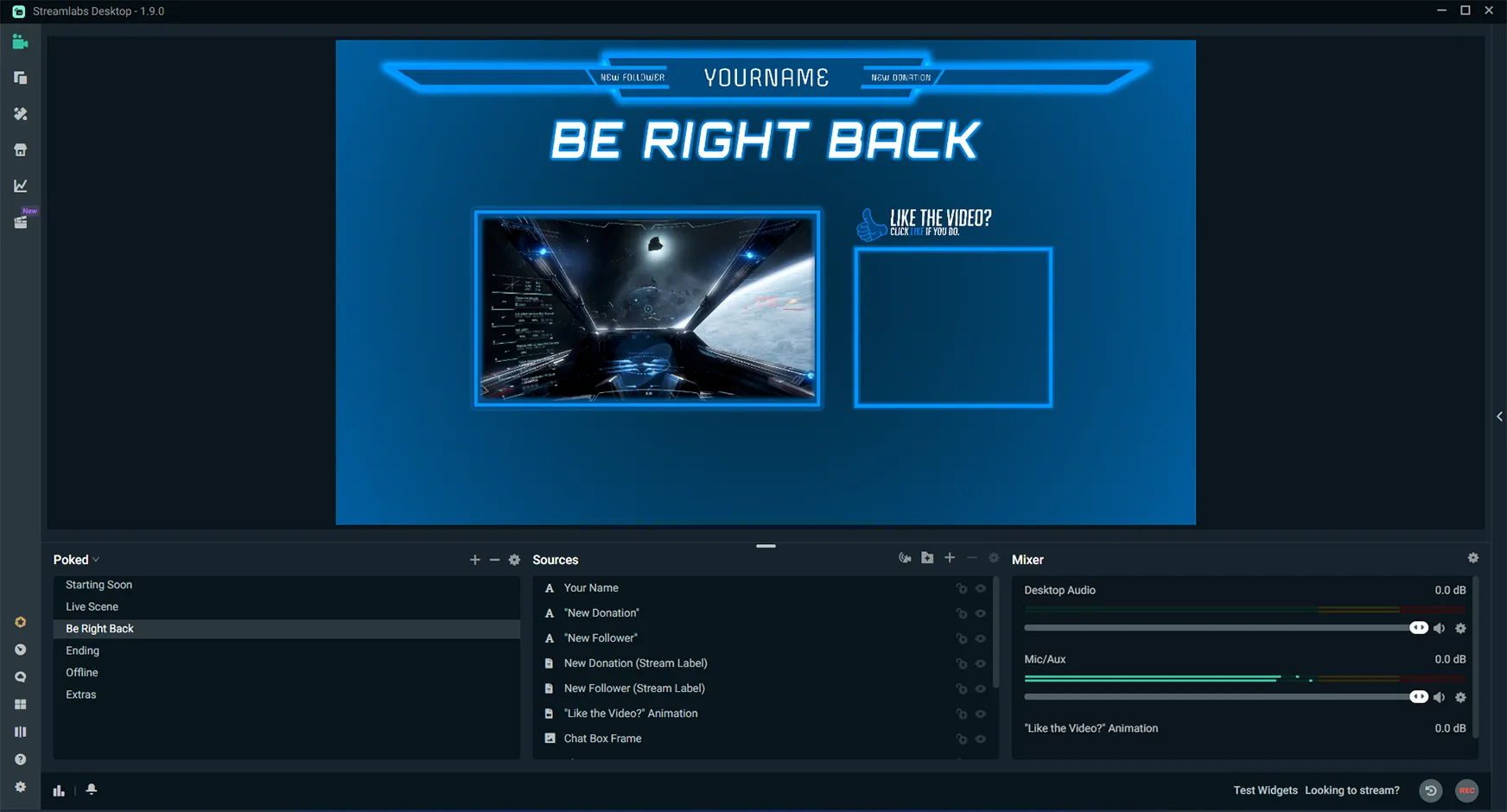
Suitable platform: All – Total scenes: 6 – Category: Gaming
Poked is a gaming Streamlabs overlay with many great sources. It’s animated and has 6 scenes.
The theme brings a scene titled Extra, containing social media icons, animated text, and instructions on how to use it. You must modify it, but it’s an excellent overlay once customized.
Related: Streamlabs vs. OBS
Evergreen
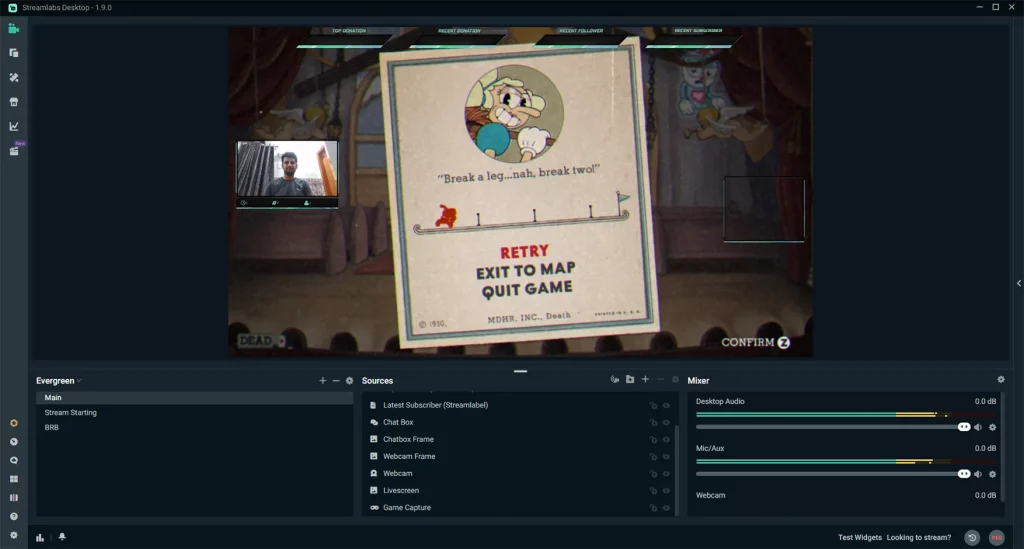
Suitable platform: All – Total scenes: 3 – Category: Gaming
As the title suggests, this is an evergreen, one of the best and most free Streamlabs overlays right now. The theme by IMPULSE has over 26K installs and three scenes.
The Main scene brings a chat box, a follower, a webcam, and a background option.
You need to delete the background and add a game capture widget to play your favorite game. The overlay is suitable for all streaming platforms.
Star Industries
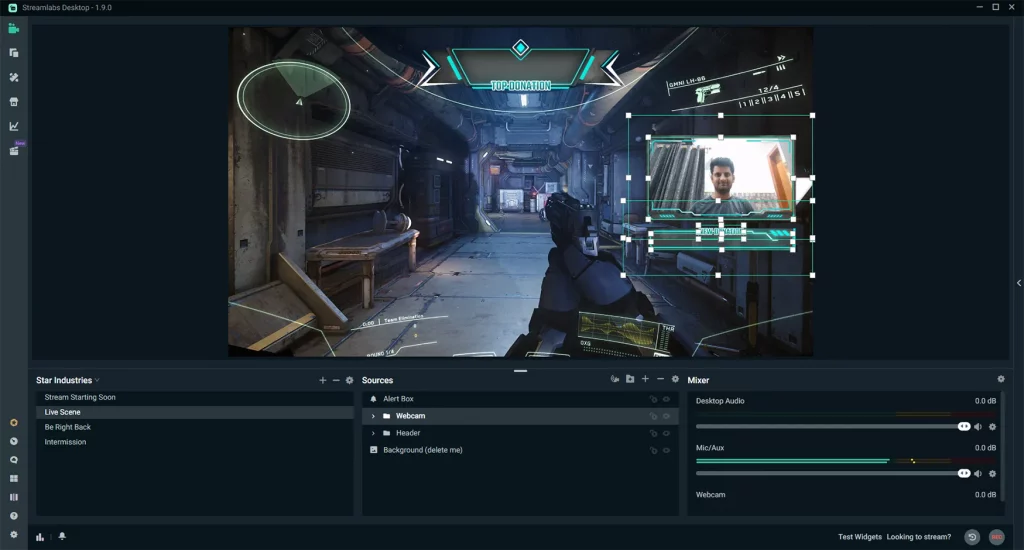
Suitable platform: All – Total scenes: 4 – Category: Gaming
Start Industries has over 45K downloads as of writing this. It has four scenes, including starting soon and live.
Like the rest, the Live scene has an alert box, webcam, and a background image. The theme is designed for gaming, but with little customization, you can turn it into a discussion theme for Facebook groups.
Desolate
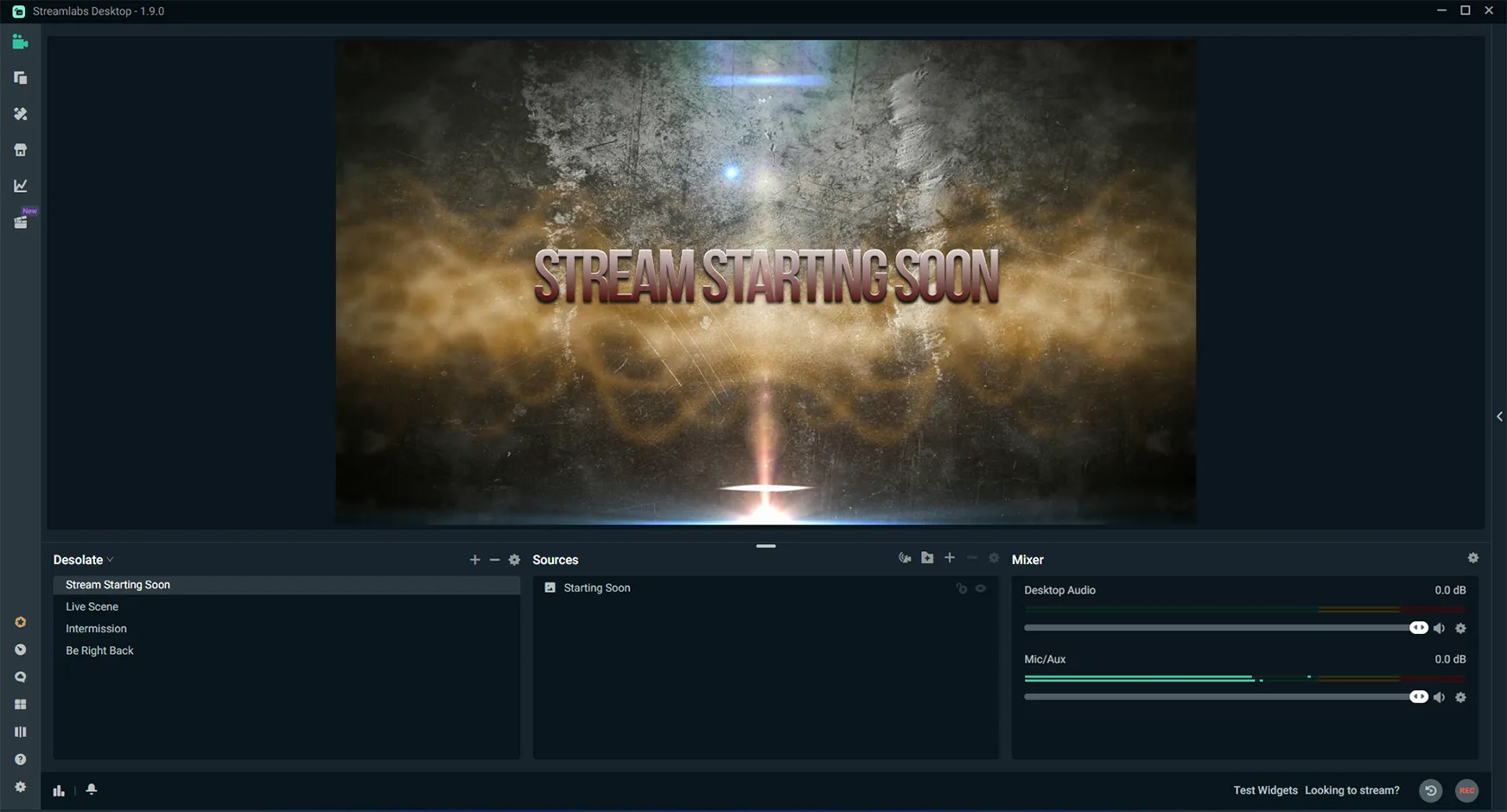
Suitable platform: All – Total scenes: 4 – Category: Gaming
The gaming overlay is one of the last gaming overlays on this list. It has four scenes, including an intermission scene with the webcam, followers, and donation boxes.
The Live scene is organized in groups, so it’s easier to see what source is where.
Battleborn
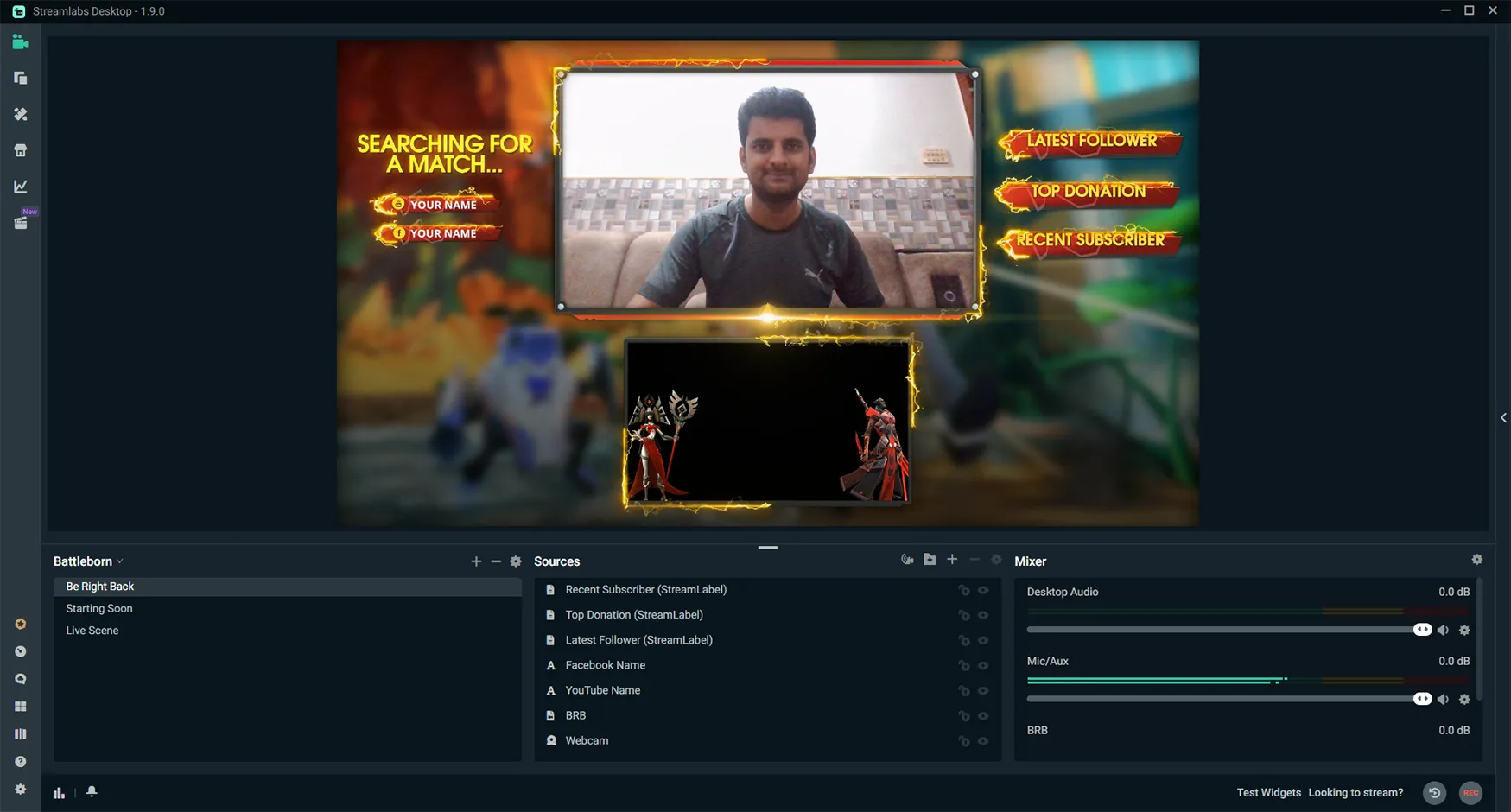
Suitable platform: All platforms – Total scenes: 3 – Category: Gaming and chatting
The animated Streamlabs overlay is great for tower defense and combat-type games. Like other overlays, we see multiple sources filling half the canvas.
The “Be Right Back” scene has a webcam, which is a bit strange because the scene is for taking a break. With hundreds of downloads, it is one of the best Streamlabs overlays.
Best Streamlabs overlays: Summary
This is it for this list of free Streamlabs overlays. I hope you found the best fit for your work.
Please inform me by using the comments box below if you have an overlay that should be here. I’ll see you around; take care.
Madhsudhan Khemchandani has a bachelor’s degree in Software Engineering (Honours). He has been writing articles on apps and software for over five years. He has also made over 200 videos on his YouTube channel. Read more about him on the about page.