Over 7 million streamers stream on Twitch. The number is more than the population of Singapore.
You can count me in those because I also stream. However, people don’t stream just themselves; they stream their computer, gaming, and passion.
And for those things, you need a program. Two of the popular programs are Streamlabs OBS and OBS Studio.
If you know one, you don’t need an introduction to the other. However, to help you do the most important task, I have tested both and written this Streamlabs OBS vs. OBS battle.
TL;DR
- Streamlabs is for gamers. It has amazing built-in features to make you a proper streamer and rich at the same time.
- OBS is lightweight and faster to run, but because it has fewer tools. However, it can be customized a lot more than Streamlabs.
- Streamlabs is only for a few popular platforms. For the rest, you will want to use OBS.
- Streamlabs only has streamers’ support, whereas you will find people from everywhere asking questions about OBS.
What’s the difference
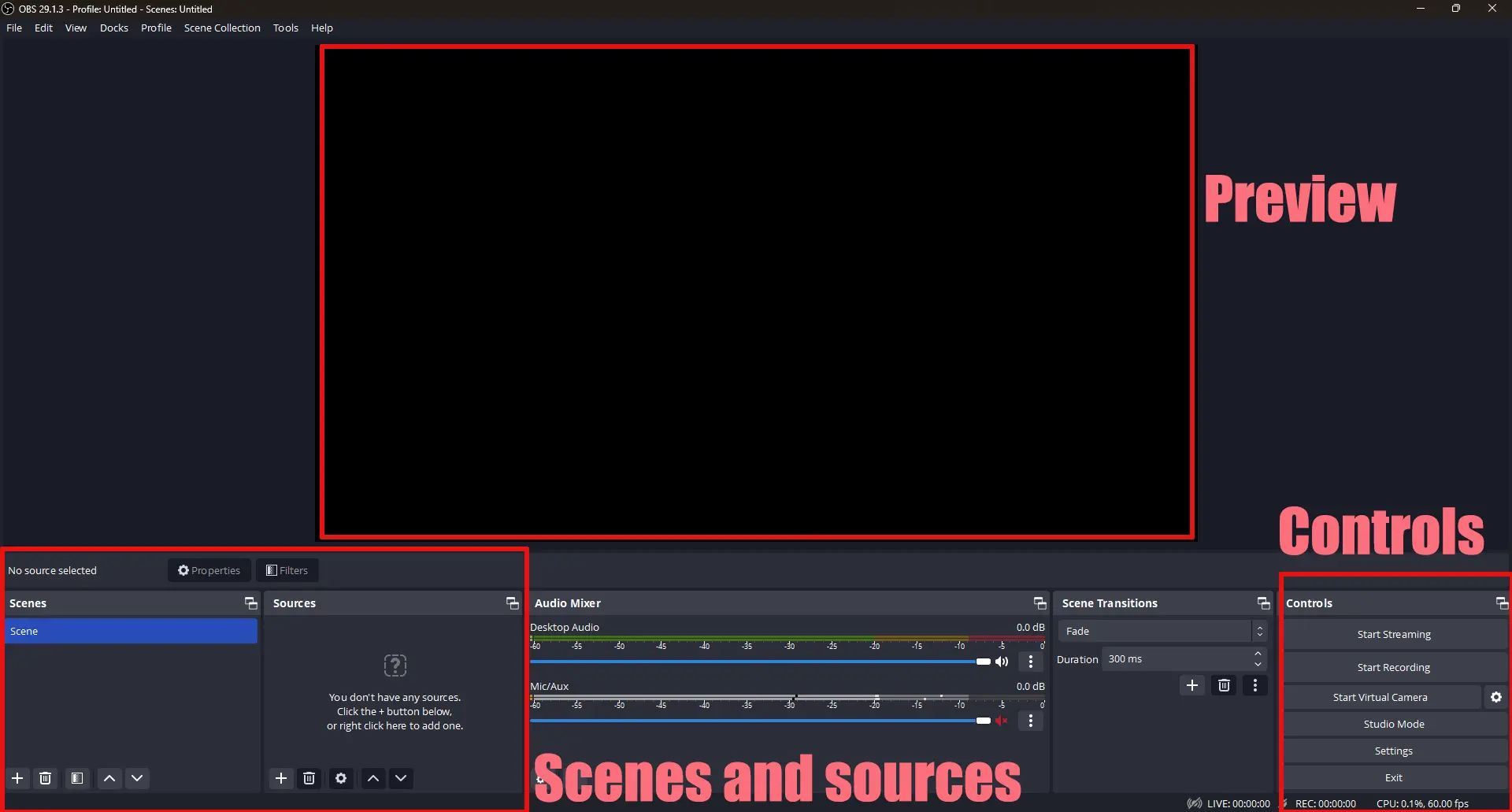
OBS is a well-known recording and streaming application. It’s open-source and free to use, one of the advanced video recording apps.
Almost everyone in the creator industry knows about it. It is advertised for recording and streaming but mostly used for recording games, tutorials, screens, etc.
When you first use it, it feels like a whole new world, which is why I made a tutorial video.
Streamlabs, owned by Logitech, is also a recording and streaming program, but unlike OBS, it’s mainly utilized for streaming on Twitch, YouTube, and other platforms.
Why is there OBS in the end? Well, remember we talked about OBS being open-source? Streamlabs uses OBS Studio’s source code.
Streamlabs has developed a new skin and features, but the core engine is the OBS.
Where can you stream on both
OBS is the father of streaming platforms. I haven’t tested them all, but the platform supports over 90. In comparison, we only get five notable platform support on Streamlabs, given below:
- Twitch
- YouTube
- Trovo
- Kick
Both have a custom RTMP feature to add the services that are not supported natively but have the RTMP option.
Winner: OBS
Features you won’t find in Streamlabs OBS
Although both use the same code, I have found options missing from Streamlabs to make this article the ultimate Streamlabs vs. OBS battle.
Minimal CPU usage
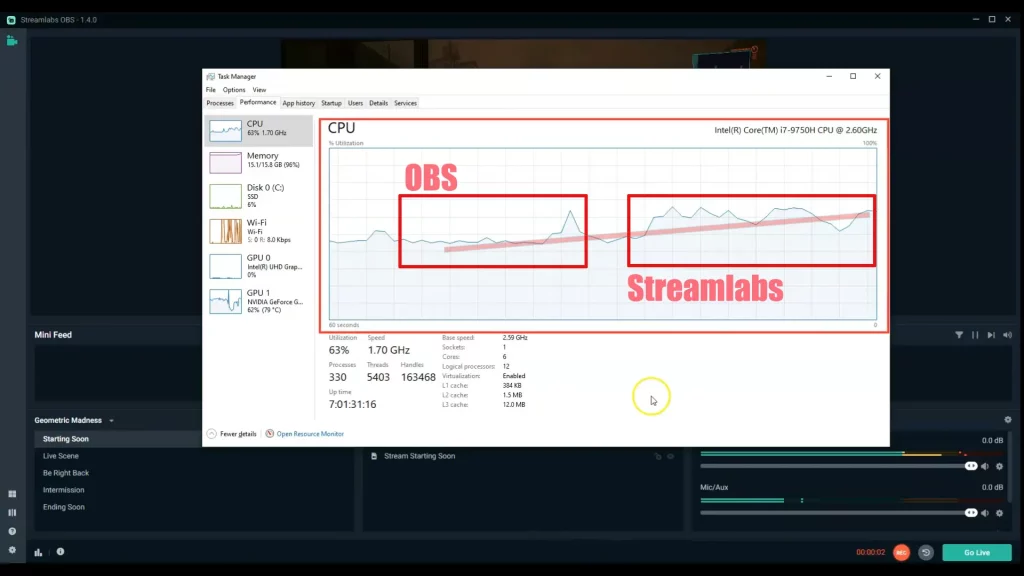
From my tests, OBS consumed fewer CPU resources while recording the gameplay. This put less pressure on my computer, allowing other software to run smoother (i.e., games).
Over 100 plugins
OBS comes as a basic program, but the community has built 196 plugins to take it to the next level. Although technical knowledge is required, those will make your dreams come true.
Starts quickly
I tested them multiple times, and mostly Streamlabs took up to 8 seconds to load, whereas OBS always took less than 5 seconds.
No Visual C++ Redistributable
I noted the Streamlabs installations also installed Microsoft Visual C++, whereas OBS did not. It’s because Streamlabs has additional features, and one or multiple may need this program to run.
Features you won’t find in OBS Studio
Themes/overlays

The first time you install the app, it asks for themes, and it has thousands of free and premium themes for different streaming environments.
I have also tested those themes and created a list of the top 25 themes.
Donations and payments
If you like to accept donations or payments from your viewers, Streamlabs has tools for that.
Dashboard
OBS is just a program, but Streamlabs has a dashboard to track total views, view time, engagements, etc.
The best thing about the dashboard is that it tracks specific platform stats and combines the data of all your platforms to provide a broad overview.
Remote control
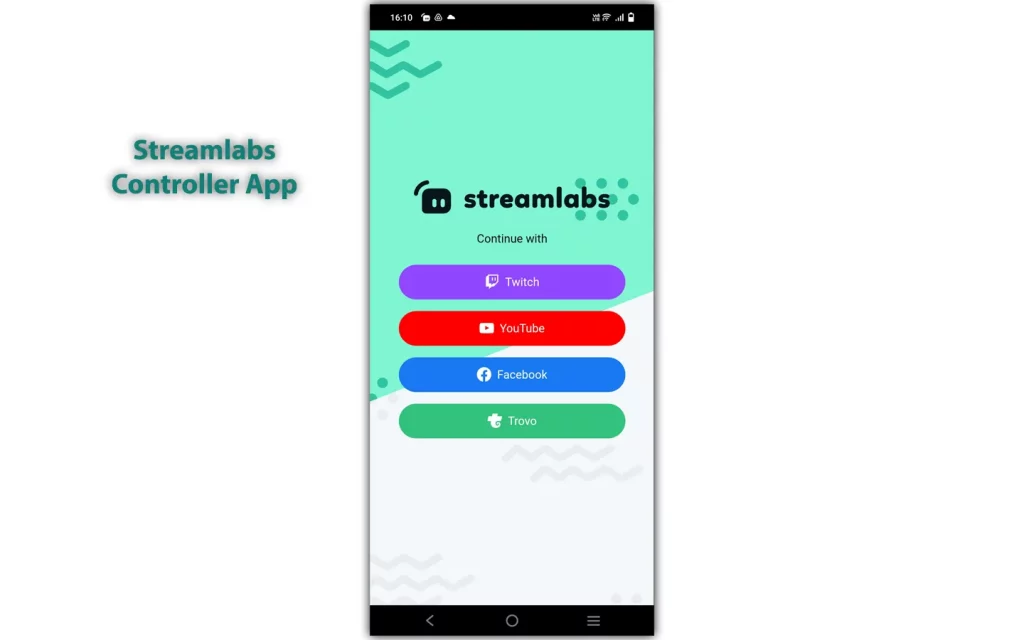
Thanks to its Remote Control mobile app, we can control the desktop application from our phone. You should read my guide on how to set it up and use it.
Chat
Streamlabs has a built-in chat. The live chat shows the comments that can be shown to the audience.
OBS doesn’t have a built-in chat, but when you link an online service, it opens a chat menu to read comments and reply.
Installation and setup
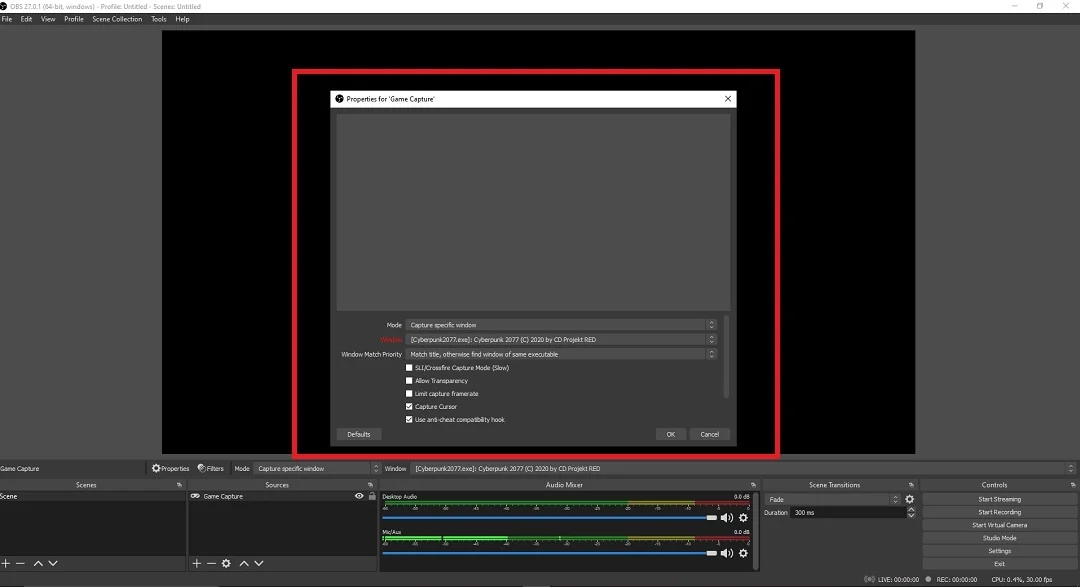
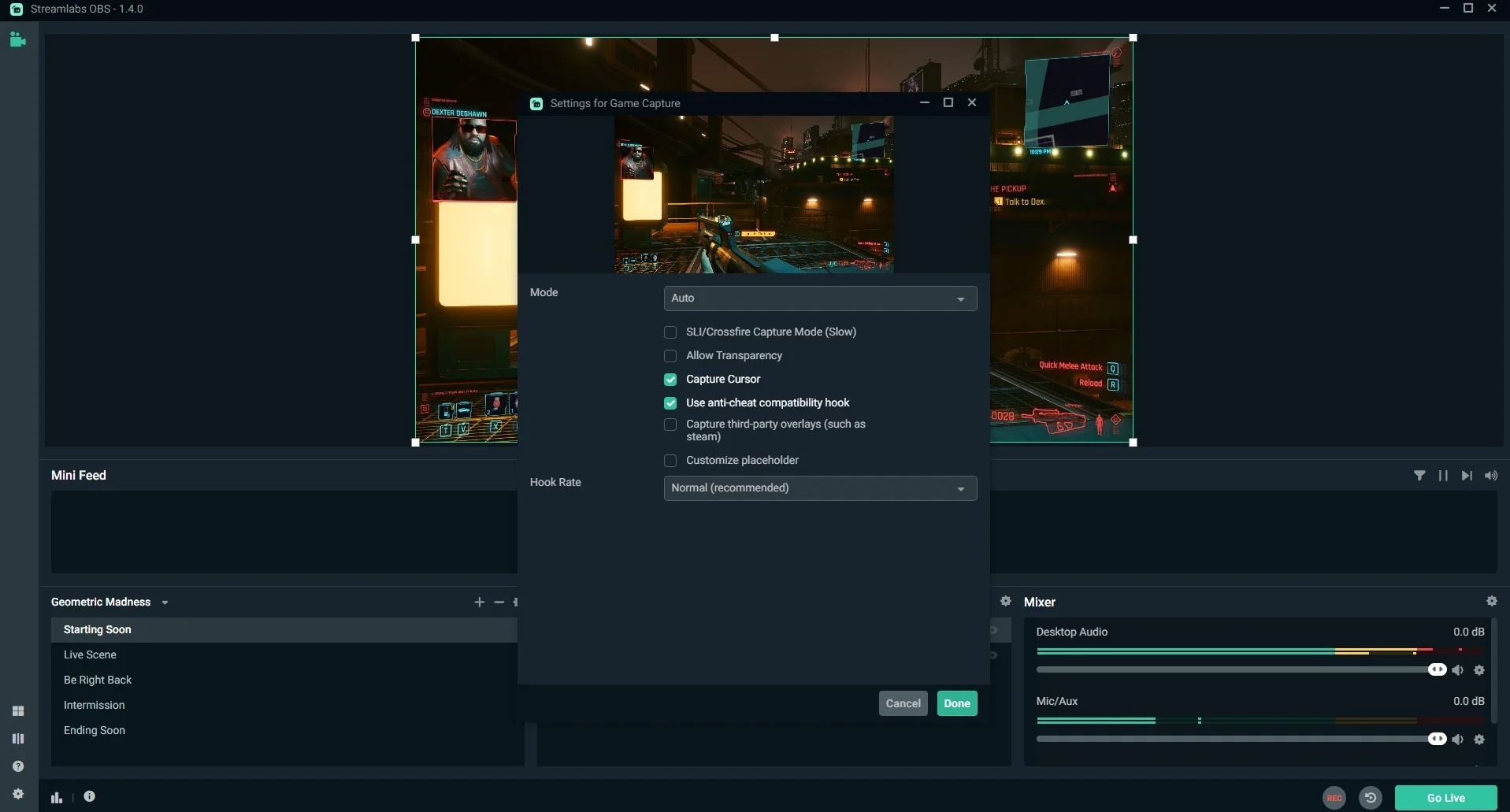
Both show a configuration pop-up when you install to set the streaming and recording settings.
OBS asks you questions about what you will be using the program for, whereas Streamlabs takes some tests and recommends settings.
Also, OBS displays a pop-up when an update is available. However, Streamlabs never showed a pop-up.
The company has worked on this, and we see an update notification. Still, I have worked on that and written a guide.
Streamlabs vs. OBS: Tests
From here, we take some tests and see which performs better.
Performance test
In terms of performance, OBS wins. While testing OBS, I saw only a 5 to 10 percent increase in CPU usage.
In contrast, the performance impact of Streamlabs OBS was 15 to 20 percent, which is reasonably high compared to its opponent.
Winner: OBS
Recording test
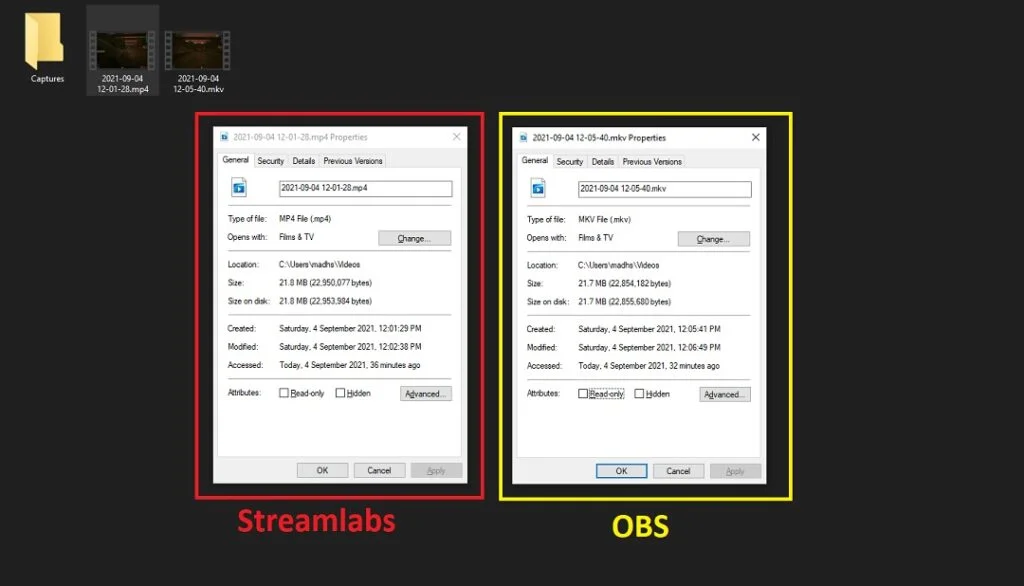
In the second test, I recorded Cyberpunk 2077 on the same configurations. Streamlabs, by default, saves videos in the MP4 format, and OBS saves in MKV.
Despite the format differences, both videos consumed 21 MB of storage. One should not be surprised because both tools use the same source code.
Winner: Tie
Power usage test
Using Task Manager, I found out that Streamlabs is a heavy program.
While recording in OBS, the power usage was low, but while recording the gameplay in Streamlabs, the power usage was always very high.
Winner: OBS
Supported operating systems

Streamlabs OBS is available for Windows, Android, and iOS devices. It can be installed on Linux with the help of the OBS Linux Browser plugin, and it is in the beta stage for macOS.
Its mobile app offers to chat with fans and access the Ultra subscription features to stream directly from your mobile phone.
OBS Studio is available for Windows, macOS, and Linux. It doesn’t have an official mobile app yet, but a third-party app, DroidCam OBS, supports using your mobile’s camera as a webcam in the program.
Winner: Streamlabs
Pricing
OBS Studio is free to use. Streamlabs has a premium toolkit called Ultra. It’s available for $19 monthly or $149 yearly.
The subscription gives access to the following features:
- Premium themes and overlays
- Access apps on their website
- 10 GB cloud storage for streams
- Custom tip page
- YouTube thumbnails and Twitch panels
- Up to four on-camera guests
- Multi-streaming
Other than that, you get to enjoy the premium features of the following apps:
- Melon App Pro
- Crossclip
- Oslo Editor Pro
- Willow Link Pro
- Streamlabs Console
Streamlabs or OBS
Understanding which to use will help you choose a platform wisely. Streamlabs is for games and Q&A. For other streaming things, it can be used.
OBS offers both, but it is well-liked as a recording platform. If you want to stream just yourself, gameplay, or your screen, OBS can be used for streaming.
Also, you should remember that Streamlabs is a massive program needing more memory and CPU, so you must have a solid PC to run games and the program simultaneously.
Summary
Streamlabs, from its core, is OBS but with better skin and features. It has options such as payment acceptance, themes, dashboards, mobile apps, etc., to get on and start streaming.
OBS is perfect for recording games and tutorials, but for streaming, it provides fewer options. However, it runs fast and has multiple plugins that may help you do things quickly.
Streamlabs vs. OBS: Links
Note: The post was initially written by Madhsudhan and was edited by Jai Essrani.

Jai Essrani is a software developer working full-time in Adelaide. He likes to author articles in his free time. He also plays games and talks about streaming platforms.
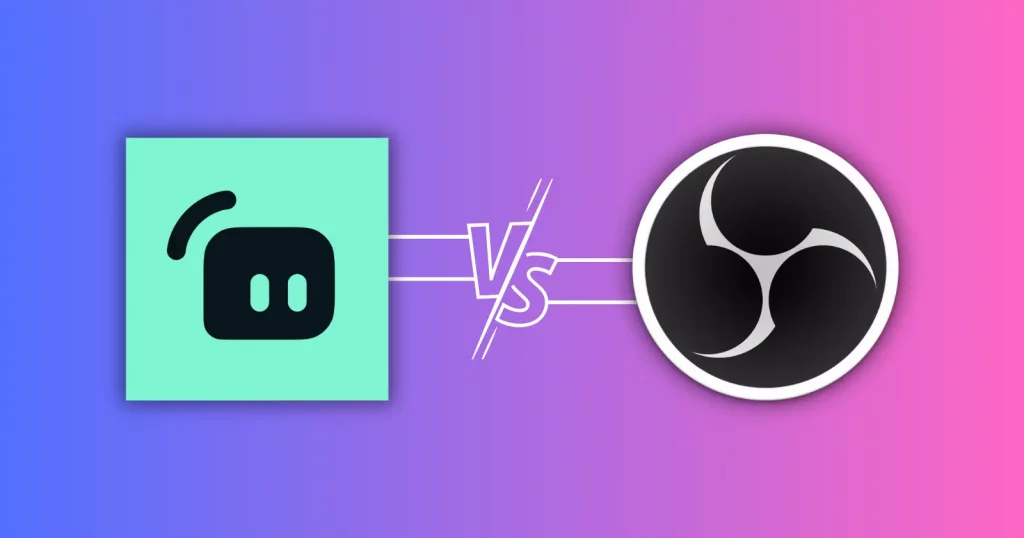
update this Mixer is dead dead.
@MixerIsDead, Thank you. The article has been updated.