The same company operates both, but Google Maps and Waze differ in many ways. Which one would win in a navigation battle? Let’s find out in the Google Maps vs. Waze comparison.
Interface
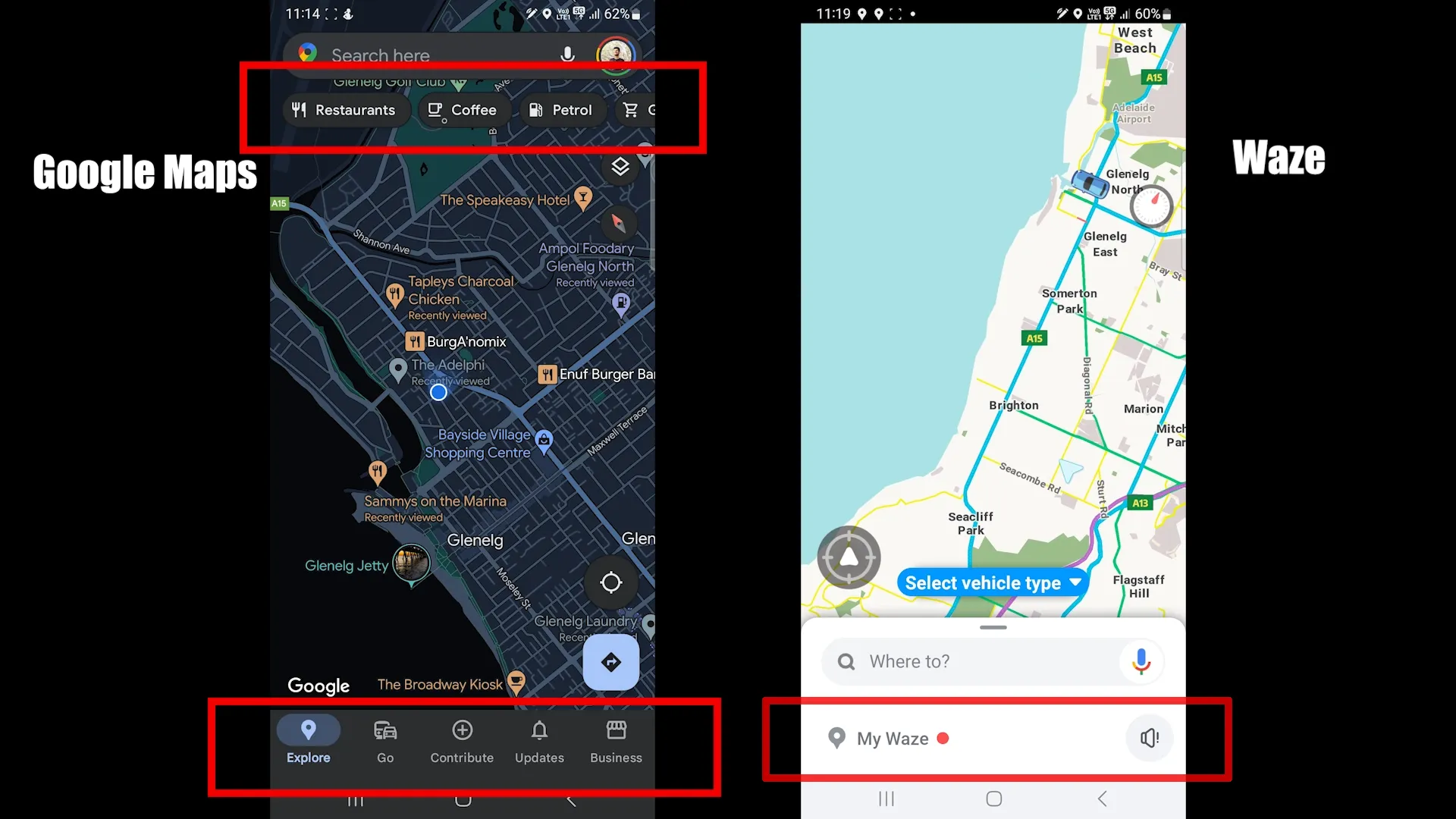
Google Maps is more crowded as it shows more places on the map. It also has quick categories on the top and a bottom row, taking up some of its space.
Waze likes to keep the interface clean. It does not show many places and has one bottom row to access the search and settings.
Google Maps has multiple map views, including satellite and terrain. It also has map details. Those include traffic, street view, 3D, public transport routes, air quality, etc.
Those make Google Maps more useful and a heavy app for smaller devices.
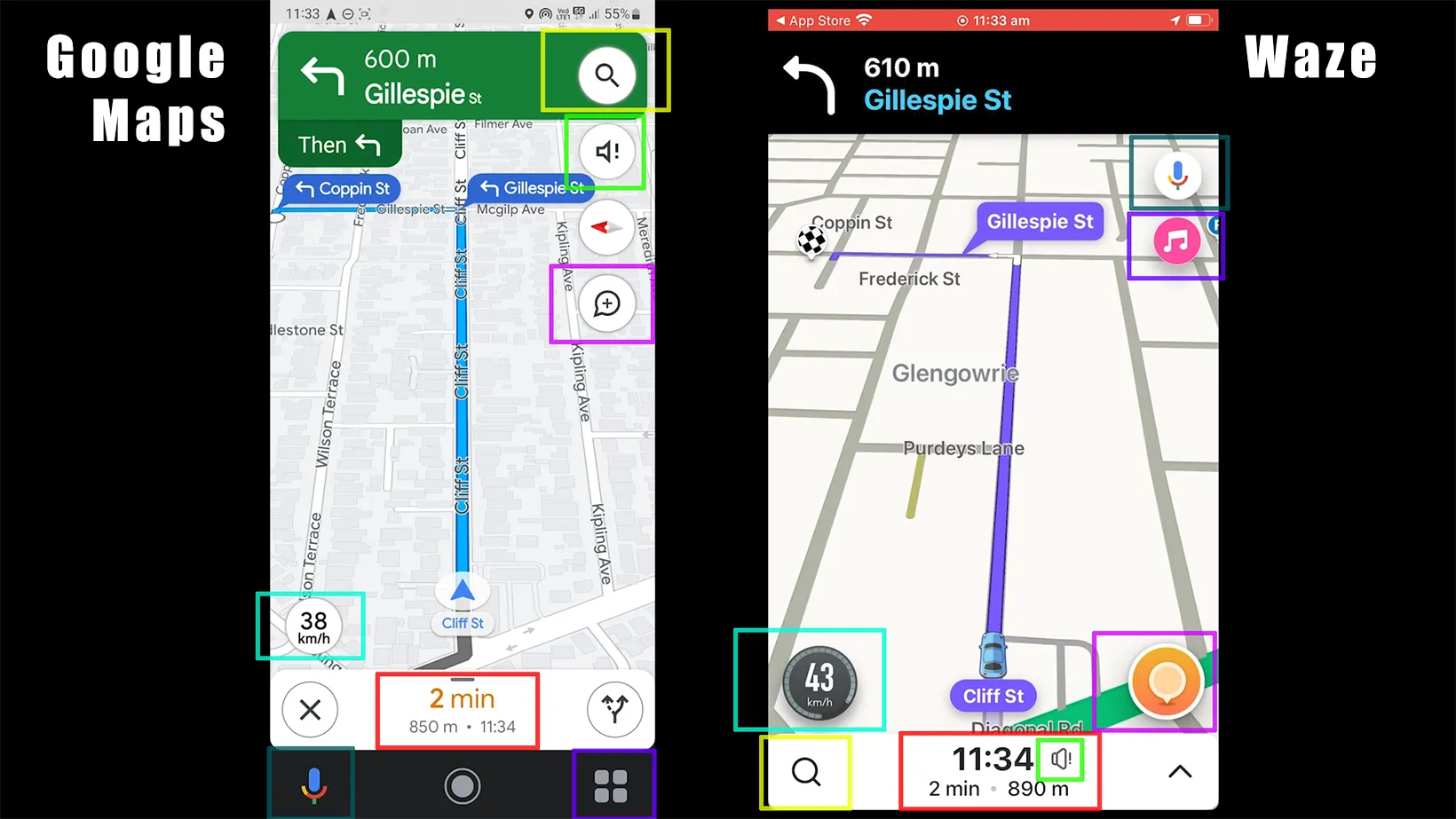
You see the remaining travel time, distance, and arrival time in both. Other than that, both have the same buttons and information.
I like the lane guidance of Google Maps as it shows the total lanes and which lane the driver should be on.
Both also let you add a stop. When you reach the first stop, Google Maps shows a “Continue” button to resume the drive.
Waze automatically continues the trip. However, unlike Google Maps, it shows each stop trip in a different color.
Winner: Tie
Google Maps Do not disturb mode
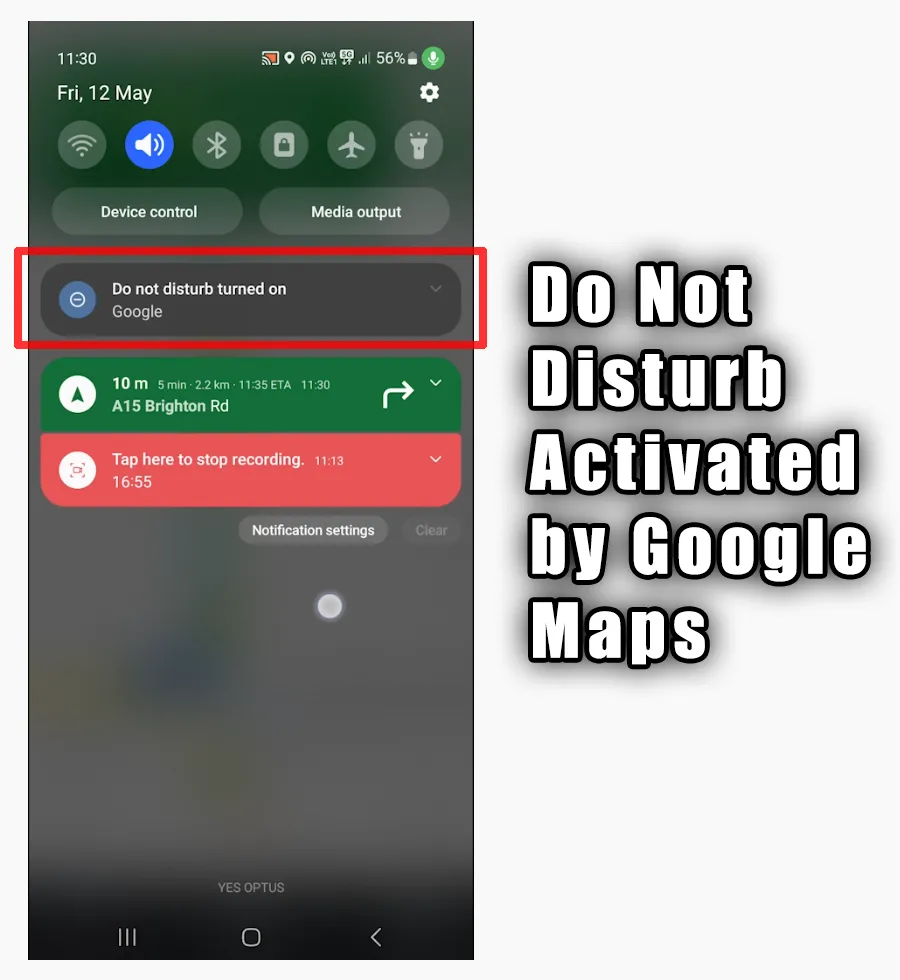
While navigating, Google Maps turns on “Do Not Disturb” to stop notifications. However, you will still get calls and messages.
When you get a call, you will see it at the bottom. Google Assistant will ask whether to pick it up to decline it. You can say “Yes” or “No.”
It can also read messages and reply with the voice command.
Also read: Sygic vs. Google Maps
Music
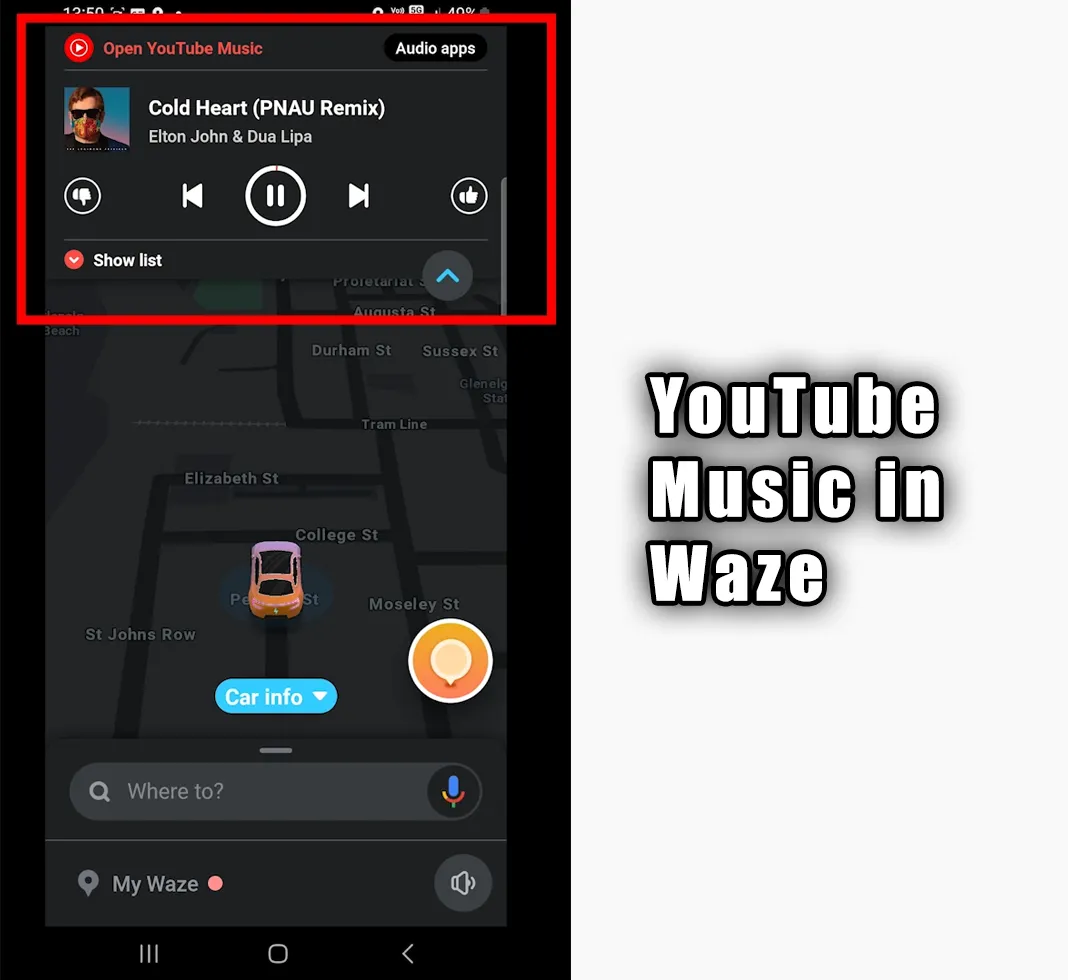
The bottom (right) menu in Google Maps lets you play music from YouTube Music, make calls, and send messages.
Waze supports more music streaming apps, but you must connect to those apps first. A music button is on top to connect and play music.
Google Maps vs. Waze: Reporting
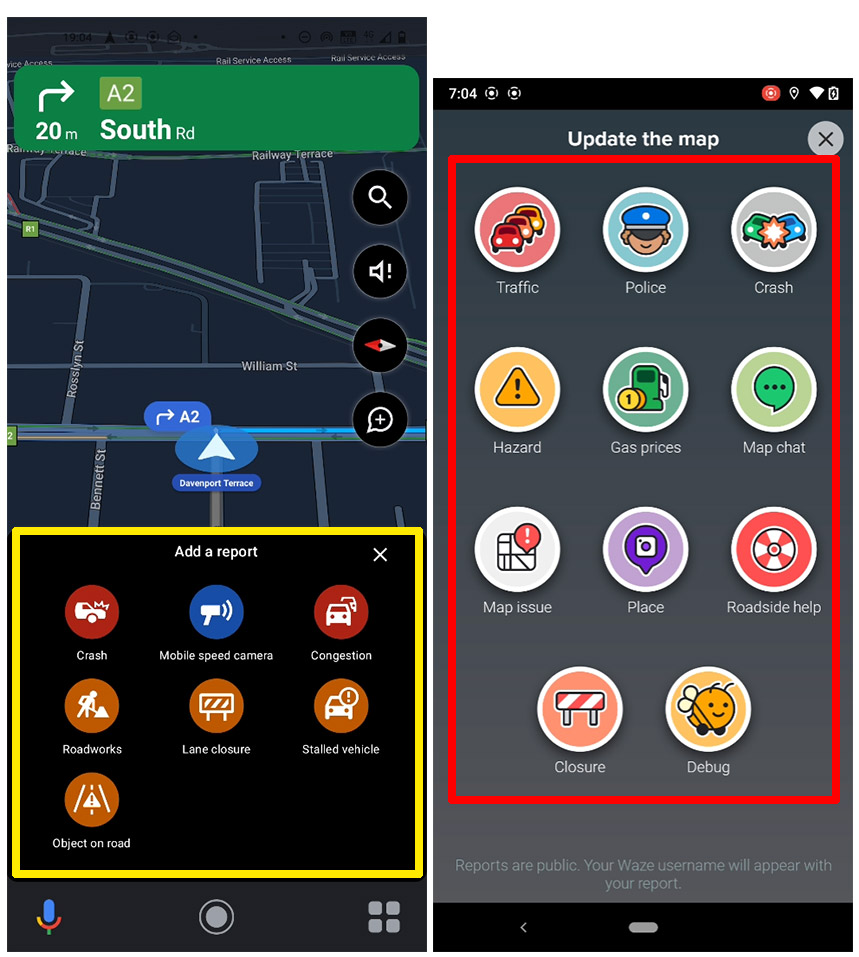
With Google Maps adopting reporting features, we see this option on both services. However, no other map app has been able to overcome Waze.
Google Maps has a few reporting options, whereas Waze supports 10. The table below compares them all.
| Feature | Waze | Google Maps |
|---|---|---|
| Mobile speed camera | ✔️ | ✔️ |
| Static speed camera | ✔️ | ❌ |
| Speed limit | ✔️ | ✔️ |
| Vehicle’s speed | ✔️ | ❌ |
| Crash | ✔️ | ✔️ |
| Congestion | ✔️ | ✔️ |
| Roadworks | ✔️ | ✔️ |
| Road closure | ✔️ | ✔️ |
| Object on road | ✔️ | ✔️ |
| Disabled vehicle | ✔️ | ✔️ |
| Fuel prices | ✔️ | ❌ |
| Roadside help | ✔️ | ❌ |
Google Maps has started displaying the speed limit, but it is still under development.
Waze’s speedometer shows the vehicle’s speed and has a database for many roads. If you exceed the limit, it makes a sound.
Winner: Waze
Transit options
Google Maps is an all-rounder app offering driving, public transport, taxi, walking, motorbike, and cycling routes. The service has partnered with local transit agencies to display buses live on the maps.
Waze supports cars, taxis, and motorcycles. There isn’t much difference between a car and a taxi, but it can help in rare situations.
Winner: Google Maps
Downloading maps
Another feature for Google Maps users is downloading maps. Users can download areas and navigate offline.
You can’t manually turn on the offline mode. It, however, has a “Wi-Fi only” option to use maps offline. You can also turn off mobile data to use maps offline.
Waze does not offer to download maps, but one trick to use Waze offline is to start the navigation when connected to the internet.
It does not stop while navigating, but you won’t get any reports or nearby traffic data.
Winner: Google Maps
Contributions
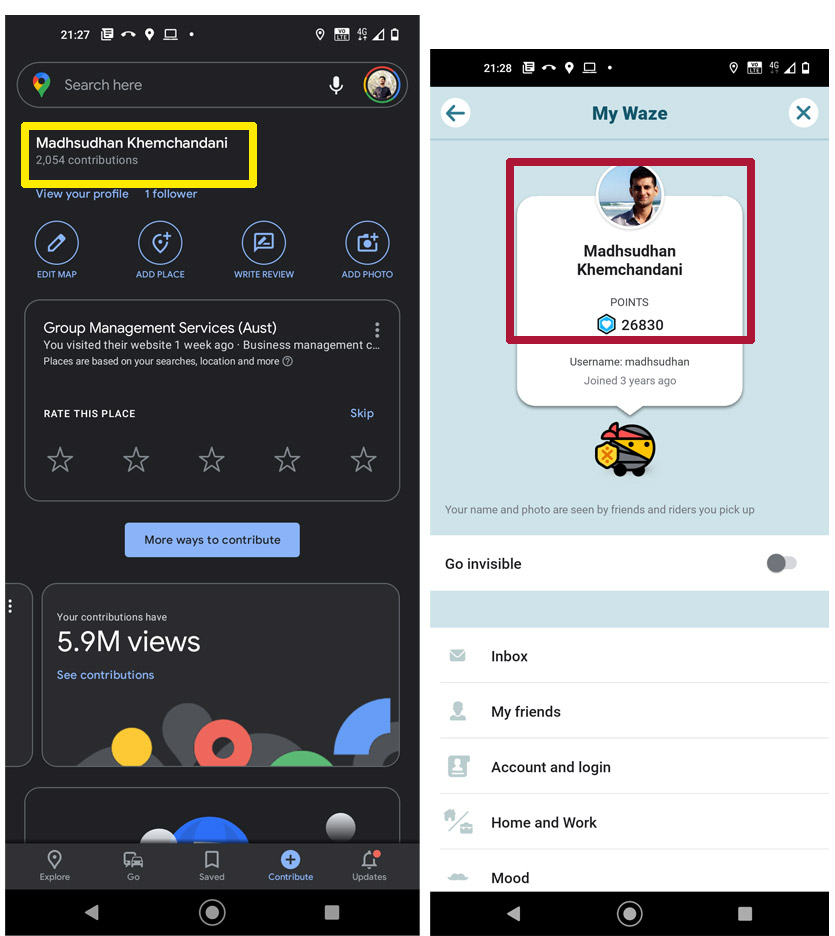
Both offer a contribution feature to help drivers stay up to date. Google Maps has integrated a separate section for people to contribute. One can contribute by:
- Rating places
- Posting reviews
- Posting photos
- Checking facts
- Adding places
- Suggesting edits
- Posting videos
- Answering questions
Each type gives specific points that are added to your profile. As you get points, your Local Guide level increases.
With Waze, users can report things on the road to earn points. More points unlock more car icons and badges.
Winner: Tie
People also like: Waze vs. TomTom GO
Additional features
Google Maps shows more business information, including photos, reviews, ratings, websites, phone numbers, and Q&A.
Google Maps has a great street view feature.
Waze lets you plan a drive, reminding you when to leave.
Both apps support Google Voice search.
Both apps also support Android Auto and Apple CarPlay.
Both have dark modes, and both can auto-change modes.
Comparison video
I have compared both recently, and you will learn a lot in the following video.
Summary and my recommendation
In most cases, I prefer Google Maps because of its accurate traffic measure, public transport, and offline downloading.
For taxi and rideshare drivers, I recommend Waze because Waze reports cameras and is a tiny bit ahead in terms of reports around the city.
If interested, you should check out my Google Maps against the Uber Navigation battle.
Google Maps vs. Waze: Links
Madhsudhan Khemchandani has a bachelor’s degree in Software Engineering (Honours). He has been writing articles on apps and software for over five years. He has also made over 200 videos on his YouTube channel. Read more about him on the about page.
