Waze and TomTom have been here for a long time. TomTom GO app is designed for drivers to get most of the navigation.
Waze is a popular navigation service available in over 60 countries. Although both have many same features, there are a few which make them different.
The blog post explores the two and covers: Waze vs. TomTom GO.
Interface
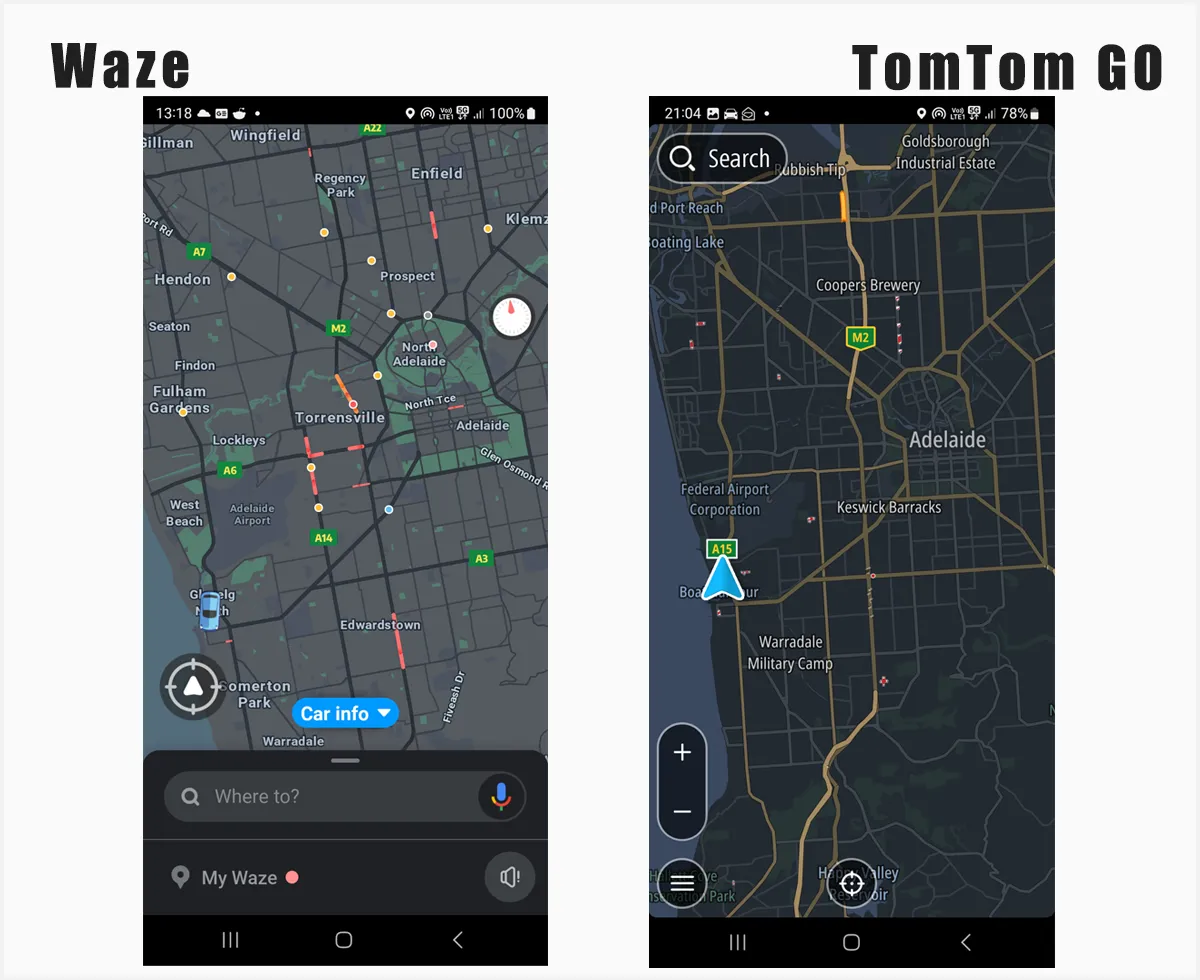
Both show the reports and closed roads on the map. Waze has a bottom row to search for places and to go to the app settings.
TomTom GO has a button sitting in the bottom left corner. Both also have a dark mode and support auto mode change.
Routing
TomTom GO gets traffic data from over 400 million vehicles worldwide, whereas Waze gets traffic data from users on the road. Depending on the location, one can perform better.
One thing Waze does better is allowing to search for business names and addresses together. With TomTom GO, there are separate sections for both.
Winner: Tie
Waze offers 75 voice options in many languages, while TomTom GO provides over 100. Both allow downloading of voices.
Overall, I find TomTom GO’s default voice calm and relaxed. However, you can choose the one that suits you from the list. Waze also supports recording your voice for turns.
Winner: Tie
TomTom GO wins in this round as it downloads the map when you first open it. It uses your GPS to detect your region. Waze does not come with an offline navigation system.
It relies on the data provided by other users to update traffic and notify users on the road constantly. Although the app requires data, it won’t stop if you turn off the data during a trip.
Read next: Sygic vs. TomTom GO
Winner: TomTom GO
Reporting
Both come with different reporting features. The more tools, the better. So, how do Waze and TomTom compare in reporting? Let’s take a look at the table to find out.
| Feature | Waze | TomTom GO |
|---|---|---|
| Mobile speed camera | ✔️ | ✔️ |
| Speed limit | ✔️ | ✔️ |
| Vehicle’s speed | ✔️ | ✔️ |
| Static speed/red light camera | ✔️ | ✔️ |
| Crash | ✔️ | ❌ |
| Congestion | ✔️ | ✔️ |
| Roadworks | ✔️ | ✔️ |
| Road closure | ✔️ | ✔️ |
| Report speed change | ✔️ | ✔️ |
| Object on road | ✔️ | ❌ |
| Disabled vehicle | ✔️ | ❌ |
| Report speed change | ✔️ | ✔️ |
| Accident blackspots | ❌ | ✔️ |
| Danger zones | ❌ | ✔️ |
| Risk zones | ❌ | ✔️ |
The table covers the combined features and shows which service supports what. Some tools are device and country-dependent and may not be available in all regions.
Speedometer
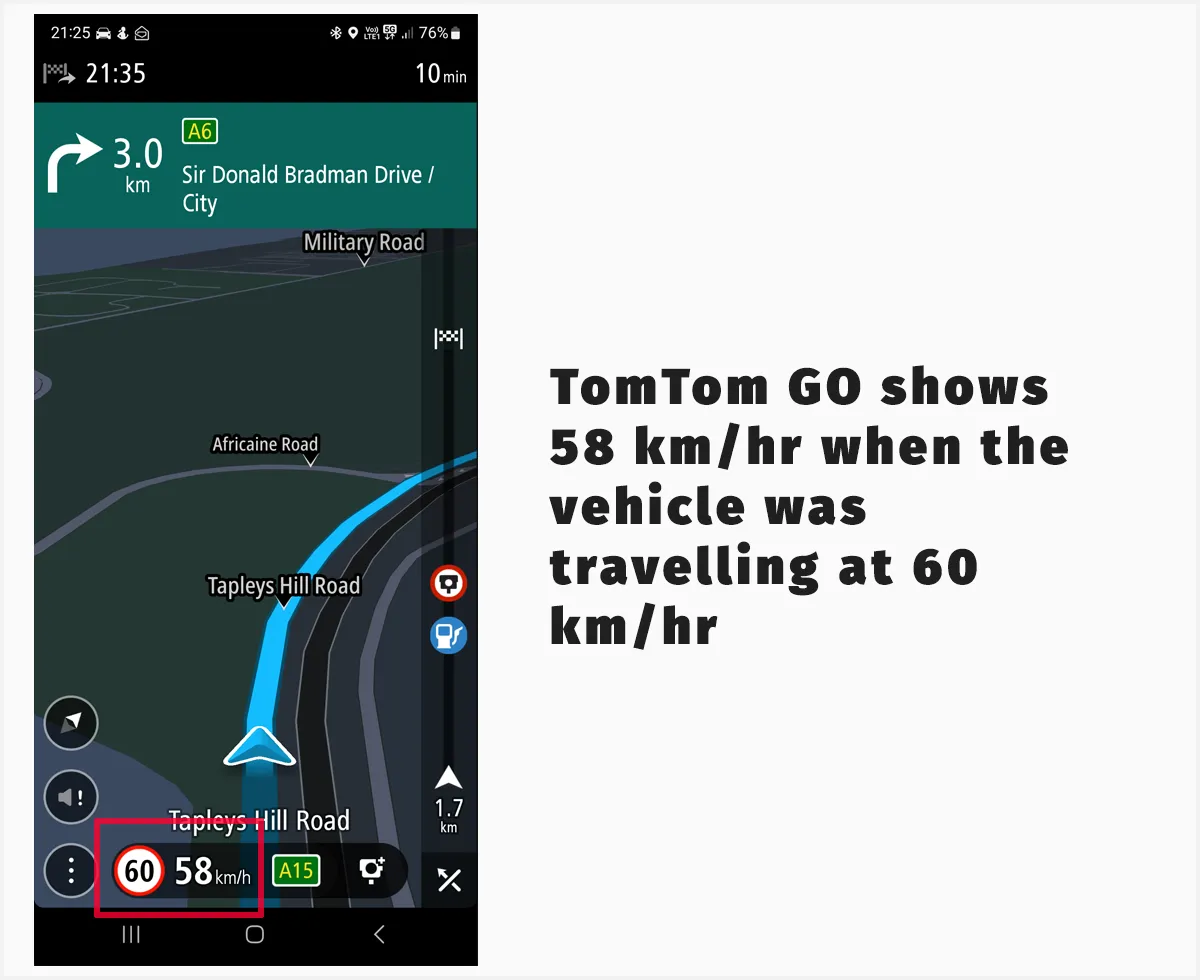
Both show the vehicle speed and the speed zone. There is a minor difference in the speed. Both show slightly lower, but Waze was a tiny bit more accurate while testing.
Safety camera
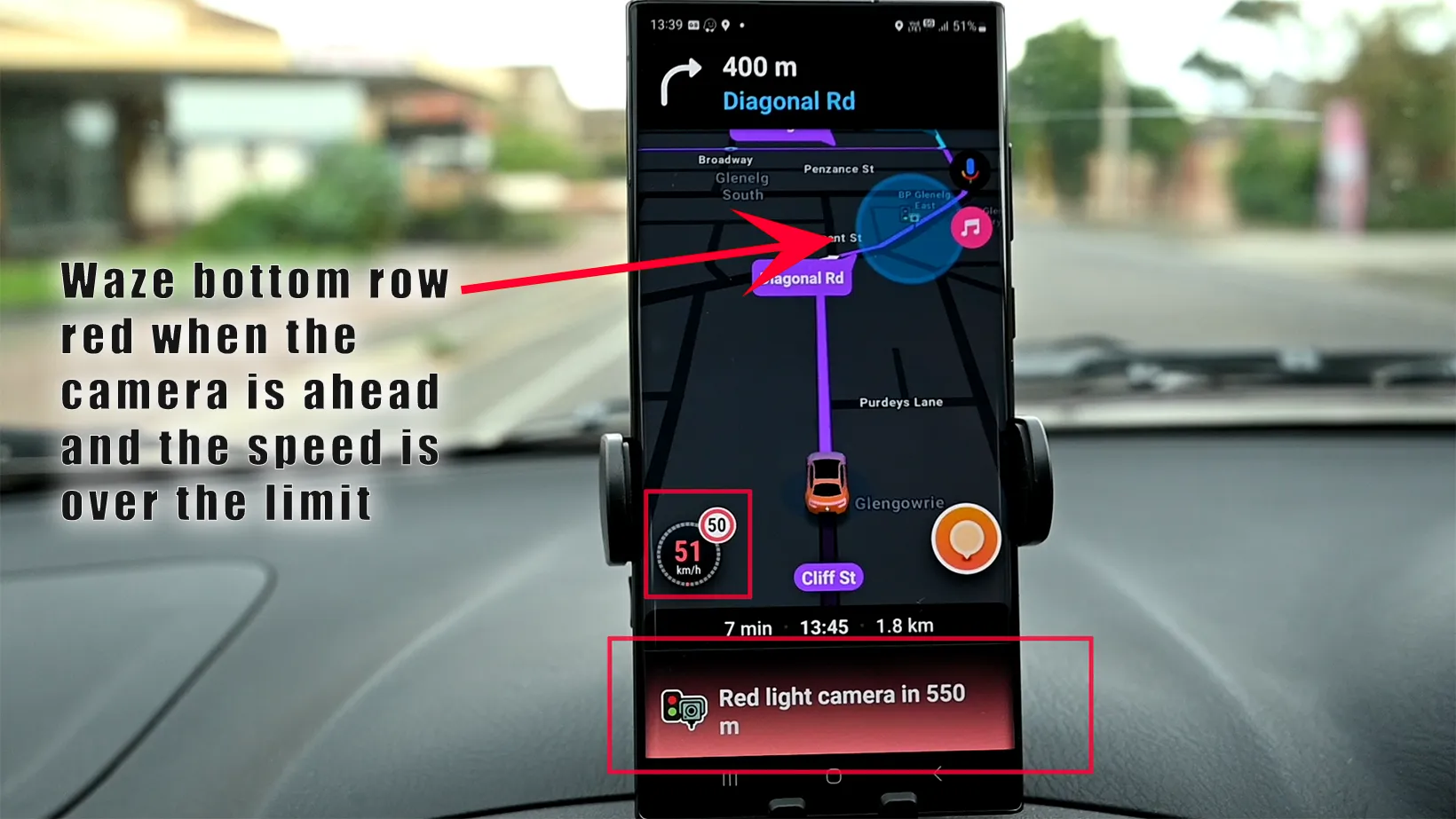
Both also warn you about the coming safety and red light camera. I like Waze in this instance, as it highlights the camera with a bubble on the road, and if you go over the speed zone, the bottom row becomes red.
TomTom GO shows the camera, and it warns the driver, but it does not highlight it.
Winner: Waze
Transport options
Both do not offer public transport, while both offer a few navigation options. TomTom GO supports changing the navigation to bike or walk in between a trip.
Waze comes with an option to switch between the private car, taxi, and bike for better routes.
| Feature | Waze | TomTom GO |
|---|---|---|
| Car | ✔️ | ✔️ |
| Bicycle | ✔️ | ✔️ |
| Public transport | ❌ | ❌ |
| Taxi/rideshare | ✔️ | ❌ |
| Walk | ❌ | ✔️ |
Winner: Tie
Subscriptions
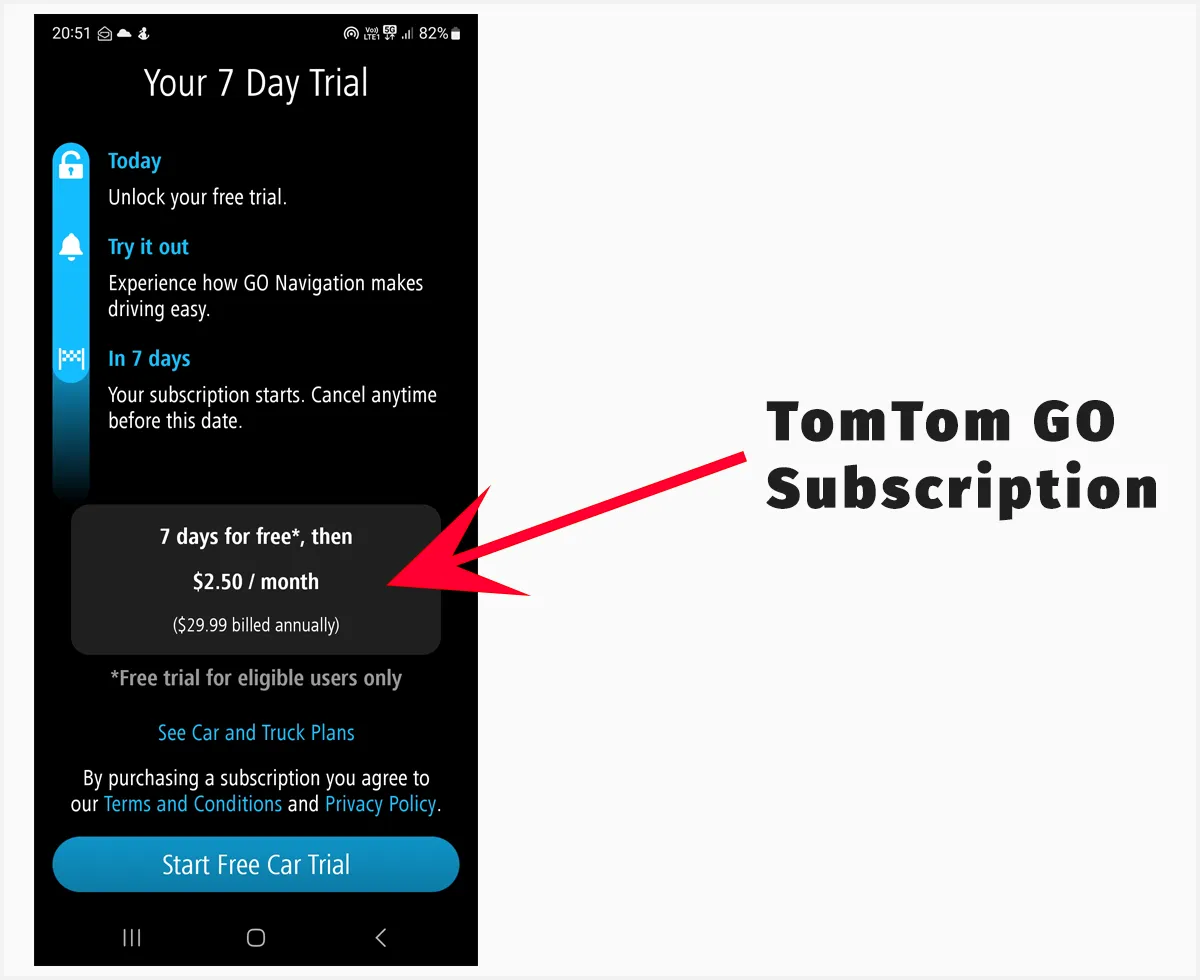
Waze is free, but TomTom GO is not entirely free. TomTom GO gives you a 7-day free trial, and after that, you must pay $29.99 per year (in Australia) to use the app.
It even asks you to subscribe when you first open it. You can cancel it in 7 days, but if you don’t, the company will charge the yearly amount.
Winner: Waze
Read: Google Maps or TomTom GO
Other features
The final part of Waze vs. TomTom GO covers some unique features.
Waze
- Contributions: Contributions allow help each other.
- Trip scheduling
- Voice search
- Android Auto & CarPlay
- Camera issue: It forgets safety cameras sometimes.
TomTom GO
- 3D Buildings: It shows buildings in 3D while navigating.
- Route suggestion: It suggests if a better route is available.
- Progress bar: The app has a progress bar to show the journey’s progress.
- Android Auto and Apple CarPlay
Which one is for you
I feel that TomTom GO offers a rich experience. Even though both are accurate regarding routing, Waze relies on other users, which is not entirely correct sometimes.
If you are a taxi or a rideshare driver, Waze will suit you better as it integrates with apps like Uber. If you are a regular driver, TomTom GO is the ideal option.
Waze vs. TomTom GO: Download
Madhsudhan Khemchandani has a bachelor’s degree in Software Engineering (Honours). He has been writing articles on apps and software for over five years. He has also made over 200 videos on his YouTube channel. Read more about him on the about page.
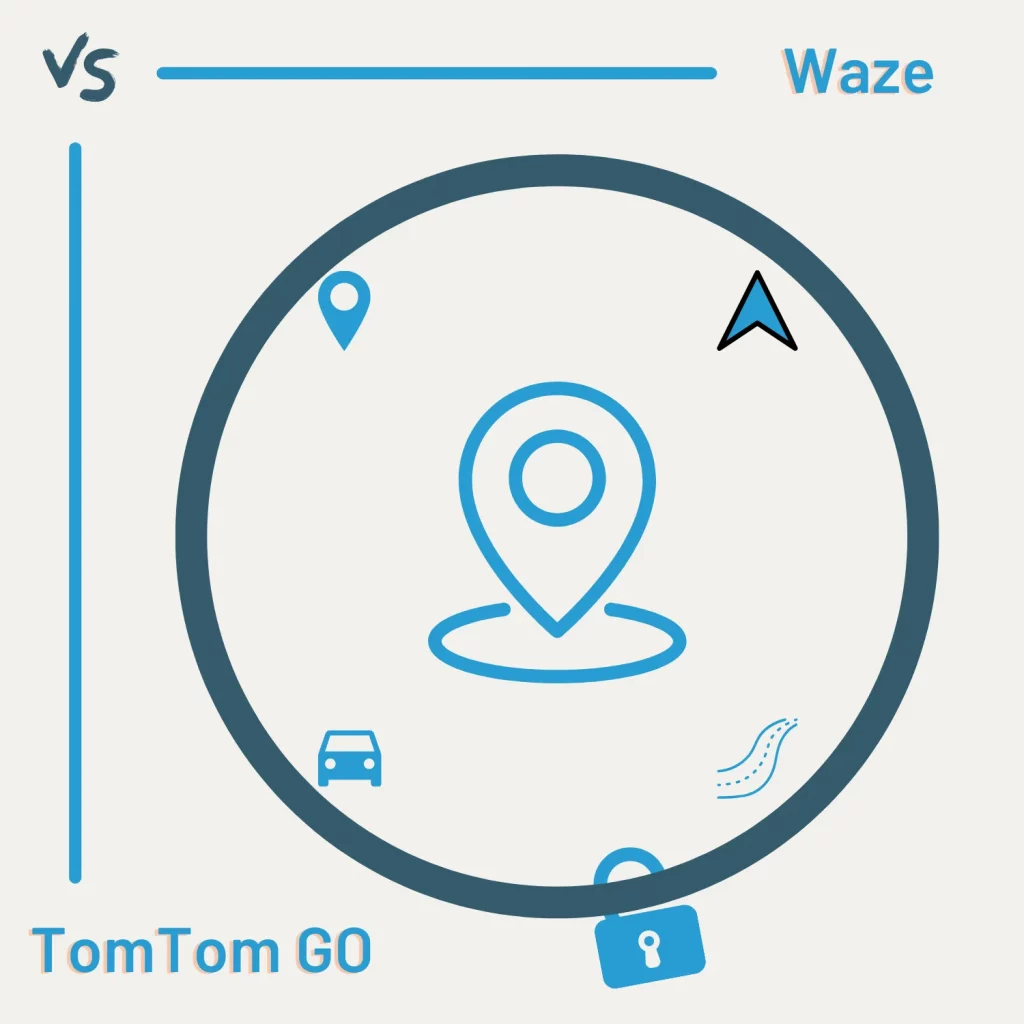
Well in countries where people can’t paid Waze has a lot more of users so its much better. Beside TomTom Go has a very wrong map versions most of the times
Waze is popular everywhere. It is right now the second most used navigation service after Google Play. TomTom is good, but it’s not as popular as Waze in many countries.
You mean “Google Maps”?