Sygic and TomTom GO are part of a massive navigation market. Despite both using the same traffic info, there are differences we see between the two.
The blog post looks at the two and covers Sygic vs. TomTom GO.
Interface
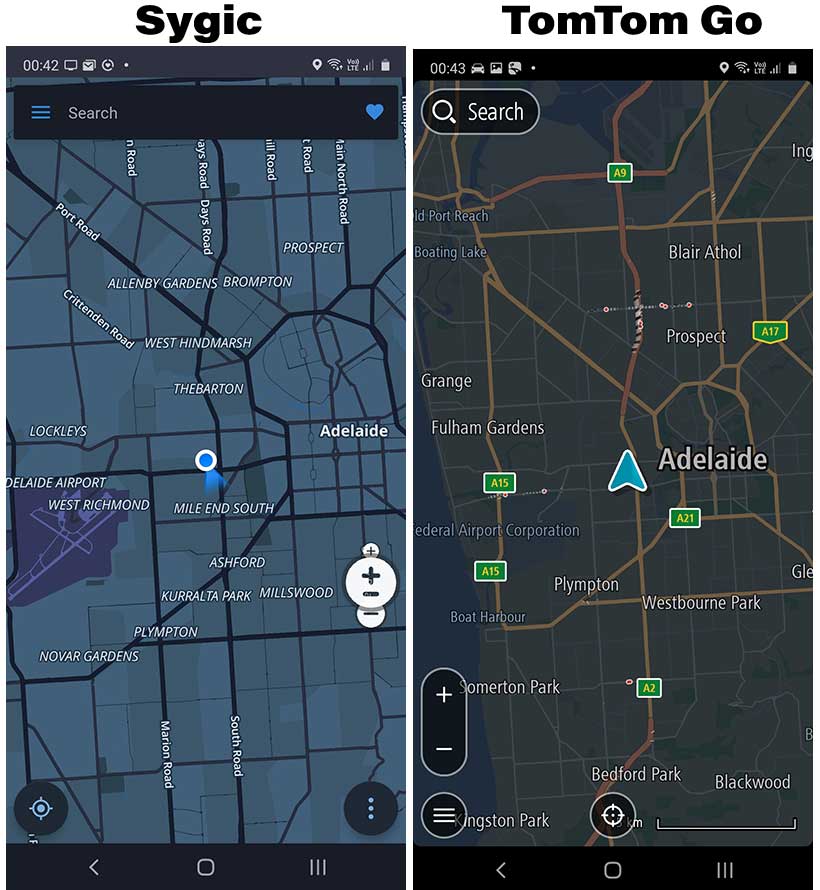
Sygic uses more light colors than TomTom GO. You can browse petrol, restaurants, and parking spots nearby. Both apps automatically enable dark mode, but you can manually enable it.
Moreover, you can zoom in and out on the interface. The left menu comes with many options to customize the apps.
Traffic and routing
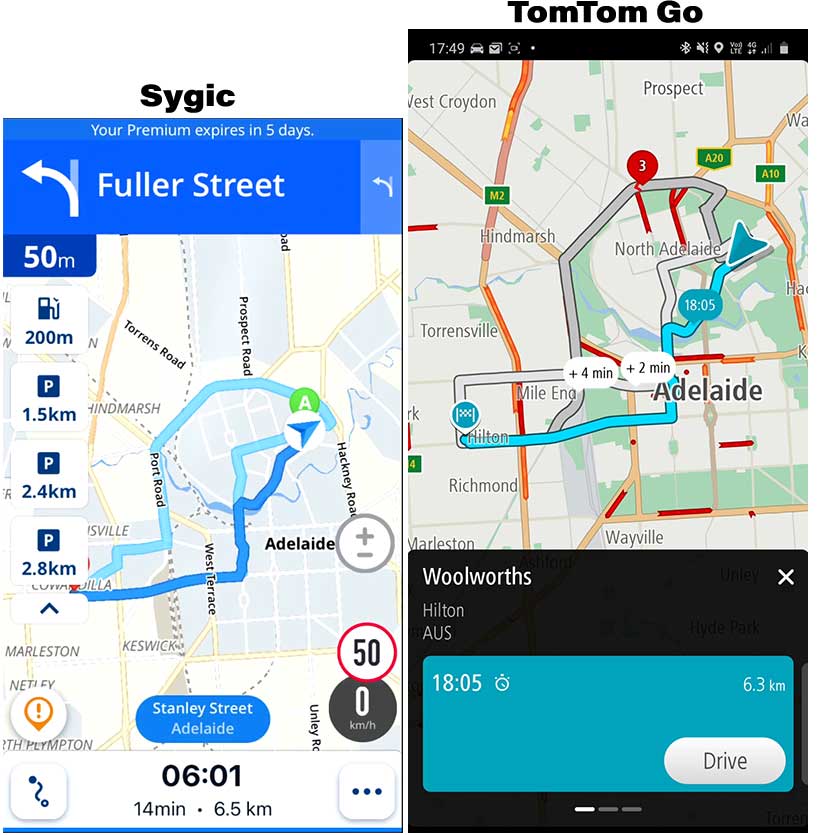
After testing both in different locations, I felt that one performs better depending on the time and location.
Both apps handle the traffic condition fine, but Sygic was more accurate in my tests.
The lane displaying and suggesting feature is an excellent addition as you see the total and recommended lanes. It uses TomTom GO’s services to display the traffic data.
The app shows the following options as you navigate:
- Suggests if there is a better route available.
- It shows the parking nearby.
- Offers to preview the route.
- Shows rideshare vehicles close by.
TomTom GO has the following:
- Shows a progress bar with fuel stations, safety cameras, and car parking.
- Suggests if a better route is available.
Winner: Tie
Read next: Waze or TomTom GO
Sygic offers over 75 voice options in English, Italiano, Deutsch, and more. TomTom GO app comes with over 100 voices in over 45 languages.
Winner: TomTom GO
When you open both for the first time, you are requested to download the maps.
A slight issue with both is that you can’t use the app without downloading the maps for the first time.
After downloading the maps for South Australia, Sygic took 73 MB of storage, and TomTom GO downloaded 77 MB of data.
Winner: Tie
Related: HERE WeGo vs. Google Maps
Sygic vs. TomTom GO: Reporting
The table below covers both. Some features are location-dependent, so they might not be available in your region.
| Feature | Sygic | TomTom GO |
|---|---|---|
| Static speed camera | ✔️ | ✔️ |
| Speed limit | ✔️ | ✔️ |
| Vehicle’s speed | ✔️ | ✔️ |
| Mobile speed camera | ✔️ (limited locations) | ✔️ (limited locations) |
| Crash report | ✔️ | ❌ |
| Police | ✔️ | ❌ |
| Traffic report | ✔️ | ✔️ |
| Congestion | ✔️ (limited countries) | ✔️ (limited countries) |
| Roadworks | ✔️ | ✔️ (limited countries) |
| Road closure | ✔️ | ✔️ |
| Accident blackspots | ❌ | ✔️ |
| Risk/Danger zones | ❌ | ✔️ |
Winner: Sygic
Transit options
Both are primarily developed for private cars but offer other vehicle types. Sygic supports walking, and TomTom GO supports walking and cycling.
You can change the vehicle mode while navigating for the single trip or in the settings menu for all trips.
Winner: TomTom GO
Additional features
Here are some additional features that might make this Sygic vs. TomTom GO comparison easier.
Sygic
The SOS feature shows your coordinates and can help you connect to emergency services nearby.
It also has a store to purchase app add-ons. Those include a dashcam, real-view navigation, the cockpit, and the head-up display.
TomTom GO
- 30 days of a free trial.
Common
- 3D buildings, while navigating, look very awesome in both.
- Both let you find the nearest parking.
- Both support Apple CarPlay.
Winner: Tie
While you are here: Sygic vs. Waze
Pricing
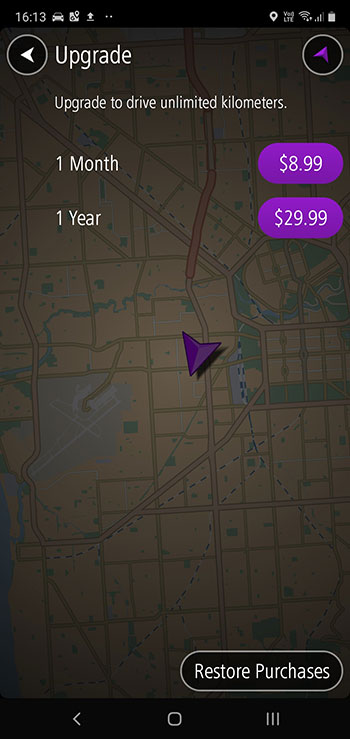
Sygic has always been a paid app. You get a 7-day free trial to explore the features, but you must subscribe to the premium plan to continue navigating.
TomTom GO used to be a free app for 50 kilometers every month, but it’s no longer free. You get 30 days of a free trial, and in the last week, you are requested to sign up for one of the subscriptions.
Depending on the location, the monthly plan costs around $10, and the yearly costs about $30.
Winner: Sygic
Which one is for you
I like how Sygic guides the lanes regarding the interface and warns about the traffic lights, tram/train tracks, police, etc. It also has some add-ons to extend its features.
Furthermore, the fact that you only have to pay a one-time fee to unlock the maps for your country makes me prefer Sygic.
Sygic vs. TomTom GO: Install
Madhsudhan Khemchandani has a bachelor’s degree in Software Engineering (Honours). He has been writing articles on apps and software for over five years. He has also made over 200 videos on his YouTube channel. Read more about him on the about page.
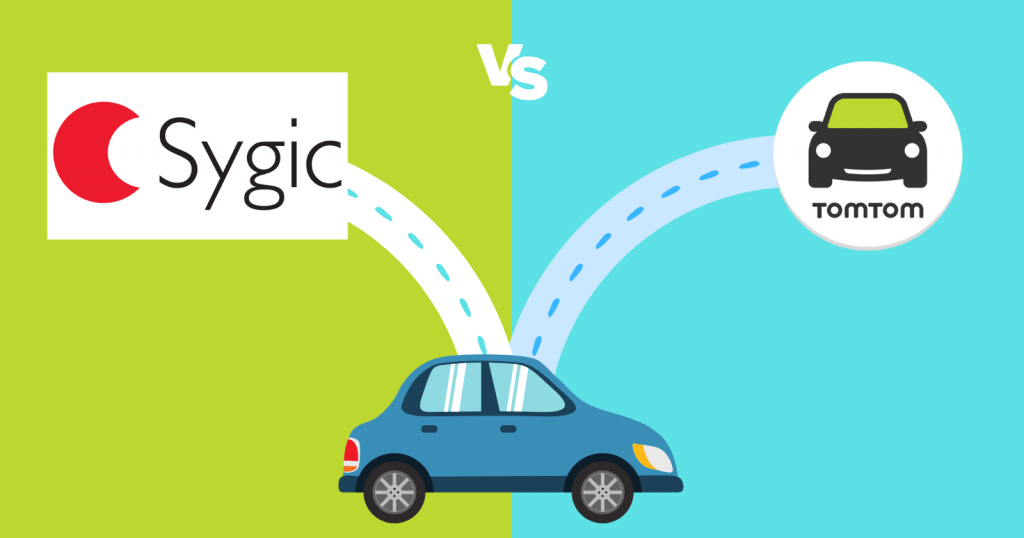
A glaring weakness of Sygic: search requires accurate spelling, which is non-trivial especially when in a foreign country. I therefor prefer Google Maps (GM) with its limited download feature over Sygic (which I paid good money for).
What happens re: traffic reports when there’s no cellphone reception? With GM you get none; and with Sygic and Go Navigate? probably the same, but the blog fails to discuss this issue.
Other features: Late for a meeting? With Waze and GM you can send your location and your partner can follow your route. How is it with Sygic and GoNav? Waze’s POI are updated almost daily, at least in Israel, so it will lead you safely to a newly opened facility, and warn you if you’re headed to one that’s just been shut down.
Google Maps constantly sends me to the wrong location when using Android auto. I type in the correct address, and it “thinks” it’s the same street address in a different town. There is no confirmation to this “feature”. I have been late for things when traveling a few times and will never use google maps again.
Sygic is expensive and has a lot of different packages. They need to keep it simple. It has android auto compatibility.
Tomtom works perfectly in my testing. Pricing is simple. Downloading maps is simple. More simple than google maps. Just select a state. However, no android auto.
I’ve had garmin and tomtom standalone units before. Garmin, I gave to my dad. I liked the tomtom, but it stopped working after many years of use. Debating whether to just get a standalone tomtom again, or use the app.
The last time I check, the TomTom company was still working on Android Auto. Not sure it will come to Android Auto. Sygic is a bit expensive, but if you are thinking of getting a TomTom device, Sygic would be a cheaper option.