Sygic may not support public transport, but it is a service packed with powerful AI. Google Maps, on the other hand, is impressive and famous.
Both have been working on different features. For example, Sygic recently added support for electric cars, and Google Maps has improved personalizing and group planning.
In this text, we will explore Sygic vs. Google Maps and see the differences.
Routing
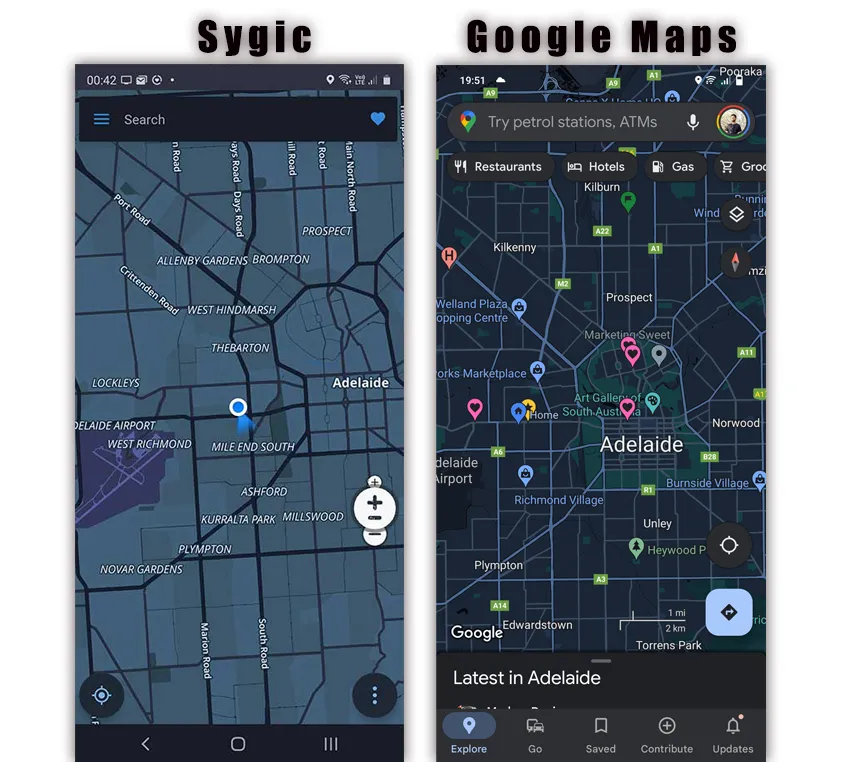
Routing is essential because you don’t want to get stuck in traffic. Google Maps gets the data from Android devices, the app itself, and many other GPS-enabled devices worldwide.
Sygic uses TomTom Traffic navigation, and the data is updated every 2 minutes from over 400 million vehicles.
To find a prominent service, I took a test drive of 5.5 miles (9 kilometers). Take a look at the below table for the results of the test drive.
| Service | ETA on start | ETA on end |
|---|---|---|
| Sygic | 16:42 | 16:50 |
| Google Maps | 16:45 | 16:50 |
Regarding the traffic, Google Maps was more accurate, while both could not cope with real-time traffic changes. Sygic has the feature of suggesting if a better route is available, which can help sometimes.
Voice
Sygic comes in several languages, including English, UK, US, Deutsch, Italiano, etc.
Google Maps offers many voice options, including English, Deutsch, Eesti, Filipino, Italiano, Magyar, Norsk, and Suomi.
Regarding voice commands, Google Maps is better. Google Maps voice navigation only guides when needed, while Sygic voice navigation guides even when no turning is required.
Google Maps allows downloading maps of about 43 miles (70 kilometers) of the area. You can download multiple areas for free. You can also toggle on/off the offline navigation.
With Sygic, it depends on your plan. You can download the purchased regions. Sygic reported in an experiment that Google Maps is more likely to consume more storage regarding storage.
Another battle: Google Maps Against Waze
Reporting
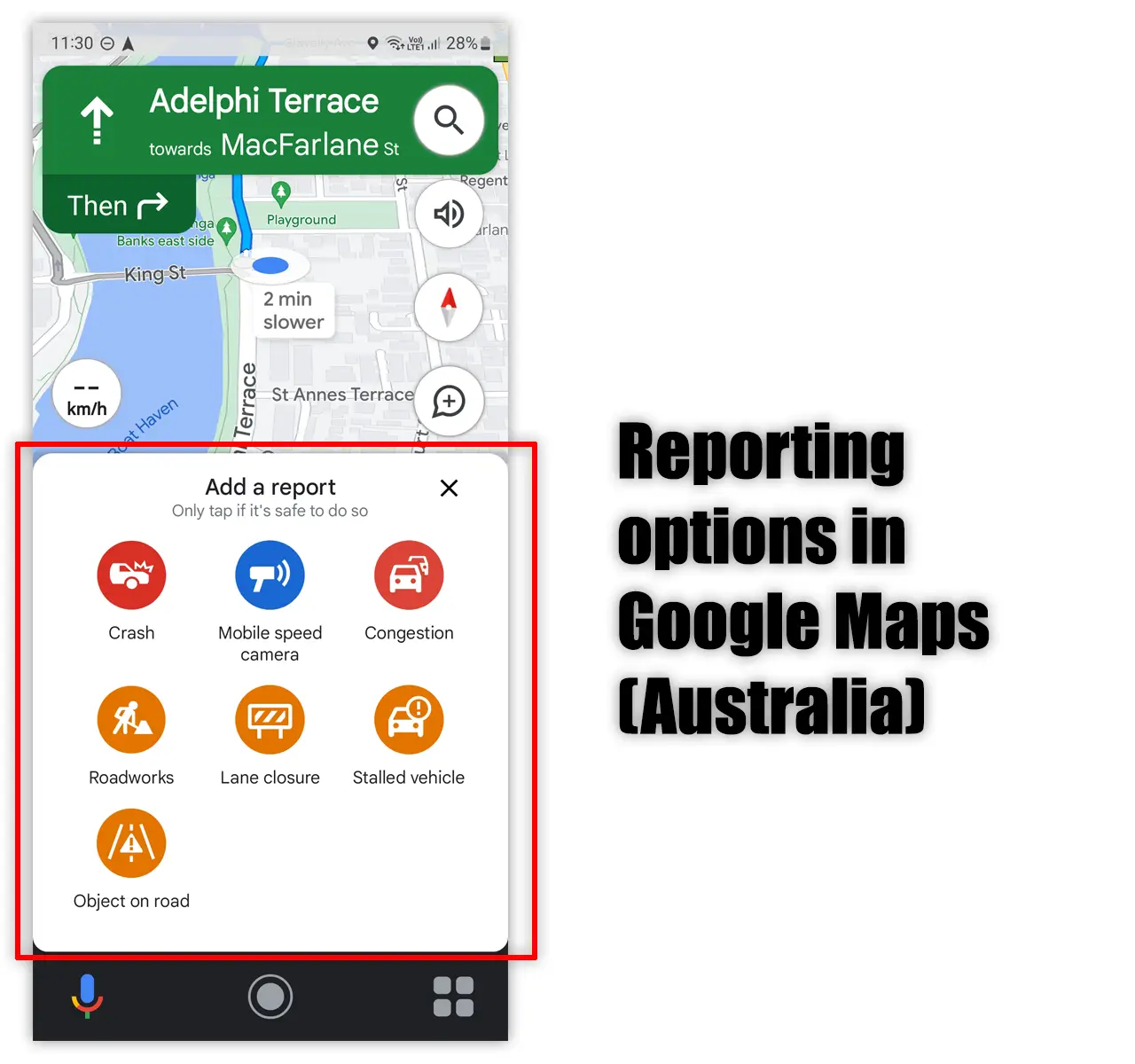
The second most essential section of Sygic vs. Google Maps is reporting. The more features the service has, the better. Take a look at the below table for all the supported features.
| Feature | Sygic | Google Maps |
|---|---|---|
| Speed camera | ✔️ | ❌ |
| Speed limit | ✔️ | ❌ |
| Vehicle’s speed | ✔️ | ✔️ |
| Static speed camera | ✔️ | ❌ |
| Mobile speed camera | ❌ | ✔️ |
| Crash | ❌ | ✔️ |
| Congestion | ❌ | ✔️ |
| Roadworks | ❌ | ✔️ |
| Road closure | ❌ | ✔️ |
| Object on road | ❌ | ✔️ |
| Disabled vehicle | ❌ | ✔️ |
| Fuel prices | ✔️ | ❌ |
| Disabled vehicle | ❌ | ✔️ |
Transit options
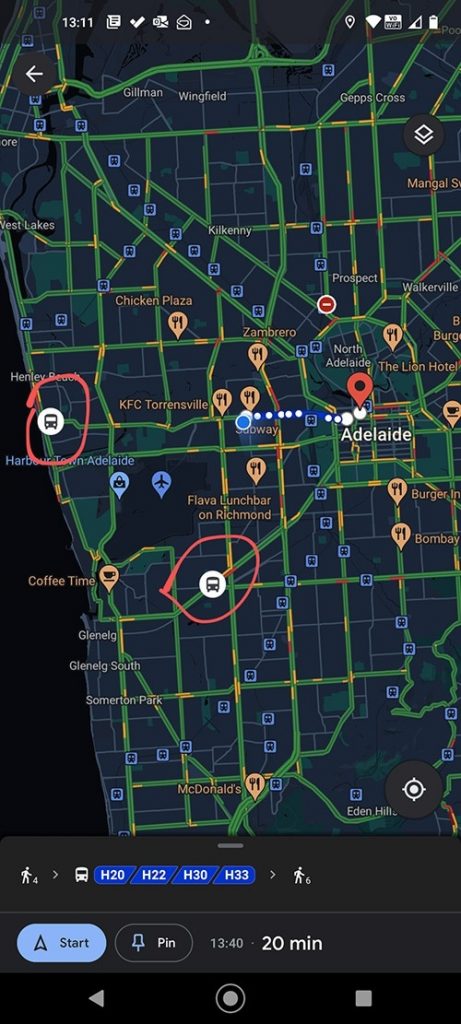
There is no comparison regarding transit options. Sygic is only for private vehicles, while Google Maps supports cars, bikes, motorbikes, public transport, cycling, walking, taxi, rideshare, etc.
Some of location-dependent and may not be available in all regions.
Sygic store
Sygic offers a store where users can purchase add-ons. It comes with a handful of add-ons mentioned below.
- Dashcam
- Real view navigation
- Cockpit
- Head-up display
Each add-on can be purchased separately as well as with plans.
Other features
The last comparable section in Sygic vs. Google Maps is about other features. Here we will compare some of the unique elements of both.
Sygic
- A small window on the right side of the screen shows how many lanes are in total and which lane the driver should be driving.
- The parking spot feature shows nearby parking when you reach the destination.
- The Parking feature remembers where you parked your car.
- The SOS feature shows your location, nearest police station, hospital, petrol station, and pharmacy.
- Journey previewing is for previewing your journey.
Google Maps
- Lanes feature shows lanes on the top at an intersection
- The Total lanes option shows how many lanes there are and which lane the driver should choose.
- Businesses feature allows finding the information for millions of businesses, including their business hours, reviews, ratings, photos, etc.
- Street view is for the street view and real-time street view to experience true navigation.
Common
- The Nearby places option shows nearby places on the map while driving.
- The Activity (timeline) tool saves your driving activity, while Sygic has a similar tool called the Sygic Travel book.
Who wins: Sygic or TomTom GO
Which one is better where
- For public transport, Google Maps.
- Google Maps is better regarding traffic, but it always stays on the route, which was suggested initially.
- Sygic is the way to go if you are a new driver (or in a new city), as the app has many features to keep you from problems.
- Sygic is also your friend if you want to avoid safety cameras.
The most important question is whether you want to spend money. Sygic is not free, a fine line between Sygic and Google Maps.
I hope the article Sygic vs. Google Maps helped. Feel free to share your views in the comments below to discuss more.
Madhsudhan Khemchandani has a bachelor’s degree in Software Engineering (Honours). He has been writing articles on apps and software for over five years. He has also made over 200 videos on his YouTube channel. Read more about him on the about page.
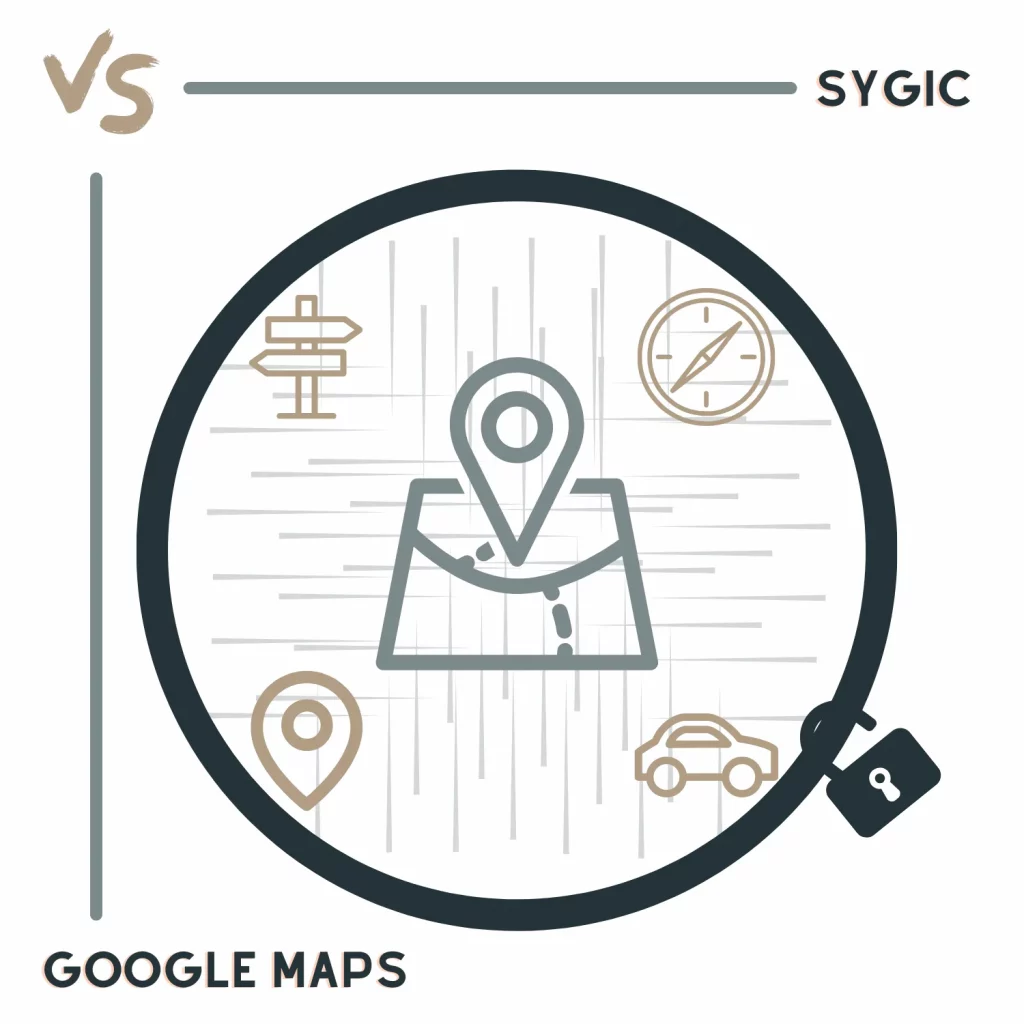
Nice comparison. Completely agree sygic is better overall. Funny thing happens on one of my tablets, essentially there was a sygic product that they pulled and I’m sure you’ve seen how their navigation apps are so similar to each other with relatively minor differences. I think mine is called sygic taxi which they no longer provide and since they pulled it from the play store when I was in the middle of a free trial on my rooted tablet, it just never stopped the professional / full set of features so thankfully I have this psychic taxi products unlimited without even having to pay for it. Just an anecdote I thought I would share.
Great to hear that, Chris. Sygic is paid and expensive, but people don’t realise that Sygic is a top-level navigation app.
La recensione è molto di parte, a favore di Maps. Non parla, per fare un esempio, dei Punti di interesse, dei messaggi personalizzabili e altre particolarità che rendono Sygic molto più interessante di Maps. Le mappe, per esempio, se devi fare un lungo viaggio, devi sapere quali scaricare preventivamente perché su strada potresti trovarti senza rete.
Ho Sygic da almeno 4 anni preso perchè spesso vado in zone non coperte da rete cellulare.
Putroppo mi ha messo più di una volta in situazioni disagiate spedendomi per strade che poi si sono rilevate vere “mulattiere” e pericolose da percorrere tanto che sono dovuto più volte tornare sui miei passi utilizzango GMaps.
Ho preso tutti gli add-on (costano poco e mi prude sempre il tasto acquista) ma in pratica resta sempre inutilizzato.
Ogni app ha alti e bassi. Google Maps è considerato accurato, ma a volte vedo che Sygic e altre app funzionano meglio di Google Maps.
Translation:
Every app has ups and downs. Google Maps is considered to be accurate, but still, sometimes I see Sygic and other apps performing better than Google Maps.
Se te ajuda evitar uma multa…
Tá pago!
I am just investigating sygic as I am told it can connect to my Ford Sync3 infotainment system. However there seem to be 2 completely separate apps?? Can you shed any light on this?
Hi, Chris. There is a separate app Sygic Car Connected Navigation, but I have never tried that. Sygic gives seven days of a free trial. You can try installing and see if it works for you
As long as you download the area (read country or state) maps, Sygic works offline seamlessly. Google does not work offline as well.
DON
Google maps can you put speed cameras
On Google maps
is Sygic available on iPad
Yes, it is.
One point to note is that Sygic app is not transferable between android an ios.
Thanks, Sarina. I did not know that. But, it should be transferable. I suppose that is one of the reasons to earn more $!
Google Map which I used for my long travels has a problem atleast in Indian roads. It tooks the road which is good for two wheeler and calculate the shortest path. It could be a nightmare for a car sometime. I landed up many time that somehow reached in a route where only one car can enter and you cannot go back. Only to save 5 mins it can reroute you from Nantional Highway to a village road where it is narrow……dangerous. I dont know about sygic.
Have you tried any other apps? Like HERE WeGo or TomTom Go? Both are free, and they might perform better than Google Maps!
I travel off road or in areas without internet. I understand the download maps function for Google, Gaia, OsmAnd a few others. I have only found GPS apps will only do point to point (as the crow flies) navigation without internet connection. Question though, can yours route and snap to roads/USFS road without an internet connection?
For USFS, I would go for an app specially designed for off road, and which can work without a connection. Here in Australia, there are some paid apps but not sure about the US. Both Google Maps and Sygic are capable of working offline, but I’m afraid they might not be as accurate as other specially designed apps.
There are too many Unknown destinations on Sygic, you can add those locations if you need to come again. Google Map may pay motorbikes to survey, I had to back off so long way in the narrow lane, expected to get the shortest way.
Hi, I use Sygic truck for both a truck and a bus. Google doesn’t offer the ability to select a route based on vehicle weights or dimensions. In Australia it is common to have a road marked “no vehicles over 3 tonnes, buses excepted”. Sygic doesn’t understand the difference and avoids those roads even when set for a bus.
The concept of truck directions is a unique thing and it works great, but a small app mistake can lead to many real-time problems and trucks and buses are not very friendly when it comes to driving in narrow roads.
We have driven all over the US using a Garmin nuvi. Now our eyes could use a larger screen than Garmin offers and I have been considering a tablet with either Google maps or Sygic. Just this morning with Google I had to download a map for a destination less than 50 miles away. That is not acceptable! With Garmin all the maps I could ever need are already loaded. Does Sygic also have the entire US preloaded or, like Google, does it require constant down loading?
The first time you install Sygic, you can’t use it without downloading the maps. You can download a city or a whole country. Considering the statement, you can download the US map at once.
Thank you! That is the answer I was hoping for.
Hi,
Do you have any idea when Sygic will be available on the Android Auto platform? I know Google opened up their source code to both Sygic and Tom Tom. How long and what must be done regarding this compatibility? Thanks for any info.
In the latest blog post by Sygic, the company has mentioned that they are testing Sygic on Android Auto. It does not mention the release date, but from my understanding, it will be available in early 2021. You can read the blog here https://www.sygic.com/press/sygic-gps-navigation-soon-to-be-available-via-android-auto
@Madhsudhan,
Cool
Good review! I personally use Sygic and am also a bit of an expert and data-cruncher with navigation apps.
I recommend updating the pricing section because currently, Sygic only has a Premium+ subscription which is an “all-in-one” purchase; meaning that one can no longer pay for individual features. Users can pay monthly or by year. Fortunately, those with an existing lifetime license will keep their license.
In my experience, Sygic is hands-down the most advanced and rich, but it is also the most expensive. So it really depends on what you’re looking for.
Keep up the good work! ????
Sadly, Sygic have now (May 2021) removed the preview feature where you used to go through the route at an accelerated speed. This is a real pity. I used it loads of times.
I hardly use this tool, but I can understand how this can be an important feature. I hope they bring it back.
I thought the same but after contacting their Support got an answer ..
After selecting the ‘Destination’ select ‘Get Directions’ Then do not select ‘Start’ but swipe from bottom to top and you will see the ‘Preview’ Button.
https://www.manula.com/manuals/sygic/sygic-gps-navigation-for-android-2-0/1/en/topic/starting-the-route
You may download the full User Guide for more details
Hi I do have Sygic for last 5 years
Always took me off from motorway and strait back on it again in Germany in the same spot. It wasn’t a new part of the motorway. Many times in UK took Me the narrow Rd to safe 30 second. Area I did know to well it took me longer way and more difficult. I always thought it is just one of the hiccups in technology. Over all navigates me, shows me exact lines to be, speed cameras even if there is variations of the speed. Till somebody shows be better app I will stick with it.
@Vit Repa,
I sometimes have the same problem. Sygic: Take the exit, … and immediately get on the highway again.
The new release 20.5 is a major drawback: missing the hold and move waypoint makes changing multiple waypoint routes unworkable. Also creating routes has become cumbersome. Sygic had a major advantage compare to Google maps with the rear of planning multiple waypoints. It has now reduced itself to the same planning as google maps. What is the advantage of this new release if you can’t offer what it could before? Terrible, just terrible. And no reply from helpdesk, besides the standard. I’ll give them a few months and then I’ll switch
@Luc Van Lishout,
Interesting, same here, I feel Syging is removing useful features from version to version.
Hi
Just purchased premium version Sygic
My problem when I give a destination by voice it flashes on the screen then disappears
I then have to type the destination…absolutely bloody useless when driving
I’m sure there’s a simple solution…any help appreciated
BJK
The problem might be because of a number of factors. Check the below settings.
1. Microphone permission
2. Network availability
It could also be a glitch in the app, and for that to be fixed, we will have to write to the company or wait for the next update.
is a syginc a better that waze and google maps , what type of maps use?
how I know if syginc is really useful…
It can perform better than both (depending on the location). You can install Sygic and get 7 days free trial.
At work we have sygic and it gets completely lost it sends you on a mystery tour than decides often much later which way you should have gone, cannot find places they are just totally missing, sends you in the wrong direction then minutes later tells you to do a U turn or use exit 4 on a roundabout which is a u turn, gets road speeds wrong, is not up to date on road closures IE Bicycles only at various points in london, tries to send you down one way streets the wrong way,
tries to send you through bus only sections of roads, actually mostly pretty useless as it often says straight on when no road actually exists, it seems to join up roads that have no connection mainly due to a row of houses in he way, if it is so good why does it make so many errors, is it because the maps are updated only periodically.
Personally Waze is so much better and it understands the road changes in london within days not months later.
@Richard Drew,
Same here, I used to use Sygic and now switched to Waze. I liked Sygic a lot. Waze has not become better than Sygic, but Sygic has become worse, from version to version.
Sygic *was* better than Google, but has deterioated in many aspects (05/2022):
Voice once useful, is not not usable any more (German), because some words are missing.
Voice commands now come too early: 5 km, 2km but then, when you have to turn, it is way too short 10-20 m(!) and you may miss the exit.
Day and night display does not work automatically any more.
The app is talking way too much.
Once you could enter your own comments (“Boy, you are too fast…!”)this feature is gone now.
Mobile cameras will not be announced unless you have an abonnement.
The only advantage for Sygic is you can use it offline, when you lose connection it will still work but might change the route.
I’ll agree with another poster that it seems like Sygic has reduced the time before you need to turn to tell you you need to, often telling you when you’re literally at the point when you have to turn or miss your chance.
I will note though, one HUGE benefit for me with Sygic that Google Maps /Directions doesn’t do, and has been an issue for years, is the radio interruption.
On a lot of semi-older cars I’ve used with Bluetooth, when the phone is linked you can’t hear the Google Maps directions unless you have the radio on “Aux”. Sygic, on the other hand, uses a hands-free profile trick to fake an incoming call and then reads out the like “In 100 feet, turn right” deal.
If you have a setup where GMaps can’t or doesn’t interrupt your radio audio if you’re say on FM or Satellite radio or what not, give Sygic a try
The comparison chart is way off what reality is.
A lot of good info about Sygic has been left out.
I suggest better research.
I travel to the country on dirt roads and no phone service areas in australia will they work.
i need to buy a new radio / head unit so do i buy one with built in sat nav or without and use an app.
thanks Henry
If you are going in, I think you should go all in. A device with a navigation system would be great if you drive off-road a lot.
How much memory do offline maps take up on my phone?
If I go to other countries, do I have to buy offline maps?
How much do they cost ?
Example: Italy, France, Switzerland ?