When it comes to cloud backup, photos are the first things that come to mind. However, just storing photos is not enough these days.
Some apps are trying to mix online and device-saved photos to provide a seamless experience, and the article covers the two most popular apps and their Google Photos vs. OneDrive battle.
What are both
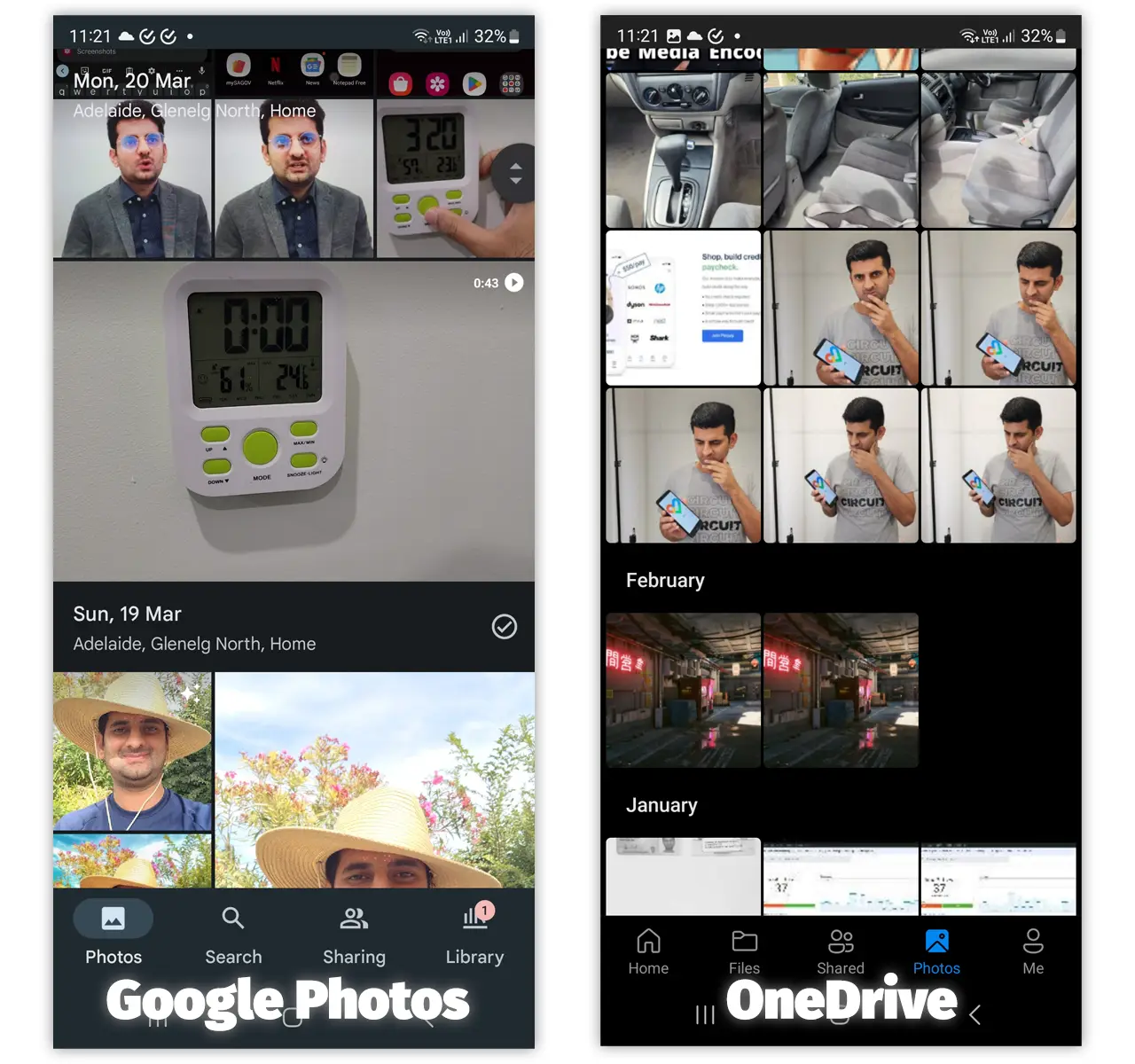
Google Photos is a media viewer, editor, and protector of our media. The app has powerful search, memory, sharing, and backup options.
OneDrive was a general cloud storage platform, but it has adopted Google Photos by creating special features for photos and videos, including memories, separate interfaces, photo editing, and more.
Total free storage
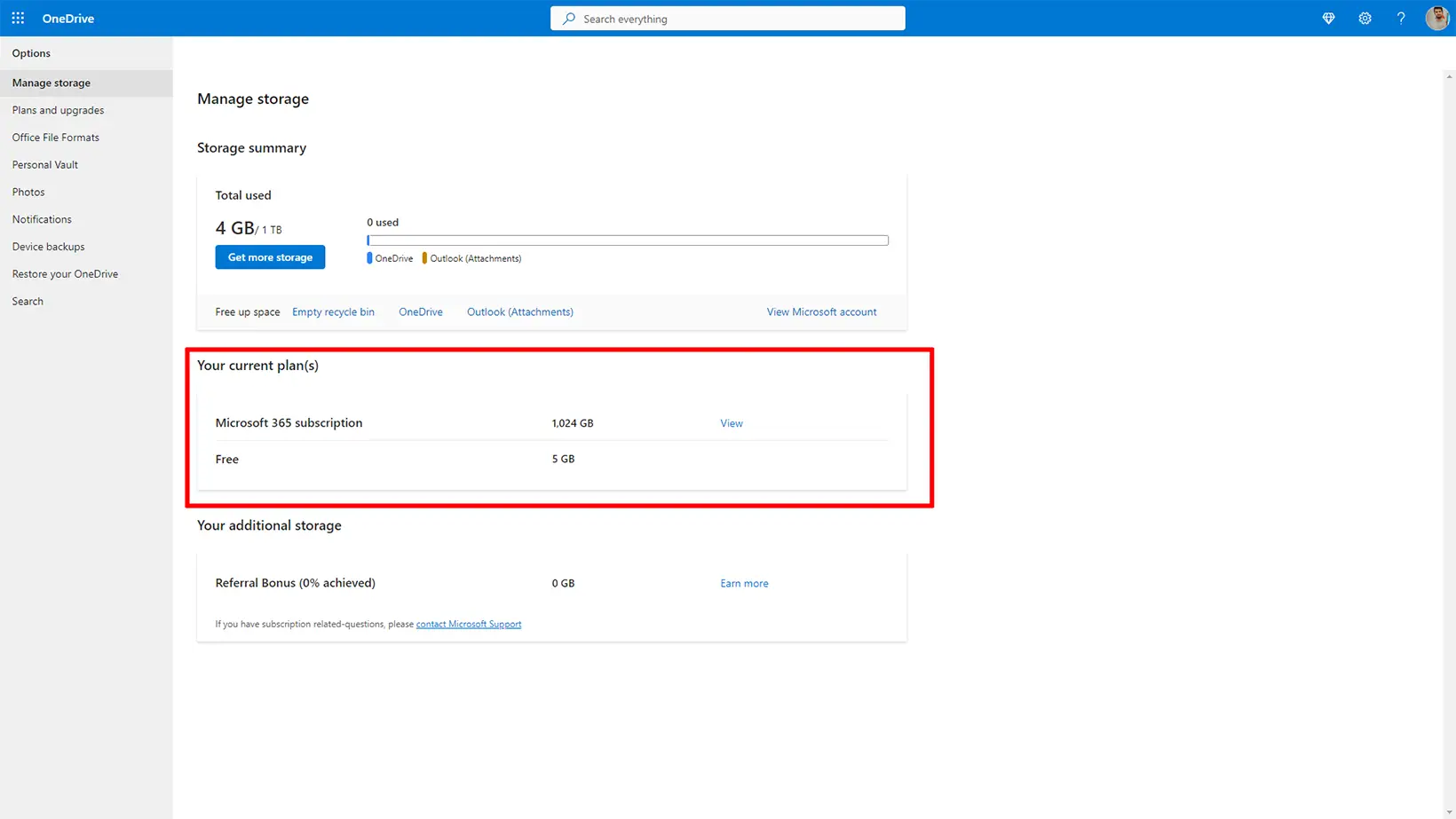
Regarding Google Photos vs. OneDrive, Google Photos wins the storage round as Google gives you 15 GB of storage. OneDrive offers 5 GB across all Microsoft products.
Auto and manual backup
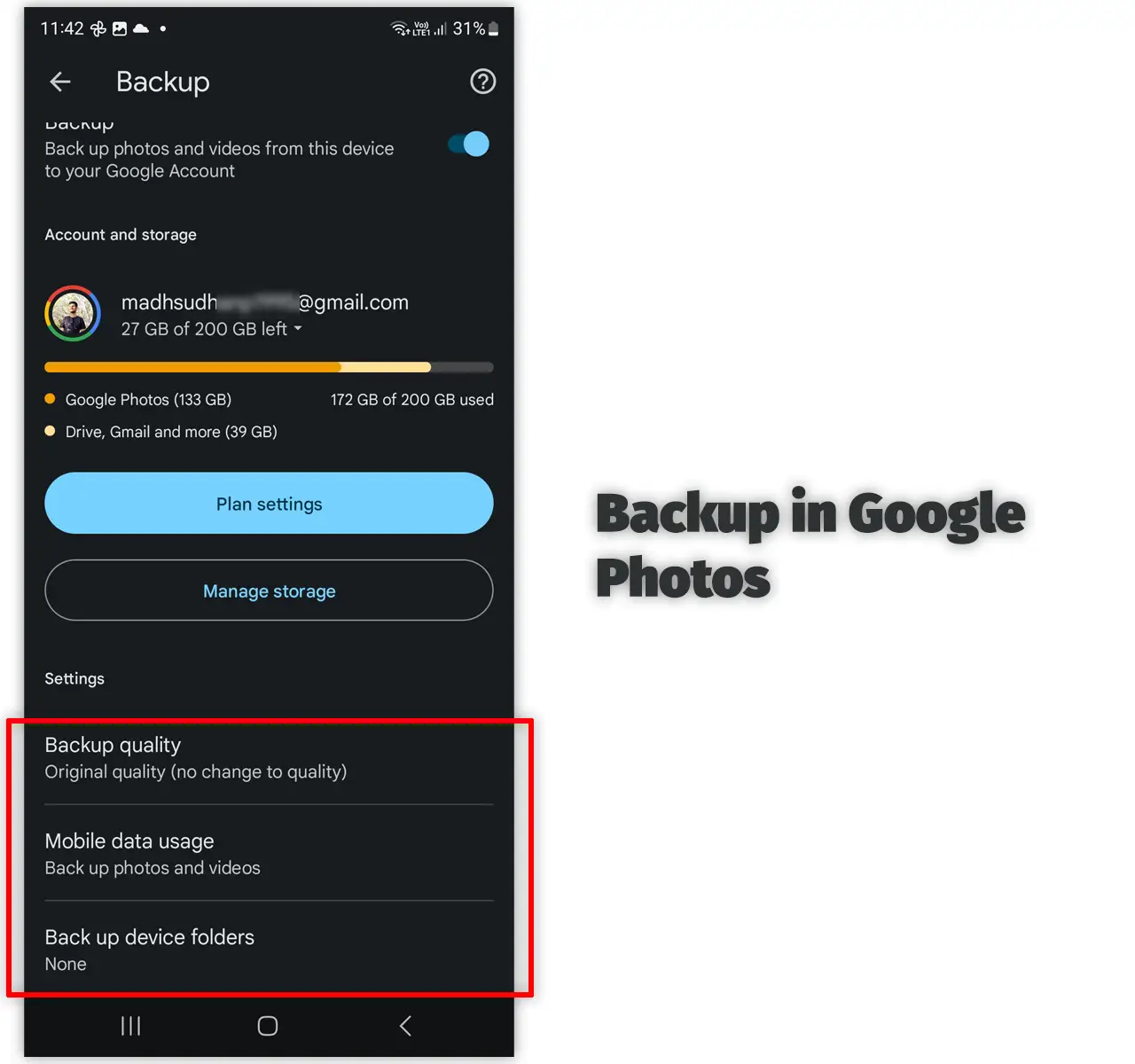
Both support auto and manual backups, but Google Photos also takes this round. The OneDrive app has a camera upload option on Android and iPhone.
Samsung phones don’t have this feature, as Samsung lets you link the Gallery app with OneDrive now.
Google Photos supports setting the photo and video quality. To save storage, you can upload reduced-quality (still HD) pictures and videos. You can also set the daily mobile data upload limit.
Lastly, adding individual folders, such as your WhatsApp or Snapchat folder, is possible.
Another battle: Google Drive vs. Google Photos
Memories
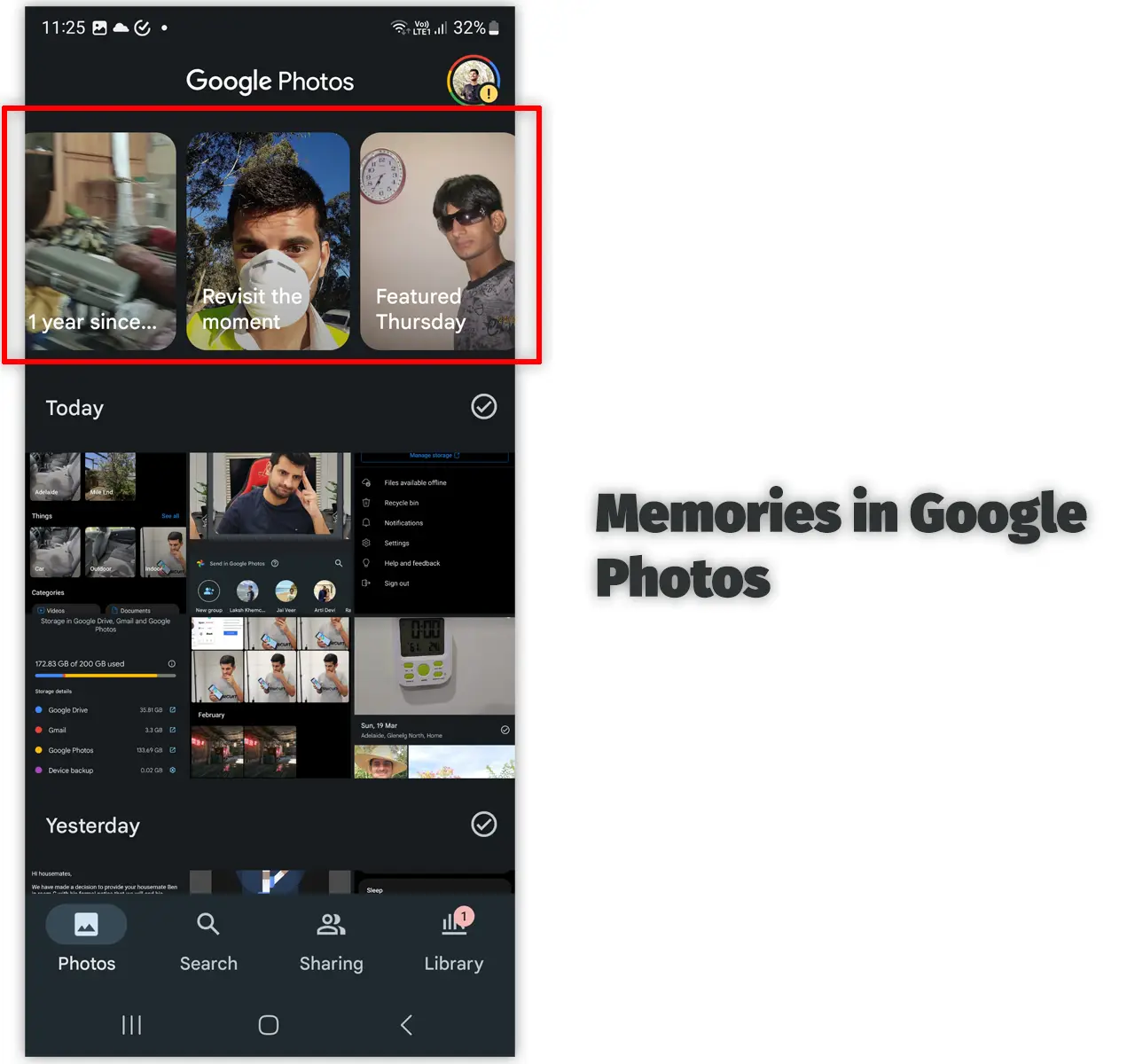
Here is another round in favor of Google Photos. OneDrive sends you notifications (if enabled) of photos taken on the same day. You can see and share those photos.
However, what Google Photos does is something we don’t find in OneDrive. We see memories, highlights of places and people, months, and more.
On the top, you see photos of multiple people, featured videos, featured days, spotlights on people, etc.
This makes Google Photos many steps ahead of OneDrive regarding media.
Searching for media
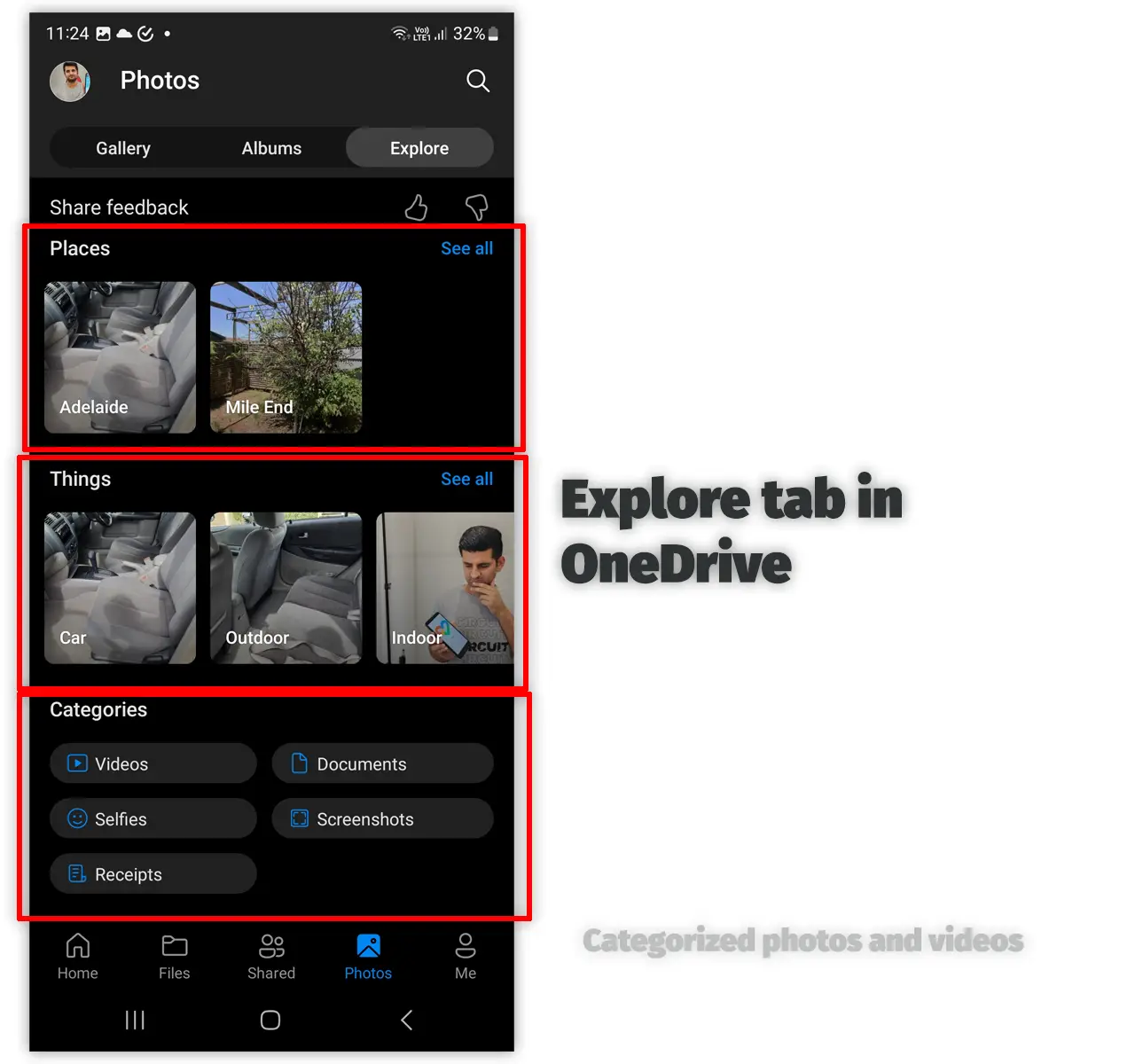
OneDrive has a standard search option to search your media. You can search for media names and objects.
It also has a separate Explore screen where you find categorized media such as cars, bridges, objects, screenshots, documents, etc.
Google Photos search feature is slightly advanced. You can search for names, people, objects, places, colors, and more. The app separates all the faces, and you can give names to faces.
Searching and opening photos of a particular person is possible. The app also creates albums for places, and you can search for them.
Lastly, you find other albums such as weddings, documents, bridges, sky, birthdays, mountains, etc., where you find related media.
Sharing of media
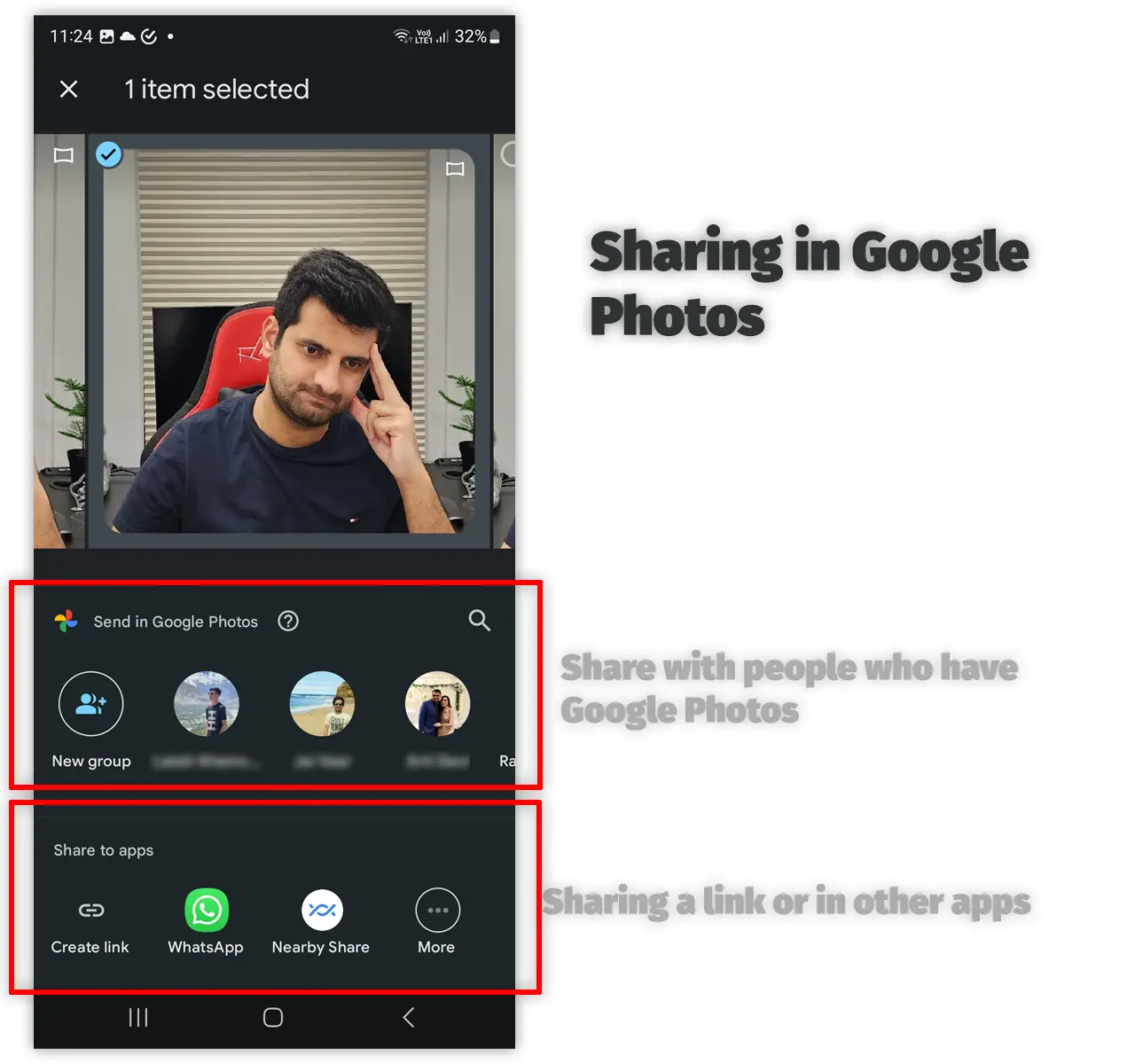
Both apps allow you to share a link of individual photos and albums. Google Photos lets you share with other Google Photos users with one click.
The app also automatically creates an album of friends and family and automatically adds photos of your friends and family.
You can share that folder to share photos with them automatically.
Furthermore, it has a Sharing screen to see shared albums and images. Managing and deleting links is possible.
Photo and video editing
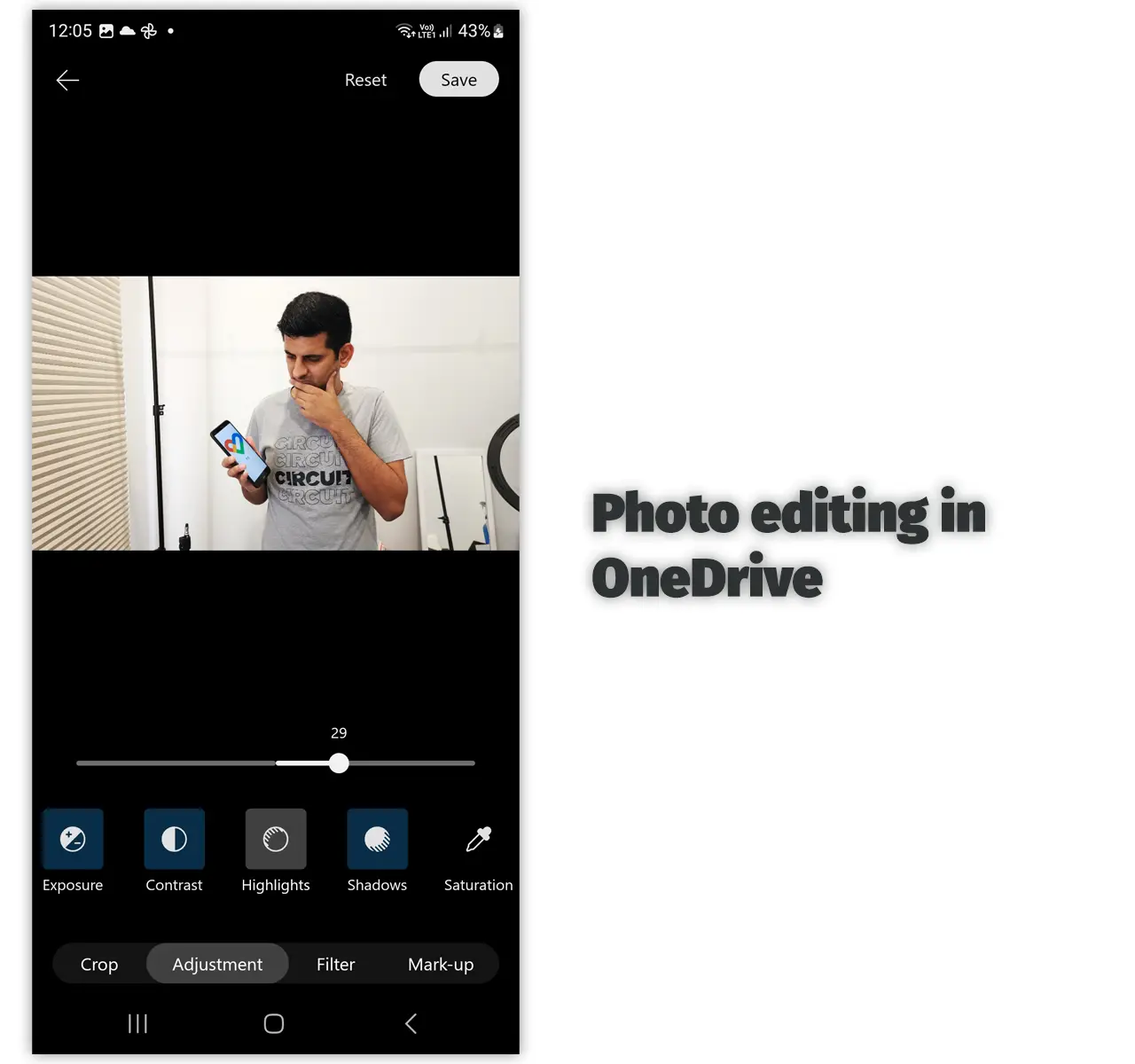
OneDrive photo editor has crop, rotate, flip, adjust, filter, and markup features. You can apply one of the built-in aspect ratios as well.
I like the Auto Enhance feature of Google Photos, which is missing from OneDrive. Also, the app has more features than OneDrive.
When you open a photo with bad lighting, the app suggests fixing it with one tap.
Also, Google One premium subscribers have additional features such as background blur, color pop, HDR, magic eraser, color focus, and more.
Lastly, the app can edit videos. You can stabilize videos, save video frames as images, add the markup, and adjust exposure, brightness, and contrast.
More on Google One: Here are All Google One Benefits
Pricing
Google Photos gets more storage through Google One. The storage is towards your whole Google account.
The 100 GB plan costs $2 per month or $20 per year. The Standard 200 GB plan costs $3 monthly ($30 yearly).
The 100 GB plan has VPN and Dark Web Monitor to inform you if your data is found on the dark web.
The 2 TB plan costs $10 or $100 yearly. You also get 10% off in the Google Store.
All Google One plans offer premium editing features, extra member benefits, and sharing of your storage with up to 5 users.
OneDrive has three premium plans. The 100 GB plan costs the same as Google One—$2 per month or $20 per year.
The Microsoft 365 plan is best for those who want the taste of Office products and 1 TB of storage. The one-user plan costs $7 monthly ($69.99 per year).
The last one has almost the same features but is for up to 6 people. In total, 6 TB of storage with Office apps costs $9.99 or $100 yearly.
Which one is for you
In my experience, Google Photos is better than OneDrive regarding photos and videos. There is no single app that can beat this app.
OneDrive is suitable for storage. If you want to save documents and stuff, and photos are your least priority, you should use OneDrive.
Google Photos vs. OneDrive: Links
Summary
This is it for the Google Photos vs. OneDrive comparison. I hope the article helped. Please let me know what you think of both below and take care.
Madhsudhan Khemchandani has a bachelor’s degree in Software Engineering (Honours). He has been writing articles on apps and software for over five years. He has also made over 200 videos on his YouTube channel. Read more about him on the about page.

Does both Google Photos and OneDrive download the photos to your PC? My C drive and iCloud storage is full (2 TB), and I need to delete one library. Please help me.