Pros
✔️ Free to use
✔️ Built-in prompts
✔️ Fits nicely in the Grammarly world
Cons
❌ Incomplete
❌ Biased
❌ In beta
Remarks
GrammarlyGO is one of those programs that don’t come very often.
If you already have a Grammarly account, you should try it. It’s not better than ChatGPT, but it sure is like it.
Specifications
App type: AI text generator
Supported devices: Web
Offline: No
Ease of use: Easy
Pricing: From $0
Rating: 4 out of 5
What is GrammarlyGO
GrammarlyGO is an AI assistant from Grammarly that aims to help you write and improve your content. I have been using it for a while, and it has some solid features.
Pros
Personalize
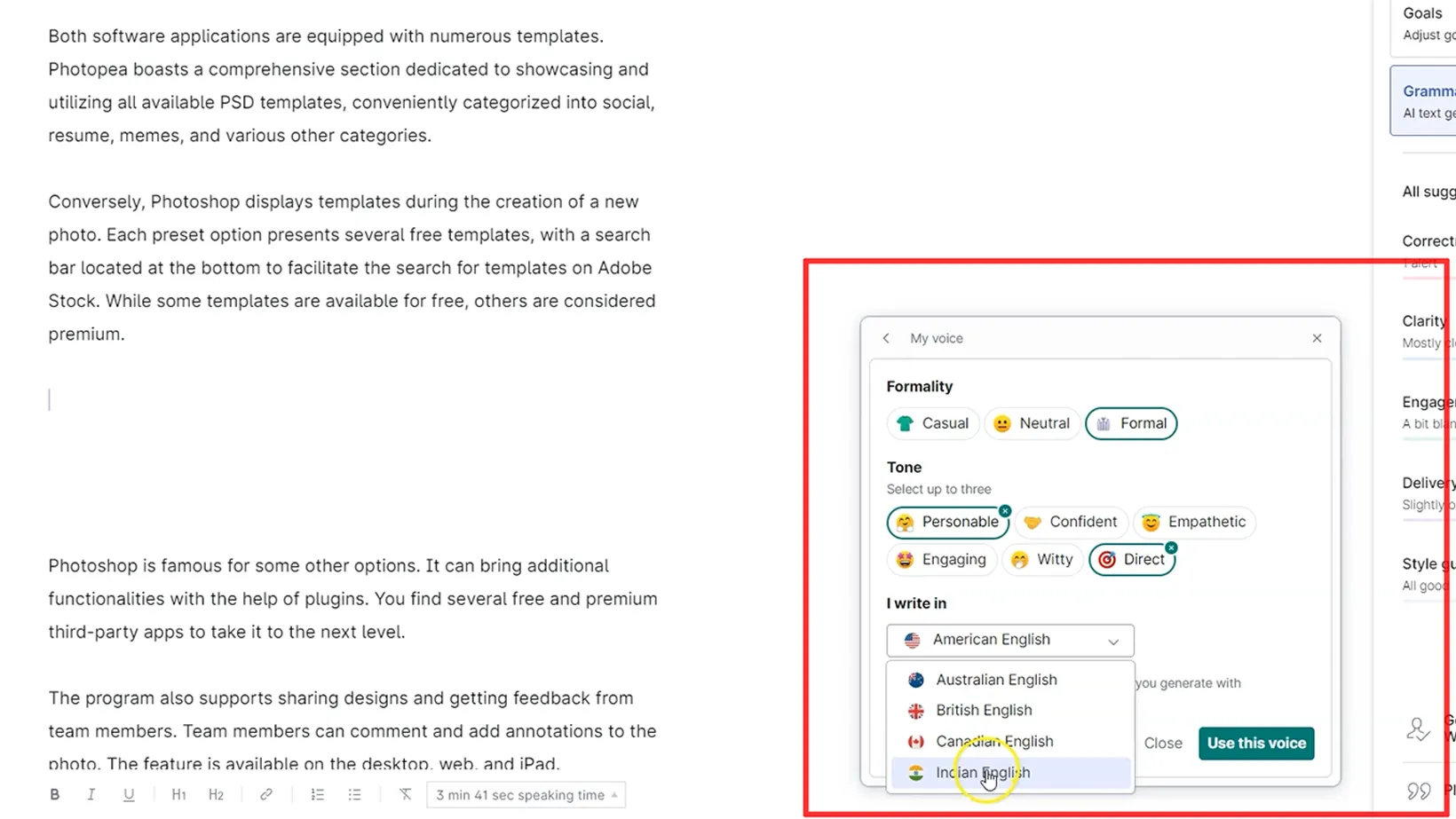
You can personalize GrammarlyGO to make it sound like you. It has options, including formality, tone, and language.
It also supports generating text in multiple English versions, which is helpful for people worldwide.
Built-in commands
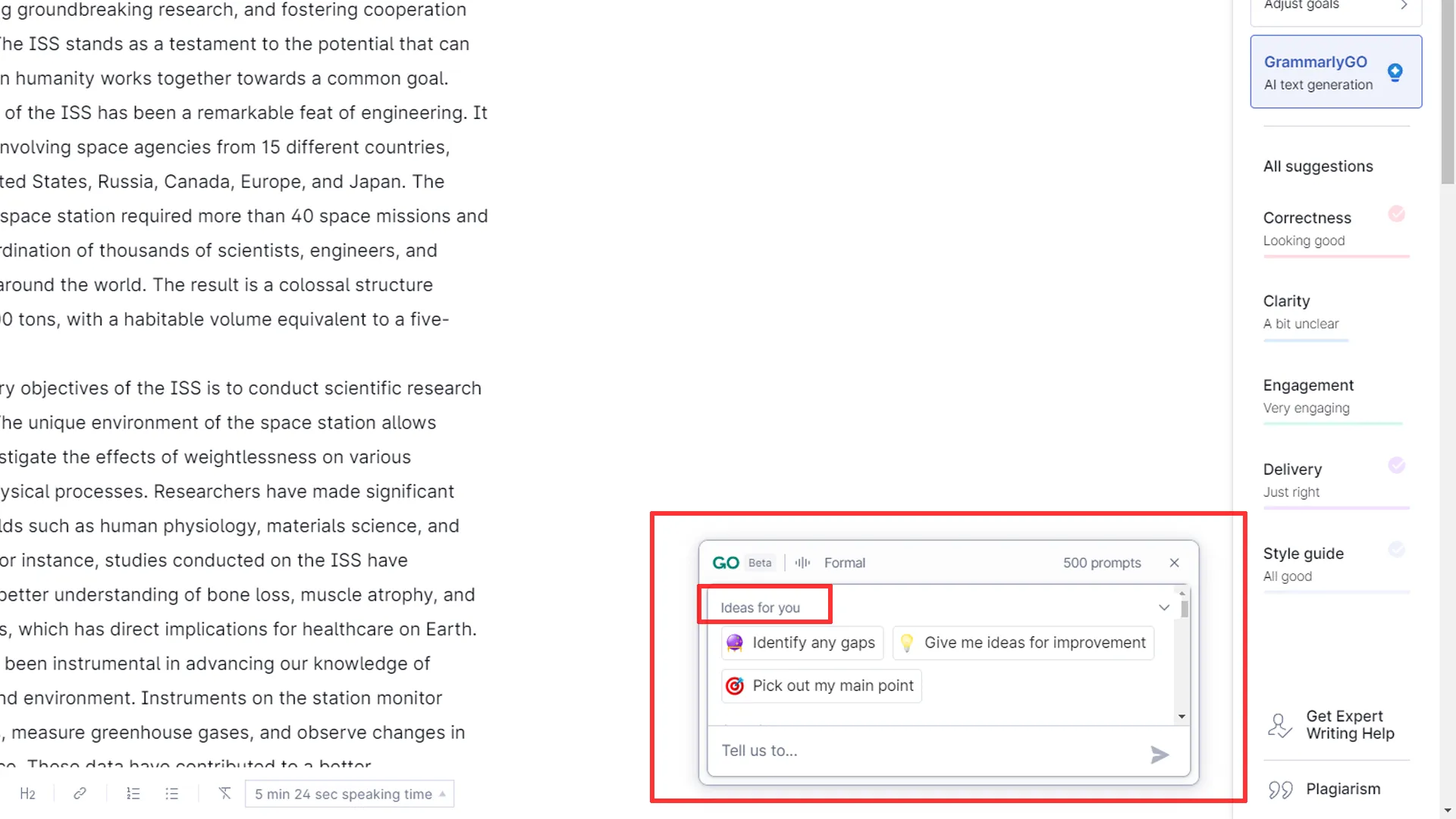
Like Notion AI, it has built-in commands to get things done. You can highlight text, open GrammarlyGO, and choose one of the prompts.
Also, highlighting text shows two icons: Imporve and GrammarlyGO.
The “Improve” button will improve it without opening GrammarlyGO. The second button will open the app to see commands and insert your own.
This separates GrammarlyGO from ChatGPT and others as it is quicker and more customized.
Everyone has access to it
Unlike some apps that slowly roll out, Grammarly has given users full access to GrammarlyGO.
It is available on all plans, and we can use it in the editor, extension, and desktop. This lets you use it whenever and wherever you like.
A vast approach
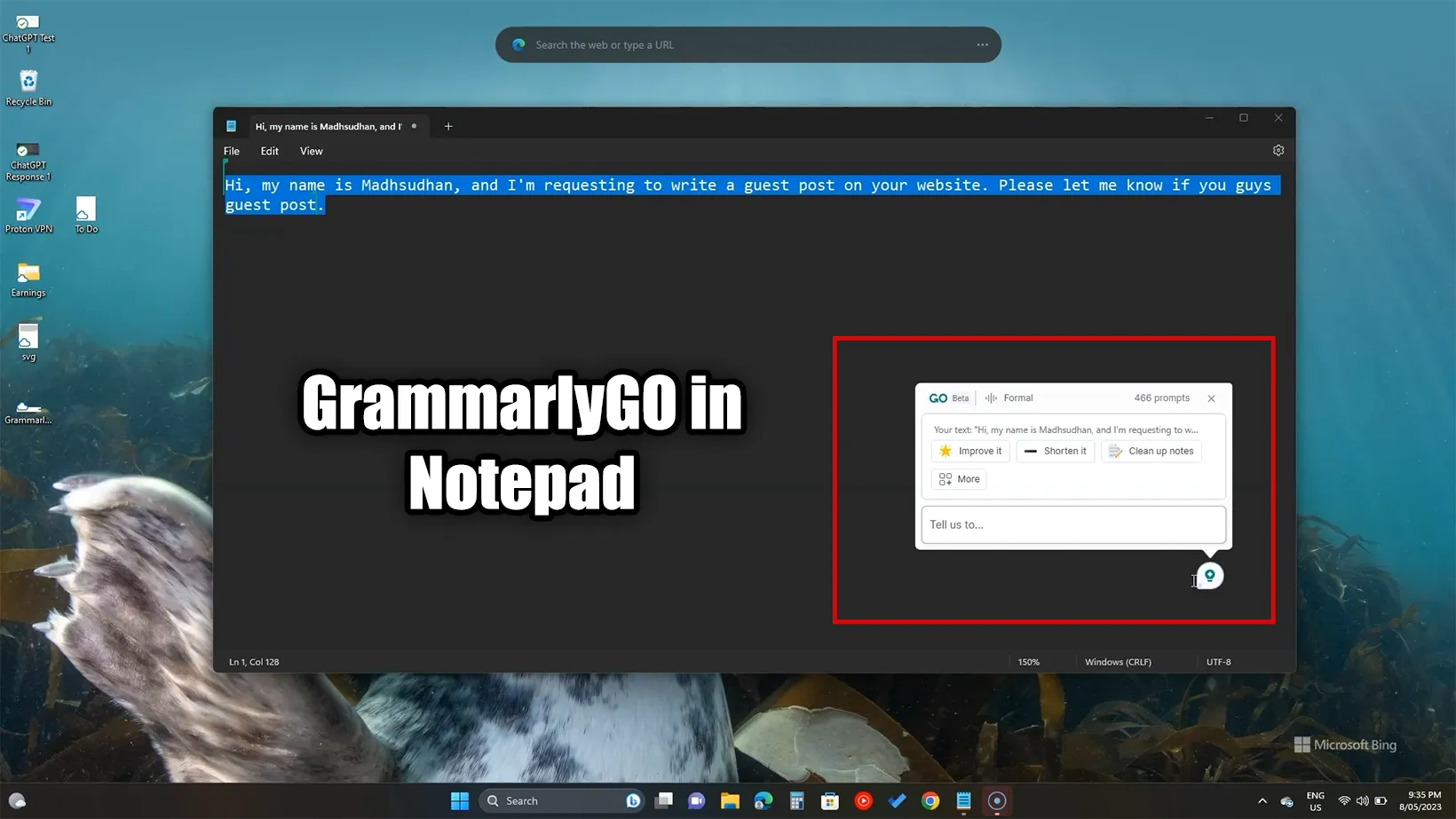
Grammarly covers all locations where we write today. This includes websites, document programs, and desktops. Its vast approach nature makes GrammarlyGO available everywhere.
For ChatGPT, you must go to the website; for Notion AI, you must have a Notion account; and for Bing AI, you must go to its platform.
With the Grammarly app installed on your PC, you can use GrammarlyGO anywhere, even in Notepad. This erases the trouble of going back and forth from your AI website.
GrammarlyGO is not on mobile phones, but we will see something from the company soon.
A combined Grammarly ecosystem
GrammarlyGO is part of the existing Grammarly ecosystem without additional cost. We get 100 free monthly commands, with more in their Premium and Business plans.
I’m grateful for this option as I’m a paid member and don’t have to pay ChatGPT or any other AI tool.
Cons
Let’s talk about the drawbacks in this GrammarlyGO review. I didn’t see many problems other than what we see with AI programs.
Incomplete
Like other AI tools, it is incomplete. It can’t sense your feelings, and it can provide wrong answers.
It needs proper commands to provide an answer fully. Also, some answers are outdated, so they need research and human touch to complete.
Plagiarism
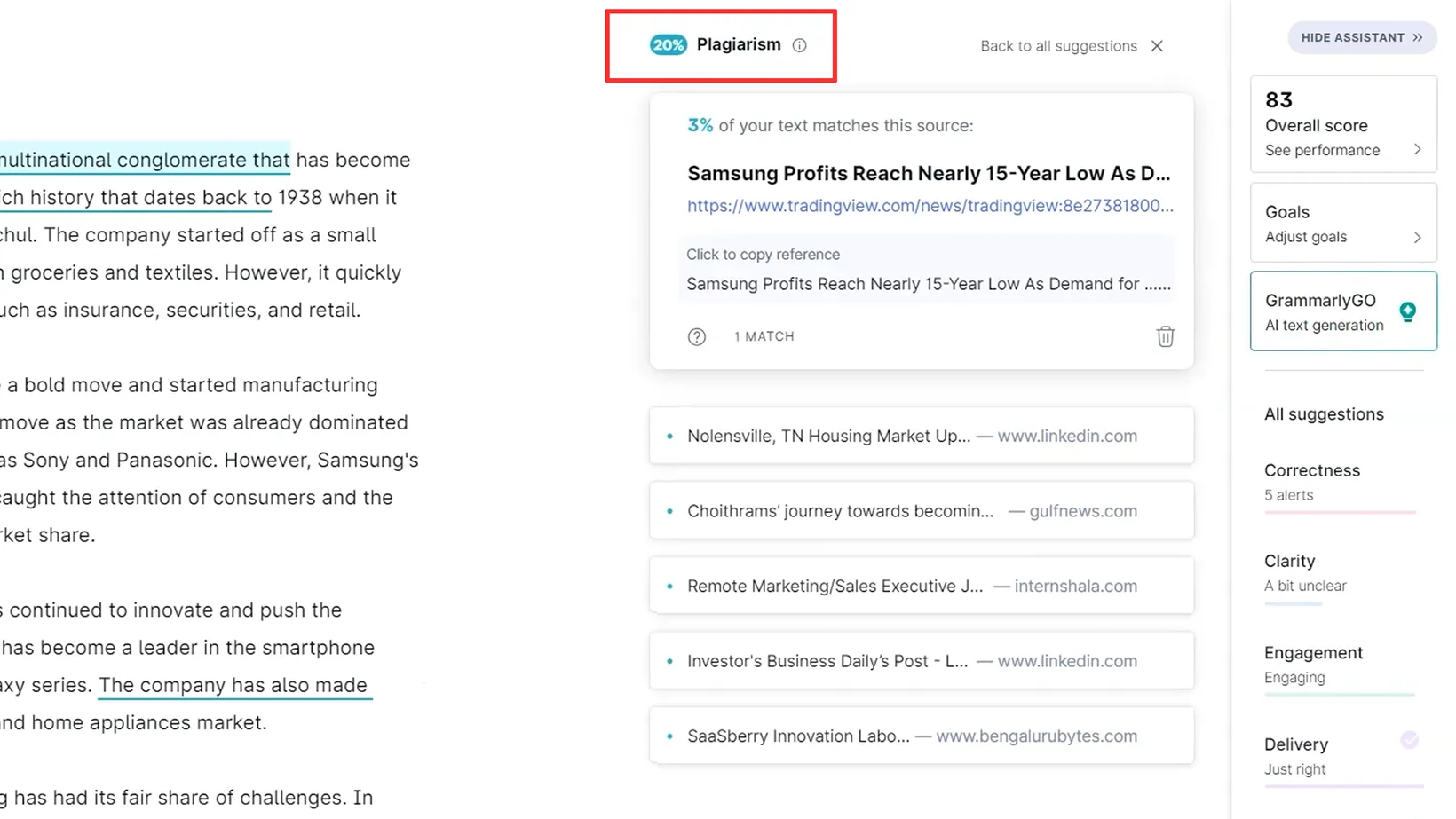
GrammarlyGO is not hidden from plagiarism checkers. In fact, its own checker did not like its content. I asked it to write the story of Samsung, and the checker detected a 20% similarity.
While most of those websites were not directly related to Samsung, you should know that plagiarism scores can increase, which can have negative consequences.
I also checked the Grammarly Plagiarism checker on ChatGPT. Feel free to read that article if interested.
It is biased
GrammarlyGO is biased. I did not find many examples, but when I asked it to tell me some drawbacks of GrammarlyGO, it said that providing negative reviews about something is against its guidelines.
But when asked the same thing about Firefox, it spawned the text. It may not be a significant issue, but it shows the power that AI tools hold.
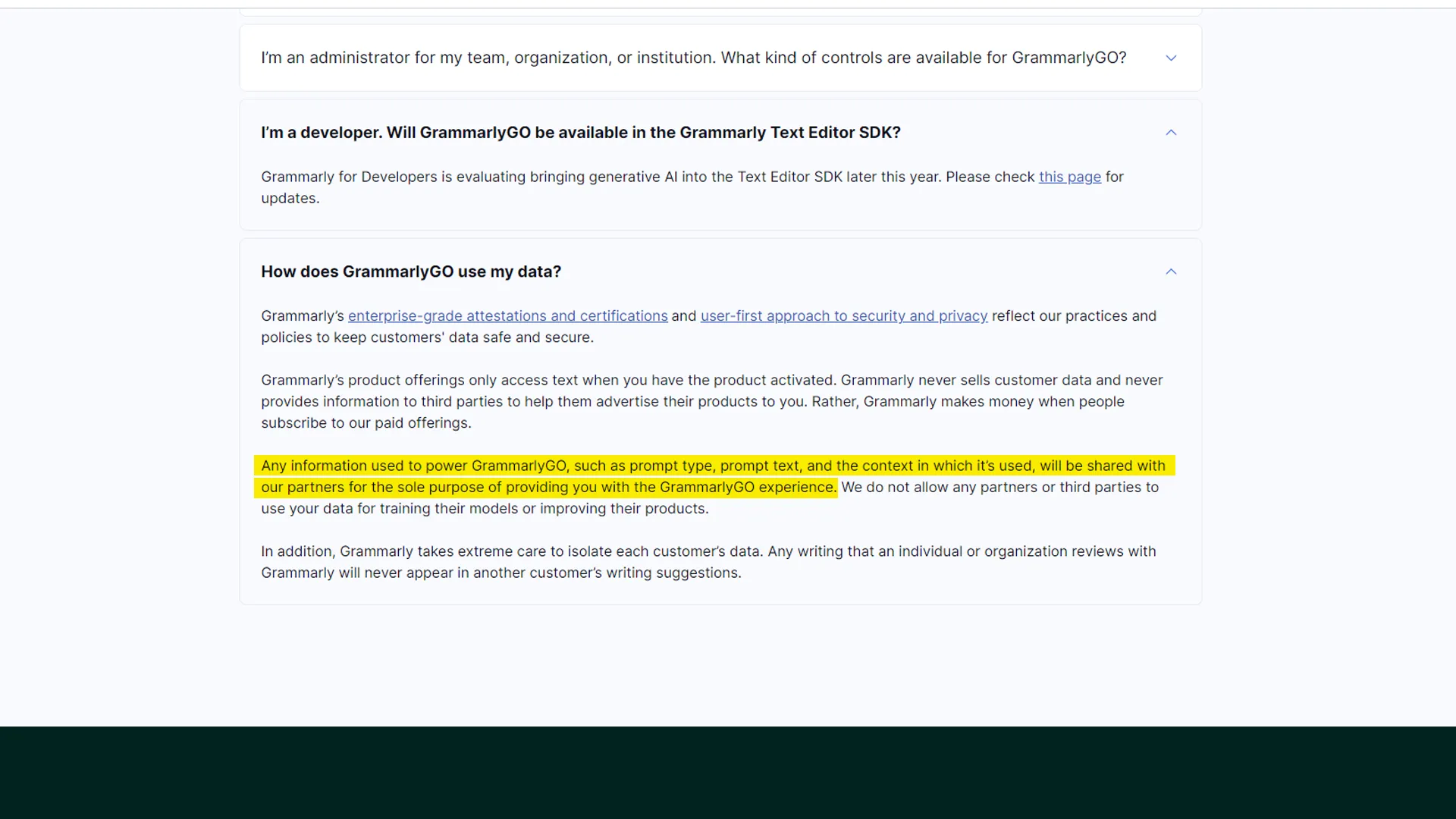
Grammarly can see and share your data with its partners.
Although Grammarly says that your data is their priority and your commands will only be used to provide a better experience, if you work on sensitive topics, GrammarlyGO may not be a go.
GrammarlyGO Review: Pricing
As discussed, GrammarlyGO is offered in all Grammarly plans. The free users enjoy 100 monthly prompts. The Premium and Team users get 500 commands per month.
The Premium plan costs $12 per month if billed annually. Along with GrammarlyGO, users get Grammarly Premium, a writing assistant and plagiarism checker.
Should you use GrammarlyGO
Grammarly is a great place, and it’s a multi-in-one program giving you access to its AI writing assistant, plagiarism checker, and now its AI content generator.
It is something we don’t find everywhere. You should check it out, as it doesn’t cost anything. And if you don’t like it, there are always alternatives.
Madhsudhan Khemchandani has a bachelor’s degree in Software Engineering (Honours). He has been writing articles on apps and software for over five years. He has also made over 200 videos on his YouTube channel. Read more about him on the about page.