Obsidian does not have integrations, but it is backed by over 900 community-based plugins. The number is strong enough to make Obsidian a powerful note-taking and knowledge graph app.
However, some plugins are more useful than others, and I have reviewed the top plugins to make this best list of Obsidian plugins.
Full Calendar
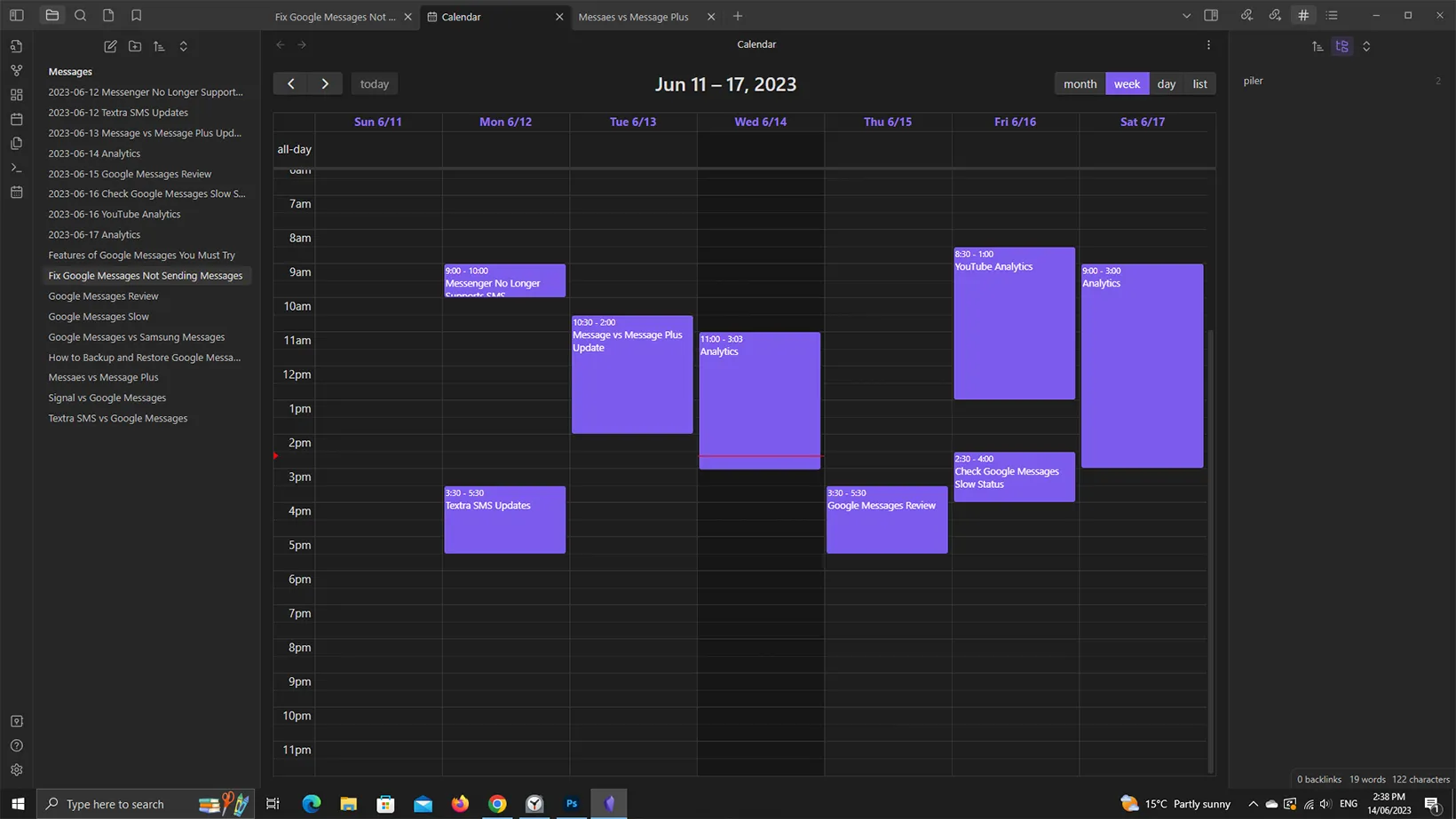
Total downloads: 160K
Full Calendar plugin adds the calendar functionality to add and check events. For every event created, the app makes a new note. You can use the reminder plugin to remind yourself of those events.
The plugin has full-day, recurring, and task-event features. Making an event a task adds a small checkmark.
Kanban
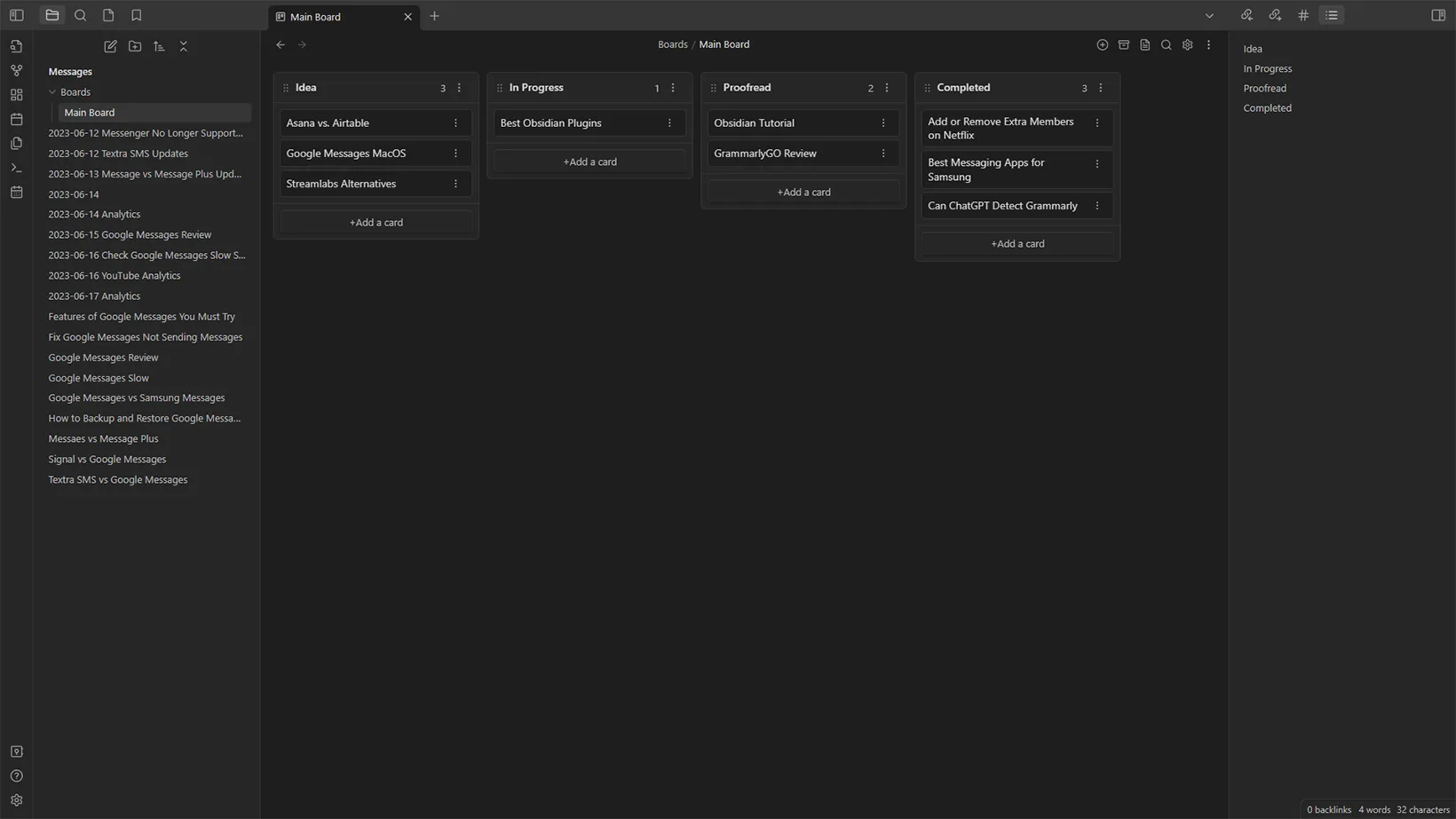
Total downloads: 1M
Another great Obsidian plugin, Kanban, lets you add Kanban-style boards and manage tasks. It’s not Trello, but it enables the basic card functionality to move cards from lists.
You can archive cards, duplicate them, and create notes from them.
Tasks
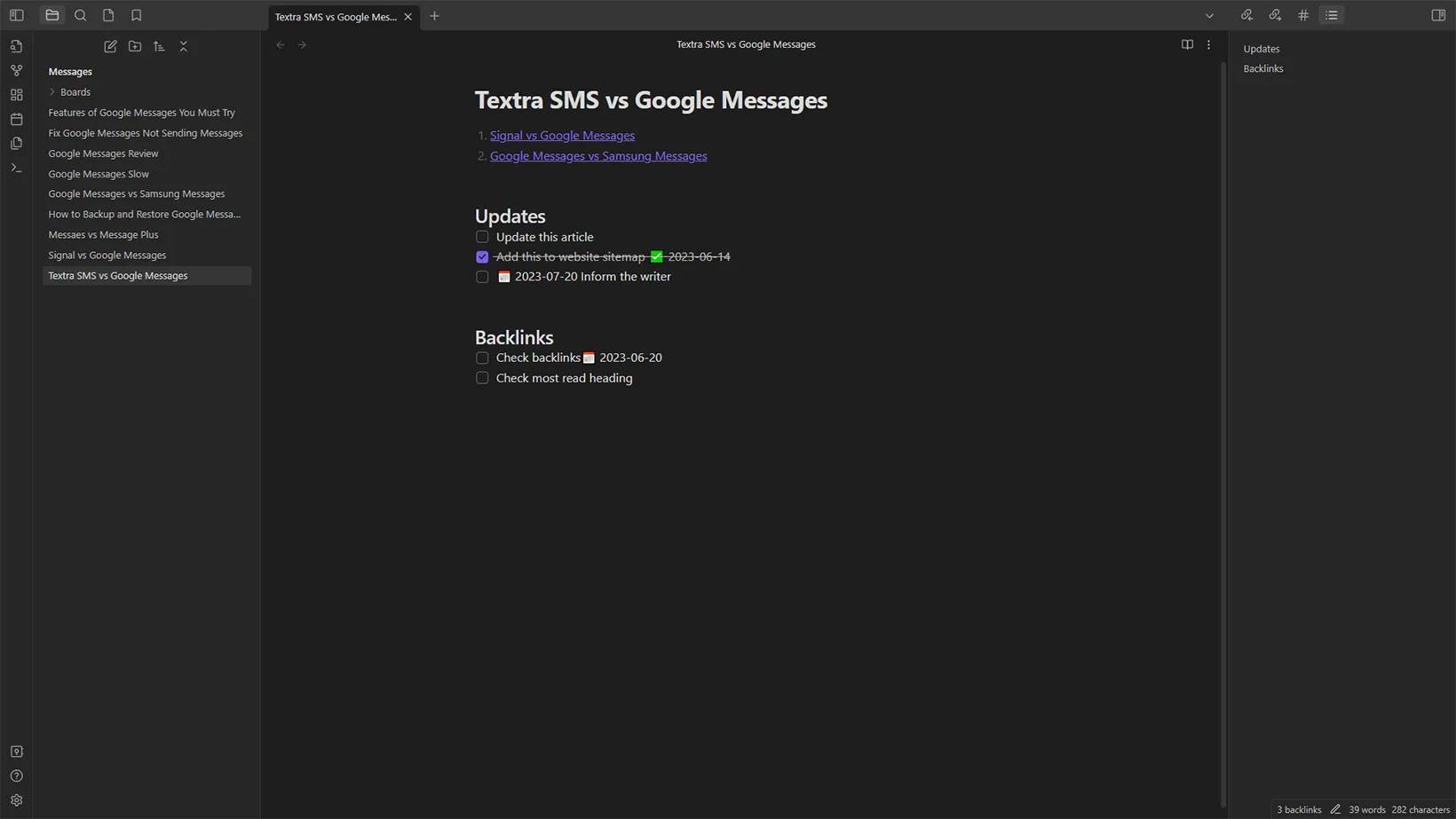
Total downloads: 1M
Obsidian has basic task management options, but with this plugin, you can extend its functionality.
The plugin lets you add tasks, sub-tasks, descriptions, due dates, and priorities.
It is slightly challenging because it requires proper syntax, but you won’t find a better task management plugin.
I have also written a guide on using Tasks and Reminders in Obsidian. Read that next if interested.
Table of Contents
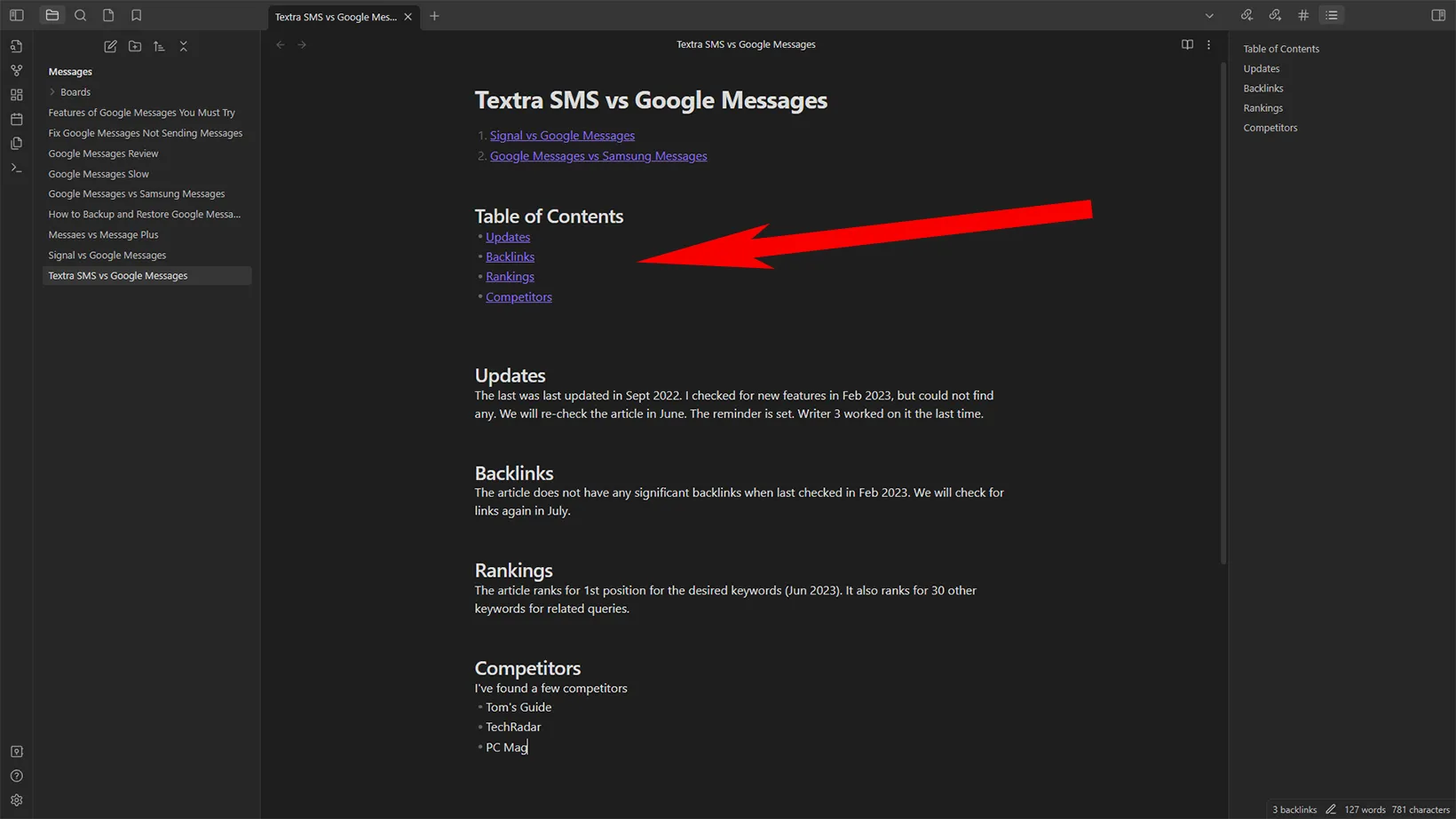
Total downloads: 100K
A simple yet elegant plugin is Table of Contents. Adding it requires a few clicks, and it automatically finds all the headings and creates a list.
The only problem is that it needs to be above all the headings. You can add new headings above the generated table.
The list is clickable, so you click on a heading to that section. However, you must recreate the table after adding new headings, as it does not automatically update.
A fine comparison: Joplin or Obsidian
Advanced Tables
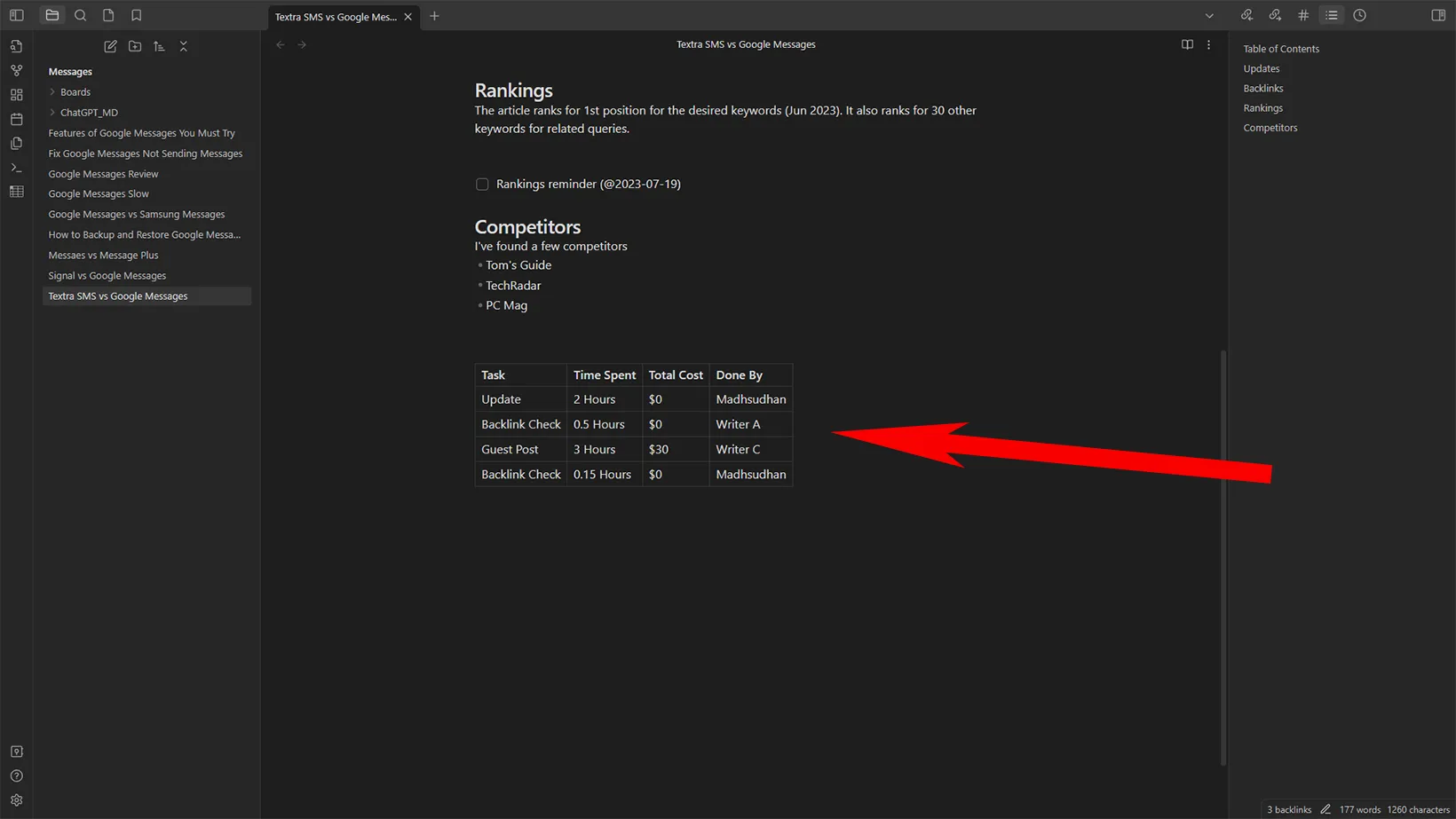
Total downloads: 1.2M
Advanced Tables enables Excel-like tables in Obsidian. You add the top row and the information using the “|” and “tab” buttons.
Like other plugins, it adds basic features. For extended options, you would use Excel or Google Sheets.
File Tree Alternative Plugin
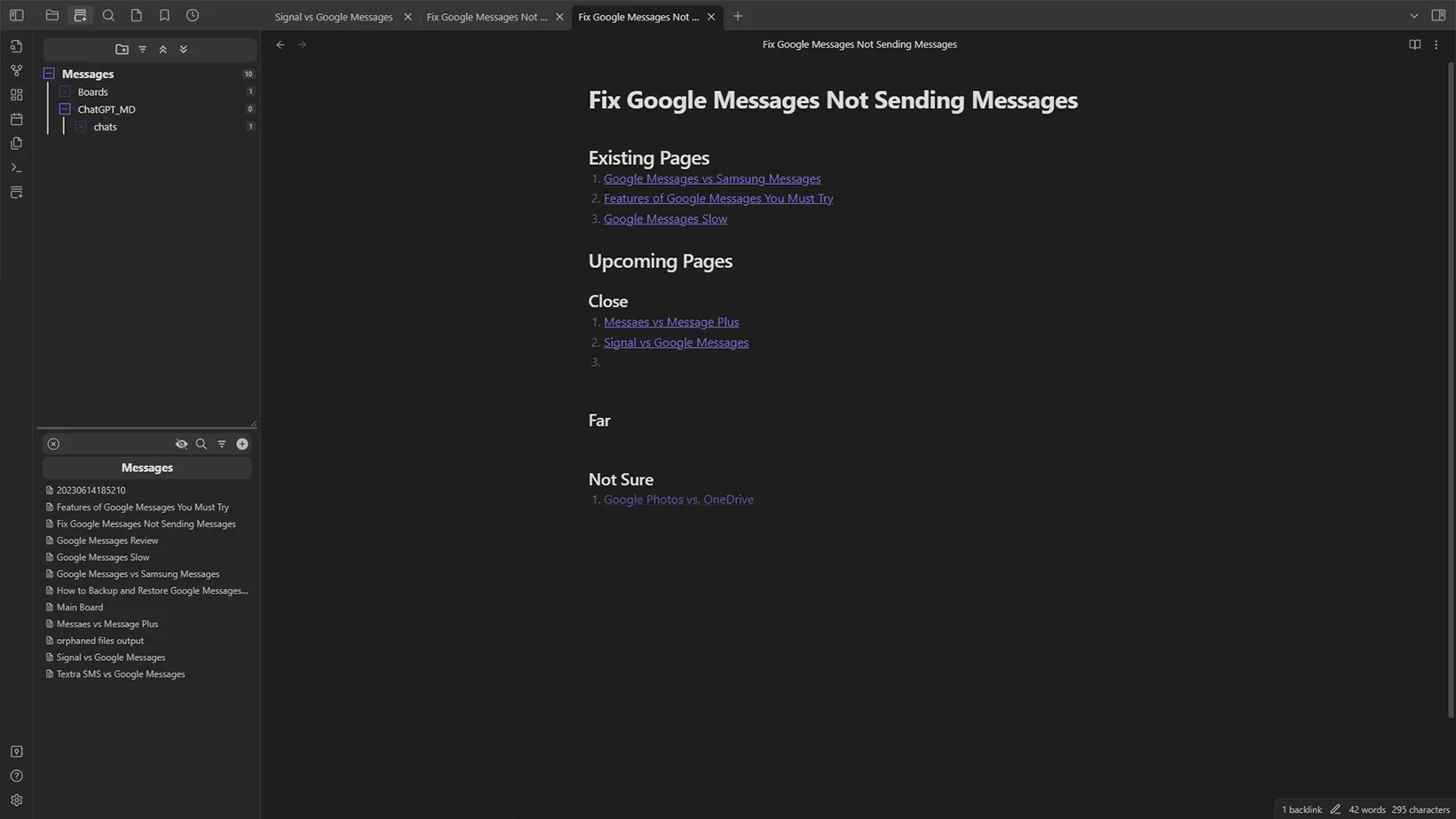
Total downloads: 200K
The next on the best Obsidian plugin list is File Tree Alternative. It lets you change the appearance of files.
Obsidian shows all the files in a single view. With this plugin, you can see files and folders on separate panes.
The plugin also adds the total notes number next to each folder. Other features include folder icons, pinning notes, and starring notes.
MAKE.md
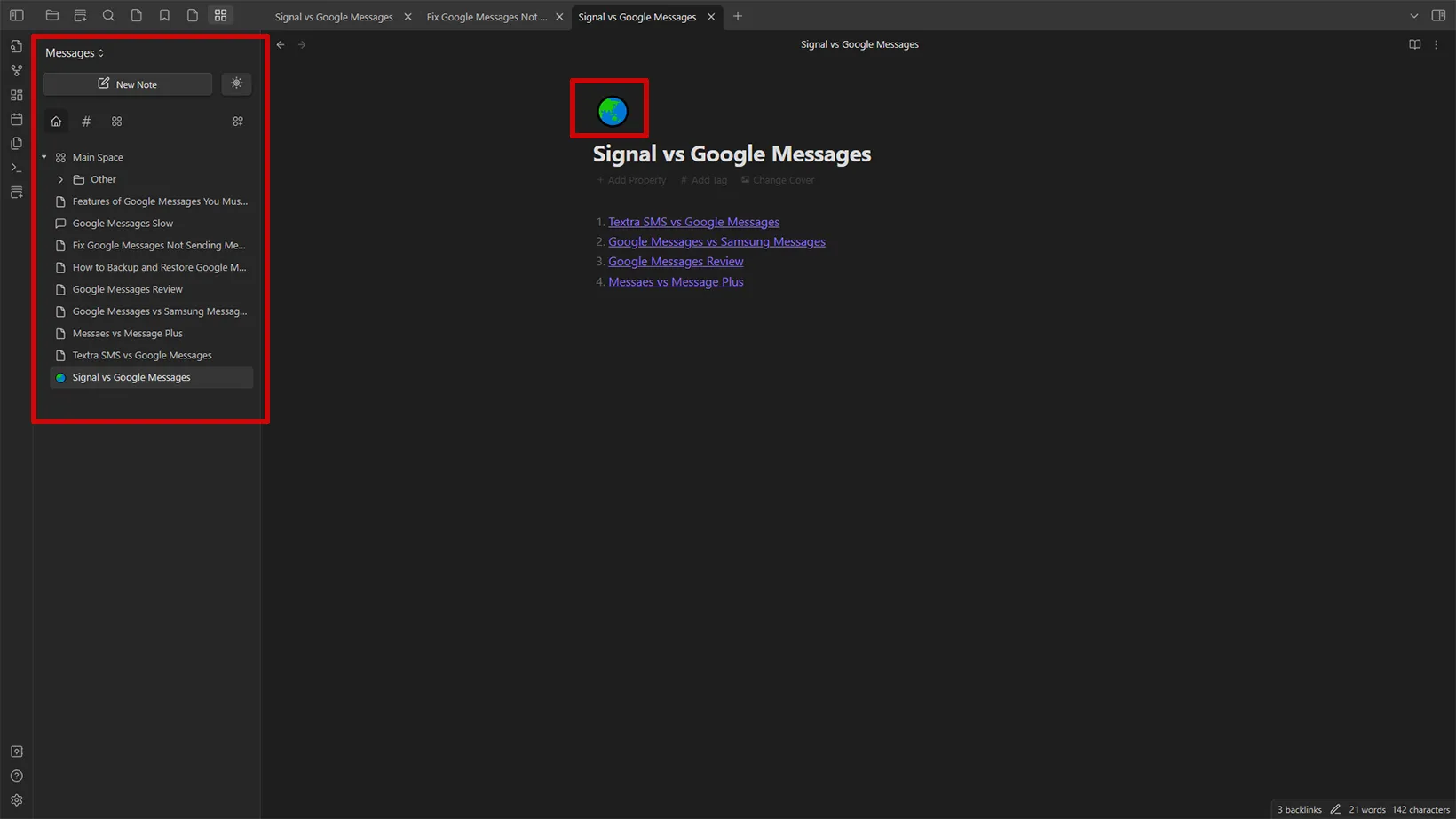
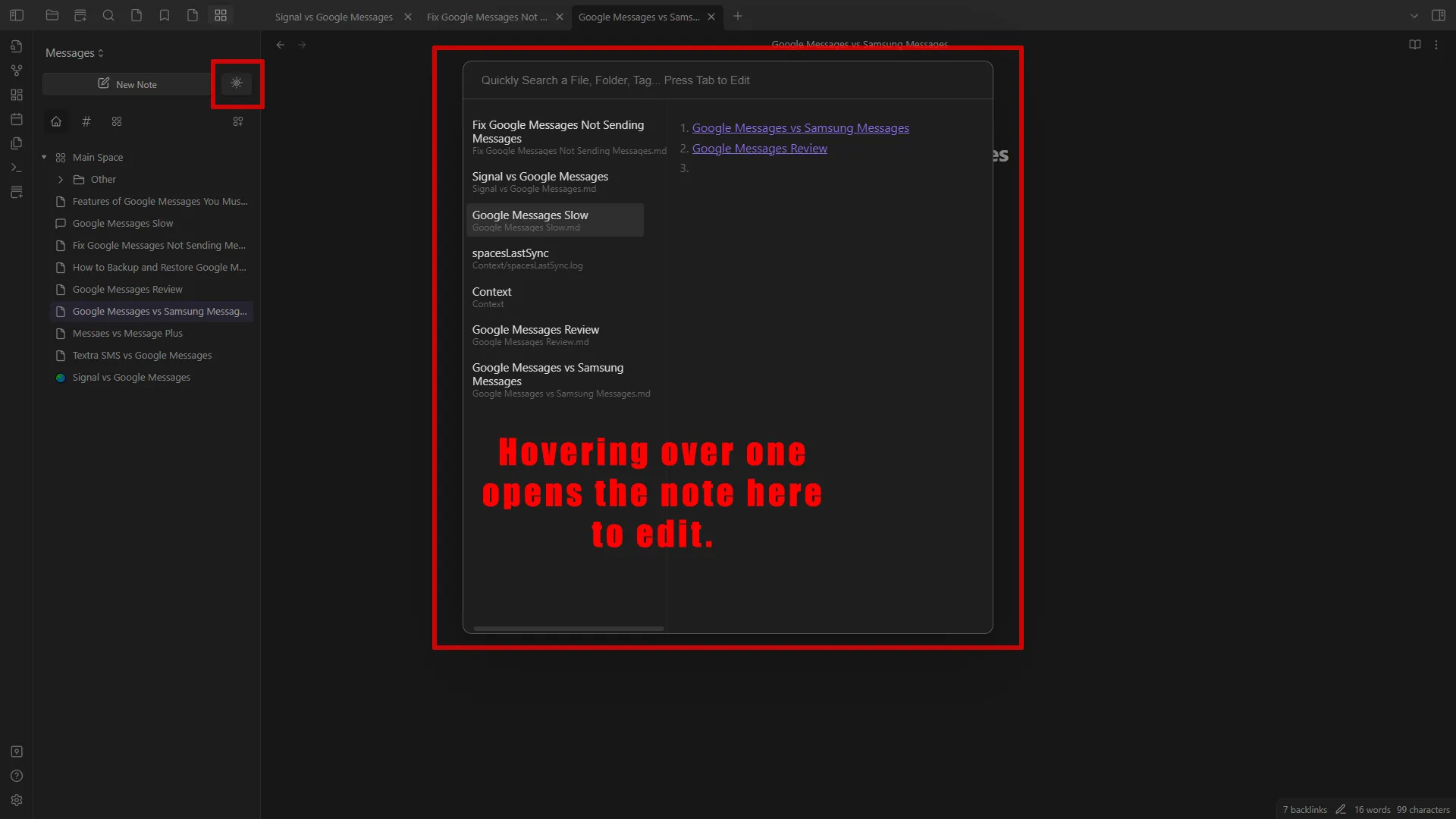
Total downloads: 220K
MAKE.md is one of those plugins which change the way you work. The plugin lets you create “Spaces” to extend your project’s reach. You can also move each file’s position and add note icons on the top.
Another feature, “Blink,” enables quick note opening and editing. You can edit a note without opening it in the main canvas by hovering over it.
Find orphaned files and broken links
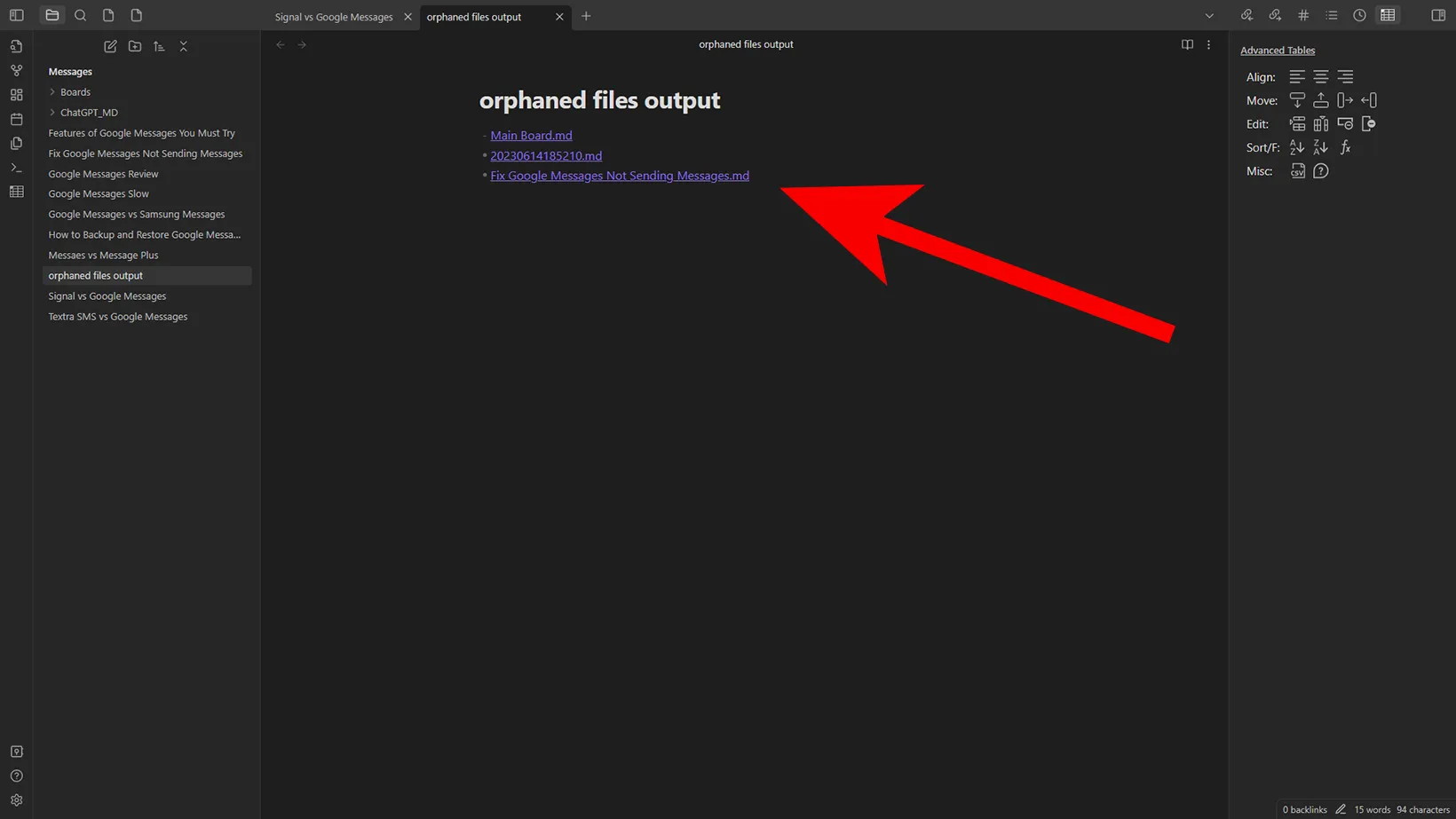
Total downloads: 130K
Obsidian has no feature to see empty or orphaned notes. This makes project management hard when you have hundreds of notes.
Thanks to this plugin, you can find empty and orphaned files. The plugin can also delete those files with one click. You can modify the plugin to ignore some files and directories.
Mind Map
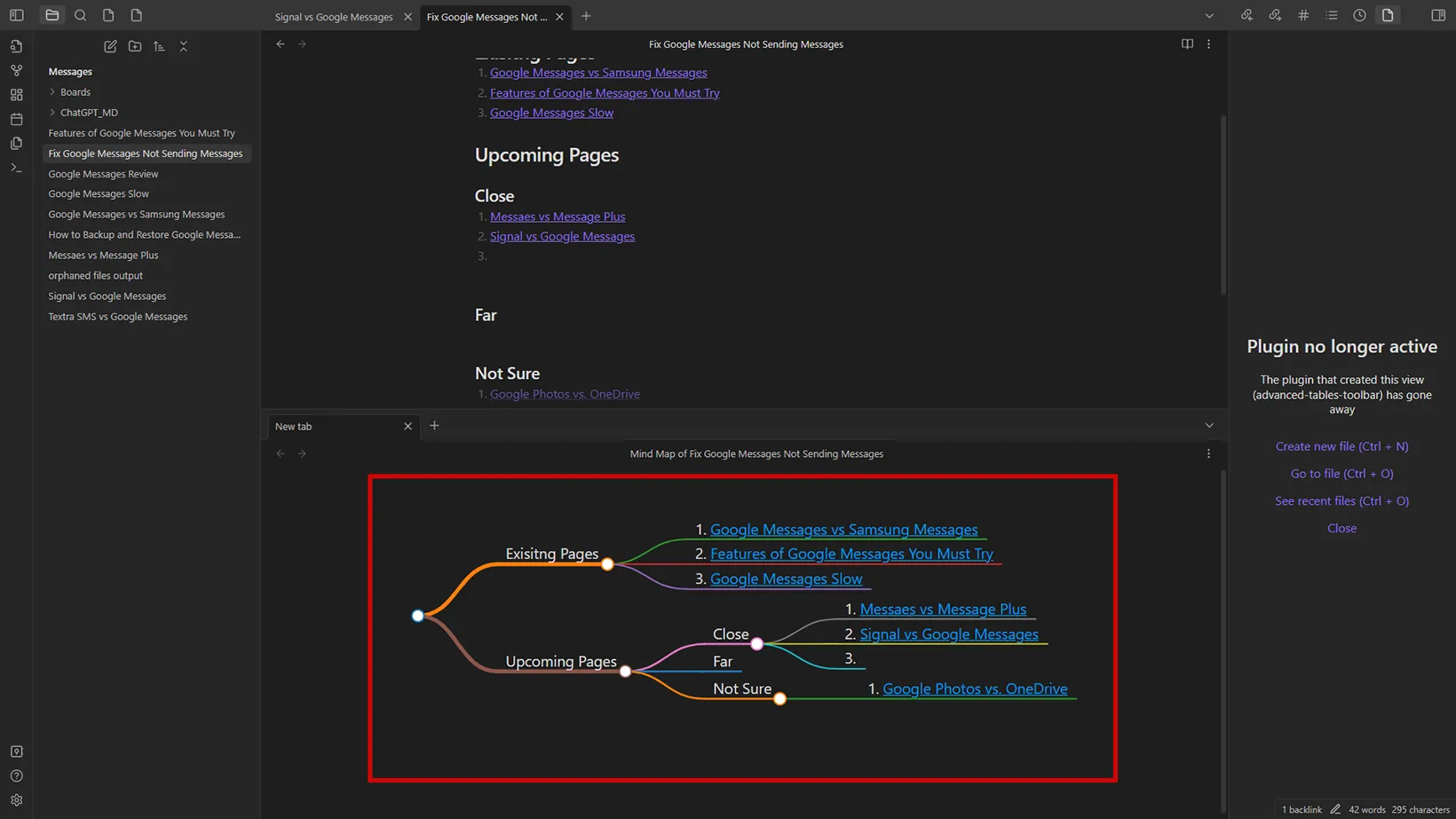
Total downloads: 400K
Obsidian’s knowledge graph is excellent, but sometimes we need more. This is where Mind Map comes into play.
It creates a mind map of the page to see where it links. Each heading is on a different line, going through other more minor headings.
The more complex the note is, the more helpful the Mind Map will be.
Omnisearch
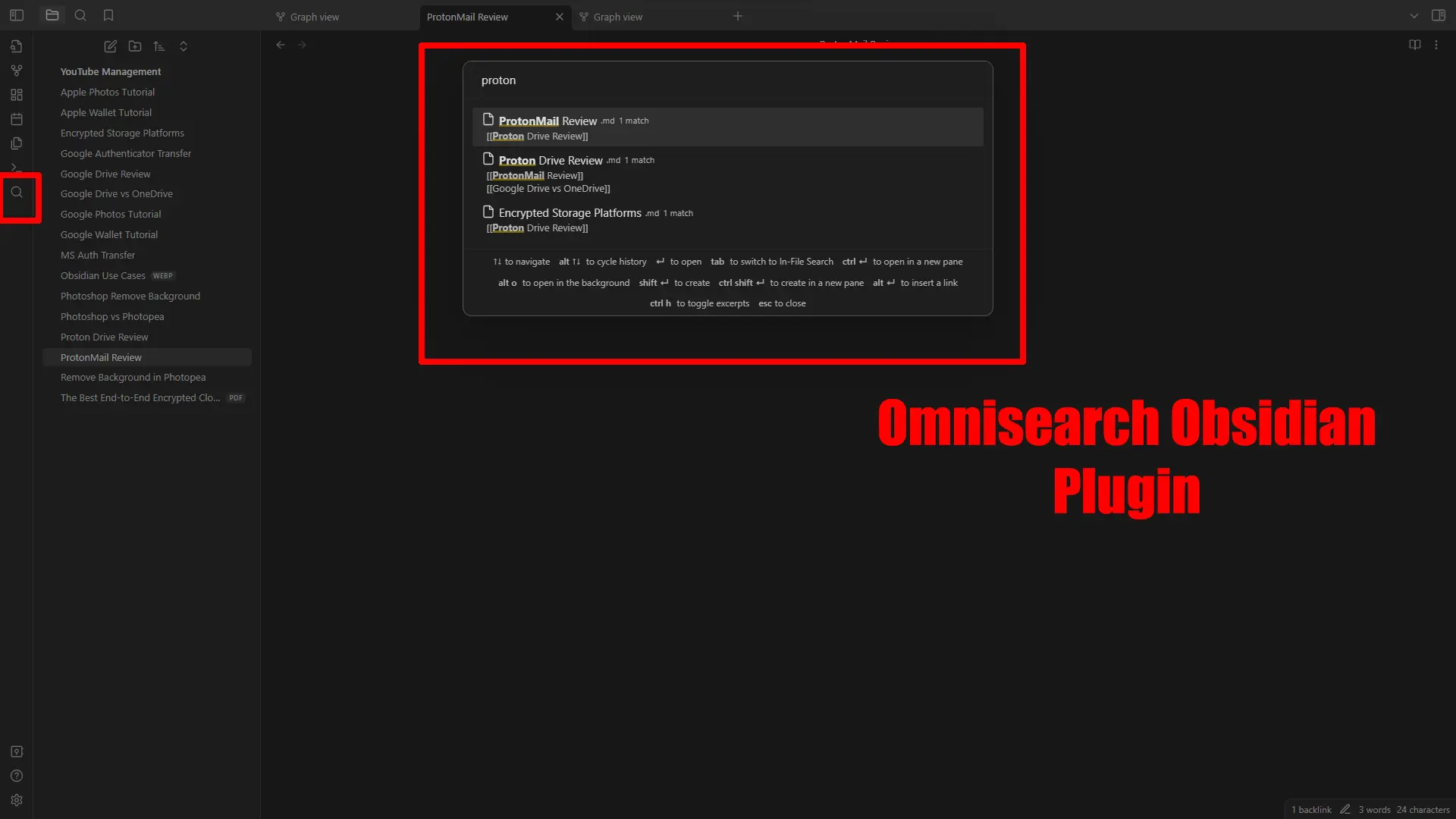
Total downloads: 320K
Omnisearch is another plugin with over 200K downloads. As the name suggests, it searches the whole project, including PDFs, images, and other documents.
You need to give it time to work, but you won’t need to use the default search system once it works.
I have used this for a while and love how it finds the searched words in PDFs.
Text Generator
Total downloads: 200K
Have you heard of Notion AI? It’s an AI generator like ChatGPT. Obsidian does not have something like this natively, but plugins add this functionality.
Text Generator is one of those. Using it is slightly complicated as you need an OpenAI API key, but the developer has created a video tutorial to help you set it up.
Best Obsidian Plugins: Reminder
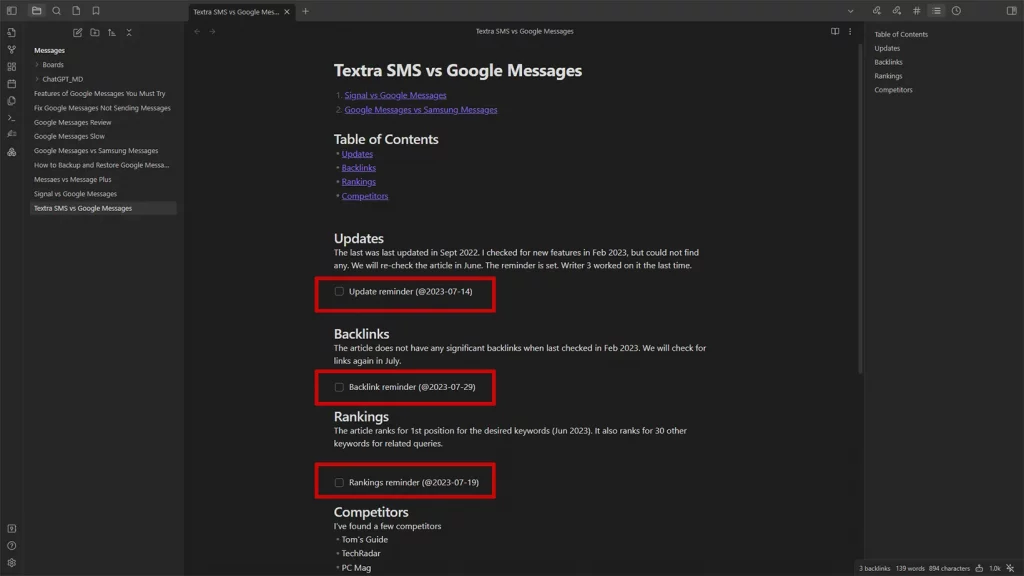
Total downloads: 110K
The Reminder plugin does what it is qualified to do. You can set reminders to be reminded at a time. Although not advanced, it offers the core functionality to get things done.
To add a reminder, you use the syntax “- [ ]” and add the title. Inside the “(),” we add a “@” sign and choose the reminder date.
Recent Files
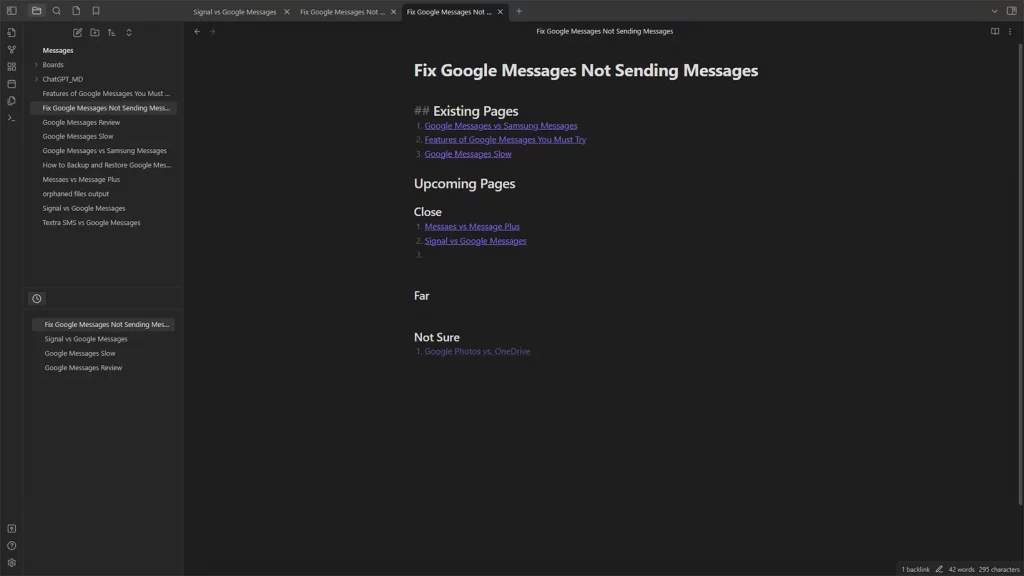
Total downloads: 340K
As the name suggests, the plugin adds a sidebar to show the recent files. It’s on the top by default, but splitting it with the original “Files” pane greatly helps.
Other best Obsidian plugins
Here are some other plugins that I use occasionally. These will work in specific situations and can eliminate the usage of other applications.
Dataview
The Dataview plugin enables the databases in Obsidian. You can run different queries to show, sort, and manage data from the Markdown pages.
The plugin is best for recurring tasks. For example, you can track your team’s daily performance and display a weekly data table.
You can also create tasks from notes without manually adding or installing a plugin.
Advanced Slides
This second-last best Obsidian plugin lets you create slides from notes. It treats headings as slides, and as you add information, you see that on the slide.
The appearance can be changed with the help of themes, and the presentations can be exported in HTML format.
Fullscreen Focus Mode
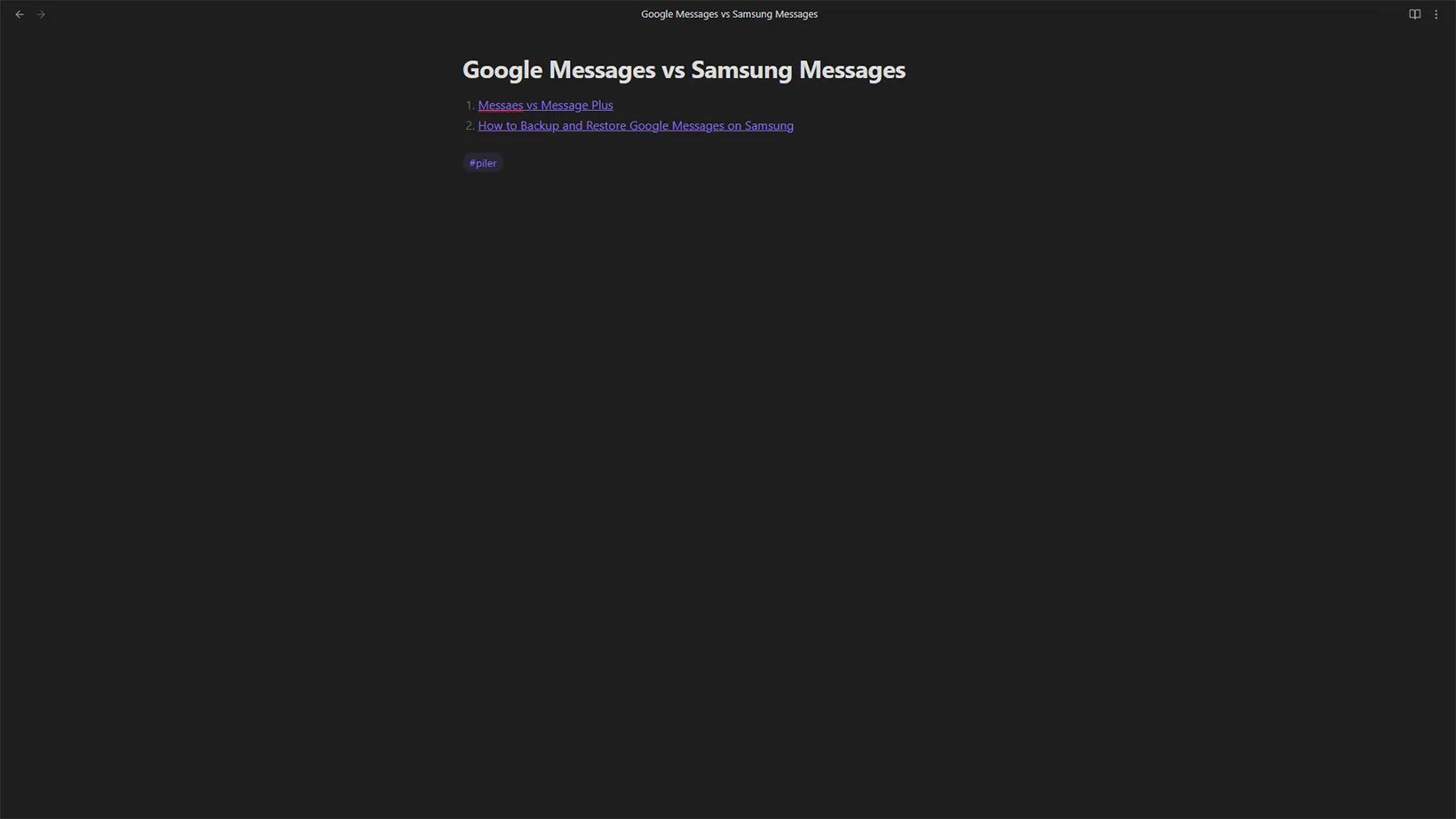
Obsidian supports full screen that hides the Windows taskbar, but with this plugin, you can hide everything to focus on the note.
Madhsudhan Khemchandani has a bachelor’s degree in Software Engineering (Honours). He has been writing articles on apps and software for over five years. He has also made over 200 videos on his YouTube channel. Read more about him on the about page.
