Trello is used by millions of people worldwide. It is one of the reasons that CEOs, managers, authors, and artists have created templates for people to use.
Today, in this post, I will share some of the best templates to help you begin your project in the most effortless way possible.
The article covers the best template from each category to see the best Trello template for your industry.
Engineering: Kanban Template
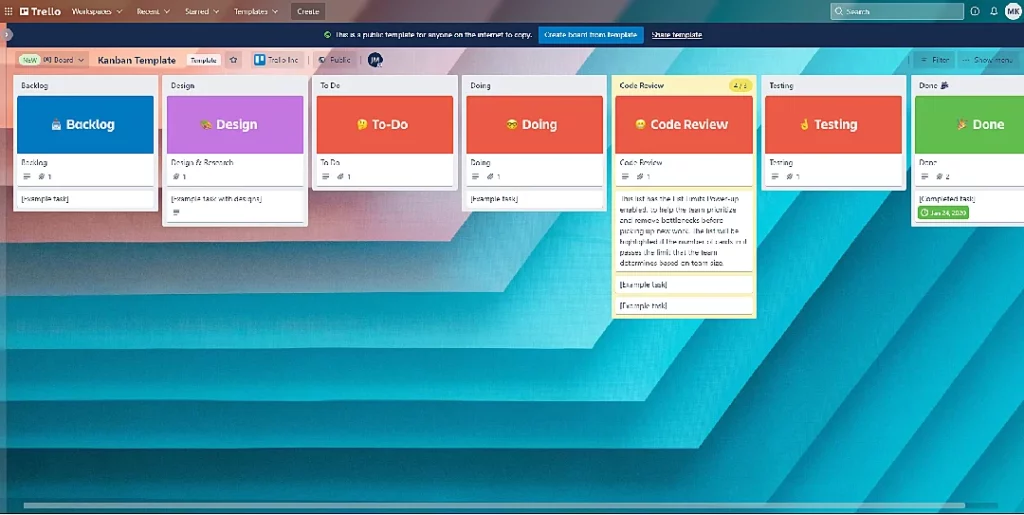
2.2M downloads
The first best Trello template is Kanban Template. It comes with backlog, design, to-do, doing, and testing lists. The first card in each list is an image to make the template aesthetic.
The template does not have advanced Trello features, but modifying it is possible.
Project management: Project Management
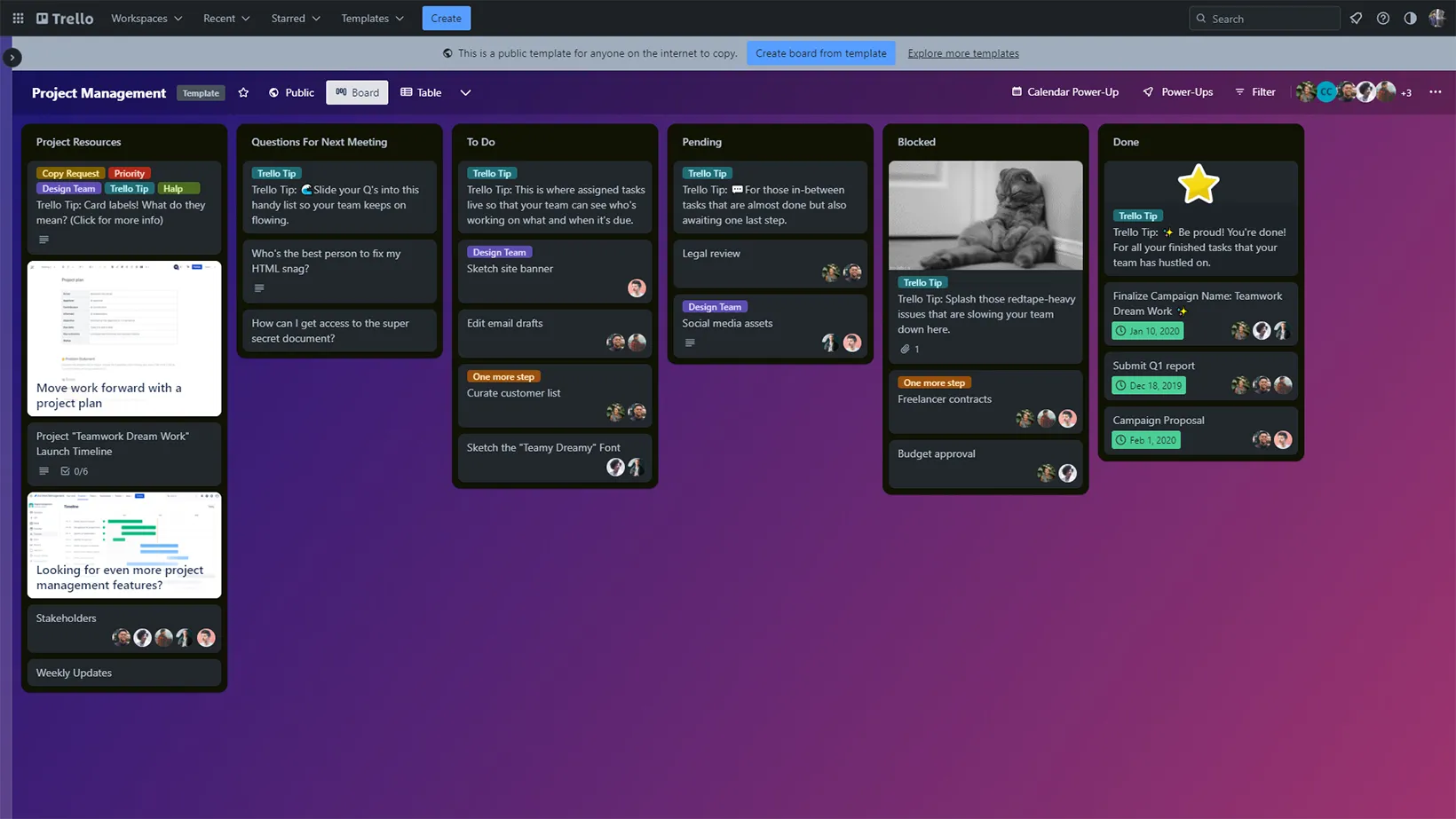
1.7M downloads
It is the most popular template from the most popular category. It has lists project managers want and offers cards that will take your process to the next level. The lists that you find in the template are:
- Project Resources
- Questions for Next Meeting
- To Do
- Pending
- Blocked
- Done
The template is designed for teams, but individuals can benefit as much.
Productivity: Getting Things Done
46K downloads
GTD is a personal productivity methodology, and the template executes that method. Kelvin Baggs created this template, which is all you need to complete things.
It has projects, agendas, next actions, reference material, and calendar lists.
Each list has different cards to help you create that dream board for your upcoming projects. The template supports power-ups, and you can invite others to collaborate.
Business: OKRs
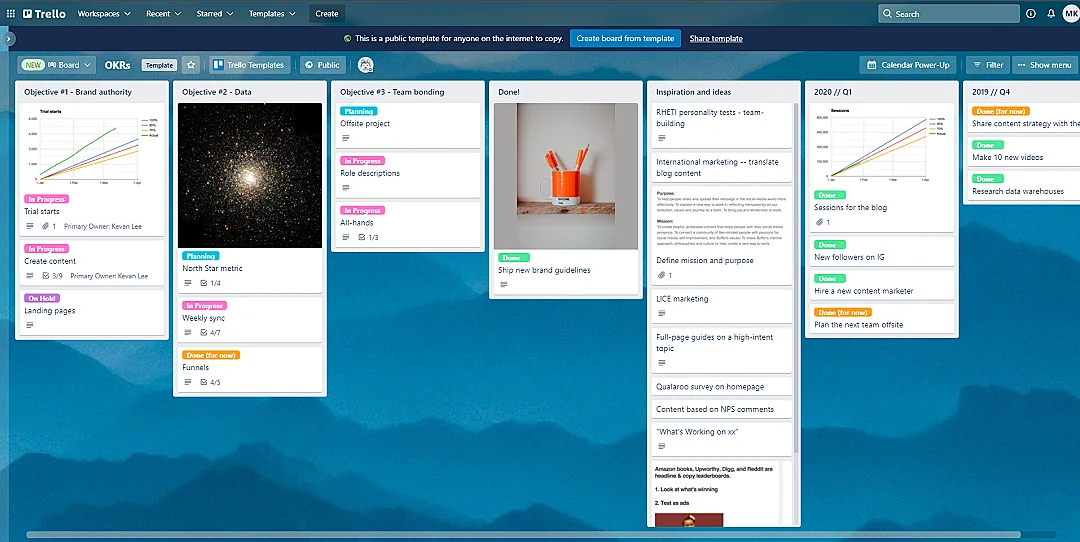
53K downloads
A template created by Kevan Lee (VP of Marketing at Buffer) named OKRs is a perfect example for businesses and companies. The template contains the below lists:
- Objectives
- Done projects
- Ideas and inspiration
- Yearly quarters
Each list contains cards containing attachments, labels, descriptions, images, and more. The template allows businesses to manage and learn to use Trello simultaneously.
Marketing: Social Media Marketing Board
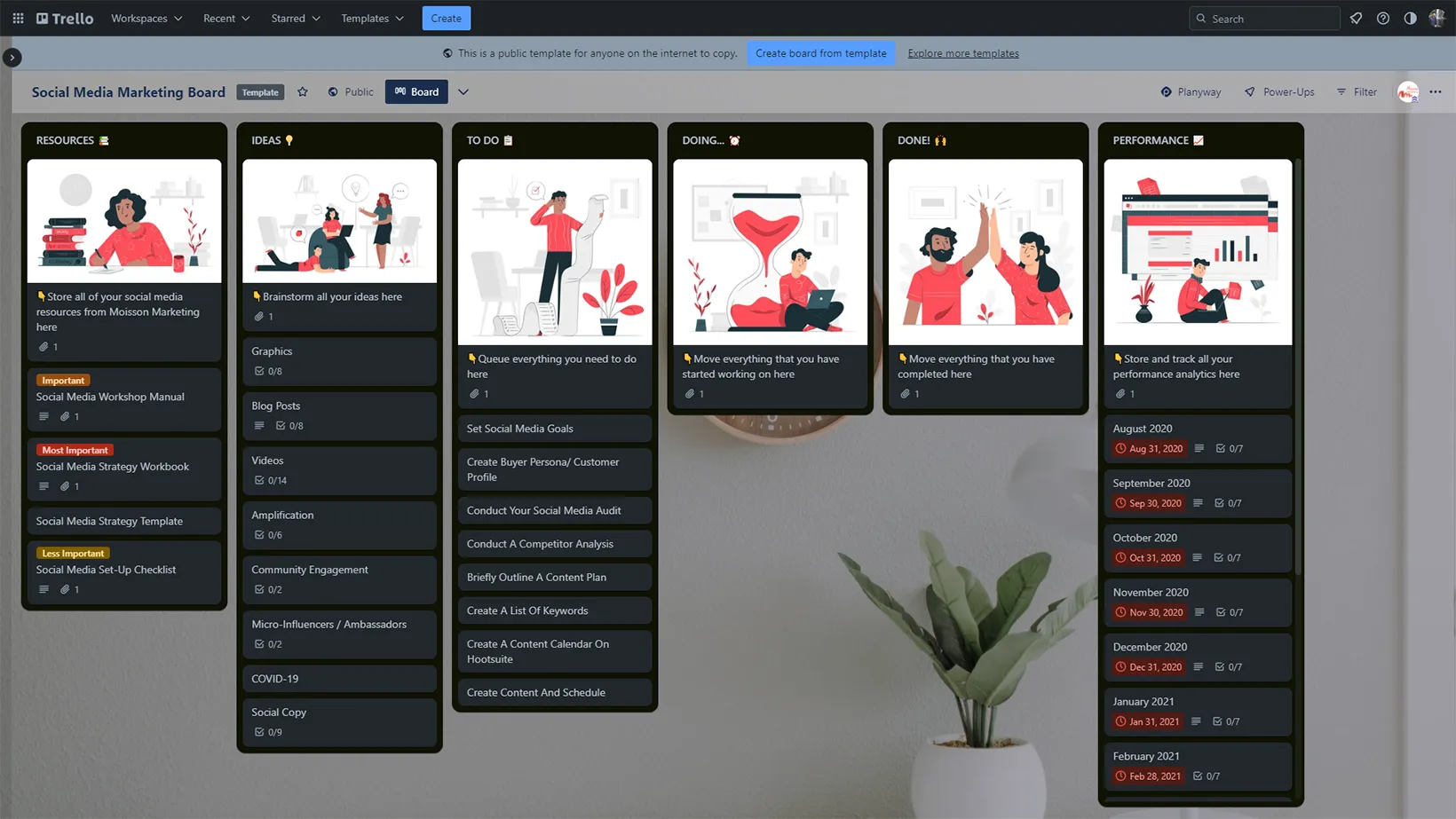
65K downloads
A nice-looking template, Social Media Marketing Board, is designed for social media, but you can tweak options to suit your style.
You get resources, ideas, and to-do lists, and each list has an image card on the top to make it look clean.
The template includes checklists, images, labels, tasks with due dates, and descriptions. Although it won’t make marketing easy, it will make the process you follow easy to understand.
While you are here: Google Keep or Trello
Education: Remote Class Template
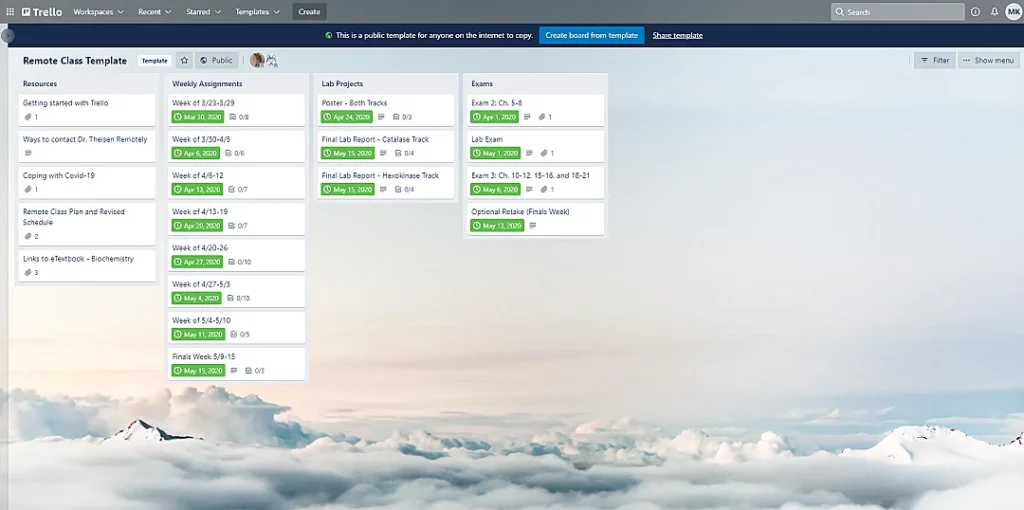
50K downloads
With current settings, remote studying has become the new normal. The Remote Class Template created by Professor Kelly Theisen is one to the rescue.
The template is simple yet powerful to help students manage their studies.
It has resources, weekly assignments, labs, projects, and exam lists; under each list, we have multiple cards containing tasks, descriptions, checklists, and more.
The template is designed for a particular subject, but you can modify it to add more subjects.
Design: Design Sprint
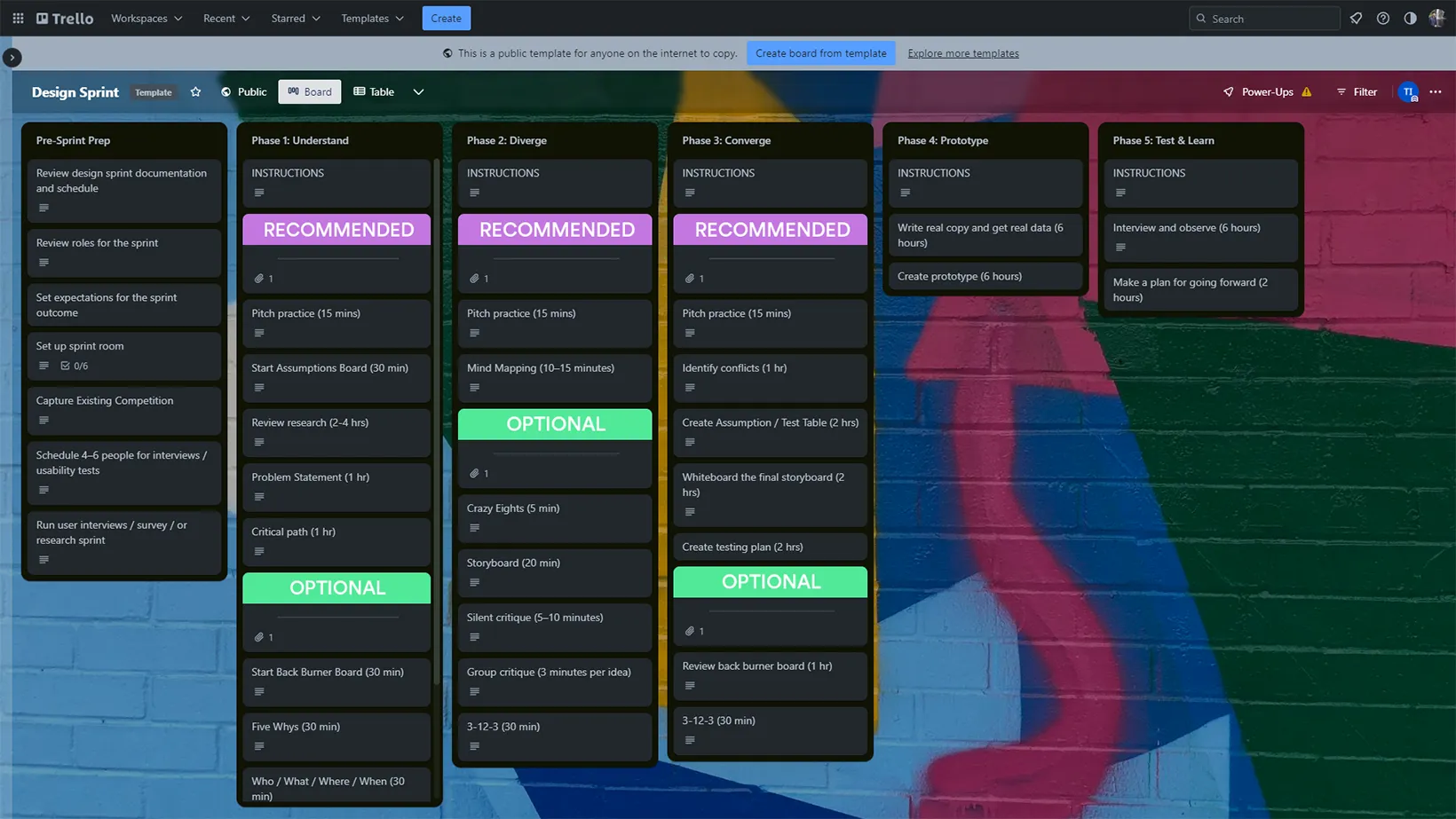
27K downloads
The Trello Design Team created this template to help designers continue their journey. It’s a one-stop solution because, along with lists, it contains pre-made tasks that can help almost every designer.
You don’t get to see the power of Trello in this template, but the way the template is designed, most designers won’t need to modify it to begin working.
Product management: 5 Product Management Buckets
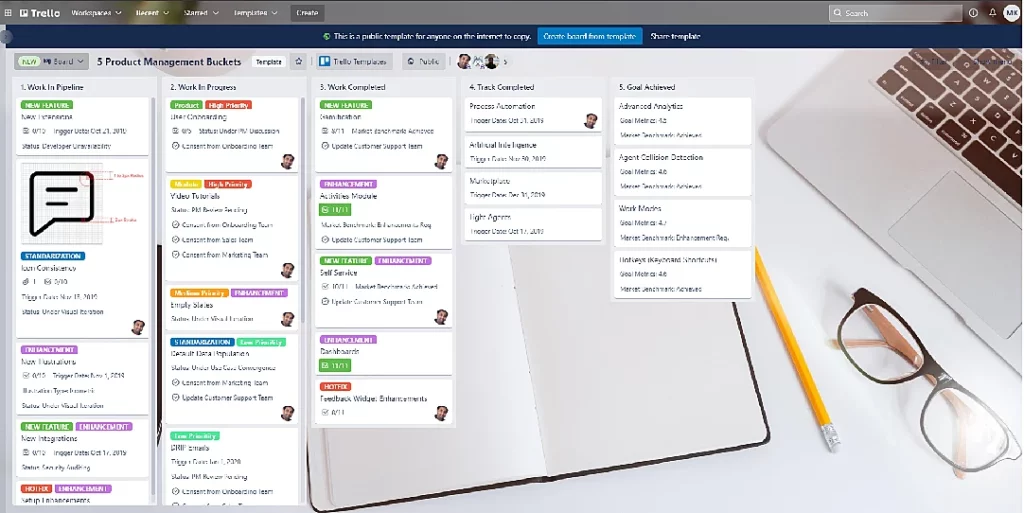
21.5K downloads
5 Product Management Buckets is an excellent example of a product’s workflow. It contains five lists, each representing one bucket.
This template is excellent because it has many example cards that can help you design the perfect board for yourself or your team.
You can see images, checklists, tasks, labels, assigned members, and more. The template has over 16 thousand copies as of the time of writing this article.
Remote work: Work From Home Daily Planner
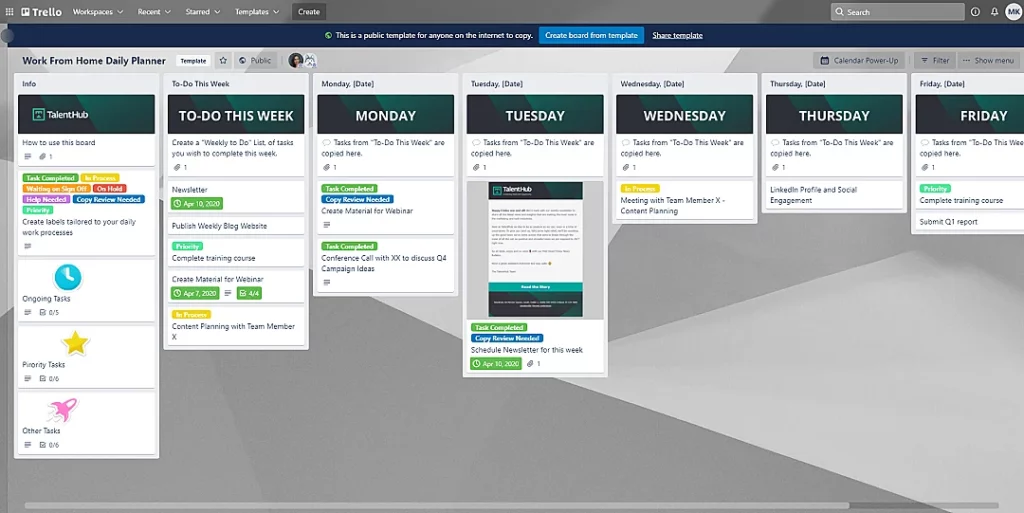
101.7K downloads
Here is a daily planner for those who work from home. The planner has eight lists: 5 for each day of the week and 3 for tasks.
Each list has a background image for better viewing, and you get to experience labels, checklists, descriptions, scheduled tasks, assigned members, and more in this template.
Although the template is designed for individuals, teams can benefit by adjusting it accordingly.
A fine comparison: Google Keep vs Trello
Personal: Daily Tasks Planner
80.5K downloads
Daily Task Planner is a template that offers only three lists, but how it is designed, people can plan and track many types of tasks.
The only concern is that you must duplicate the template every week, but Trello Free has a limit of ten boards per account. One workaround is that you reset the same board every week.
Sales: A CRM & Sales Pipeline by Crmble
38K downloads
The template is basic but the only template for salespeople who need to manage their sales data. The template was created by the team at Crmble, and it has over 35 thousand copies.
Along with example lists and cards, the template shows the power of Crmble. It also has GIFs in most cards to make you smile.
Support: Customer Success Management
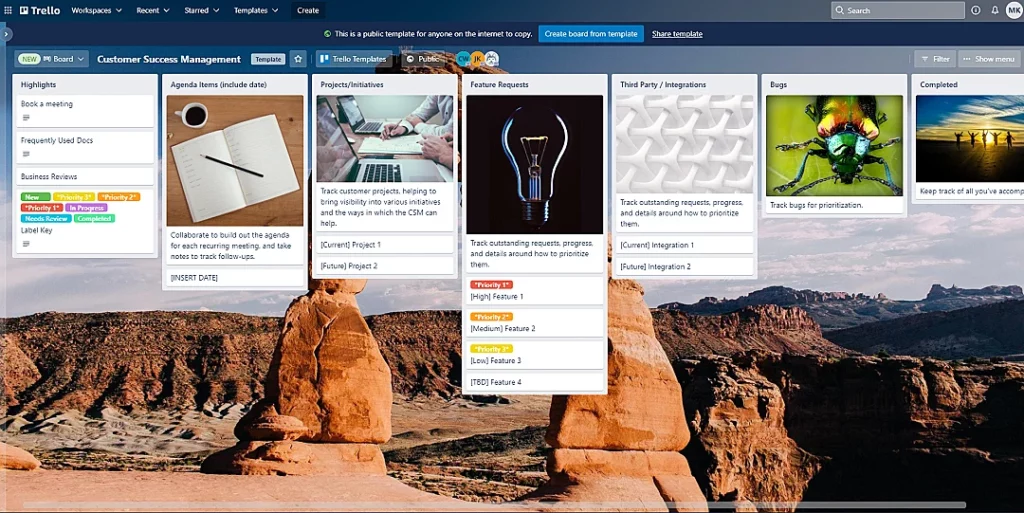
10.5K downloads
The support category is not that common, but some templates are still excellent. One is Customer Success Management, which creates a process flow for a better customer experience.
The first list is the generic one that contains labels, frequently used documents, and review cards. The rest of the lists are:
- Agenda Items
- Projects/Initiatives
- Feature Requests
- Third-Party / Integrations
- Bugs
- Completed
Like other Trello templates, you can automate some tasks and invite others to work together.
Team management: Team Organization Central
23K downloads
The Team Organization Central template is one of the best. The first list covers information about the team and who to contact. This is helpful for new members.
The rest of the lists show projects, schedules, FAQs, upcoming projects, and finished projects.
Like other templates, it contains example cards that can give you some insightful ideas for managing your team. The management team at Trello created the template, and it has over 23 thousand copies.
HR & operations: Recruiting Pipeline
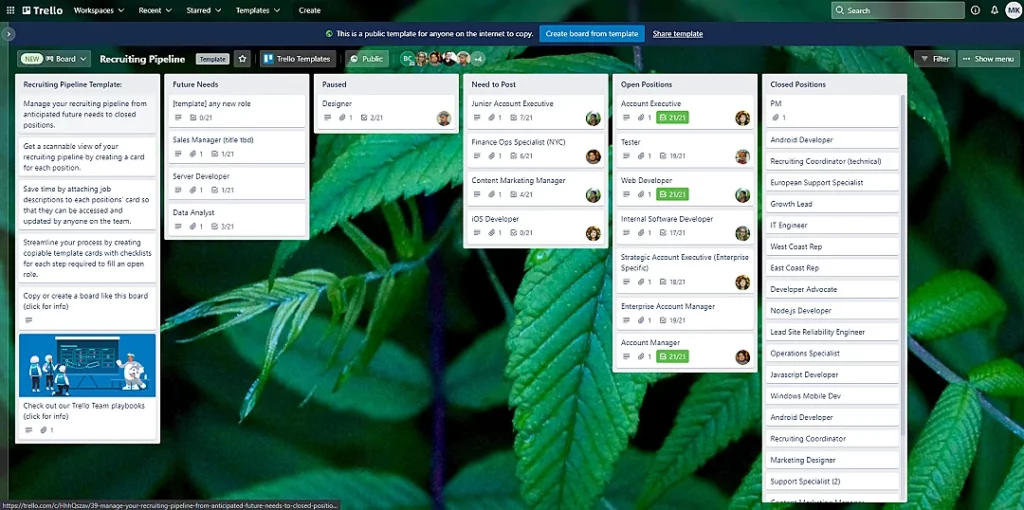
14K downloads
The last one on the list is Recruiting Pipeline. It’s a template that recruiters can use to simplify their hiring process. It offers a few lists and many cards, so you don’t need to brainstorm card ideas.
The template has members, tasks, due dates, and attachment examples for better collaboration.
Madhsudhan Khemchandani has a bachelor’s degree in Software Engineering (Honours). He has been writing articles on apps and software for over five years. He has also made over 200 videos on his YouTube channel. Read more about him on the about page.
