From offline to online, we use productivity tools to organize workflow. Two of those software programs are Google Keep and Trello.
The difference between the two is noticeable, but you might miss those little details that may help in the future.
So, what to know about the two, and how to compare them? The article covers Google Keep vs. Trello.
What’s the difference
Google Keep is a note-taking app supporting basic text editing, images, drawing, checkboxes, and audio.
Trello is a task management app to help you create new tasks and keep track of their status from start to finish.
Google Keep
With reminding functionalities, Google Keep is one of the most straightforward note-keeping programs. At the outset, you can:
- Add text notes
- Add image notes
- Checklists
- Add audio notes
- Add drawing notes
- Search for text and titles
- Create labels
- Create reminders
- Add users
Google Keep does not come with rich editing features. Even if you paste rich text, the app pastes it in plain format.
Trello
Trello is much more than Google Keep. Its strength is the Kanban view. To understand Trello, we must understand its options: Boards, lists, and cards.
Boards
Boards are projects in Trello. For each project, you will have a board. However, for large projects, you might have boards for specific departments.
Lists
Lists are described as the phases of a project. Suppose you have a blog website board; you will have lists, including ideas, progress, proofreading, and publishing.
You can track a task’s journey as it moves through those lists.
Cards
The cards are the tasks. For each task, you will add a card that you move from one list to another. However, what makes Trello cards astonishing is their features. Cards have the following options:
- Card description
- Labels
- Members
- Checklists
- Files
- Comments
Platforms
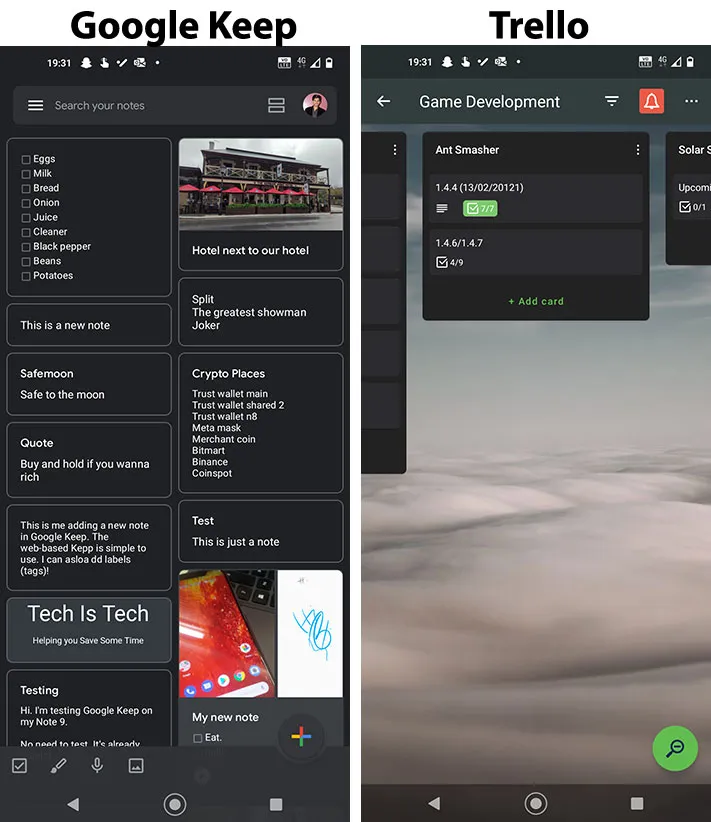
Both are web-based so you can access them in your browser. Trello has an app for desktop and mobile, whereas Google Keep has a mobile app.
However, Google Keep can be accessed on the Gmail, Google Sheets, Google Slides, and Google Calendar websites.
Sharing and collaboration
Real-time collaboration is possible in both. Users can work on the same note in Google Keep and the same workspace in Trello.
Trello lets you set board visibility to public, private, and workspace.
Public boards have a link, and everyone can open those links. However, only the workspace members can make any changes.
Setting a board private will give you access only. Lastly, you can set the visibility to “Workspace” to share the board with members only.
Google Keep vs. Trello: Reminders
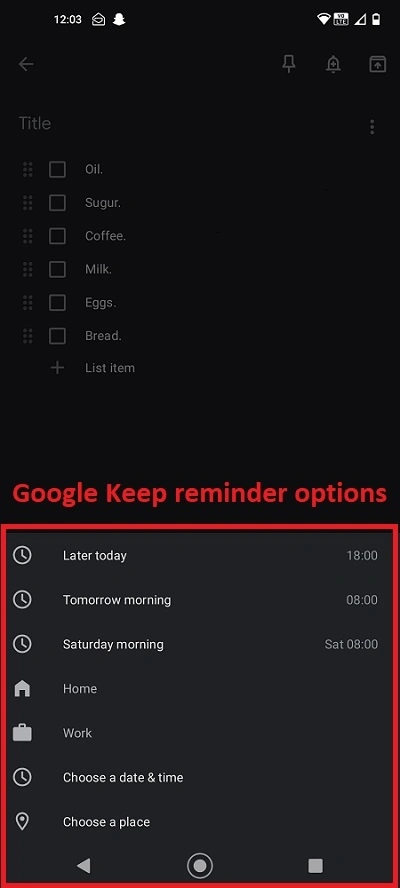
In Google Keep, you get location and time-based reminders. The app has a separate section to see all reminders. The program also has a repeat option if you like to be reminded multiple times.
Trello lets you set cards’ due dates and reminders. It doesn’t allow specific reminder times, but it has built-in options, including remind 5 minutes before, 10 minutes before, a day before, etc.
All the card watchers and members get reminder notifications.
While you are here: Trello or Todoist
Templates
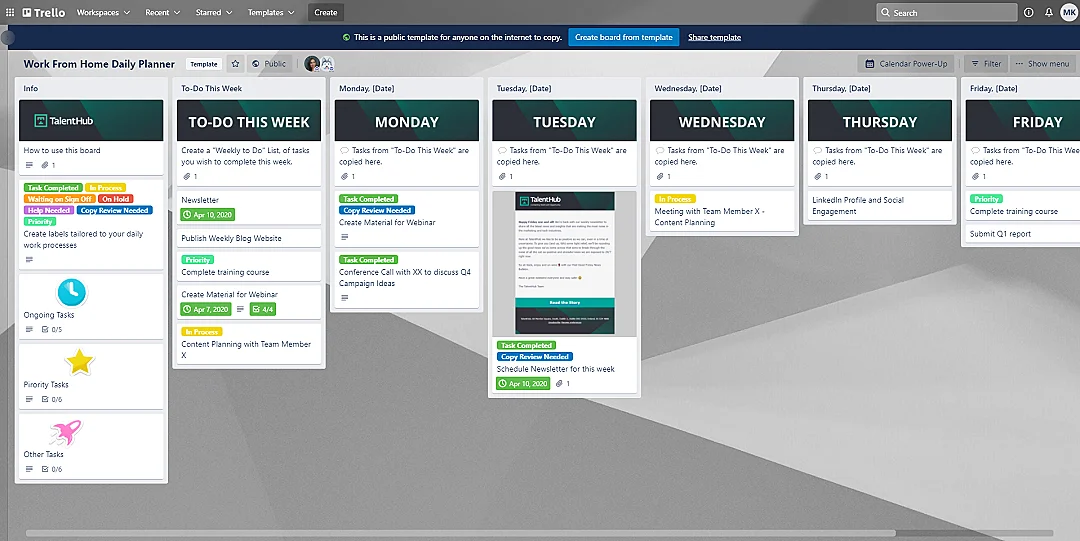
This section applies to Trello only because Google Keep does not have templates. While creating a board, you can browser over 100 templates developed by other users.
Check out the top free Trello templates article to see the best templates in each category.
Integrations
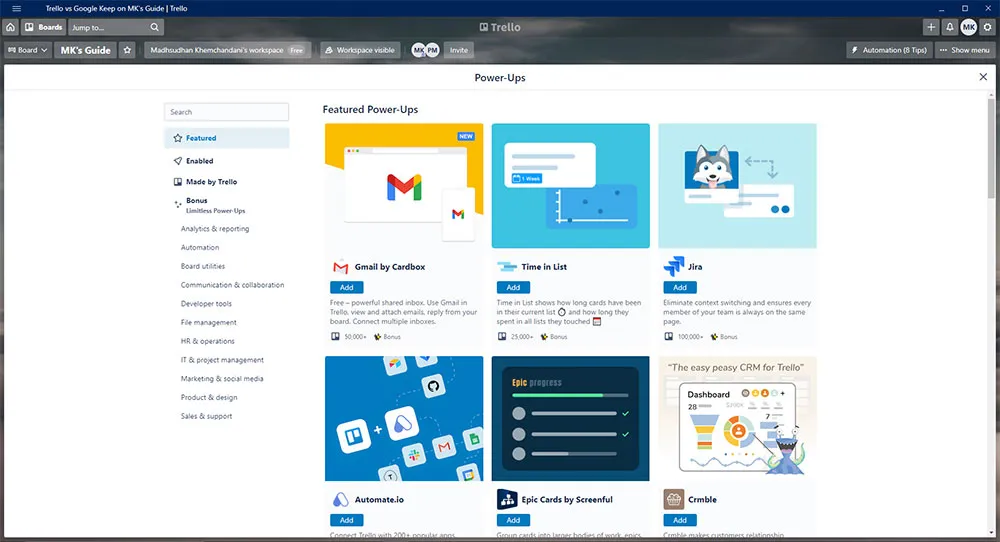
Google Keep is integrated with Google Docs, Gmail, Google Calendar, and Tasks. You will see your Google Keep reminders in Google Calendars.
Similarly, paragraphs on Google Docs can be saved to Google Keep.
Trello comes with over 200 power-ups. Those make Trello an all-in-one management tool.
Power-ups are third-party apps that can be integrated with Trello. The complete list of Trello power-ups is available on the website.
Automation
Trello has amazing automation tools to speed up the process. For example, as you move cards from one list to another, the app tracks those moves and suggests moving to lists with one click.
Also, if you add the same checklist in a few cards, the app starts suggesting creating that list with one click.
You can set automation tasks to do multiple things at once. For example, you can attach a specific label and add content to the description box with one click.
You must set up those automation tasks first, but they make a huge difference when you have hundreds of cards.
Premium plans
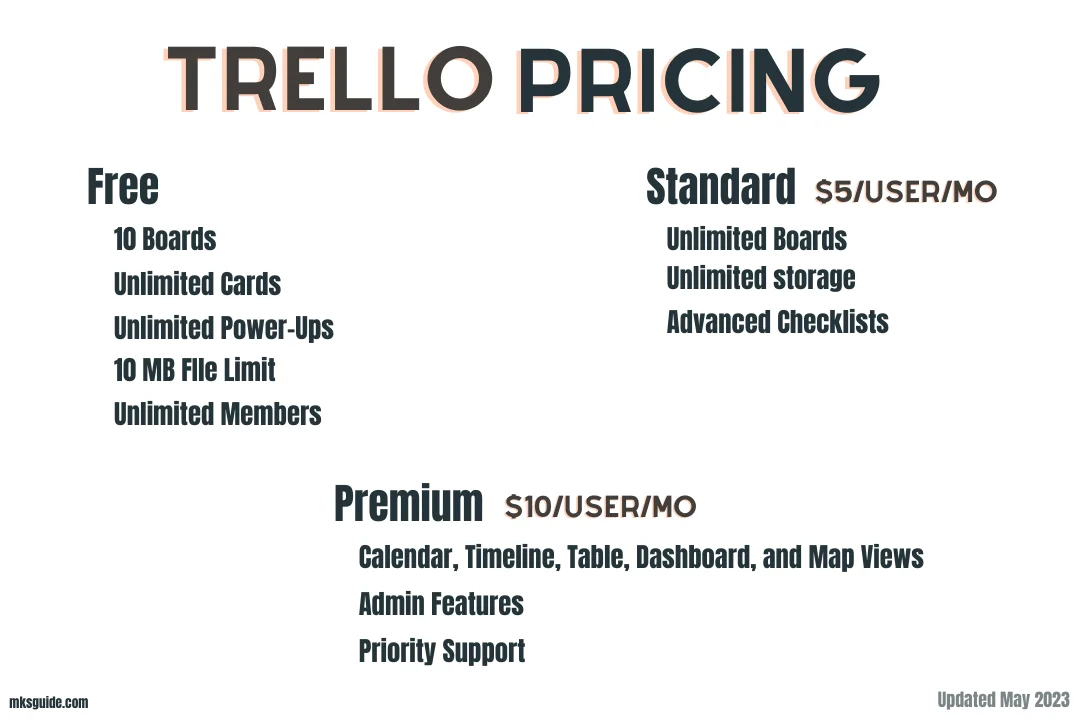
Google Keep is free to use. Trello is also free, but you get limited options. The free plan offers:
- 10 boards
- Unlimited storage (10 MB attachment limit)
- Unlimited cards and members
The Standard plan is ideal for small teams costing $5 per user per month if invoiced annually ($6 if billed monthly). You get:
- Unlimited boards
- Unlimited storage
- 250 MB file upload limit
- Advanced checklists
The Premium plan is for larger teams. The plan costs $10 per creator per month on a yearly plan and $12.50 on a monthly plan. You get:
- Calendar, timeline, table, dashboard, and map views
- 1,000 automated commands
Summary
If you want a simple note-taking app, Google Keep is the program you need. If you want to create and manage project tasks, Trello is a program you need.
Google Keep can help you with your random ideas or grocery needs, while Trello can help understandably organize your needs.
Google Keep vs. Trello: Links
Madhsudhan Khemchandani has a bachelor’s degree in Software Engineering (Honours). He has been writing articles on apps and software for over five years. He has also made over 200 videos on his YouTube channel. Read more about him on the about page.
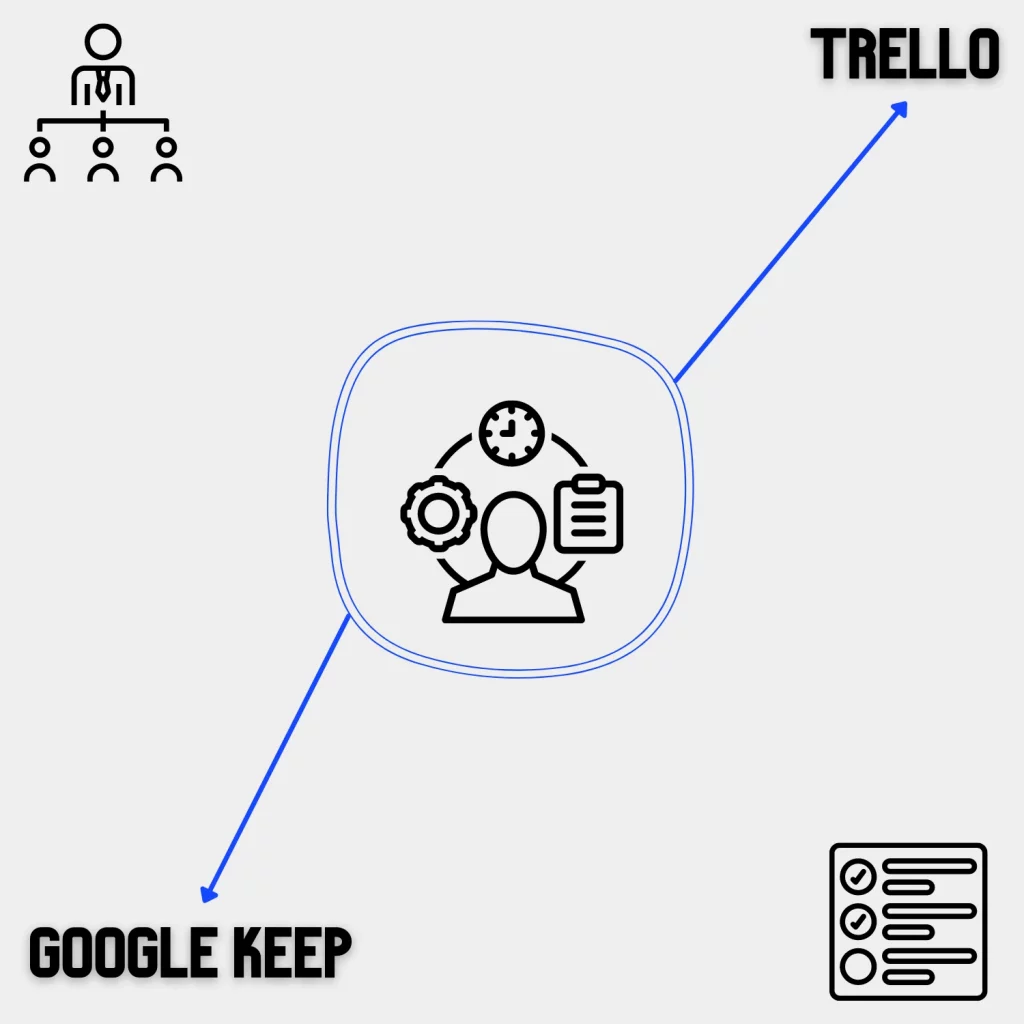
You’re wonderful. It’s short and clear right to the point.
Thanks a lot.