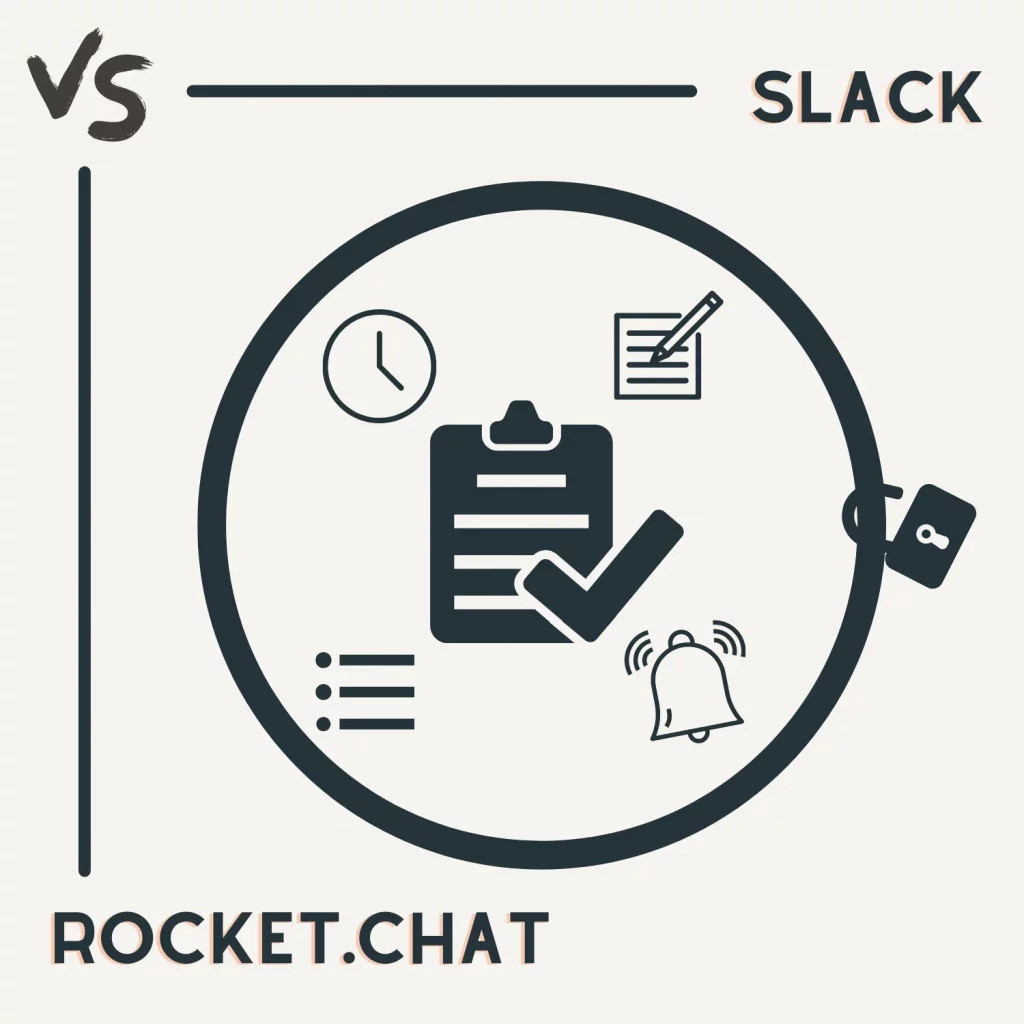Slack and Rocket.Chat are renowned for their unique features. Before you take a leap and choose one, let’s compare Slack vs. Rocket.Chat in terms of features, pricing, and supported platforms.
Usage
The usage is where both are different. Slack is a platform, and you can sign up and invite users. Rocket.Chat is not like that. Rocket.Chat requires a server that you deploy for it to work.
Once the server is created, you add the server URL to Rocket.Chat for it to work fully.
The app can be installed without the server, but you will only see the public channels. There are 11 ways to install Rocket.Chat and their FAQ page give an idea of this tool.
In a test, Slack used 540 megabytes of your data in one hour of one-to-one video conferencing. But as teams use this platform, a one-hour meeting of five members can consume 1.2 gigabytes of data.
There is no tested data for Rocket.Chat, but the app is likely to consume more data because of enhanced features like the quality of video calling, screen sharing, and so on.
Features
Slack
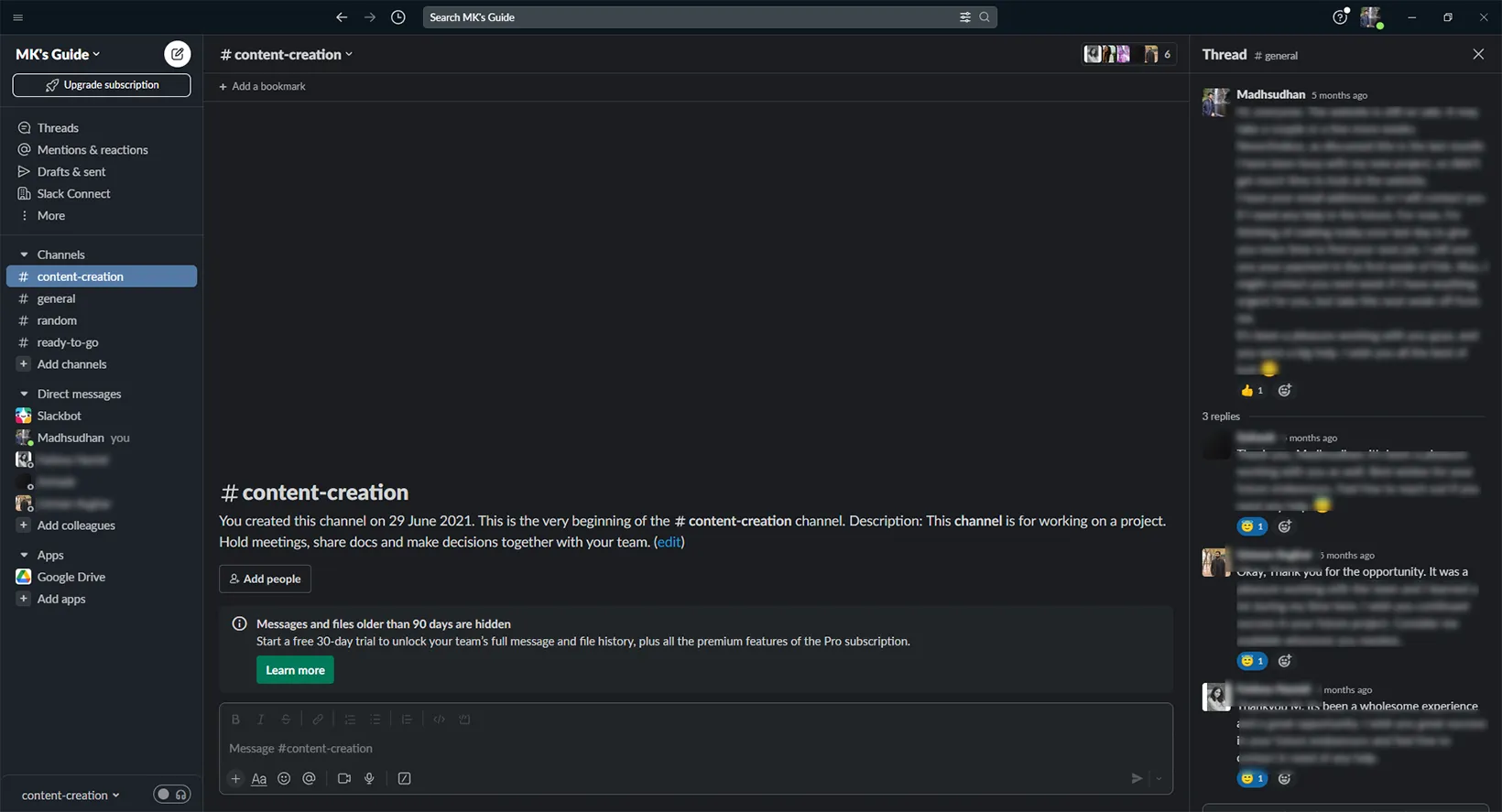
Schedule messages
Slack supports message scheduling.
Advanced search modifiers
Slack has advanced search modifiers that help you get anything you need by merely searching for the word or quote, just like you make a Google search.
If you are unsure of the search term, you can put an asterisk (*) to search for everything with any instances of that term.
Shared channels
It uses shared channels across different workspaces to establish a smooth communication channel between two organizations to achieve their common goals.
Slack Connect
An option allowing you to send messages to people, not in your company.
Easy navigation
You can zip through channels without moving your mouse. Some simple commands from the keyboard and the first two letters of the desired channel are navigated between the channels.
Custom emojis
You can upload images to Slack to use them as emojis.
@mention
You can mention people to send them notifications.
Reminders
Slack supports reminding yourself and others by mentioning them.
RSS feeds
RSS feeds by Slack allow you to keep up with your favorite blogs, news platforms, and aggregators. To subscribe to RSS feeds, type “_/feed subscribe [feed address].”
A fine comparison: Google Workspace vs. Slack
Rocket.Chat
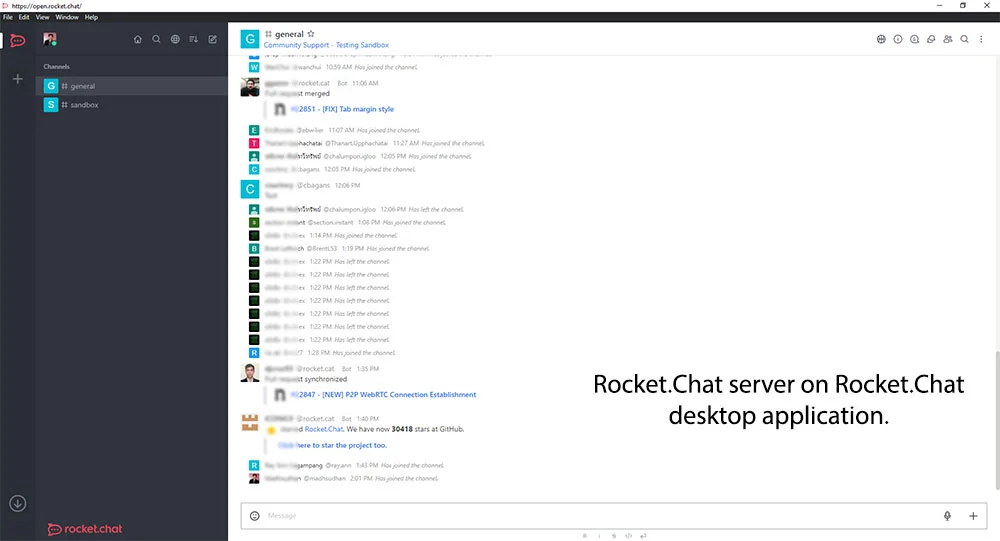
Off-the-record feature
This is a unique feature for chats absent in Slack. In addition to this, Rocket.Chat has direct channels, private channels, and direct messaging, as there are workplaces in Slack.
Two-factor authentication
Rocket.Chat ensures that all your data is safe using its two-factor authentication feature, end-to-end data encryption, and single sign-on.
Translations
It offers real-time translations of chats in over 37 languages worldwide.
Custom features
It allows enterprises to add custom features, integrations, and plug-ins for their business needs.
@mention
Like Slack, It has the @mentions option to tag the concerned users or channels and send automated updates.
Personalized user experience
It has contact management, real-time editing, version control, and content management features for a more personalized user experience.
Another comparison: Google Keep or Trello
Slack vs. Rocket.Chat: Platforms
Slack is available on almost all platforms, including browsers, iOS, Android, macOS, and Windows.
Rocket.Chat is supported by browsers, iOS, Android, macOS, Windows, and Linux.
In addition to screen sharing and integrations provided, Rocket.Chat offers analytics integration.
Integrations
Slack allows you to integrate many other applications which may act as bots for external services, such as Jira and Bitbucket.
The app offers over 2,400 integrations in total. On the paid plans, almost all can be installed. The free plan supports ten apps.
This feature is not yet available in Rocket.Chat—the only way to install integrations in Rocket.Chat is to install a Hubot bot and then feed hubot scripts from external integrations.
The whole process is time-consuming. Also, the free plan does not support integrations.
Plans and pricing
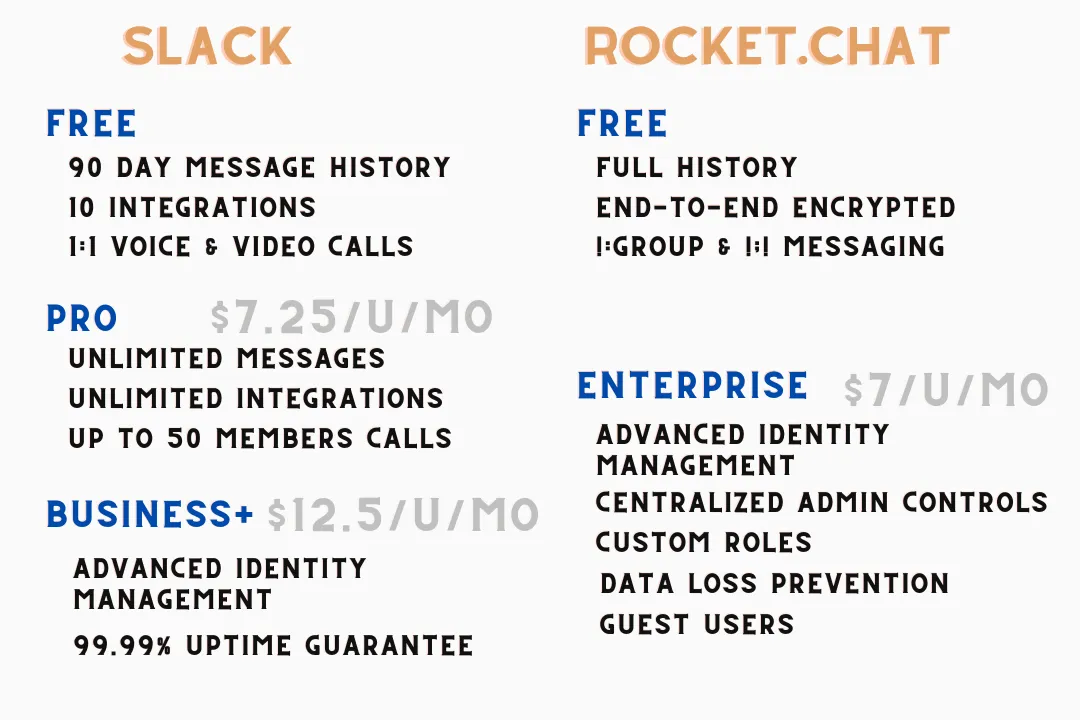
The following section in the Slack vs. Rocket.Chat is pricing. Slack’s free tier displays the last 90 days’ messages and supports ten integrations.
The Pro plan costs $7.25 per user monthly (annual contract). It offers unlimited messages and integrations.
The Business+ plan offers advanced identity management, a 99.99% uptime guarantee, and single-sign-on features. It costs $12.5 per user.
Rocket. Chat’s Community plan is free that supports unlimited messages and end-to-end encryption.
The Enterprise plan costs $7 per user monthly and offers centralized admin controls, data loss prevention, guest users, and advanced identity management.
The verdict
In the tech world, functionality means money. Slack is easy to use with integration support, and anyone with minimum knowledge can sign up and start using it.
Rocket.Chat is a bit challenging initially, but it’s cost-effective in the long term.
Anyway, here we end this Slack vs. Rocket.Chat article. I hope you learned a thing or two about both tools.
Feel free to share this with your friends and colleagues and help them understand the difference. You can also contribute to this blog post by commenting down below.
Slack vs. Rocket.Chat: Websites
Madhsudhan Khemchandani has a bachelor’s degree in Software Engineering (Honours). He has been writing articles on apps and software for over five years. He has also made over 200 videos on his YouTube channel. Read more about him on the about page.