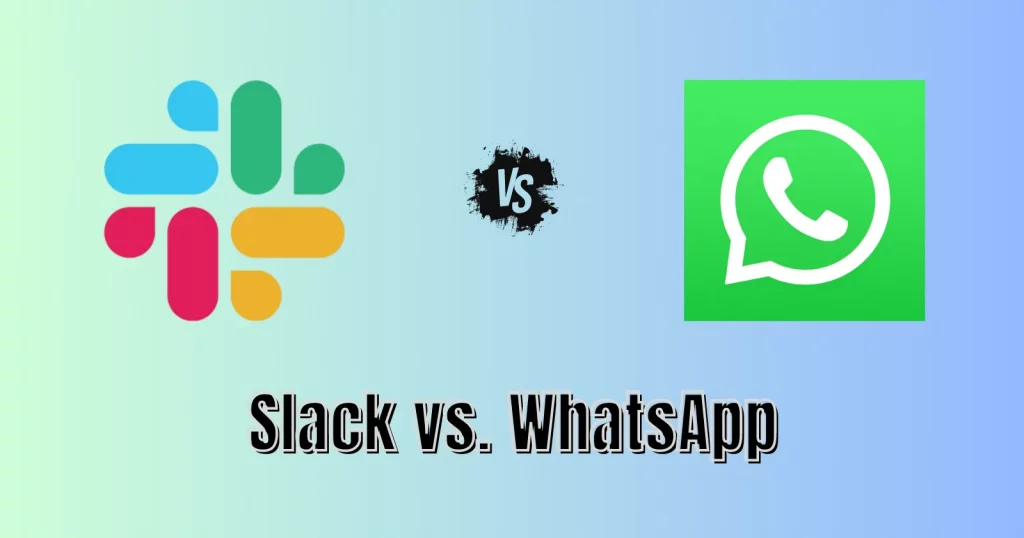Both Slack and WhatsApp are popular communication apps. Both have many similar options, but certain features make them different.
How do both work, and which one should you use? This article covers Slack vs. WhatsApp.
What are both
Slack is a business communication tool for centralizing teamwork, while WhatsApp is a personal messaging app for one-on-one and group conversations.
Small businesses also use WhatsApp to communicate internally and with customers.
WhatsApp does not charge any fee, whereas Slack is a subscription-based tool offering the basic features in the free plan.
How do both work
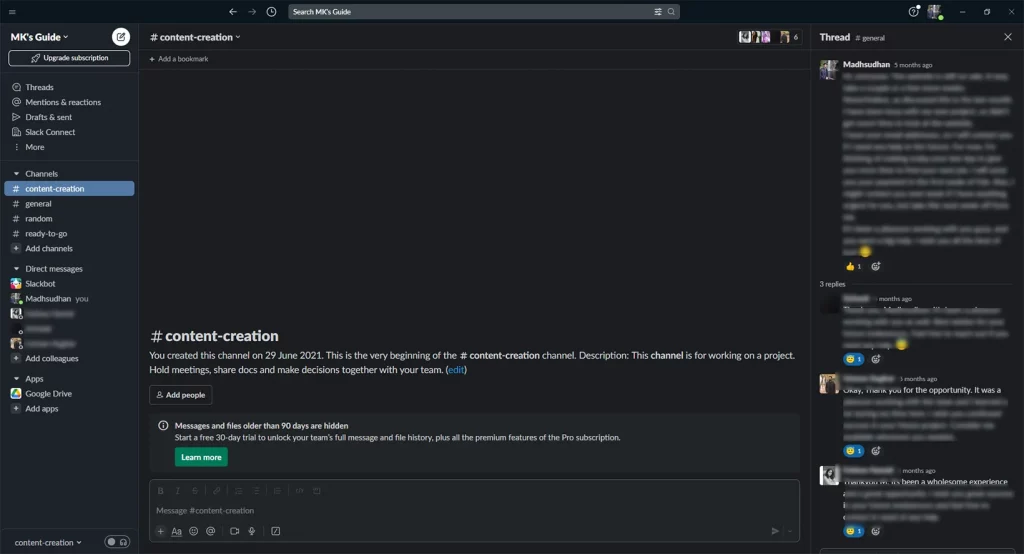
The power of Slack is Channels. Channels are spaces where members from departments communicate. Channels can be for projects or admins. You can also send messages to users in your organization.
On the top, you will find a section titled Threads. Here you find all the conversations related to you.
For example, if someone mentions you, you will see all the info here.
WhatsApp is a simple messaging app. It offers to send direct messages to contacts, while groups can be created to communicate.
Signing up
Signing up on Slack is straightforward. You type your email to begin. Once verified, you can add details about the company projects and invite people, but all that can be done later.
To sign up on WhatsApp, you need your phone number to verify. Once the number is verified, you can add your photo and name on the next screen.
Benefits
Slack
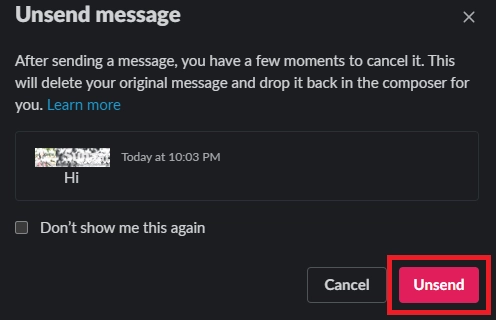
Message schedule: You can schedule messages.
Note to self: Send messages to yourself.
Remind: Remind others of tasks and stuff.
Screen share: Unlike WhatsApp, you can share your computer’s screen.
Message pin: Pinning a message in direct chat and a channel is possible.
Channel permissions: Slack has an advanced permission system for admins.
Image view: Images are stored in the cloud, so you can view them without downloading them. WhatsApp downloads media before you can view it.
No limit on users: WhatsApp allows the creation of groups of up to 256 users. Slack has no limit. You can add as many users to your team and channels as possible.
Drafts and sent: Slack has a section where you see and send your draft messages to anyone on the team.
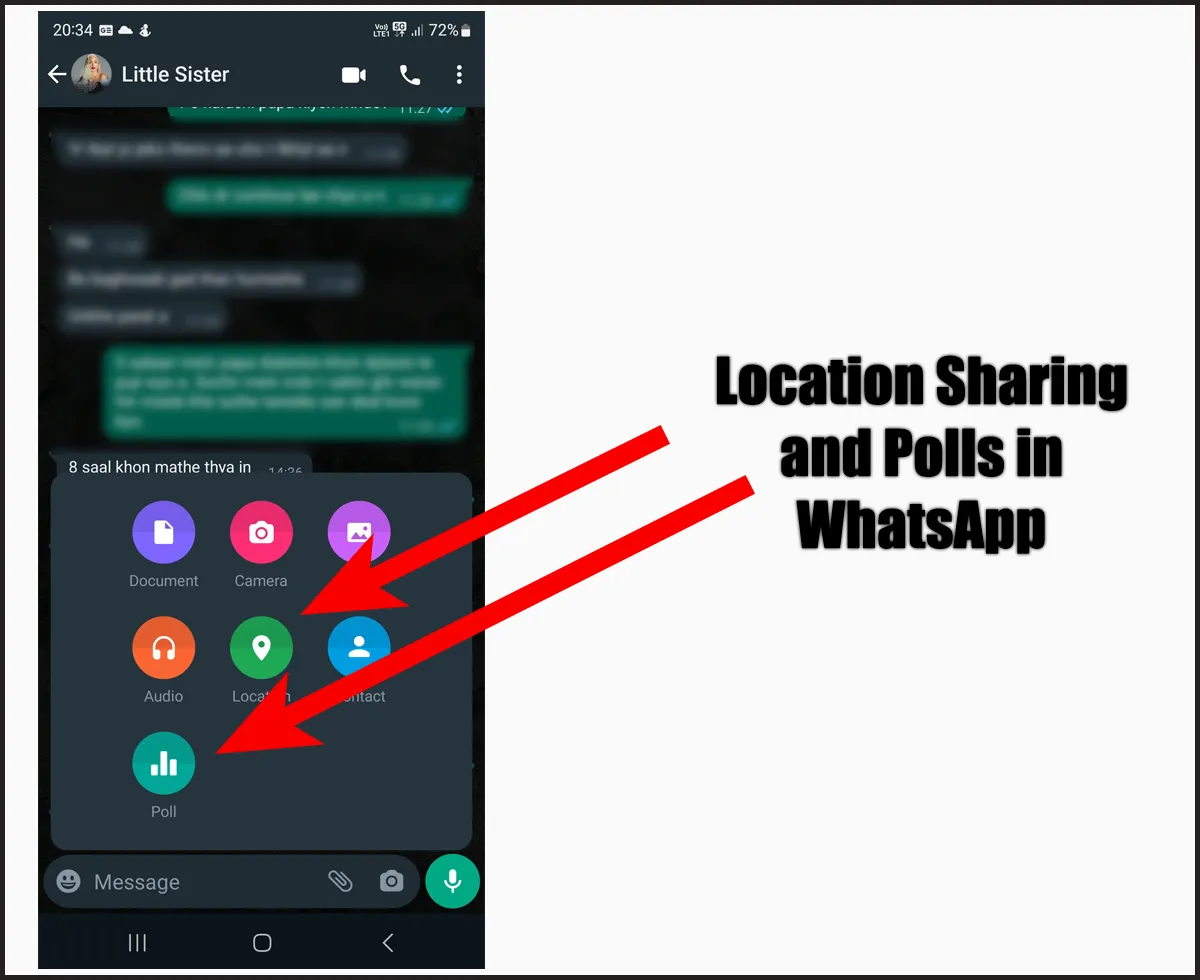
WhatsApp Business: It’s a program for businesses to communicate with customers.
End-to-end security: Slack is not fully encrypted, while WhatsApp is end-to-end encrypted.
Message pinning: Like Slack, WhatsApp supports the pinning of messages.
Location sharing: You can send your device’s location to contacts.
Disappearing messages: Send temporary messages that get removed after seven days.
Voice and video calls
Slack gives one-to-one video and voice calling options in its free version. You can also share your screen.
WhatsApp offers one-to-one and group voice and video calling options. You can add a maximum of 32 participants to it.
Another comparison: Google Workspace or Slack
Slack vs. WhatsApp: Platforms
Both apps can run on Windows, macOS, iOS, and Android devices. You can use both in your browser, but you will need your WhatsApp mobile app to log in on a computer for the first time.
Supported file attachments
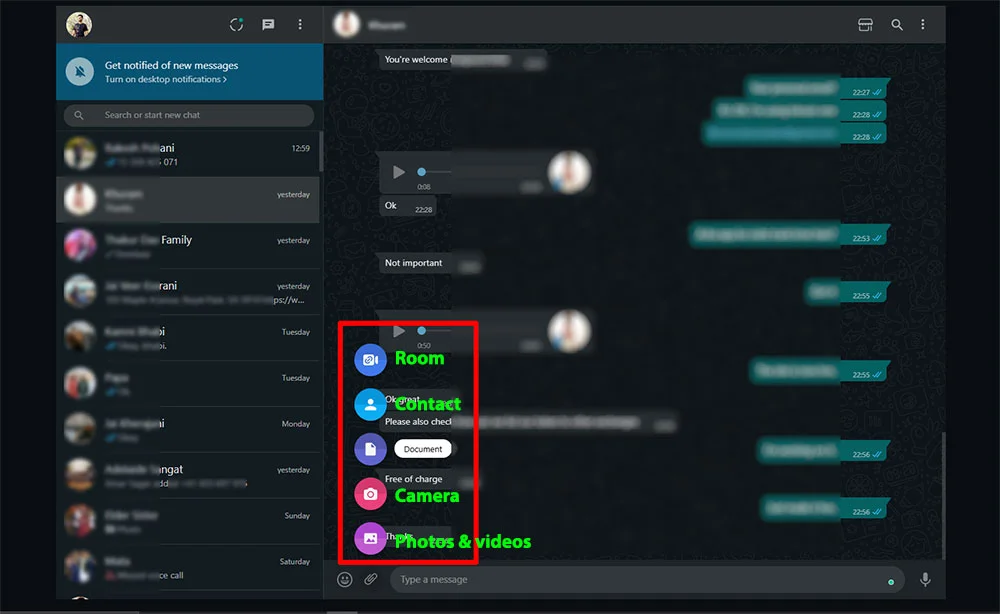
This round goes to Slack. Slack, regardless of the platform, allows sending most file types. WhatsApp supports sending media files, but you can share documents and other file types on desktop platforms.
Slack supports all documents, including PDF, word, audio, and images. The files can be uploaded via the computer or cloud storage programs (Google Drive, OneNote, Dropbox, etc.).
WhatsApp mobile supports sharing images, videos, contacts, and locations, but to share documents, one must go to the file location and share it using WhatsApp. It also has a limit of 100 MB per file.
Related: WhatsApp versus Google Chat
Integrations
Both support embedding many services, such as YouTube videos.
Slack is more powerful in embedding services because it supports more. The app also has Slack apps to help you work faster. You can connect the program with over 2,400 applications.
You can integrate only ten apps in the free version, but these restrictions get removed in the Pro and Business+ plan.
A similar article is Discord and WhatsApp comparison. Check it out if interested.
Pricing
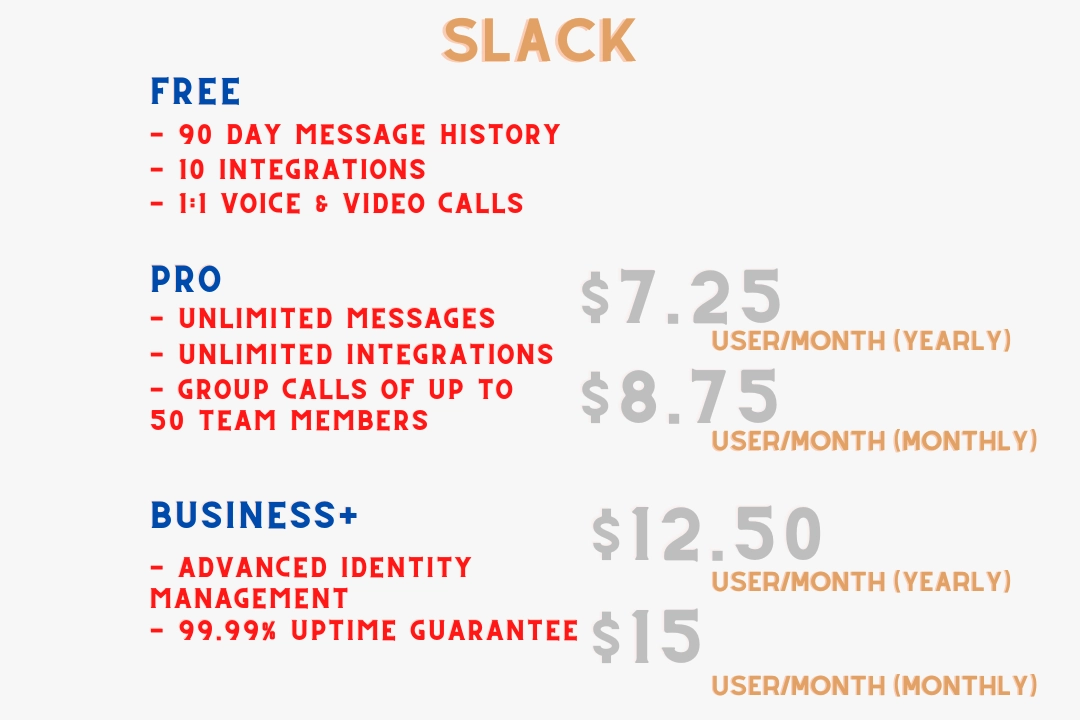
As mentioned earlier, WhatsApp is free, whereas Slack has two paid plans: Pro and Business+. The free plan Slack has everything a new team needs, but there are a few limitations.
The plan lets you see up to 90 days old messages. To unlock the older messages, you must subscribe to one paid plan. The team also gets 5 GB of storage.
The Pro plan costs $7.25 per month on the monthly plan. To get options:
- Unlimited messaging history
- Unlimited apps integrations
- 10 GB storage per member
- Group calls with up to 50 people with screen-sharing options
- Priority support
The Business plan costs $12.50 per month per user. In addition to all the Pro features, it includes:
- 20 GB storage per user
- Single sign-on
- Data exports of all messages
- 99.99% guaranteed uptime
The program also offers an upper-hand plan called Enterprise Grid for large organizations. One must contact sales to find out more about this plan.
Summary and my recommendation
Slack is more advanced and robust, perfect for small to large businesses with multiple departments.
WhatsApp has day-to-day use. It helps you connect to the world individually. Your friends, relatives, club members, etc., can be contacted on WhatsApp.
The app also has business options for small business owners to chat with customers and take orders.
Slack vs. WhatsApp: Links
Madhsudhan Khemchandani has a bachelor’s degree in Software Engineering (Honours). He has been writing articles on apps and software for over five years. He has also made over 200 videos on his YouTube channel. Read more about him on the about page.