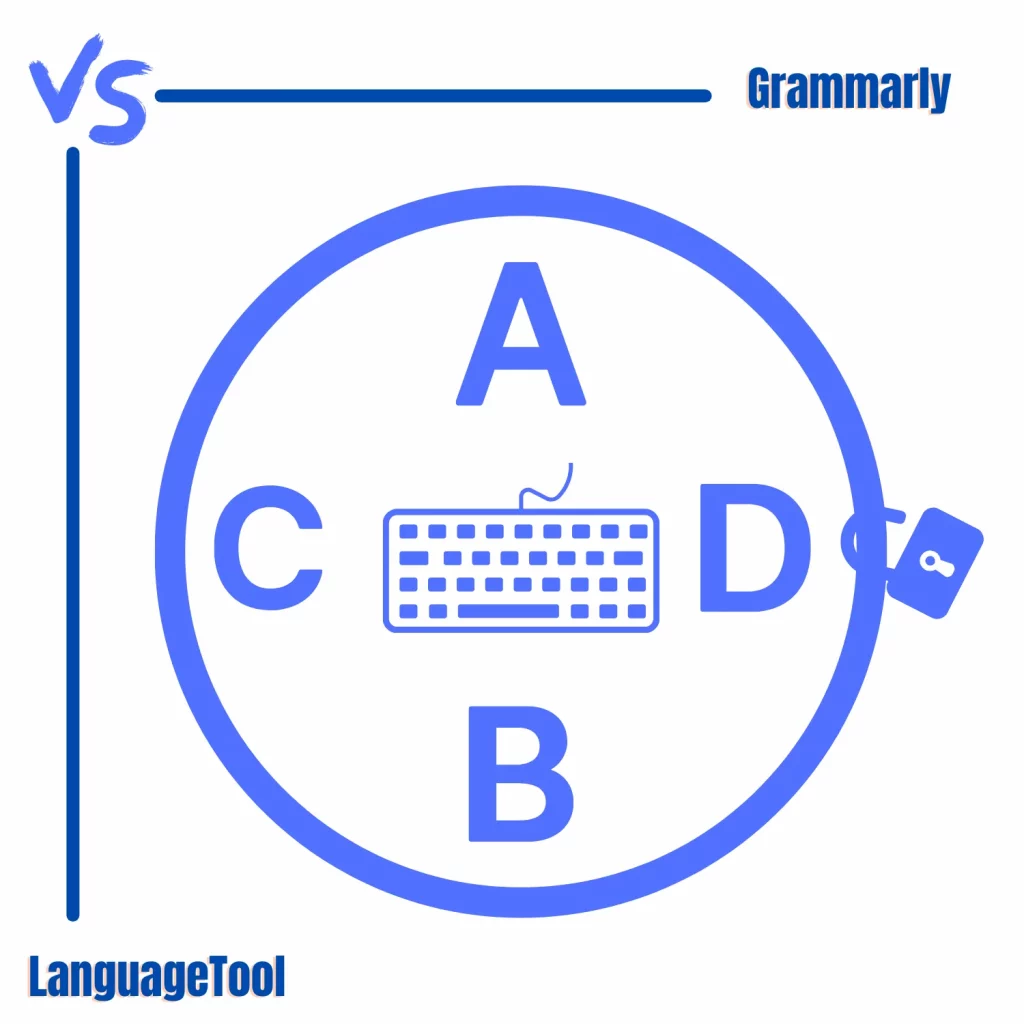Grammarly is one of the most used grammar tools. From spelling to clarity, it has all we need. Another writing assistant is LanguageTool.
It’s not as popular, but it sure is an excellent program. How would both stand in a battle? This article looks at both and covers LanguageTool vs. Grammarly.
The difference
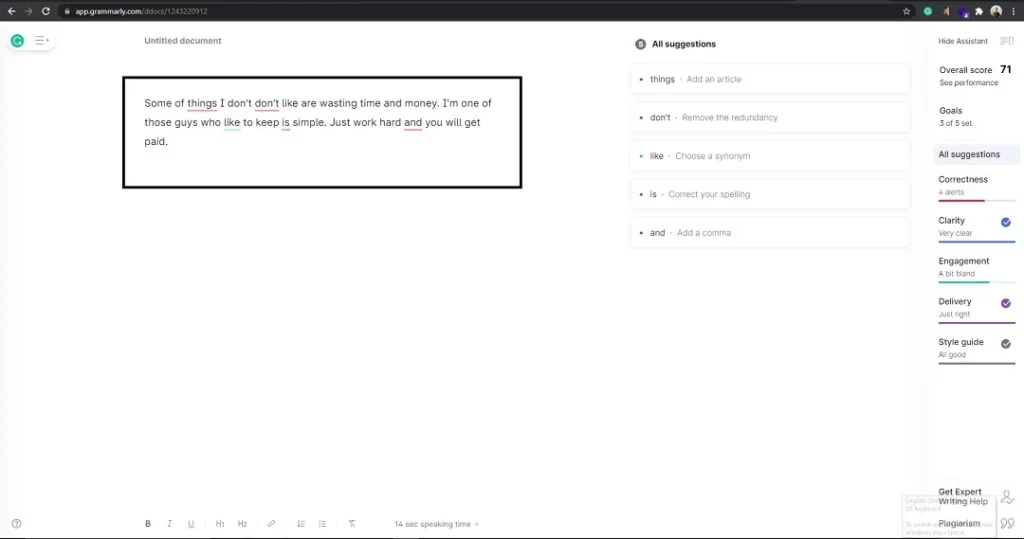
What are both
Both are writing assistant tools that replace the traditional spell checker of your browser. One advantage LanguageTools has is that it supports over 20 languages.
It underlines wrong words and phrases in colors to help you understand the mistake:
- Red suggests spelling mistakes.
- Yellow suggests agreement errors.
- Purple shows style issues.
Grammarly only supports English. You can select American, British, Canadian, and Australian. Like LanguageTool, it underlines errors:
- The Red color indicates spelling, grammar, and punctuation mistakes.
- Blue suggests clarity issues.
- Purple is for tone or politeness issues.
- The green color underlined indicates that the content can be improved.
Like LanguageTool, it offers basic grammar, tone, and spell-checking features in its free plan.
Platforms
LanguageTool is offered on major browsers, email clients, and desktop computers. Its Word add-in is provided on its premium plan.
Grammarly supports the above and mobile devices. Its desktop app supports most places where you type, which means it can check for errors in Notepad, Wordpad, browsers, and anywhere else.
Features of both
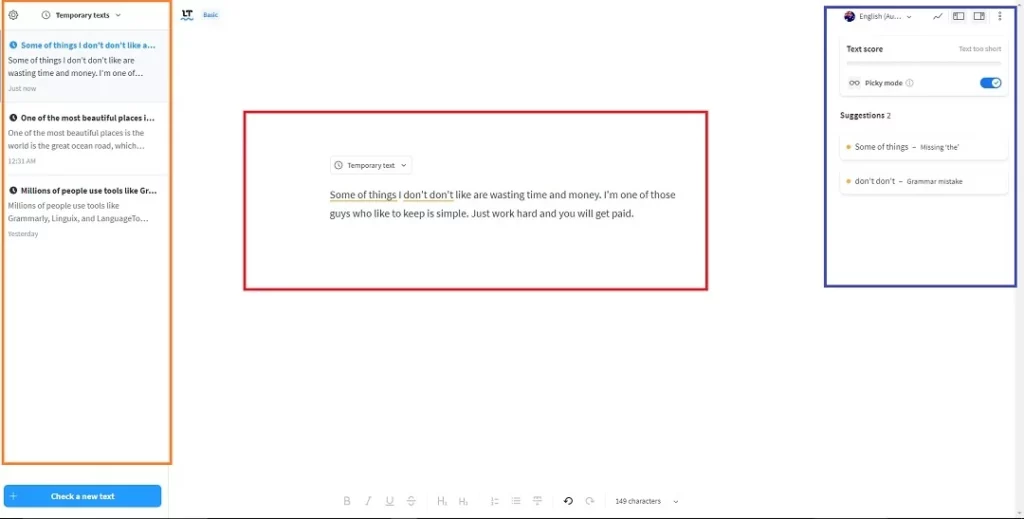
LanguageTool
The tool has a Picky mode that can detect advanced mistakes even in the free plan.
The app has temporary and permanent modes, where the temporary piece of text is moved to the recycle bin after 7 days.
Total words, characters, and sentences are visible on the editing page.
Grammarly
You can set goals for each text to get tailored suggestions. For example, selecting formal in the settings will suggest removing informal words.
Along with Word documents, the tool supports the uploading of text documents.
Total words, characters, reading time, and speaking time information is available on its web editor.
Common features
Both show a performance score based on your writing.
You can double-click on a word to see its meaning and synonyms on websites.
Both offer rich text editors.
You can add words to your dictionary.
While you are here: Grammarly or Outwrite
Tests
In this section of LanguageTool vs. Grammarly, we do some tests. In each test, I typed a paragraph with some mistakes.
First test
In the first test, Grammarly found 5 errors, whereas LanguageTool detected 4.
While fixing one of the mistakes, LanguageTool suggested a wrong fix, which later led to another incorrect fix.
Second test
In the second test, LanguageTool found 7 issues, whereas Grammarly suggested 8 in total. This round also goes to Grammarly.
Overall, the tests conclude that Grammarly is more advanced than LanguageTool.
Related: Microsoft Editor vs. Grammarly
Usage of AI
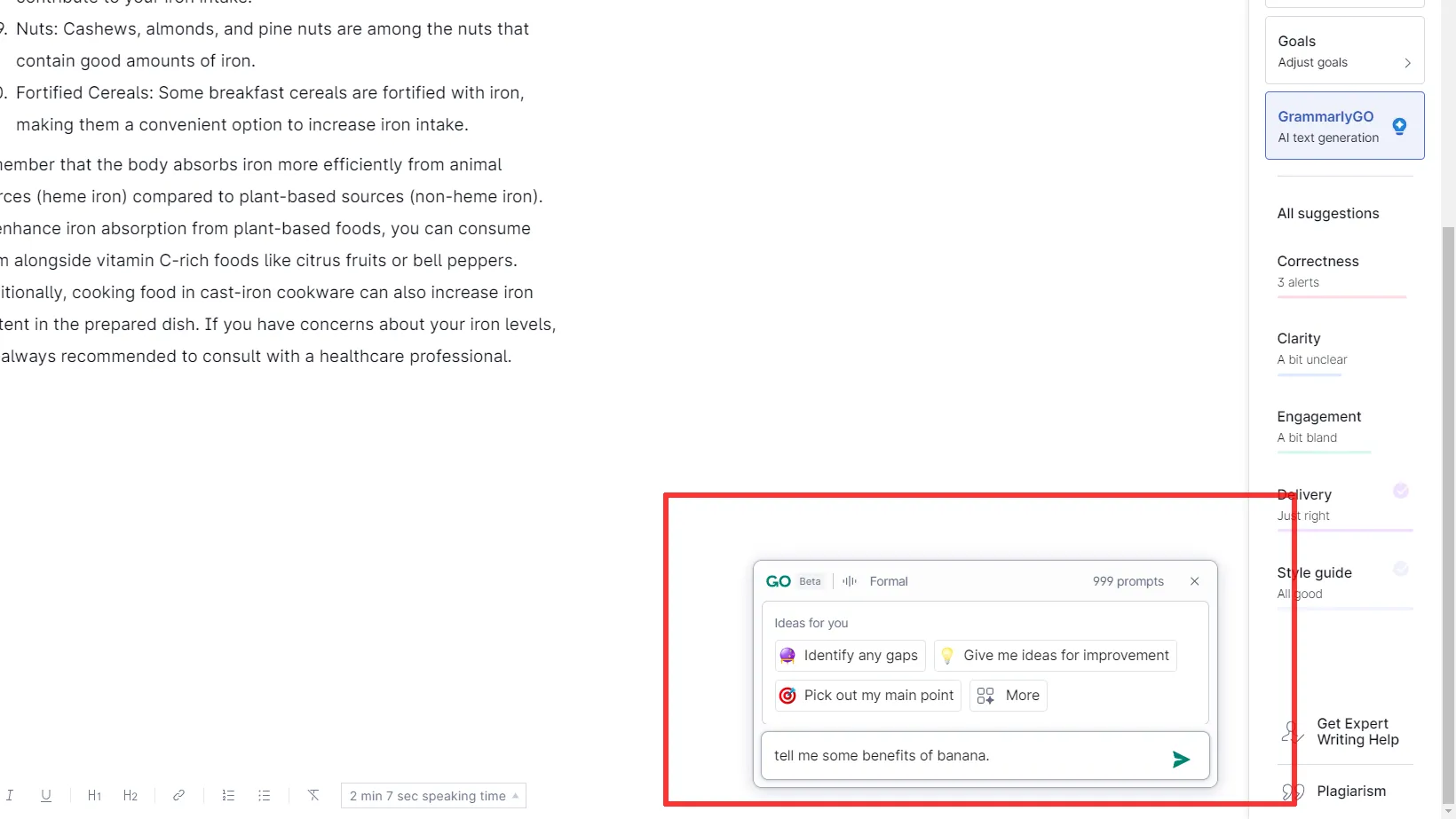
LanguageTool has a paraphrasing tool to rephrase sentences, but it offers limited usage for free. Grammarly has an AI assistant called GrammarlyGO. The system is built into Grammarly to generate text.
The app gives you 100 monthly prompts, but premium plans offer more. I have covered its review. Check it out if interested.
Mobile apps
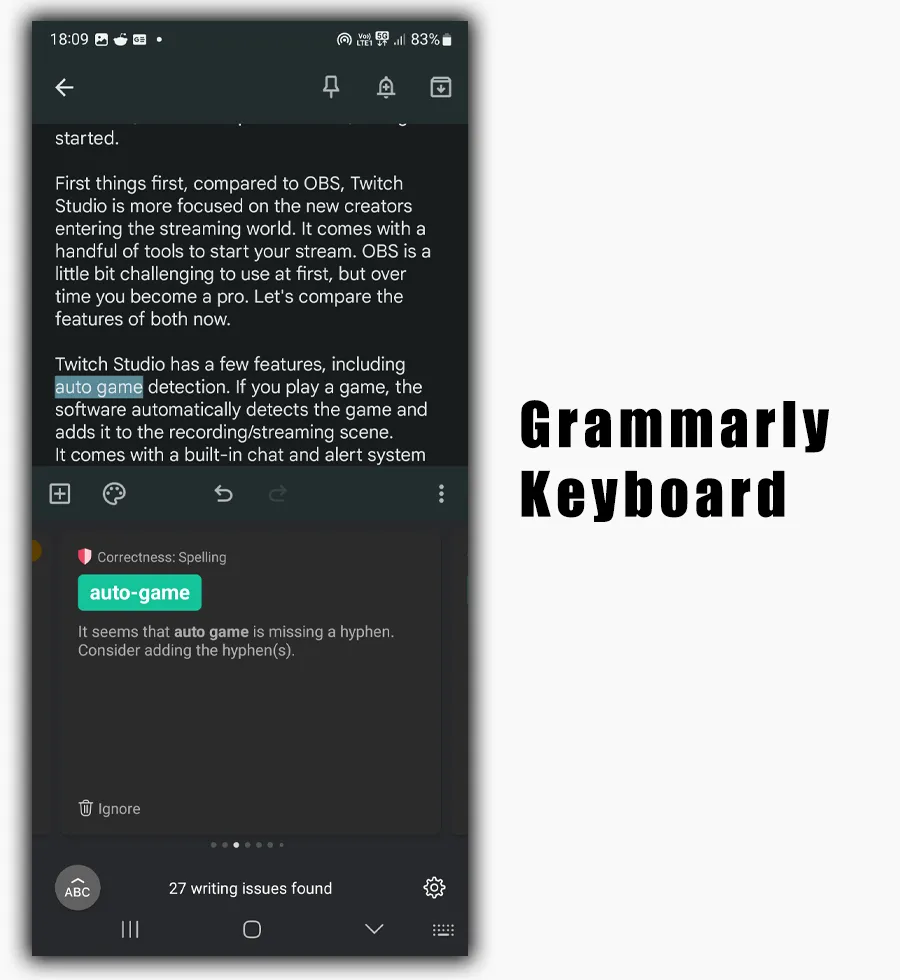
LanguageTool does not come with mobile apps, but Grammarly has a keyword for Android and iOS. It checks the text as you type and suggests fixes on a row above the keyboard.
Pricing and plans
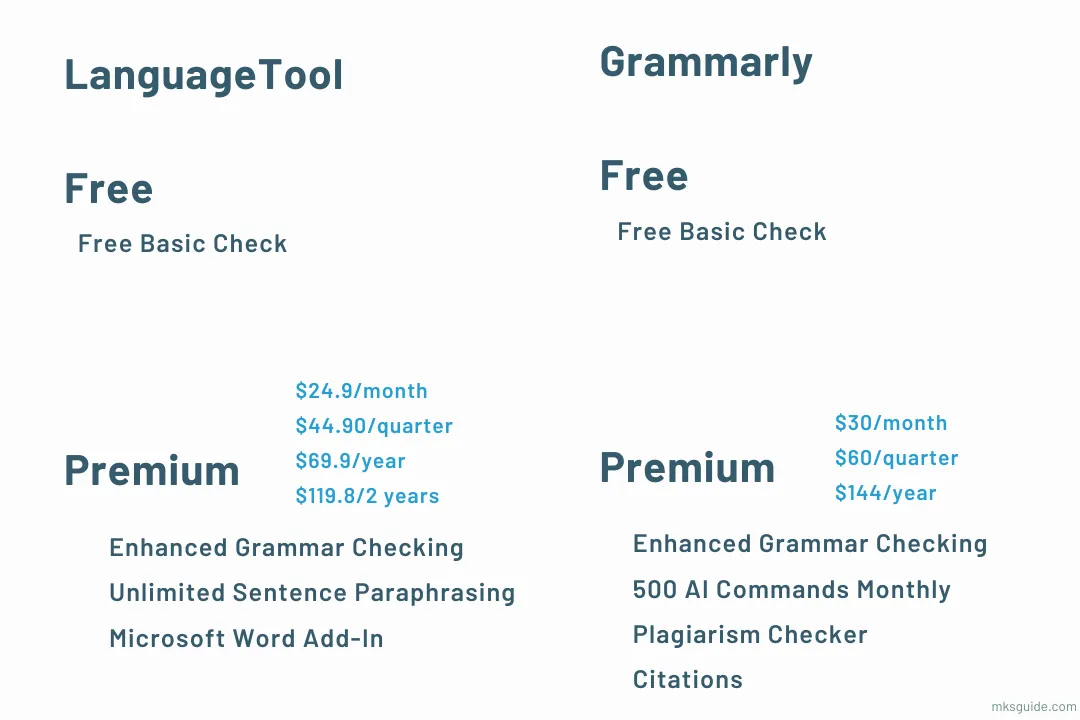
Both offer free plans for basic checks. LanguageTool’s premium plan costs $69.9 annually, offering better grammar checking, unlimited sentence paraphrasing, and the Microsoft Word add-in.
Grammarly’s Premium plan, which costs $144 per year, offers:
- Enhanced grammar checking (probably better than LanguageTool)
- 500 AI prompts
- Plagiarism checking
- Citation generation
Its Plagiarism Checker is a great tool to detect similar text. In my tests, it even saw the AI-generated content.
Conclusion
Grammarly is one of those tools that do everything. That is why it is more expensive.
It mainly suggests one word, which is the fix for the error. Other tools show a few suggestions, and you must pick one.
If your English is good or you are a native writer, LanguageTool will be better. If you make many mistakes while typing or are not a native speaker, I suggest using Grammarly.
LanguageTool vs. Grammarly: Links
Madhsudhan Khemchandani has a bachelor’s degree in Software Engineering (Honours). He has been writing articles on apps and software for over five years. He has also made over 200 videos on his YouTube channel. Read more about him on the about page.