There are countless apps for personal communication, and WhatsApp and Google Chat are two of those. What distinguishes them from each other, and which one would be the best choice for you?
The WhatsApp vs. Google Chat blog post is all you need to understand the two fully.
Quick overview
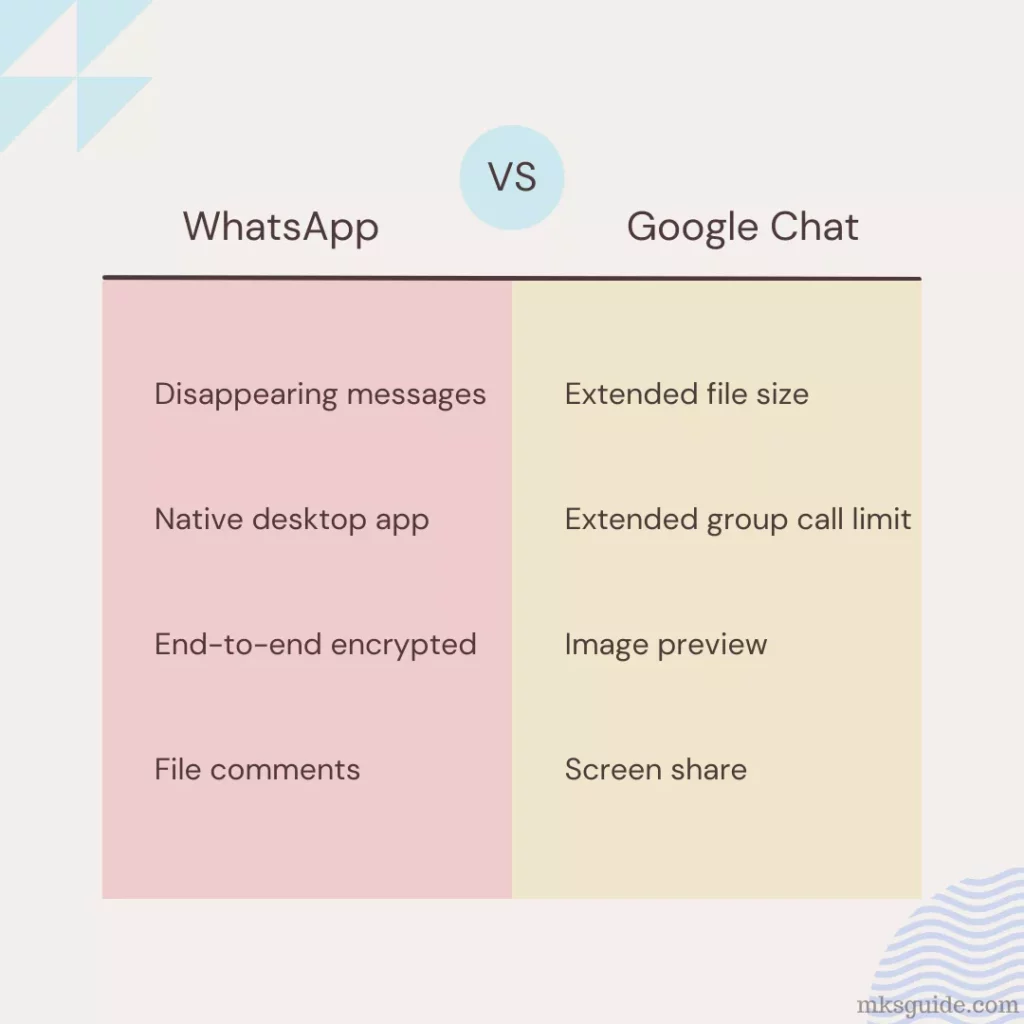
WhatsApp and Google Chat are free instant messaging apps supporting file sharing and video calling features.
WhatsApp focuses more on personal usage, while Google Chat can be used personally and professionally.
Benefits

Disappearing messages: WhatsApp supports temporary messages that disappear after 7 days.
End-to-end encrypted: Google Chat uses TLS Encryption to protect your communication, while WhatsApp is end-to-end encrypted.
Multiple files send support: Google Chat supports sending one file at a time, while you can send multiple on WhatsApp.
Native desktop app: WhatsApp offers a native desktop app. Google Chat can be installed as a Progressive Web App on common browsers.
Archive groups: WhatApp supports archiving groups.
Google Chat
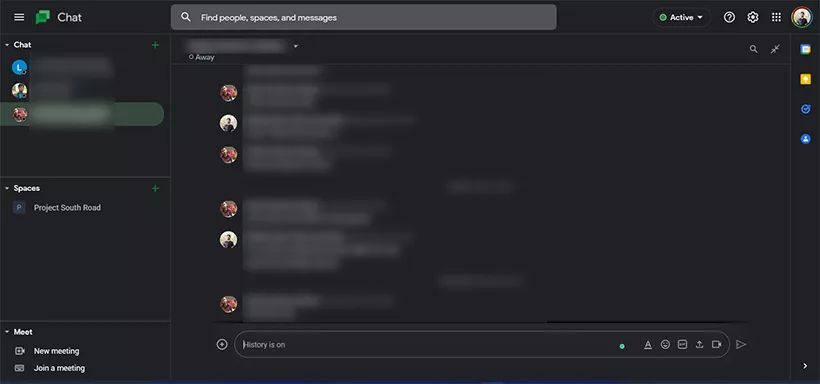
Extended file size limit: WhatsApp has a 100 MB upload limit, while Google Chat has 200 MB.
Extended video call limit: WhatsApp supports 8 group participants, whereas, in Google Chat, up to 25 users can join video calls.
Screen share (desktop): Google Chat offers to share the computer’s screen with the webcam.
Guests: This feature is more business-sided, but you can have guests talk about projects and stuff.
Cloud save: Files on Google Chat are saved on the cloud (your Google storage), so you can access those on any platform. WhatsApp saves on the device, so if you lose access, the media is deleted too.
Web/desktop independent of mobile: With WhatsApp, you must have an internet connection on your phone to use WhatsApp web or the desktop app. Google Chat can be used independently on a desktop PC.
Integrated with other Google services: Google Chat connects with apps such as Gmail and Meet.
Image preview: You don’t need to download media to view it on your phone.
Meeting features: Google Chat has meeting features to have scheduled video conferences.
WhatsApp vs. Google Chat: Signing up
Google Chat does not ask for many options if you already have a Google account. The main difference is that you have to verify your number.
WhatsApp requests to verify your number. Once done, you can insert your name and attach your profile picture.
See next: Slack or Google Chat
Voice and video calling
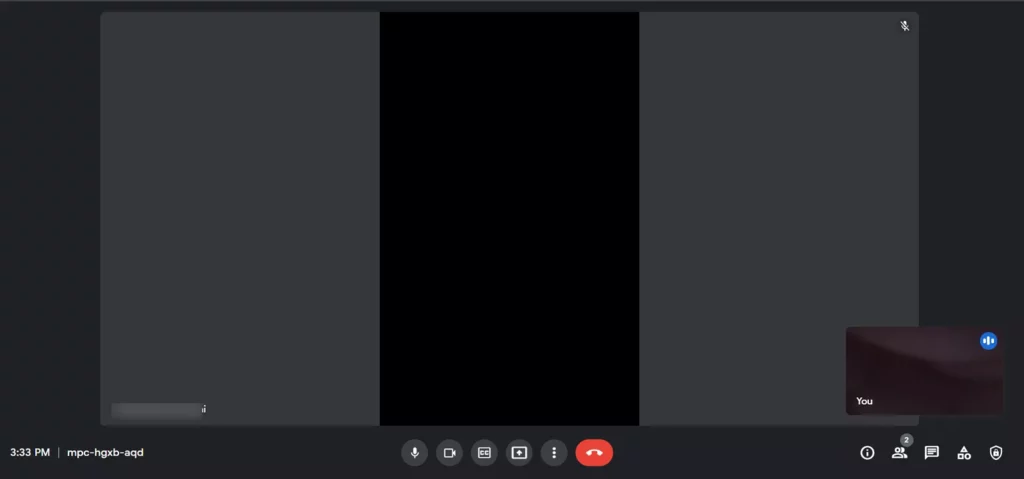
As mentioned, you can voice and video call individuals and groups. Google Chat uses Google Meet to voice and video call. You can share your computer screen on desktop OS to collaborate on projects.
Google Meet supports up to 100 free participant video calls for up to 60 minutes. More can be purchased with Google One (benefits) and Workspace.
WhatsApp supports 32 participants, but the calls are not capped at one hour.
Supported file formats
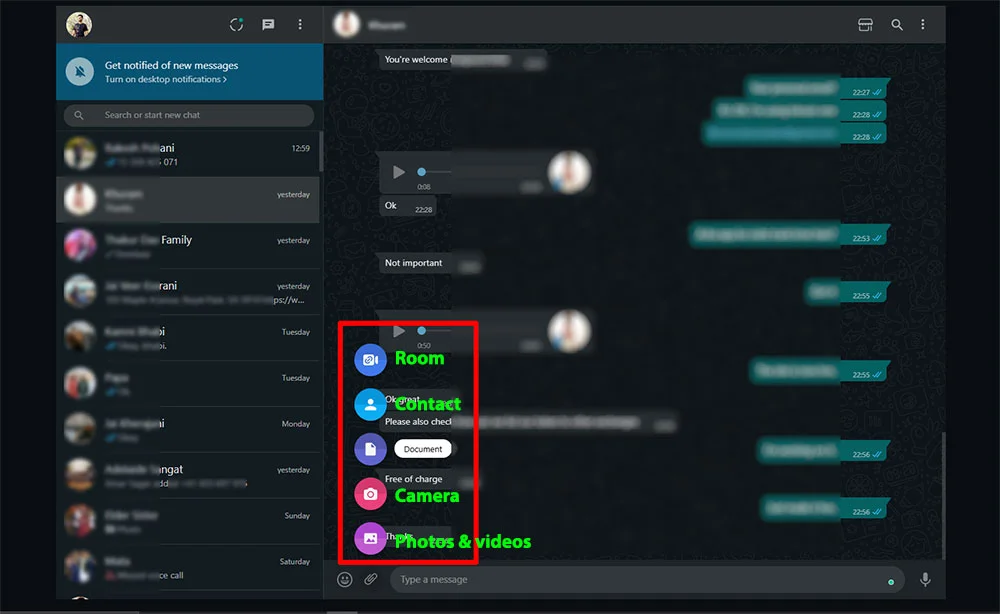
Both support sending and receiving many file types. WhatsApp supports:
- Images
- video
- Audio
- Location
- Documents
- Contact information
Google Chat, besides JPEG and PNG, offers HEIC, BMP, and GIF formats. You can download the file to your device if a file format is not supported.
As mentioned above, Google Chat has a 200 MB limit, so you can share large files without using a third-party app. Finally, Google Chat is integrated with Drive, so sharing Drive files is quicker.
Business
This part of WhatsApp vs. Google Chat is a bit different. WhatsApp offers WhatsApp Business for businesses to chat with customers effectively.
However, you need a different number. Some notifiable options for WhatsApp Business are:
- Auto Reply
- Quick Reply
- Customer Labels
- Collections
- Payments (limited regions)
- AI to get orders without any human assistance
You can’t use two personal WhatsApp accounts on the same phone, but some third-party ways are available.
Google Chat is for companies to communicate. A business can set up Google Chat, where all the employees can hang out.
Like WhatsApp, Google Chat is free, but businesses can sign up for Google Workspace, making the app more robust. Some great options for Google Chat are:
- Spaces
- Rooms
- Powerful search to search across all Google apps
- Guests
- Bots
Summary
WhatsApp is for personal use. It is also great if you are an individual business owner and have no other means to communicate with your customers and clients.
For businesses with multiple users, I suggest Google Chat. It integrates with Google apps to offer additional features, and if not today, that may be beneficial in the future.
WhatsApp vs. Google Chat: Links
Madhsudhan Khemchandani has a bachelor’s degree in Software Engineering (Honours). He has been writing articles on apps and software for over five years. He has also made over 200 videos on his YouTube channel. Read more about him on the about page.
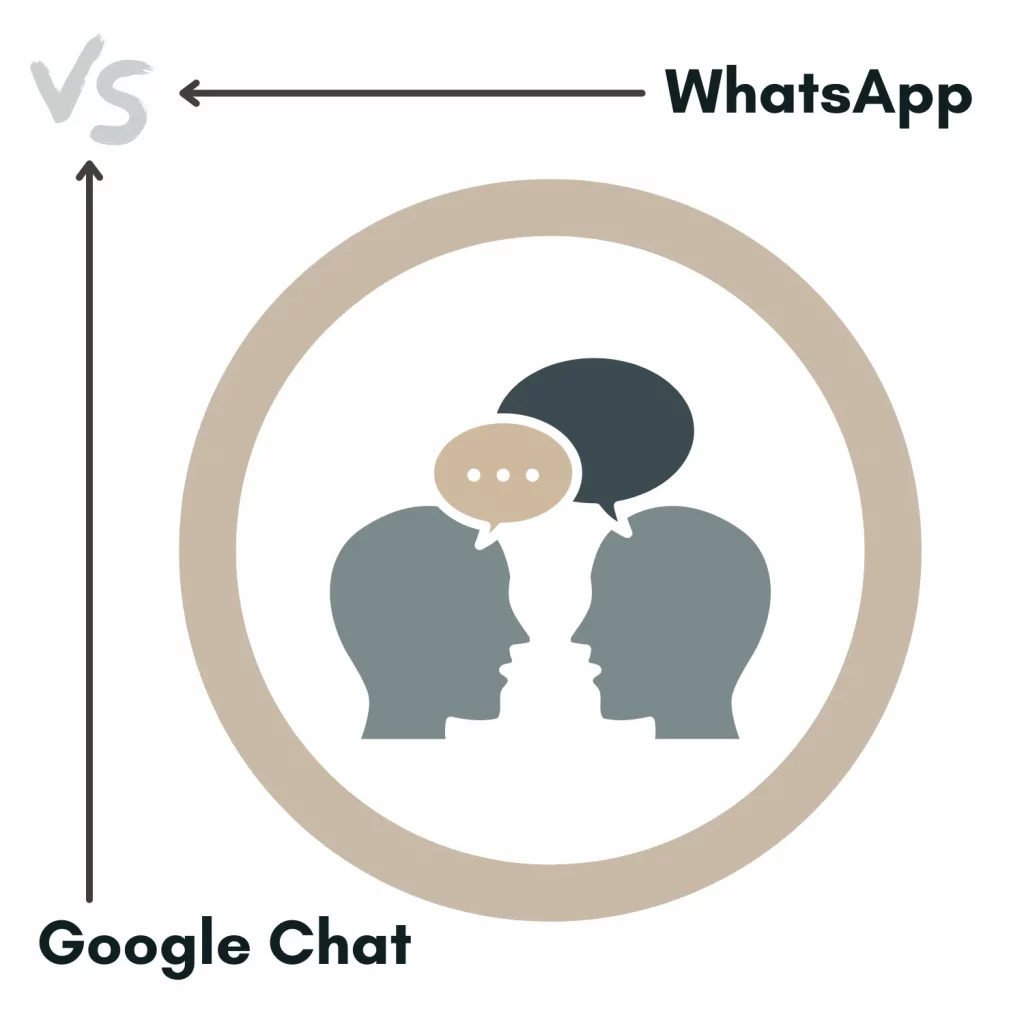
google keeps on inviting me to turn on chat features. it says; use without chat features and then under that there is an ‘Agree’ box. I have recently installed Whatsapp. There is no way to get rid of the Chat invitation screen other than by turning my phone off. This is very annoying. Can anyone advise me please?
@Diana,
I don’t like chat! I’ve had hangouts and it’s so easy to use. Yesterday it wouldn’t switch me to another hangouts. It took me to chat and when I tried to get into another hangouts (under different email
Addresses) it switched all my hangouts to chat.
I love Google chat, it’s better when you have friends that doesn’t live in the country. In the United States. We can Google Chat all day, it doesn’t pick up background noise, there’s so much of clarity in it, I never tried to compare it with anyone else.