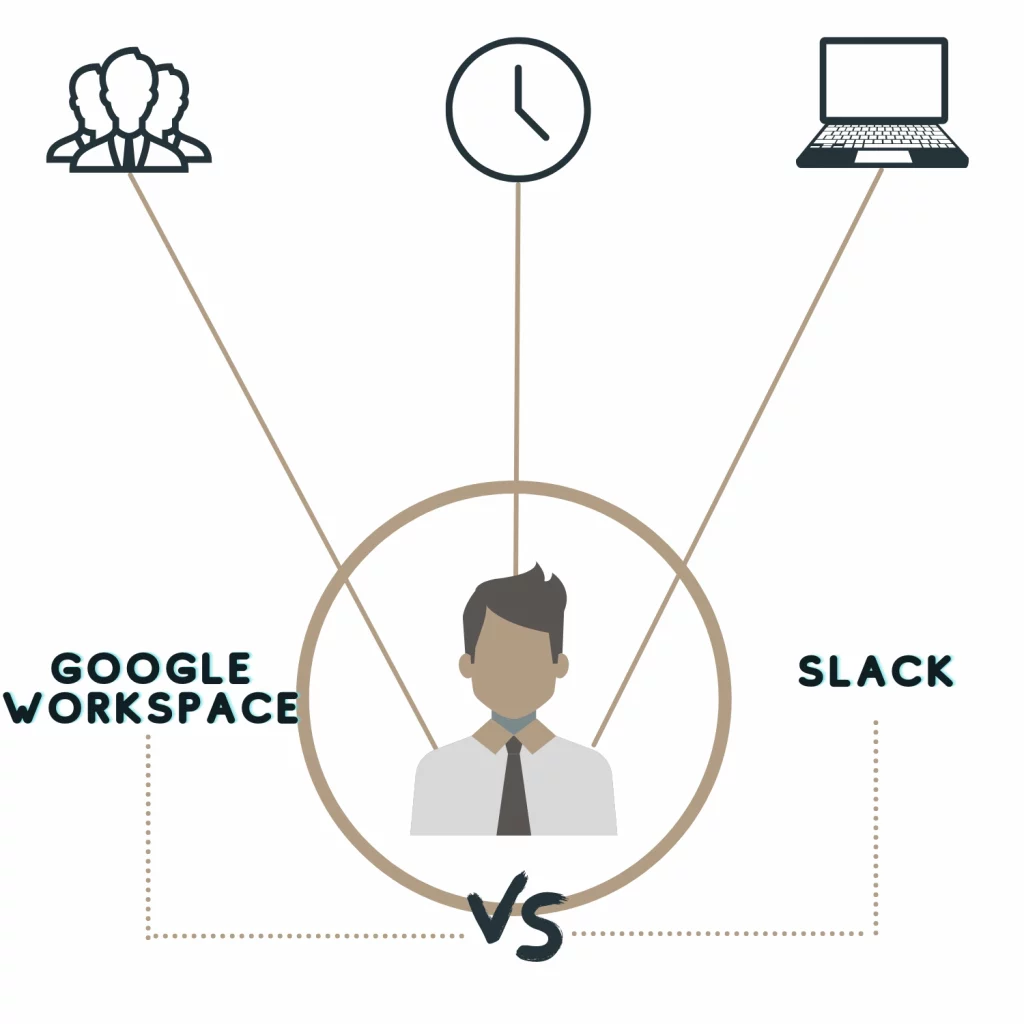Google has introduced many programs in recent years. One of them is Google Workspace, formally known as G Suite. The purpose is to make business communication simple.
Slack has the same purpose, but both have some features that will attract certain businesses. So, which one is for you? The article covers Google Workspace vs. Slack.
How do both work?
Google Workspace
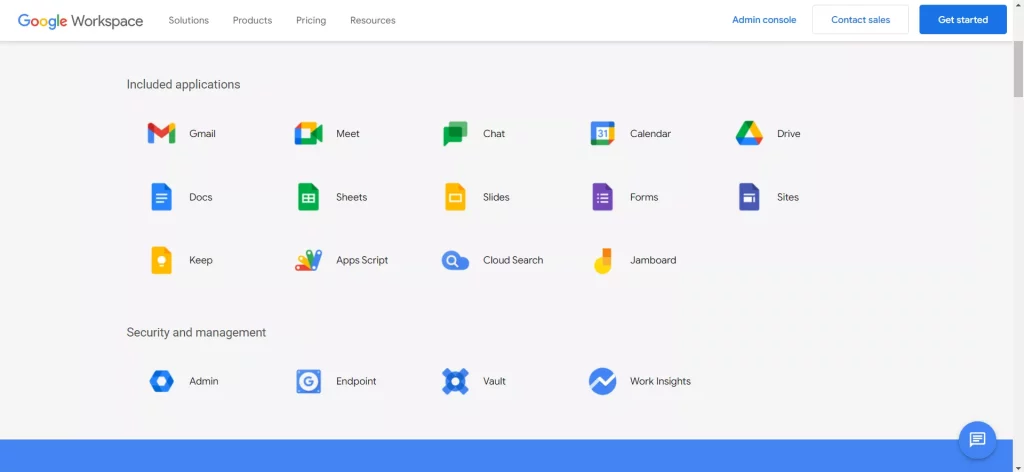
There are many differences between the two. Google Workspace combines many Google apps, including business Gmail, storage, Meet, and Docs.
With those apps, users can easily communicate and share files with colleagues. The package includes the following:
- Gmail with a business domain allows setting up your email with your domain name.
- Google Drive is a part of Google Workspace, allowing each user to store and share files.
- Google Meet is a program for sharing screens, video conferencing, and chatting with colleagues.
- Google Calendar is integrated with other apps to display meetings, reminders, and tasks in one place.
- Chat is a program allowing employees to chat individually and in groups (Google Chat vs. Slack).
- Jamboard is a digital whiteboard app for brainstorming ideas and stuff in meetings.
- Docs is an online word document management platform to create, edit, and print documents.
- Google Sheets is a spreadsheet tool to store spreadsheets.
- Slides is a presentation program to present slideshows.
- Google Keep is a note-taking tool for saving notes.
- Google Sites offers to create a company site for employees.
- Forms can be embedded on the website for contact and surveys.
Some other benefits include the Tasks app, Reminders, and Vault to protect your company’s data. The full list of apps can be found on the website.
Slack
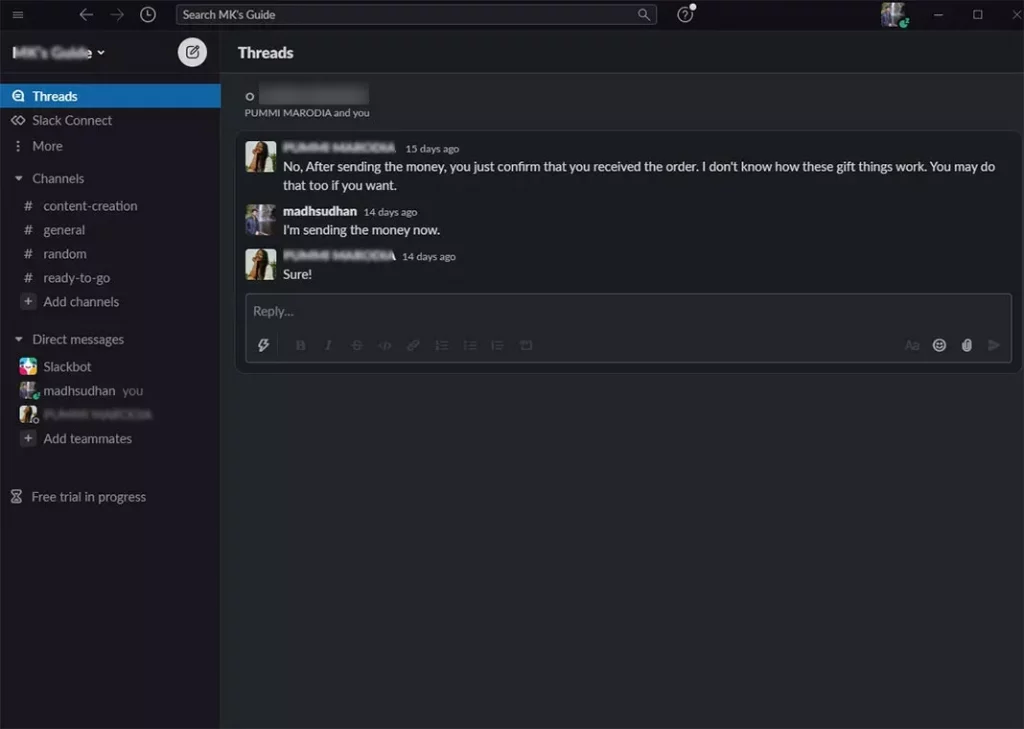
Slack, on the other hand, is a communication platform. Along with messaging, users can voice and video call, share files, and mention others.
As of writing, Slack has over 18 million active users and 150,000 paying customers.
The layout of Slack brings channels. Users with permissions can create new channels and add others to the organization.
Members in that channel can communicate on specific projects or tasks. For example, a software development company might have channels on the following topics:
- UI
- Backend
- Graphics
- Security
Furthermore, you can directly message others and remind them of tasks. Slack has a space called “Drafts and sent,” where you find all your draft messages.
Scheduling messages is also possible. It shows the scheduled time at the end user’s location (if both are in different time zones).
Related: Google Workspace vs. Gmail
Platforms
Google Workspace is not an app, but most of its apps are available on mobile phones and can be accessed on a browser.
On the contrary, Slack is available to install on macOS, Windows, Linux, Android, and iOS devices.
Integrations
With Google Workspace, most apps can be integrated with other apps in Google Workspace. Some of the integrations you get:
- Google Keep notes can be converted to Google Docs
- Google Meet, Chat, and Rooms are integrated with Gmail, Calendar, and other apps
- Google Calendar shows your reminders, tasks, and meetings in one place
- Google Calendar, Meet, and Drive can work in Google Chat to video call and share files
Individual apps, including Docs, Sheets, and Slides, support add-ons.
Slack contrarily supports over 2,400 applications. Those applications make Slack stronger and quicker. On the free plan, you can add ten apps, though. Some of the integrations include:
- OneDrive
- Google Drive
- Zoom
- Dropbox
- Asana
- Loom
- Dash
- Zoho Recruit
- AWS Chatbot
- Polly
Related: Slack vs. WhatsApp
Security
Both are equipped with security to protect your data. According to the official page on Google Workspace, the whole system is saved on hardware designed for performance and security.
The company uses its own software-defined network for better security and speed.
They use fiber and soft fiber cables to connect data centers globally. Regarding email security, every email is encrypted while traveling from one place to another.
On the other hand, Slack uses the Slack Enterprise Key Management tool to encrypt messages. Moreover, the features such as single sign-on and domain claiming are implemented for a better experience.
Pricing

Here is a turning event in Google Workspace vs. Slack comparison. Slack is free to use with up to 90 days of message history and 5 GB of team storage.
Google Workspace is not free, but the company offers a 14-day free trial on all plans to test the features.
The program comes in three different monthly plans starting at $6 per user monthly. Every user gets 30 GB of Drive storage and video calls of up to 100 participants in this plan.
The Business Standard plan ($12 per user) gives 2 TB of storage and functionality for 150 video call participants with recording.
The Business Plus is the final plan costing $18 per user and offering 5 TB of storage, enhanced security, and up to 500 participants’ video calls.
Slack contrarily comes in two paid plans. The Pro plan costs $7.25 per user ($8.75 if paid monthly) and offers the whole messaging history, unlimited integrations, and voice and video calls of up to 50 participants.
The Business+ plan comes with all Pro features, advanced sign-in options, and a 99.99% uptime guarantee with priority response. Each user will pay $12.5 ($15 if billed monthly).
Which one should you use?
If you are looking for just a communication app, Slack should be your final choice.
Google Workspace is more than just a communication app. It gives us domain emails, document apps, cloud storage, communication apps, and everything in between to eliminate the need for any other app.
Google Workspace vs. Slack: Links
The bottom line
Choosing the right tool for your company can be challenging. From pricing to training, you must ensure that the tool is affordable and accessible.
Anyway, the article Google Workspace vs. Slack compared the two. What are your thoughts about both? Share your thoughts in the comments so others can benefit.
Madhsudhan Khemchandani has a bachelor’s degree in Software Engineering (Honours). He has been writing articles on apps and software for over five years. He has also made over 200 videos on his YouTube channel. Read more about him on the about page.