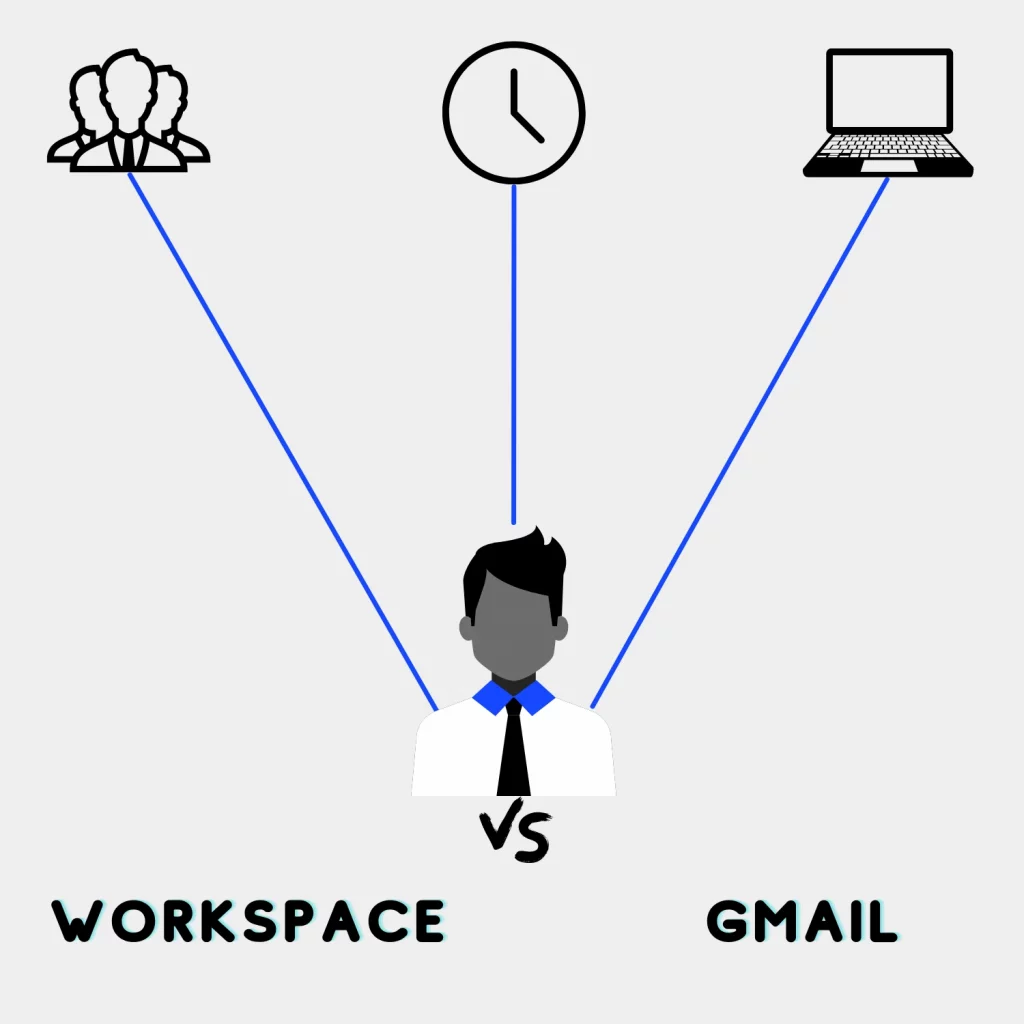YouTube, Android, and Google Drive are a few of Google’s many services. In this list, two popular services are Google Workspace and Gmail.
Both apps have similarities that may cause confusion for many users. This Google Workspace vs. Gmail article aims to clarify the differences between the two.
Google Workspace vs. Gmail: Quick Verdict
Google Workspace is a package of 14 applications, including Gmail, Google Chat, Jamboard, and Sites. It is best used by businesses to communicate internally.
Gmail is a free emailing service for personal use. It comes with 15 GB of permanent storage, whereas Google Workspace gives you 100 GB to unlimited storage according to the set plan.
Usage
As mentioned, Google Workspace is best used in businesses with many employees.
If you own a website or manage a team, you should consider using Google Workspace to set up company domain name accounts.
This allows each user to have their own address, such as “name@your-company-website.”
Gmail has a “@gmail.com” extension email, which can’t be changed. Gmail is best used personally to send and receive emails.
Gmail on Google Workspace and Gmail personal use the same 128-bit encryption to secure email transfers.
App differences
A Google account gives you access to a wide range of apps. The main benefit of Google Workspace is creating your domain account and getting additional admin features.
It also makes it easier to communicate with your team members. If utilized correctly, a company won’t need tools like Slack, Microsoft 365, Zoom, etc.
Most of the apps on both offer the same features. For example, with your free Gmail account, you can create and share a Google Docs document with others and collaborate in real-time.
See also: Google Workspace or Slack
All Google Workspace apps
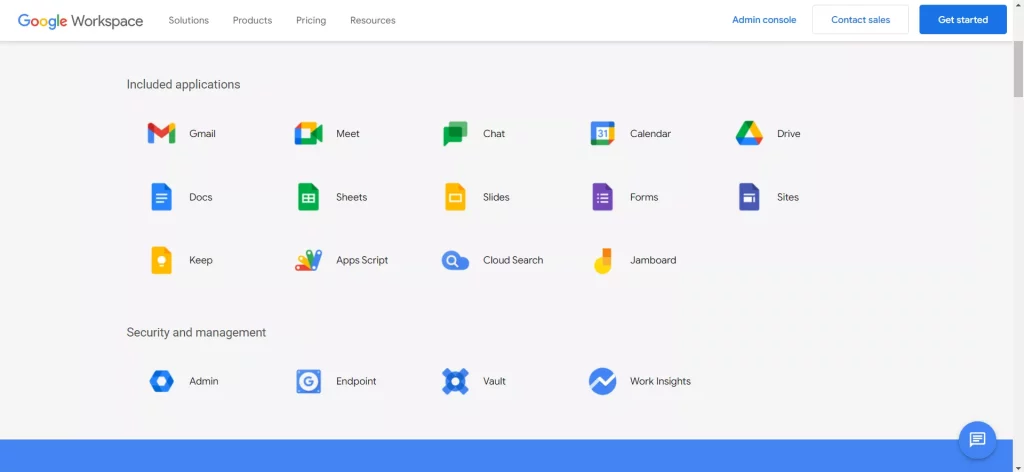
Here are the apps that you get in Google Workspace:
- Gmail (ad-free) emailing service
- Google Drive cloud storage platform
- Google Meet to video call others
- Calendar to manage your schedules
- Google Chat to chat with employees
- Jamboard boards for presentations
- Google Keep for creating and saving notes
- Docs to create, share, and print documents
- Google Sheets to create and save spreadsheets
- Slides for meetings and presentations
- Google Sites to create company site for employees
- Google Forms to collect answers and polls from users and employees
- Tasks to create, assign, and track project tasks.
- App Scripts to create custom Google Workspace solutions without software development experience.
- Cloud Search to search for business data in all workspace apps.
Besides what was mentioned, you get an admin console, single sign-on for company users, Endpoint, and Vault management features to manage your company.
Vault
Vault helps store, search, and export user data. You can set specific retention rules on some Google Workspace apps.
You can see Vault’s supported services on the website. It also allows you to recover data from terminated users’ accounts.
All Gmail apps
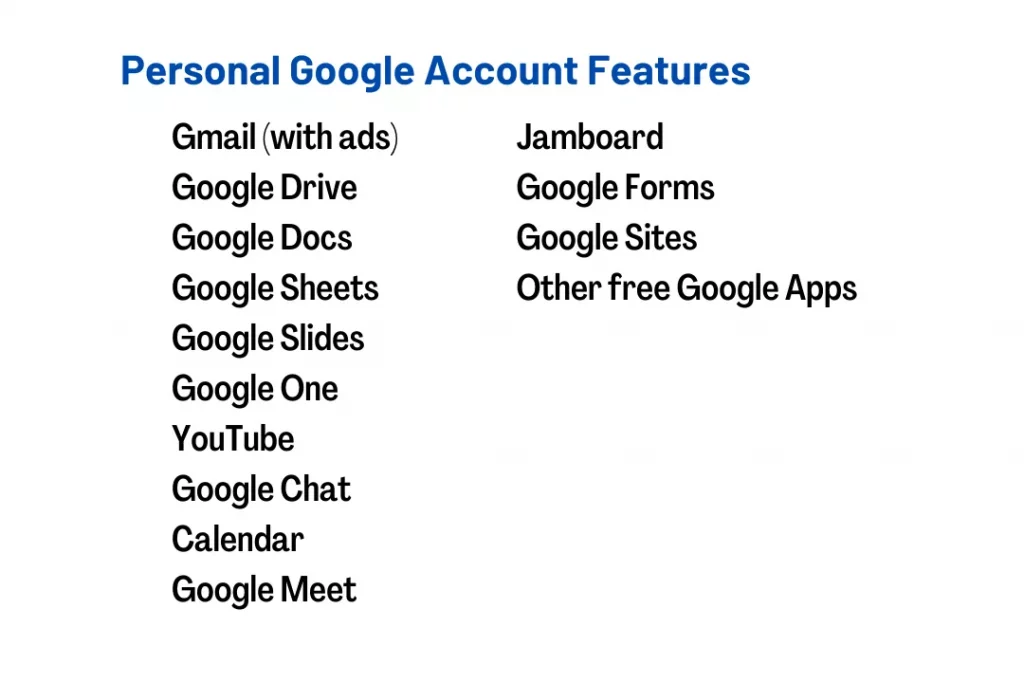
The Gmail account comes with the basic Google apps, including Gmail (with ads), Drive, Meet, Calendar, Chat, Google Keep, Docs, Sheets, Slides, and Google Forms.
Signing up
The sign-up process for both is completely different. Google Workspace has lots of options, and you need to integrate your domain DNS so that Google can verify your ownership.
Sometimes, you need a developer or the IT department to sign up.
Gmail is quick and easy. You only need a unique name, phone number, password, and backup email to create an account.
Total storage you get
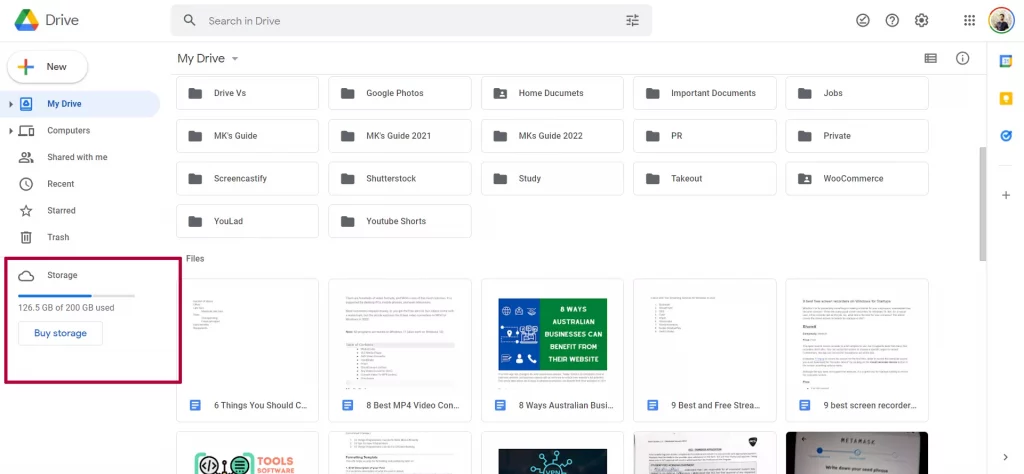
Google Workspace comes in multiple plans. The Business Starter one gives you 30 GB of storage, but you can subscribe to Business Standard or Plus giving you 2 TB and 5 TB, respectively.
There is also an Enterprise plan which lets you decide how much storage you want.
The storage is combined for all the Google services, including Gmail, Google Drive, Docs, Sheets, etc.
Gmail comes with 15 GB of storage. Like Google Workspace, the combined storage for all Google services comes with the account.
There is an option for personal users who want more storage without signing up for Google Workspace. Google One is specially designed to get more paid cloud storage. Check out all its features.
It also offers options to manage your account storage. The service offers 100 GB, 200 GB, 1 TB, 2 TB, and even 5 TB plans. Some plans are region dependent, so you may not see all in your area.
Related: Google One vs. Google Workspace
Advertisement
Gmail is a free service that shows ads in the “Promotions” and “Social” tabs of the email. However, the ads are unrelated to the emails, as Google has said they do not read your emails to serve ads.
Even though the email interface and functions are the same in Google Workspace, the service is ad-free.
Pricing and plans
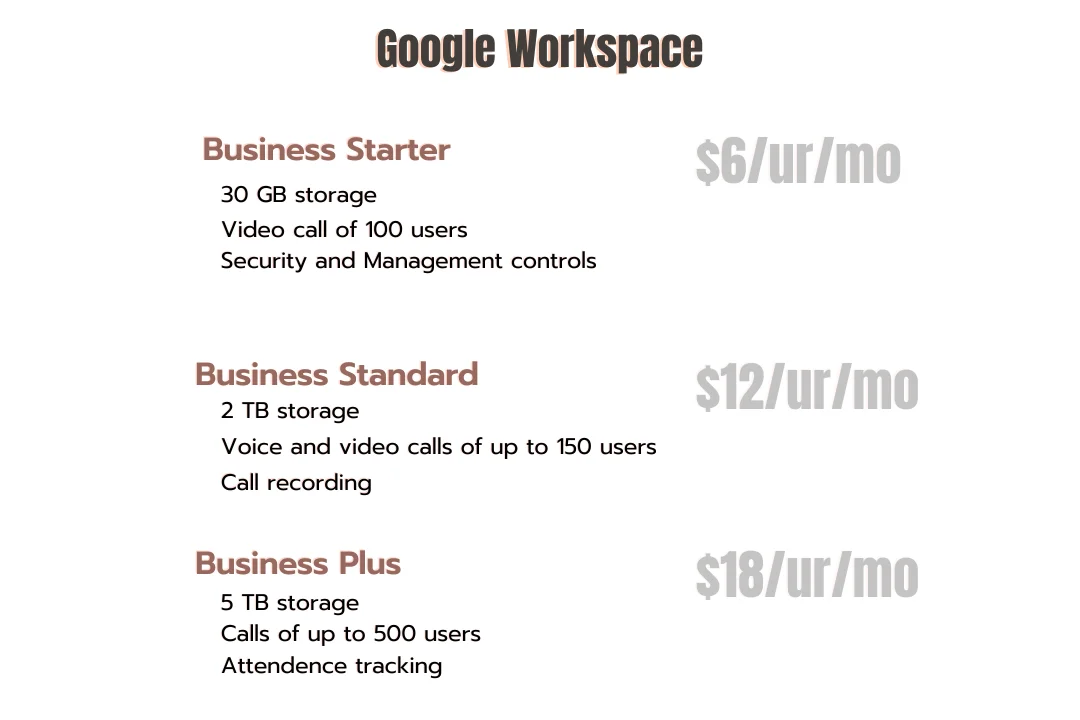
This here changes everything. Google Workspace is a premium service costing on the number of users.
The Business Starter plan costs $6 per user per month, offering 30 GB per user storage and video calls for up to 100 participants.
The Business Standard plan costs $12, and you get 2 TB of storage and up to 150 video calls with a recording feature.
The final plan costs $18 and offers 5 TB of storage, a 500-participant limit, and enhanced admin and security tools.
The Enterprise subscription is for larger teams and can only be subscribed by contacting sales.
Which one is for you
Businesses with many employees can benefit from Google Workspace. A company with a few employees should consider going elsewhere because Google Workspace is a bit more expensive than other services.
You should get a Gmail account if you want an email for personal usage or if you are self-employed because Google Workspace for a single user is not entirely worth it.
Google Workspace and Gmail are two separate services, and one will benefit more if used properly.
Google Workspace vs. Gmail: Links
Madhsudhan Khemchandani has a bachelor’s degree in Software Engineering (Honours). He has been writing articles on apps and software for over five years. He has also made over 200 videos on his YouTube channel. Read more about him on the about page.