Some Google apps, such as YouTube and Google Maps, are easy to understand. But, some services are confusing at first. These include Google One and Workspace.
The reason you are here is that you are confused too. So, this is the Google One vs. Google Workspace text to clear that confusion.
The main difference
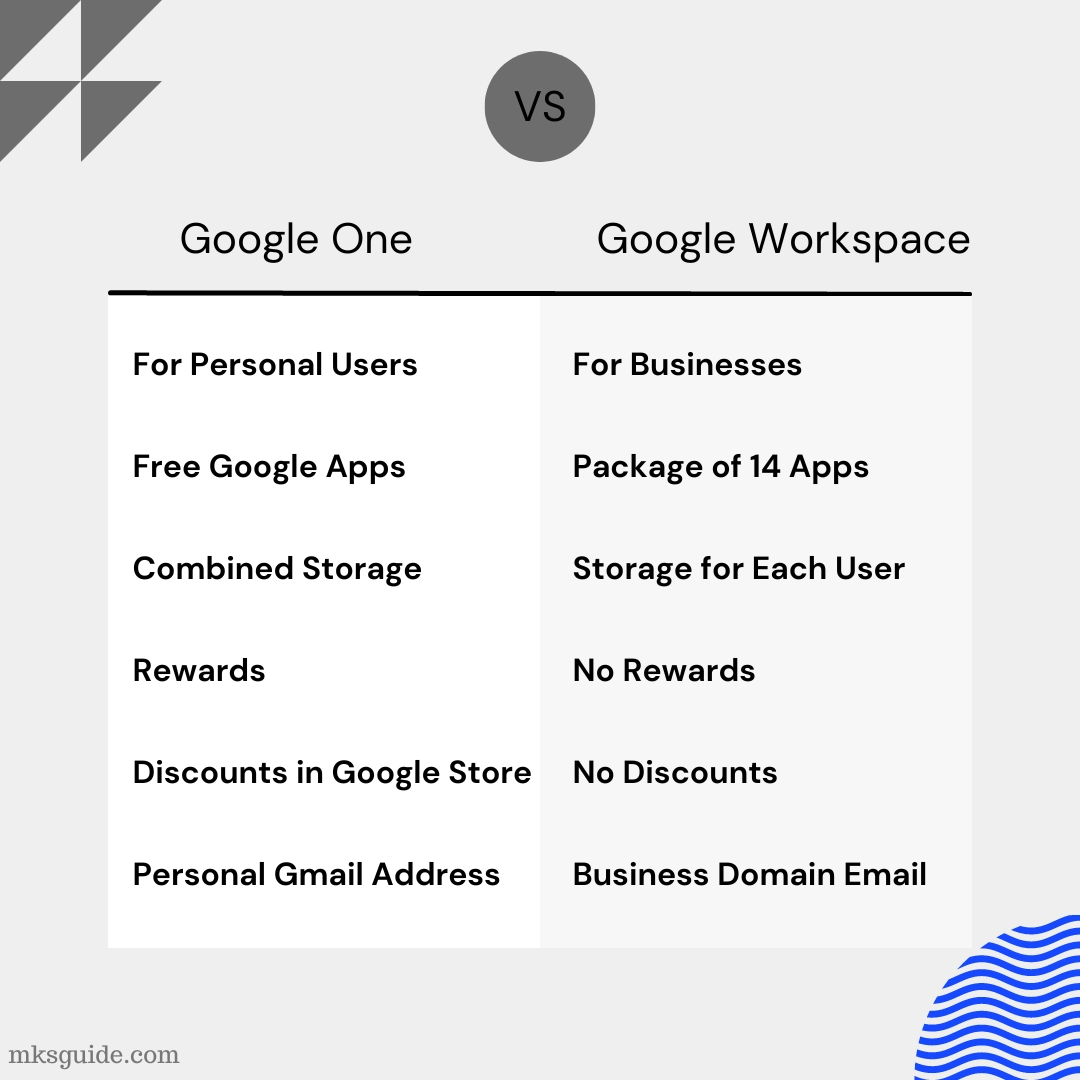
Google One is a personal storage management program that calculates your overall Google storage used by all Google apps. You can purchase more storage through this service.
Google Workspace is a package of 14 Google apps, and a few security management features that businesses can subscribe to centralize their business and provide better communication methods to their employees.
You have the same Gmail address in Google One, whereas each user gets the company domain email address (name@company-domain) in Google Workspace.
Google One features
Google One has a few tasks. First and foremost, you can see and manage your Google account storage. Other features include:
- Purchasing more storage
- Backing up your Android phone data
- Viewing the recent backup details
- Viewing and clearing your total storage
- Seeing and redeeming rewards on hotels and stuff (region dependent)
- Calling, emailing, or chatting with Google support
Besides the above, it has a storage cleaning option that suggests ways to clean up your storage.
For example, delete emails with long attachments, delete emails in the trash, delete unsupported photos and videos, etc. Many of those actions can be performed with one tap.
All Google Workspace apps
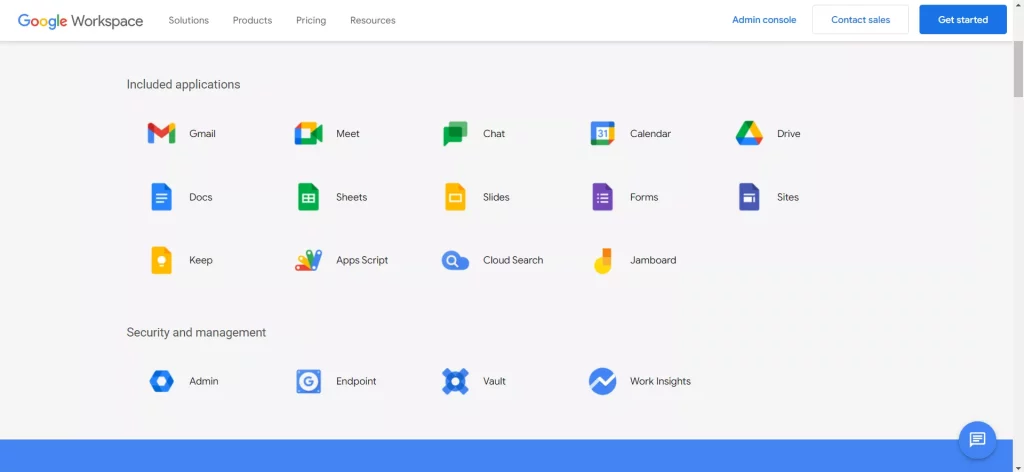
You get plenty of apps for better company management and communication.
Most of those apps are free for Gmail users. Still, Google Workspace allows gathering all organization users so that everyone can work under one roof and the company admins and track the progress altogether.
Here are the apps we get in Google Workspace:
- Gmail: The standard Gmail service, but without ads (Gmail vs. Workspace)
- Google Drive: To save and share your company documents
- Google Docs: To write, share, and print business documents
- Sheets: To create, share, and collaborate on company spreadsheets
- Google Slides: To create, share, and present slideshows
- Google Calendar: To invite and attend business meetings
- Chat: To chat with company employees
- Tasks: To create and complete company tasks
- Google Keep: For creating notes and setting reminders
- Google Sites: To develop basic company websites
- Cloud Search: To search through all company’s content
- Jamboard: For whiteboard meetings and to brain bust ideas
- Google Forms: To create forms for customers and company employees
- Apps Script: To automate tasks among Google apps
- Google Meet: To video call employees.
Other than that, the company gets:
- Admin
- Endpoint
- Vault
- Work Insights
Each subscribed user gets access to the above apps. Furthermore, Workspace has add-ons, including Google Meet Hardware, Chrome Enterprise, and Voice.
Related: Google Workspace vs. Slack
Setting up
One of the main differences comes in how to set up those services. Google One is pretty easy. You install the app, log in with your account, and check your storage.
You can subscribe to more storage by choosing one of the plans.
With Google Workspace, a company needs a domain name (a website). Once they have the domain name, they must connect it to their Google Workspace account so that it can be verified.
This is a multi-step process, and a professional is required in some steps. Also, the admin must go through a few steps to add a new user.
Workspace Individual vs. Google One
Google Workspace has an individual plan with most of the mentioned features but for individuals.
The plan offers extended video call length on Google Meet, 1 TB of storage, custom domain email, and better appointment scheduling features.
The plan costs $9.99 per month if paid monthly and $99.96 yearly ($8.33 per month).
CoGoogle Workspace Individual has more storage and business-related features, but those are helpful for business owners, such as bloggers, YouTubers, and entrepreneurs.
Pricing and plans

One of the significant differences between Google One and Workspace is that both offer different pricing structures.
Google One is a freemium service, and on the free plan, you get to see and manage your 15 GB storage.
It has three plans in the US. The Basic plan costs $1.99 per month or $19.99 yearly and gives you 100 GB of cloud storage.
The Standard subscription offers 200 GB and a 3% Google Store discount costing $2.99 monthly or $29.99 yearly.
You can increase the storage to 2 TB in its Premium plan, get a 10% discount, and access the VPN on your mobile phone by paying $9.99 or $99.99 per year.
The Premium plan also offers Google Meet enhanced video calling features to host longer high-quality video calls (example image).
Google Workspace charges you depending on the number of users. Your company will pay $6 per month per user on the Business Starter plan.
It comes with all apps, 30 GB storage, and videos of up to 100 participants on Google Meet.
The second subscription costs $12 per user monthly, giving each user 1 TB of storage, a meeting recording option, and video calls with 150 people.
The final fixed plan is Business Plus costing $18, giving you additional admin, security features, and 500 people video calls. Each user gets 5 TB of storage.
A company with less than 300 users can subscribe to the above plans. For more accounts, the Enterprise plan is available.
It has many advanced benefits, including enhanced support. The customized plan and be signed up by contacting the Workspace sales team.
Related: Google Drive vs. Photos
Which is for you
Individuals who want extended Google storage for their photos or Google Drive should use Google One.
Google Workspace is for businesses with one or more users with a company domain email address. If you just want storage, Google Workspace is expensive.
Google One vs. Workspace: Website
Summary
Google One is an excellent service as it offers to store and hotel discounts, VPNs, and more. It benefits YouTubers and bloggers the most, like myself. Google Workspace is something completely different.
The Google One vs. Workspace battle was easy. I hope it helped you clear the confusion between the two. Feel free to use the comments section to share your thoughts and enjoy the rest of your day.
Madhsudhan Khemchandani has a bachelor’s degree in Software Engineering (Honours). He has been writing articles on apps and software for over five years. He has also made over 200 videos on his YouTube channel. Read more about him on the about page.
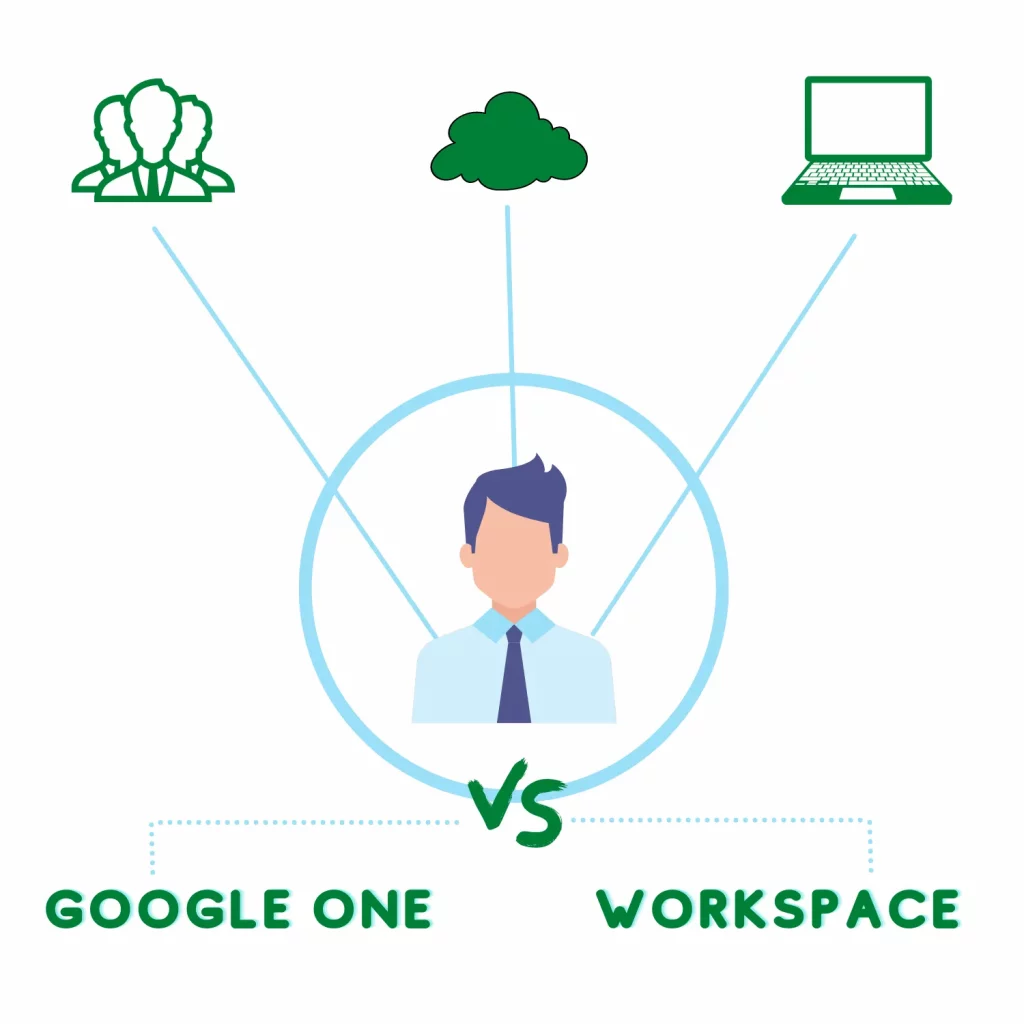
Do you do consultations ?
I am a small buisiness why do I have both Google One and Workspace ?
Can it be consolidated in one or the other ?