From the vast library of video editors, two programs are Kdenlive and Shotcut. Both are excellent, but you must invest in one program because video editors have a steep learning curve.
So, among the two, which one should you use? Let’s find out in this Kdenlive vs. Shotcut review.
The difference
There isn’t much of a difference. Both multi-track video editing programs are available on Windows, macOS, and Linux platforms.
Kdenlive has more audio, video, and transition effects, whereas Shotcut has a more powerful text editor and exporting options.
Ease of use
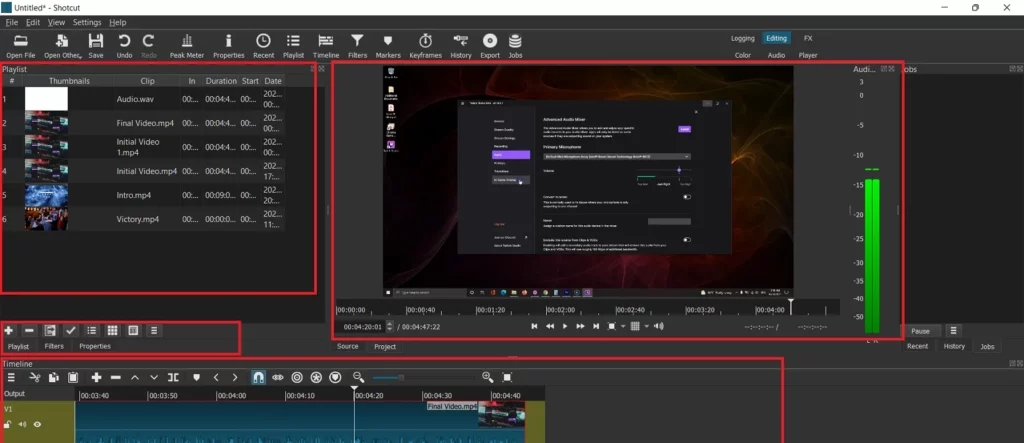
Using Kdenlive is easier because many features are hidden in Shotcut. Also, it does not support some quick options.
It has sections with sub-options on the top that can be confusing for beginners.
Kdenlive has an excellent timeline with two audio and video tracks.
Timeline tracks
Kdenlive has an excellent timeline with two audio and video tracks. It supports adding over a hundred tracks. Check out my Kdenlive review while you are here.
Shotcut’s timeline is vast with one track. To add more, you need to right-click on the timeline.
Workspaces
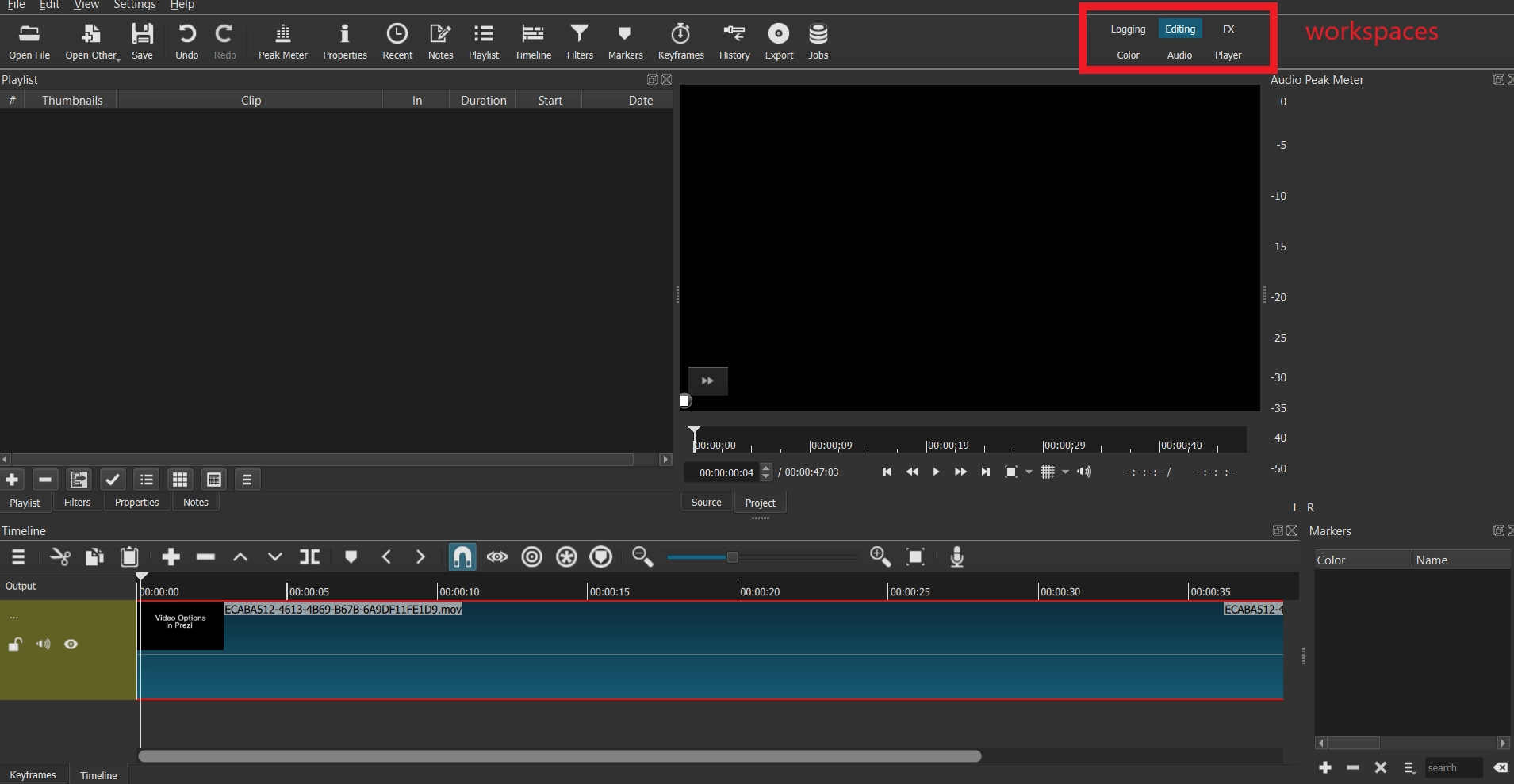
Tools like video editors have many functions, hence many panels. Displaying only the required tools on the screen is essential.
This is where workspaces come into play. For example, you only see the color-related tools in the color workspace.
Both come with workspaces. Kdenlive has editing, logging, audio, effects, and color workspaces. Editing is the main workspace, and the workspace option is on top.
Shotcut comes with six: editing, logging, FX, color, audio, and player.
Kdenlive vs. Shotcut: Editing tools
Video effects
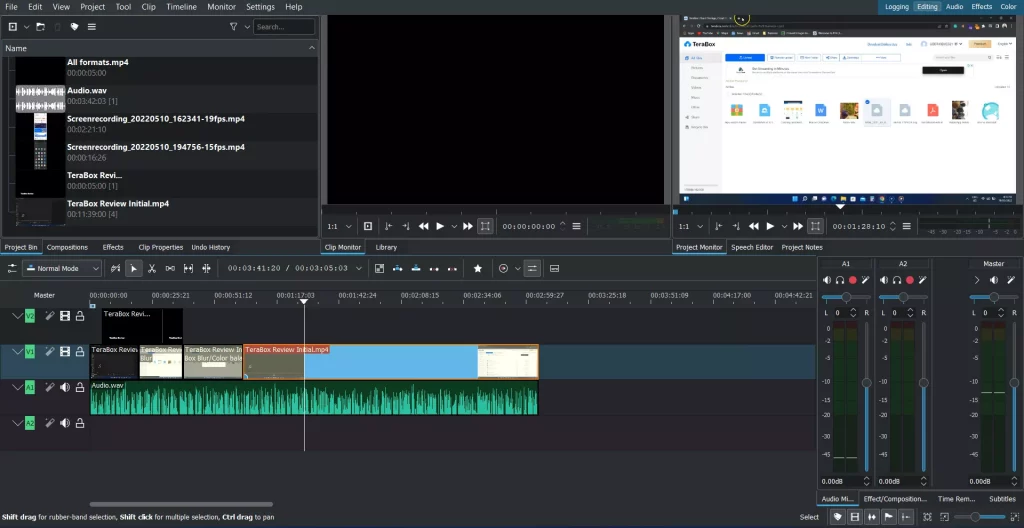
If we talk about numbers, Kdenlive takes the cake. It offers over two hundred video effects categorized in mask, blur, grain and noise, stylize, motion, transform, utility, etc.
Regarding features, you see more great effects in Shotcut. Most of the effects in Kdenlive are basic, whereas Shotcut has many advanced effects.
The effects in both do not have width and height properties to cover only the selected video area. For example, if you add any blur effect, it will cover the whole screen.
Audio effects
Kdenlive brings 130 audio effects as of writing this article. Shotcut has 28, which is nowhere close, but still, you find the essential ones there.
Text tool
Both use different text options. Kdenlive has an advanced titling tool, like Premiere Pro, that makes the text look pretty.
However, Shotcut has text effects with timers, frames, and timecode options. It has three text options: GPS, simple, and rich.
While you are here: Kdenlive versus Premiere Pro
Transition effects
The former only has over 40 transition effects, including wipe, slide, and dissolve. The latter has over 25 transition effects. However, using transitions in Kdenlive is easier.
Video exporting
Kdenlive has a few “HD videos exporting” options and a few “HD for web options.” It also supports exporting in 4K.
Other than video formats, you can export image sequences, audio, GIFs, TV, and DVD player formats.
Shotcut, on the contrary, has an extensive array of formats. You can export in MP4, FLV, AVI, TIFF, PNG, and many other formats.
Like Kdenlive, it supports audio and image formats. You can create a custom preset in both if you want to take the matter into your hands.
Read next: Shotcut or OpenShot
Other options
Proxies: Both support video proxies to improve the editing process.
Keyframes: You get to add keyframes on effects/filters. Both do not offer keyframes on video, audio, and image elements.
Markers: You can add markers in both to separate the video sections.
Subtitles: Both come with subtitle options, but you don’t get to auto-generate captions.
Color: Both offer to analyze colors in the video, but you can’t modify the colors (you can use effects, though).
History: Both programs show the project edit history.
GPU acceleration: Both offer to use GPU to render HD videos.
Open-source: You can see and contribute to the program as both are open-source.
Autosave: Kdenlive saves your project automatically every few minutes.
Voiceover: ShotCut has the option of voiceover recording.
Notes: You can add notes in the ShotCut note panel. This option is not available in Kdenlive.
Add-ins: In Kdenlive, you can download wipes, transitions, and title templates.
Which one is for you
It all comes down to transitions, text, and exporting. The rest of the options are the same. I believe that if you are starting, use Kdenlive because it is easier to use. For experienced users, both will work fine.
There are other free programs as well if you are looking for alternatives. These include HitFilm Express, Blender, and OpenShot.
Kdenlive vs. Shotcut: Links
Madhsudhan Khemchandani has a bachelor’s degree in Software Engineering (Honours). He has been writing articles on apps and software for over five years. He has also made over 200 videos on his YouTube channel. Read more about him on the about page.
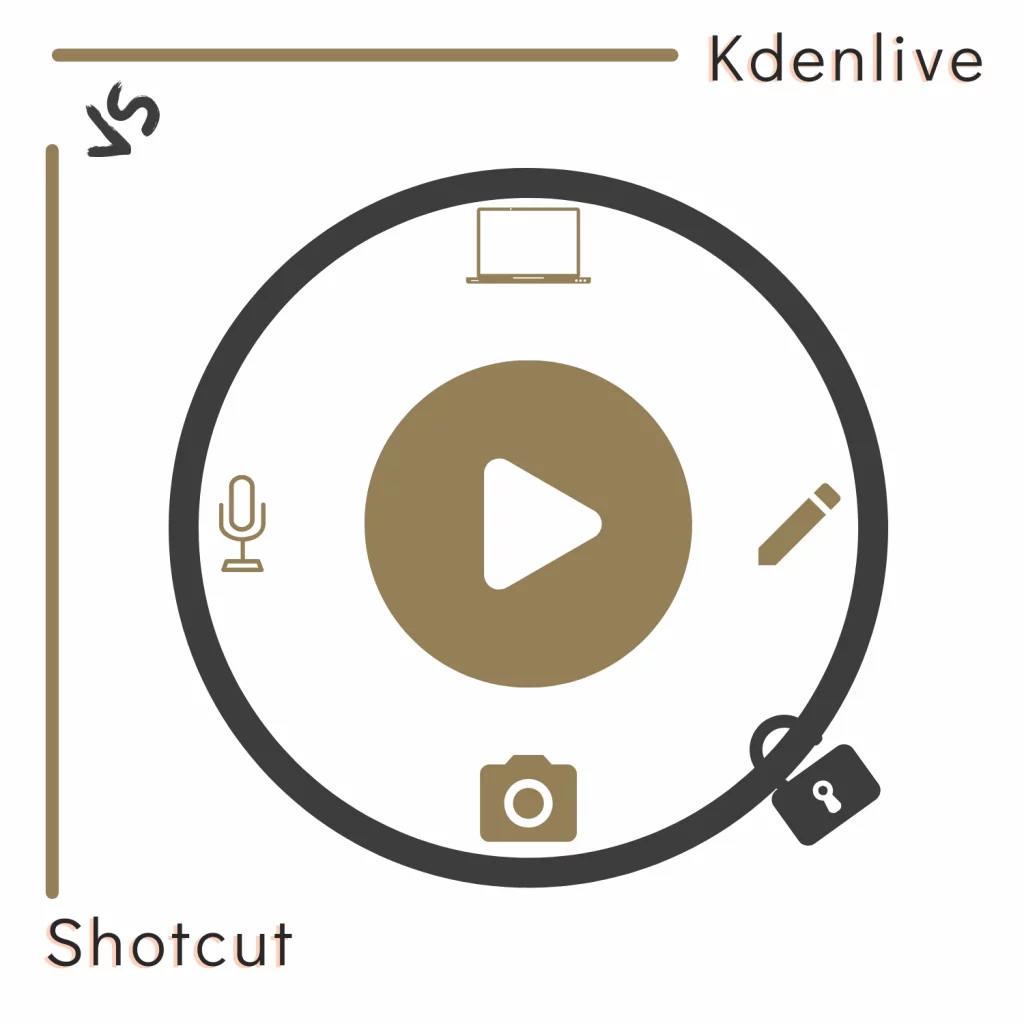
Seems you are a big Kdenlive fan. It shows. If you go by ease of use, work flow, being able to edit your 4k vieo/photo into a video for youtube or other social media, it is hands down Shotcut. Fun, just pure fun, use/editing its Shotcut every time. When they update Kdenlive they fix/add a couple things that changes your whole workflow, deletes everything you set up, and breaks a bunch of other tools in the editor. It is like 6 different apps smashed together. It needs a complete ground up rewrite. Kdenlive can’t use modern file from our new cameras because it’s basically only 1080p. Shotcut has everything you need in an open source editor that is free, esp. fun to use, it makes editing fun. Rare these days in this world of, Pay For Play, Give up your Pivacy, Hardware, Software, freedom for programs. also, Kdenlive is hard to learn. In Shotcut, most people can jump in, just use it right away. It is setup like most editors in the market, not kdenlive. Kdenlive changes ripple cut, makes it do something else then every editor out there. Just Wierd. Thanks for your review of Kdenlive/Shotcut.
@GJ is Deadchillin, thank you for your words. Shotcut is a massive program supporting many options, which is why I have mentioned that it is for experienced users. Kdenlive has a different interface, but understanding it is not that hard.
However, I have added this article to my edit list and will update it with the latest info shortly.
Thanks again.