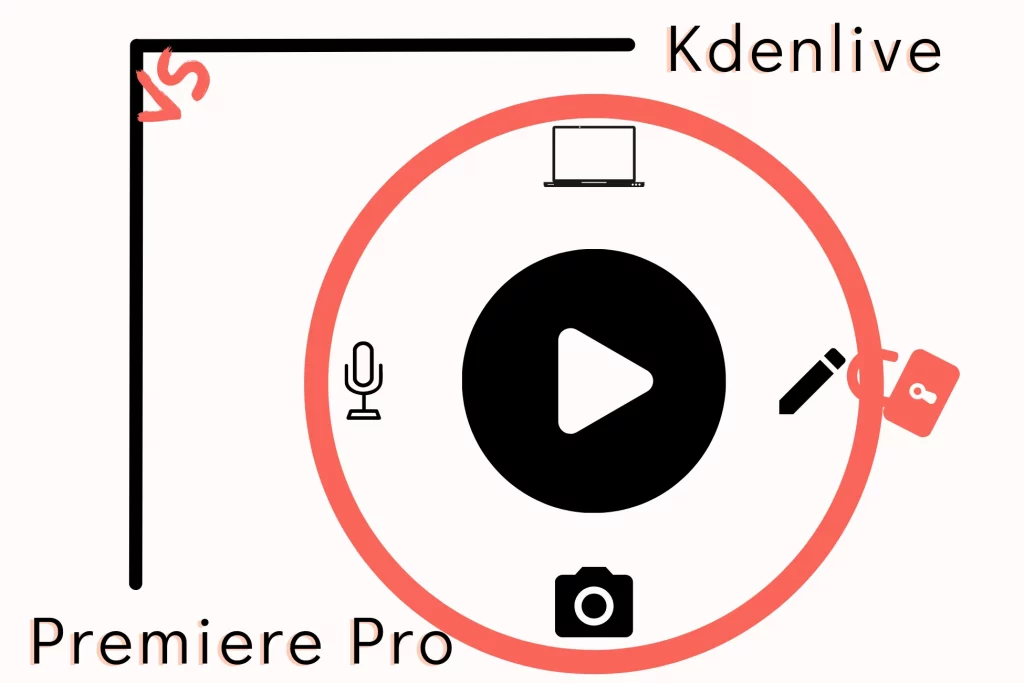I have been a YouTuber for six years and have used many video editors. Kdenlive (review) and Premiere Pro are two of those.
Both can render videos you edit, but the editing features make them unique. This article explores those unique options and discusses Kdenlive vs. Premiere Pro.
What are both
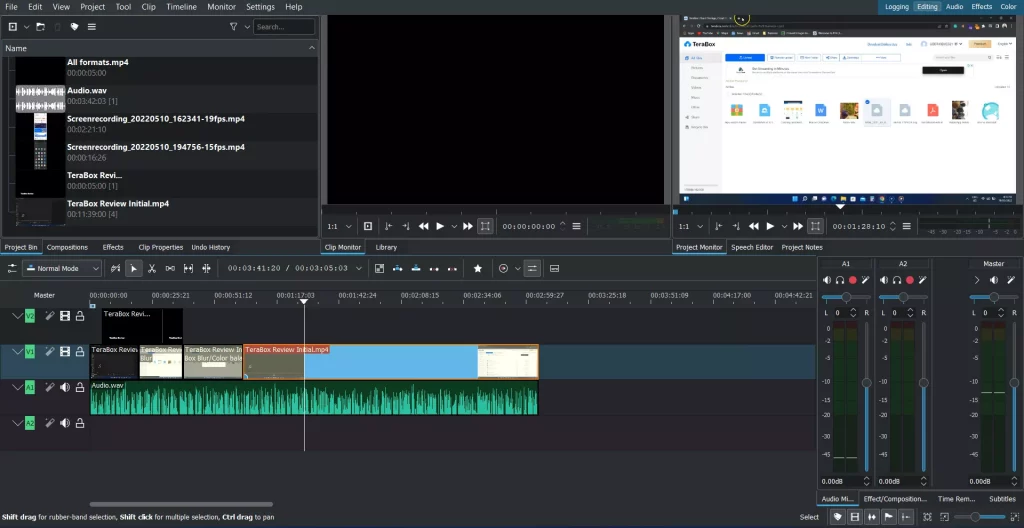
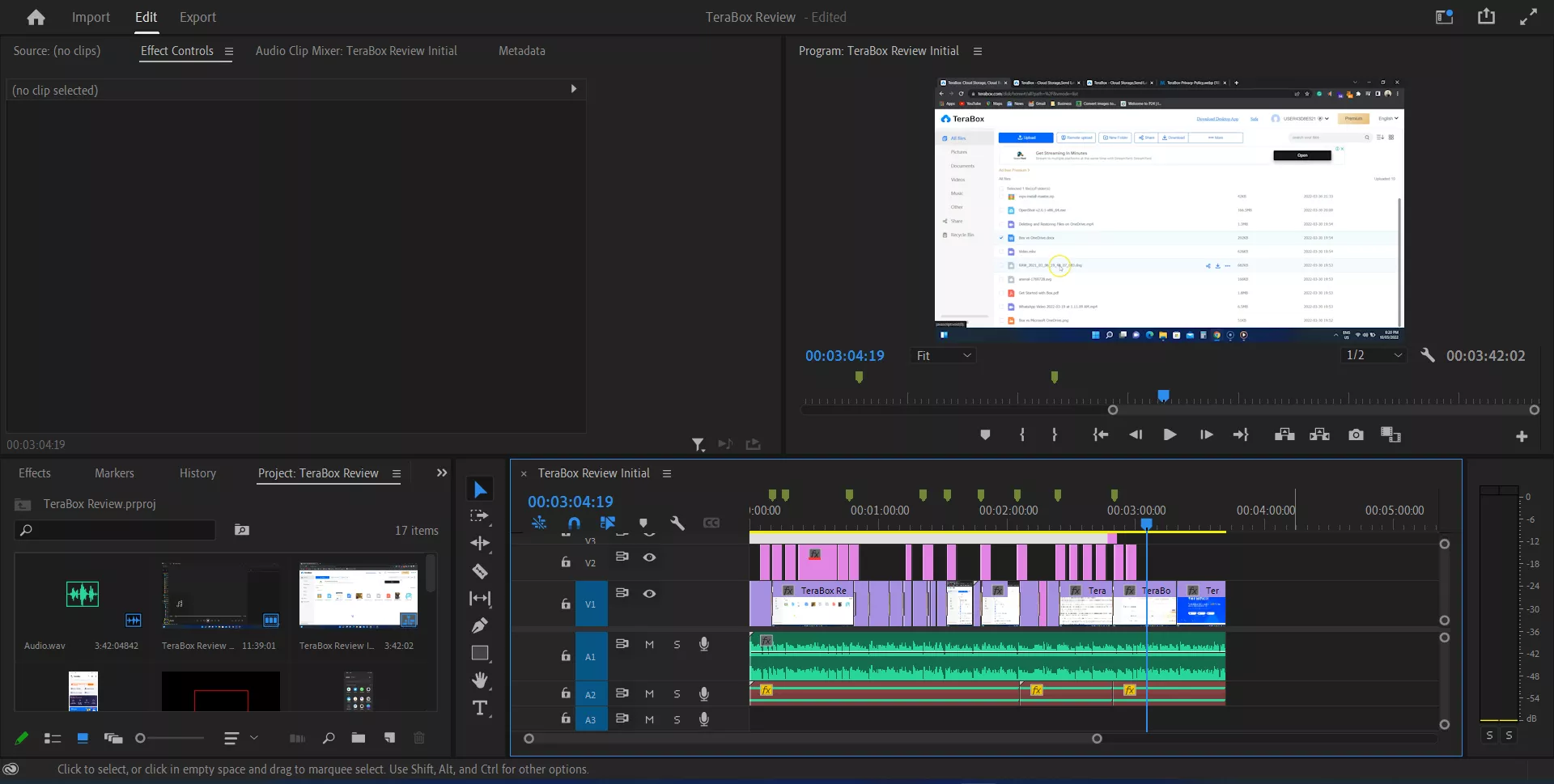
Kdenlive is an open-source, free video editor with essential video editing tools. It has audio, video, and transition effects for advanced video editing.
Premiere Pro is more than Kdenlive as it has advanced color grading, keyframe animating, subtitle generating, and audio editing tools.
Ease of use
Kdenlive has two audio and video tracks. You can add more if needed.
There are two preview clip panels: one for the timeline and one for clips, which I believe is useless most of the time.
Premiere Pro has a more elegant interface, but it is also tricky. It comes with the timeline at the bottom right with a video preview on the top. You can modify panels and make the program your own.
Workspaces
With a steep learning curve, some ways make editing a bit easier. Both come with workspaces.
Kdenlive includes editing, logging, audio, effects, and color workspaces. According to the set workspace, you see the panels.
Premiere Pro has more workspaces as it offers more editing options. Those include:
- Learning
- Assembly
- Editing
- Color
- Effects
- Audio
- Captions and Graphics
- Review
- Libraries
- Metalogging
- Production
Keyframes
Another noticeable difference in Kdenlive vs. Premiere Pro battle is the animation.
We get keyframes in both, but the support for keyframes in Kdenlive is limited. It only offers keyframes for audio and video effects.
Premiere Pro supports keyframes for clips, images, effects, audio files, and everything that can be placed on the timeline.
Color grading
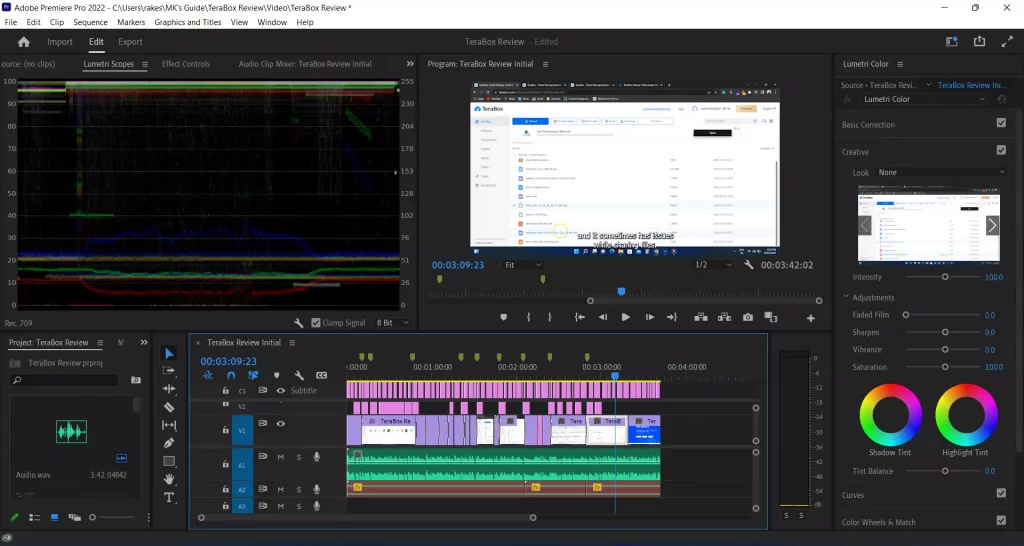
We get a color workspace in Kdenlive, which analyzes the colors used in the clip. It can’t correct the colors. However, it has a few color effects to modify clip colors.
Premiere Pro has advanced color-correcting features. From basic editing to HSL Secondary, you will find all the options. Premiere Pro is used in the film industry to edit movies.
Effects
Both offer lots of audio and video effects. Kdenlive has over 50 effects in various categories, including blurs, motion, 3D, color, and stylize.
Other than audio and video effects, it comes with 38 transition effects. Premiere Pro also has lots of effects. Those come in a handful of categories, including:
- Presets
- Lumetri Presets
- Audio Effects
- Audio Transitions
- Video Effects
- Video Transitions
Each category then expands to sub-categories, so you get many options.
One massive difference is that Kdenlive does not support areas. For example, if you add any blur effect, it will be added to the whole screen.
Premiere Pro has many size-adjustable effects to cover just an area of the video.
Before you go: Filmora against Premiere Pro
Audio editing
Kdenlive comes with basic tools offering options for the applied effects.
Premiere Pro comes with an extensive audio editor with tools in audio recording and editing tools. Some of the features are:
- Noise reduction
- Amplify
- Audio filters
- Echo effects
- Time and Pitch effects
After editing a few videos, you won’t need a separate app to record and edit your voice. Kdenlive also supports recording voiceovers.
Tip: Looking for something simple? How about Premiere Elements? Check out its comparison with Premiere Pro.
Video exporting
Both can export projects in audio, video, and image sequences. Overall, Adobe Premiere Pro offers more export presets than Kdenlive.
It automatically chooses the best export option, but you can take the matter into your own hands and set the preset and format.
Furthermore, it has settings for YouTube, Vimeo, Twitter, Facebook, and Behance.
Other features
Other than the mentioned tools, Premiere Pro comes with the following:
- Titling tools
- Project reviewing features
- Auto caption generator
- Multi-project support
- Pen option
- Adobe Stock support
- Other Adobe apps support
- Several sequences
Pricing

This here is the main difference between the two. The former is free, whereas the latter is paid. You will be paying indefinitely to use it.
It’s a subscription-based program costing $20.99 monthly on a yearly contract. It also comes in the annual and monthly plans costing $238.88/yr and $31.48/mo, respectively.
Conclusion
Here we finish this Kdenlive vs. Premiere Pro article. Kdenlive is a multi-track simple video editor to help beginners start their YouTube and social media careers.
Premiere Pro is costly, so I recommend it to those who have a following and are making money. It brings features that make it possible to create unique social media videos.
Kdenlive vs. Premiere Pro: Links
Madhsudhan Khemchandani has a bachelor’s degree in Software Engineering (Honours). He has been writing articles on apps and software for over five years. He has also made over 200 videos on his YouTube channel. Read more about him on the about page.