Pros
✔️ Can use the internet
✔️ Message archive feature
✔️ Code copy with one tap option
✔️ Excellent spam detection
✔️ Blocking features
✔️ Location sharing
✔️ End-to-end encrypted (RCS only)
Cons
❌ Minimal customization options
❌ Internet features are not fully stable
Final verdict
Google Messages is a great application with essential messaging features.
It is one of the apps combining the power of your SIM and the internet.
You should give it a go if you are not using it now.
Specifications
Service type: Messaging
Supported platforms: Android & Web
Offline: Yes
Ease of use: Easy
Pricing: $0 per month
Rating
Rating: 4 out of 5
Usage
The Google Messages app is a messaging app that uses cellular, but you can use the internet to send and receive messages on other participant Android devices.
What features it offers
Google Messages has plenty of options, including spam protection, chat features, bubbles, quick reply, support for Google Assistant, etc.
Many of those are not available on other messaging apps, and even though some apps have, the features are not as advanced as you see in Google Messages.
For example, the spam protection of this app is incredible at finding and throwing messaging in the spam folder within the first second of the arrived message.
What can we send
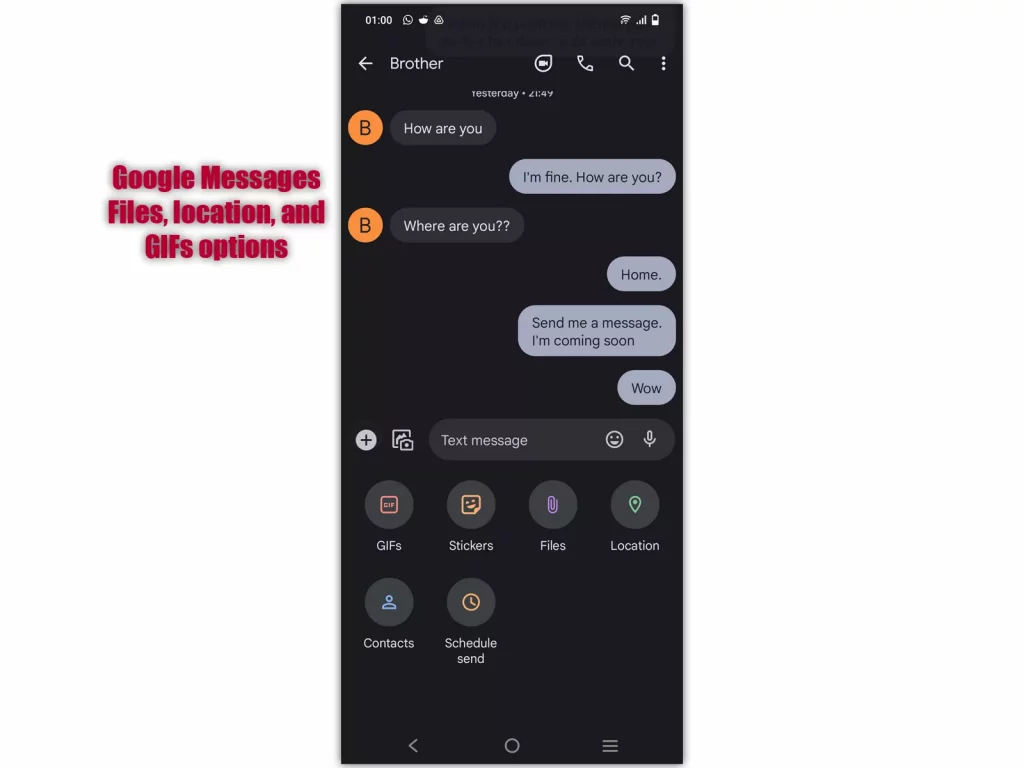
Google Messages supports message scheduling, which was a long-awaited option. It also supports sending the below options:
- Documents
- Images
- Videos (internet)
- Location
- Stickers
- Contact info
- GIFs
Internet usage
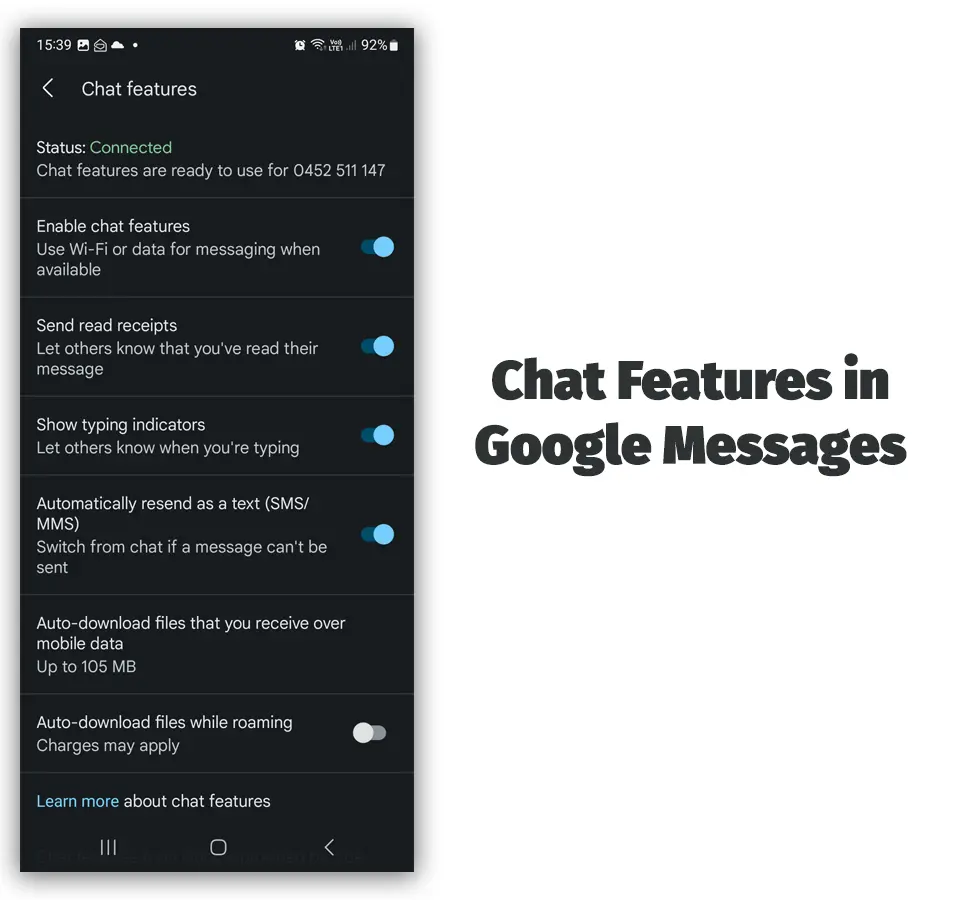
Chat features are one of the discussed options because the app can use your internet connection for SMS and MMS. The main options for this feature are:
- You get to see when the message is delivered or seen
- You get to know when the other person starts typing
- You can send full HD images and videos of up to 100 MB
There are some limitations to this feature:
- Messages to Messages: Full support
- Messages to Samsung Messages: Limited support
- To iMessage: Minimal support
Another thing to remember is that you must verify your phone number to use it, and it automatically checks the current number, so every time you change the number, you must verify it.
Issues with internet features
One of the issues that users have noticed is difficulty in finding whether the app is using SIM or the internet.
Although the chat color is slightly darker when chat features are in use, it’s difficult for users to see because of the same color theme.
Secondly, if the internet connection drops or the other person does not have a verified and supported app, the messages are not sent.
You must enable the option in the settings to send SMS instead, but not many people know of this stuff.
Messages for web
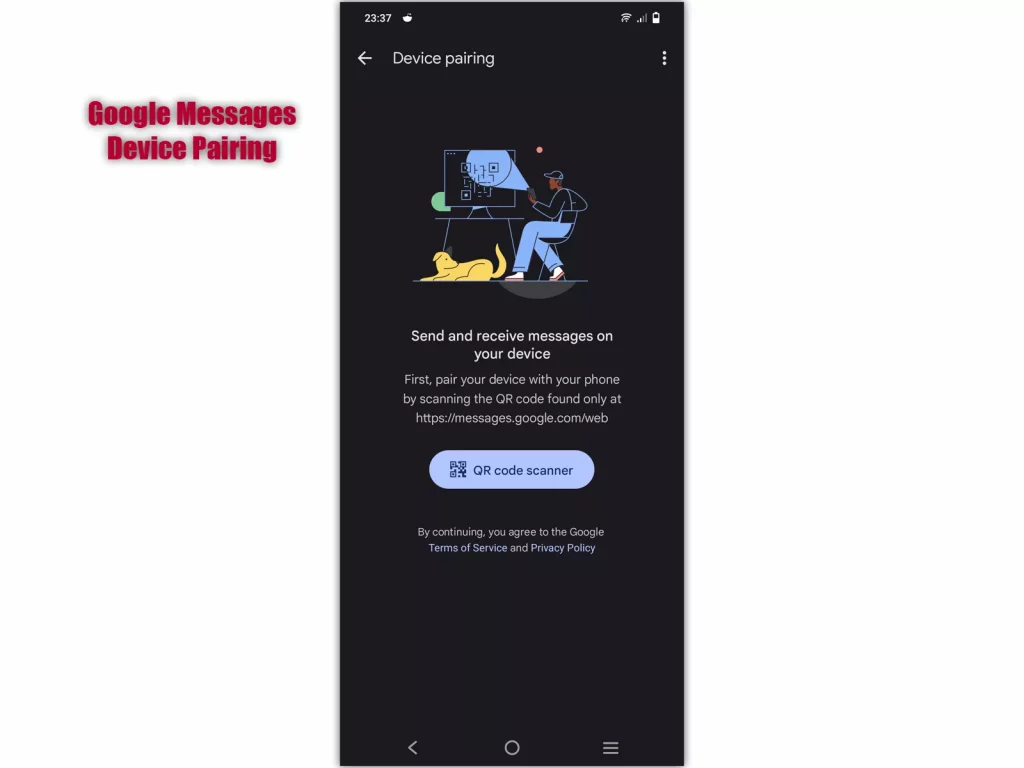
One of the features I like about this app is that it offers a Google Messages for Web option, which is similar to WhatsApp Web.
It connects with your phone using the internet connection, but SMS and MMS are sent through your network unless both users use the chat features.
Use of Google Assistant
Google Assistant is integrated with Google Messages. You can ask it to send a message to someone. The Assistant verifies that message and asks for the default number not selected for the contact.
Bubbles
Another fairly common option is the bubbles. What are bubbles on Google Messages? Bubbles enable message pop-ups for new messages. When enabled, an icon is displayed when you get a new message.
You can tap on the bubble to open a larger messages screen and send a message without leaving your current app.
Google Messages review: Problems
Like other apps, the app has some issues. Although we see a couple in other apps, Google Messages has many, and each is discussed in this Google Messages review.
Internet features unstable
As mentioned above, the chat features are unstable. It works if the user has Google Messages, and it also works if the other user has Samsung Messages, but it’s not supported with iMessages.
Even though third-party apps like Textra SMS have implemented the support, if an iMessage user likes a message, you get an SMS: Liked “Message body.”
Related: Textra SMS or Google Messages
Smart reply not everywhere
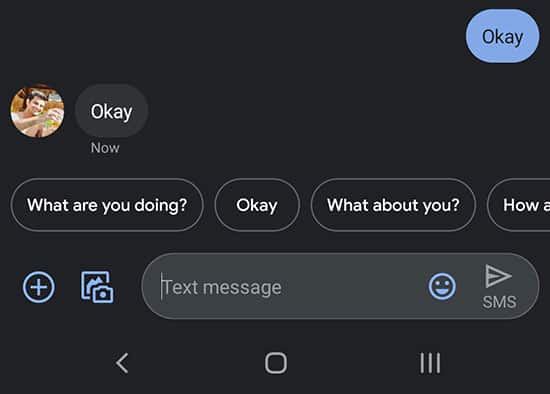
You might have heard of smart replies, an option available in major SMS apps, including Textra SMS. Smart replies are quick one-tap replies which appear when you get a message.
For example, if you get “Where are you?” A row above the keyword suggests a few options, including home and work. The feature has yet to support all Android devices and regions fully.
In Australia, it used to work fine on my Nokia, but I’m on holiday, and the smart replies are nowhere visible on my new phone.
Very few customization options
Google Messages works great, but when it comes to customizations, it does not offer many options.
Google has implemented the dynamic color feature in Android 12, where Gboard, Google Messages, and other Google apps adapt your wallpaper colors, but that’s pretty much it.
Related: Samsung Messages vs. Google Messages
Can it replace internet messengers
Not yet, it has many features missing that you see in other messenger apps. Two of those are compatibility and platform support.
Google Messages can’t be installed on iPhones, and it lacks some of the great options that we get with other apps.
Conclusion
This is for Google Messages review. I hope the review helped you understand Google Messages. Please let me know your comments and subscribe to the newsletter to stay updated.
Madhsudhan Khemchandani has a bachelor’s degree in Software Engineering (Honours). He has been writing articles on apps and software for over five years. He has also made over 200 videos on his YouTube channel. Read more about him on the about page.