DuckDuckGo has released its desktop browser app, which works fine, but lacks some features. Google Chrome is a well-known browser.
If we do a DuckDuckGo vs. Google Chrome battle, we will find some impressive results.
Note: DuckDuckGo is a search engine, but the article compares the new DuckDuckGo browser app.
What are both
DuckDuckGo is a search engine but also a browser. Google Chrome is a Chromium-based browser, currently the most popular.
Platforms
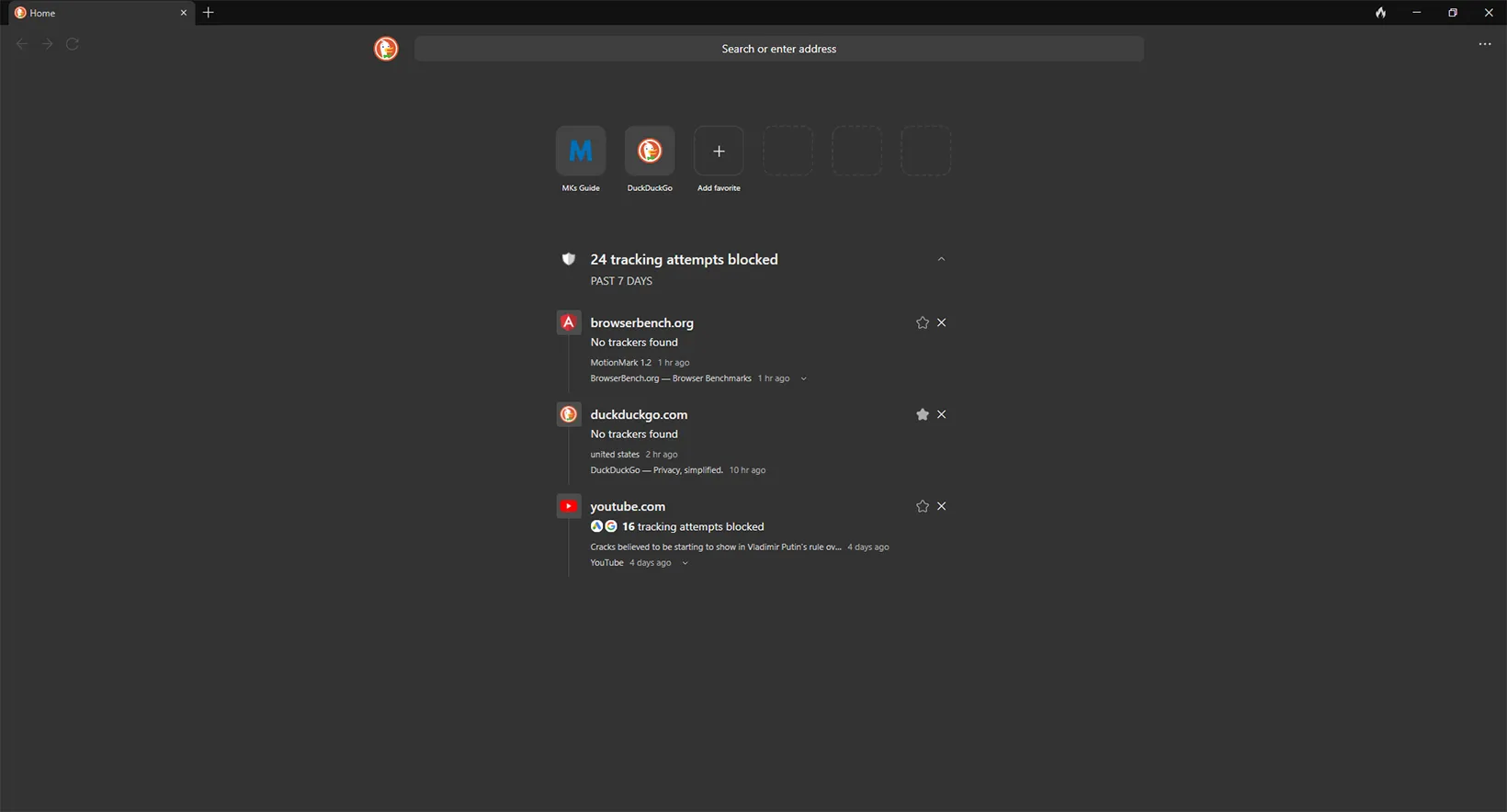
DuckDuckGo mobile apps have been here for a long time. It’s also available for Mac and Windows PC. However, the app is still in development.
Google Chrome is offered on most devices where you can browse the internet.
Accounts
DuckDuckGo is a privacy-centric browser; hence, it has no account options. On that note, it also doesn’t support syncing.
Google Chrome lets you sign in to your Google account to sync your browsing history across devices and auto-sign into your Google account and websites that support Google single sign-on.
Privacy and security
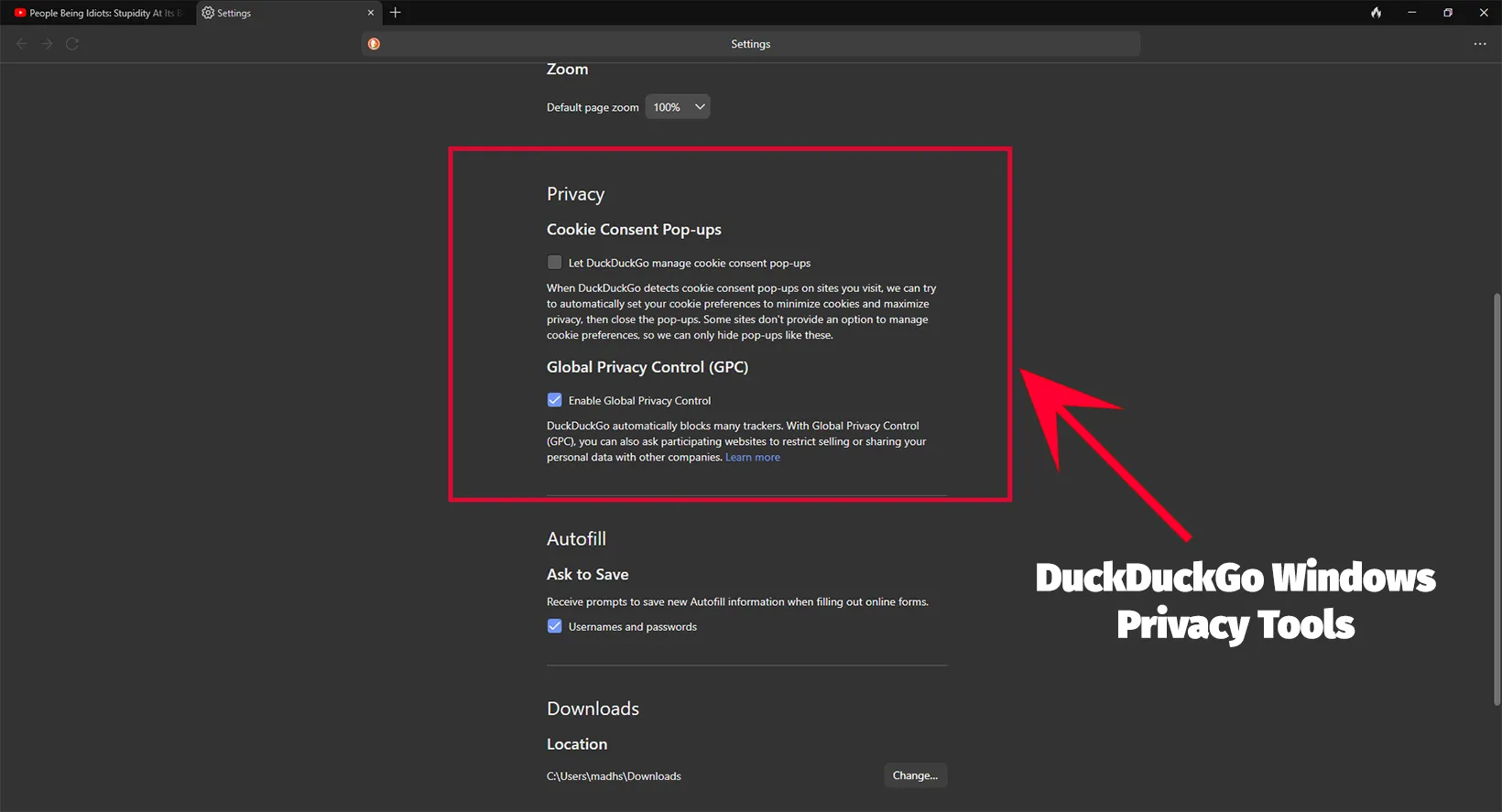
DuckDuckGo has very few arrows in its quiver, one of which is privacy features. It blocks third-party cookies and tracking scripts, meaning websites can’t take much information from your browser.
This also means that there are no targeted ads. It has a Fire icon to delete all website and tab data. Although the same is possible on Chrome, you must go to settings.
It has another option titled Fireproof Sites on mobile. Adding sites here will keep you signed in even after clearing data and cookies (Fire icon).
Lastly, the app can manage cookie consent from websites if you visit many websites and don’t want to see them.
Google Chrome is testing the Privacy Sandbox feature that shows you ads while sharing less of your data. This is an excellent feature if you don’t hate ads but don’t like targeted ads.
The browser has an HTTPS mode only, ensuring your data is safe while visiting HTTP websites.
Moreover, the program automatically blocks cookies in incognito mode, whereas DuckDuckGo doesn’t have this mode because it’s already a privacy-focused browser.
Passwords
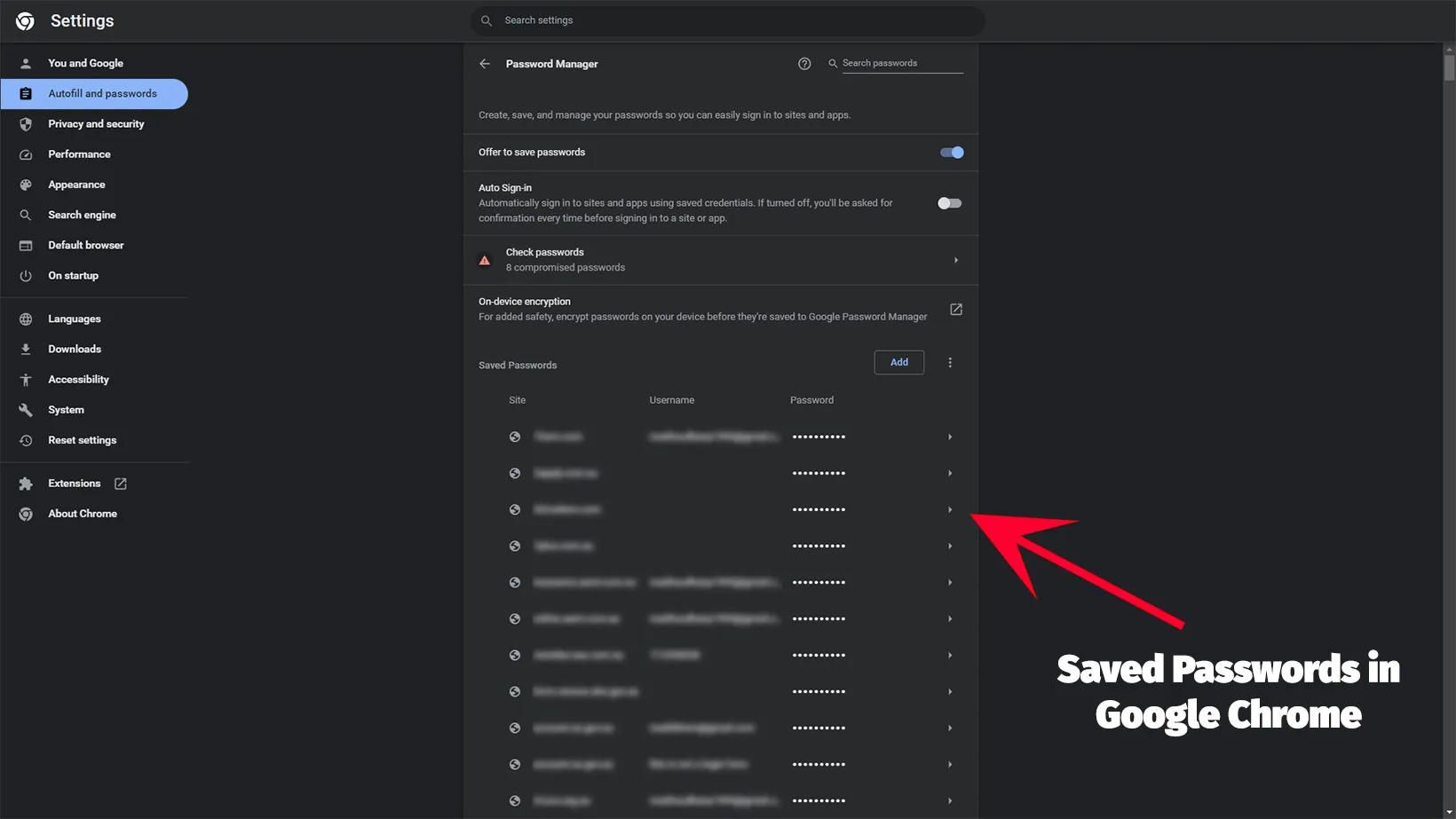
Comparing DuckDuckGo vs. Chrome, both handle passwords differently. DuckDuckGo saves passwords on your device. You can remove them at any time. Deleting the app will delete all the passwords.
Google Chrome saves passwords on your Google account. This also means that passwords are synced and can be accessed by logging in to your Google account in any browser.
Chrome also suggests passwords when you sign up; if you use that password, it automatically saves them with the website information.
Tests
Browsers have limitations, and benchmark tests are some of the ways to measure those limitations. I didn’t see much difference in this case, but the results were interesting.
JetStream
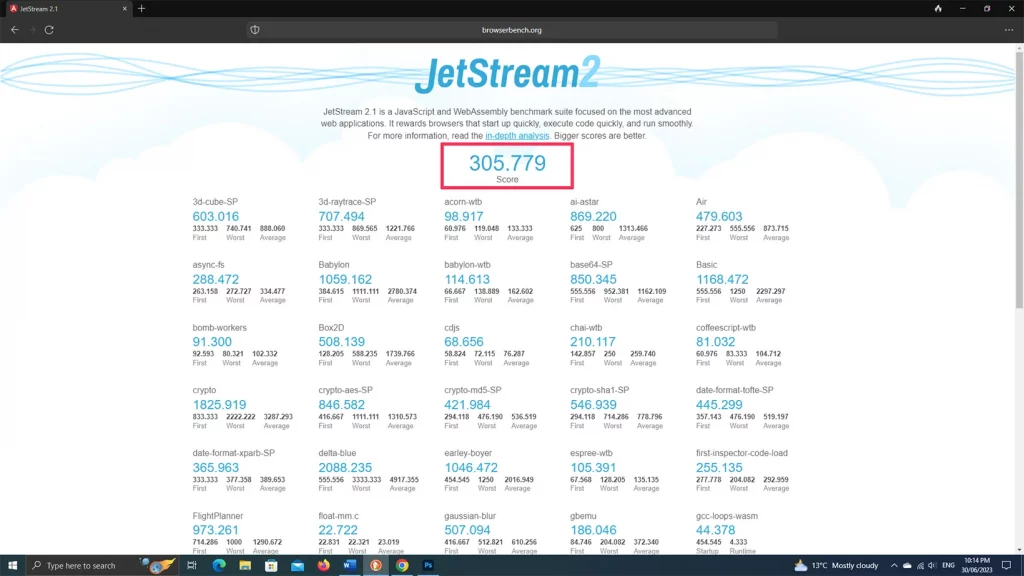
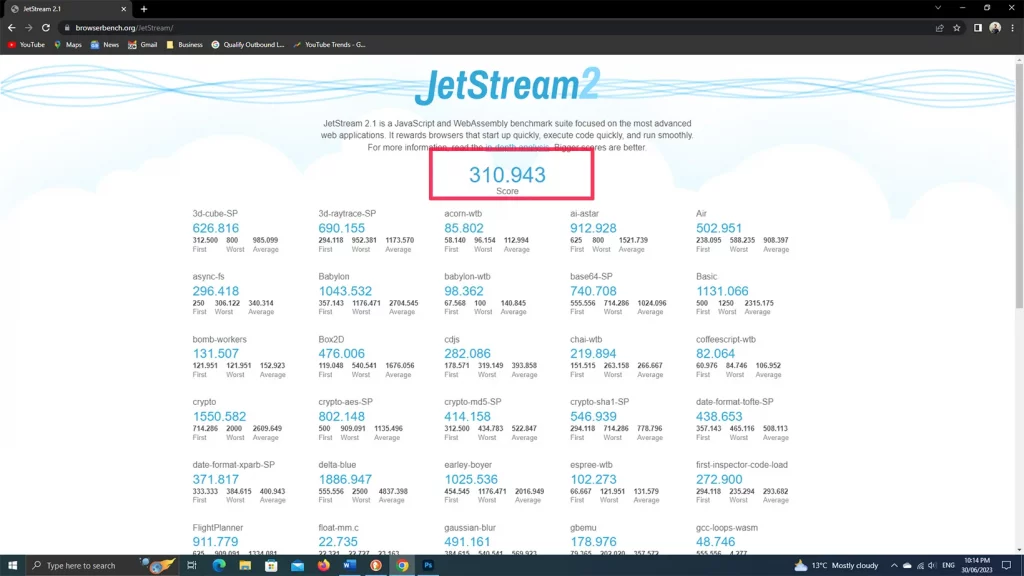
The JetStream test tests the browser’s ability to run advanced apps. This includes apps that use JavaScript and other scripting languages.
DuckDuckGo got 305.7, and Google Chrome got 310.9.
Winner: Google Chrome
MotionMark
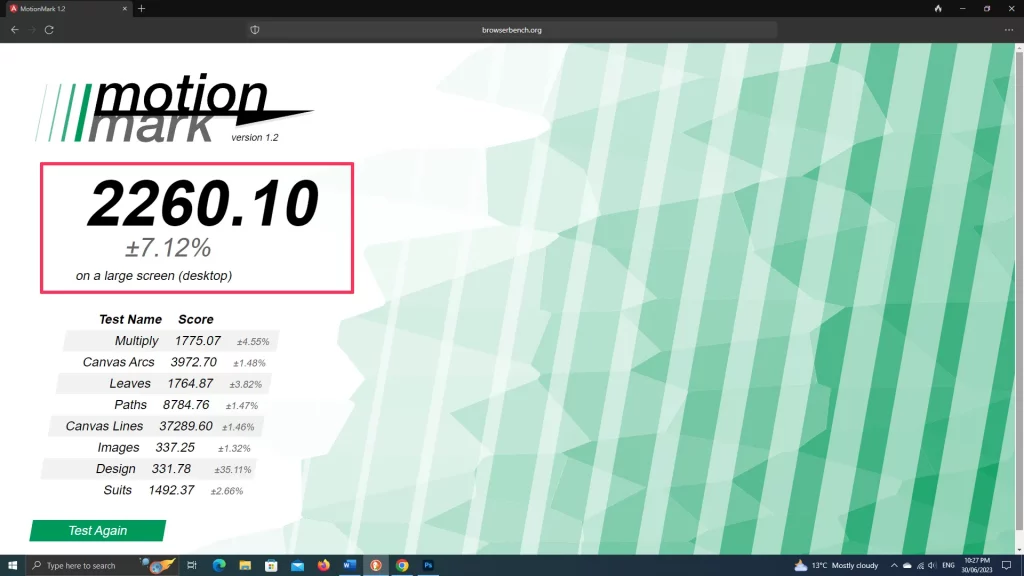
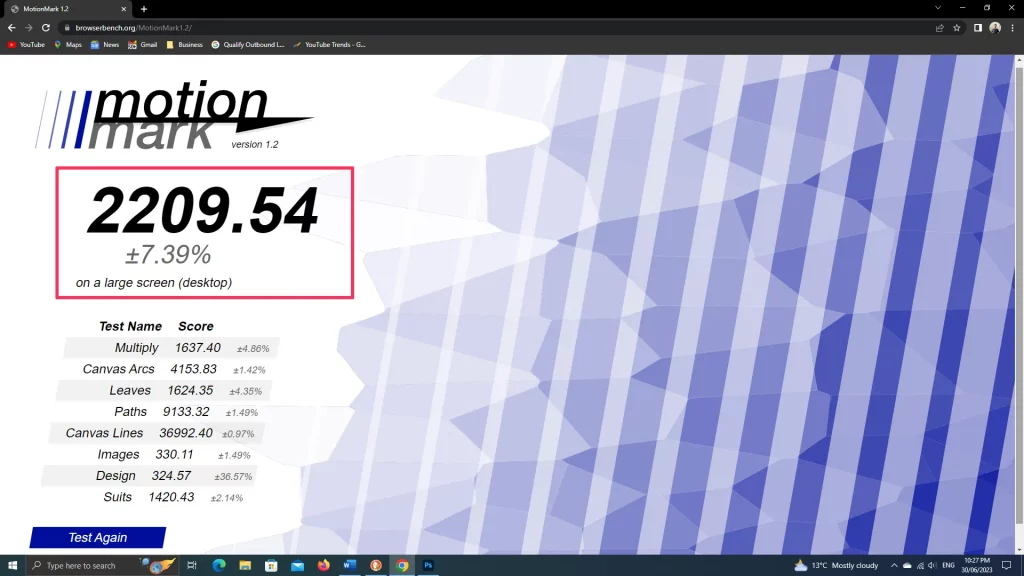
The second test is to check the graphics stress level. The more scores, the better.
The test suggests full-screening the browser, but DuckDuckGo does not have that option, so regular browser size was used.
DuckDuckGo took 2,260 this time compared to Google Chrome’s 2,209.
Winner: DuckDuckGo
Speedometer
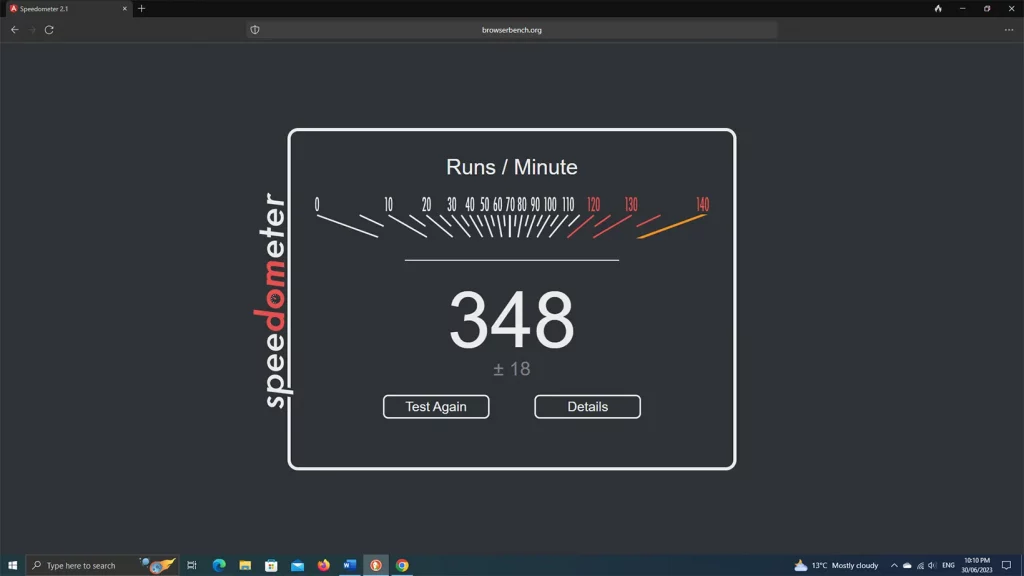
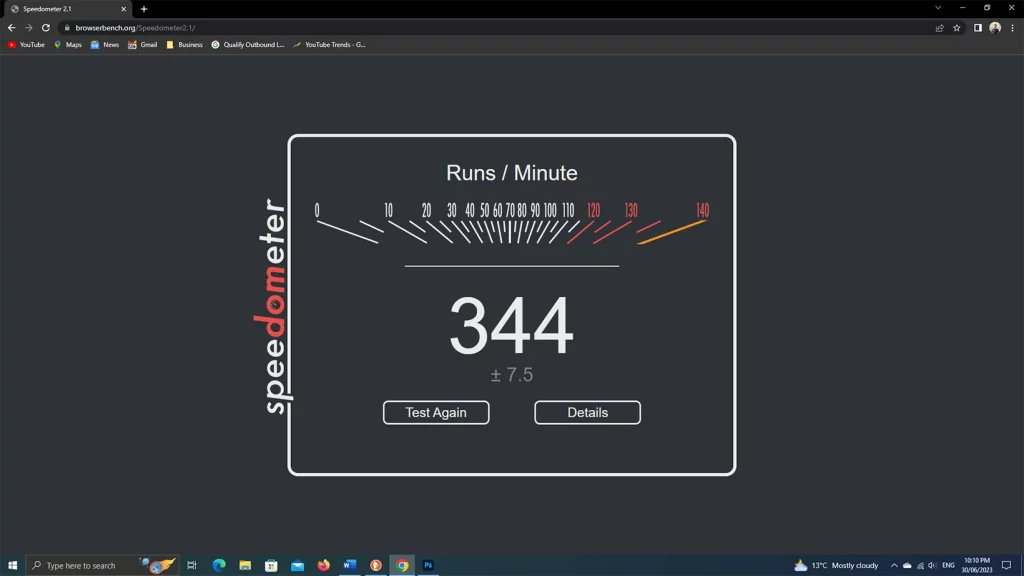
Speedometer checks for the browser’s capability to run web apps. It has little to do with browser speed and more with website responsiveness.
DuckDuckGo was slightly higher, getting 4 scores more than its opponent.
Winner: DuckDuckGo
DuckDuckGo vs. Chrome: Syncing
As mentioned, DuckDuckGo has no syncing features. It saves the names of your favorite websites on desktops, but that’s about it.
Google Chrome syncs passwords, payments, addresses, history, bookmarks, etc.
Search engines
DuckDuckGo, a privacy-focused search engine and browser, does not allow any other engine. Everything you search for will be searched on DuckDuckGo.
Google Chrome has Google as the default engine, but it supports most major ones, including Bing, DuckDuckGo, and Yahoo.
It also supports the Site Search option that lets you add search shortcuts to search on websites from the search bar by pressing the Tab key.
Check out DuckDuckGo vs. Firefox while you are here.
Additional options
DuckDuckGo
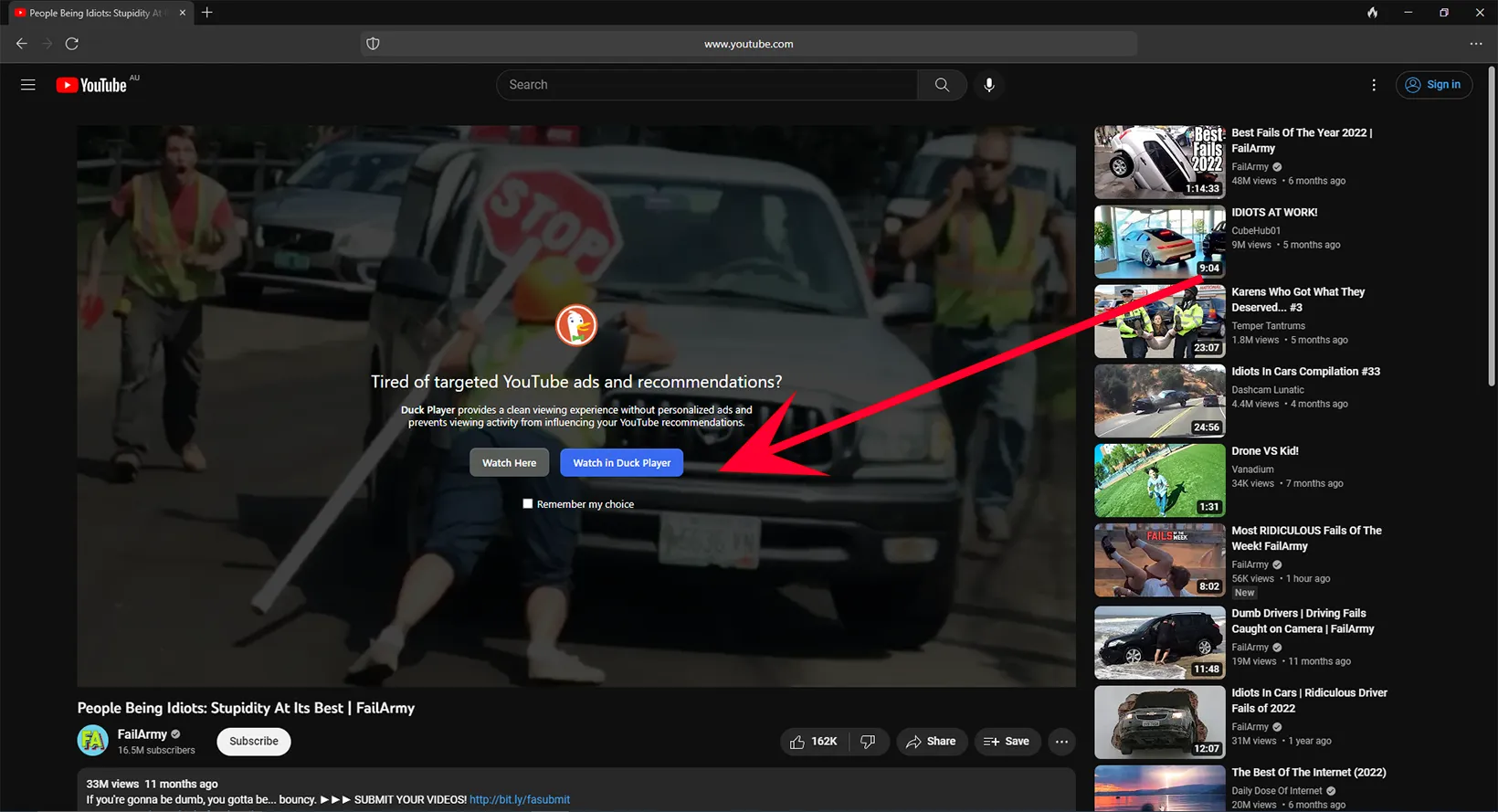
DuckDuckGo brings a Duck Player on the desktop that plays YouTube videos without ads. You can set it to ask every time or enable it indefinitely.
The browser does not have this option on mobile, but it still blocks tracking cookies and scripts.
Its player is different from Brave, which completely blocks ads. Check out Brave and Google Chrome’s comparison to see all the differences.
DuckDuckGo also has Email Protection that cleans tracking scripts from your emails before sending them to you.
Google Chrome
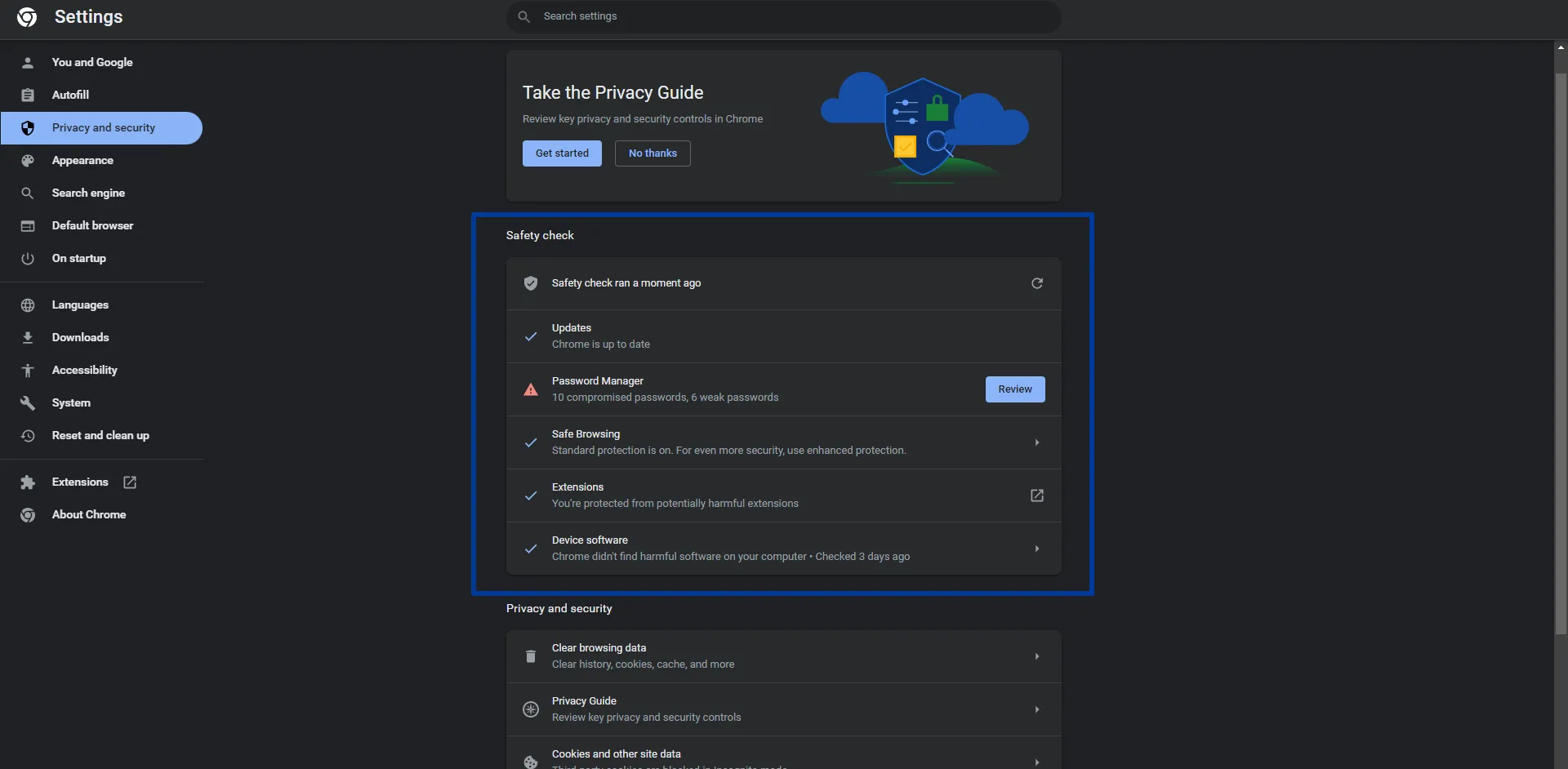
You can full-screen Google Chrome on desktops. The option is not on DuckDuckGo.
Google Chrome lets you install extensions from its web store.
It also has a security checkup feature to check the Chrome version, compromised passwords, and any harmful software on your computer.
My recommendation and summary
It depends on what browsing experience you want. If you want privacy over customization and single-platform browsing, go with DuckDuckGo.
You will be logging into your websites separately on each platform, but the browser has privacy simplified.
Google Chrome is your standard browser with syncing, customization, extensions, and other features.
If you like the customization and feature freedom with slightly less control over your privacy, Google Chrome is the browser you need.
If you are an entrepreneur or content creator, Google Chrome will suit you better.
DuckDuckGo vs. Google Chrome: Links
Madhsudhan Khemchandani has a bachelor’s degree in Software Engineering (Honours). He has been writing articles on apps and software for over five years. He has also made over 200 videos on his YouTube channel. Read more about him on the about page.
