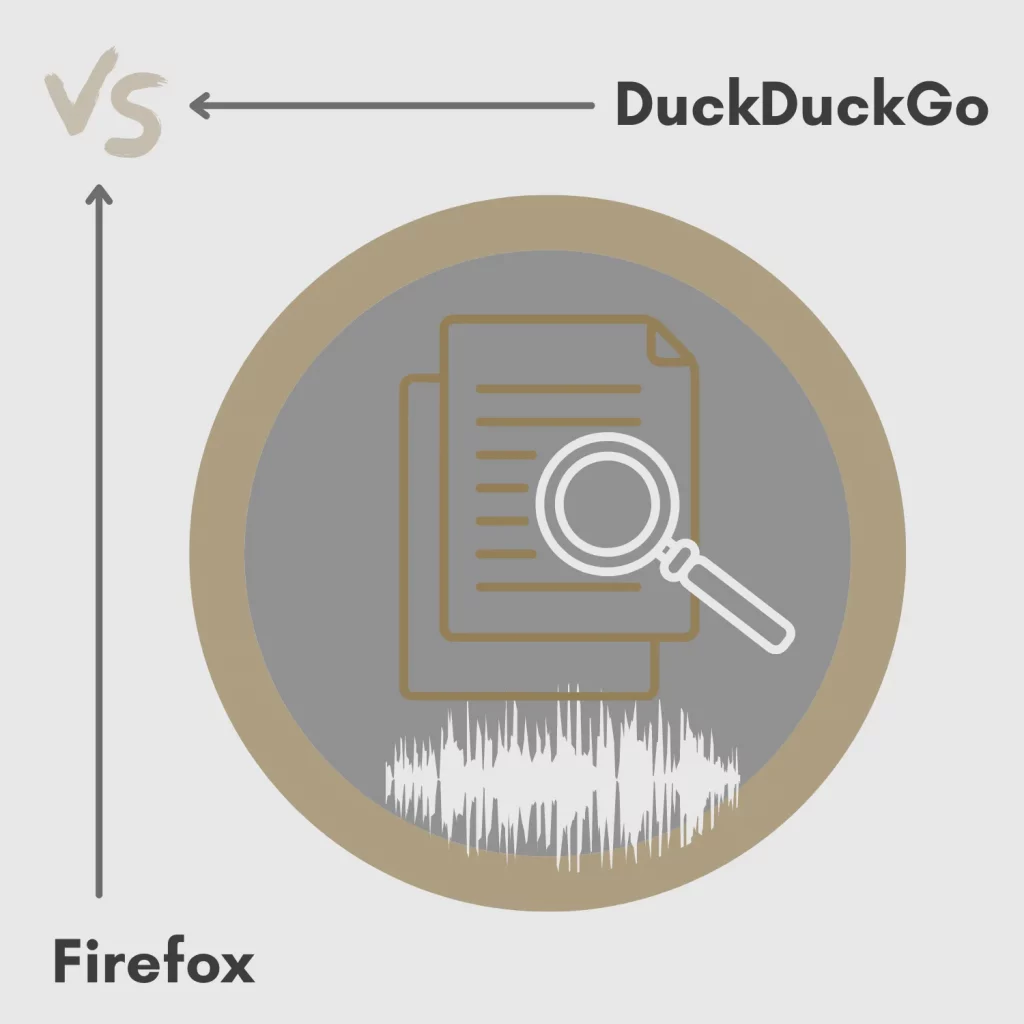DuckDuckGo is a search engine, but it’s also a web browser on mobile. Firefox, on the contrary, has always been a web browser.
The friendship between DuckDuckGo and Firefox is amazing on desktop, but you can go one way on mobile. So, DuckDuckGo or Firefox? Read this article, DuckDuckGo vs. Firefox, to find out.
Interface
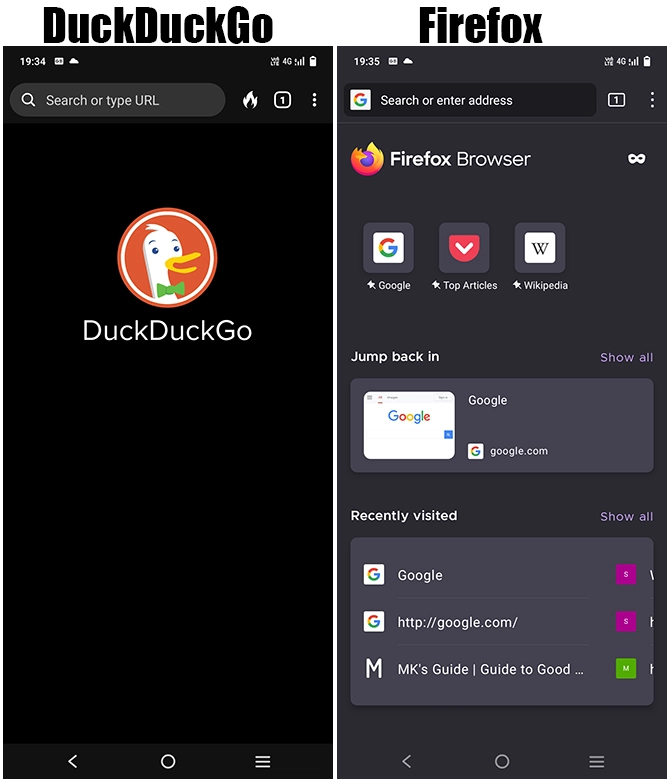
DuckDuckGo has a simple interface. The sidebar is on the top, with tabs and settings to the right. You can change the theme from light to dark, not affecting the website’s colors.
Firefox brings a toolbar position option, where one can place it on the top or the bottom. As the opponent, it offers both light and dark themes.
Tools
DuckDuckGo
Favorite sites: Along with bookmarks, you can favorite websites. The favorite sites are listed in a separate section.
Change app icon: The browser comes with seven app icons, and you can select one from those.
Website grade: When you visit a site, you see a security grade, where A is for sites that do not track the user data: the more trackers, the bad score.
Bing index: DuckDuckGo is dependent on Bing. It uses Bing to collect site results and save them in its database (index the web), meaning you only see sites on Bing.
Firefox
Add-ons: Firefox supports add-ons even on mobile phones. You will find 18 plugins on Android.
Credit cards: You can store and use cards and use them on the web.
Similar
Desktop sites: Both offer an option to open the desktop website version.
Automatically clear: Under settings, you can enable the option to delete the site data while closing the app.
Bookmark sites: You can bookmark websites to open quickly. Firefox also syncs the bookmark data.
Links in apps: We can open links in the installed apps. Both provide an option always to open or ask every time.
While you are here: Opera or Mozilla Firefox
Security features
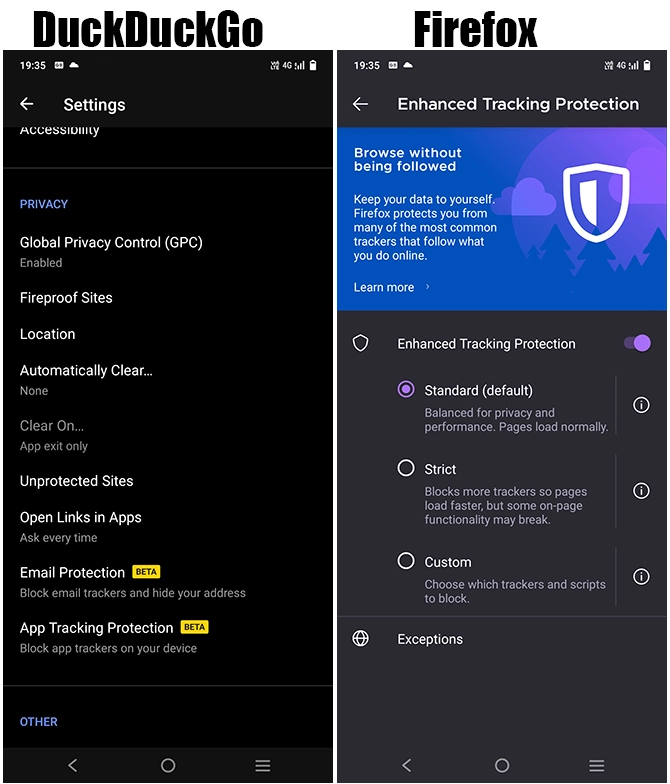
DuckDuckGo has multiple protection systems in place. The first option enabled by default is Global Privacy Control (GPC) which blocks trackers.
Secondly, it has a Fireproof Sites system, which gives you the power to keep cookies for specific websites. By default, DuckDuckGo erases cookies when you close the browser. This option helps you stay signed in on some websites.
The browser also comes with a Fire button which deletes data for all the opened tabs. The browser also uses HTTP to HTTPS technology to protect you from unencrypted websites.
Lastly, two features in beta mode are Email Protection and App Tracking Protection. Regular users can’t test those, but users in the beta version can opt in.
Firefox also comes with tracking protection features. It has three protection options:
- Standard: The feature is enabled by default. It protects you from social media trackers, cross-site tracking cookies, redirects trackers, and crypto miners.
- Strict: This option brings advanced tracking protection by offering total protection from all the websites.
- Custom: The custom option allows you to choose your protection. You can enable and disable specific trackers.
Firefox also offers a site permissions feature, allowing you to manage the location, camera, microphone, and other permissions.
Lastly, the browser separates the normal and private tabs, which is not the case with DuckDuckGo. DuckDuckGo does not offer private browsing tabs.
Desktop
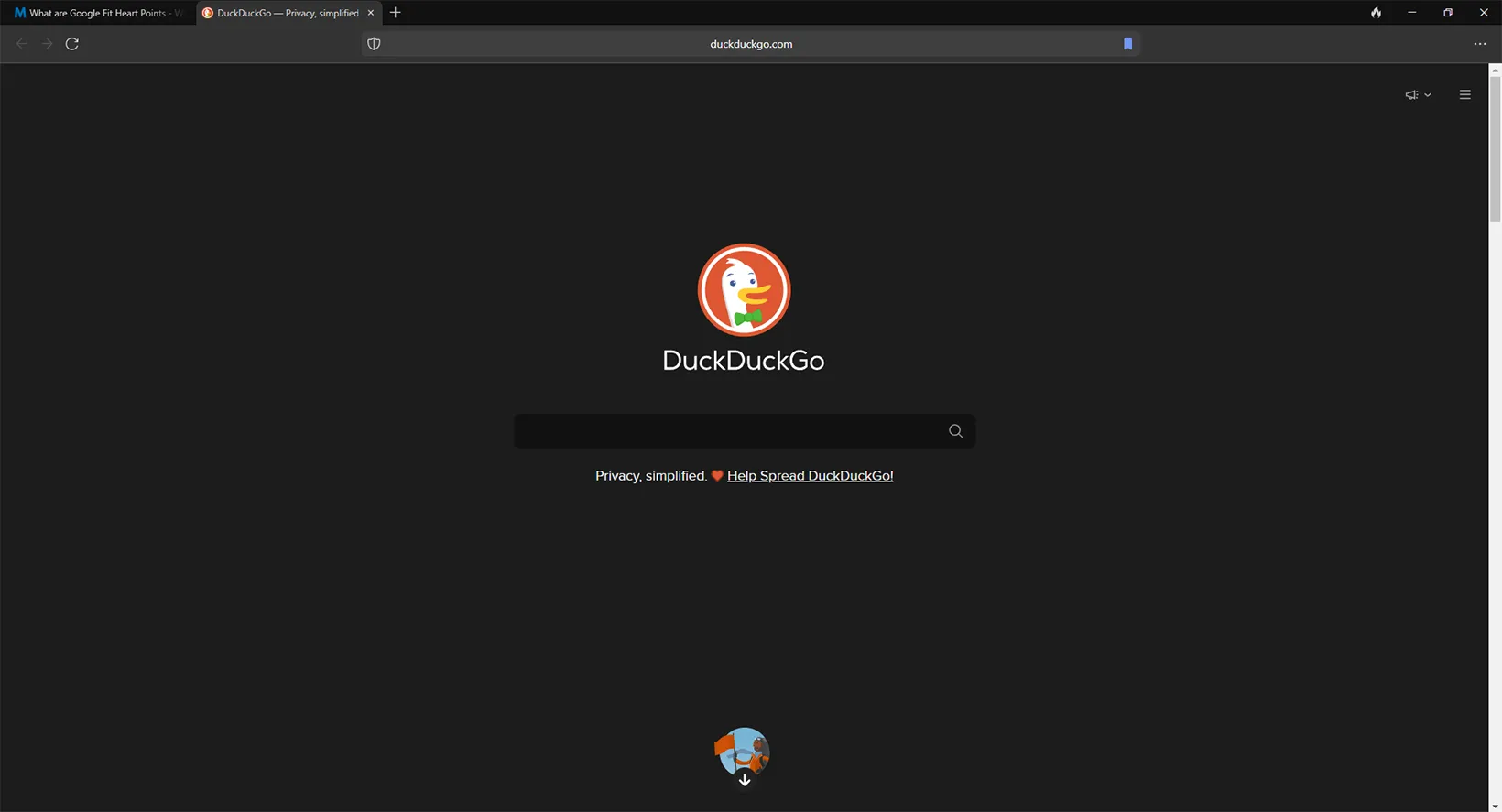
DuckDuckGo has just released its Windows app in beta. It’s a simple browser that aims to eliminate ads and cookies.
Like Brave and others, you won’t find any targeted ads. Also, it has a video player titled Duck Player that blocks YouTube ads. You can still watch videos in the default player.
Unlike Firefox, it has fewer customization options and no add-ons but has built-in privacy features.
Search
The default search engine on Firefox (on most platforms and most countries) is Google. But, it allows changing it. You find:
- Bing
- DuckDuckGo
- Wikipedia
- Twitter and more
You can add your search engine too. DuckDuckGo, on the other hand, being a search engine, does not offer to change the search engine.
Before you go: DuckDuckGo versus Brave
Speed test
Browser speed is a part of the DuckDuckGo vs. Firefox comparison. To test the browser speed, I went to my website and counted the total time. The above video shows the test with the results.
Before conducting the test, I cleared the cache and storage of both apps. From the test, I found out that DuckDuckGo took about 4 seconds to fully load the site, while Firefox took 3.2 seconds.
Winner: Firefox
Syncing
DuckDuckGo does not support syncing your data. Also, the browser is private, so syncing data is not under its roof.
Firefox supports account login and syncing. You can sync options like:
- History
- Bookmarks
- Passwords
- Settings
Which one is for you
If you are very serious about privacy and don’t care about logging in to sites repeatedly, DuckDuckGo is good. However, sometimes, you want personalized search results.
This is where Firefox comes into play. It protects you from common issues by offering the right amount of tools. If you want a balanced internet life, Firefox is your choice.
DuckDuckGo vs. Firefox: Links
Madhsudhan Khemchandani has a bachelor’s degree in Software Engineering (Honours). He has been writing articles on apps and software for over five years. He has also made over 200 videos on his YouTube channel. Read more about him on the about page.