Mobile phones allow us to edit and share videos on the go. Two of the popular video editing apps are KineMaster and PowerDirector.
I have used both, but you don’t have to. This article covers KineMaster vs. PowerDirector to help you choose the ideal program.
Quick verdict
If you are looking for a free video editor, KineMaster is the one you need. It has more text titles, filters, and other assets.
If you don’t care about spending some money, PowerDirector is for you. It supports millions of Shutterstock and Getty Images assets.
Interface
Both KineMaster and PowerDirector are challenging to use. Overall, I found PowerDirector easier to navigate. It has all the video options at the bottom.
KineMaster, in comparison, puts clip-specific tools to the right. Although all options are visible, the area is small for those many tools.
Winner: Tie
Editing tools
There are many global and video-specific options found in both. Below is the complete list.
Common tools
- multi-track editing
- Mute audio
- Keep pitch
- Split
- Trim
- Reverse video
- Rotate
- Flip
- Volume
- Clip volume
- Voice changer
- Extract audio
- Duplicate video
- Undo/redo
- Replace
KineMaster
These are the tools only found in KineMaster:
- Video speed
- Pan and zoom
- Video adjustment (brightness, contrast, saturation, vibrance, temperature, highlights, shadows, grain, gamma, lift, and hue)
- Around 30 clip graphics (animated stickers)
- Vignette
- Equalizer
- Reverb
- Transcode
- Master volume
- Voice recording
- Magic remover tool
PowerDirector
And here are the ones you find in PowerDirector:
- Audio mixing
- DeNoise
- Voice over
- Adjustment (brightness, contrast, hue, temp, tint, and sharpness)
- Around 25 effects
- Skin smoother
- Fit and fill
- Video background
- Video crop
- Freeze frame
Winner: Tie
Filters
The premium plans offer plenty of filters, but the free plans also offer some. KineMaster has about 90 filters, while you find around 50 filters and 40 FX effects in PowerDirector.
Winner: Tie
Related: 8 Best Video Converter Apps for Android
Text titles
PowerDirector has more titles when you compare KineMaster vs. PowerDirector. KineMaster has around 20 free titles. All are online, so we need an internet connection to download.
PowerDirector, on the other hand, offers around 110 text effects. Those titles include quote titles, speech bubbles, social icons, vintage, etc.
Winner: PowerDirector
Transitions
KineMaster offers around 38 transitions. You can also download hundreds from the KineMaster Marketplace.
PowerDirector has around 190 free transitions and many others in its premium version.
Winner: PowerDirector
Other assets
KineMaster comes with a marketplace to download assets. Those are:
- Stickers
- Music
- Images
- Transitions
- Fonts
- Sound effects
- Clip graphics
- Videos
- VFX
- Text styles
Under each category, you find some free assets, while most content is premium.
PowerDirector has over 500 stickers. It splits into special effects, social media, love, holidays, tutorial, nature, mood, birthdays, etc. PowerDirector also comes with over 120 decors.
Creating new projects
Adding media
While testing, I found out that finding media on PowerDirector is easier than KineMaster. It also shows the video length clearly to find content easily.
KineMaster has the option to download already created projects. Those help you to learn to use the app.
Winner: PowerDirector
Aspect ratios
Both offer aspect ratios when you create a new project. KineMaster comes with seven ratios, including 16:9, 9:16, and 4:3, while PowerDirector offers five ratios.
KineMaster also has photo display modes, photo duration, and transition duration options to set the photo and transition times.
Winner: Tie
Related: 5 Best Android Apps to Add Subtitles to Videos
Importing and exporting
As most mobiles have 4K recording compatibility, both support 4K editing. You can also import common images and audio files.
Regarding exporting, KineMaster comes with seven qualities from 240p to 4K. PowerDirector only comes with 1080p, 720p, and 360p.
KineMaster also offers to upload project files to the cloud so you can open them on another platform.
Winner: KineMaster
Subscriptions
KineMaster separates free and premium assets. You can use the app for free, but the exported videos have a watermark. The app also shows ads in between. The service offers two premium options.
The monthly plan costs $18.99. The yearly plan is suitable for maximum savings, costing $116.99 annually. Users can use their Google Play balance to subscribe.
The premium plan gives access to the following:
- No watermark
- No ads
- All premium assets from the Marketplace
PowerDirector is cost-effective and has more options. The premium plan of PowerDirector comes with the following:
- No watermark
- Customized text styles
- Video templates
- New monthly content
- Effects
- Over 100 transitions
- Over 3 million Shutterstock videos
- Over 2 million Shutterstock photos
- Over 5000 Shutterstock music files
- Over 900 thousand Getty Images videos
- Over 1 million Getty Images images
- Over 80 animated text effects
- Over 60 overlay decors
- Over 200 stickers
- Video stabilizer
- Background pattern
- 500 sound effects
- 40 video effects
- over 200 filters
- No ads
- 4K output
- Auto captions
- Motion tracking
The subscription costs $9.49 per month or $52.99 annually. New users also get a discount for the first year on the annual plan.
Which one should you use?
Both add watermarks and stuff. KineMaster has a marketplace that brings lots of free assets, but if you want a basic video editor with core functionalities, you can go with either.
However, if you are looking for a premium tool to improve your mobile editing skills, PowerDirector is the service you should be using.
KineMaster vs. PowerDirector: Links
The bottom line
The KineMaster vs. PowerDirector comparison covered all the aspects of both. I hope it helped you decide between the two.
Please share your thoughts about the two below, and subscribe to the newsletter to stay in the loop.
Madhsudhan Khemchandani has a bachelor’s degree in Software Engineering (Honours). He has been writing articles on apps and software for over five years. He has also made over 200 videos on his YouTube channel. Read more about him on the about page.

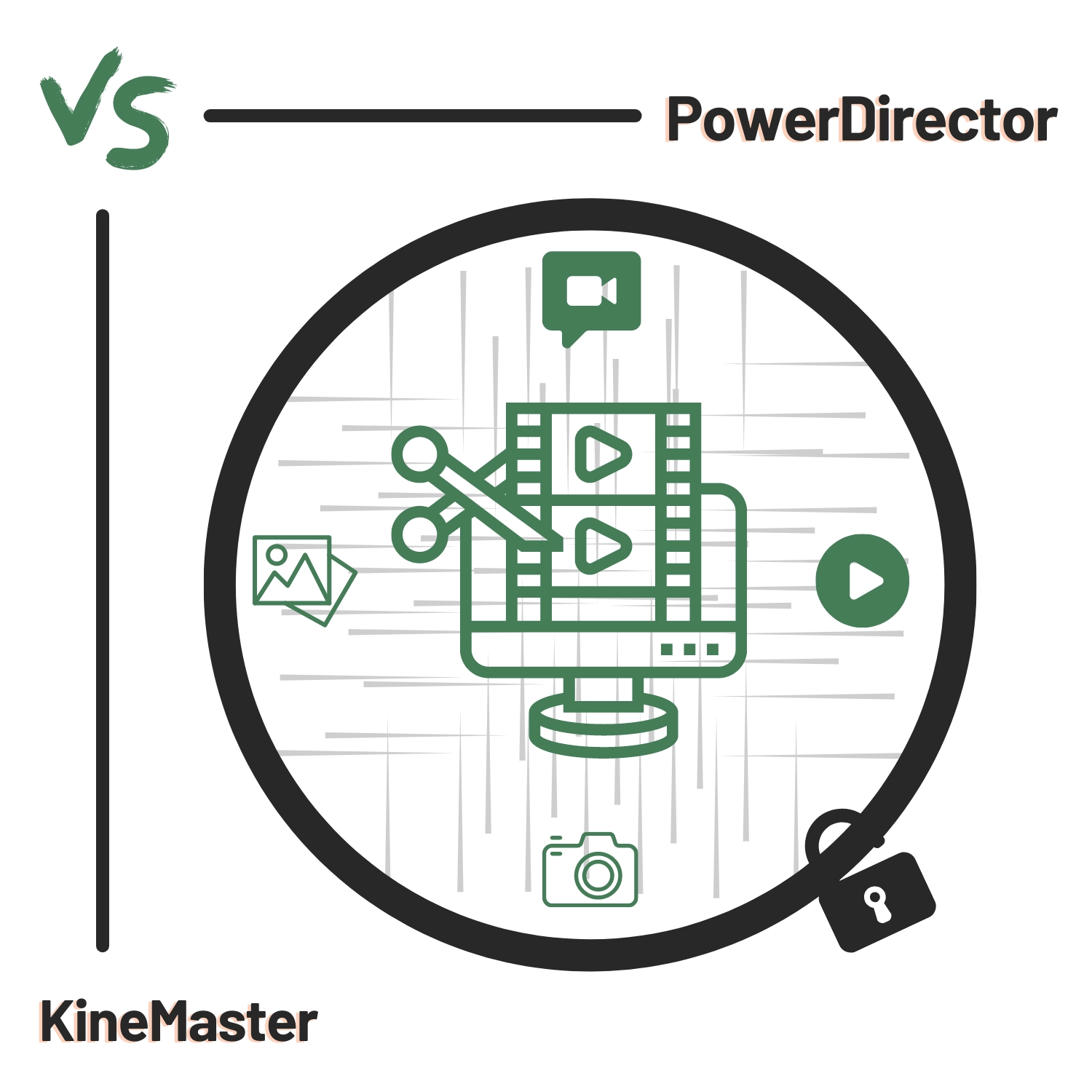
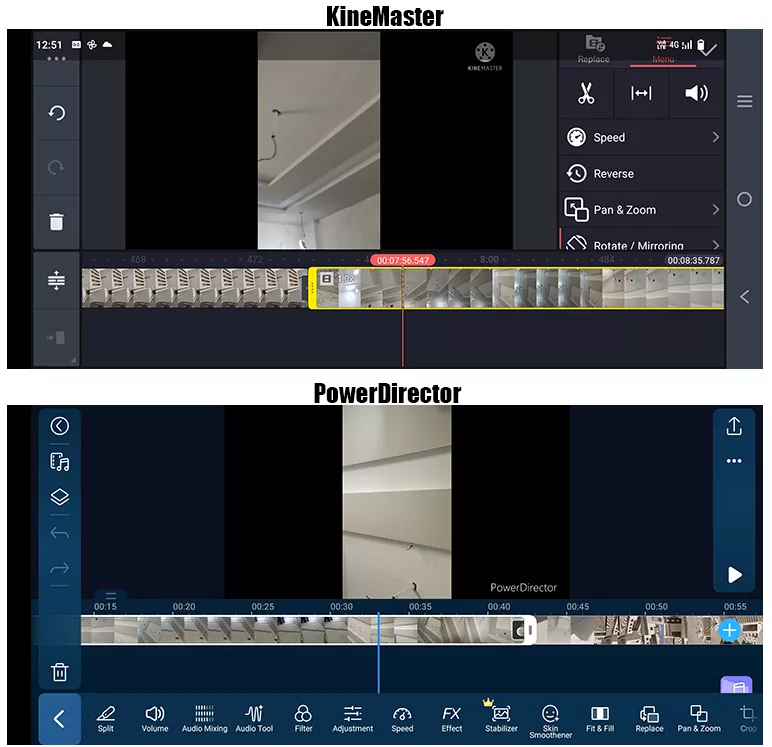
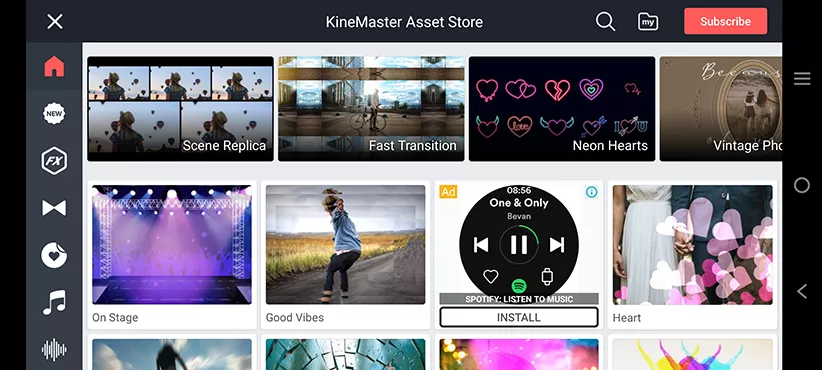

Sage
Sunday 22nd of January 2023
Hello I am confused with your post as you said PowerDirector is more expensive and deserves it but it is $9 vs Kinemaster $18. Ans there are some other points as well contradicts.. I used Kinemaster for about 3 years old version. I couldn't decide whether I tried something different before updating to new version. It seems PowerDirector might worth to try Thank you for your post. Sage
Fabiana
Monday 31st of July 2023
@Sage, Yo he usado ambos, y la verdad es que no sé cuál es mejor, ambos poseen cosas que en mi caso me ayudaron mucho. Creo que depende de cada uno decidir cuál prefiere, yo elijo a ambos😁
Madhsudhan Khemchandani
Monday 23rd of January 2023
Hi, they have recently changed the prices. I forgot to delete this line. I will update it shortly. There are no any other hidden features of both. Thank you.
Walter Kemble
Wednesday 28th of September 2022
KineMaster increased subscription price by 410% as of September 1st 2022. It is now $119 USD per year. It's a sweet app for phone, tablet or iPad & it would be great if they made one for Mac OS. I have Final Cut Pro X, Apple Motion 5 & Logic Pro X ... Any one of which is a fraction of what a couple of years of scription to the new KineMaster price. Thanks KM but no thanks. XoXo ❤️