Pros
✔️ Up to 1 TB of storage
✔️ Time-based sharing
✔️ Desktop and mobile apps
✔️ Image, video, and music sections
✔️ Safe folder
Cons
❌ Videos play on a separate page
❌ 720 video size max
❌ No Office and Google Workspace Support
❌ Not-so-good sharing tools
❌ 500 file limit
❌ No ZIP support
Final verdict
After using it and researching the internet, I suggest using the service for unimportant files.
It offers 1 TB, but its past scares me. It used to be Dubox, and they stored data in the Chinese and Hong Kong servers.
Specifications
Storage: Up to 1 TB
Platforms: Windows, Android, and iOS
Offline access: On mobile
Sharing: Links and email
Pricing: $0 to $47.99 per year
Rating: 2.5 out of 5
Interface with ads
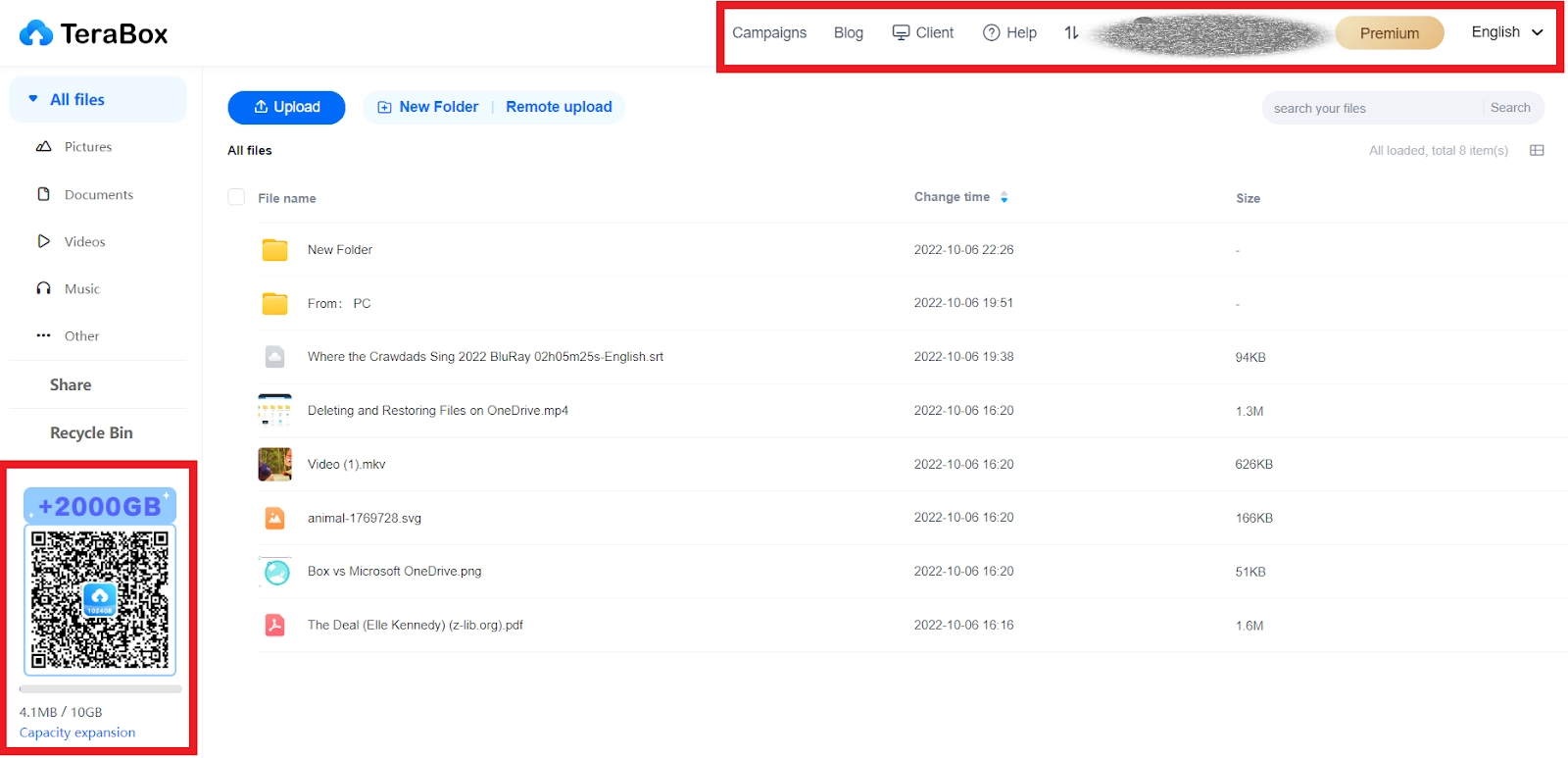
TeraBox looks like the other cloud storage programs but with ads.
The left navigation is okay but gives a random username on the top that you can’t edit. We also have a recycle bin option which seems to work fine.
Sharing issues
One of the critical factors of cloud storage programs is sharing files. I tried sharing a couple of files to an email, but it gave me an error. I tried sharing again, and the same error was displayed.
It also supports sharing links, but like the email issue, I could not share links. So, right now, there is no way of sharing files.
You can use the link expiry (7 or 30 days) or leave it as permanent.
The sharing option also has a password protection feature, but there wasn’t any password field on the password screen.
Platforms
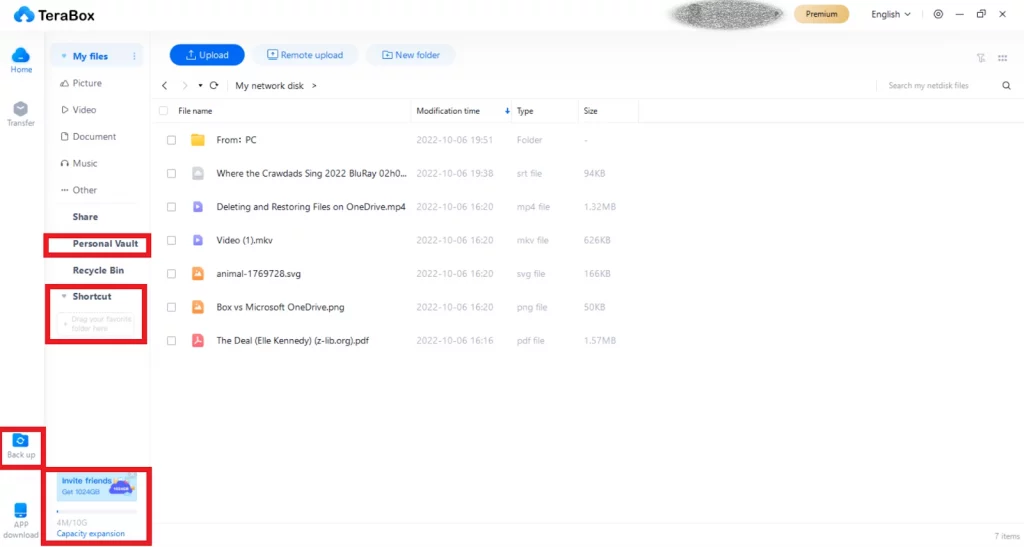
TeraBox has a desktop application, which more or less looks like the web version. You don’t see ads on the interface, but ads pop up from the notification tray.
The desktop app has a few extra options like “folder backup.” The app shows a floating icon that can quickly open the software. You can also drag and drop files to the icon to upload to the drive.
You can disable this icon from settings if you don’t like it on your desktop.
One thing missing is the folder in the navigation pane of Windows.
Backup
On the TeraBox desktop, you can back up selected folders and access them on other devices. The monthly backup size is 5 GB, with five folders in the free version.
Android and iOS
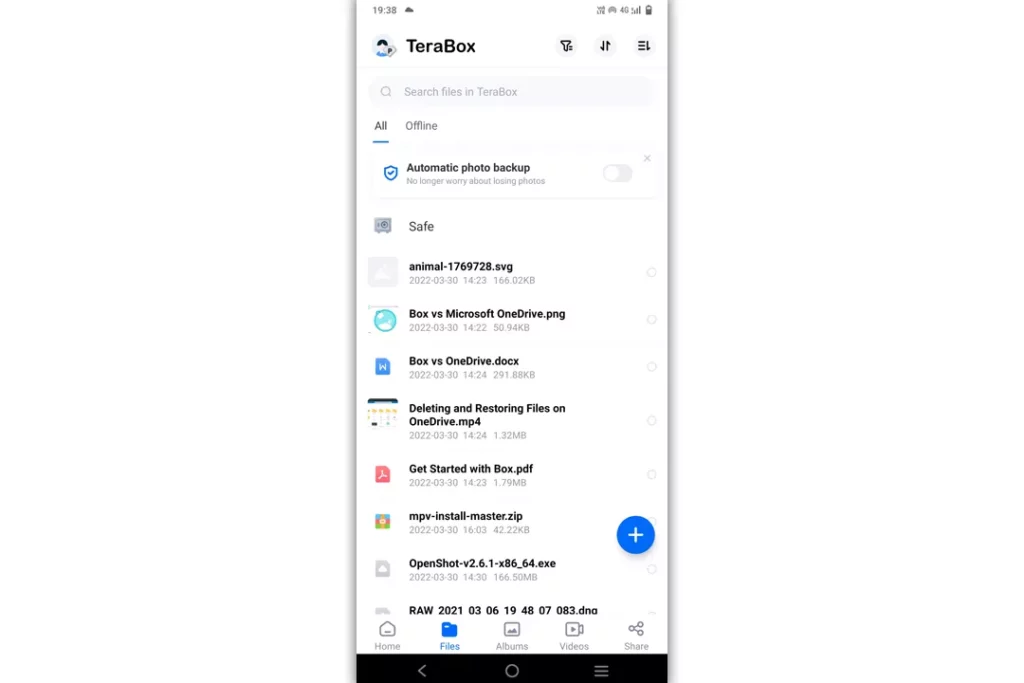
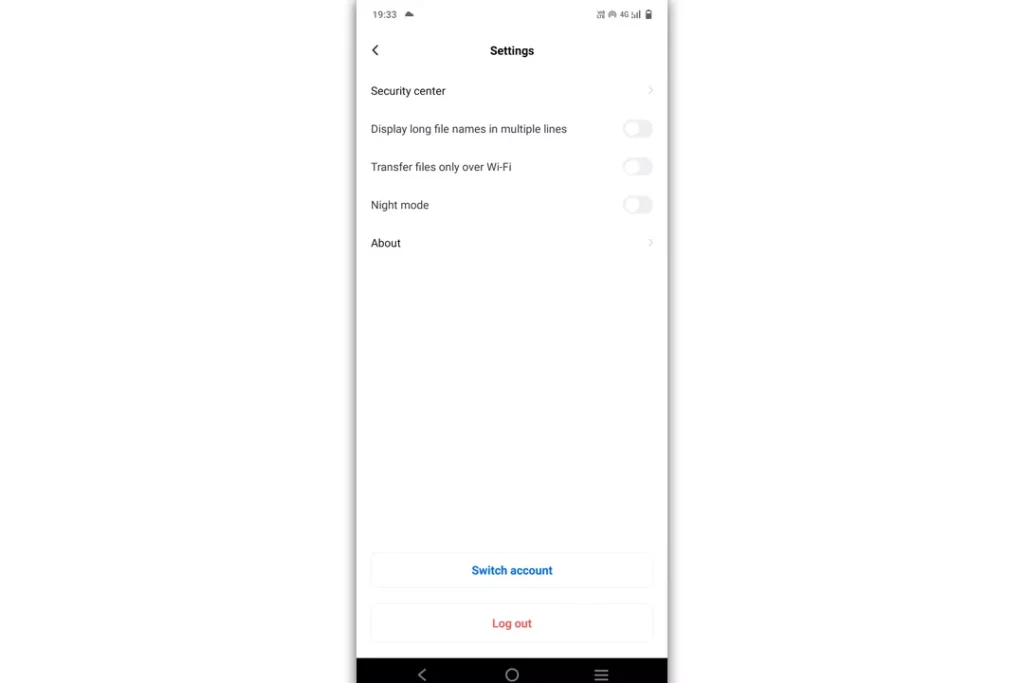
The Android app has over 100 million downloads, with an average rating of 4.6. It has a 4.7 average rating on the App Store.
The application has a home tab that shows the recently uploaded and recently viewed photos and videos.
The phone app has a feature to open the camera in the app and upload photos taken to the drive automatically.
The application also offers a night mode, which changes the interface’s background text colors.
They used just to reduce the phone’s brightness in the dark mode, but the company has now implemented standard dark mode features.
Moreover, when you open the app, it shows a five-second non-skippable TeraBox premium ad. You also see random ads while browsing the app.
Finally, the app has an offline mode showing all the downloaded files.
Something similar: TeraBox or Google Drive
Video downloader
The Android app of TeraBox has an additional option of downloading videos from Facebook, TikTok, and Instagram.
You can download videos by logging in to your social account or inserting the link to the video.
Signing up
Along with the email and phone number system, the app offers to log in through Google, Facebook, or Apple ID.
If you sign up using an email or phone number, the app does not ask for your name or other details. As mentioned, you get a randomly generated username.
Sign-up note: If you sign up using your email, you must sign in with your email. If you choose Google to sign in, the app will create a separate account (two accounts in total).
TeraBox review: Minimal file support
Yes, you read it. It does not offer to open many file types. You can upload any file, but opening files is not an operation.
You can open a few images and video formats, but the support for any document files (Microsoft Office, Google Workspace, SVG, PDF, etc.) is out of reach.
Personal Vault
Like OneDrive, TeraBox offers a safe folder called Personal Vault that can be used to password-protect files. The vault requires a 4-digit PIN, and If you forget the PIN, there is no way to open the folder.
You can request a new vault; the action deletes the existing folder first. The personal vault option is only available on the app’s desktop version.
Downloading content
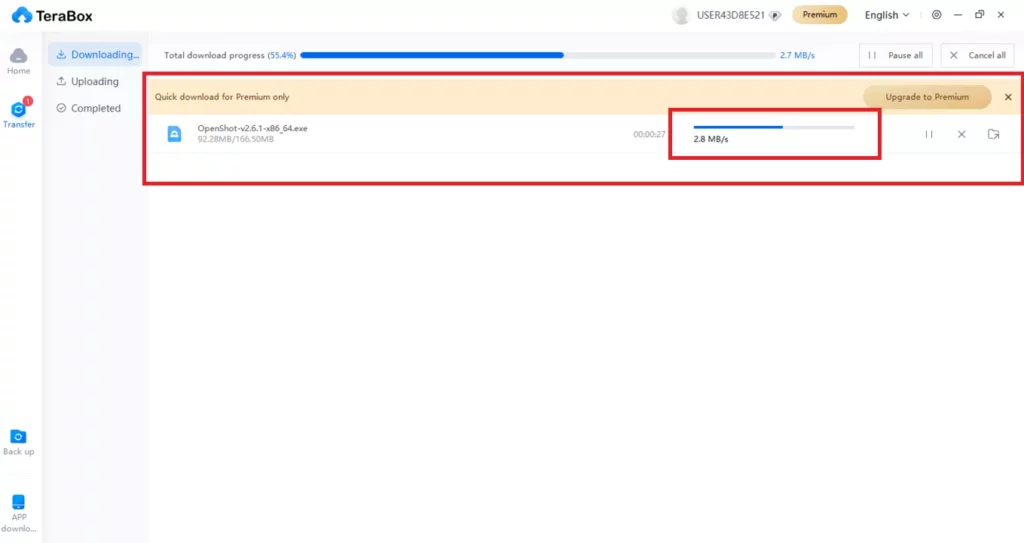
The company claims to limit downloads on the free tier. You get the slowest speed if you download large files from the web version.
The app recommends using the desktop version to download files, which offers better speed. However, I did not see any difference.
False advertising
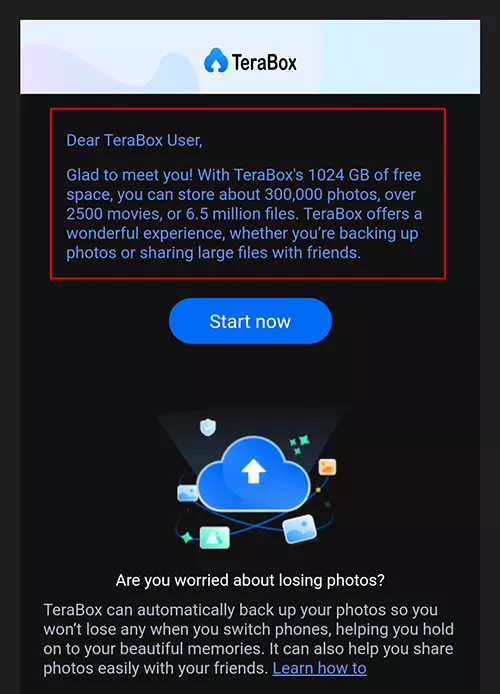
Their website suggests we can store up to 300,000 photos with the available space. They also send an email, but their free plan only offers to upload 500 files.
So, you can save only 500 images if you want to upload photos only.
Is TeraBox safe
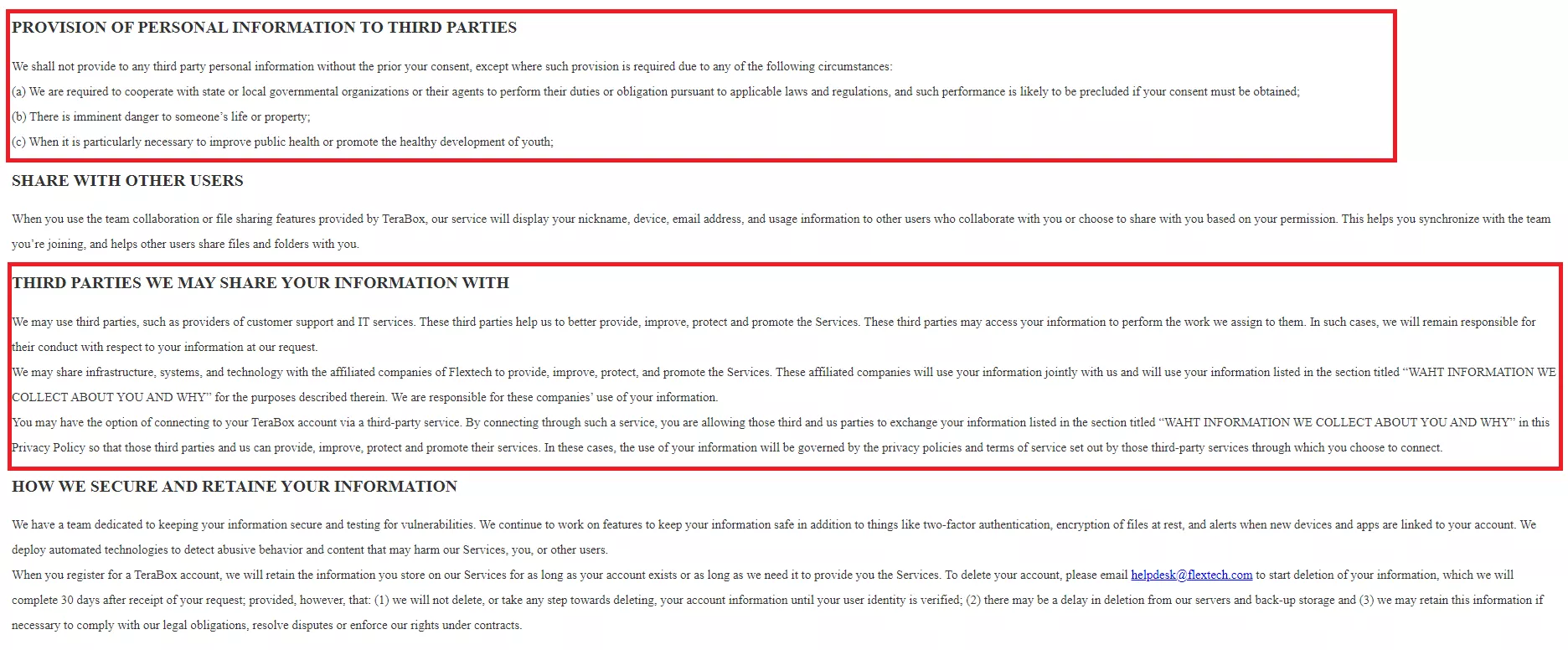
This is a gray topic for this review because they used to store data in China and Hong Kong, but they store content in Japan now.
Their privacy policy suggests they might share data with customer support and the IT department to support our customers.
The privacy policy also says they may share data with authorities in particular circumstances.
Furthermore, I checked the homepage and other pages but could not find the about us and customer support pages. They provide a blog page where most articles are in Thai.
With all this, I don’t trust the app for personal documents. But check out the below section to see if it suits you.
Premium
In the final section of the TeraBox review, we will discover the benefits of its premium plan. The free plan of TeraBox limits:
- Videos streaming to 720p
- No video backup on mobile phones
- 500 max number of files
- 4 GB file upload limit
- 200MB safe folder space
- 10-day recycle bin limit
- Slow download speed
The premium plan extends some while removing some limits:
- 2 TB of storage
- Ad-free service
- Ultra-fast downloading speed
- 1080p video streaming
- 50,000 file limit
- 20 GB file size limit
- 2 TB safe folder space
- 30-day recycle bin limit
- Automatic folder backup (Android only)
- Audio playback speed control
- Multi-speed video playback
- Photo editing (app only)
- Automatic video backup
Should you get it
If you use online storage often, I recommend going elsewhere. TeraBox does not support some basic file formats and has issues while sharing files.
Many users have also shared their experiences in the comments of my Terabox review video, and many are negative.
So, it’s a no from me. Except if you have some large files that are unimportant, you can give TeraBox a go.
Other services, like Google Drive, OneDrive, Dropbox, Box, etc., are available. I have compared OneDrive and Box to find the ideal software.
Madhsudhan Khemchandani has a bachelor’s degree in Software Engineering (Honours). He has been writing articles on apps and software for over five years. He has also made over 200 videos on his YouTube channel. Read more about him on the about page.
Terabox cloud service is fake Cloud storage as it’s advertising to provide 1 TB free storage so people will use their platform and but it only provides 10GB storage and after that, it asked to purchase their Storage, don’t use Terabox as we many other Cloud storage which provide big storage size and authentic with less amount like google dropbox, etc.
@D.K,
When you delete this App what happen to aĺ the files downloaded on the App? Will the downloads be deleted from the original file.
EX: Photos,videos,Documents Ect.
I’m sorry for asking this but I really don’t trust this App.I recieved an Email today “If I don’t cancel today I will be charged full price.WTF
Thank you for wiring this information detailed article on this, I just know it’s too good to be true and this article confirms that hope to see more on this author written works good vibe
I will say this, from my own experience. I have been using this program for about two years. I do not have a premium subscription. It doesn’t have a limit of 500 files, or rather it doesn’t have any limit, except for the amount of memory itself. Also, the data is really stored in the cloud and does not disappear anywhere over time. The function of the app is completely enough for me. I did not notice any problems with downloading and transferring files. But I still do not trust this application. Free cheese only in the mousetrap and there is not much information about this service. A strange referral program for attracting new users, which can be in the form of additional space or money, is also alarming. Also, the application has something similar to a torrent tracker called “content space”, which I understand is not legal (I am especially worried about this issue because I am currently in Germany, and piracy is quite strict here). In conclusion, what I can say is that the service can be used and it can be really quite useful, but always remember that you should NOT download any confidential information, and download what you are not afraid of losing.
i have the paid 2TB version of TERABOX. i use it primarily for video storage. because what else are you going to use all that terabytes of storage space for? speed is reasonably fast — BUT really reallt really need to be paid if want premium fast speed with no file limits. really recommend paid version because the free version is handicapped in terms of speed and how many files you can actually have. my previous research indicates TERABOX and its servers are based in JAPAN where they have strict privacy laws — as strict as in europe. ignore the ancient history with the old dubox/china nonsense. apparently some smart rich JAPANESE people bought the technology & the free terabyte marketing concept to set up shop with their TERABOX cloud business in JAPAN to serve the world outside china. because you’re not going to use dubox in china! so TERABOX is good enough for me at least for storing my video movies & shows. i pay $2.99/month for my TERABOX 2TB — i got that price by first getting the free version and THEN waiting for them to offer the lower discounted $2.99/month cost (which is permanent lifetime) in the mobile app.
otherwise i personally use MEGA with its end-to-end zero knowledge encryption for my documents & important data. i got MEGA years ago for free and permanently have 50GB storage there for free (note: it’s in later years & more recent years when MEGA started playing gimmicks as to how to keep your free storage). and i also recommend GOOGLE DRIVE for your pictures and music. i pay for google drive at $1.99/month for 100GB and that’s enough for me there. over on GOOGLE i have like free money from doing surveys that i use to pay for my GOOGLE ONE subscription which covers GOOGLE DRIVE. i also have 150GB on Microsoft ONEDRIVE where i pay $1.99/month for that storage plus the basic minimal online plan for MICROSOFT 365 OFFICE. and i have 50GB on APPLE iCLOUD+ for my family’s iphones which costs a cheap 99¢/month which is being paid for by gift cards that i got as presents or as freebie rewards.
i used to only want FREE cloud. but i’ve since found if you need/want more that you can actually have more for what you need at cheap (if not free) costs and it’s helpful if you are also lucky to find ways to pay for it to cut down on your bottomline costs.
The application for Terabox is some sort of virus. It forces itself on your pc, even if you try to uninstall it. So the best way to dispose of the app is to just go into appdata\roaming and then delete all of its files.