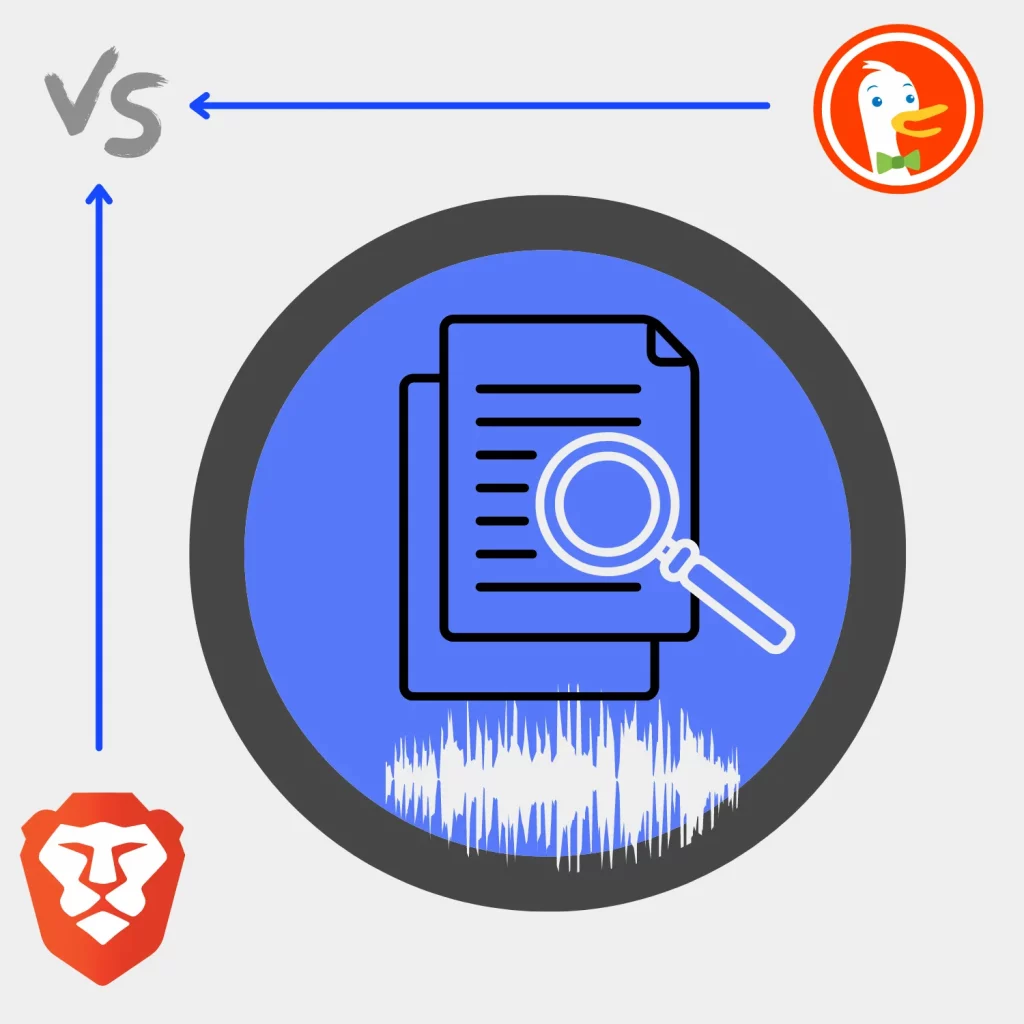DuckDuckGo is a search engine, but it’s also a browser. Brave is a web browser and has a search engine (Brave search review).
Although both are fine, which one should you be using? In this article, we take both for a ride and cover DuckDuckGo vs. Brave.
Interface
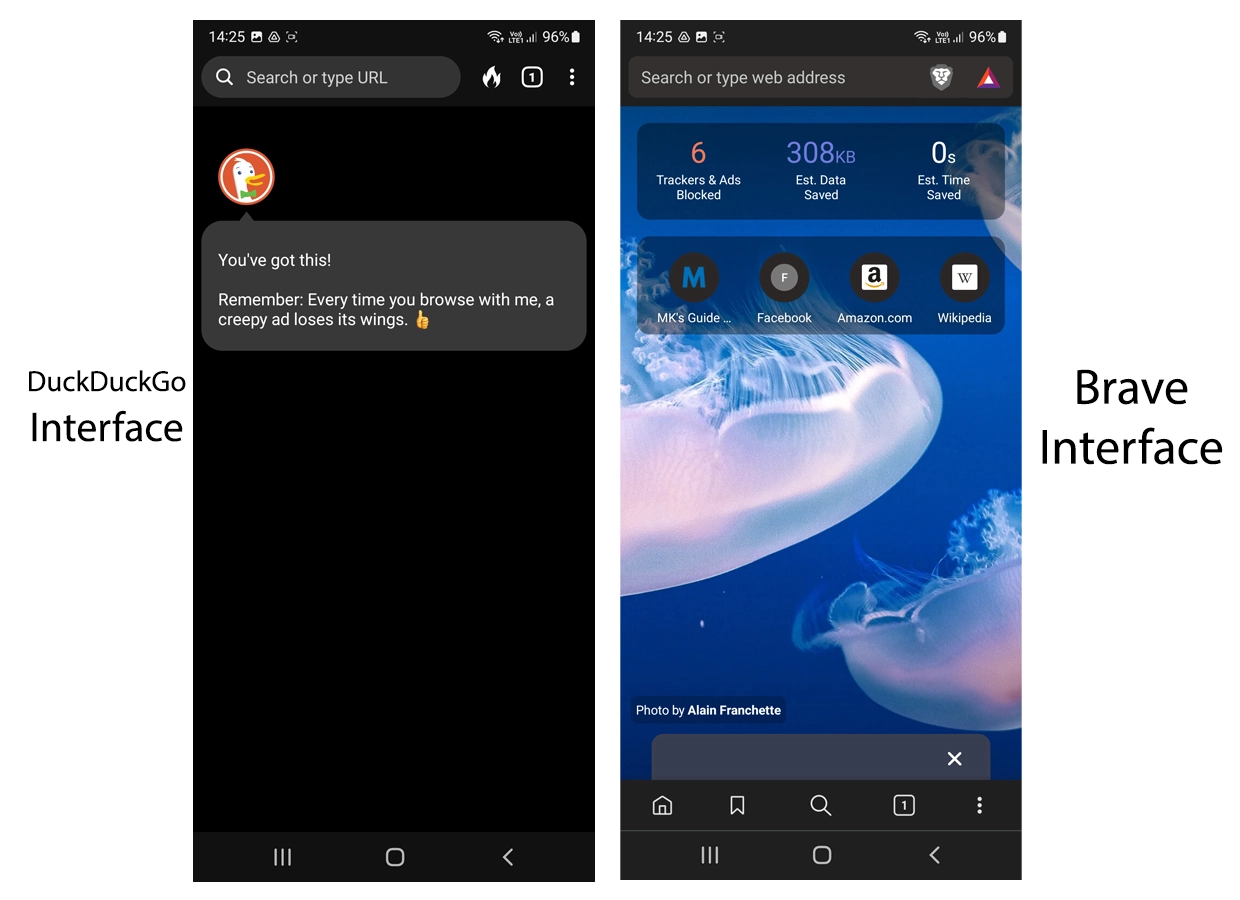
DuckDuckGo likes to make everything simple. It has a tidy interface with a few necessary options on the top. You can access the tabs and bookmarks library in the lower right.
Brave shows recent websites, blocked trackers, and ad information. At the bottom, Brave has a search icon, tabs collections, and access to more Brave features.
You have the address bar on the top with tracking info and Brave rewards. The Brave Rewards program lets you earn coins that you can give to creators of websites or cash out in your account.
Benefits of both
DuckDuckGo and Brave have extensive features that make their use more likable. Each program has a variety of functions, some similar while some different.
DuckDuckGo
Bookmarks and favorites: The app offers folders to store bookmarks and favorite sites separately.
Links in apps: The DuckDuckGo app can open links in the associated apps. For example, Google Docs document links can be opened in Google Docs.
Mac app: The program offers a desktop app for macOS devices.
App icon: You can change the icon color with the six choices.
Manage cookies: You can let the app handle cookie consent pop-ups.
Brave
Offline playlist: The app lets users keep a playlist of their favorite videos to watch offline.
Private video calls: The Brave Talk feature lets you video call up to 4 users without creating an account.
Crypto wallet: Brave has a built-in Crypto wallet.
Bookmarks library: Unlike DuckDuckGo, Brave offers bookmark storage.
VPN: Brave offers a premium VPN to protect your presence online. You get a 7-day free trial.
Voice search: Brave uses Google Input System to let you search with your voice.
Links in apps: Like DuckDuckGo, Brave can open links in the associated apps.
Syncing
Syncing is not vital to DuckDuckGo as it is primarily a search engine. Brave allows data syncing across devices using either the QR code, sync code, or secure link.
Brave mobile supports:
- Bookmarks
- Passwords
- Autofill data
- History
- Payment information
- Open tabs
- Settings
Round Review: Brave takes this round.
Security and privacy
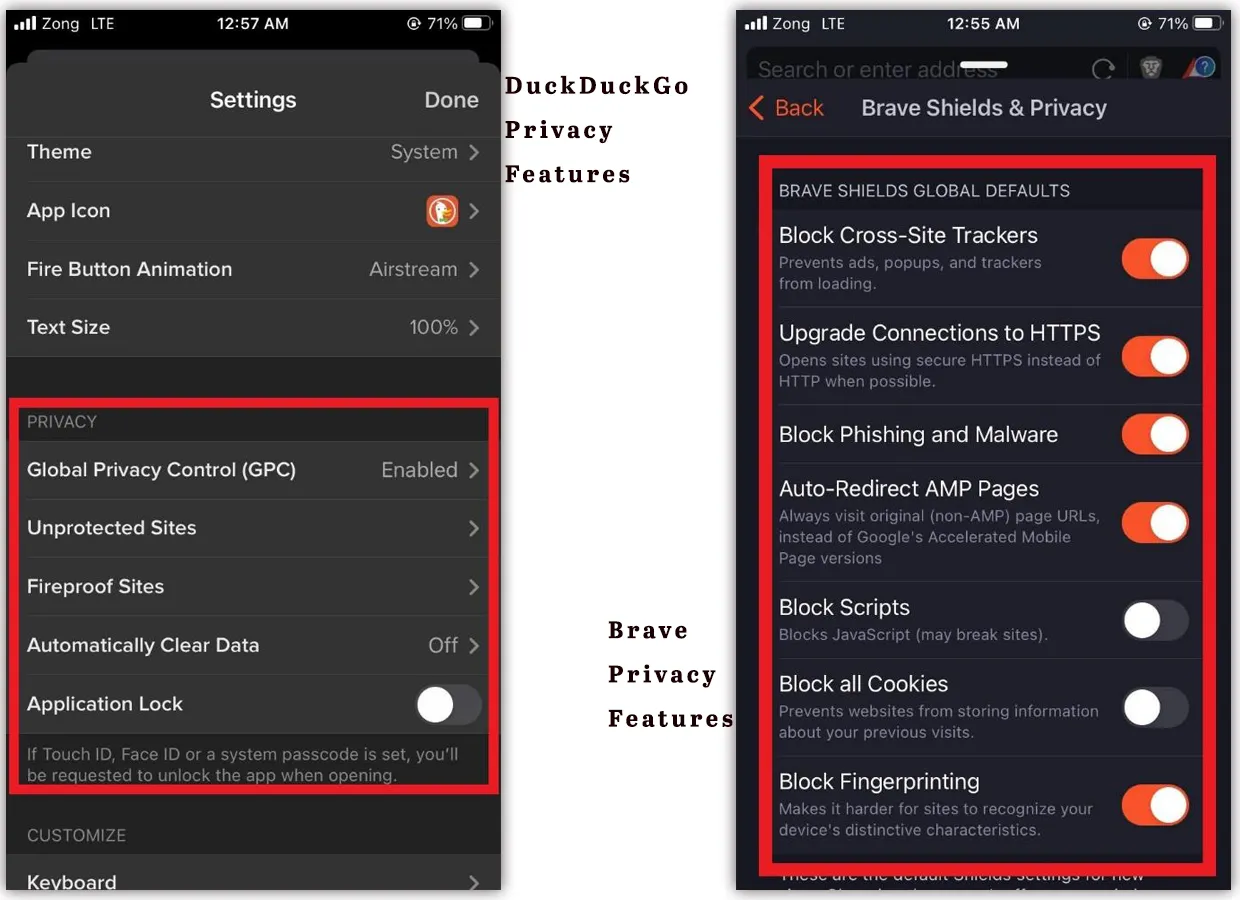
Both are slightly different in terms of security. DuckDuckGo makes it simple by offering a few options that cover many features.
For example, it has no cookie-blocking option because it automatically blocks cookies.
Another feature, enabled by default, is Global Privacy Control (GPC), which asks websites not to sell your data. The same option is available in Brave.
The app also gives each website a security score that can be accessed by tapping the small icon before the site’s address.
Lastly, the app has the Fireproof Site option that does not erase cookies on specific websites with the Fire button to help you stay logged in.
Both block ads on mobile. However, if you use a different browser on a desktop, DuckDuckGo isn’t capable of blocking website ads.
Both come with a clean button that clears your data. DuckDuckGo calls it the Fire button, visible on the top, and Brave has the “Clear data on exit” and “Clear growing data” buttons in the privacy settings.
Brave offers numerous security features that give you complete control over what to enable and disable.
Brave code injecting news
Brave was caught injecting their referral codes when users tried visiting websites like Binance. Although the issue was fixed, it’s not a good image on a privacy-focused browser.
Round Review: Brave gives you more control over what to enable and disable. However, this round is a tie.
While you are here, explore the DuckDuckGo and Firefox fight.
Search engines
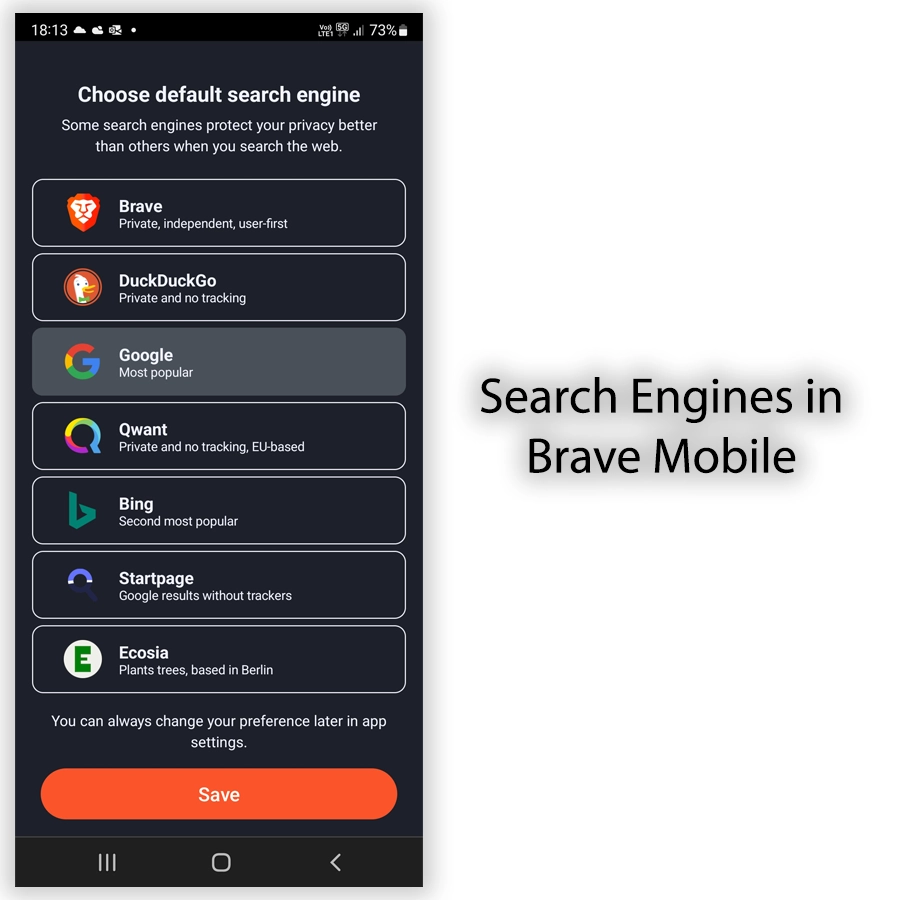
DuckDuckGo is the default search engine on the app. It does not let you change it.
Brave asks you to choose a search engine when you use it for a few minutes. The default is selected in Google, but you can choose any from the list below:
- Brave
- DuckDuckGo
- Qwant
- Bing
- Startpage
- Ecosia
The app also does a great job of displaying the features of those search engines.
Round Review: Brave wins the round.
Another comparison: Firefox vs. Brave
Speed test
To see which browser performs well, I did a speed test. I went to my website and checked who loaded the site faster. I cleared the cache and storage files before the test.
In the test, DuckDuckGo took 3.11 seconds to load the website, whereas Brave took about 2.4 seconds, leaving DuckDuck behind.
Round Review: The winner of this speed test was Brave.
Which one is for you
DuckDuckGo is secure and fast, but if you regularly use websites that require logins, DuckDuckGo is not an ideal option.
In terms of security, both are excellent. Both offer extensive and unique features for a good user experience, but both are different in some respects.
If you want a completely private browsing experience, DuckDuckGo is a reliable option.
If you are looking for moderate privacy options with access to most browsing features, Brave is the browser to go. However, things like code injection are reasons I don’t trust Brave.
DuckDuckGo vs. Brave: Download
Madhsudhan Khemchandani has a bachelor’s degree in Software Engineering (Honours). He has been writing articles on apps and software for over five years. He has also made over 200 videos on his YouTube channel. Read more about him on the about page.