Afterpay does not do any hard checks, but it still makes managing finances confusing. If you don’t want to keep using those buy now, pay later apps, here is how to delete your Afterpay account.
Before you delete your account
Before you delete your account, it is important to pay off any remaining amount.
You can check for any outstanding balance in the app by going to the My Afterpay section. You will see the Total you owe area and the balance underneath it.
You can check for upcoming payments on the website by logging in to your account and going to Upcoming payments in the left sidebar.
You should also not delete your account if you are waiting for refunds. This may make the refund process harder.
Delete your Afterpay account in the app
Step 01
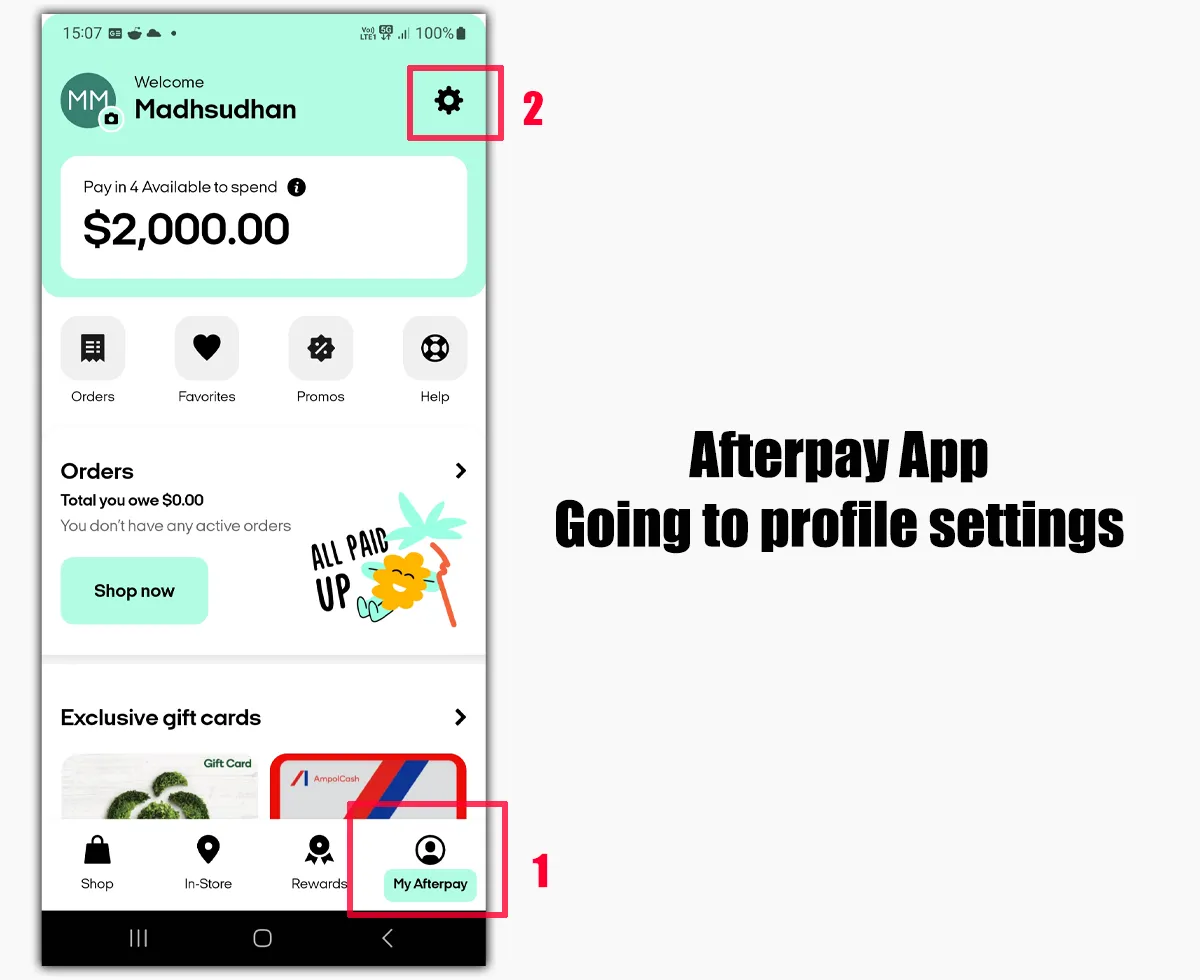
Open the Afterpay app and go to the My Afterpay area. Tap the Settings button on the top.
Step 02
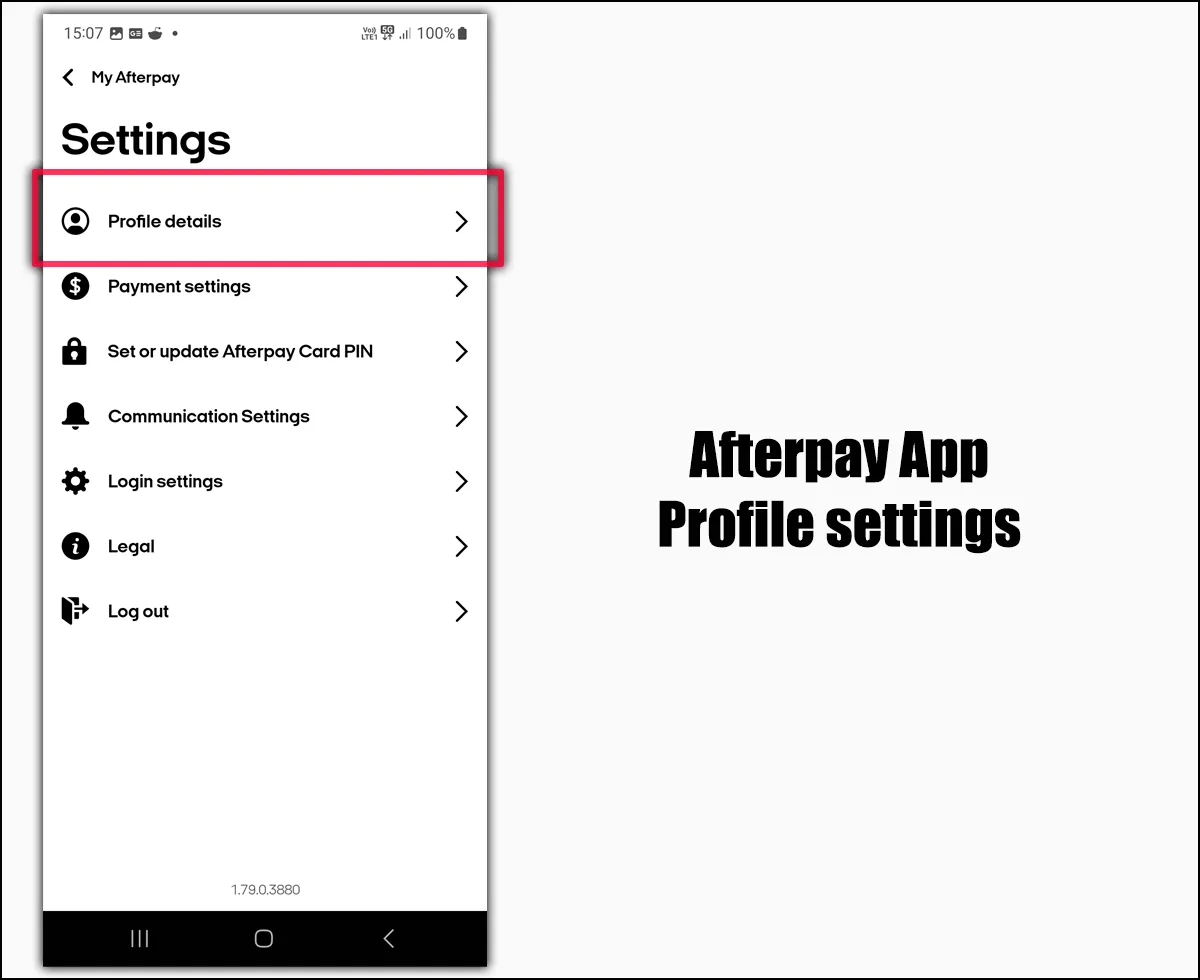
Click the Profile details button.
Step 03
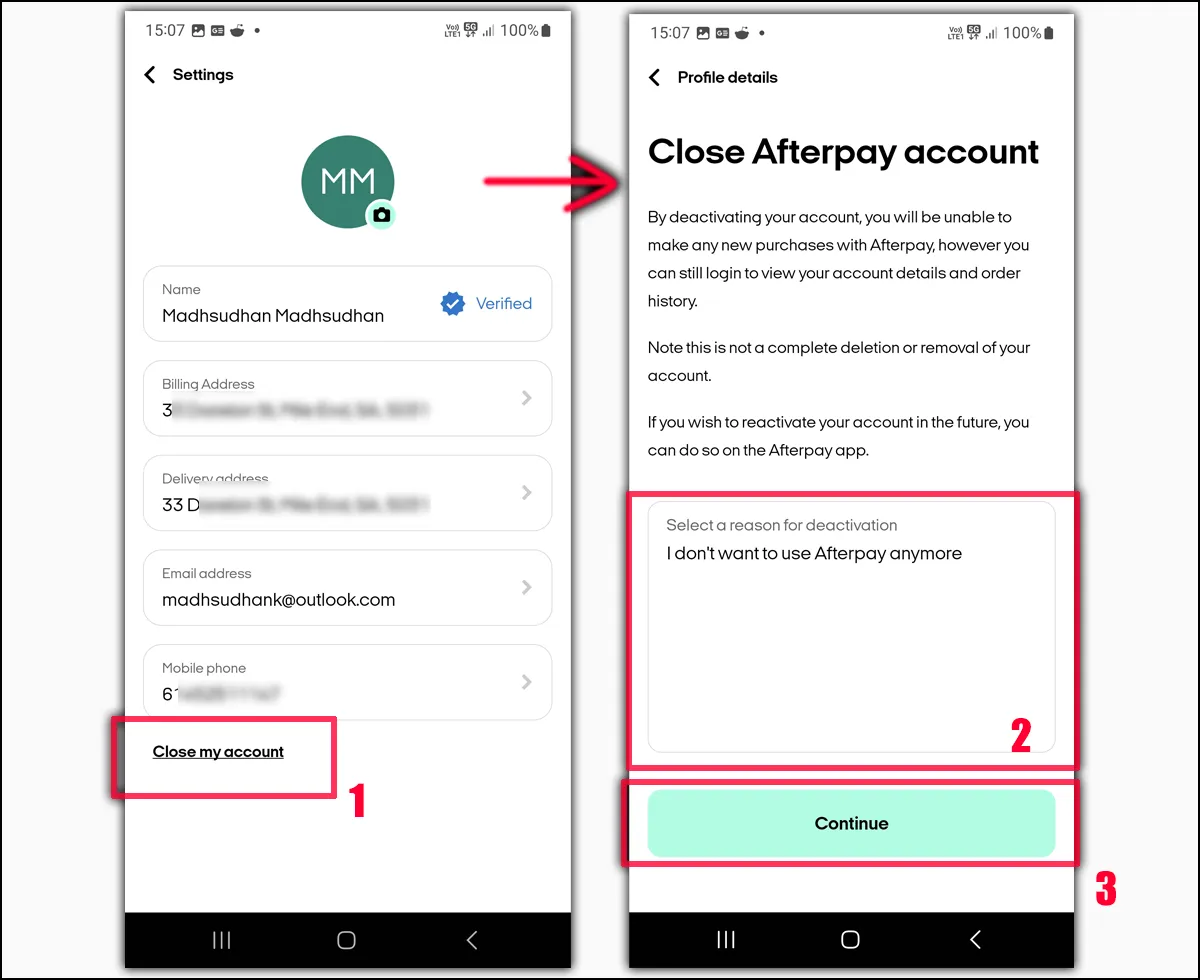
Here, tap the last Close my account option. On the next screen, choose the reason to close your account and click the Continue button.
Step 04
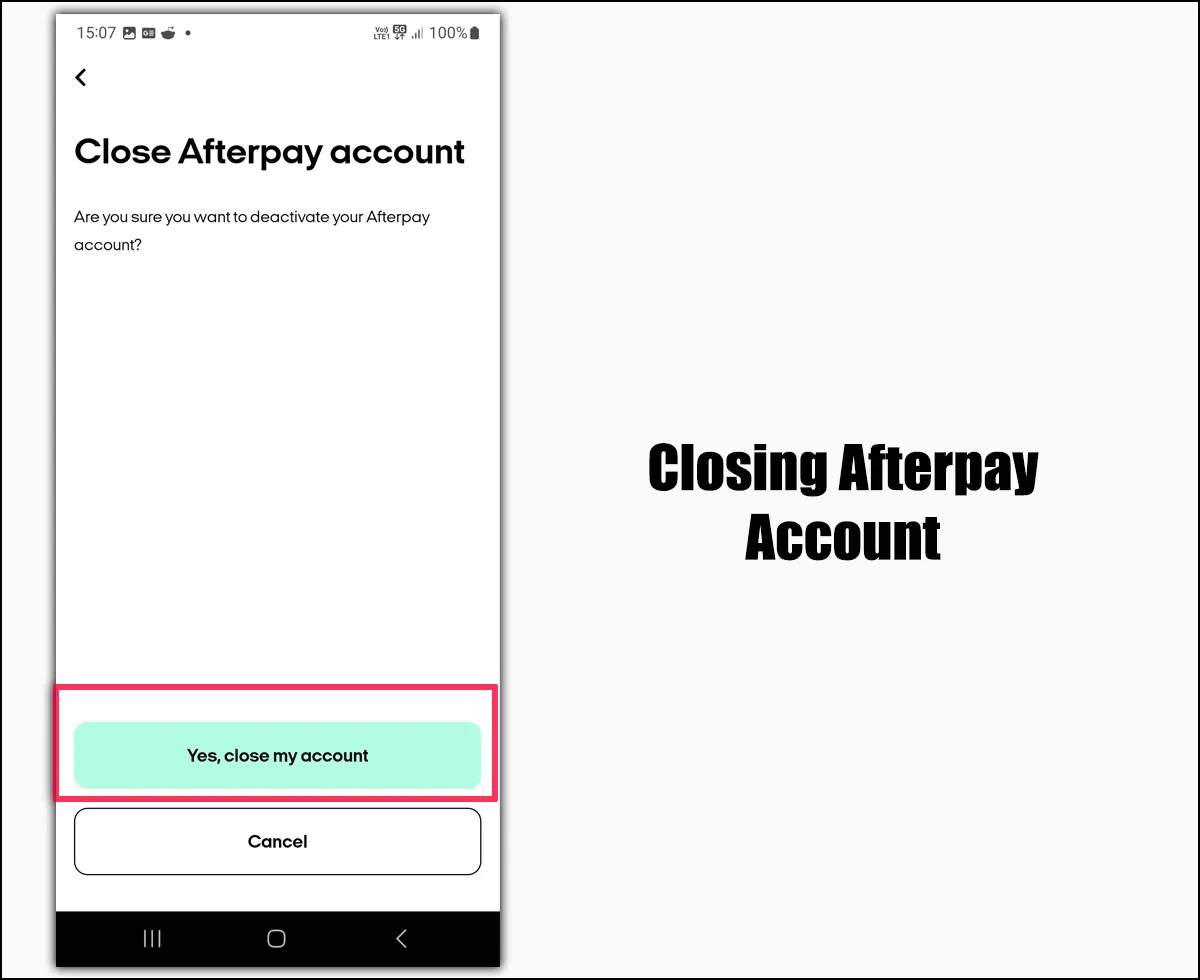
Lastly, click the Yes, close my account button on this screen.
Something similar: Klarna versus Afterpay
Delete your Afterpay account on the website
Step 01
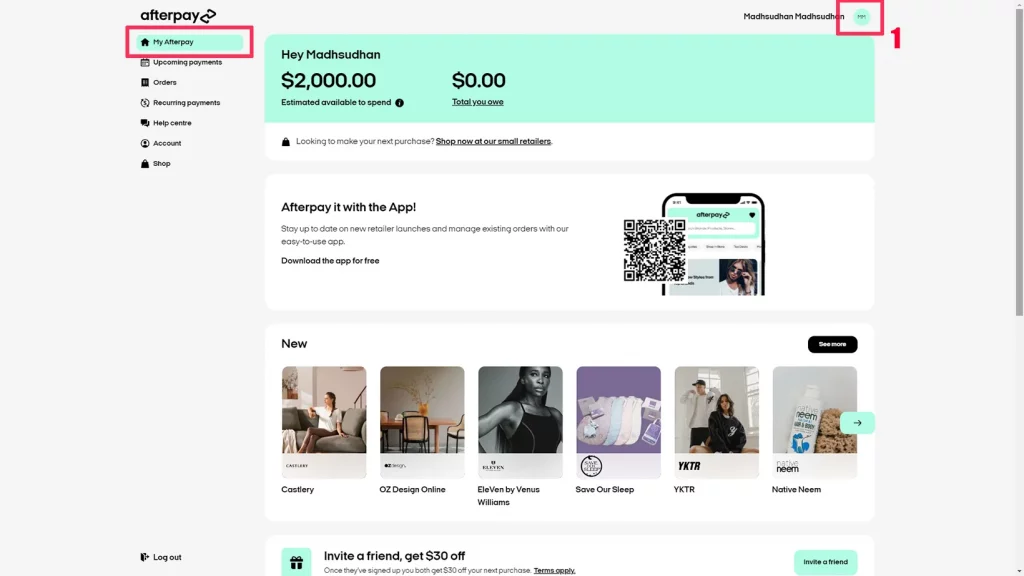
Go to the Afterpay website, and sign in to your account. Then, click your profile icon at the top right.
Step 02
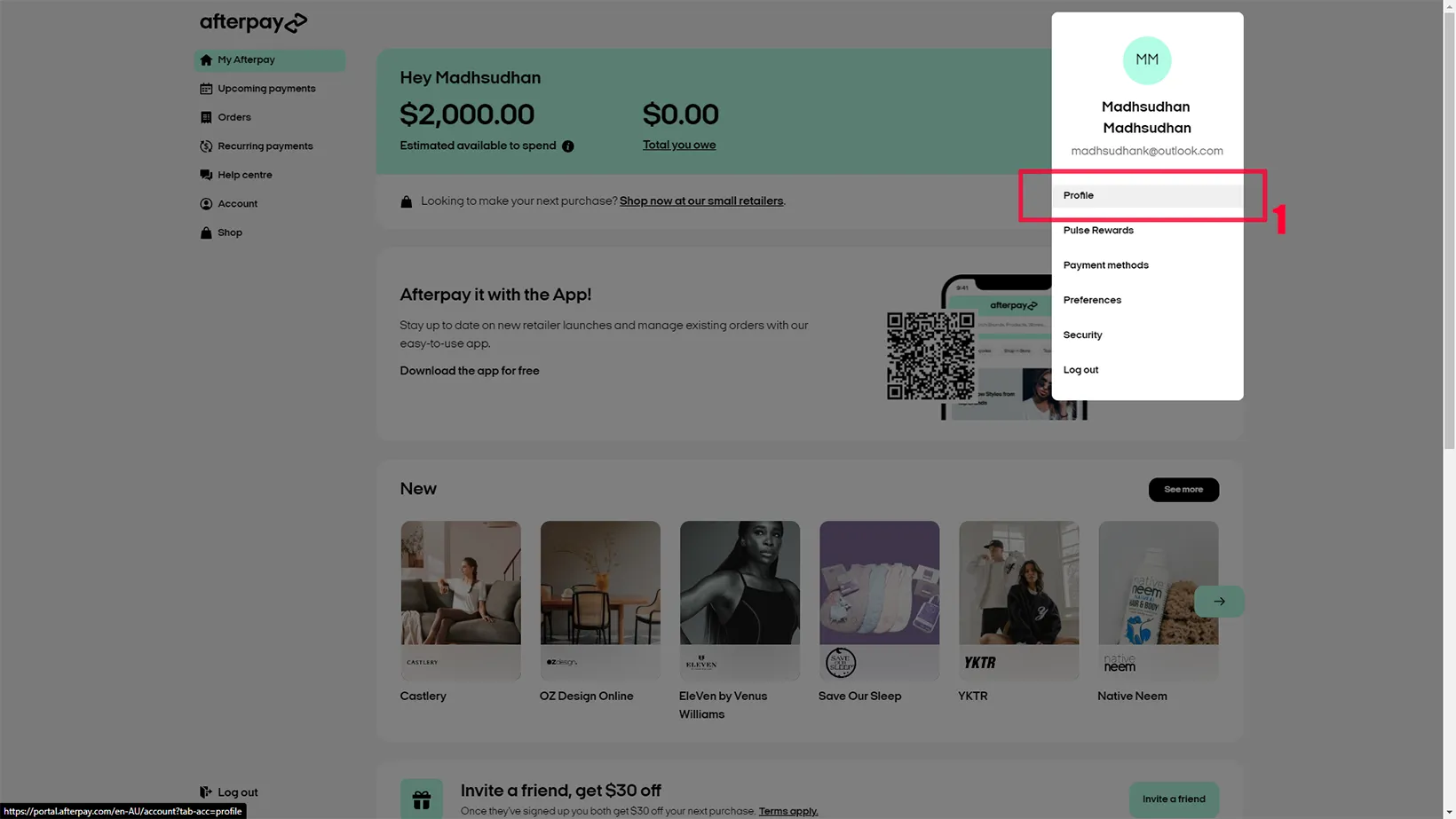
Click on the first Profile option.
Step 03
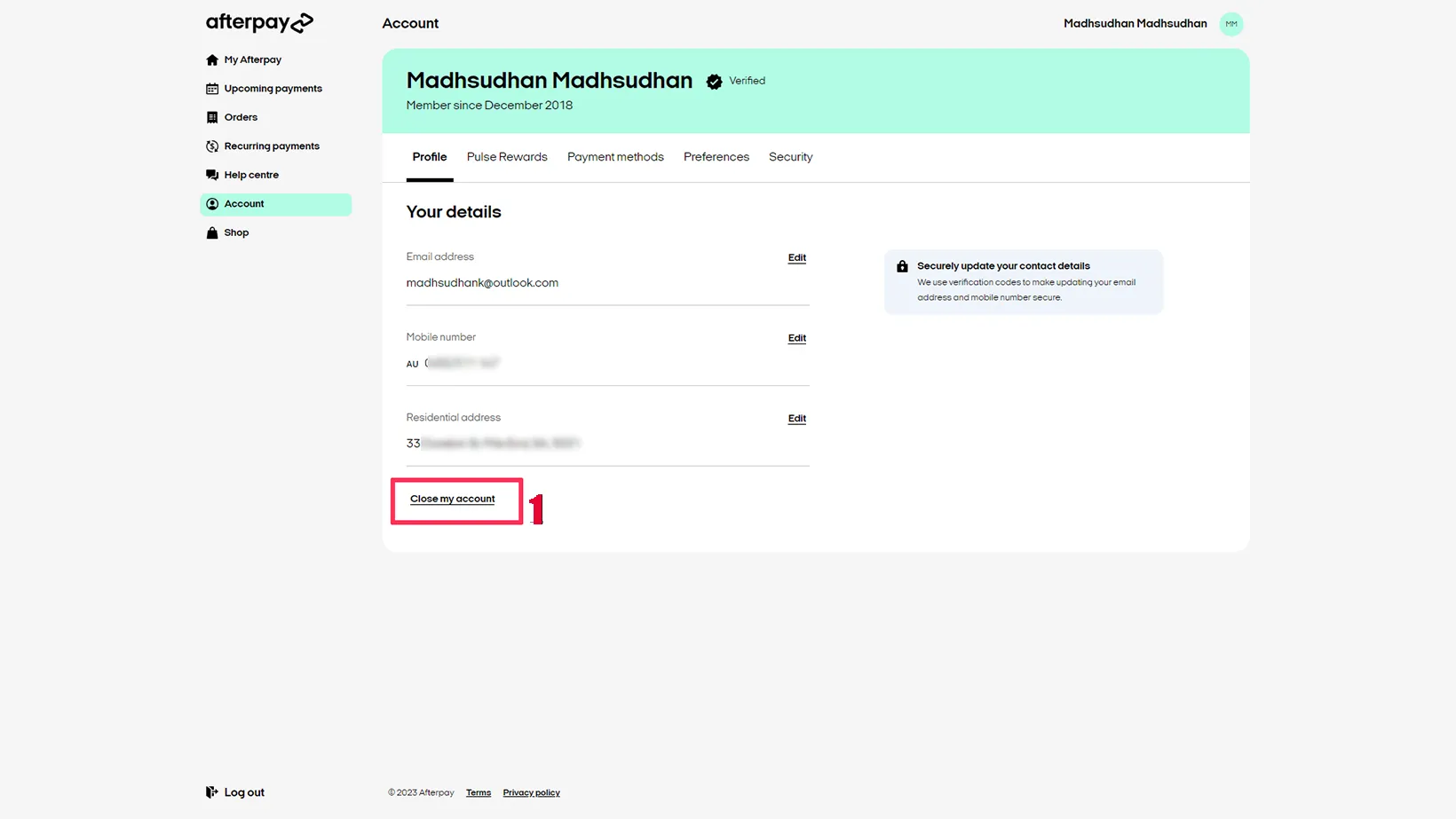
Click on Close my account.
Step 04
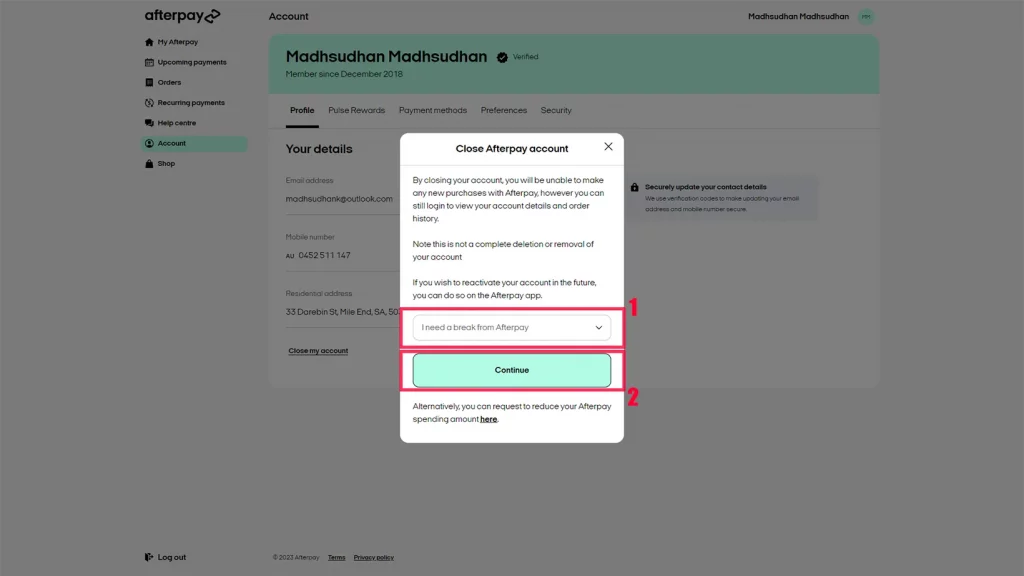
Choose a reason from the drop-down menu, and click the Continue button.
Step 05
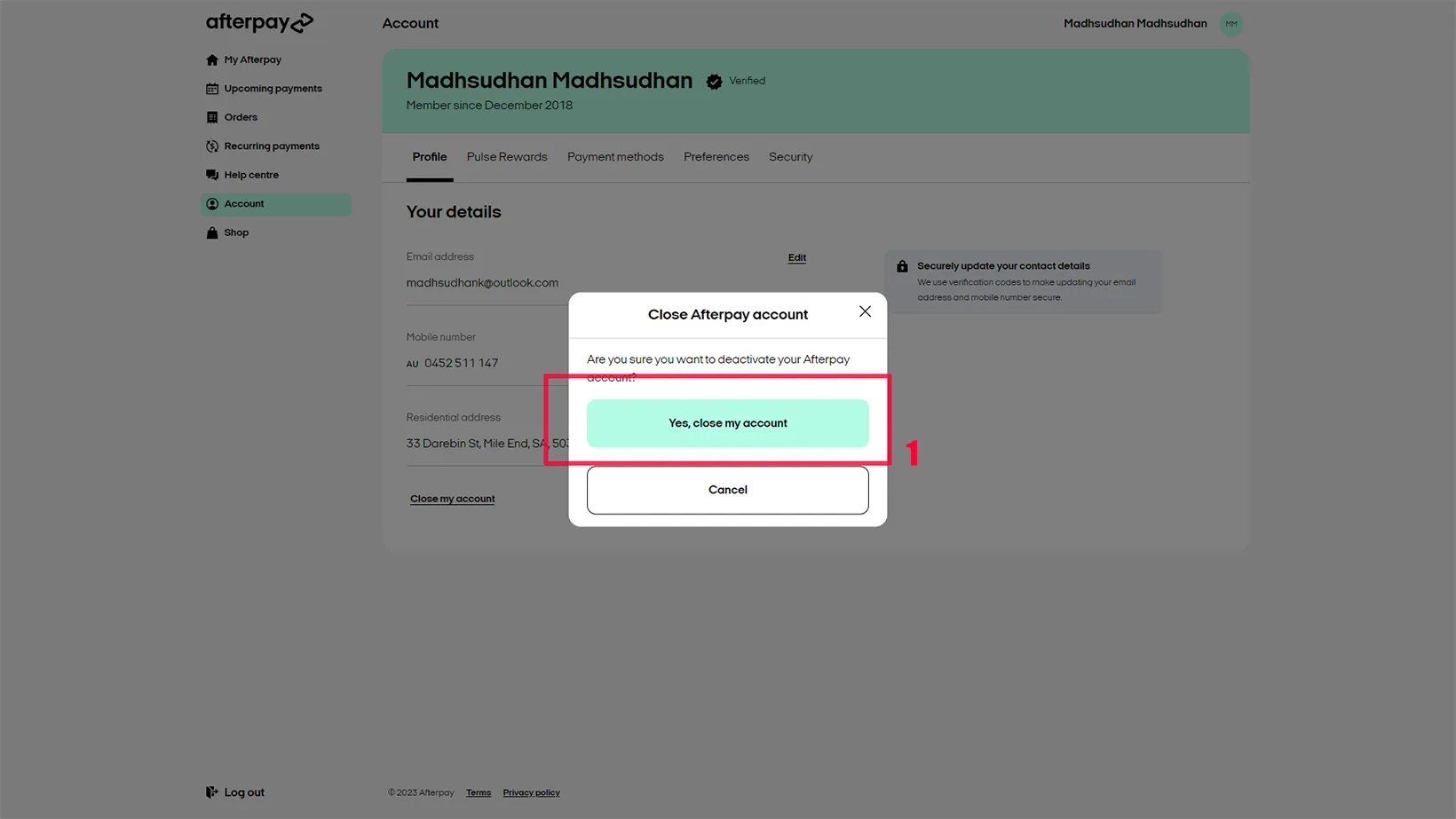
Click the Yes, close my account button in the pop-up.
Things you should know
Afterpay does not delete your account permanently. After deleting it, the company will still keep some of your information.
This includes your login information, order history, and any data by legal means. You can log in to your Afterpay account after deactivating it to see your details and order history.
However, you won’t be able to make any new orders. You must reactivate the account to make further purchases.
You will continue using the same account after reactivating.
Summary
Closing the Afterpay account takes a few steps but only takes two minutes.
You can do this in the profile area in the app and on the website. Afterpay lets you reopen your account if you want to return and use the service.
Madhsudhan Khemchandani has a bachelor’s degree in Software Engineering (Honours). He has been writing articles on apps and software for over five years. He has also made over 200 videos on his YouTube channel. Read more about him on the about page.
