Discord is a well-known resource for hosting chats. However, Mumble is gaining popularity as people realize its potential for voice chat and general audio quality.
Is Mumble a better choice, or does Discord still reign supreme? The article covers my knowledge of Mumble vs. Discord.
The difference
Both communication apps allow you to join servers and connect with your community. We can also create servers and invite others.
For example, if you are developing a game, you can create a server for all users to talk about your game.
The main difference is that Discord servers are hosted on Discord, while Mumble servers are self-hosted.
That means that on Discord, it takes a few minutes, and on Mumble, you must buy a server space and set everything yourself.
On each server, we add channels. Channels are topics where specific communication happens. Let’s take the same gaming server example.
In this server, you would have updates, glitches, general, and other channel types.
Mumble vs. Discord: Interface
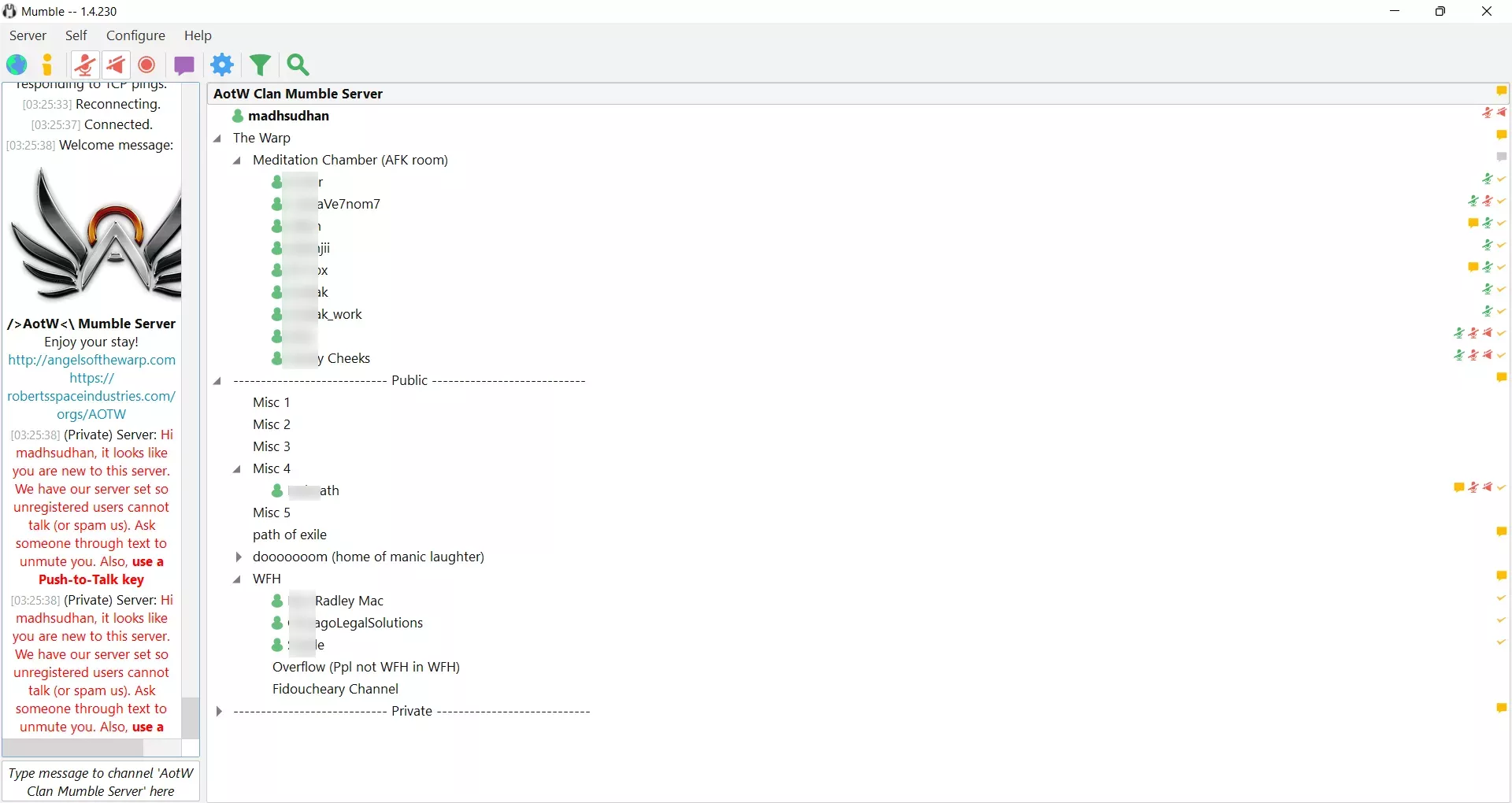
Many users, especially gamers, love Discord for its interface design.
It is clean and attractive and doesn’t shout for attention over your gameplay and other elements on the screen. Yet, it is still user-friendly and easy to read.
Mumble looks dated, as the main focus has always been functions. Still, you can get your hands on it pretty quickly.
You can also see who is talking and keep this in the ideal position without obstructing gameplay.
Video and voice chats
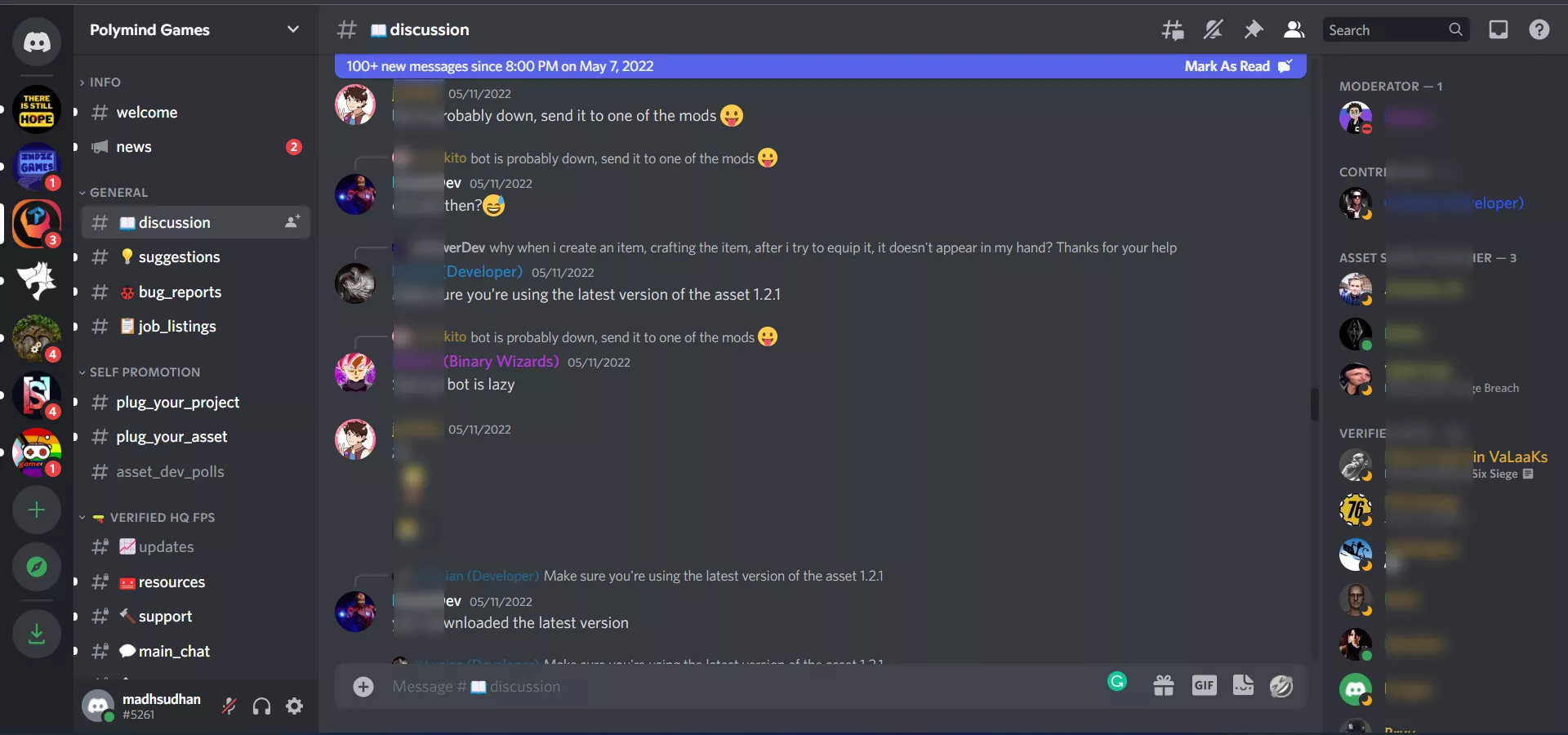
Discord is an excellent choice for those who want an online communication experience. The program is like Slack but for a general audience.
This means that it is a functional tool and has enough familiarity not to overwhelm users when setting it up for the first time.
However, there is also the option of voice and video messaging.
Mumble, meanwhile, is much more limited. This option is all about voice communication.
Many are impressed with how it sounds, with the audio quality making its name a little ironic. Most can hear speech with more than enough clarity.
Another benefit is that the range of dedicated servers and Opus as an audio codec allow barely any latency.
This makes all the difference with online gaming, where voice chats are essential.
Accessibility and dealing with servers
Discord servers are also easy to connect to, where you can join online via an invite, and numbers are nearly unlimited.
This is perfect for those streaming games on Twitch and interacting with their community, as the platform should hold up as you build your viewership.
The downside here is that there isn’t a self-hosting option. You have to run your chat through a company server.
This is where you need to choose between a self-hosted option and download software or stick with the browser option of Discord.
Channel powers
A bonus with Discord is the ability to create a clean and well-managed community. You can set up moderators, ban people who may break community rules, and create controls over messages.
Mumble also supports rules privileges to ensure that users don’t misuse the server, but Discord is much easier to manage and has more options.
File sharing
There is better integration of other sites and media on Discord, including YouTube, Spotify, and Twitch, letting you see and open files directly on Discord.
It is possible to add images to a channel on Mumble, but as the primary focus of this program is voice chat, the experience isn’t the same.
Furthermore, Discord allows for screen sharing, while Mumble doesn’t.
Integrations
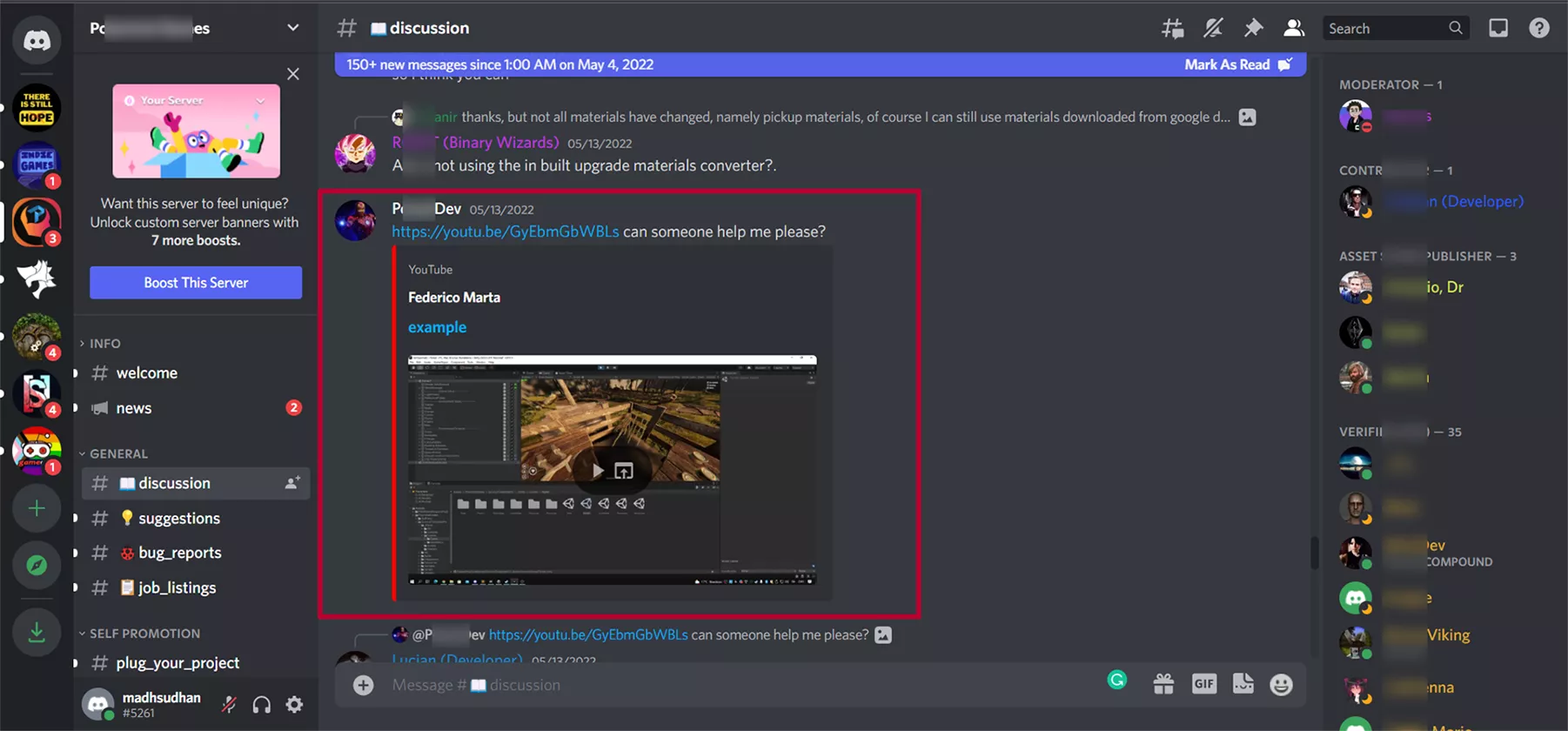
As mentioned, Discord supports many apps out of the box. Another power of Discord integrations is Zapier, an automation program that connects it with hundreds of apps.
Mumble lacks this option, as we don’t see any apps supporting it yet.
Other differences
Mumble
- The program has the Push-to-Talk button, a handy instant mute system.
- It has an automatic volume adjustment for greater consistency.
- Discord server limit is 500,000, whereas Mumble has no limit on total channel users.
Discord
- Discord allows for cloud synchronization, whereas Mumble doesn’t.
- Its servers can use bots for welcome messages, polls, and other crazy things that Discord does not offer.
Pricing
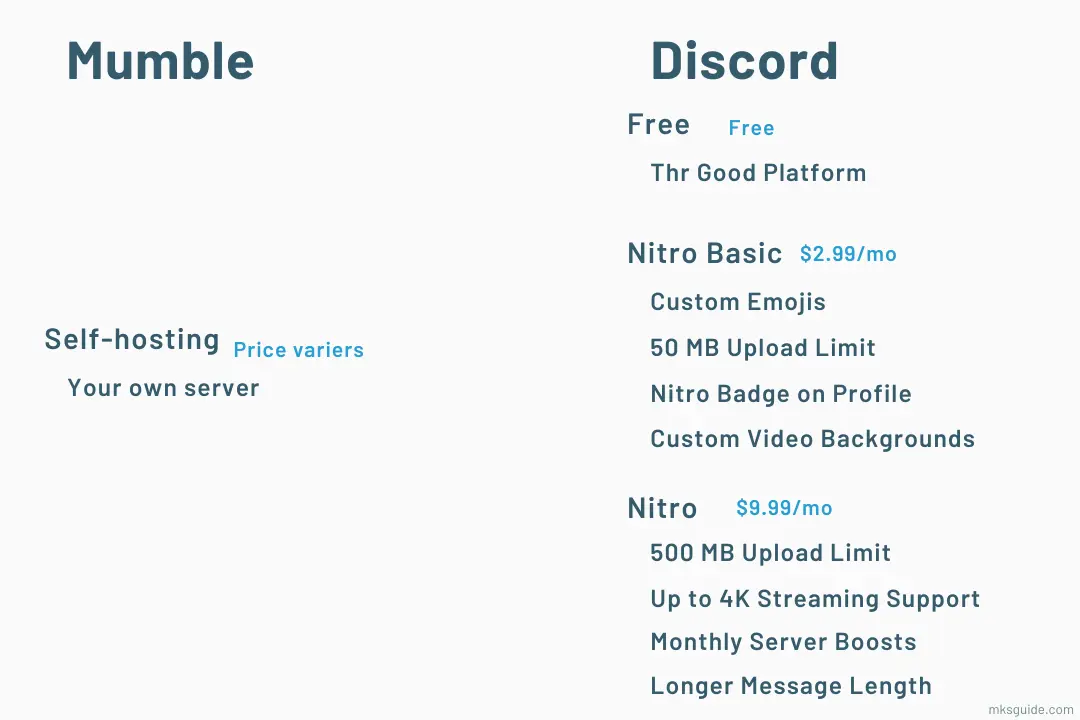
Discord offers a Nitro subscription for $9.99 monthly for those who want to increase their server’s existence. The user gets:
- More emojis
- Attachment limit of 500 MB (8 MB regular limit)
- Monthly credits to boost a server
- Profile badges
- A personal profile
- Up to 4K quality streaming
You can apply for Nitro Basic if you don’t want many premium features. The plan asks for $2.99 monthly and gives you a 50 MB upload, custom emojis, and profile badges.
Mumble is open-source and free; however, a cost is involved if you want to self-host your server. The server costs as little as $2 per month.
Conclusion
Users looking to build a high profile online will get more out of Discord because of the easy set-up, interface, and perks.
But, more casual gamers who want to chat while playing shouldn’t overlook Mumble because of the low latency, clarity, and self-hosting options.
If your community is more on mobile phones, you might benefit from apps like Telegram and WhatsApp.
Mumble vs. Discord is a commonly searched term because both are in the same industry. Mumble may slow you down initially, but it can add massive value.
Mumble vs. Discord: Links
Madhsudhan Khemchandani has a bachelor’s degree in Software Engineering (Honours). He has been writing articles on apps and software for over five years. He has also made over 200 videos on his YouTube channel. Read more about him on the about page.

nope