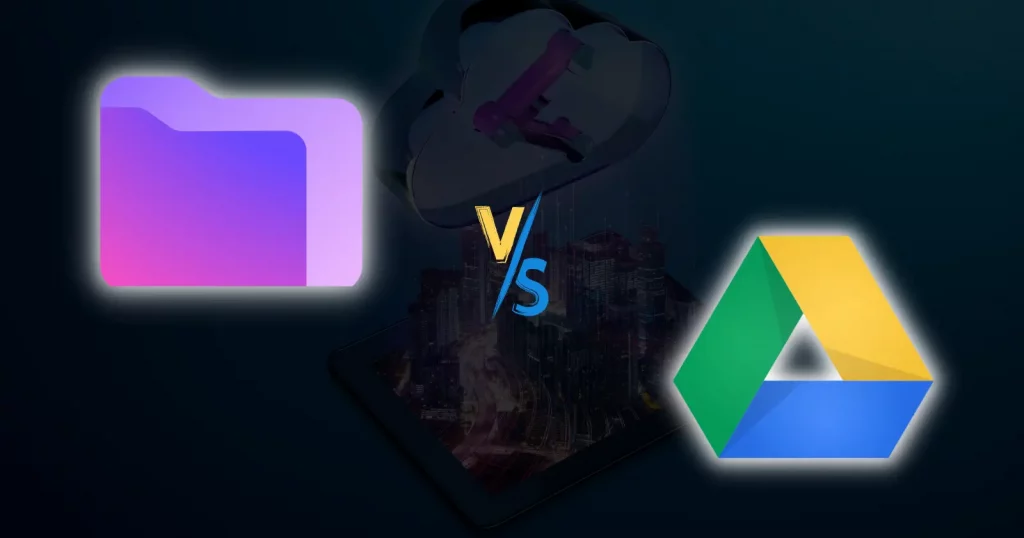Cloud storage is part of every business now. From employees to entrepreneurs, everyone stores files online.
However, growing technology and privacy concerns make people wonder whether features or privacy are important.
The article delves into the Proton Drive vs. Google Drive battle to help you choose the ideal one.
Interface and layout
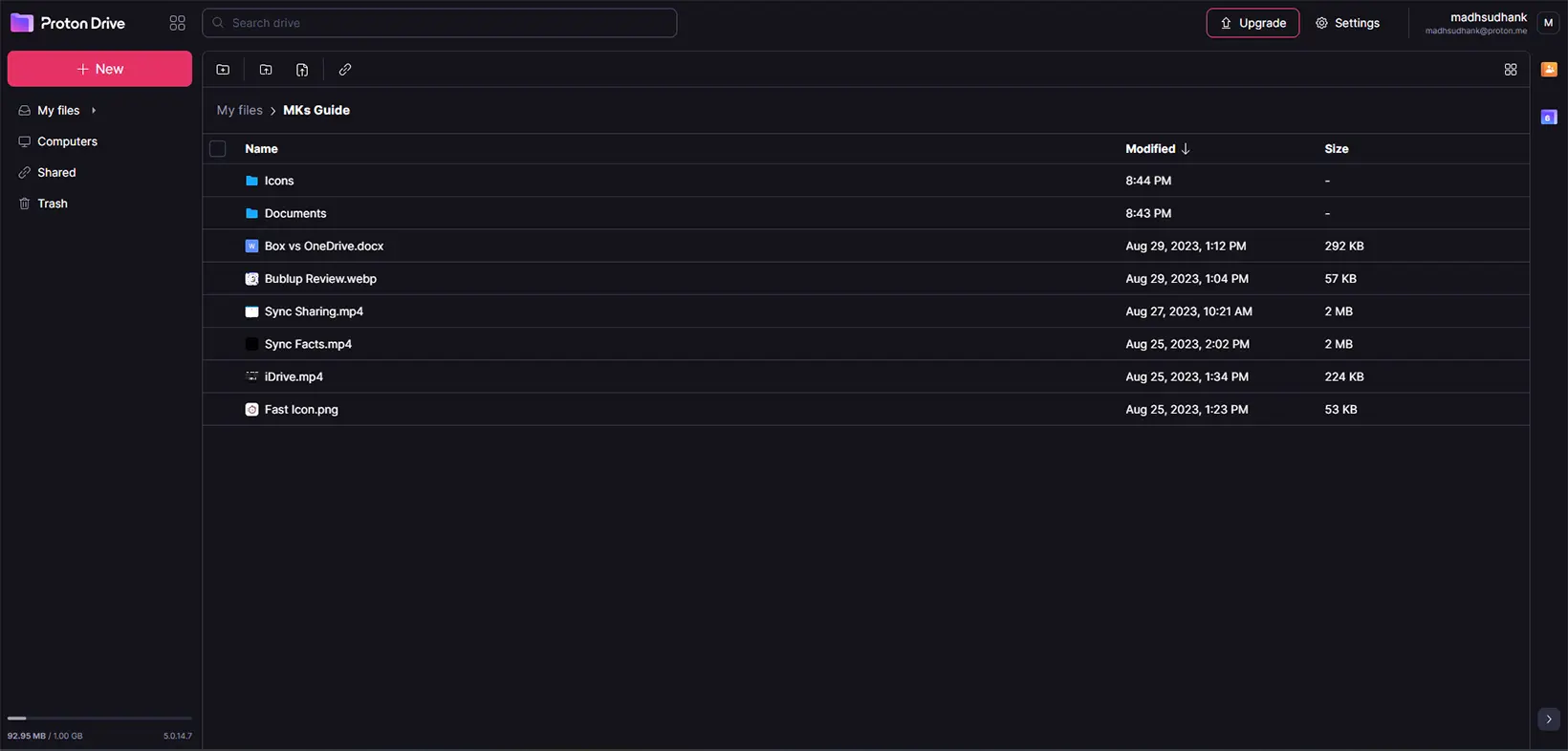
Proton Drive is overall more versatile and rich in interface. It has multiple themes to change the look and style. Every button and file looks great to open and share.
Google Drive is not as rich as Proton Drive because it doesn’t have themes, but it lets you change the interface layout.
It also has a “Suggested” row on the top showing the newly uploaded and recently opened files, which makes the process slightly faster.
Security and privacy
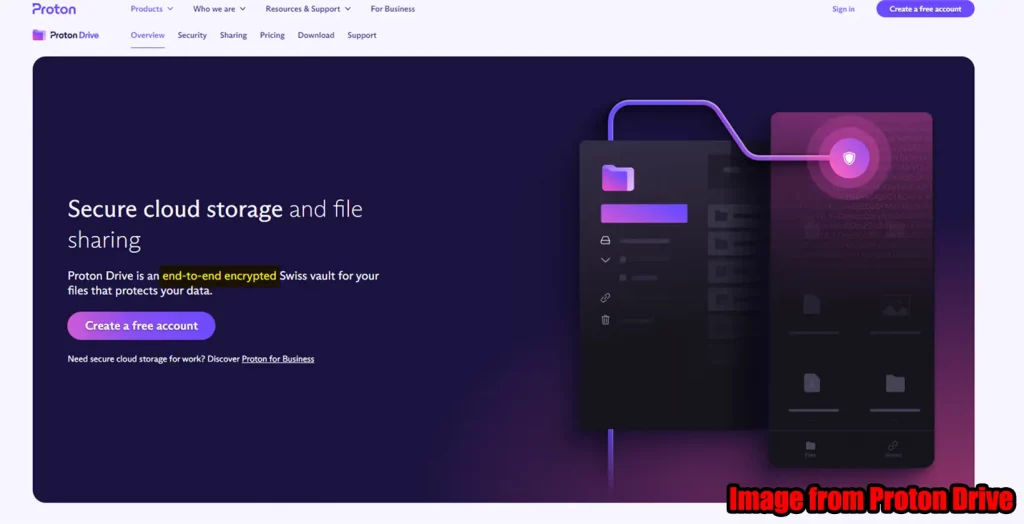
This is where Google Drive can’t reach the Proton Drive’s height. Proton Drive is end-to-end encrypted, making it one of the secured cloud storage platforms.
Unless a file is commonly shared, it stays encrypted from everyone, including the company. Proton Drive also has additional sharing features that we have talked about in the below section.
Google Drive files are not end-to-end encrypted. The company uses 256-bit encryption to secure files.
Also, the company has said that only a handful of employees can access the customer files. Even though this is enough security, it’s not the end-to-end encryption.
While you are here: Google Drive versus Google Photos
Minimum storage
Google Drive takes the cake as it offers 15 GB of storage for free. However, the storage is divided among all Google services, including Gmail and Photos.
Still, 15 GB is more than 1 GB of Proton Drive. You can score 1 GB more by verifying your email, downloading their app, and sharing the program, but 2 GB is the maximum you can get for free.
File opening and previewing
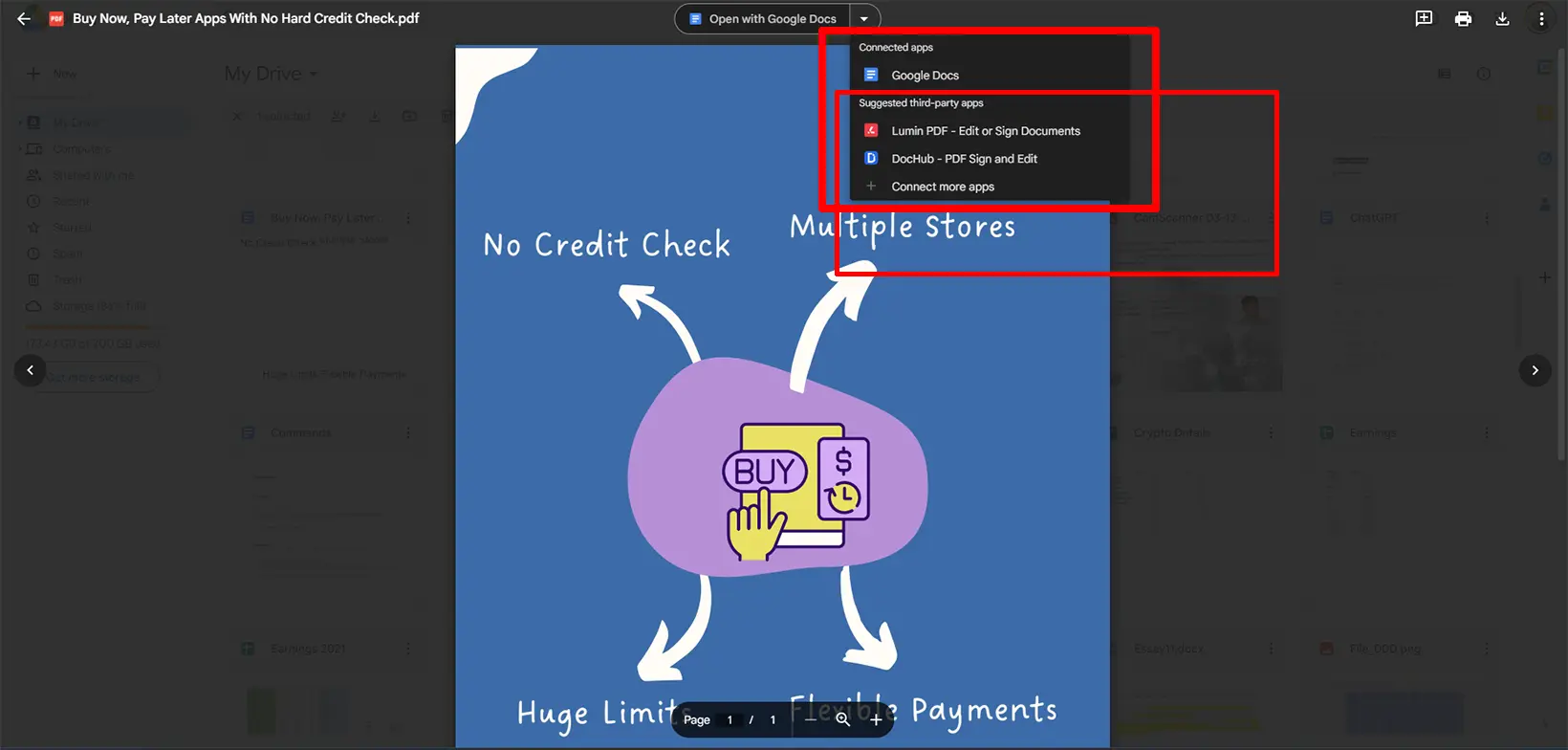
Proton Drive can open and preview many files. It can open the standard image and video files and can preview documents.
Google Drive also supports the common image, video, and audio files. Overall, it supports more formats.
For example, Proton Drive can’t open Excel files, but Google Drive can open them in its Google Sheets program.
The app is also integrated with Google Docs, Sheets, and Slides to open and edit files in the browser.
Google document websites also show the edited documents from Drive to edit and manage quickly.
Proton Drive vs. Google Drive: File sharing
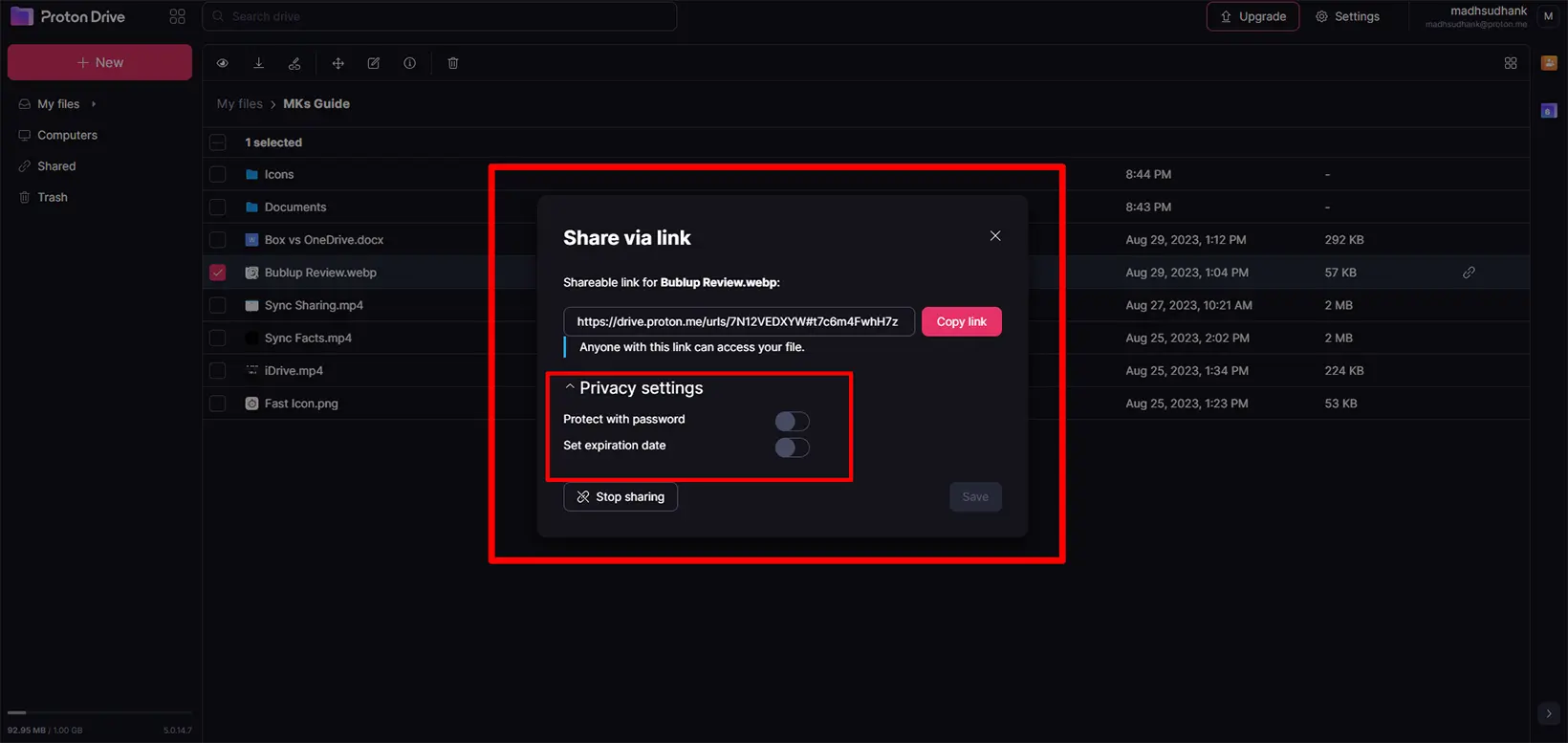
Both have different sharing features. Proton Drive also focuses on privacy, whereas Google Drive has features. Like other cloud storage platforms, it offers basic sharing features.
You can create a link to add the responsible people or create a public link to share with the world.
Files have the view and edit permissions. Folders can also be shared with the same permissions.
Proton Drive does not offer permissions, as you can’t edit many files. But it lets you set a password to stop unwanted access.
You can also set password expiry for projects and files you want to protect after a specific date.
Pricing and plans
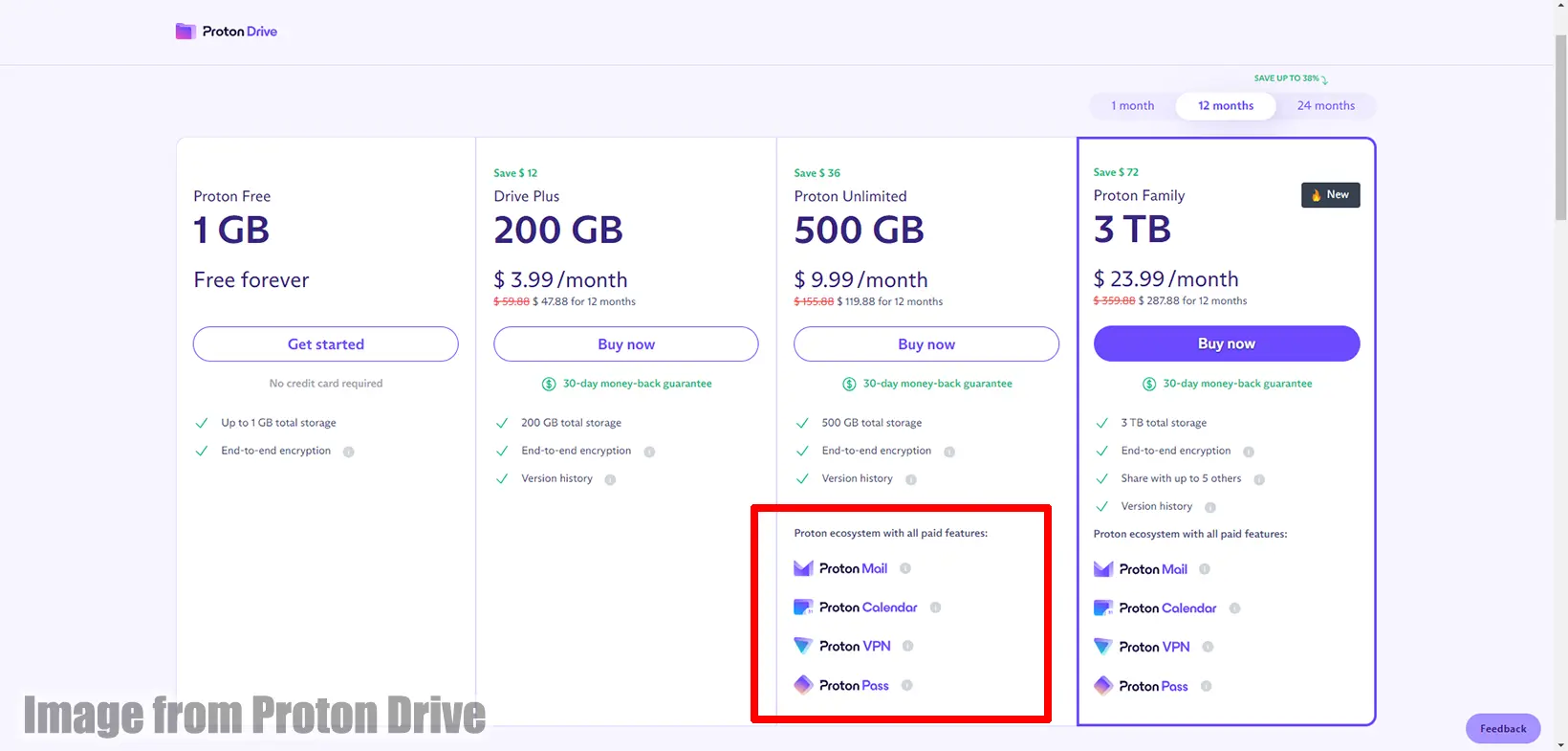
Both have individual and business plans. You can get more Google Drive storage through Google One, which has many other benefits.
Google Drive is also a part of the Google Workspace ecosystem for businesses to get additional storage for each employee.
The starting Basic plan offers 100 GB storage for $1.99 monthly and 200 GB for an additional $1.
The 2 TB plan costs $9.99 monthly on the month-to-month plan. You can get discounts by paying for the whole year upfront.
The Proton company has connected all services in its plans, so if you just want its Drive, you will lose money.
Its 200 GB plan costs $3.99 on its 12-month subscription. Its 500 GB package brings other Proton apps, including Mail, VPN, Pass, and Calendar. The plan costs $9.99 on the 12-month plan.
The 3 TB brings more benefits, costing $23.99 monthly. Overall, Proton Drive is more expensive than Google Drive.
Third-party file support
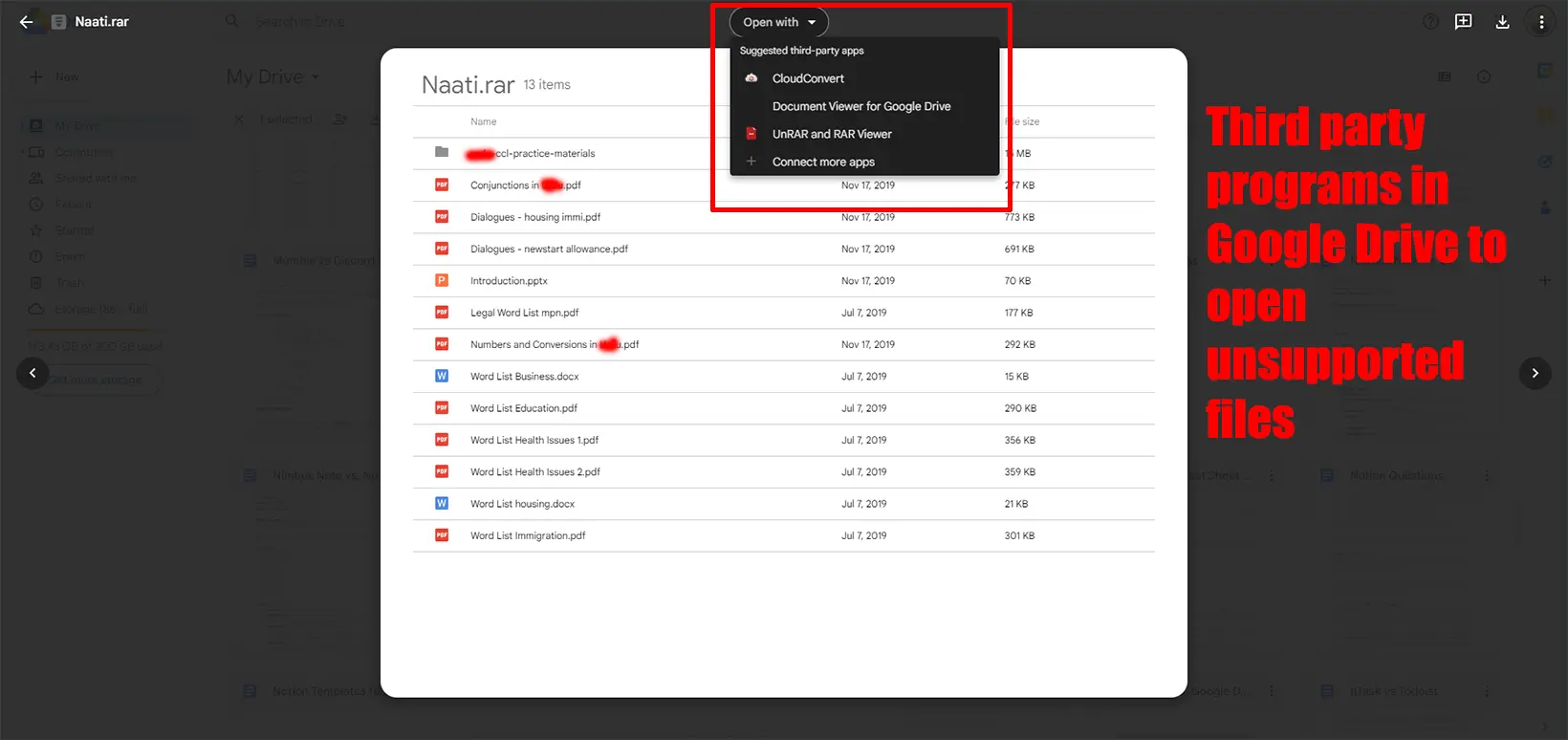
Another section of Proton Drive vs. Google Drive favors the latter.
We have established that Google Drive supports more file formats, but it also lets you install third-party app add-ons to open unsupported files and perform actions that may be impossible with Google Drive.
The app is also connected with other Google services for editing documents, sending notes, and managing Google Calendar.
Proton Drive has nothing of this sort. The service is new, so we don’t have integrations.
Before you go: TeraBox vs. Google Drive
Summary
Both have pros and cons, and both can’t give the same thing. Proton Drive is more elegant, privacy-focused, and has better sharing features. It can’t open many file formats and offers less free storage.
Google Drive offers less powerful privacy features but better file management, storage capacity, and third-party app compatibility.
Ultimately, you decide to pick the benefits of the one and stick with that program.
Proton Drive vs. Google Drive: Links
Madhsudhan Khemchandani has a bachelor’s degree in Software Engineering (Honours). He has been writing articles on apps and software for over five years. He has also made over 200 videos on his YouTube channel. Read more about him on the about page.