Apple Notes is unavailable on Google Play, but Google Keep is offered on the App Store.
Both offer basic note-taking features, but one might be better, depending on the required tools. How do both compare? The article helps you decide by covering Google Keep vs. Apple Notes.
Platforms

Apple Notes is only offered on Apple products, including iPhone, iPad, and Mac devices. You can access it in browsers and desktops by logging into iCloud.
Google Keep is available for Android, iOS, and browsers. The Google Sheets, Gmail, Calendar, and Slides websites have a Google Keep icon in the sidebar to access and create notes.
Tools

Comparing the tools in Google Keep vs. Apple Notes, we see Apple Notes winning. Although both don’t have much going on, Apple Notes has more tools.
Here is what Google Keep can do:
- Text editing
- Images (upload or camera)
- Drawing (in a separate space)
- Voice recording
- Checkbox (either text or checkboxes can be added in the same note)
While adding grocery items, the app suggests items as you start typing.
Apple Notes has a few rich text editing tools and an option to add tables. Here is the list of all the features:
- Headings and subheadings
- Titles
- Monospaced text
- Bold text
- Italicize text
- Underline
- Strikethrough
- Indent
- Numbered list
- Botted list
- Images
- Videos
- Camera (photo or video)
- Checkboxes
- Document scanner
- Draw (separate space)
- Tables
Review: Apple Notes is more advanced in editing.
While you are here: Samsung Notes vs. Google Keep
Saving notes
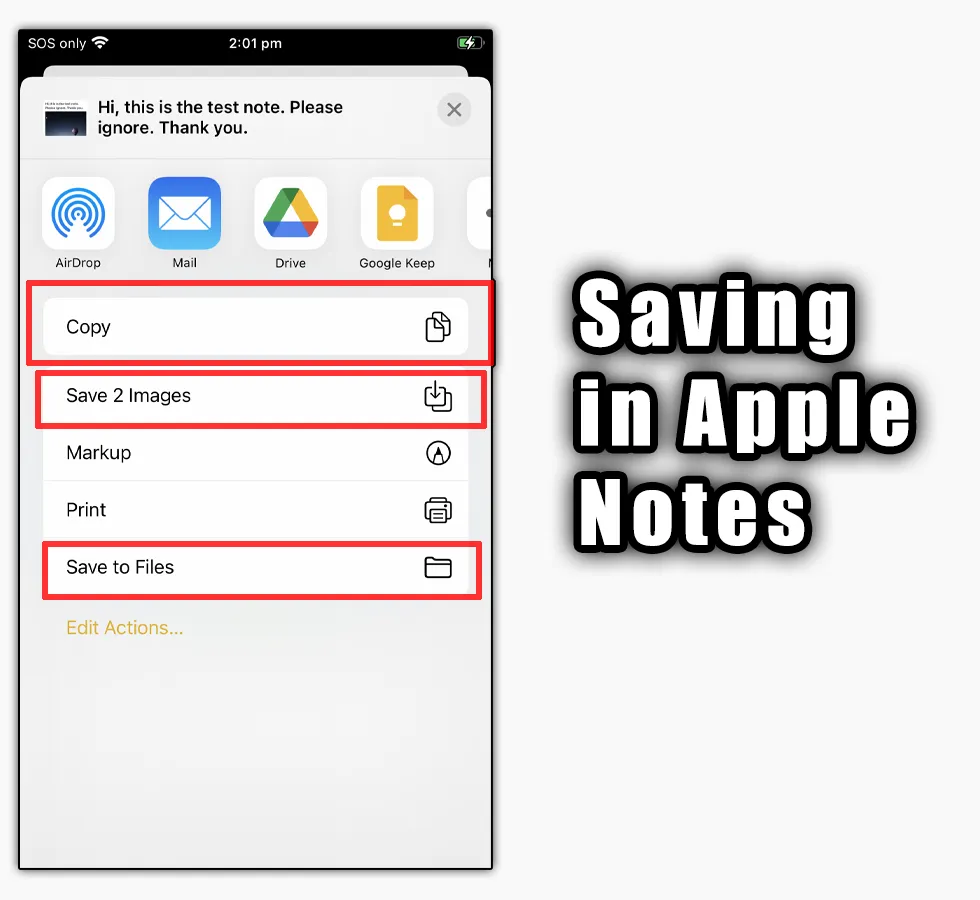
Apple Notes is better than Google Keep in saving notes. The app lets you save notes on the iCloud and your device.
You can also copy the entire note as it is and paste it into the supported apps. Other options include saving the note’s markup (PDF) and printing the note.
Google Keep only saves notes on your Google account. You can convert notes in Google Docs documents to further edit and download in other formats.
Review: This round also goes to Apple Notes.
Sharing and collaboration
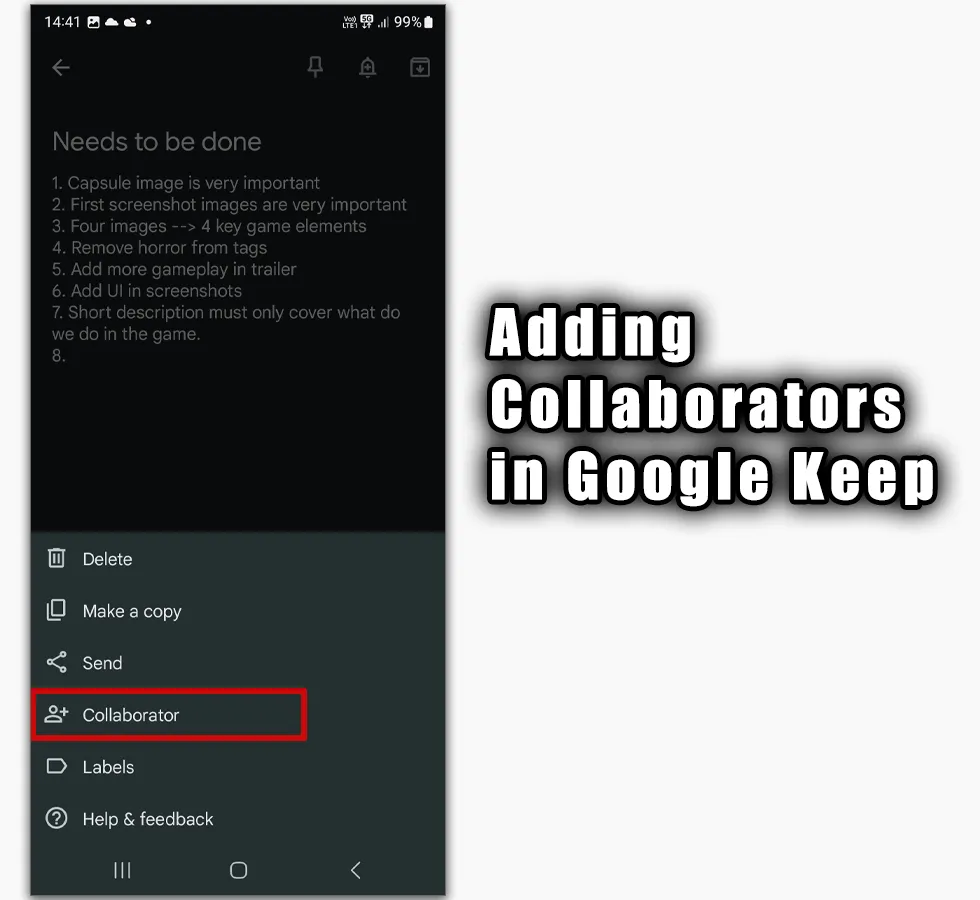
Both allow collaboration but Apple Notes is device dependent. Older iPhones using older iOS versions don’t have the collaboration feature.
Google Keep is not device or platform dependent. You can share notes on any mobile device and computer.
Review: Google Keeps wins this round.
Read next: Gboard or Apple Keyboard
Extra features
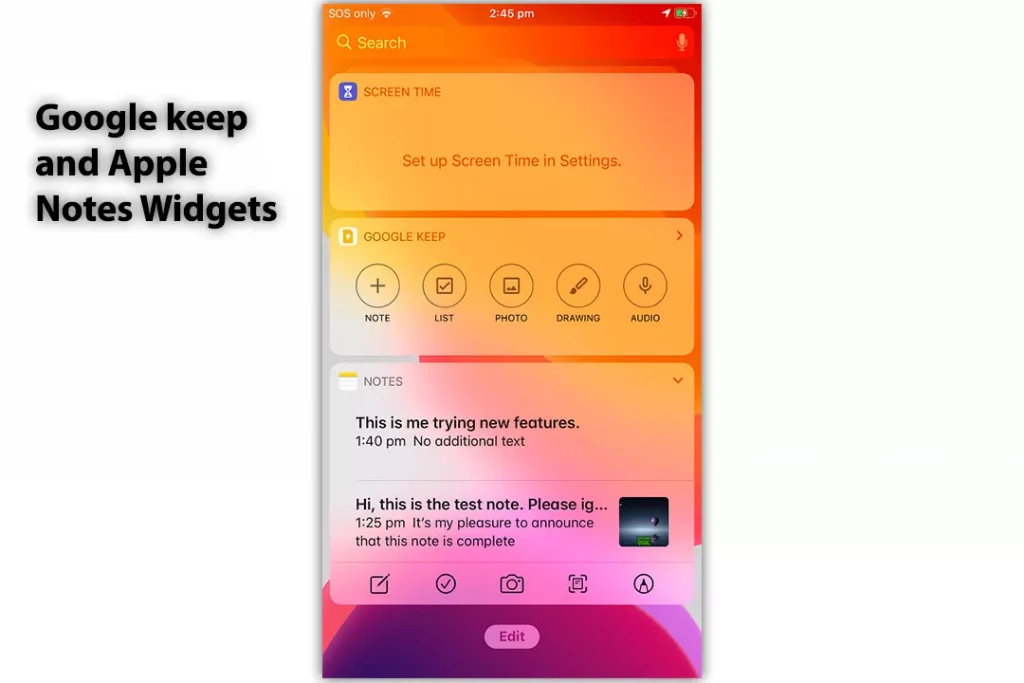
Google Keep
Reminders: You can set reminders at specific times.
Location-based reminders: You can set a location-based reminder to pull up the desired list in the specific location, like a grocery list in a grocery store.
Disable sharing: You can turn off sharing entirely in the app settings.
Background color: You can change a note’s background color to separate it from other notes.
Background image: You can change a note’s background with one of the offered images.
Apple Notes
View attachments: The app can view all the attached media of all the notes in one place.
Lock notes: You can lock a note with a password and hint.
Lines and grids: The app can show lines and grids for better drawing.
Find in the note: You can search for words within a note.
Common
Pin notes: Both allow pinning the notes to the top.
Labels: You can create and attach labels/tags to notes.
iPad and Apple Watch: Google Keep and Apple Notes support the iPad and Apple Watch to add notes quickly.
Dark theme: Both come with a dark theme.
Summary
Apple Notes is more advanced, but the platforms make it less effective. If you work on iOS and macOS devices, I recommend using Apple Notes.
Google Keep is a simple note-taking app, and it is suitable for shopping or just saving simple text notes to come back to later. Keep is also beneficial if you work on a Windows PC.
Google Keep vs. Apple Notes: Links
Madhsudhan Khemchandani has a bachelor’s degree in Software Engineering (Honours). He has been writing articles on apps and software for over five years. He has also made over 200 videos on his YouTube channel. Read more about him on the about page.
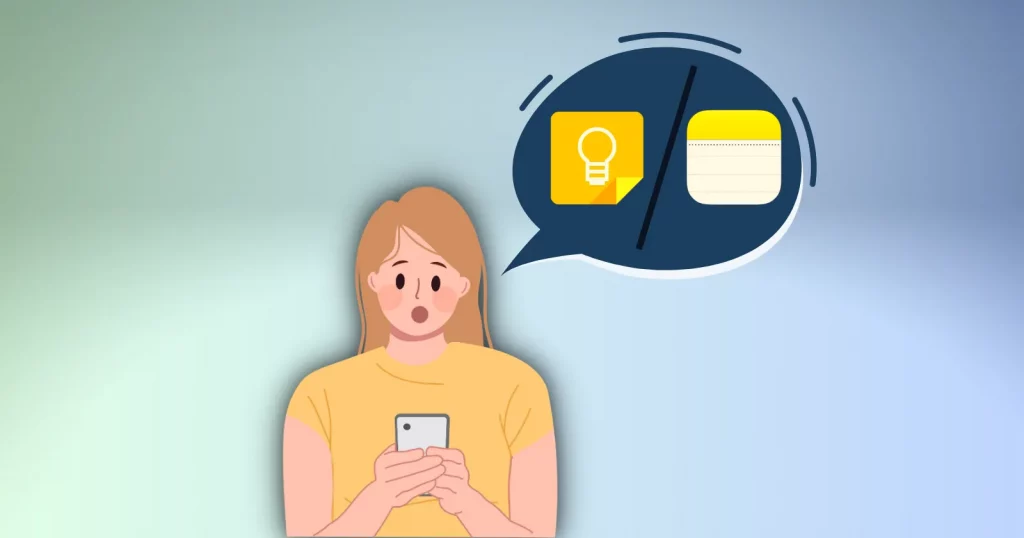
Apple Notes works well in some browsers. It would not work in Brave (which is Chrome). It worked perfectly in Safari, which is no longer available on other platforms. It worked perfectly in Firefox, which is certainly cross-platform. So, it is essentially comparable to Google Keep, which only works in a browser (probably only Chrome).
@Lewis, Thank you, Lewis for letting us know. Actually, I never tested Apple Notes in Firefox. I will do that and update the article.
Apple Notes does not have an Apple Watch app. Google Keep does.
i am a teacher and i need to insert a talbe, a simple table with two cloumns and lots of rows; while it is a piece of cake to insert it in apple note, impossible in google keep. i dont wanna use google docs to follow my student hours due to practicality in apple note side. why google still does not make it available in google keep?
Google Keep was designed to be a simple app to save quick notes, which is why Google hasn’t implemented any advanced features.