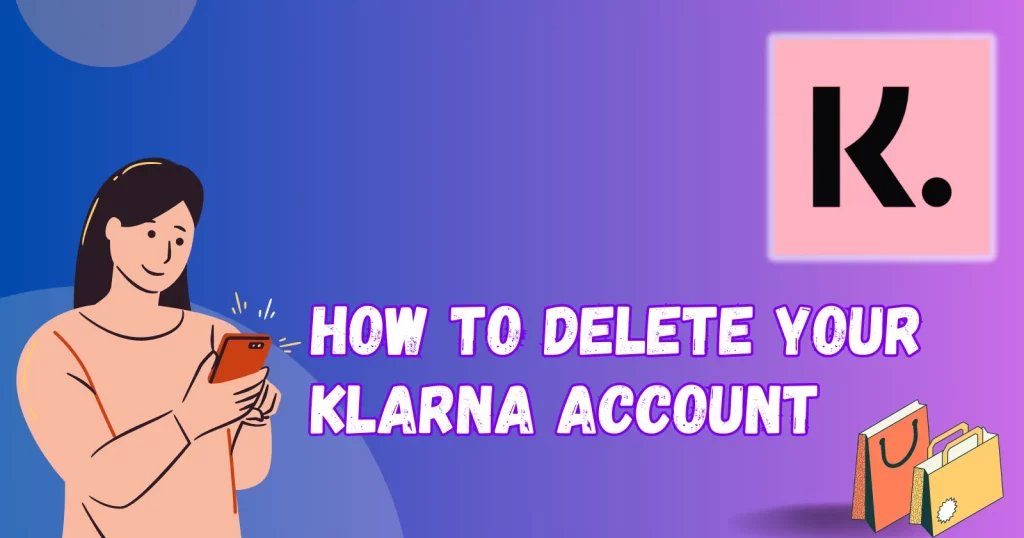Managing buy now, pay later payments is confusing. If you are tired of buy now, pay later apps and want to go back to the old days, here is how to delete Klarna account.
The process of deleting your Klarna account
Unlike some other platforms, Klarna does not support deleting your account from the app or the website. This is because they want to ensure no outstanding payments are due from either side.
Klarna suggests clearing all the payments and contacting Klarna customer support to delete your account.
How to check for outstanding payments
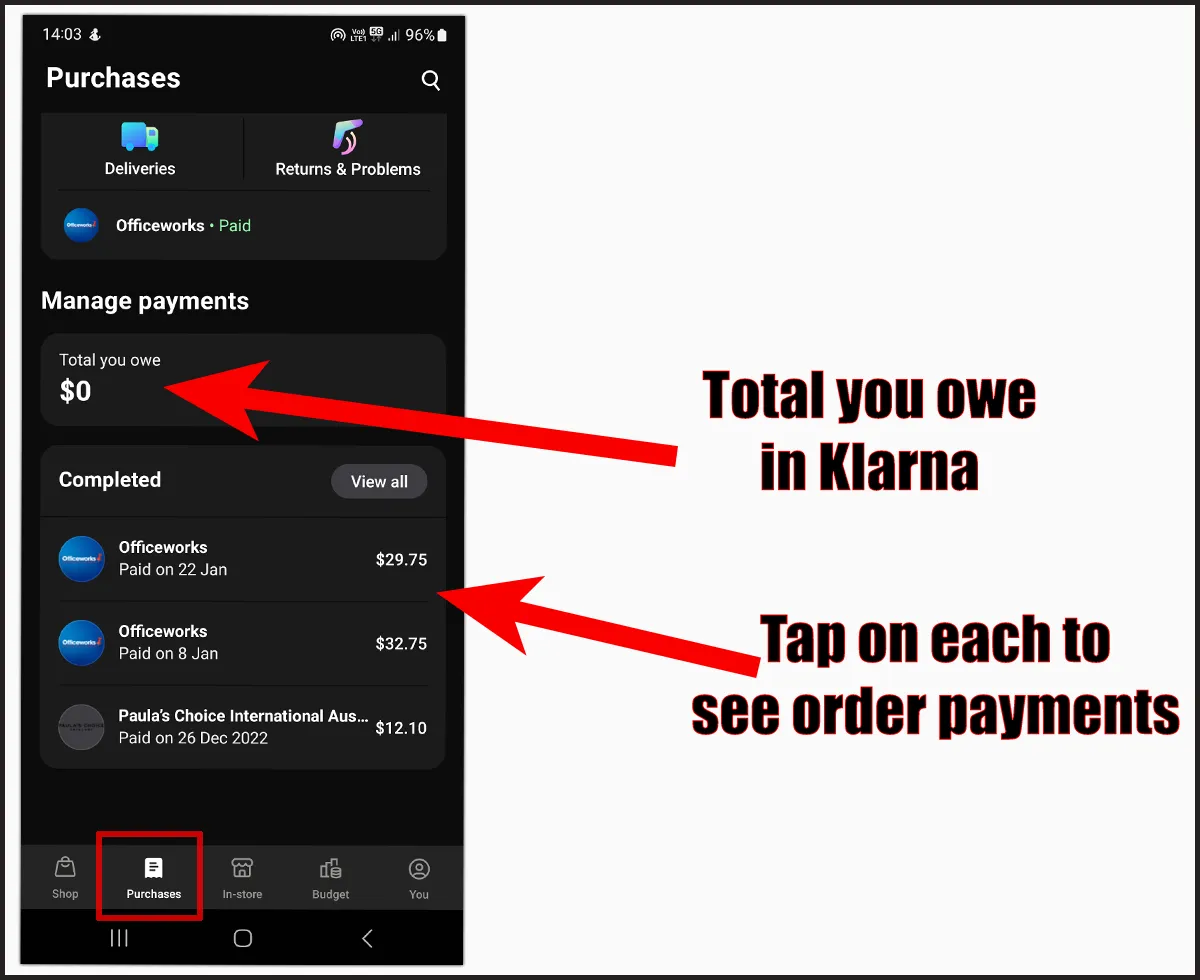
There are multiple places to see your outstanding balance, but the quickest way is to open the Klarna app and go to Purchases.
You will find Total you owe at the top. If you owe for multiple orders, scrolling down will show the pending and completed orders. You can go into each to see the remaining installments.
While you are here, check out my Klarna versus Zip article to see which wins.
How to delete Klarna account
Deleting payment methods
Before you go and delete your account, it’s a good practice to remove your cards from the app.
Step 01
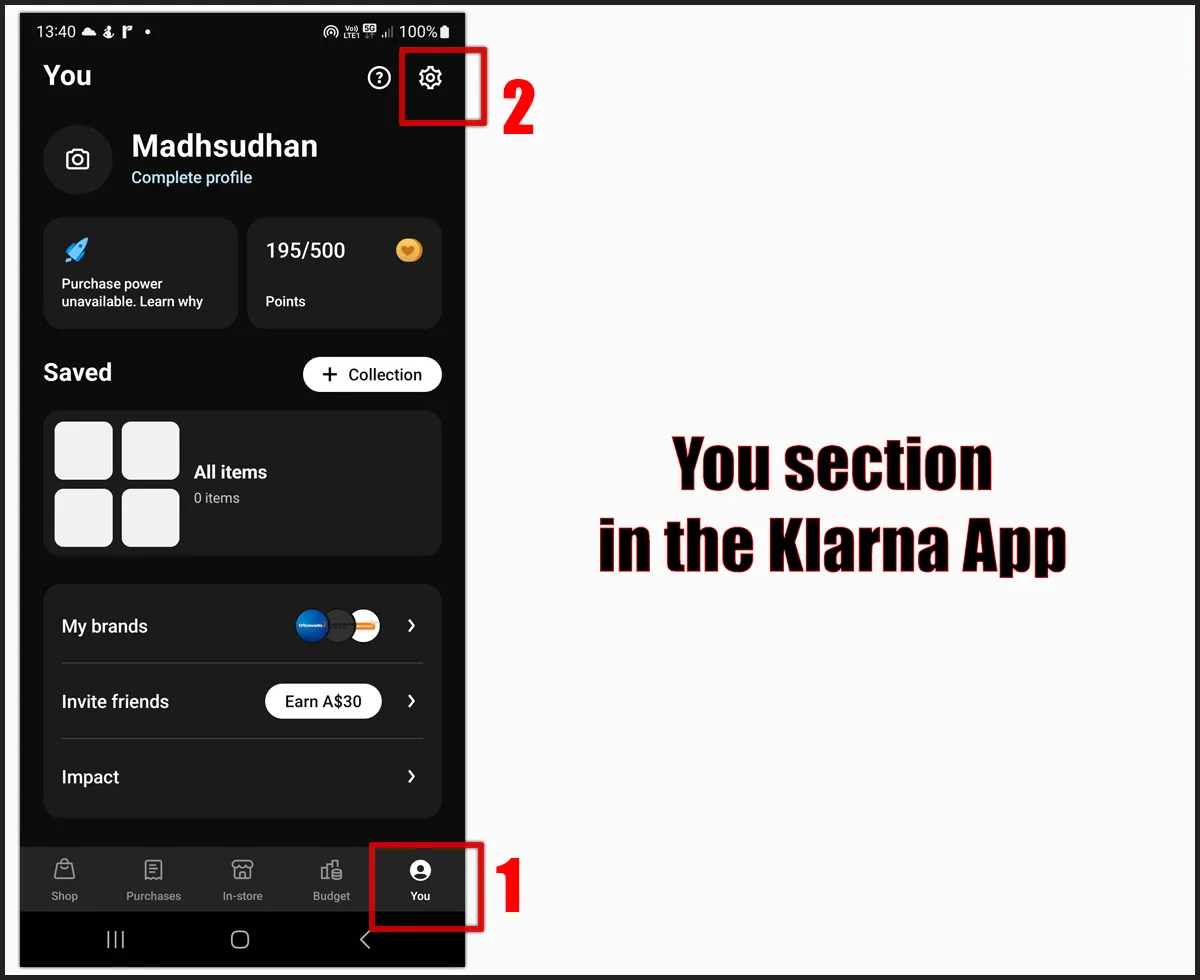
Open the app and tap on the You tab at the bottom. Tap on the Settings button at the top.
Step 02
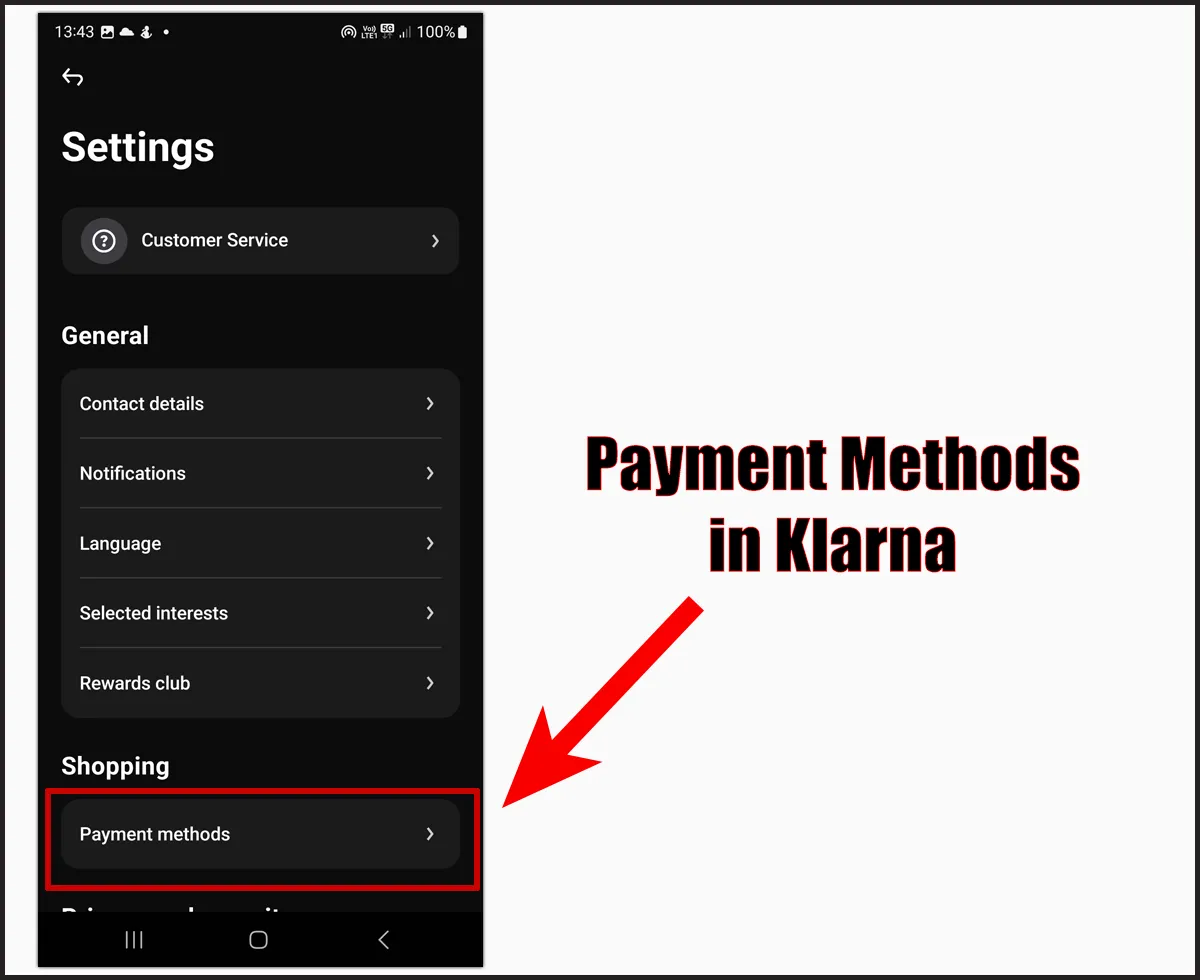
Tap on Payment methods under Shopping.
Step 03
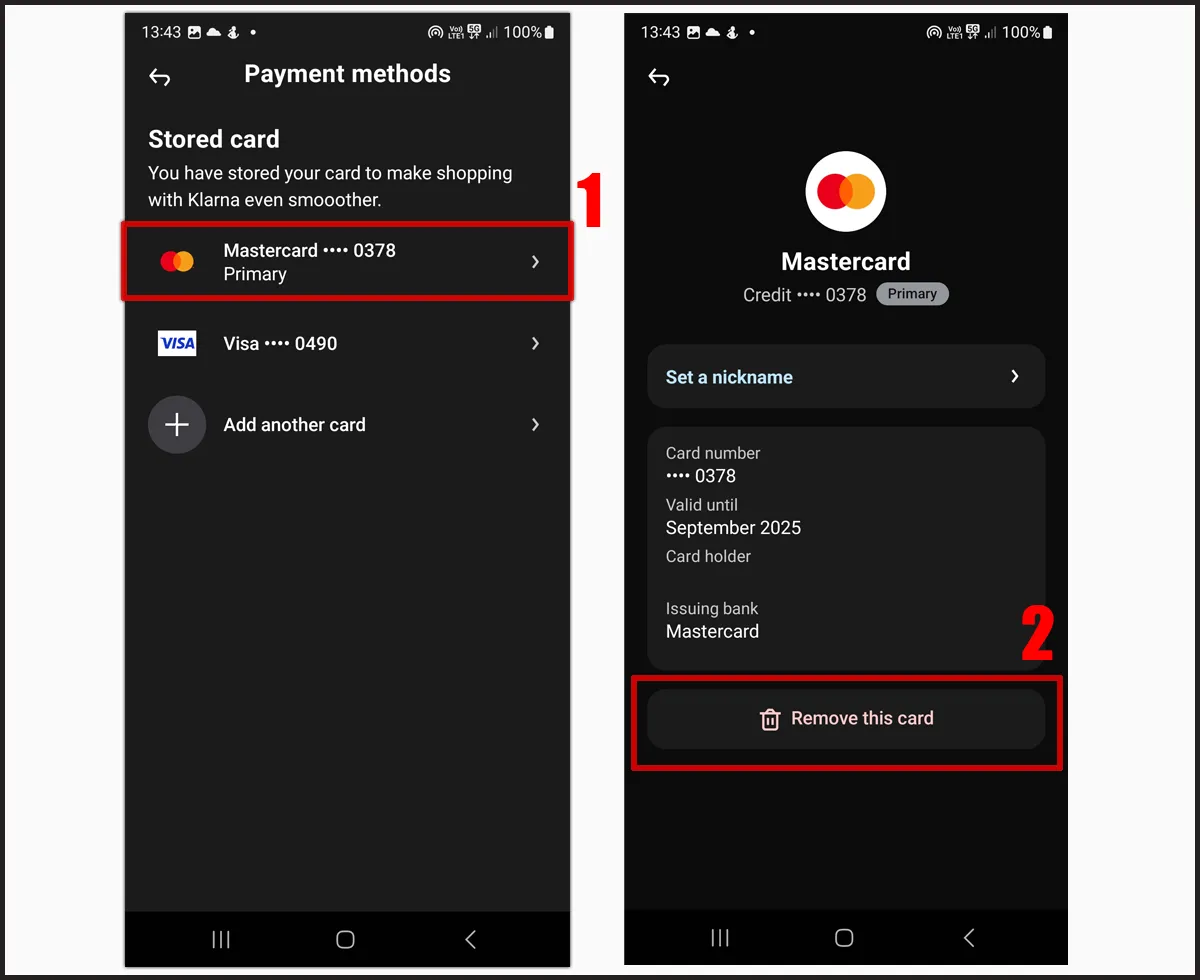
On this screen, tap on a saved card and click the Remove this card button. Repeat the process for all the saved cards.
Contacting support
The next part is contacting Klarna support to delete the account permanently.
Step 01
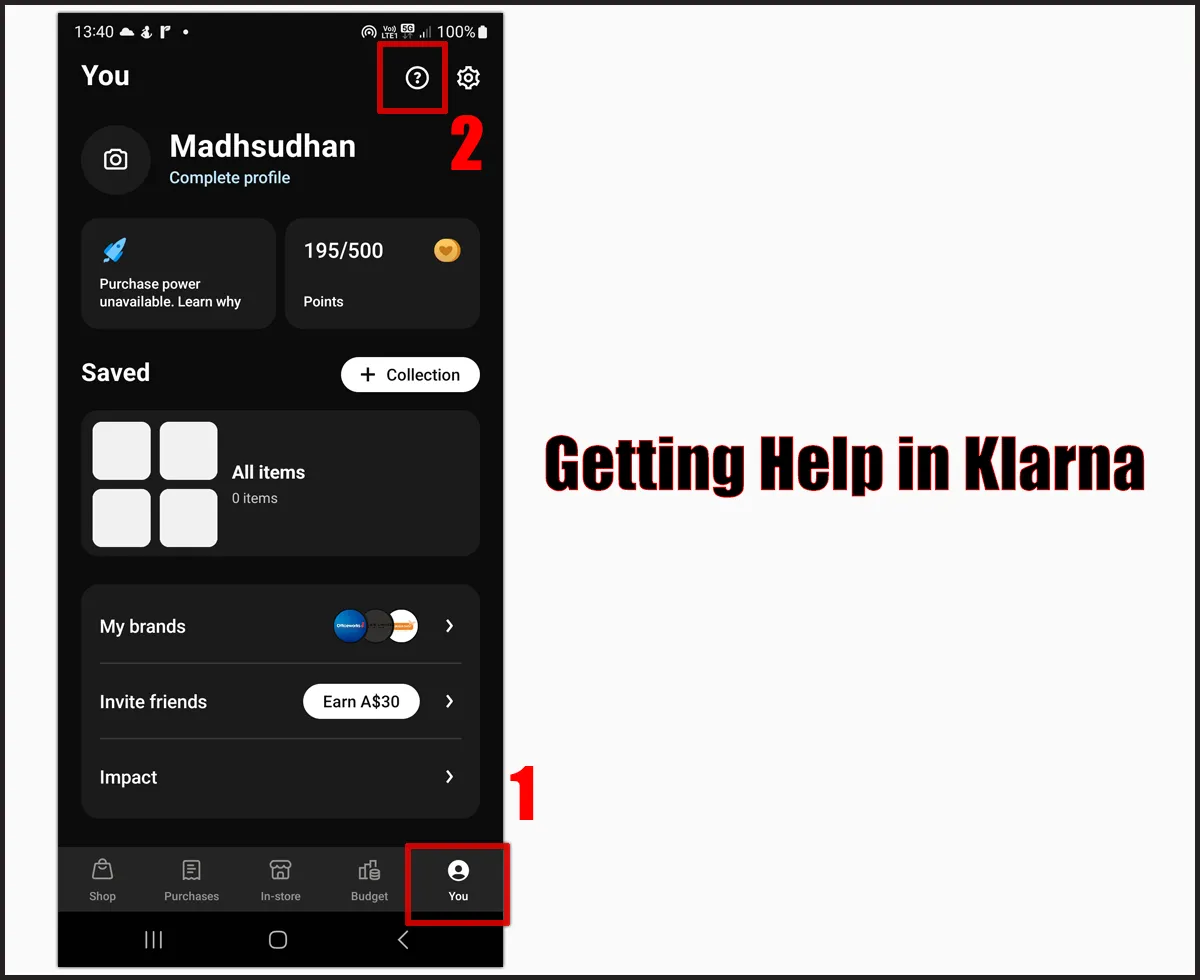
With the Klarna app opened, tap on the You tab. Click the Help button next to settings.
Step 02
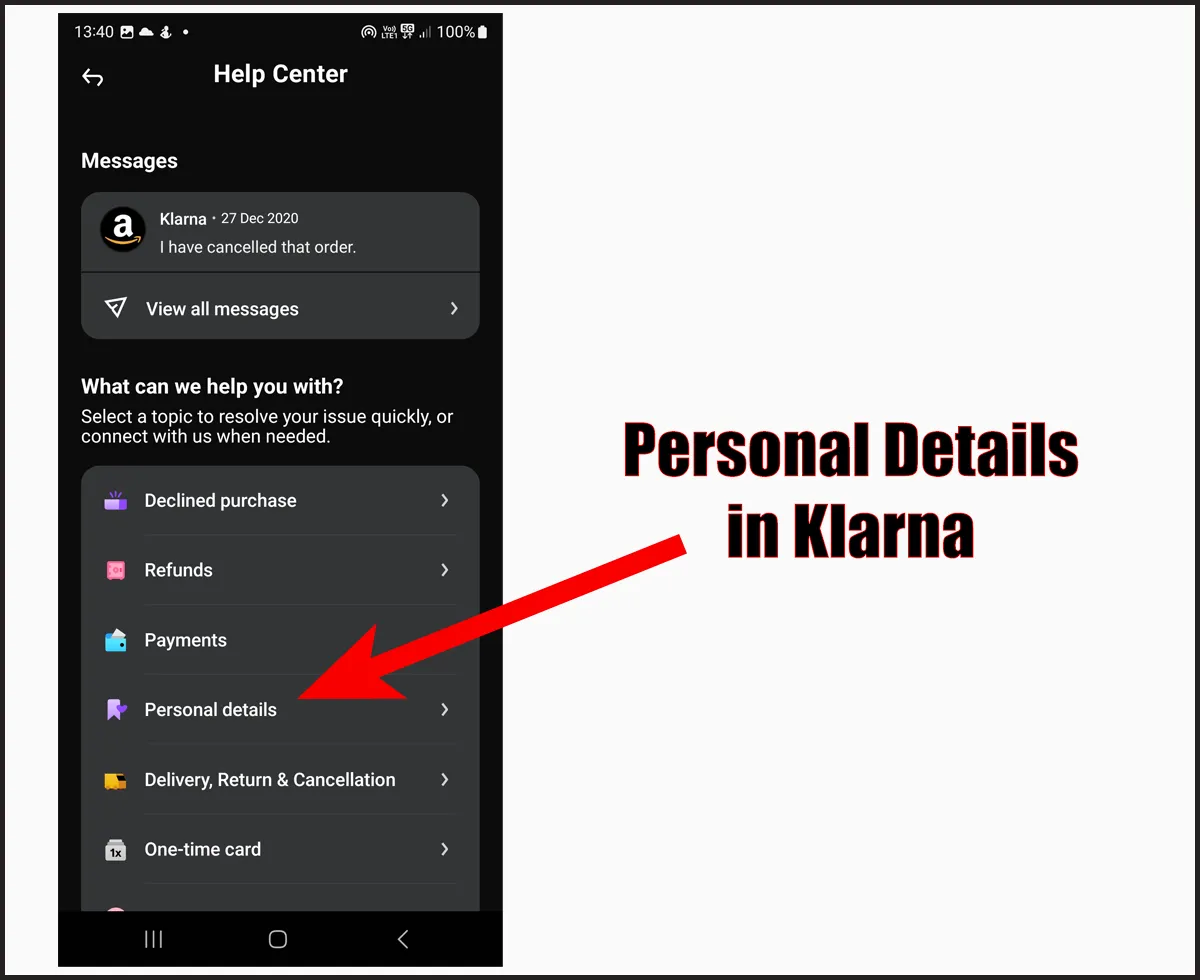
Find and click Personal details.
Step 03
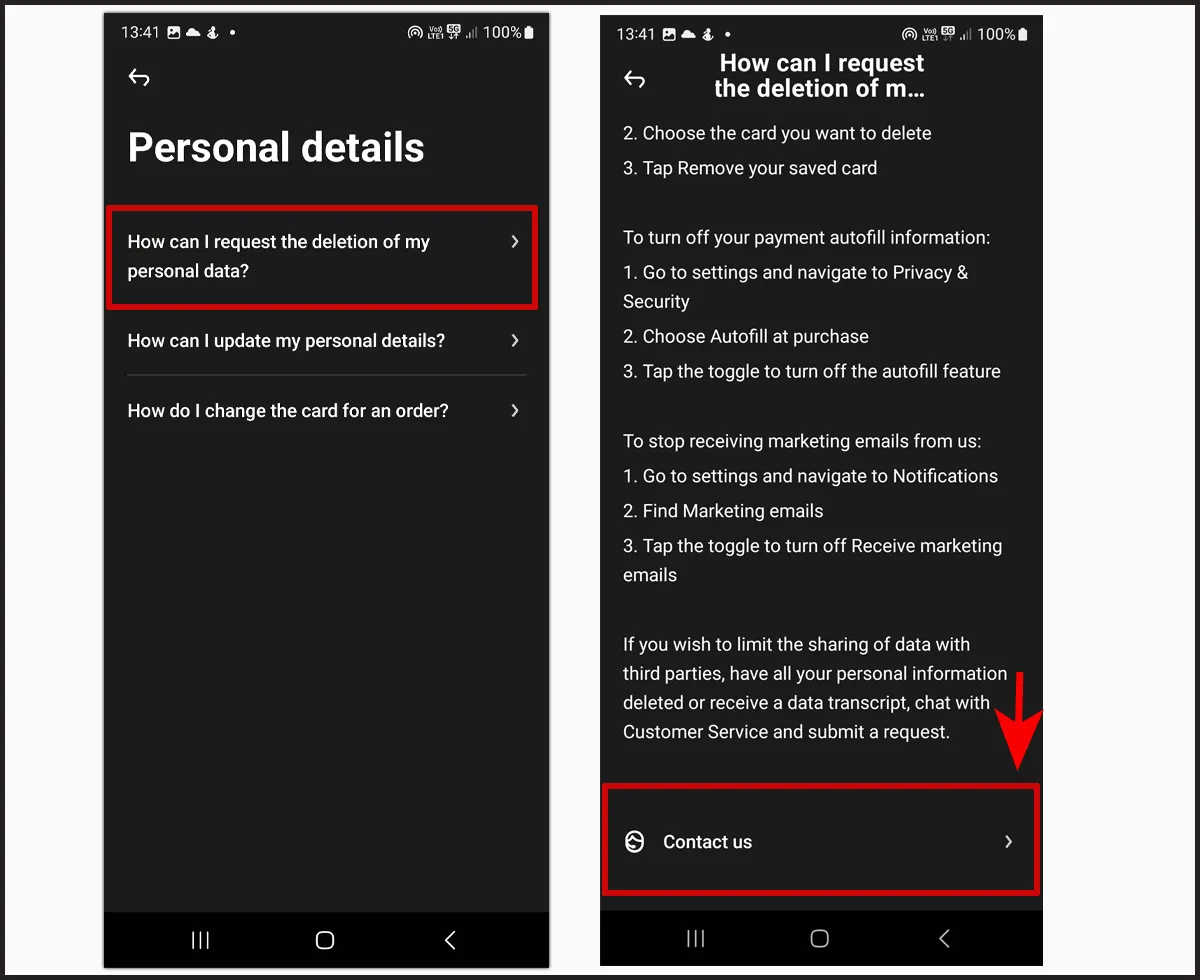
Tap on the top question. On this answer page, scroll down and tap on Contact us. You can contact them through other means as well.
Step 04
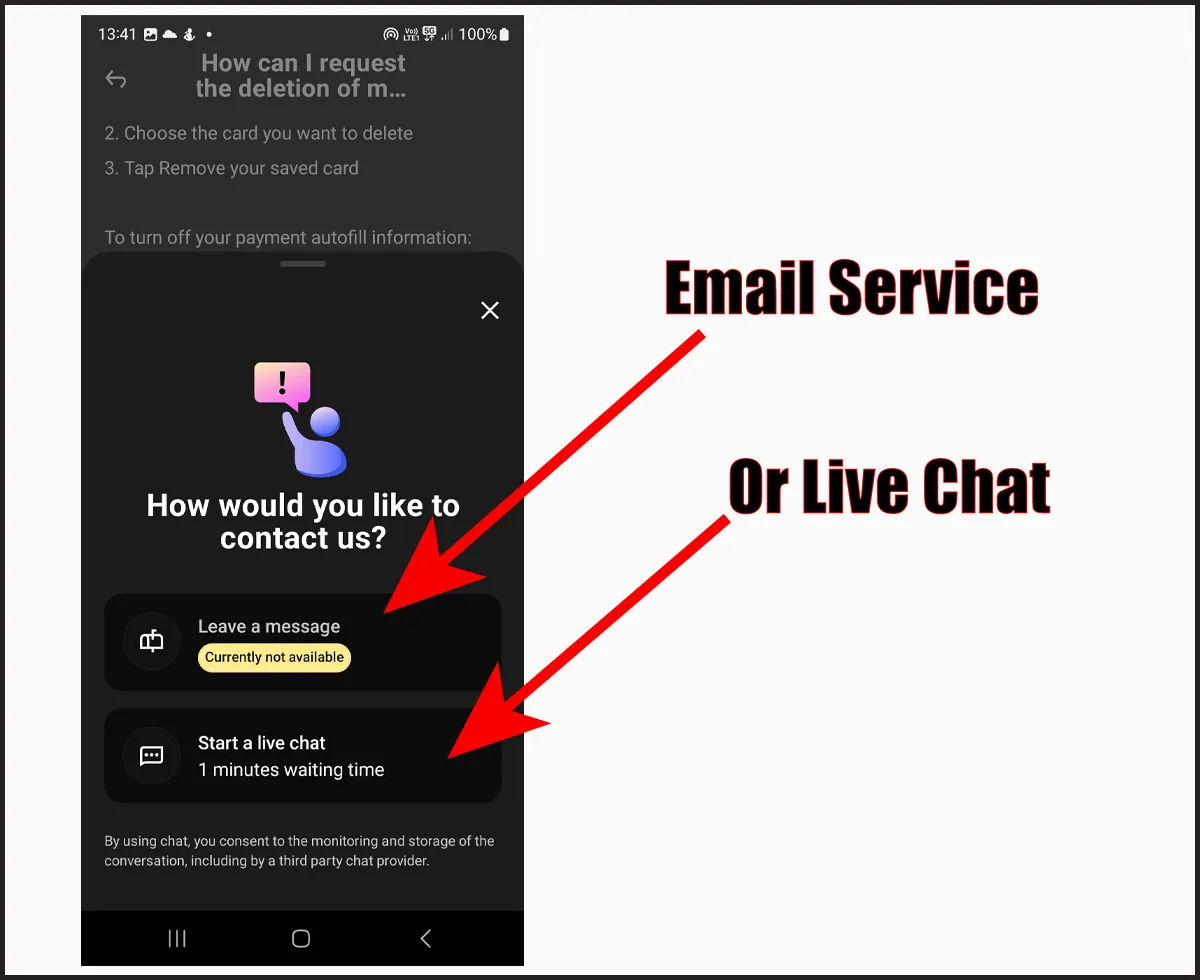
If you like to leave a message, tap on the first option. For live chat, choose the second option. I will choose the live chat option.
Step 05
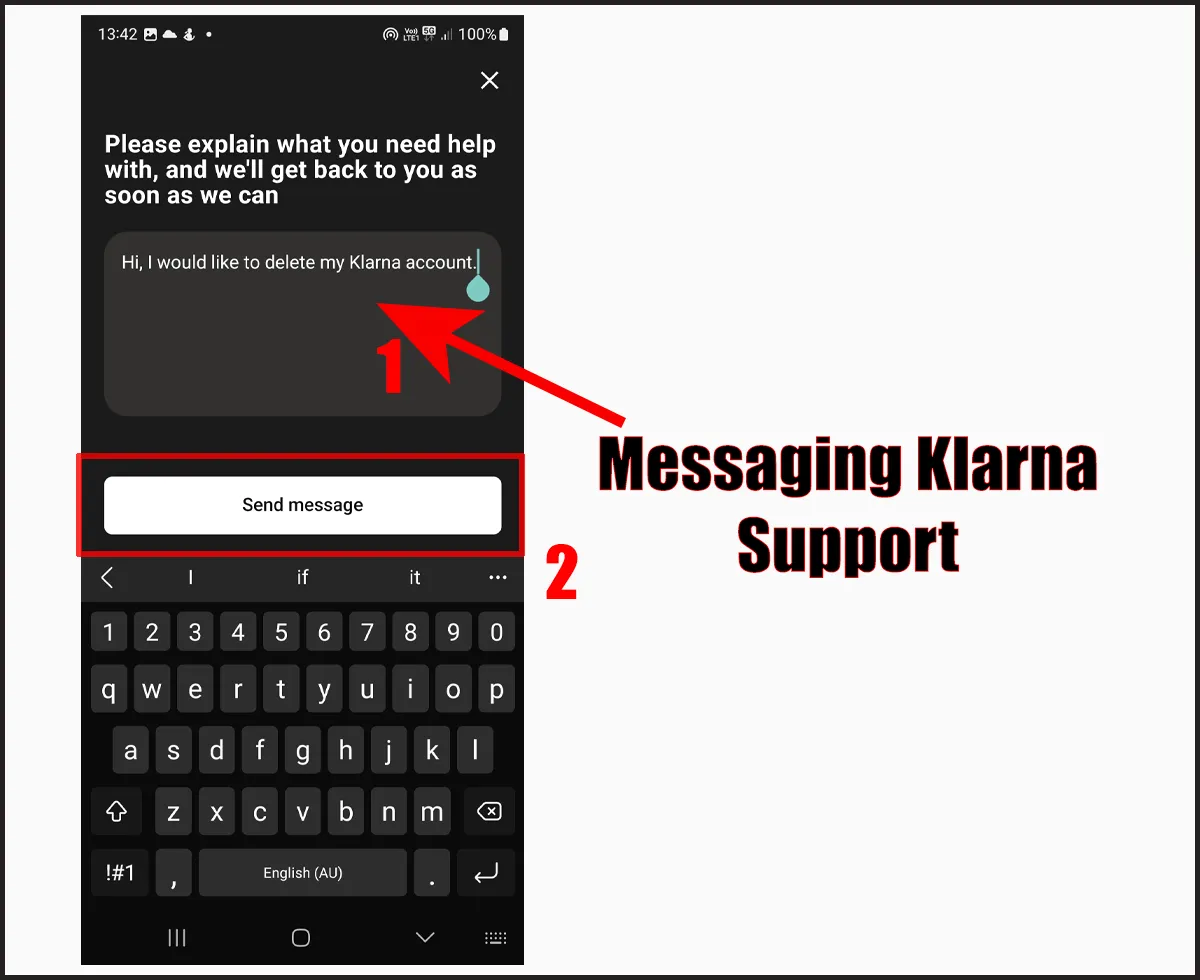
Write the message to delete your Klarna account in your own words. Once done, click the Send message button.
Continue chatting with the team members to delete your account. If you choose the message feature, you will find all messages on the main Help page.
Things you need to know
Klarna is a finance company, so even though you delete your account, Klarna will keep some of your information.
This includes information about your credit score if you have used the Klarna Finance service, which gives you an extended period to pay back and charges interest.
This is why I recommend apps that do not affect your credit score.
Second, you can sign up for Klarna again, but you must go through the same sign-up process.
Summary
Deleting your Klarna account is a process that takes some of your time. You must clear all payments, remove payment methods, and message the support center.
However, if done correctly, it will merely take a few minutes.
Madhsudhan Khemchandani has a bachelor’s degree in Software Engineering (Honours). He has been writing articles on apps and software for over five years. He has also made over 200 videos on his YouTube channel. Read more about him on the about page.