Both Restream and StreamYard are popular streaming platforms. Both allow you to stream to social media without any complications.
Which one should you be using? This is Restream vs. StreamYard to help you decide.
What’s the difference
Restream and StreamYard are live streaming platforms to stream to social media. Restream has more features as it offers multi-streaming, integrations with tools like OBS and Zoom, and analytics to improve your streams. StreamYard, on the other hand, is easy to set up and use.
Streaming
Streaming platforms
Starting with the total number of streaming platforms, Restream is the winner. It can stream on over 30 platforms, including YouTube, Twitch, Facebook, LinkedIn, and Dailymotion. It also allows streaming on multiple platforms for free.
StreamYard, on the contrary, supports seven platforms: Facebook, YouTube, LinkedIn, Twitter, Twitch, and Hopin Stages. Unlike Restream, you can stream on one destination for free.
Streaming studio
Both come with a streaming studio to go live in your browser. Overall, StreamYard Studio is a little bit easier because we find more features on Restream. Here is a list of options you get in both:
- Inviting people to join in streams.
- Adding and removing scenes (people, computers, etc.) from the stream.
- Sharing computer screen, browser tab, or a specific window.
- Adding banners, such as follow us, email addresses, donation messages, etc.
- Chatting with your audience live from the studio.
- Turn on/off the webcam and microphone to take control of your stream.
- Adding pre-uploaded timer countdowns (Restream comes with many, but you can’t upload your videos for free, while StreamYard comes with one, but you can upload your own)
- Video overlays to add additional information
Restream also comes with some additional options:
- Stream to Restream from OBS, vMix, and Zoom
- Schedule an event
Recording
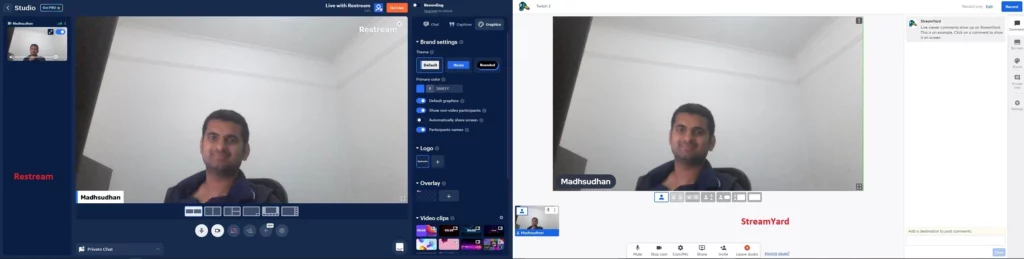
Both do not support recording for free. Strangely, both allow you to record up to 6 hours on their first premium plan (Standard and Basic). The videos are stored in the cloud for up to 15 days.
StreamYard supports streaming pre-recorded videos on its Basic plan, while Restream only supports this when you subscribe to the Standard plan annually.
Integrations
One of the things that make Restream better than StreamYard is the support for streaming tools. These include:
- OBS
- Zoom
- XSplit
- Streamlabs
- Streamlabs Mobile
- vMix
If you don’t want to use the Restream Studio, you can use any supported tools and stream through Restream. StreamYard does not support any third-party apps yet.
Related: Restream vs. Streamlabs
Analytics
Restream is great if you want to track analytics for free. Restream supports:
- Cross platforms analytics
- Viewers
- Chatters
Other than those three, you can see the following data in your dashboard:
- Total streams
- Average view duration
- Streamed time
- Chat messages
- Average viewers
- Max viewers
The analytics dashboard displays tiny icons indicating the increase or decline of stats. You can dig deep into specific types of stats to learn more to improve your channel.
StreamYard offers engagements that are slightly different from Restream’s Analytics. Engagement allows you to have giveaways to interact with your guests and audience better.
Some tips
Restream supports Streamlabs Mobile, so you can screen share your Android and iOS devices. StreamYard also lets you screen share your Android or iOS device using third-party tools. A tutorial guide is available on StreamYard’s help center.
Both programs support setting up donations, YouTube Super Chat, and other options to have a charity or ask for donations.
Restream vs. StreamYard pricing
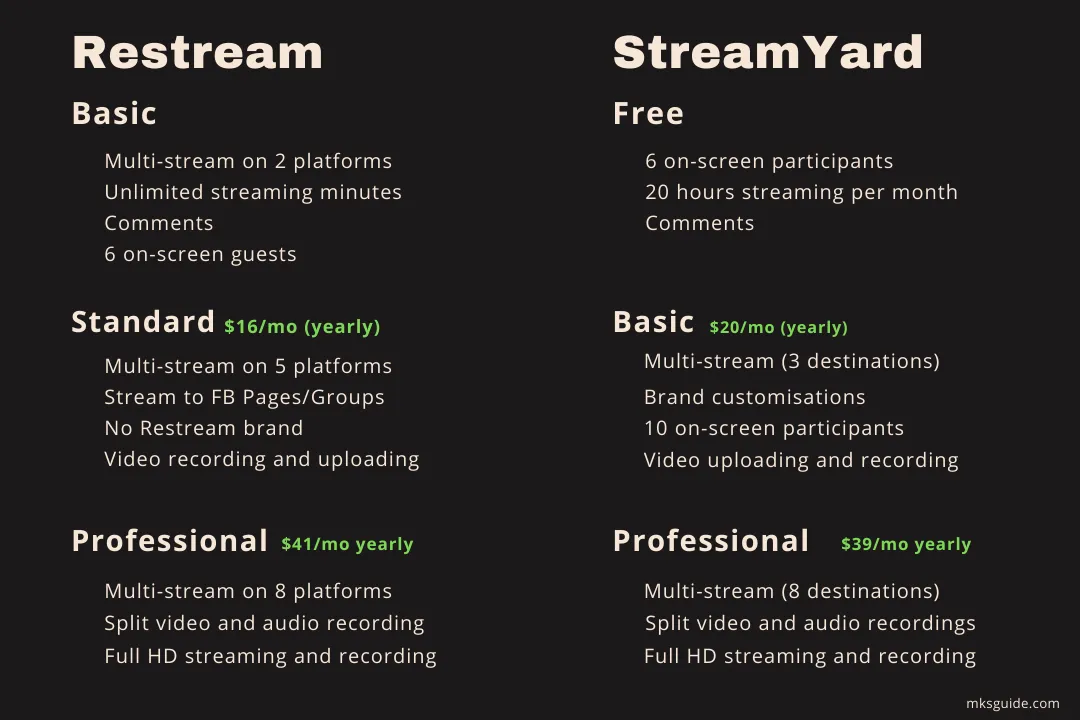
Restream includes five plans: Free, Standard, Professional, Premium, and Business. The first three plans are for individuals, and the rest are for companies.
Free plan
- Stream to any supported platform
- Stream on two platforms simultaneously
- Unlimited streaming minutes
- Studio customization
- Background music
- Chat overlays
- Connect OBS, Zoom, XSplit, and other programs
- Screen sharing
- Six on-screen participants
- Analytics
- Stream health monitoring
- YouTube Super Chat
Standard plan
The Standard plan costs $19 per month or $190 per year ($16 per month) and includes the following:
- Stream on five platforms
- Support for Facebook Pages and Groups
- Stream pre-recorded videos (annual plan only)
- Upload videos for up to an hour or 2GB in size (annual subscription only)
- Save up to 10 videos online (yearly subscription only)
- Record the first 6 hours of the stream
- No Restream branding
Professional plan
The Professional plan bills you $49 per month or $490 per year ($41 per month), and along with the Standard features, we get:
- Streaming on eight platforms
- 10-hour recording per stream
- Full HD recording
- Split audio and video tracks for podcasts
- Three secured RTMP pull links
The teams’ plans have a few team-focused options with priority support. Here are the pricing details:
- Premium: $99 per month or $990 per year ($83 per month)
- Business: $299 per month of $2990 per year ($249 per month)
StreamYard makes its pricing structure simple by offering three plans in total.
Free plan
- Screen sharing
- Six on-screen guests
- Green screen and virtual backgrounds (check the best StreamYard backgrounds)
- Stream on one platform at a time
- 20 hours streaming limit per month
- Engagements
- Background music
- YouTube Super Chat
Basic plan
The Basic subscription will charge you $25 per month or $240 per year ($20 per month) and gives you access to:
- No StreamYard branding
- Unlimited streaming
- Ten on-screen guests
- Custom RTMP destinations (stream on RTMP-supported platforms)
- Record the first 6 hours of the stream
- Multi-stream on three platforms
- Stream pre-recorded video of up to one hour
Professional plan
Billed at $49 per month or $468 per year ($39 per month), we have the Professional plan offering the Basic plan options along with:
- 10-hour recording for the stream
- Stream on eight destinations simultaneously
- Multiple camera support
- Audio recordings for podcasts
Which one is for you
Both are fine for individuals who want to increase their views. One thing I must mention is that Restream has more options, while StreamYard is easier to set up and use.
Related: Twitch Studio vs. Streamlabs
Restream vs. StreamYard: Links
Conclusion
Having the right program can grow your channel quickly. This Restream vs. StreamYard article covered the essential features of two well-known streaming tools.
Would you please share your views or suggestions with other users? It would help them choose the right tool.
Madhsudhan Khemchandani has a bachelor’s degree in Software Engineering (Honours). He has been writing articles on apps and software for over five years. He has also made over 200 videos on his YouTube channel. Read more about him on the about page.
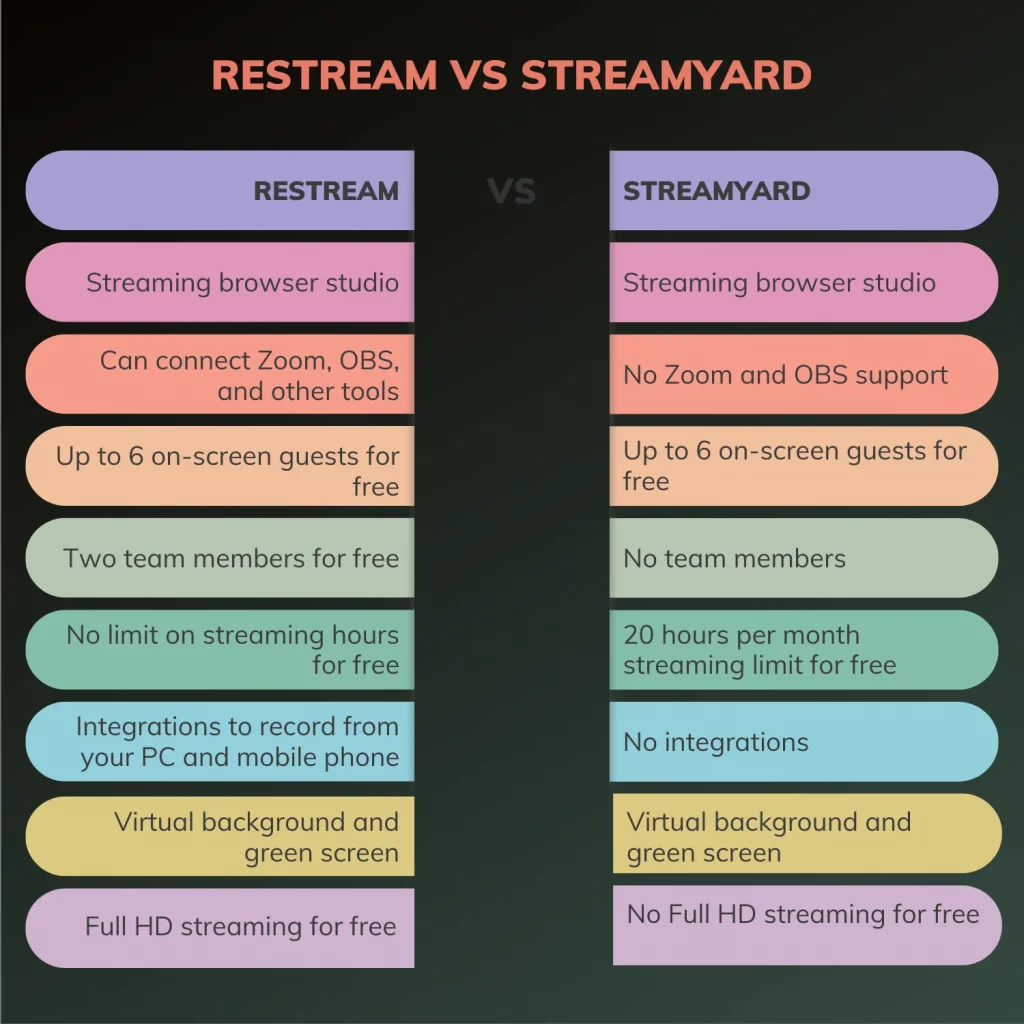
Hey there. Great help. I wanted to add a couple of things that may help others as well. I used Restream for about a year and am now using StreamYard. The only thing to correct is that StreamYard does allow up to two team members and you can pay to add more and they do have OBS support which is how I do my green screen which is WAY better than using streamyards green screen.
What I liked with Restream is that I never had any issues with content or server dropping. They even allow you to choose specific servers that are not as clogged for better bit rates. Which greatly helped me maintain stability.
StreamYard doesn’t offer that, but I have not had a quality issue at all with streaming while on Ethernet.
The bad thing about StreamYard is that every broadcast I have done with them so far over 7 weeks keeps getting copyright strikes from Facebook on three different pages I stream to, and all my content is original. StreamYard says that they have know this issue but it was only happening with thier uploaded music and/or countdown timer. However, I don’t use their content and I still have the issue. Never had that with Restream.
As a result, I have to daily fight the Facebook copyright team and prove it is all original and I have now been shadow banned by their algorithm and cannot yet get out.
This can be a deal breaker, but I don’t understand why it is happening, even though others I know who use StreamYard aren’t having this issue.Maybe Facebook is just singling me out. This copyright issue is not happening on any other platform.
That said, I still do like the ease of use with StreamYard a little better than Restream and would stay with them if the issue gets resolved. HAs anyone else dealt with this? Anyone else know how to stop the copyright all together as well as shadow banning?