Google Play Store is full of apps, and one is SwiftKey. Microsoft owns it and has over 1 billion downloads.
Samsung Keyboard is pre-installed on Samsung Galaxy devices. How do both differ and which one is for you? The comparison takes a look at both and covers SwiftKey vs. Samsung Keyboard.
Interface
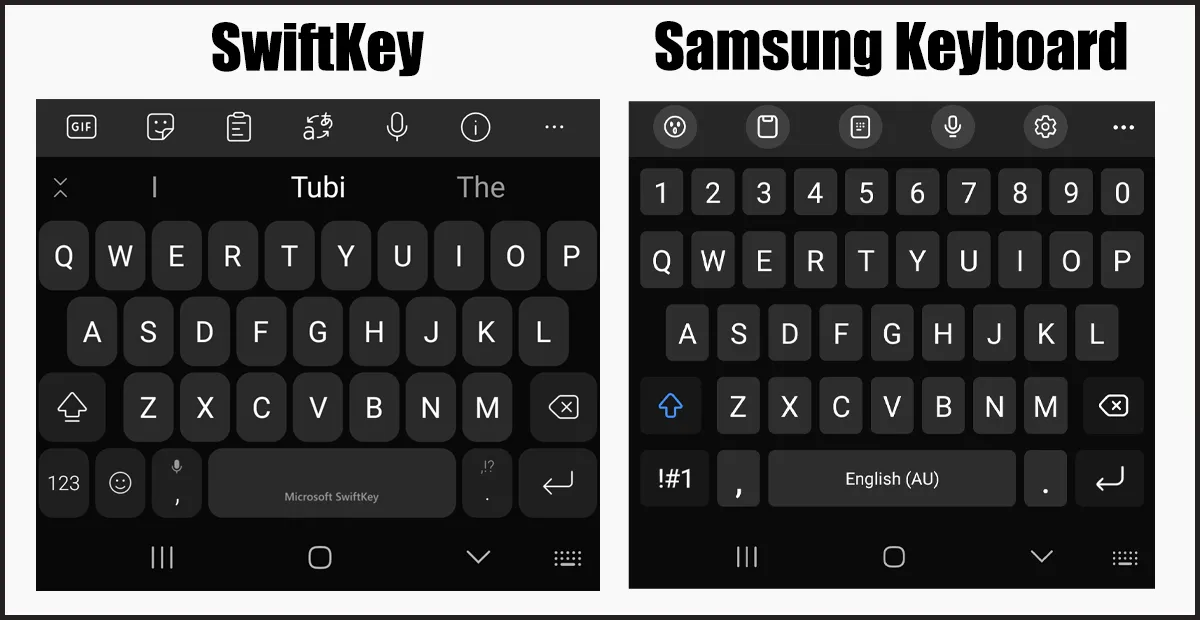
SwiftKey offers two rows on the top. The top row is for changing the settings, accessing the clipboard, calendar, translation, and more, whereas the second row is for the suggestions row.
You can hide the top row by tapping on the button on the left of the second row.
Samsung Keyboard comes with one row, which does both things. It shows emojis, stickers, voice recordings, GIFs, and settings, and when you type, the row switches to the prediction row.
You can switch between the two anytime by tapping the button on the left of the row.
Winner: Tie
Themes
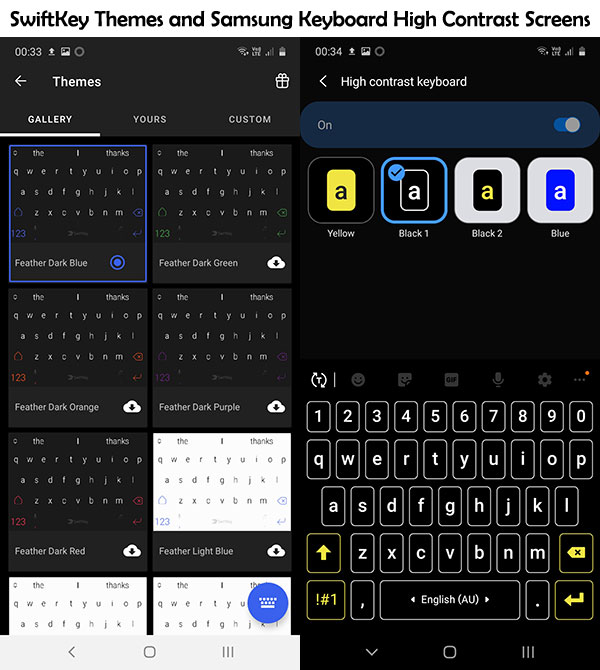
SwiftKey offers to change the keyboard theme. The app comes with over 300 themes for iOS and Android. Some are popular, and some give a different look to the keyboard.
You can create a custom theme to add a background image, add or remove the number line, and enable or disable the button borders.
Samsung Keyboard does not offer themes, but it comes with a few high-contrast themes. High-contrast themes offer solid colors to help you see and type even in direct sunlight.
Winner: SwiftKey
A similar comparison: SwiftKey or Gboard
Word prediction
For the next three rounds, I deleted the personal and self-learned dictionary. SwiftKey remembers words when you type the same words or a sentence several times.
The second time you type, you don’t see the suggestions; the third time, you see a couple, and then you see all the same words if you continue.
Generally, SwiftKey is good, and it also uses your location to show suggestions.
Samsung Keyboard most likely suggests the recently used words. The keyboard does not use location, but like SwiftKey, it uses AI to predict the next possible word.
Winner: Tie
Auto-correction
In this test, we will type the same sentence with one mistake in each keyword. The sentence we will be typing is:
The reason I need a good keyboard app is that I want to be productive and accurate.
Here is what SwiftKey typed:
The reason I
nerda good keyboardaoois that I want to be productive and accurate.
Here is what Samsung Keyboard types:
The reason I need a good keyboard app is that I want to be productive and accurate.
By looking at the results, I must say that Samsung Keyboard performed better.
Winner: Samsung Keyboard
Flow typing
Same as auto-correction, let’s do a test. The sentence we are going to type:
I don’t want to go overseas to study. The education they provide here is better. Please don’t send me these kinds of offers.
This time, both typed the correct words. Although, in some cases, one might perform better than the other.
Winner: Tie
Before you go: Samsung Keyboard versus Gboard
Languages
SwiftKey supports over 700 languages with multiple input types for many languages. You can type in five languages at the same time. Samsung Keyboard supports 90 languages.
Winner: SwiftKey
Role of the internet
SwiftKey Keyboard also comes with a translation feature. The app uses Bing Translate to translate text into over 70 languages.
You can also install Microsoft Translator to translate the text offline.
Winner: SwiftKey
Before you go: Google Messages compares Samsung Messages
Other features
The last round in SwiftKey vs. Samsung Keyboard battle is about the little things which might make a difference.
Microsoft SwiftKey
- Typing stats is one of the unique elements
- Automatically enables the incognito mode in the browser’s private mode
- Learns the words as you type
- Predicts Emojis as you type
Samsung Keyboard
- Offers to add custom symbols to the period key menu
- Offers a search bar to find emojis.
- Supports text and screenshot clipboard
- Supports Bitmoji and mojitok to suggest stickers in the selected apps
Which one is for you
Both offer the same and some unique elements. SwiftKey is advanced, while Samsung Keyboard fulfills the basic requirements.
For a tech-savvy person who types a lot and types in multiple languages or likes a new keyboard style very often, SwiftKey is for them.
For a typical person who does not type a lot and needs something to get things done, Samsung Keyboard is for them.
Madhsudhan Khemchandani has a bachelor’s degree in Software Engineering (Honours). He has been writing articles on apps and software for over five years. He has also made over 200 videos on his YouTube channel. Read more about him on the about page.

I have a Samsung S20. I was looking for a keyboard or a setting to always capitalize the i when it is typed alone. Samsung does not auto capitalize the i.
SwiftKey does that, and I think Gbaord does that too.