So, let’s start with facts, Dropbox has 700 million users, which is a lot compared to the 2 million of Sync.com. Still, Sync vs. Dropbox is a tough competition because both offer industry-standard options.
The main difference
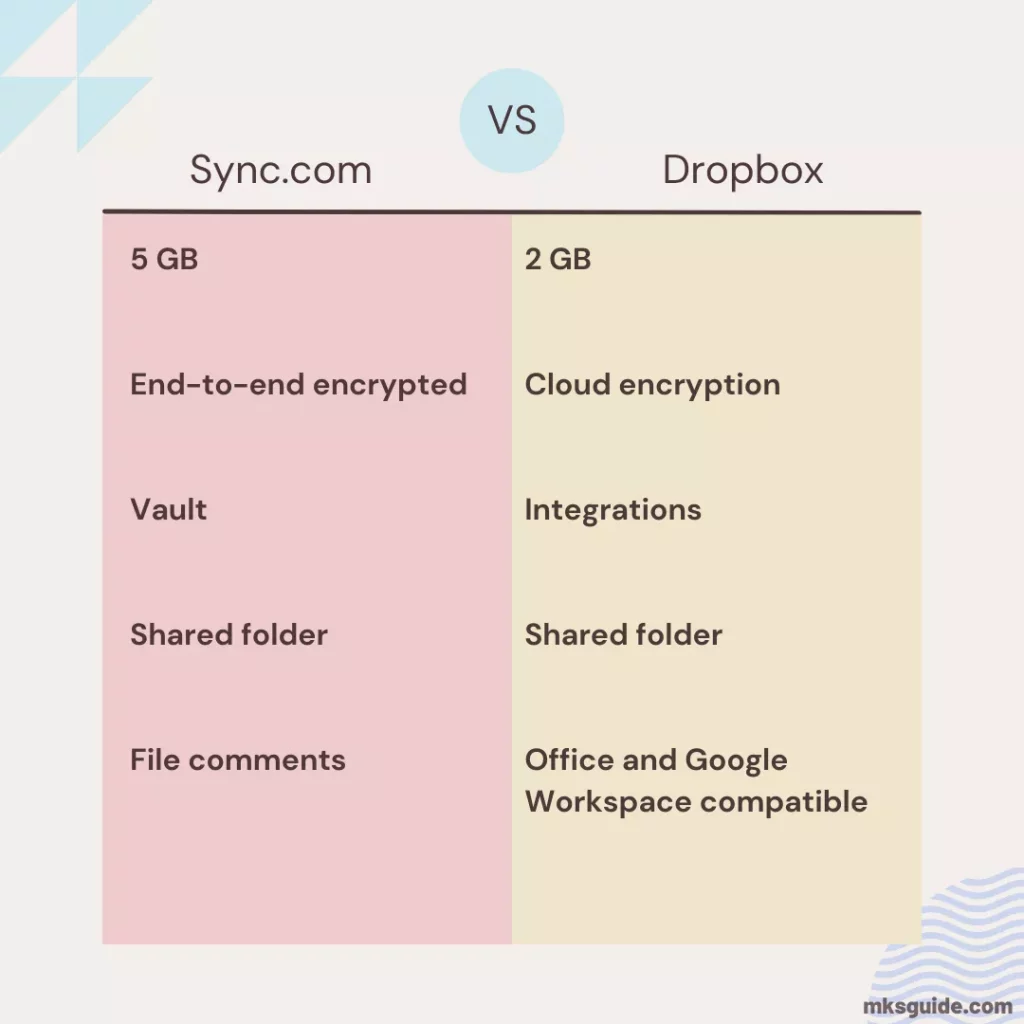
Sync and Dropbox are cloud storage providers offering many options to organize and share your files. Sync is a less-known service, whereas Dropbox is one of the popular programs.
It supports Microsoft Office 365 and Google Workspace to create, open, and edit the supported documents. The option is missing from Sync.com.
Sync, however, comes with 5 GB of free storage, whereas Dropbox offers 2 GB.
Interface
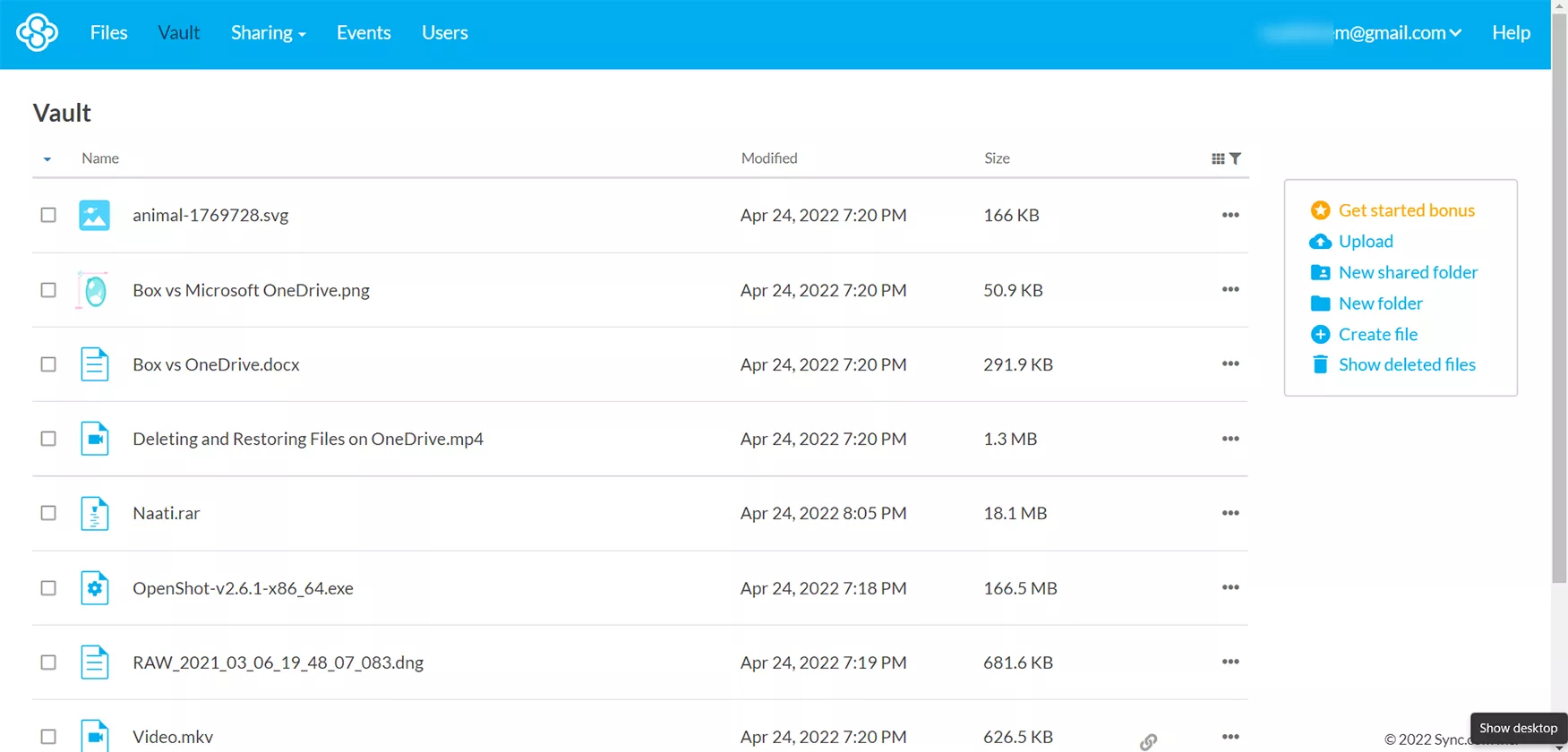
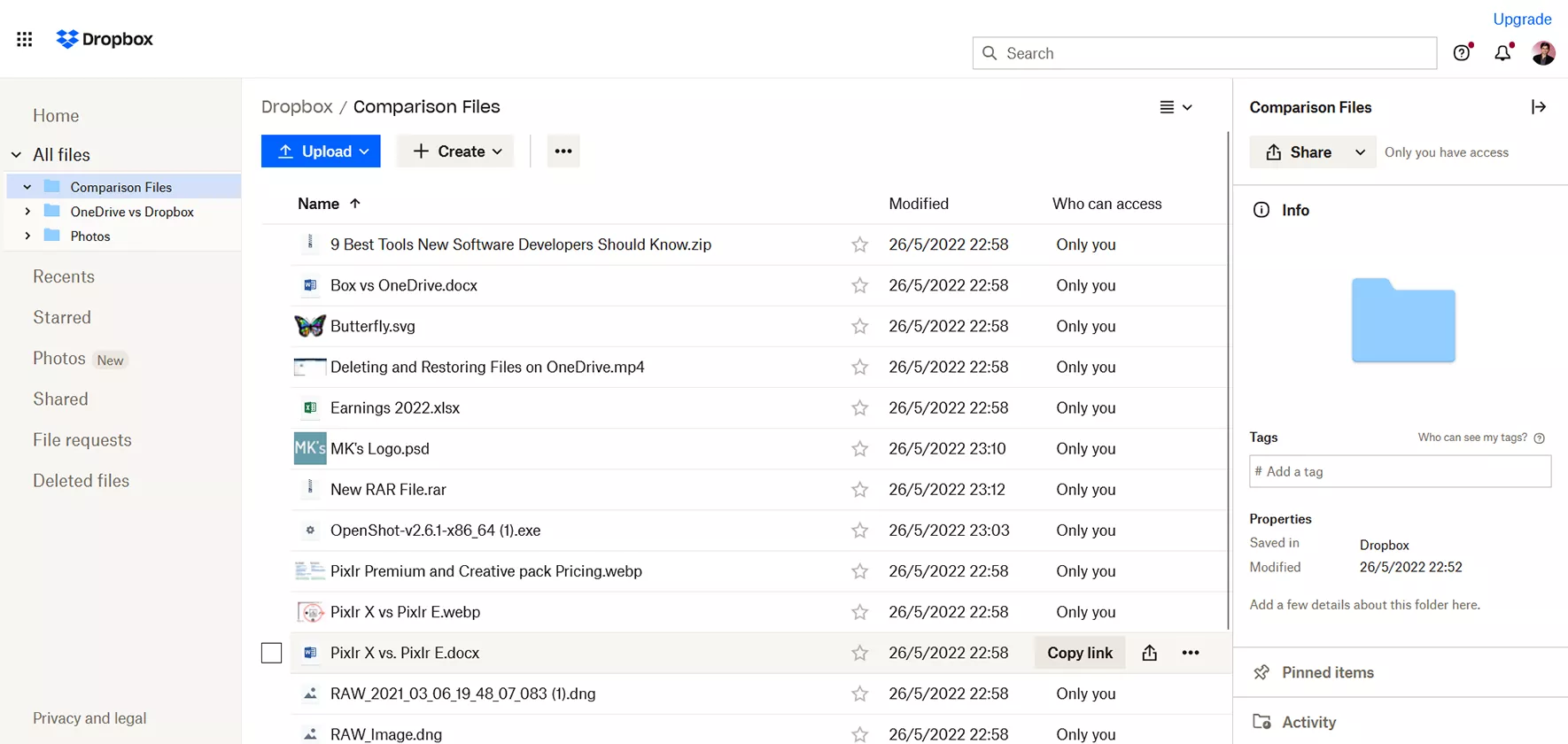
Dropbox, being experienced, has a more sleek design. You will find suggested, recent, and starred files on the main interface.
The left side has navigation, and the right comes with file and folder creation and upload options.
Sync shows all files and folders on the main interface. You can create and upload files and folders on the right.
Sharing and collaboration
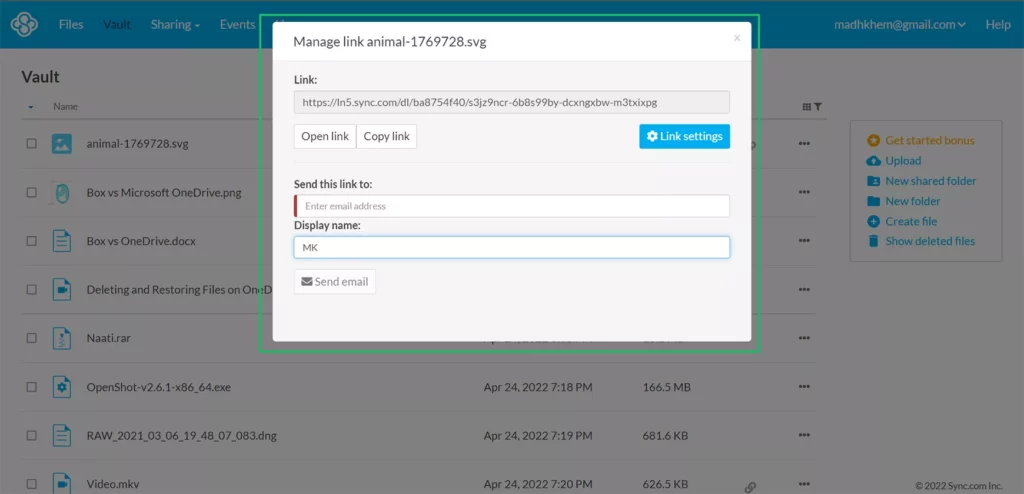
Both programs support file and folder sharing, but Sync is a bit limited.
It only allows sharing of three files for free. One can create and copy a link or send link emails. The program has a few additional free features:
- File password
- File or folder label
- File comments
- Enhanced privacy option
Sync does not support document editing for free, so you can’t collaborate.
Dropbox supports sharing with other Dropbox accounts. You can also share the link or send the link in an email. You can count the total file downloads.
Regarding collaboration, it supports creating and opening a wide range of files, allowing teams to work on the same file.
While you are here: pCloud or Dropbox
Supported file formats
File uploading is different, and file viewing and editing are different.
You can upload hundreds of file sizes, but Sync lacks support for opening many file types. Here is the table with the files that I tested.
| File | Sync | Dropbox |
|---|---|---|
| DOCX | ❌ (can create) | ✔️ |
| DNG | ❌ | ✔️ |
| MP4 | ❌ | ✔️ |
| PSD | ❌ | ✔️ |
| RAR | ❌ | ✔️ |
| SVG | ✔️ | ✔️ |
| WebP | ❌ | ✔️ |
| XLSX | ❌ | ✔️ |
| ZIP | ❌ | ✔️ |
Sync vs. Dropbox: Platforms
Both can be accessed on major browsers. Sync has an app for Windows and macOS devices. You can also access it from Android and iOS phones.
Dropbox, along with the above, supports Linux and Windows Phone computers.
Security in place
Sync.com

Sync is one of the services offering end-to-end encryption, which means that you and whoever has access to the file can only access the file. It also supports two-factor authentication and PIN on mobile phones.
Dropbox
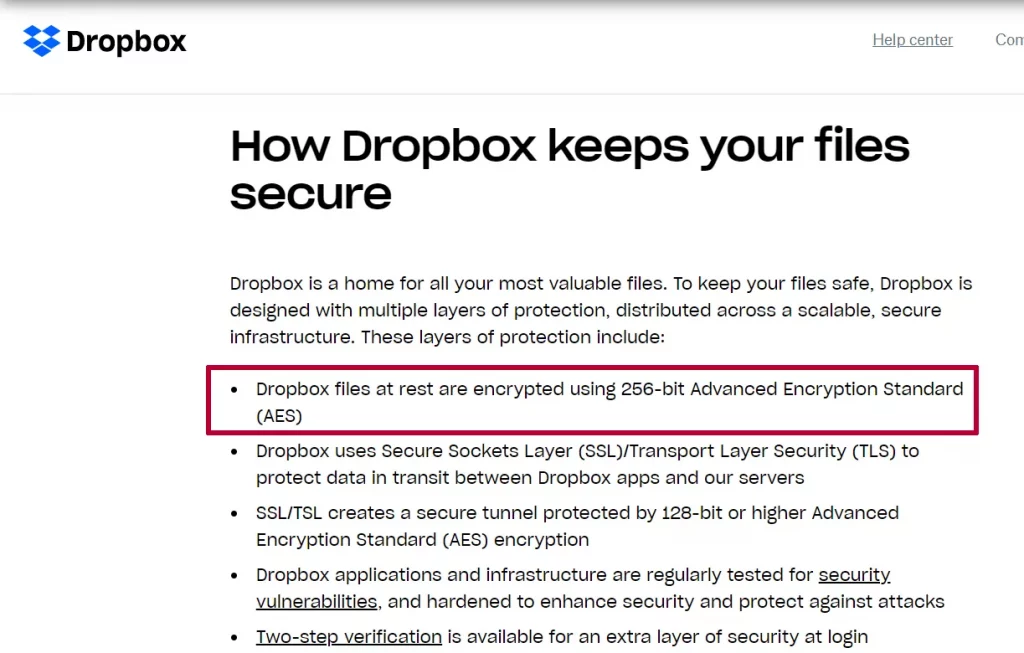
Dropbox, in contrast, is not end-to-end encrypted. It offers 256-bit encryption, an industry-standard encryption technology used by many VPNs.
The applications and infrastructures are also regularly tested for any cyber security issues.
One of the things I hate about Dropbox is that if you lose the two-factor authentication and your backup codes, there is no way to recover the account.
Even Dropbox support can’t help you (personal experience).
Integrations
The section is unique to Dropbox because Sync has yet to support third-party apps. Dropbox supports plenty of apps to integrate. You find most of the popular apps, including:
- Gmail
- Canva
- Notion
- Zoom
- Slack
- Trello
- Adobe Acrobat DC
- Zapier
The full list is available on the apps page. If you use any apps, you can connect with Dropbox to work productively.
Recycle bin
Trash is a significant section of Sync vs. Dropbox. Sync saves the deleted data for 30 days. The trash data is not counted towards your total storage, so you can save additional data in the trash box if needed.
Dropbox also comes with 30 days of recycle bin, and just like Sync, it does not count towards your account storage.
The upper-hand plans offer an extended number of days.
I have also compared Sync with Microsoft OneDrive if you are interested.
Similarities and differences
Sync Web has its own file downloader, with limited options compared to the browser’s downloader, which Dropbox uses.
Dropbox can automate your work. For example, you can convert all supported files to PDF with one click. Others include unzipping files, converting video and audio files, etc.
Both offer to create a shared folder and invite users with one click.
The Dropbox account is not just for Dropbox. The account can be used on Dropbox Transfer, Paper, Passwords, and other Dropbox services.
Sync gives you 1 GB per refer, whereas Dropbox gives you 500 MB on its free plan.
Pricing
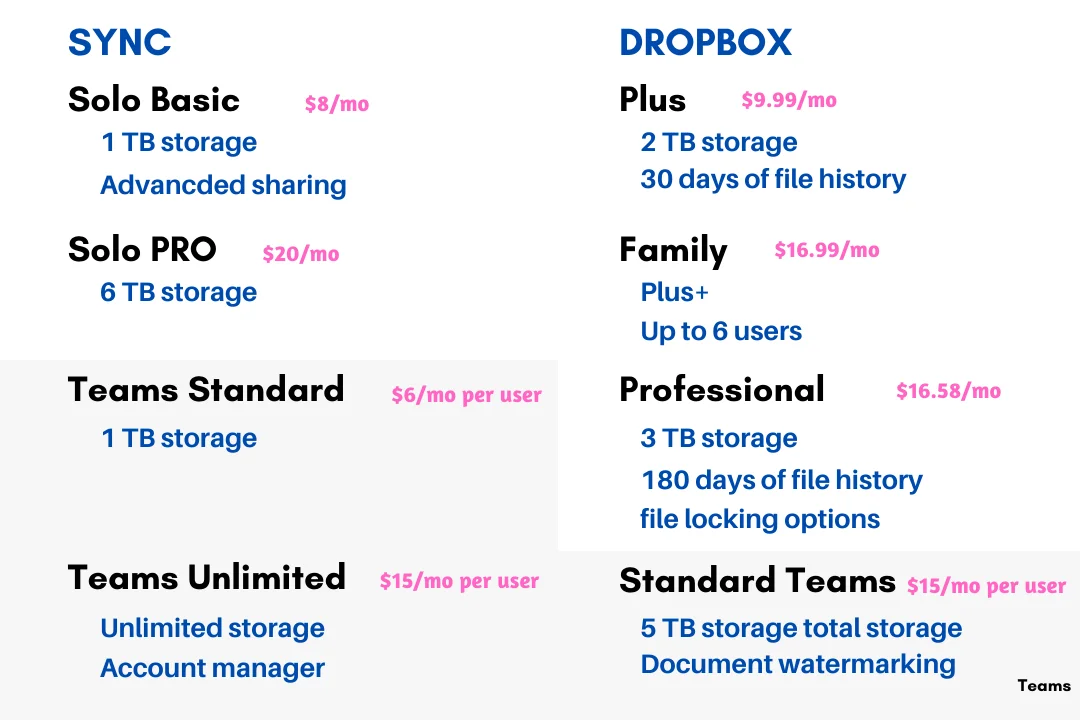
Personal and business plans are offered on both. Starting with Sync, you get Solo Basic and Solo Professional plans costing $8 and $20 per month (billed yearly).
The Basic plan includes 2 TB of storage, 180 days of file history, and advanced sharing features. The Professional subscription has the following:
- 6 TB of storage
- One-year file history and recovery
- Options to add your logos while sharing files
The Teams Standard and Unlimited subscriptions cost $6 and $15 per monthly user, respectively. Each user in the Standard plan gets 1 TB of storage and admin features.
The Unlimited plan, as the name suggests, offers unlimited storage. The business also gets admin settings and custom branding options.
Dropbox has Plus and Family plans costing $9.99 and $16.99. The Plus plan offers:
- 2 TB of storage
- 30-day file history and trash recovery
- Vault
The Family plan has the same features but can be shared with up to 6 users.
It has three plans for businesses: Professional, Standard, and Advanced.
The Professional plan offers 3 TB storage, 180 days of file history and recovery, and file locking options. It costs $16.58 and only supports one user.
The Standard Team plan costs $15 per user and offers:
- 5 TB of total storage
- 180 days of file history and recovery
- document watermarking
- 1 billion API calls per month
The Advanced subscription costs $24 per user, giving each user access to the following:
- Unlimited storage
- 180 days of file version history and trash recovery
- Device approvals from the admin
Both Business team plans do not offer the vault option, but both come with admin tools and are HIPAA compliant.
Which one is for you
Sync is a cloud storage platform offering security, admin, and sharing options. It can’t open many files.
This is where Dropbox gets the cake because it supports the most popular formats.
If you need cloud storage for storing and sharing files, go with Sync.com. If you want a platform to store, share, and work with your team, Dropbox is for you.
Sync vs. Dropbox: Website
Madhsudhan Khemchandani has a bachelor’s degree in Software Engineering (Honours). He has been writing articles on apps and software for over five years. He has also made over 200 videos on his YouTube channel. Read more about him on the about page.
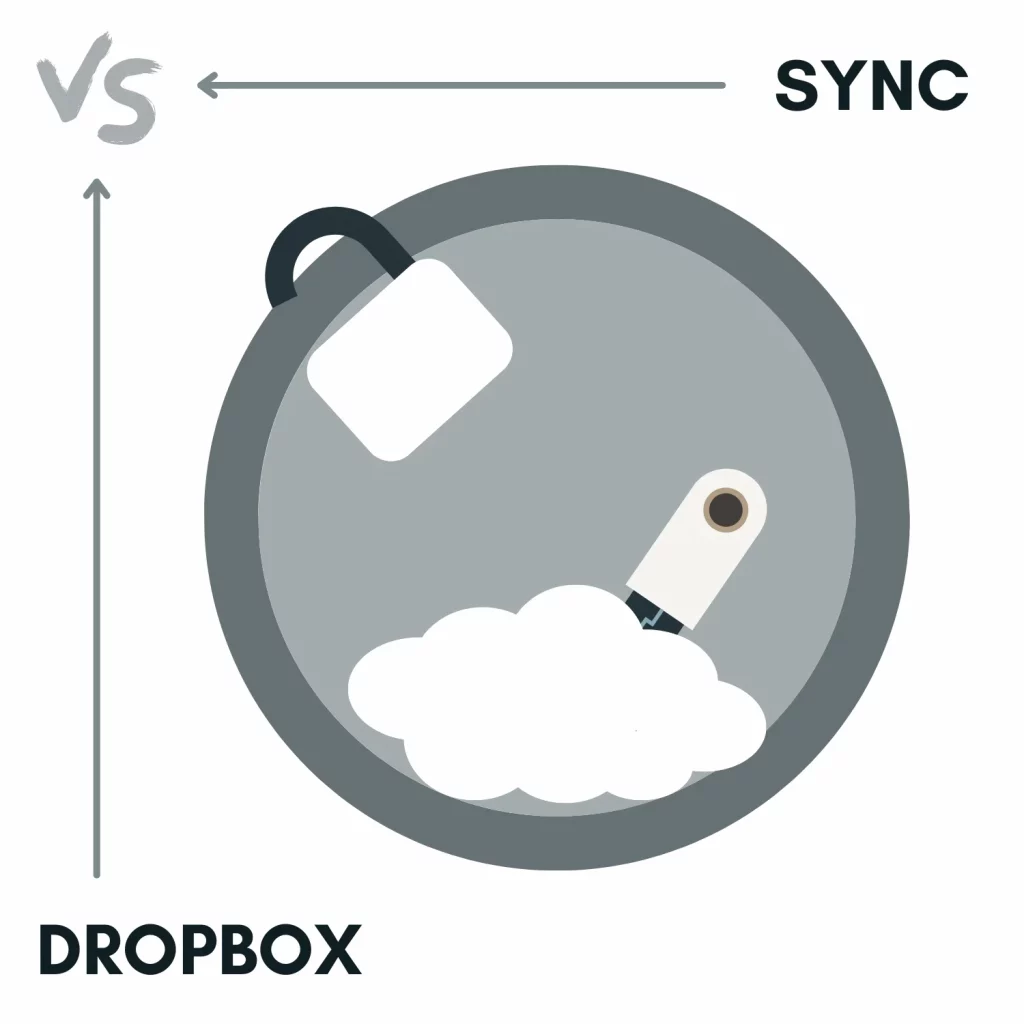
Maybe you should mention you have compared only free versions. Many features are available in paid versions of both, including editing Microsoft office documents in sync.com.