VSCO and Lightroom are two popular mobile photo editing apps. You find many filters, but how would both stand in the ring? Let’s explore the two and cover VSCO vs. Lightroom.
What are both
VSCO is a photo editor and social media platform. It also has video editing capabilities, but only in its premium version.
Lightroom has been an image editing tool since its birth. Along with some great filters, it has great photo editing tools.
Interface
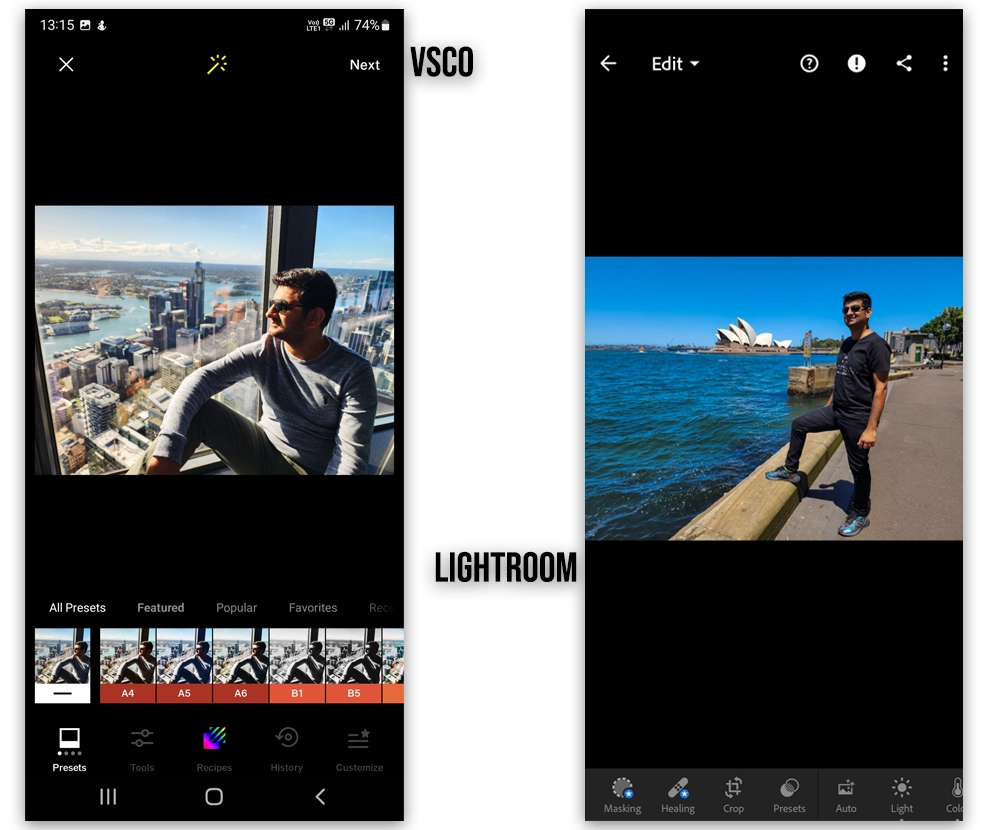
VSCO has a few sections. Those include:
- Studio where you see all your photos
- Social feed to see photos of other people
- Your profile tab to see your profile gallery and collection
- Discover for hashtags
- Membership screen to upgrade your plan
Activities, messages, favorites, people, and the membership hub are in the left panel. The left panel also has access to other settings and security preferences.
The edit interface has all the tools on the bottom with a few options on the top. Lightroom comes with folders. The top folder contains all the added photos.
Like VSCO, the editing interface of Lightroom has tools down the bottom. Both apps show a small icon to separate free and premium tools.
VSCO vs. Lightroom: Editing tools
VSCO free has fewer options than Lightroom. Along with around 15 filters, it has:
- Photo adjust (ratio, skew, and rotation)
- Exposure
- Contrast
- Sharpen image
- Saturation
- Skin Tone
- White Balance
- Vignette
- Fade
- Magic wand slider (like auto enhance in Lightroom)
You also get recipes on VSCO. Recipes are custom photo edits. You can apply the same edits to other images with one tap. One recipe is allowed on the free plan.
Lightroom has 60 free presets and the below editing options:
- Crop
- Straighten
- Rotate
- Flip
- Custom ratio
- Auto enhance
- Exposure
- Contrast
- Highlights
- Shadows
- Adjust Whites and Blacks
- Color (temperature, tint, vibrance, saturation)
- Color grading
- Texture, Clarity, Dehaze, Grain, and Vignette effects
- Sharpening
- Noise Reduction
- Color Noise Reduction
- Remove Chromatic Aberration
- Enable Lens Corrections
- Around 60 profiles (like filters)
- Versions to capture edits
Winner: Lightroom
Something similar: VSCO vs. Snapseed
Filters
As mentioned, on its free subscription, VSCO offers 15 filters. Each comes with a scale option to control the filter’s intensity. VSCO also displays filters in categories to easily find the required filter.
Lightroom offers about 60 presets for free. The tool has profiles, which are categorized. Some filters have the scale option to control the opacity of the filter.
Winner: Lightroom
Auto enhance
VSCO has a magic wand option, but you must move the wand slider to find the perfect number. Lightroom comes with an auto-tune option to apply edits and effects automatically.
Winner: Lightroom
File exporting
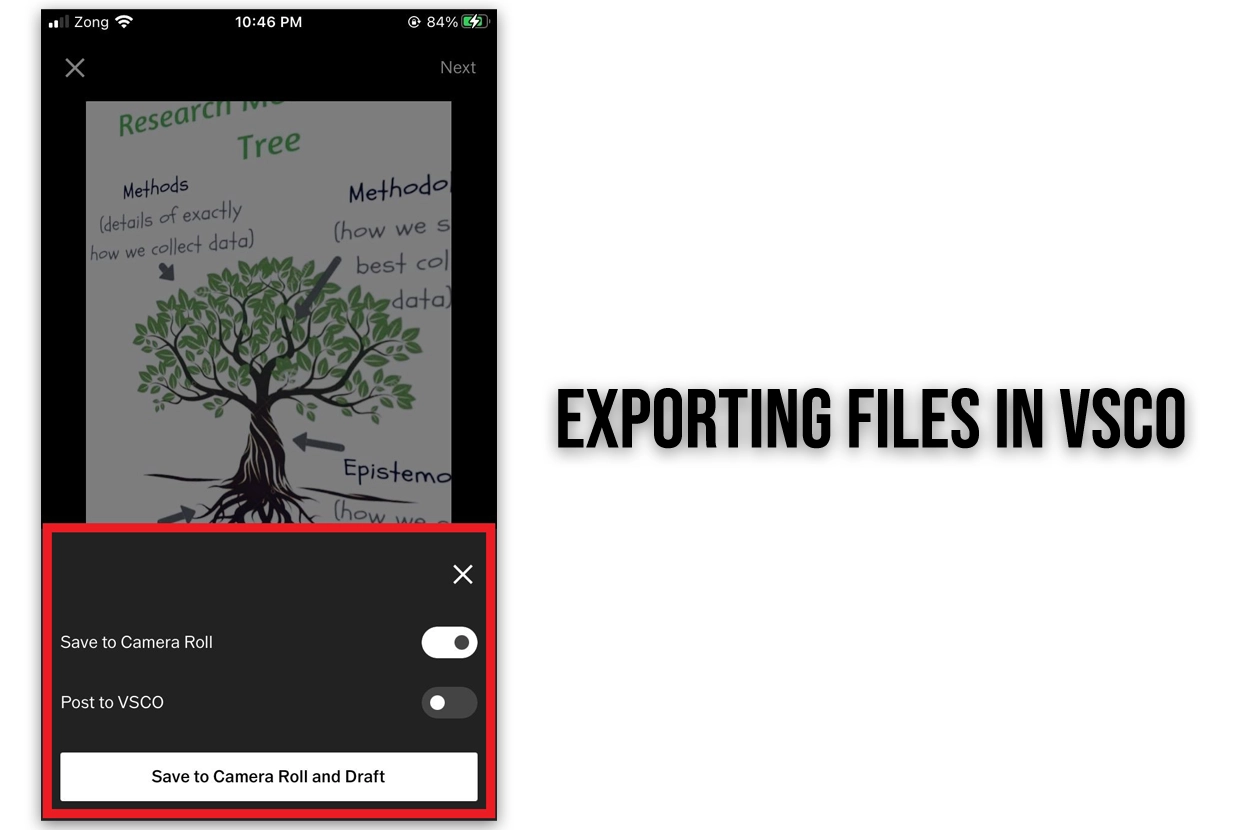
VSCO exports the file in the same resolution unless you crop it. The saved files are in JPEG format.
As VSCO is a social platform, it automatically saves draft photos to its social platform before you can download the edited image.
I don’t like this option, but there is a workaround to save the photo and download it later from the photos section.
Lightroom also saves the same resolution file in JPG, but you can change it to TIFF and DNG formats.
Both apps export the image metadata, excluding the photo location.
Winner: Lightroom
Supported platforms
Let’s discuss platforms in the VSCO vs. Lightroom battle. VSCO is only available on phones and tablets.
Lightroom is available on mobile and desktop platforms. Unlike Lightroom Mobile, the desktop is premium.
However, you can sync photos and edit on a desktop if you have a desktop subscription.
Another comparison: Snapseed vs. Lightroom Mobile
Premium options
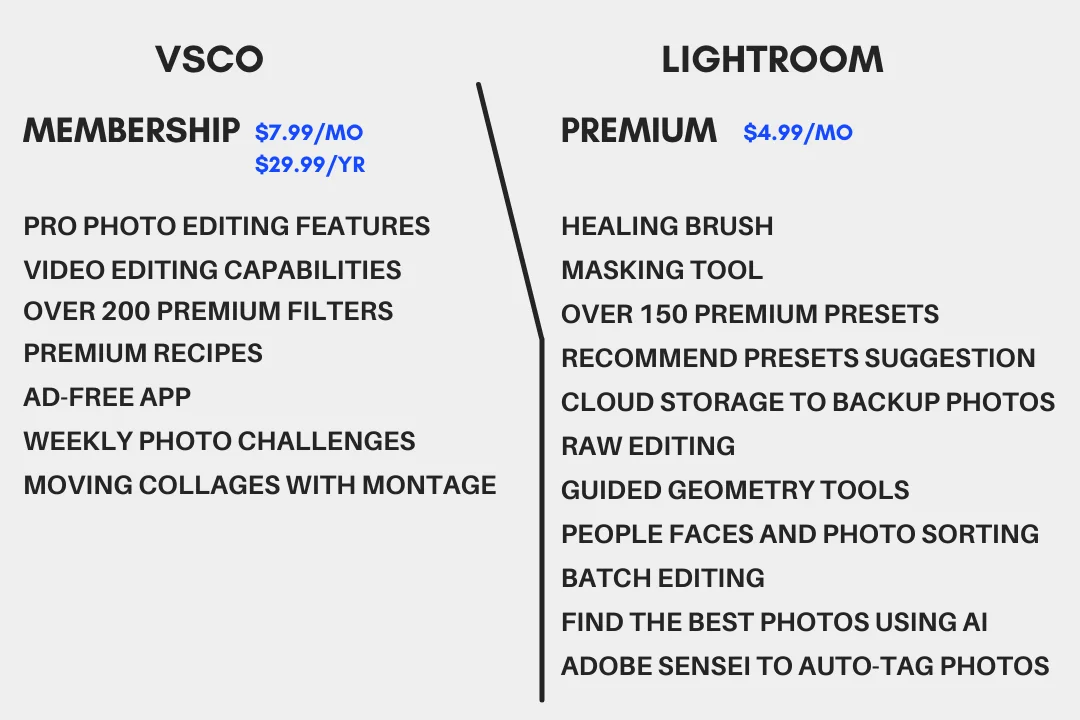
Both offer premium subscriptions for extended options. VSCO calls it VSCO Membership. The membership costs $7.99 per month or $29.99 per year.
The yearly plan offers a seven-day free trial. The premium users get:
- Professional photo editing features
- Video editing capabilities
- Over 200 premium filters
- Premium recipes
- Ad-free app
- Weekly photo challenges
- Moving collages with Montage
- Advanced tools, including HSL and FX
- Gallery with VSCO Spaces support
- Complete access to editing tools
- GIFs with DSCO
Lightroom charges $4.99 per month or $39.99 per year. The paid subscription has the following:
- Healing brush
- Masking tool
- Over 150 premium presets
- Recommend presets suggestion
- Free cloud storage to backup photos online
- Adaptive Presets
- 100 GB cloud storage for media
- RAW editing
- Guided geometry tools to fix and adjust perspective
- People’s faces and photo sorting
- Batch editing
- Find the best photos using AI
- Al-powered people view
- Adobe Sensei to auto-tag photos
Sometimes, we see more expensive programs than others offering more features.
However, in this case, VSCO does not offer as many tools, and it’s more expensive. So in terms of pricing, Lightroom is the winner.
Summary
If you want to edit the whole photo and change its colors quickly, VSCO is a great app. It also has quick share to Instagram options to upload pictures directly.
If you want an editor to auto-enhance the photo or want more photo effects, Lightroom is the program you need.
VSCO vs. Lightroom: Links
Madhsudhan Khemchandani has a bachelor’s degree in Software Engineering (Honours). He has been writing articles on apps and software for over five years. He has also made over 200 videos on his YouTube channel. Read more about him on the about page.
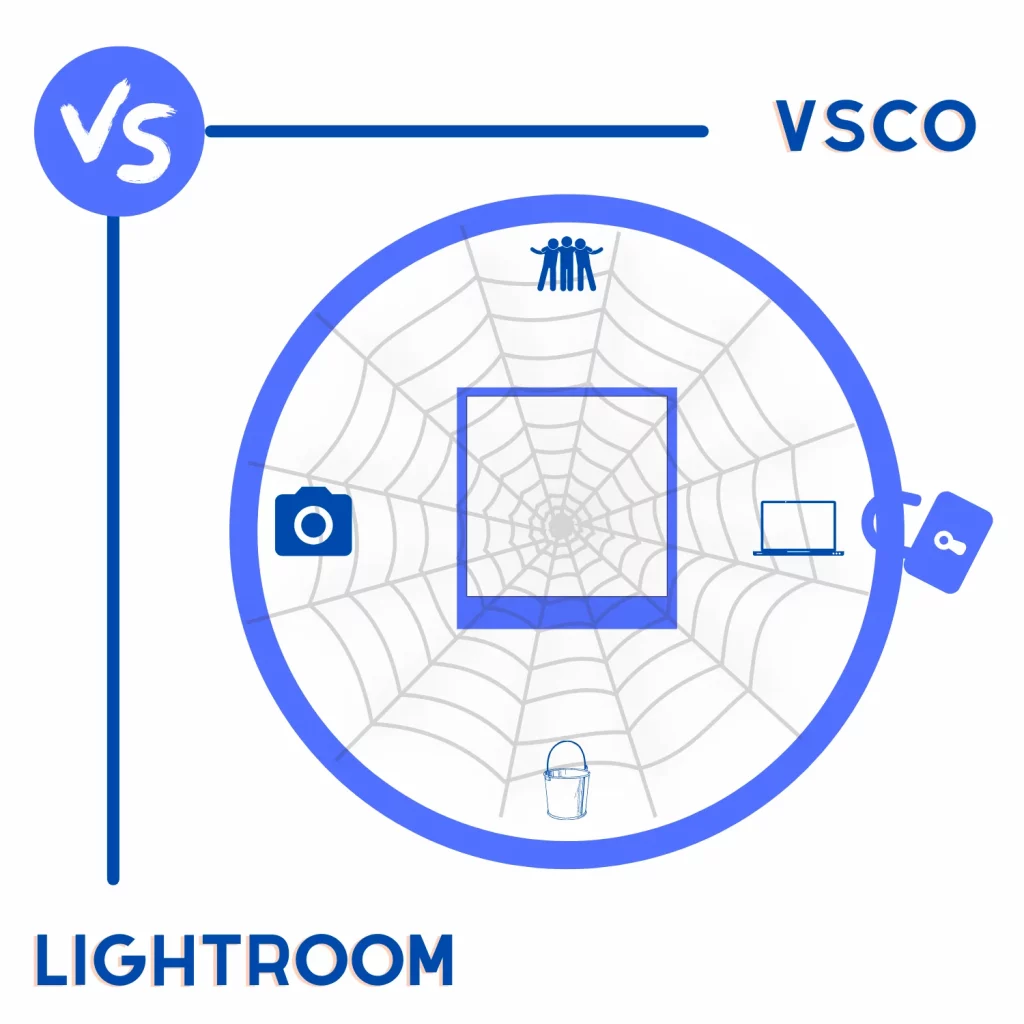
.