VSCO has been here a long time. It has many quick tools to edit your photos. Snapseed is also an old app with lots of tools.
With two very similar apps, a comparison of VSCO vs. Snapseed is unavoidable. Let’s find out how both stand in this article.
What are both
VSCO originally started as an image editing and sharing tool, but it has become a massive social app with photo and video editing options.
Snapseed has always been an image editor. The app, along with styles, offers over 25 photo editing options.
Interface
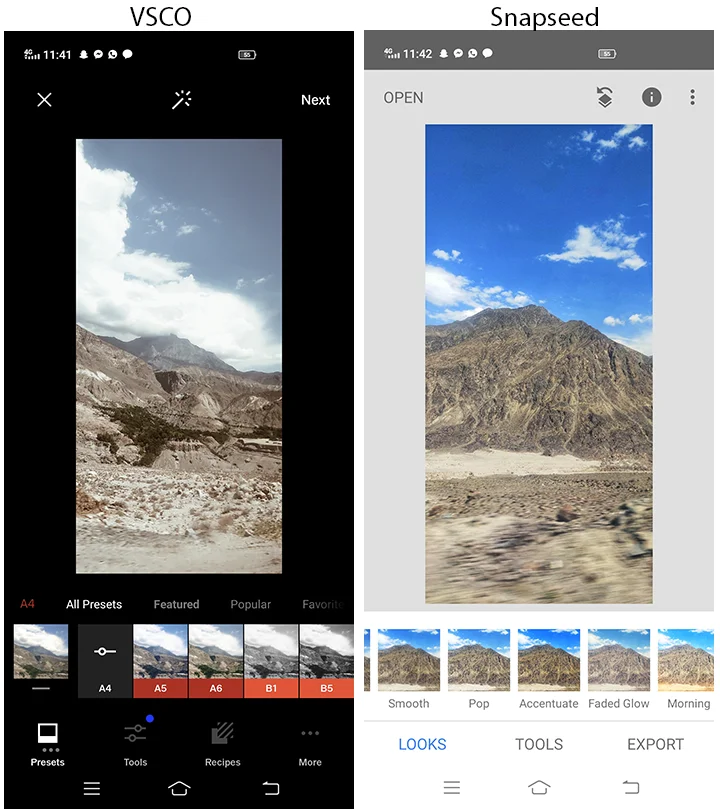
VSCO has a social media feed to browse and share photos, and a studio tab to edit your photos.
Snapseed has a simple interface with looks, tools, and export. Looks is where you find quick filters, Tools is the main editing page, and Export is for exporting photos.
Tools
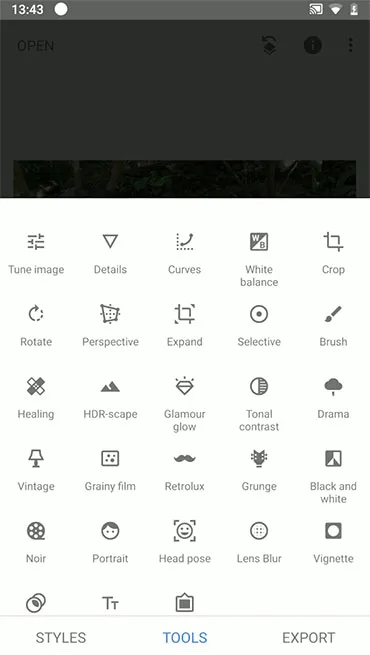
While comparing VSCO vs. Snapseed, I found that Snapseed has more options overall. VSCO comes with around 20 filters, exposure options, skin tone, split tone a few other features.
Snapseed, on the other hand, has around ten filters, auto-tune image option, image exposure, crop, rotate, and the following options:
- Details
- Curves
- White Balance
- Perspective
- Expand
- Selective
- Brush
- Healing
- HDR Scape
- Glamour Glow
- Tonal Contrast
- Drama
- Vintage
- Grainy Film
- Retrolux
- Grunge
- Black & White
- Noir
- Portrait
- Head Pose
- Lens Blur
- Vignette
- Double Exposure
- Text
- Frames
Winner: Snapseed
Related: Snapseed vs. Lightroom Mobile
Filters
In VSCO, each filter has a magic wand option that controls the filter’s intensity. The program also separates the filters into categories, and under each category, you find one or two free and numerous premium filters.
Snapseed does not has an intensity option, but it has some great filters.
Winner: VSCO
Auto-tune
The quick edit option automatically enriches the image. It’s a great feature, especially for those who want a balanced color photo.
VSCO does not support this auto-tune feature, but when you import a photo, it auto-selects one of the filters.
Winner: Snapseed
Exporting and sharing
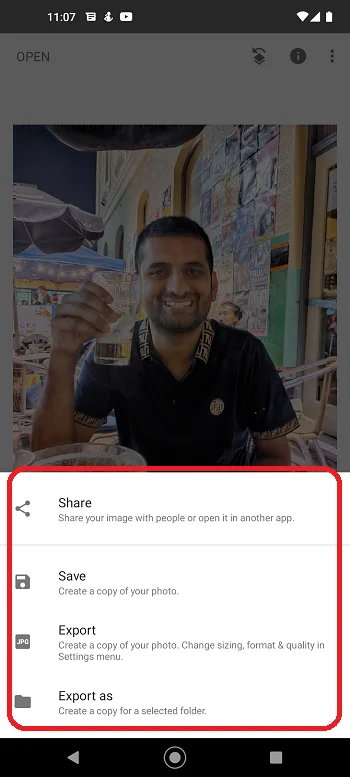
Both export images in the same resolution; unless you crop them. The image metadata, such as photo location and camera details, are exported too.
Snapseed offers to set the image size in settings for all edits, while a quality option allows adjusting the photo quality. Furthermore, you can save images in PNG format.
VSCO has built-in Instagram options to share edited images. One thing I don’t like about this app is that when you save the edited photo, it automatically shares the photo on its social media platform.
Winner: Tie
Related: VSCO vs. Lightroom
Platforms
Both are available on Android and iOS devices, including mobile phones and tablets. There are ways to download and install both on Windows PC, but the methods are not official.
Extra options
Both provide copying of the edits and apply them to other photos. VSCO can save your edits in recipes that can be used on other images.
You can save one recipe on its free plan, whereas multiple on its premium plan. Also, the paid subscription has premium recipes.
Holding the edited image shows you the original image to compare.
Snapseed has a QR look option that creates a QR code to share edits with friends. Others can scan the code from the app.
Premium plans
Let’s export the premium option in the VSCO vs. Snapseed battle. VSCO offers a subscription Membership:
- Video editing capabilities
- Pro photo editing tools
- Over 200 presets
- Film X presets
- Ad-free app
- Premium recipes
- Weekly photo challenges
- Extra editing options (text, borders, and HSL)
- Moving collages with Montage
The plan costs $29.99 per year or $7.99 per month, while you get a seven-day free trial on the yearly plan.
On the other hand, Snapseed is free and does not require money. You don’t even need an account to use it.
VSCO or Snapseed
VSCO is great for filters and social media, while Snapseed is packed with photo editing tools. If you want an app that can quickly enhance your photos or give you access to editing tools, Snapseed is great.
In comparison, if you want an app with social media features and filters to modify your image simultaneously, VSCO will be your choice.
VSCO vs. Snapseed: Links
Summary
The article VSCO vs. Snapseed covered the essential options. Please comment below if you have any suggestions or questions, and I will get back to you as soon as possible.
Madhsudhan Khemchandani has a bachelor’s degree in Software Engineering (Honours). He has been writing articles on apps and software for over five years. He has also made over 200 videos on his YouTube channel. Read more about him on the about page.
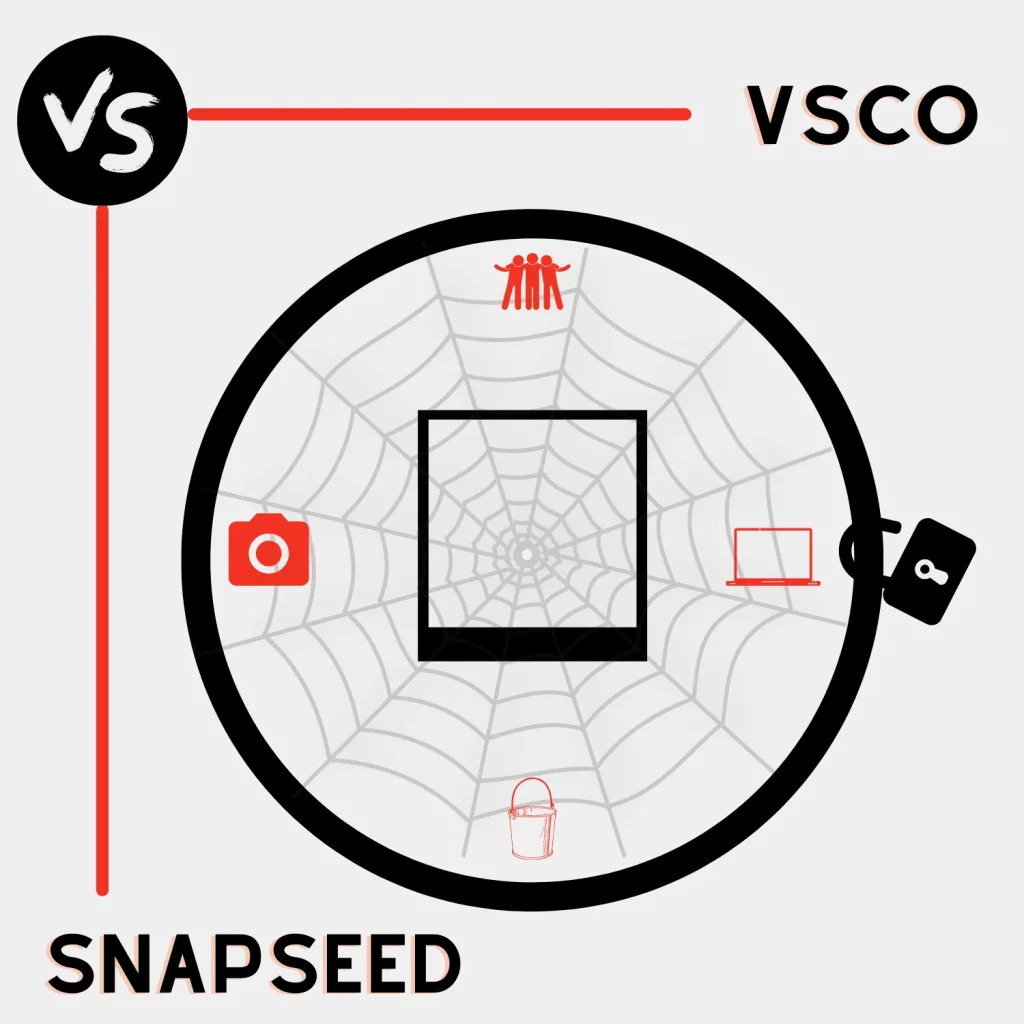
Très intéressant. Ça m’a permis de me décider vite fait