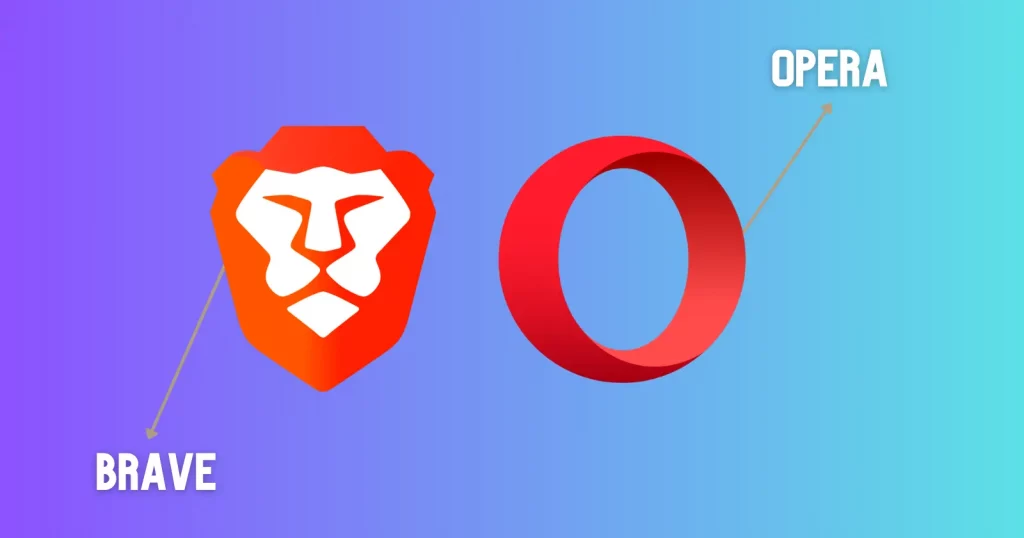Over 63 million users make Brave one of the most used internet browsers. Opera, on the other hand, is known to provide special tools such as Opera GX, a browser designed for gamers.
My experience with different browsers has made me use those two and write this comprehensive report on Brave vs. Opera to help readers like you decide on the best one. So, let’s get into it.
On the front difference
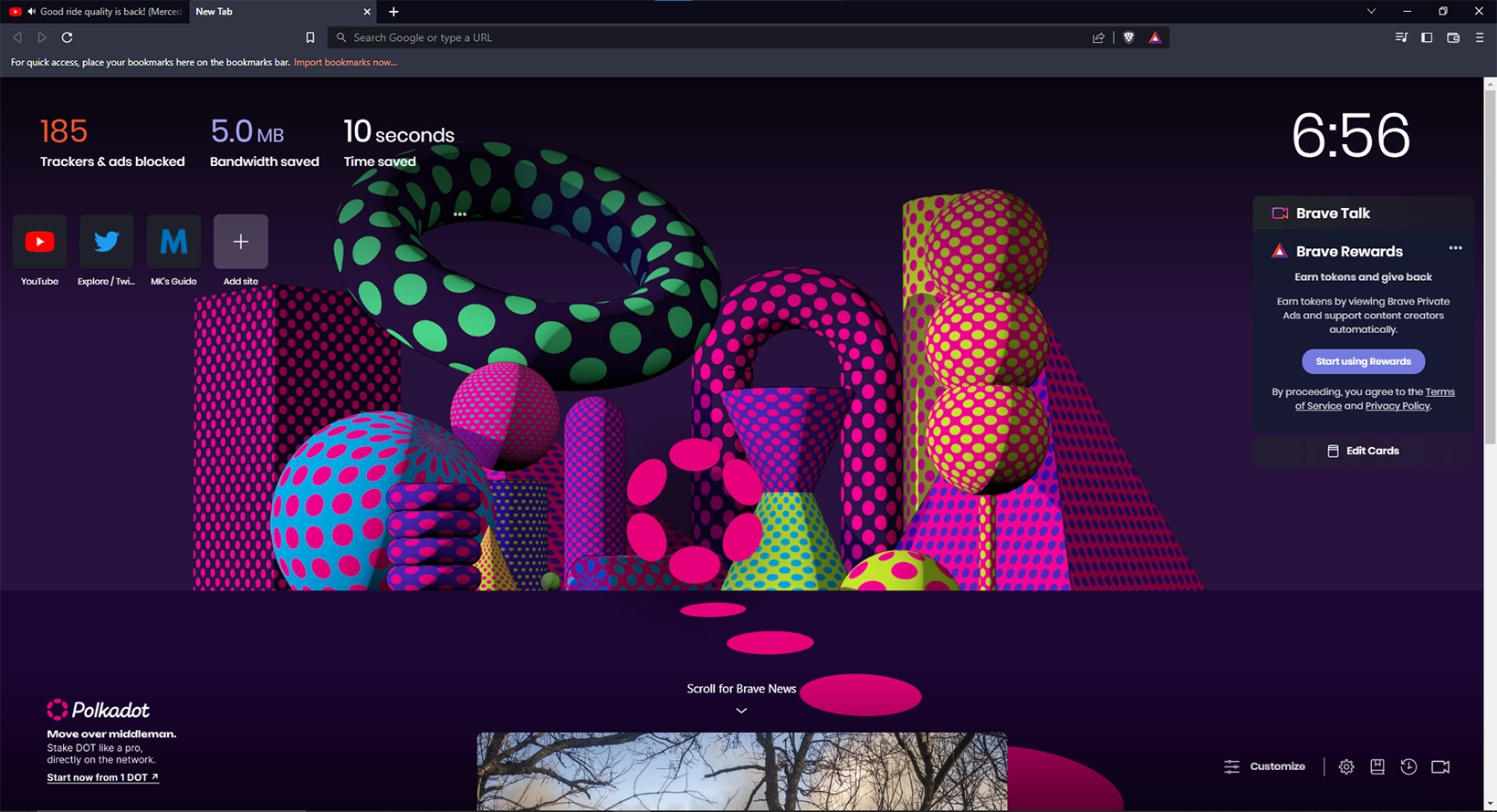
Both Brave and Opera are Chromium-based (the code that powers Chrome and most others). However, both do not have connections with Google.
Brave is a well-known crypto browser that lets users browse the internet ad-free and make money by viewing crypto ads.
Its default interface shows the total trackers it blocked, bandwidth it saved, and time it saved.
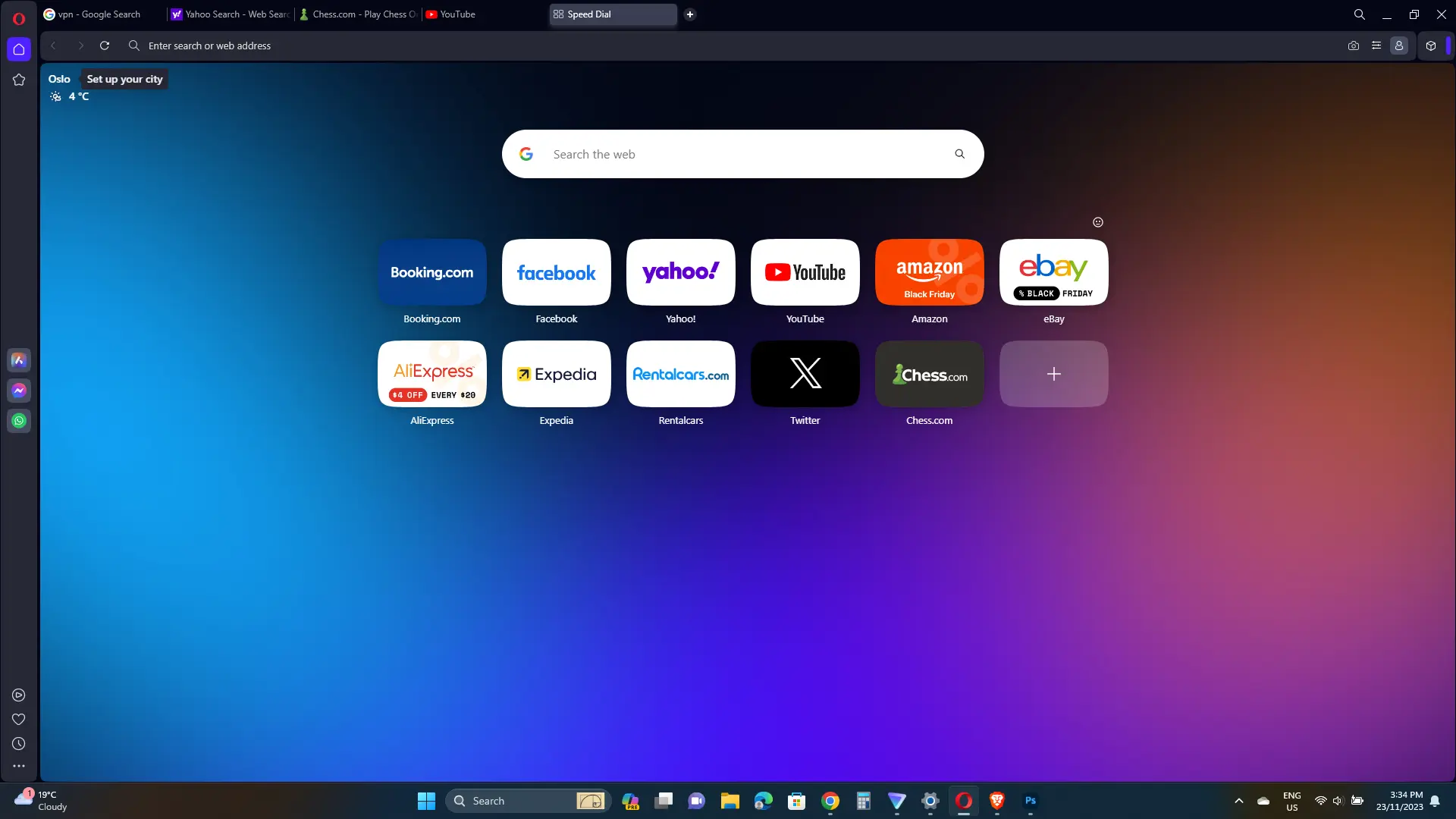
Opera goes through a setup when you install it. The setup includes a browser theme, wallpaper, and ad settings.
The browser also has a right sidebar to access messengers, AI services, etc. The browser also has workspaces that I have covered below.
Where do we find both
I see one difference here. We find both on:
- Windows
- macOS
- Linux
- iOS
- Android
Opera is also available for ChromeOS. Opera has an Opera GX gaming browser, which is available on desktop and mobile platforms.
A fine battle: Google Chrome or Brave
Privacy and security
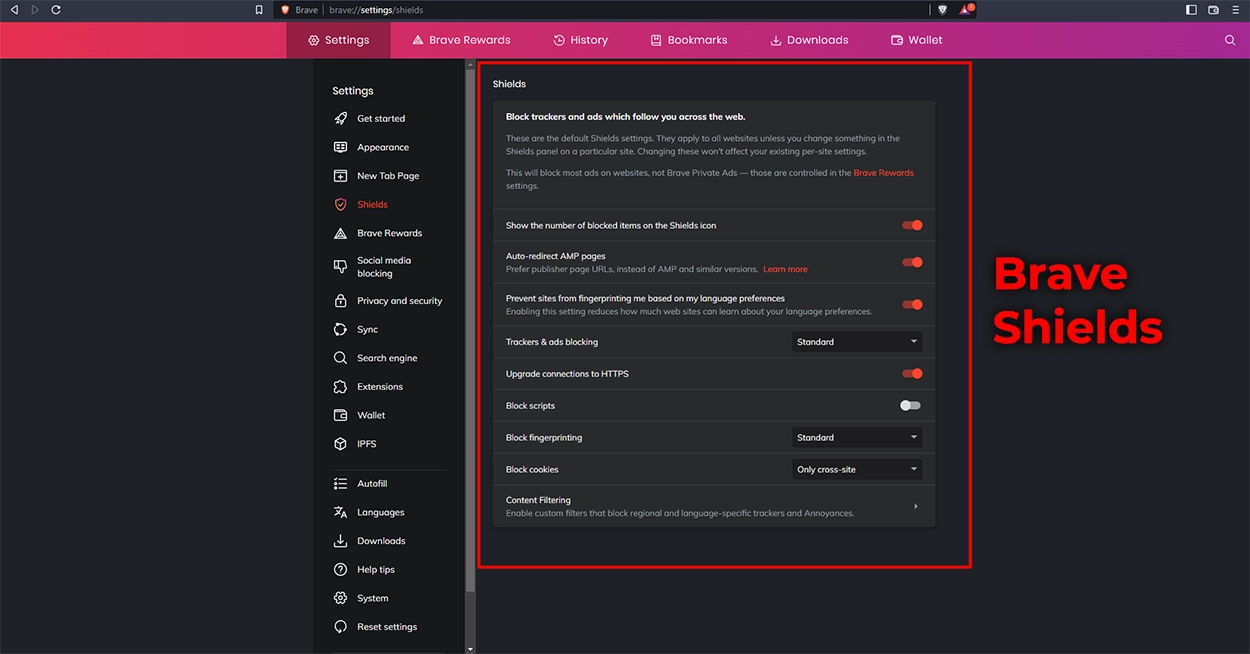
An essential topic of Brave vs. Opera is privacy and security. Brave is more security-focused as it has additional security options. Both support clearing cookie data of a specific website or all of them.
Brave has two protection levels: Standard and No Protection. The Standard tracking checks for harmful websites and informs you when you open any.
The program also brings “Shields” to block ads, scripts, cross-site cookies, and fingerprints. Furthermore, it has a “Safety Check” option for updates and extensions.
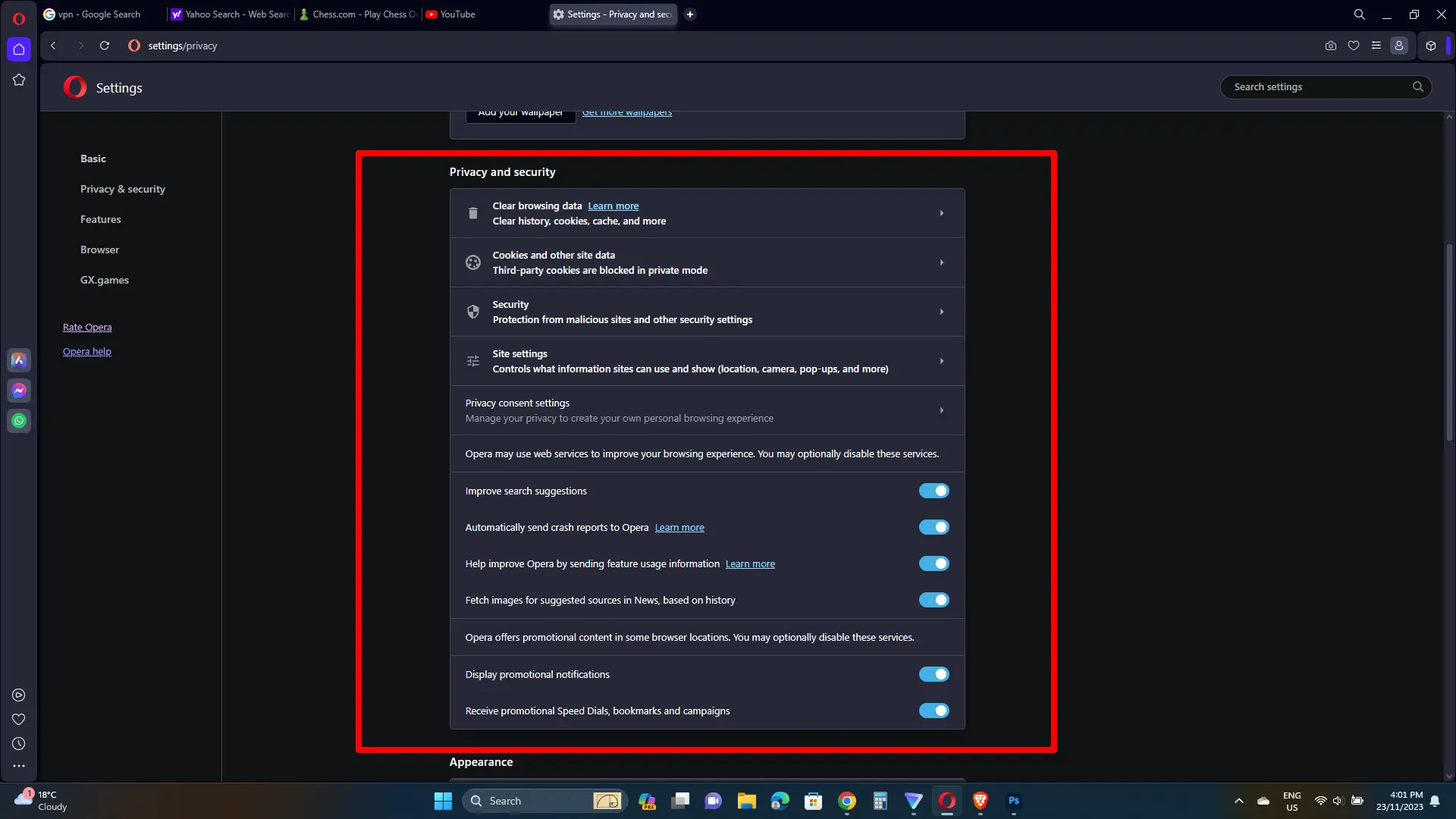
Opera has no special options other than what we see in normal browsers. Both have VPN, ad-blocking and an option to upgrade connections to HTTPS.
Password protection
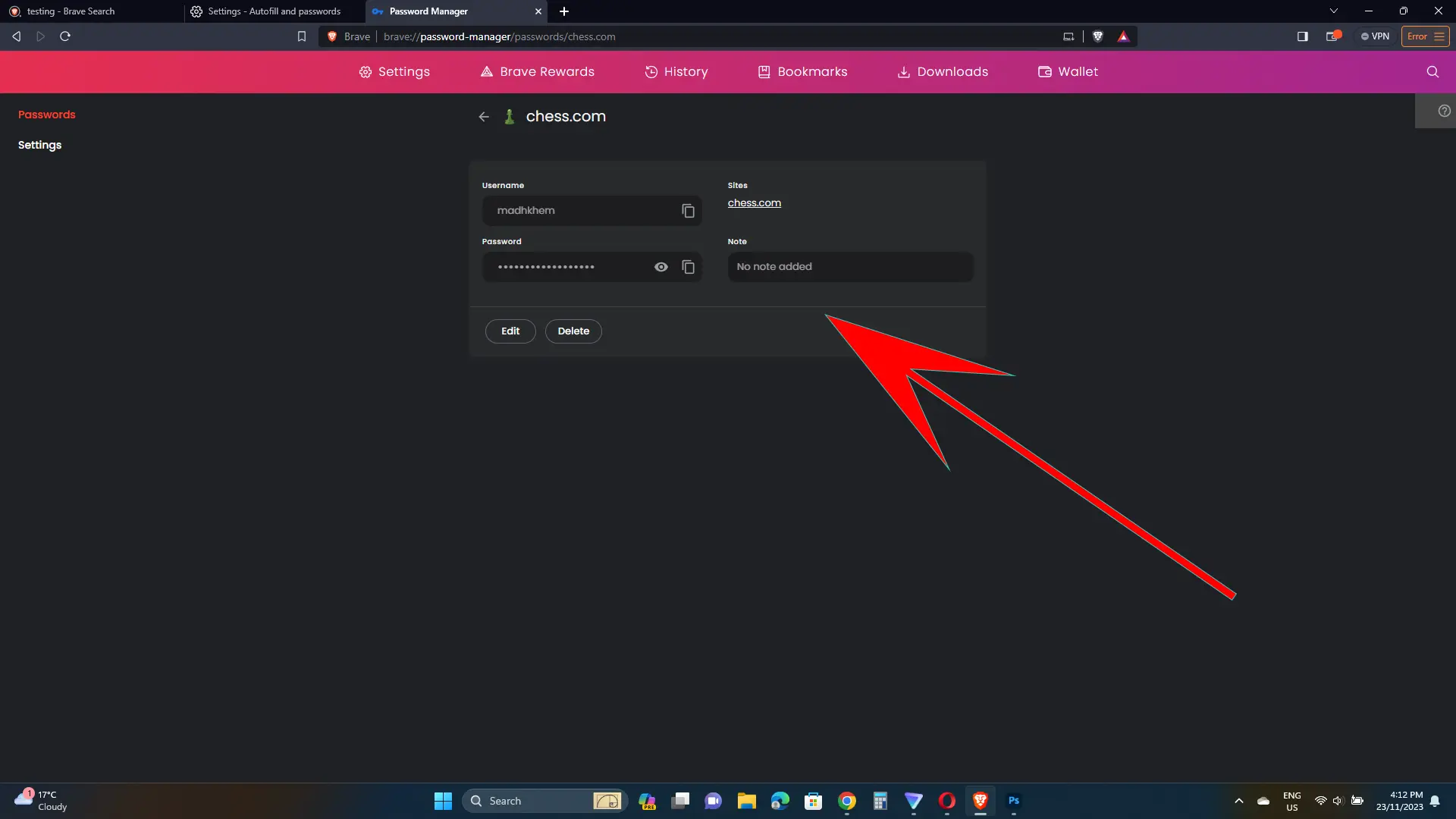
The Password Manager is derived from Google Chrome, as both have almost the same options. As you sign up, the browsers ask you to save the password.
We can add custom passwords, and browsers will autofill when logging in. When seeing the password for a website, one must put in the computer password first.
On mobile devices, passwords are synced, and like desktop, mobile password, PIN, or fingerprint is needed.
Syncing options
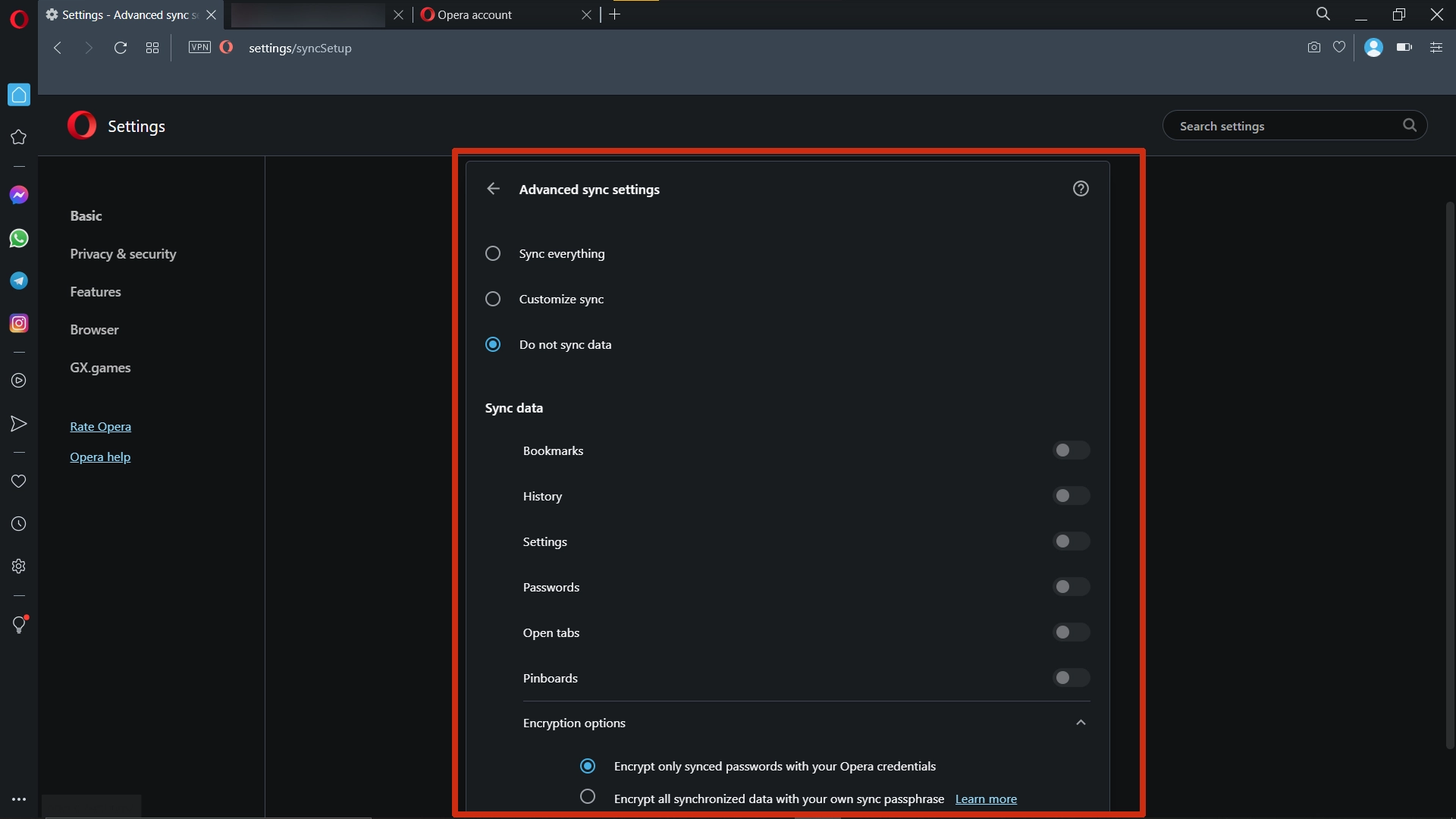
Both sync data across devices, but the process is different. Opera lets you create an account and sign in on other devices.
Brave does not support creating an account, but it supports syncing through manual and QR Codes. Both support:
- Browser history
- Passwords
- Bookmarks
- Tabs
- Settings
Importing data from other browsers is possible.
Search engines
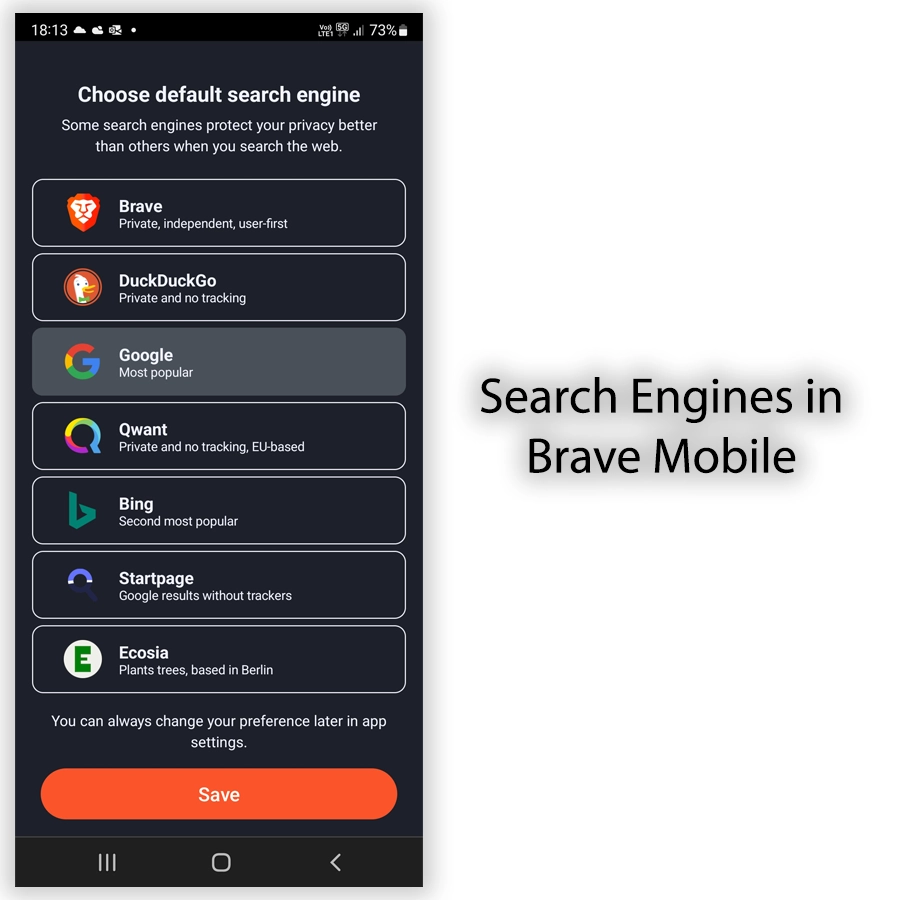
Another difference we see is the search engine. Opera has Google as the default engine in most regions. Brave has the new Brave search that is not the best but provides helpful results.
Changing the engine to a different one is possible, and both support Site Search. For example, I can add the search URL of this website and search the website from the address bar.
Which one will win: Opera vs. Vivaldi
Brave vs. Opera: VPN
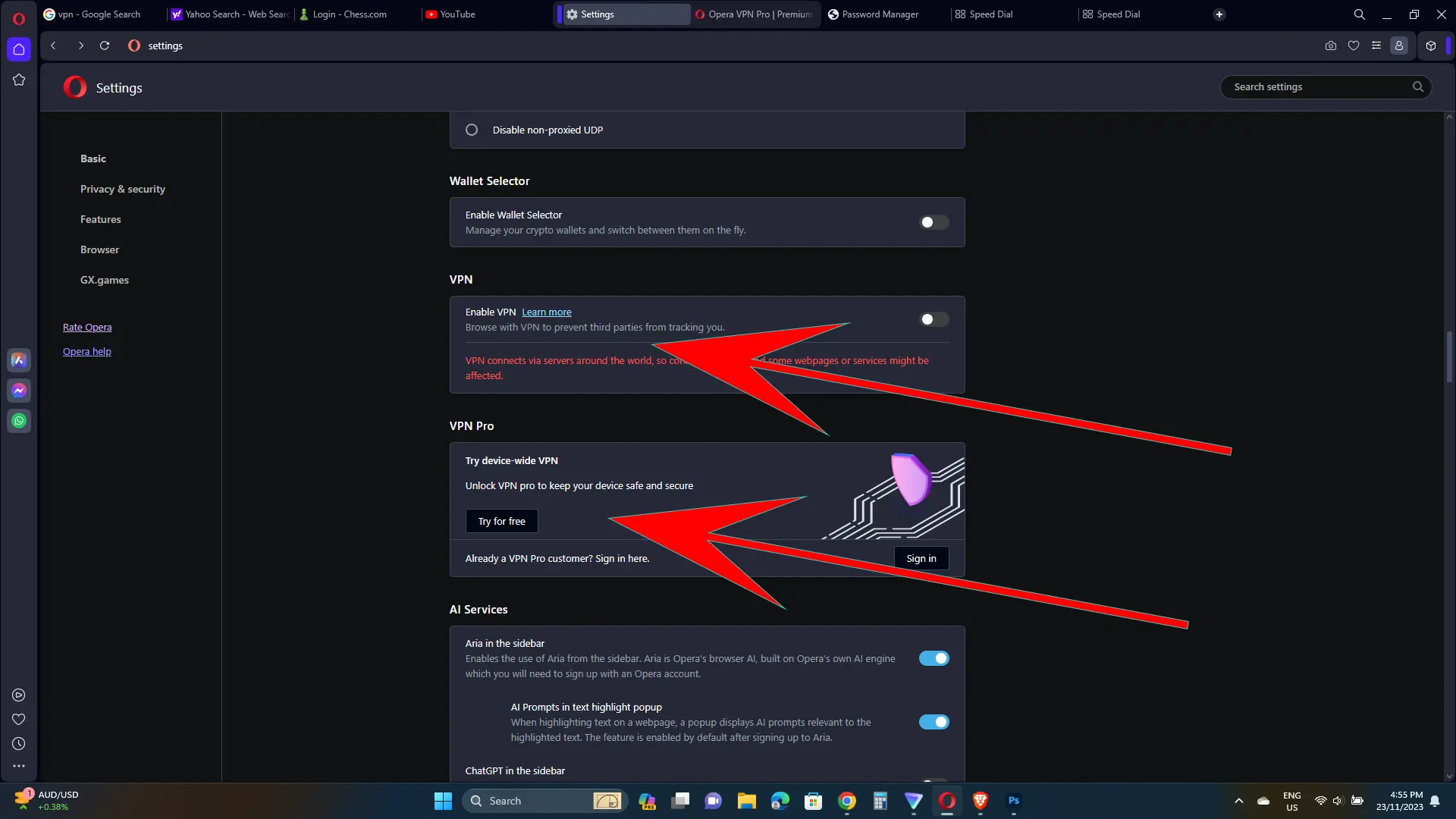
VPN is another similar feature that protects you from attacks. Brave’s VPN costs $10 per month and supports five devices. It does not have a free VPN.
Opera offers a free VPN with minimal options. All you get is the enable checkbox. The VPN works in the browser only, which is fair because it’s free.
I have used it multiple times, and let me tell you, it did not help me much. Also, its’ premium service is much cheaper when subscribed for the 6-month or yearly plans.
Extensions and add-ons
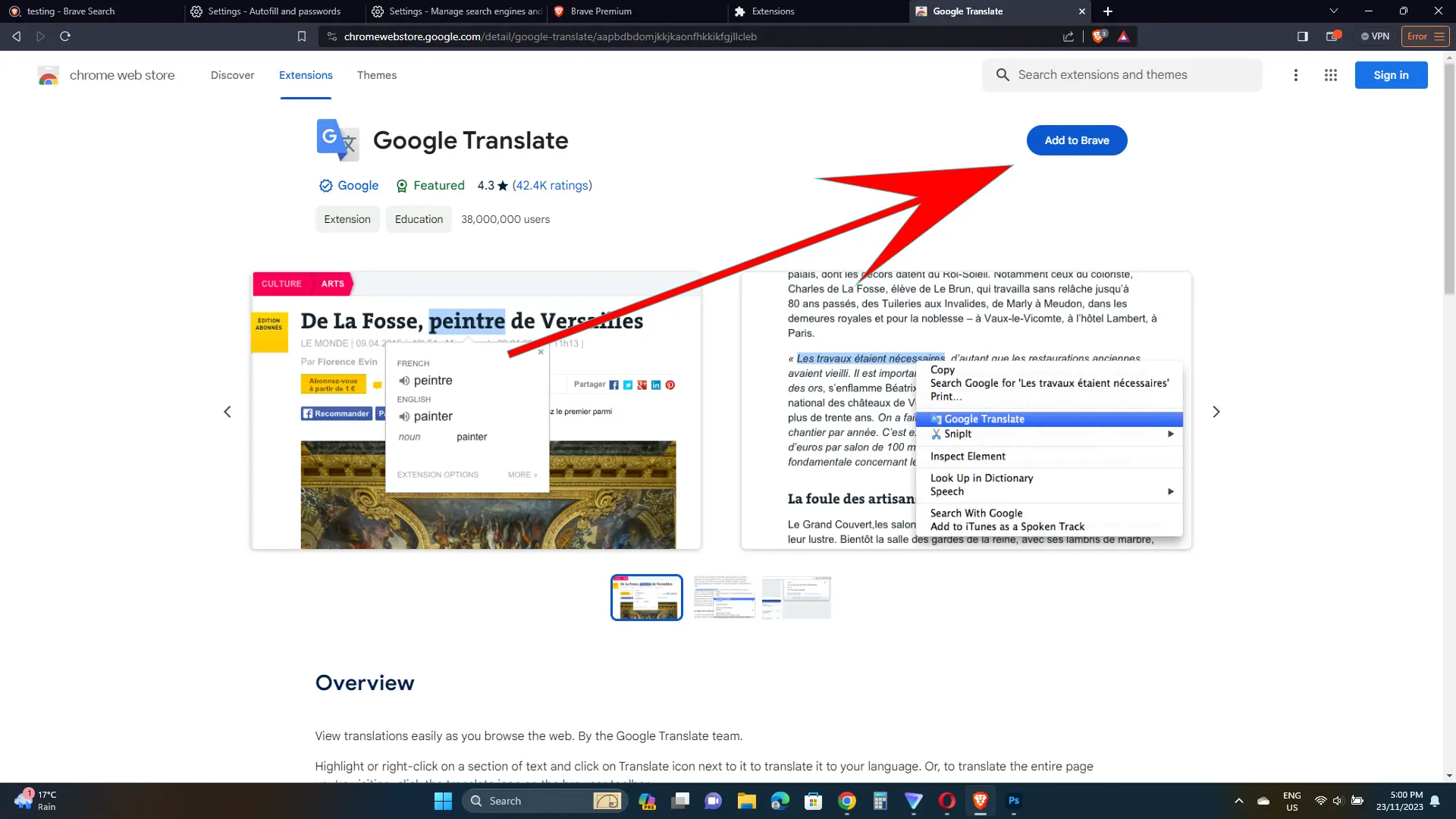
Both are Chromium-based, so we can install Chrome Web Store extensions. Opera also has a store to browse and download extensions.
Also, the browser does not support Chrome extensions out of the box. You must install the “Install Chrome Extensions” add-on (the page was offline the last time I checked) to enable the functionality.
Customization options
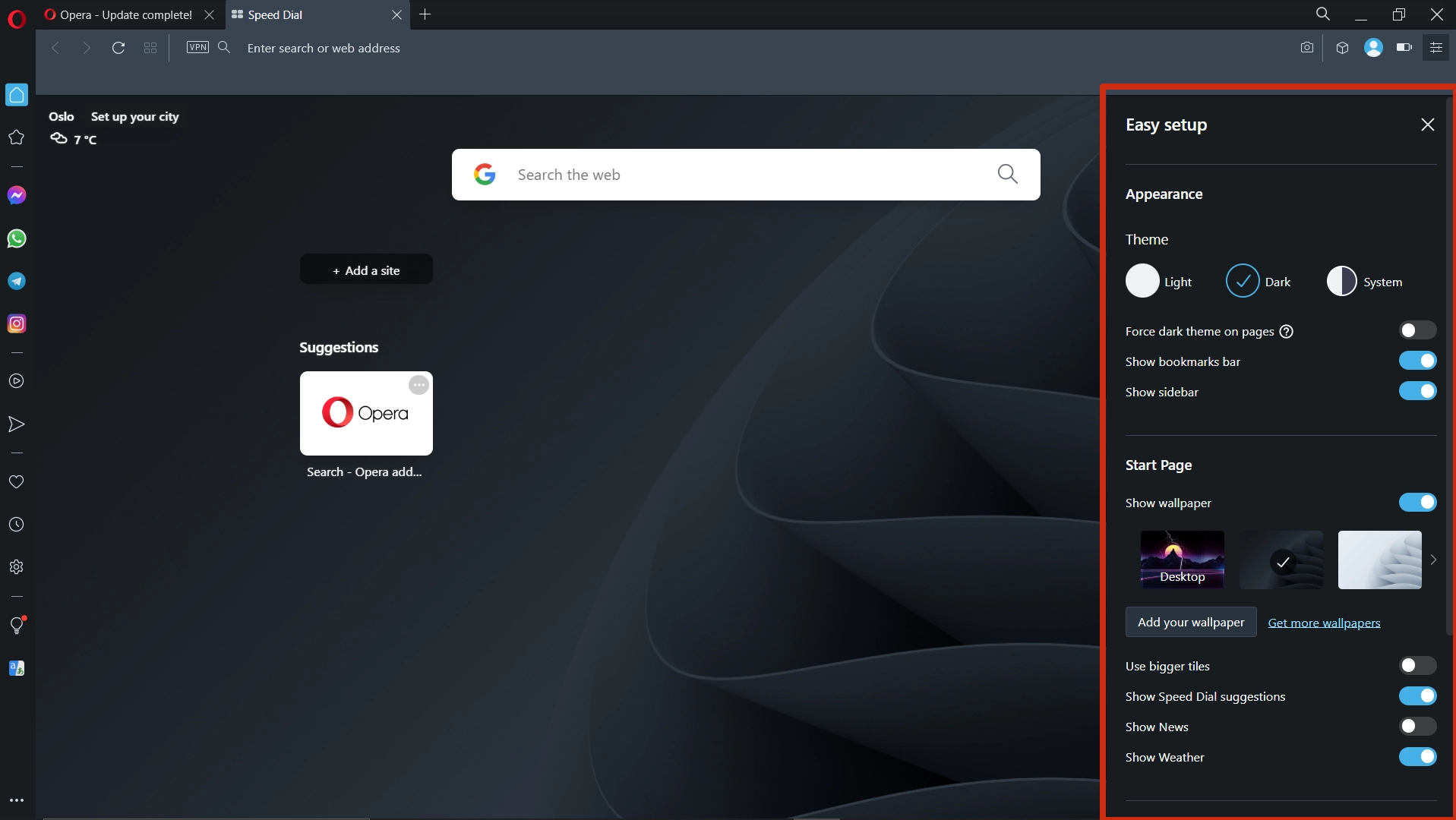
Both offer light and dark modes, but Brave has better customization options. You can set a solid color, a gradient color, or wallpaper for the background. There are many solid colors and gradients.
In contrast, Opera only lets you change the background wallpaper. You can use your wallpaper or download one from Opera’s online collection.
Additional options
Brave
Brave Rewards
Brave pays you to browse and view ads. You will see ads in the notification area as you use the browser. Those ads generate the Basic Attention Token (BAT) tokens.
You can then add those to your wallet or send them to website owners you browse.
Fast downloading
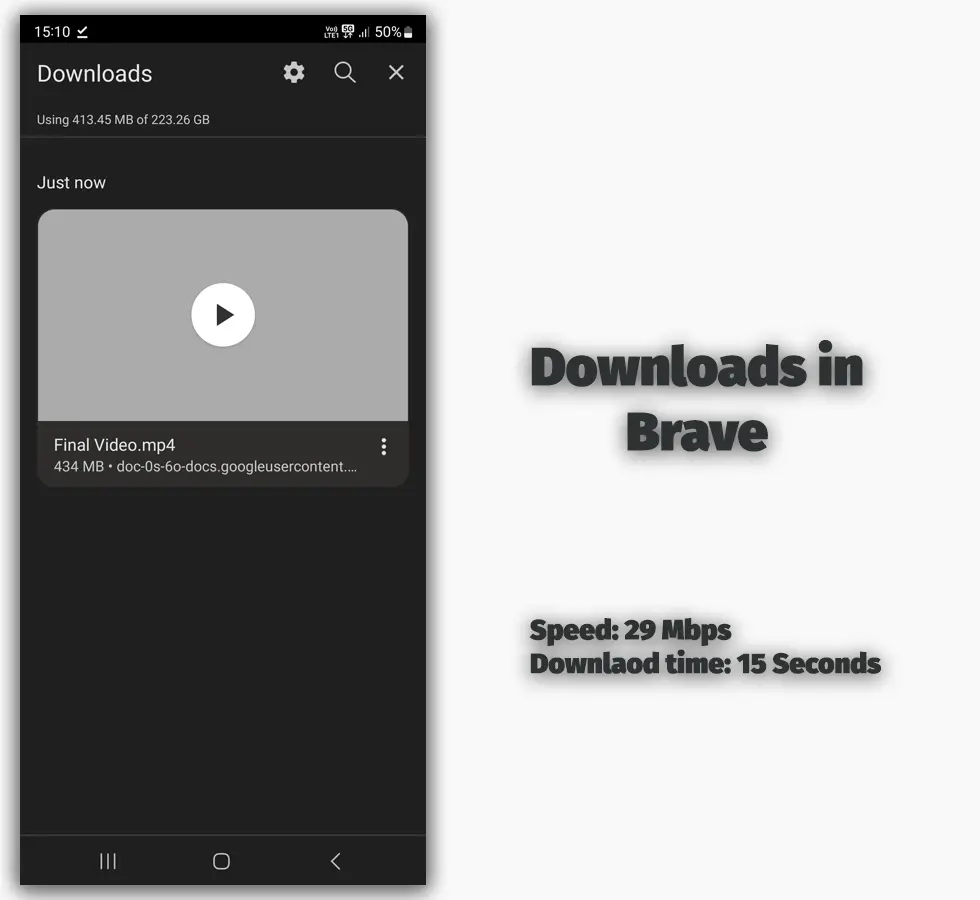
Brave was faster than Opera in the download speed test on Android.
Brave Talk
The Brave Talk feature is about voice and video calling friends without creating an account. Up to four people can join a call.
Wallet
Brave brings a Wallet to store your crypto coins.
Opera
Sidebar
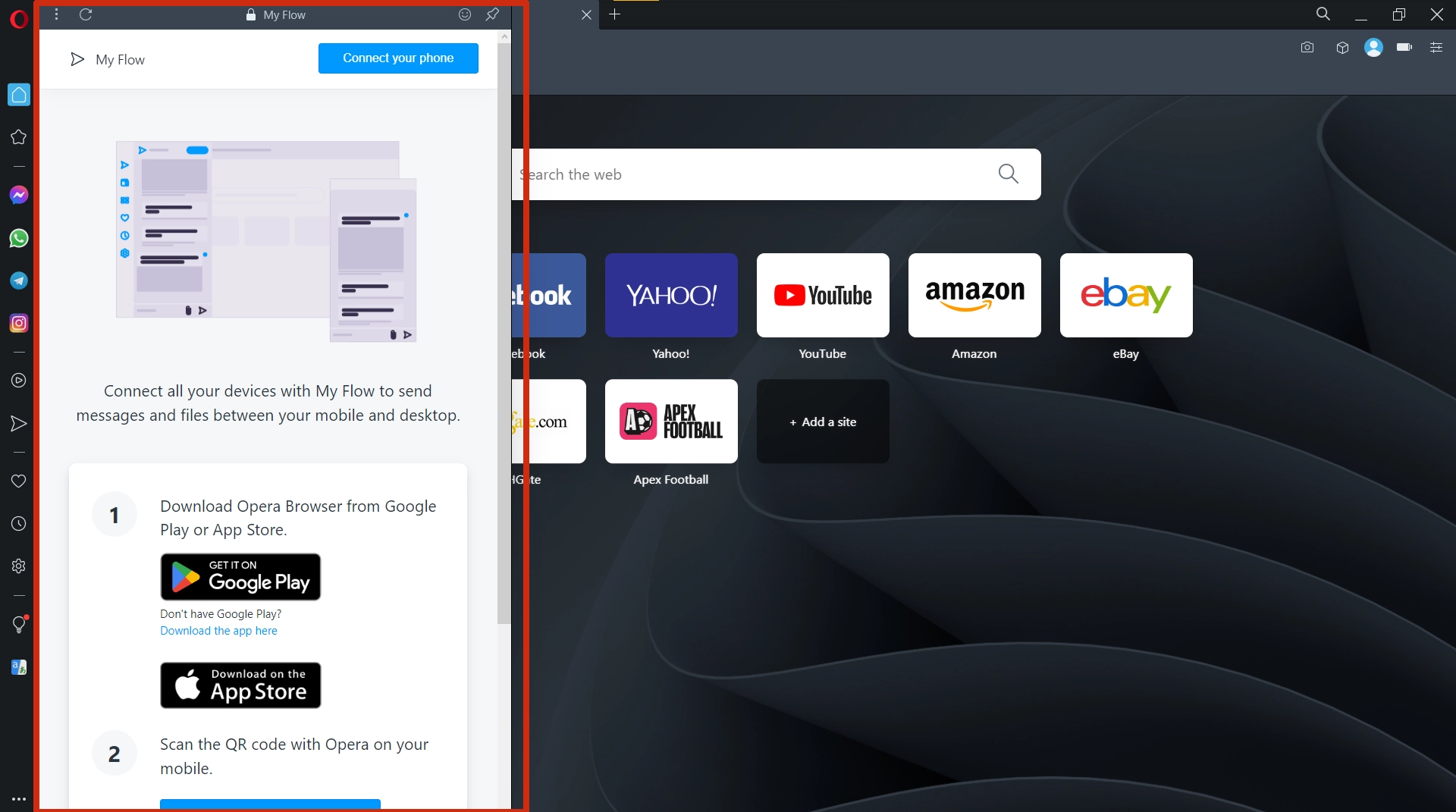
The sidebar is where we can access messengers, AI services, workspaces, and special features.
Workspaces
Opera has Workspaces. Workspaces are to organize your workflow and declutter tabs. A workspace can be for gaming, work, school, and movies.
We add tabs in those workspaces and see them when a workspace is opened.
Screenshot
You can take screenshots without downloading an extension.
Summary
Brave is a crypto-specific browser and will benefit those who are into crypto. For normal browsing, Opera will be useful. It has only the required options you need to have faster internet.
Both have a VPN, but if you want the premium experience, Opera VPN is better because it’s cost-effective.
Regarding extensions, I favor Brave as we can download Chrome extensions straight away. With Opera, we must download the add-on, and that add-on webpage has been unresponsive for the past few weeks.
Brave vs. Opera: Links
Madhsudhan Khemchandani has a bachelor’s degree in Software Engineering (Honours). He has been writing articles on apps and software for over five years. He has also made over 200 videos on his YouTube channel. Read more about him on the about page.