Tracking your health has become easier with tracking apps and devices. However, using the ideal program can help in finding your true path.
In this debate, we cover Google Fit vs. Fitbit to see which app is best for you.
What are both
Google Fit
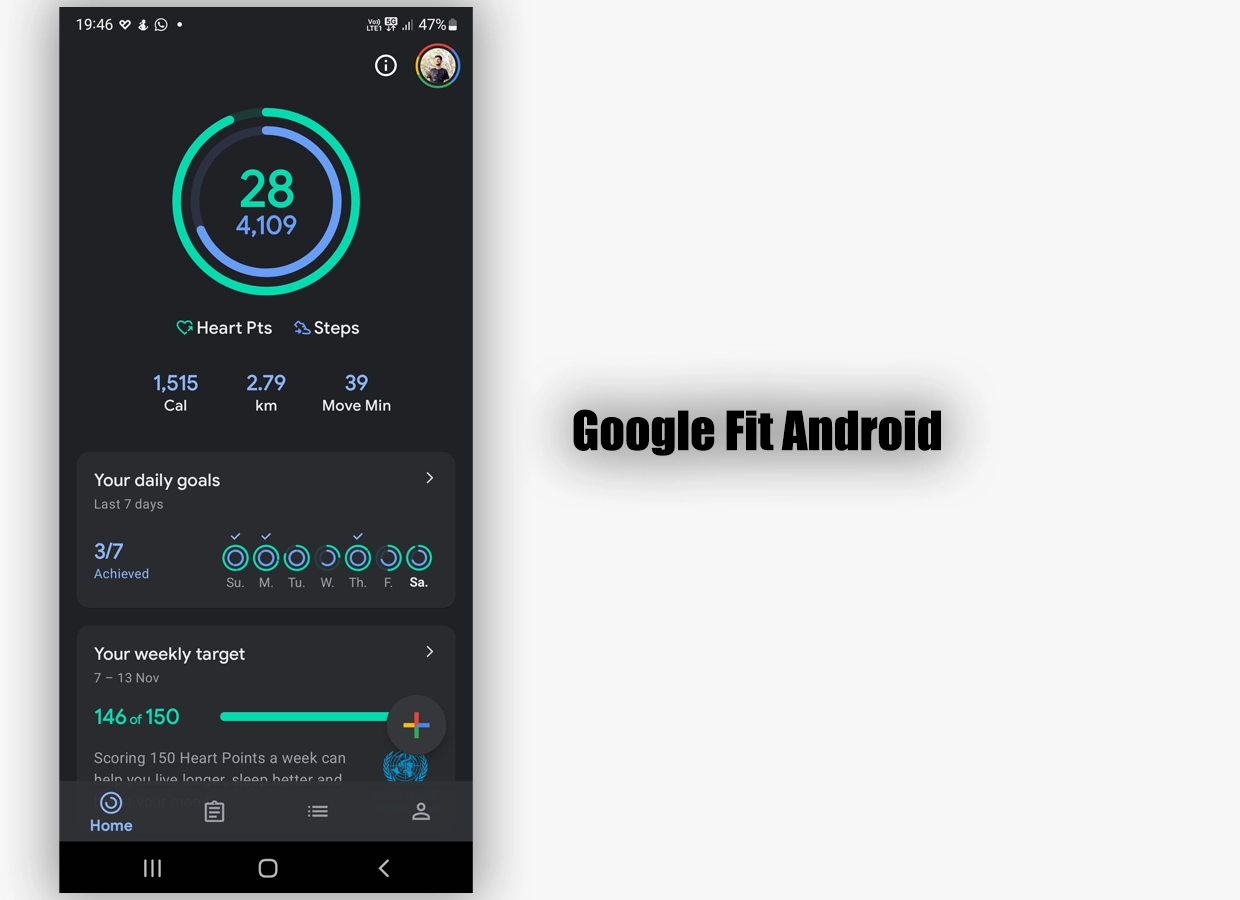
As the name suggests, Google Fit is a fitness program from Google. The app, along with steps, tracks many activities.
It can monitor your steps, burnt calories, distance traveled, movement minutes, sleep statistics, and exercises.
It keeps track of your activities in a journal so you can come back and browse your achievements.
Fitbit
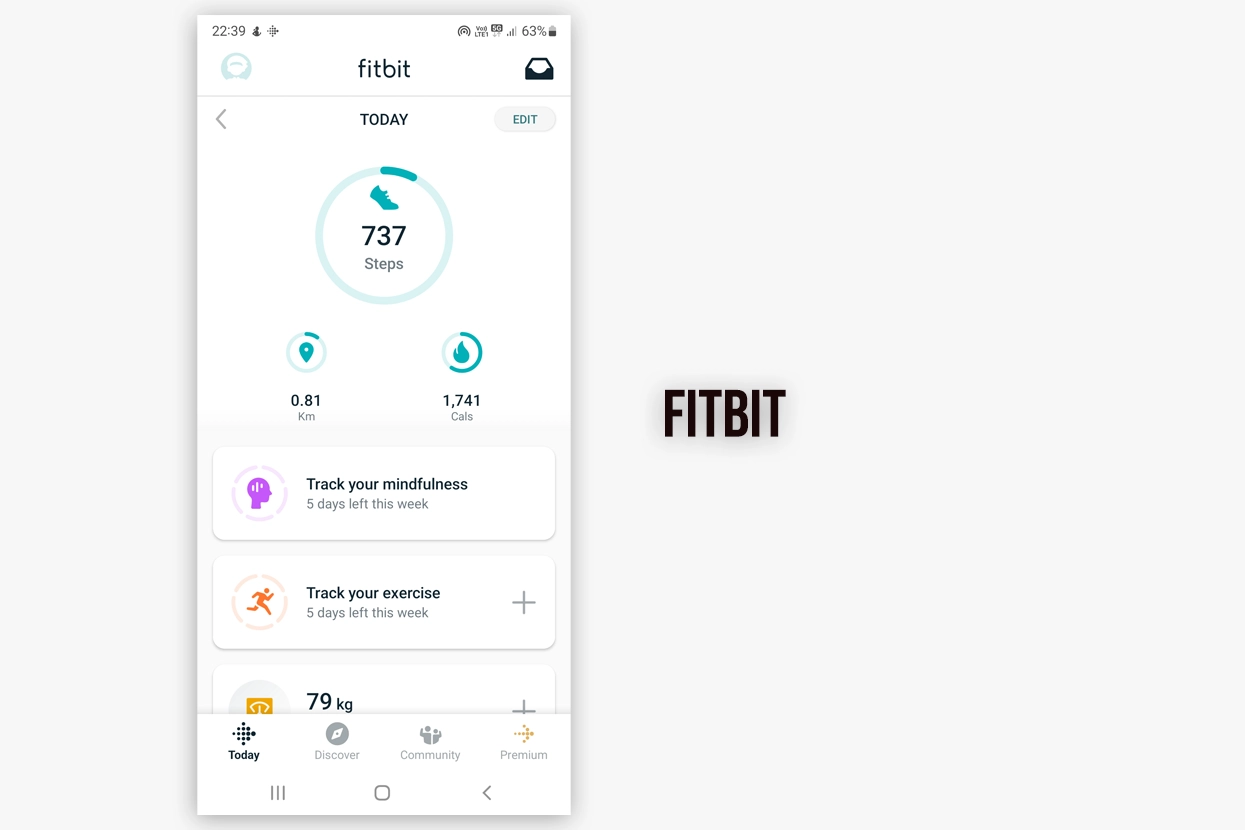
Fitbit is also a part of Google. It can work with or without the Fitbit device. The app on itself is limited but offers essential options.
Step tracking
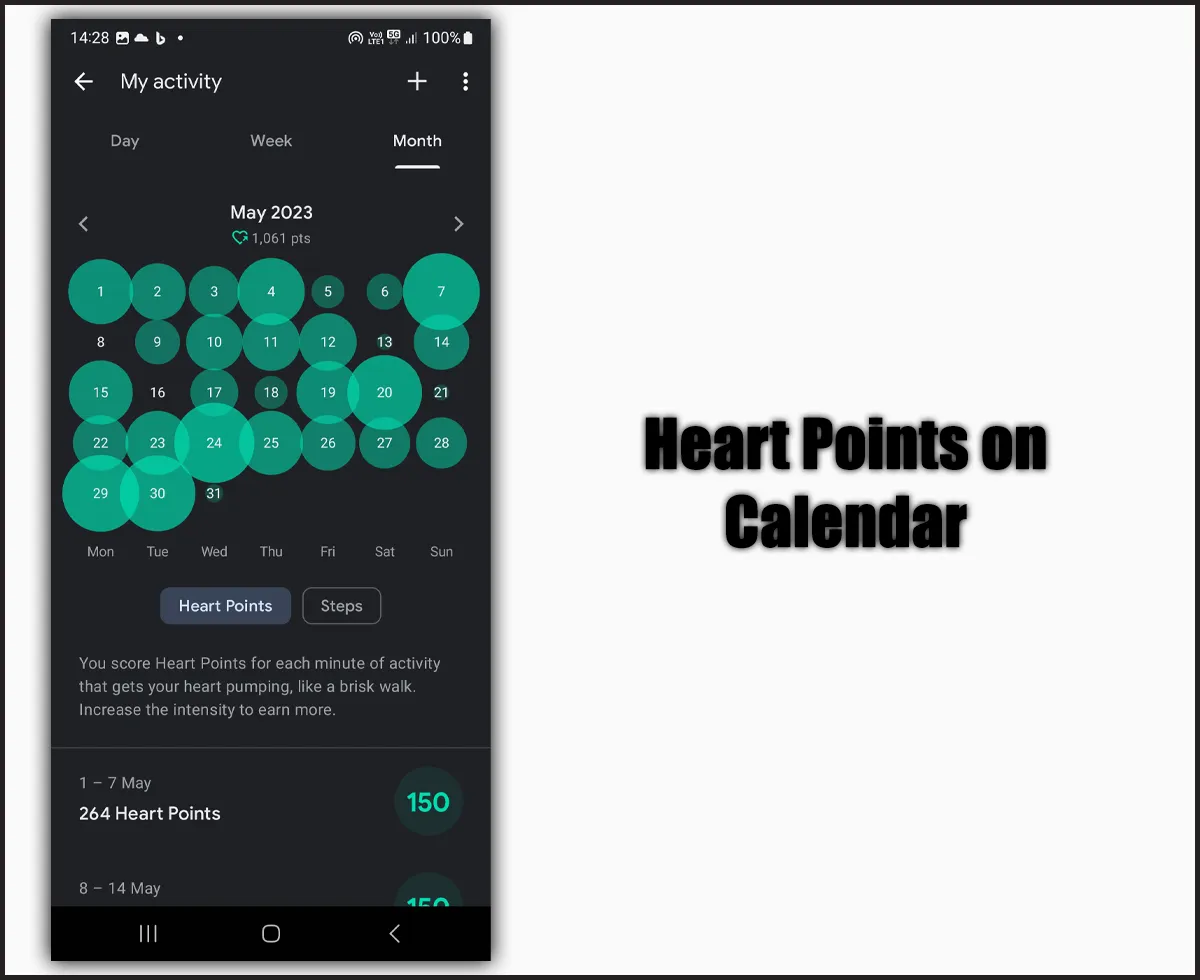
As you walk or run, your steps are counted. Google Fit brings two options: Steps and Heart Points. You get one point for each minute walk.
The default target is 6,000 steps and 30 points daily, which means at least 30 minutes of medium-paced activity.
You can modify the step goal, but the heart points are based on the WHO’s recommendation.
We also see the burnt calories, distance, and move minutes data.
Fitbit shows your steps distance and burnt calories. The default target in Fitbit is 10,000, but it can be modified.
Step tracking test
To find the accurate app, I walked 200 steps and recorded them in both. Amazingly, both apps recorded the same number of steps, 200.
Google Fit vs. Fitbit: Activities
Google Fit supports tracking over 100 activities, including:
- Cycling
- Badminton
- Swimming
- Running
- Baseball
- Tennis
For those fast-paced activities, you get two heart points per minute. The app supports adding data manually if you forget to start tracking.
It calculates calories while tracking, but you must insert the calorie number while adding data manually.
Moreover, you can keep track of your weight, height, calorie consumption, sleep data, and cycles.
Conversely, Fitbit brings run, walk, and hike options. You can track your weight, water intake, and food as well.
The food intake option is unique to Fitbit and unavailable on Google Fit. As you add data, it shows your consumption. You can add custom foods if you can’t find something in the app’s database.
With the help of compatible devices, the Fitbit app can track other exercises, including:
- Biking
- Swimming
- Treadmill
- Weights
- Interval workout
- Spinning
- Tennis
- Stairs
Another comparison: Samsung Health or Fitbit
Calorie count
You might see different calorie data in different apps. That’s because each app counts this differently.
However, Google Fit and Fitbit count your activity calories and basal metabolic rate (the resting calories), so your overall calorie data will be higher than your workouts.
As the day passes, the calorie number increases regardless of tracked activities.
Sleep tracking
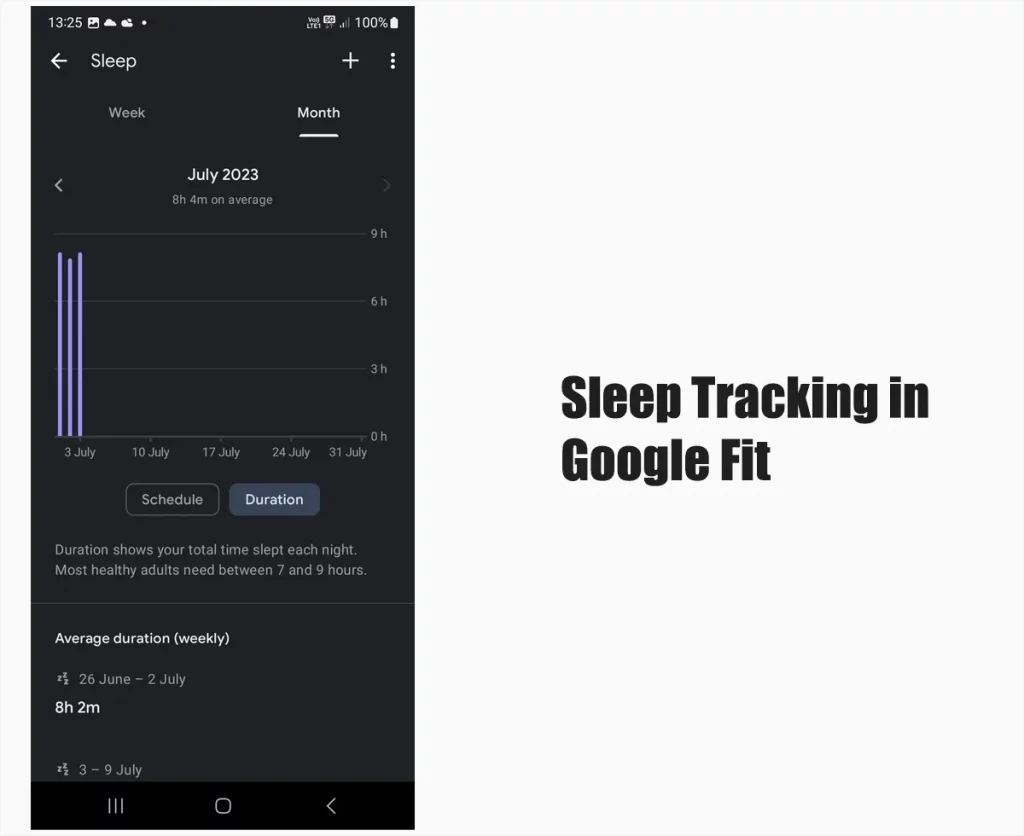
Although Google Fit is famous for steps, you can manually track your sleep. It does not track it automatically.
However, you can connect it with automatic sleep-tracking apps. Some of those apps are:
- Sleep as Android
- Sleep Cycle
- Polar Flow
- MyFitnesPal
Fitbit can automatically track your sleep. You can set sleep goals, select days, and set alarms and repetitions based on your preferences.
Although both do a good job, both can’t compete with Samsung Health because of its rich sleep tracking and monitoring features.
Collaboration
Google Fit does not support collaborating with friends. However, your Journal entries can be shared in third-party apps.
Fitbit lets you add friends and compare your 7-day activity. You can remove or block friends from your account.
Device support
Both apps are offered on Android and iOS devices, including tablets.
Google Fit is compatible with smartwatches, heart rate monitors, scales, and applications. Wear OS devices come with Google Fit pre-installed.
The Fitbit app can work with Fitbit watches and trackers to enhance its features.
Additional features
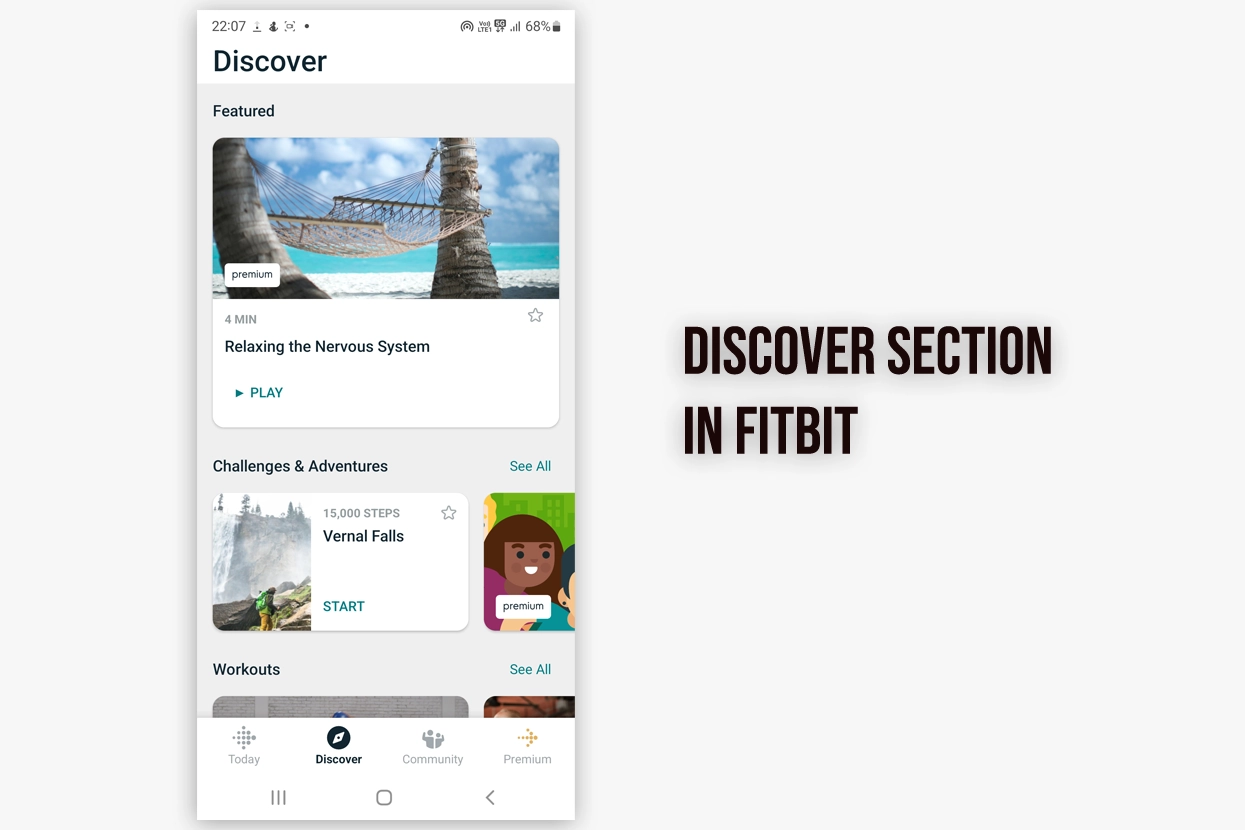
As mentioned, Google Fit has a Journal that keeps track of all your activity. From automatic to manual data, you will find all your activity sorted by time.
The Fitbit app has a “Discover” tab that provides access to hundreds of health-related articles.
Another great Fitbit feature is Fitbit Coach, which provides a selection of fitness videos and various quick routines.
Lastly, the Fitbit app has a premium version, which brings more features, including stress exercises, workout videos, and additional insights.
Something similar: Samsung Health vs. Google Fit
Summary
Google Fit is a universal step-tracking app, which is fine for your device. If you want to use your phone, go with Google Fit.
If you have a Fitbit device, I suggest using the Fitbit app because the app and device combined work great.
If you are looking for something more advanced, Samsung Health is the app for you.
Google Fit vs. Fitbit: Links
Madhsudhan Khemchandani has a bachelor’s degree in Software Engineering (Honours). He has been writing articles on apps and software for over five years. He has also made over 200 videos on his YouTube channel. Read more about him on the about page.
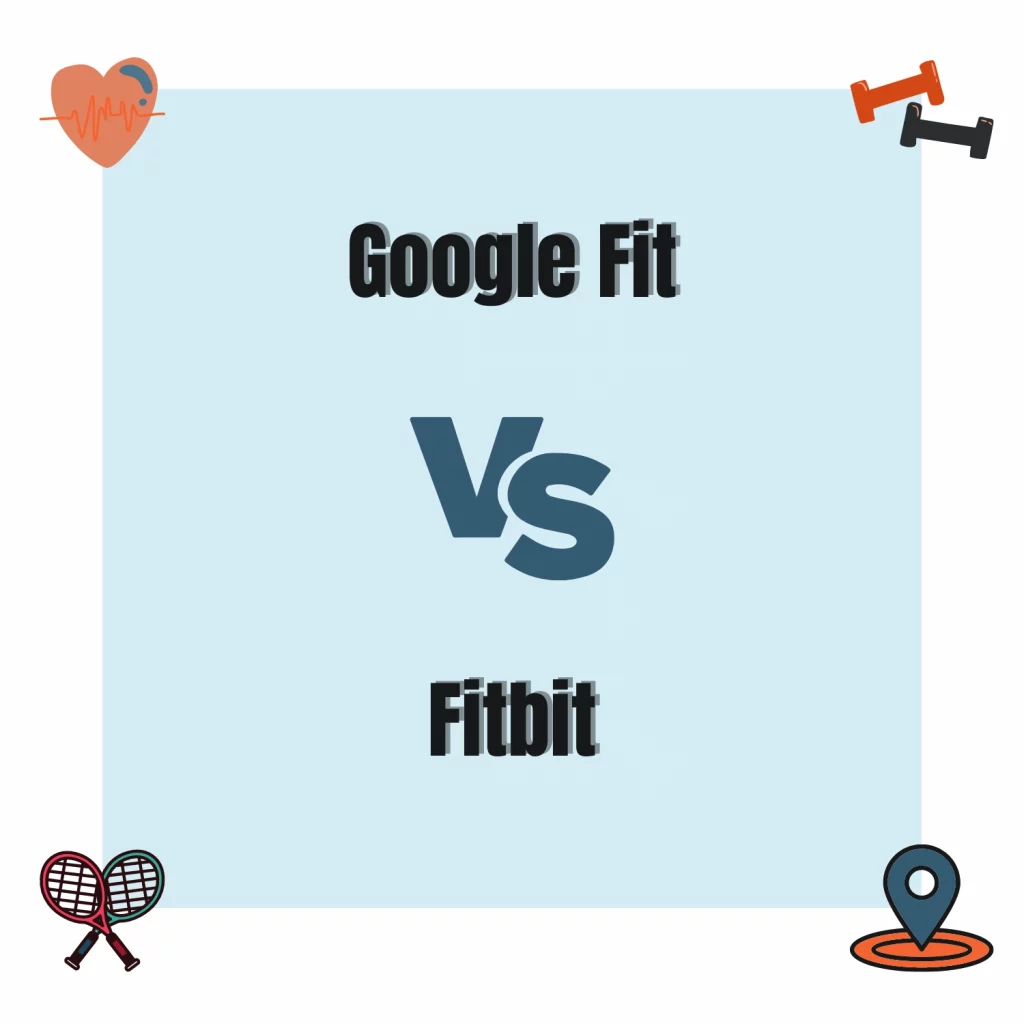
Fit doesn’t track heart points when doing heavy phyiscal activity like washing a car, motorhome, cutting down tree limbs, mowing lawn ect. I have over 4000 steps today and 0 heart points. Don’t understand this.