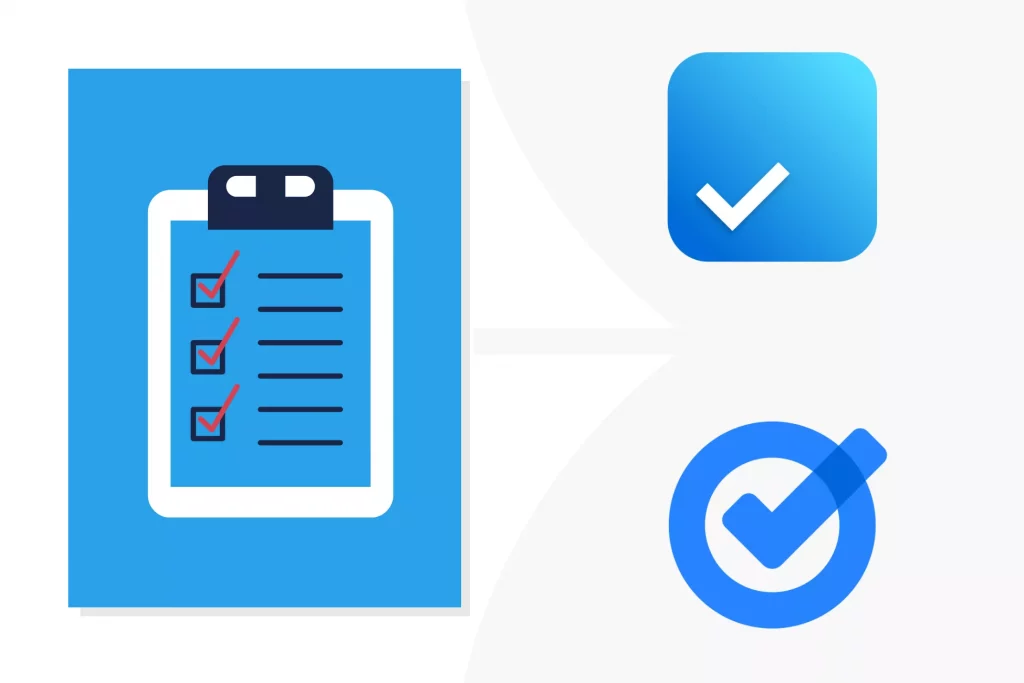The digital world has made it possible to stay productive digitally. In the plethora of apps, we have Any.do and Google Tasks. Which is better? Here is the Any.do vs. Google Tasks debate for your next to-do app.
What are both
Both Any.do and Google Tasks are task management apps to create tasks with subtasks and descriptions.
Both support lists, reminders, and integrations. Any.do is overall more advanced than Google Tasks because it supports attachments, collaboration, daily planning, and task activity.
Platforms
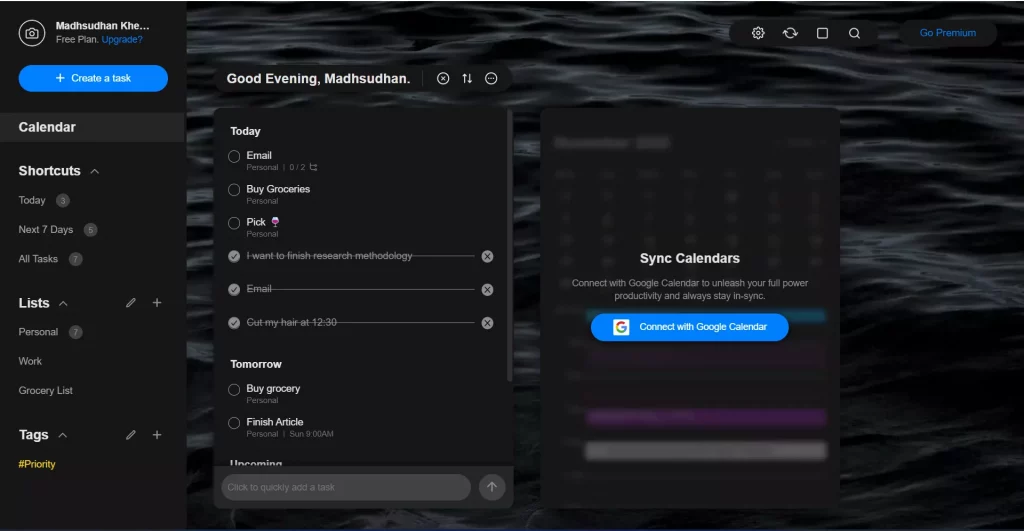
Google Tasks is only available on Android and iOS devices. It can be used on a PC on Google Calendar, Sheets, Slides, and Gmail websites.
A third-party Chrome extension is available to take tasks on any website. The app also supports Kanban-style tasks.
Google Tasks is not integrated with Google Assistant, but with the help of Zapier, some commands are possible.
Any.do can be installed on various platforms, including:
- Android
- iPhone
- iPad
- Mac
- Windows
- Apple Watch
- Wear OS
It is an extension for Google Chrome and Safari browsers, while you can use Google Assistant and Siri to take tasks on supported devices.
Any.do vs. Google Tasks: Differences
File attachments: Any.do supports up to 1.5MB file attachments, whereas Google Tasks does not support this option.
Task activity: As Any.do offers task sharing, and you can see who did what in the task activity section.
Tags: Any.do supports searchable tags. You can also click on a tag to see the related tasks. Google Tasks has yet to implement this option.
Calendar syncing: You can sync Google and Apple calendars on supported devices to see all events on one page.
Task repetition: Google Tasks supports repeating tasks daily, weekly, monthly, and yearly. Any.do does not support task repetition for free.
Lists: Both support creating lists to separate personal and work projects.
Priorities: Any.do can set task priorities to help you focus on the important tasks.
Calendar: Any.do comes with its calendar to see and manage tasks.
Collaboration
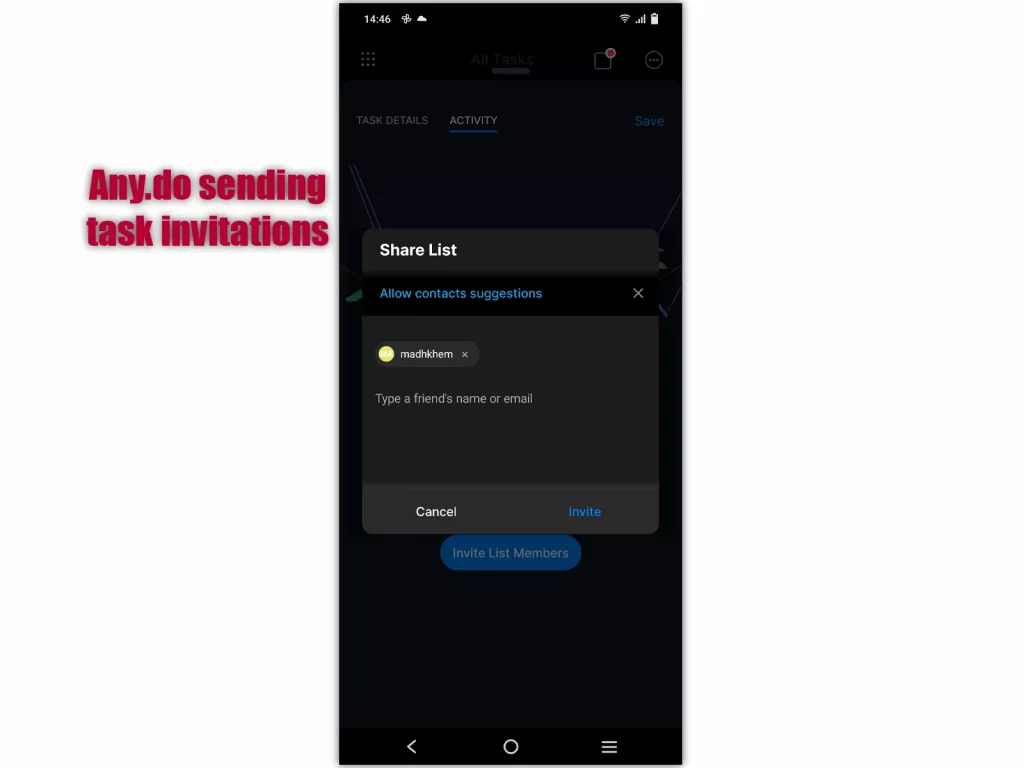
Here is another feature where Any.do drowns its competitor. It allows you to share a whole list with anyone with an Any.do account.
All you need to do is input their email, and the receipt will have access to the list. Features like tasks, reminders, and files are shared with the other person.
Google Tasks alone does not offer this feature, but there are some ways to share Google Tasks. Users in Google Workspace can also use Google Chat and Tasks to collaborate on projects.
I have compared Google Tasks with other productivity apps. Check out its comparison with Todoist and TickTick.
Reminders
You can set basic reminders. Any.do can set one reminder at a time. It does not support location reminders for free. The app can send desktop and mobile notifications.
Google Tasks also allows one reminder at a time, but as mentioned, you can set repetition for birthdays and habits. Google Tasks only sends notifications on mobile as there isn’t an official desktop app.
Signing up
Google Tasks has this drawback, as you can’t use other sign-up methods. You must have a Google account to access the service.
Any.do is flexible as you can use your Google or Facebook account. If you don’t have either, you can use your email address.
Premium

Google Tasks is completely free, while Any.do has a premium plan. It costs $5.99 per month if you want to pay monthly.
The six-month subscription costs $4.49 per month, whereas the annual plan costs $2.99. Some of the premium options are:
- Customized themes
- WhatsApp reminders (WhatsApp integration)
- Color tags
- Location-based reminders
- Unlimited daily planner
- Recurring reminders
The free version is fine if you want the basic tasks features, but for a serious user with many projects, the premium plan will benefit more.
Which one is for you
I use Google Workspace apps, so I use Google Tasks, but occasionally I feel it should have more options.
I don’t want anyone to be in my shoes, so I recommend using Google Tasks to get simple things done.
If you have more on your plate and want advanced task-management features, Any.do is the app for you.
Any.do vs. Google Tasks: Website
Madhsudhan Khemchandani has a bachelor’s degree in Software Engineering (Honours). He has been writing articles on apps and software for over five years. He has also made over 200 videos on his YouTube channel. Read more about him on the about page.