Notion has become very popular and one of the best note-taking apps. A part of this program is templates.
No matter which industry, Notion aesthetic templates motivate you to keep going. Here are the free Notion templates that are aesthetic to boost your productivity.
The Happiness Bar Journal
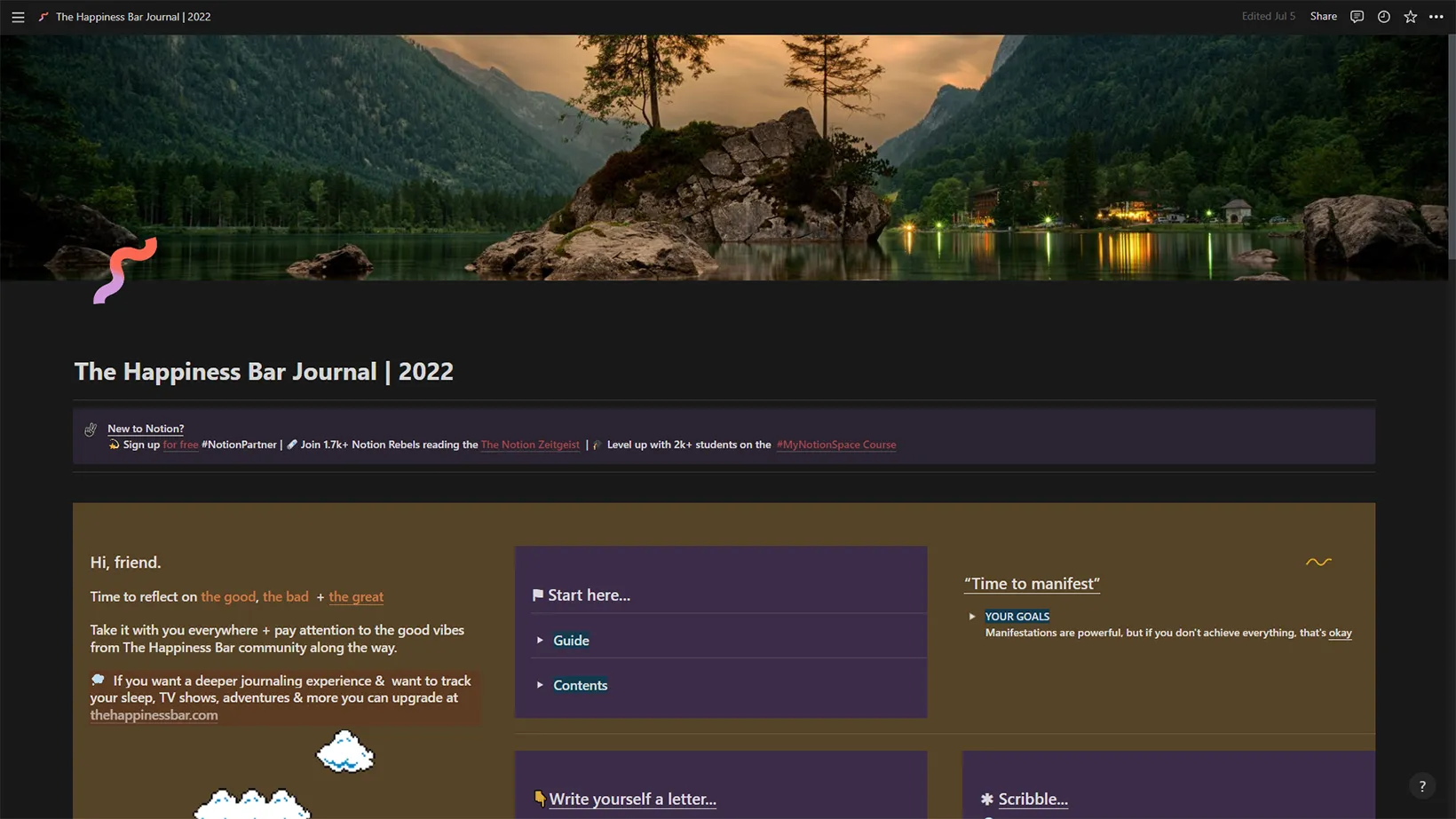
Usage: Personal
One of the Notion aesthetic templates is The Happiness Bar Journal. The only goal of this template is to take those happy thoughts that vanish from our minds.
The template has a today section where you record your feelings. Further down, you find a happiness station to keep the things that make you happy.
The calendar view shows each day of the month if you want to explore a particular day.
The Visual Journal
Usage: Personal
The Visual Journal is a basic template, but its presentation is artistic. The template is used to capture your days as you go. You can come back later to recover memories.
It also offers the best day section to remember your best days. The template did not have a cover image, so I took one from Pexels.
Credit Journey
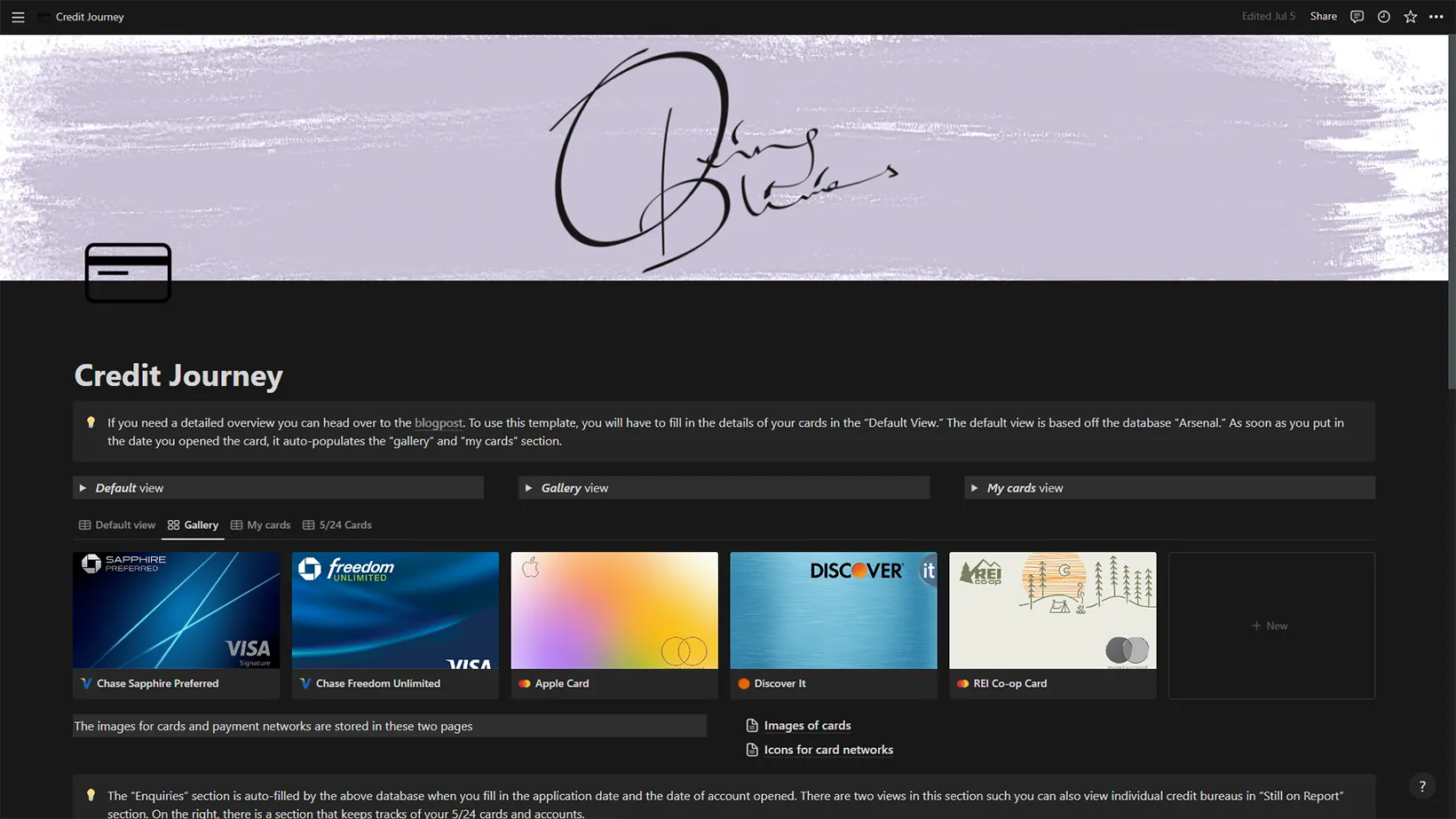
Usage: Personal
This is the Notion template to track your credit cards, spending, photos, and more. Often, I forget to pay for the card on time, or I want my credit card, but I don’t have the card with me.
This Credit Journey is not just a free aesthetic template; it’s a place to manage your cards from A to Z.
Plant tracker
Usage: Personal
Plant Tracker is an all-in-one aesthetic Notion template to help you manage plants.
It already contains many plant types, each with several data types, including tips, pet-friendly, light, pot, etc.
All you need is to change the names, images, and data, and you will be on your way to managing your plants more efficiently. The cover image is already great, but you can choose one of the below two.
Video project tracker for YouTubers
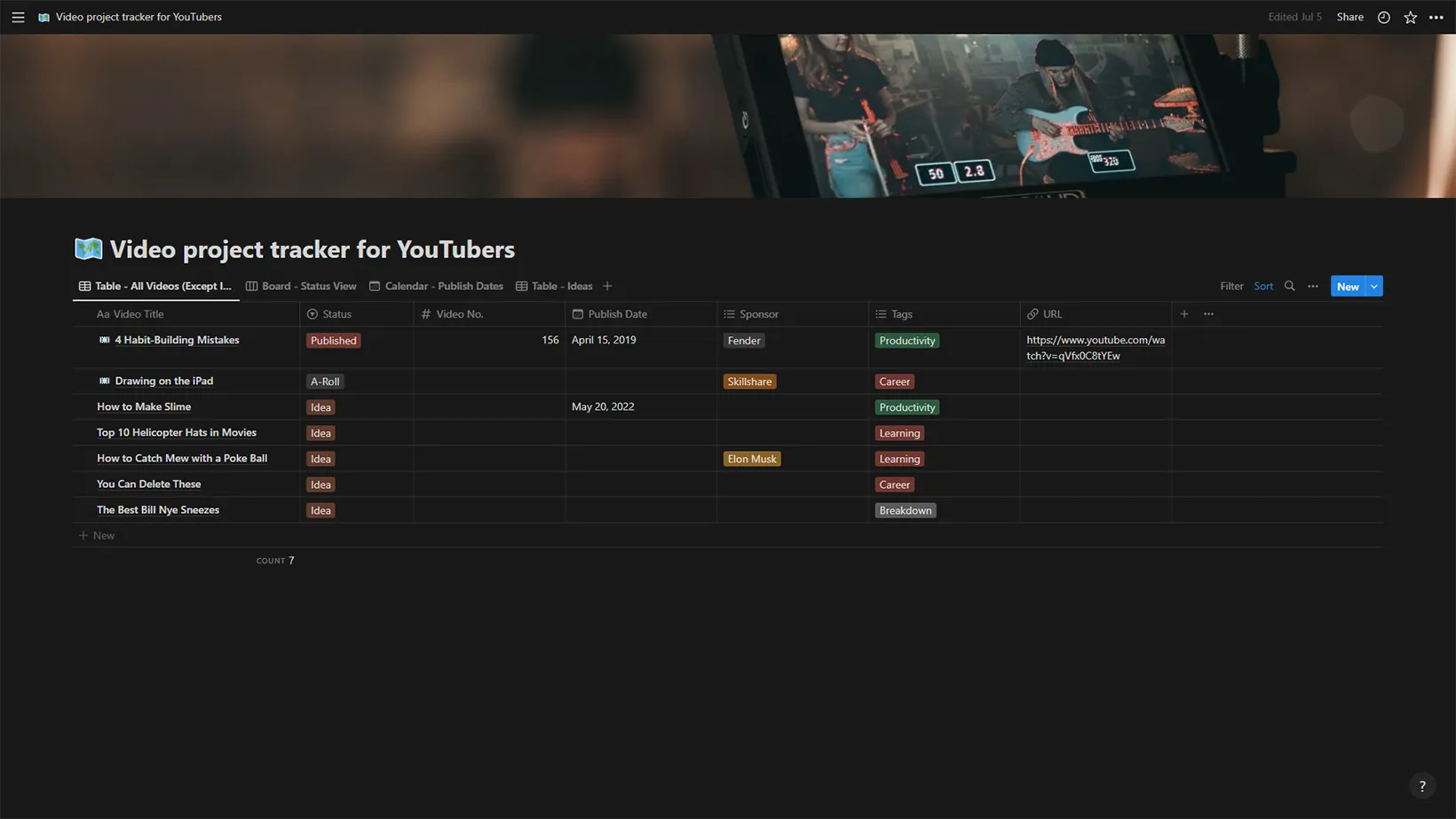
Usage: Content Creation, YouTube, TikTok, Facebook
A unique template for content creators for the imagination and creation of videos.
It has multiple views, including Kanban-style, calendar, and list, and you get to add data for each video. The template includes tags and statuses to help you see the video position.
The template does not have a cover image, so I have added a free one from the Pexels website.
If you like this template, check out my Notion habit tracker template list to track your habits.
Usage: Social Media, Instagram, TikTok, Facebook
Here is one of the Notion aesthetic templates for social media influencers. It has all you need to plan your social media marketing strategy. It has several views to see and understand the data.
Each strategy page includes the platform, date, area, status, visuals, etc. You can add as much info as you like in the post area.
The template does not contain a cover image; below are two if you want to add one.
Planner
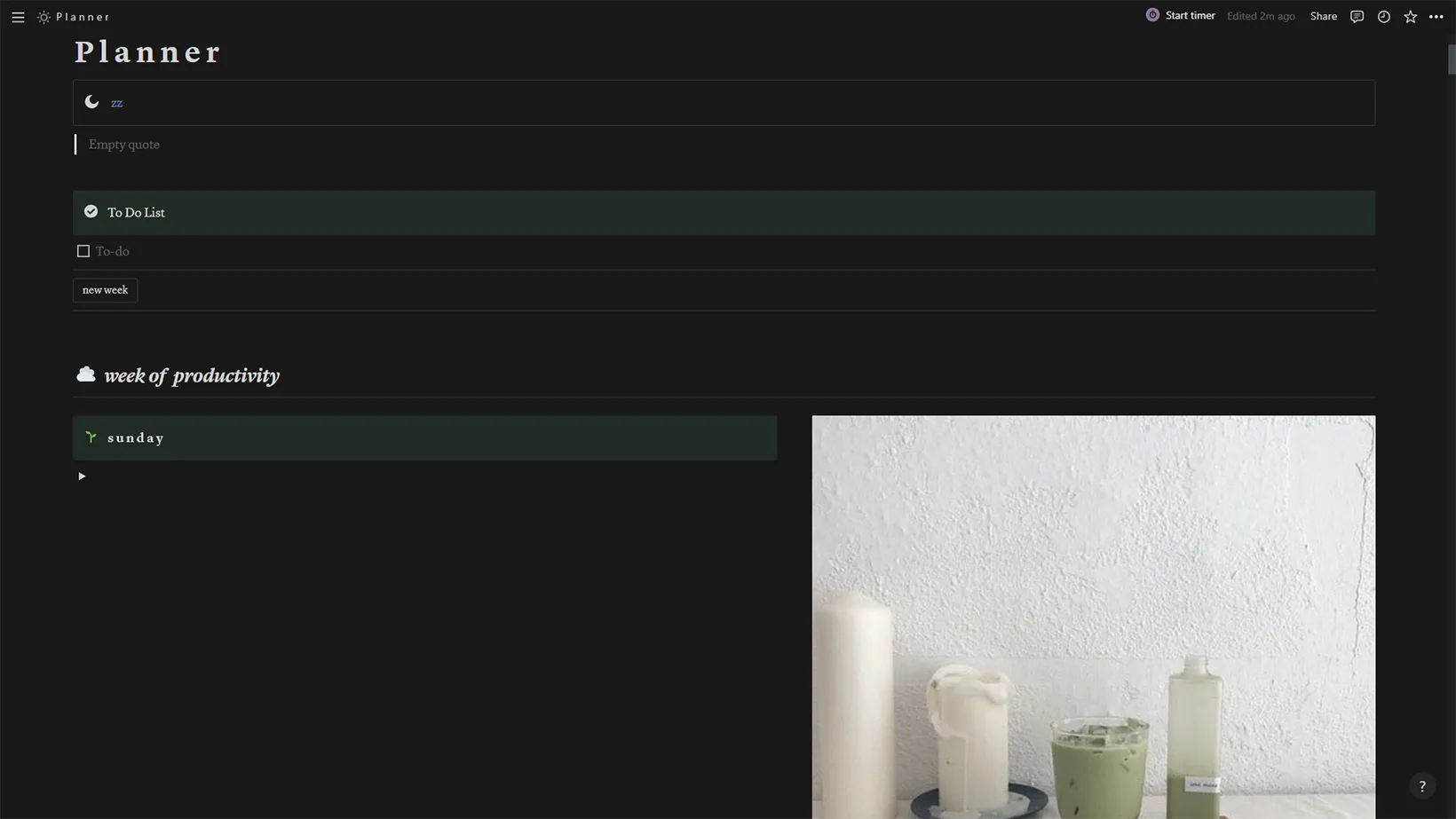
A long, beautifully presented planning template is here. It has two columns where on one side is an image, and on the other, you add events, tasks, goals, and anything else you like for that day.
The template has a to-do list on the top and an area to add your favorite quotes.
Down the bottom is where you find a school and extra pages to manage your studies. The template can be modified for anyone wanting to plan their life.
Personal library dashboard
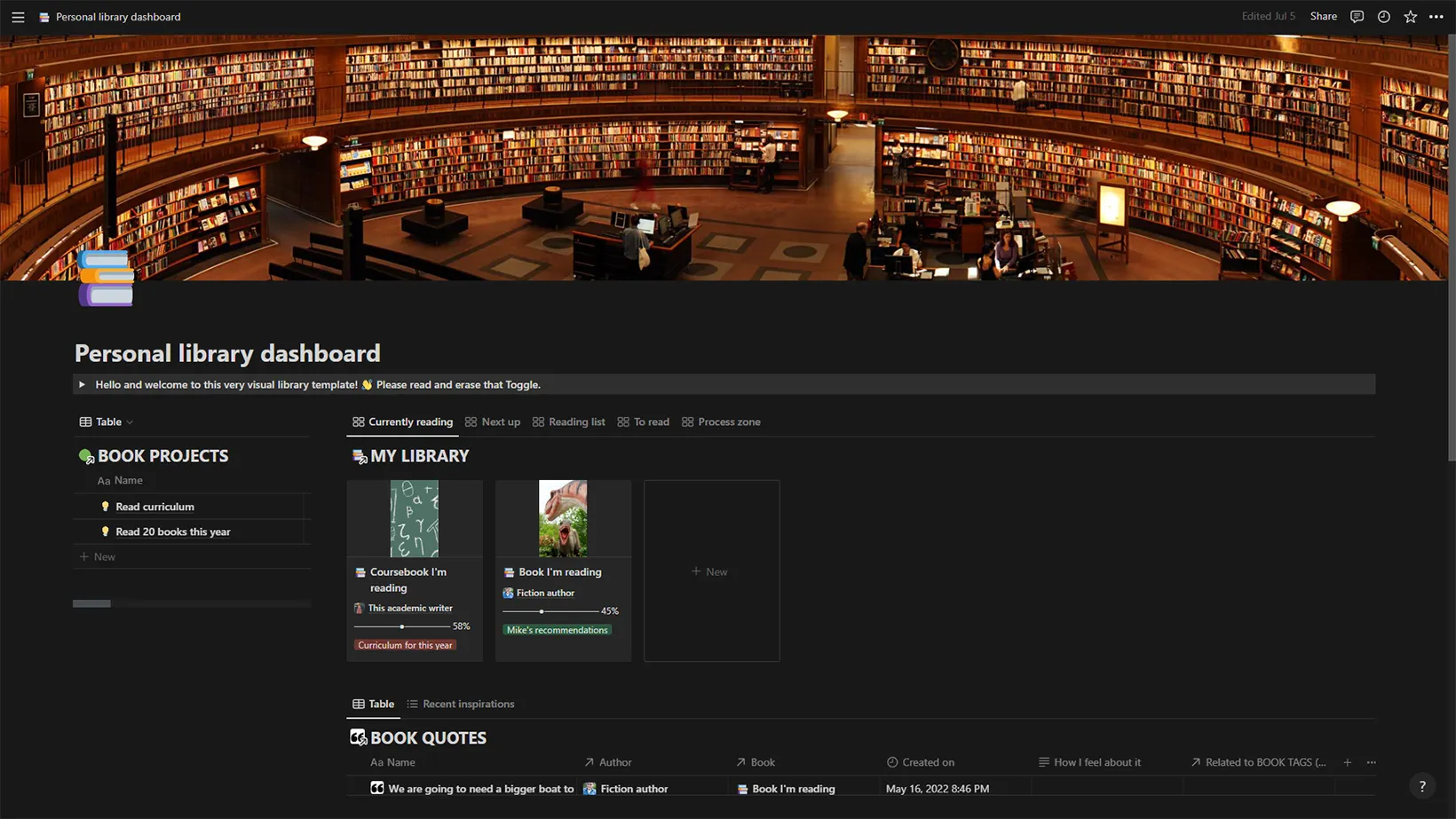
Usage: Personal
If you are a book reader looking for an aesthetic Notion template, this is what you need. It allows you to add current and future books.
It also lets you keep quotes and famous sentences from the book. Using it is a bit tricky, so the instructions are given. I have also added a beautiful cover image to make it look different.
Notion Aesthetic Templates: Class Notes
Usage: Studies, Personal
This is not the first time I have mentioned Class Notes. I added this template to the best Notion templates for students list.
The template lets you save notes for your classes in one place. The beautiful yet straightforward template can change the view to list, course number, and name.
The template, by default, does not have a cover, but to make it look more natural, we add the below free-to-use cover image.
Expecting Diary
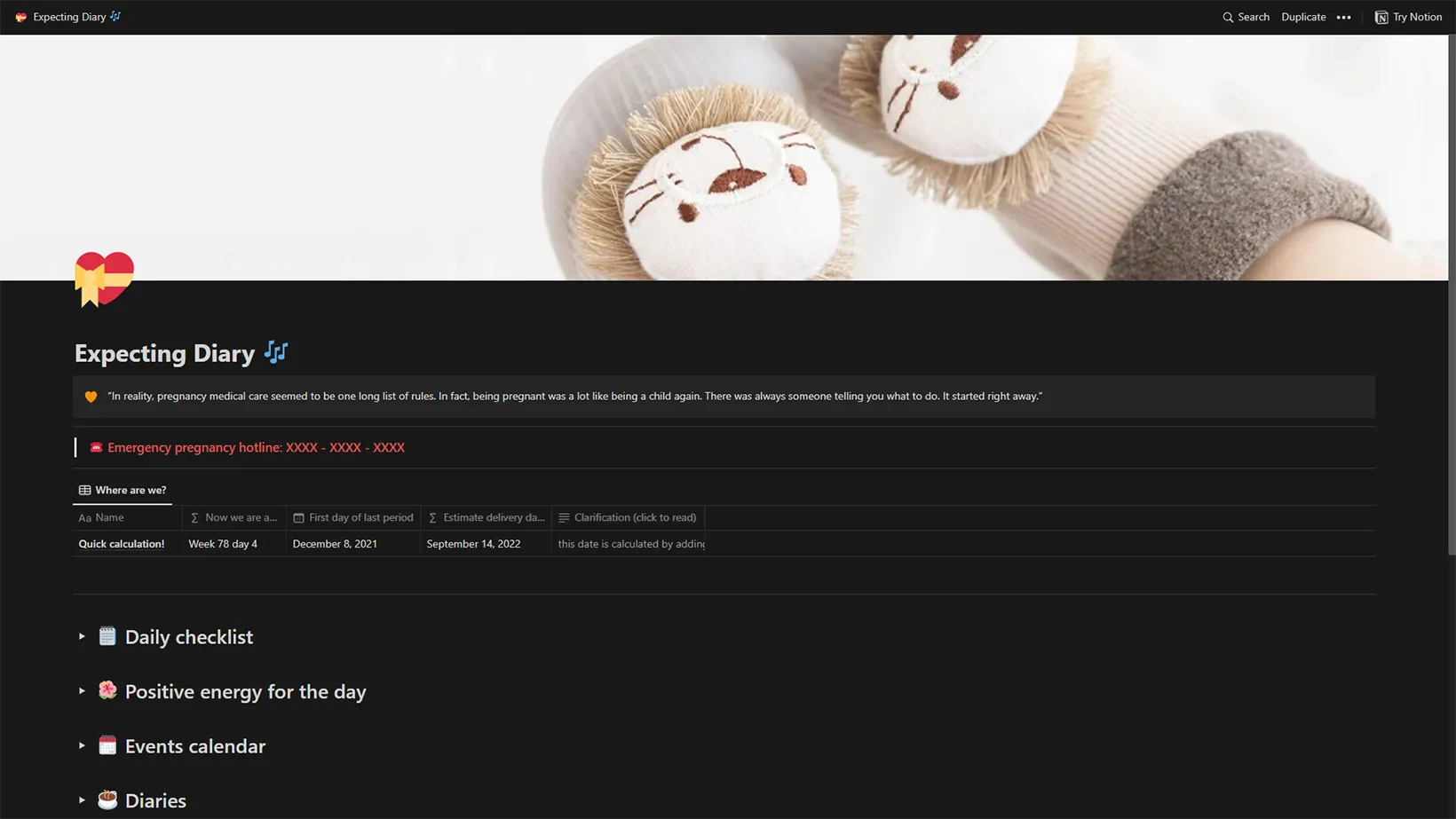
Usage: Personal
If you are expecting a mother, this is the Notion template. It has all the information you need in one place.
After duplicating, you must modify according to your needs, making preparation, tracking, and goals easier.
Covers for Notion: Best Notion Aesthetic Cover Images
Pitch’s sales deal room
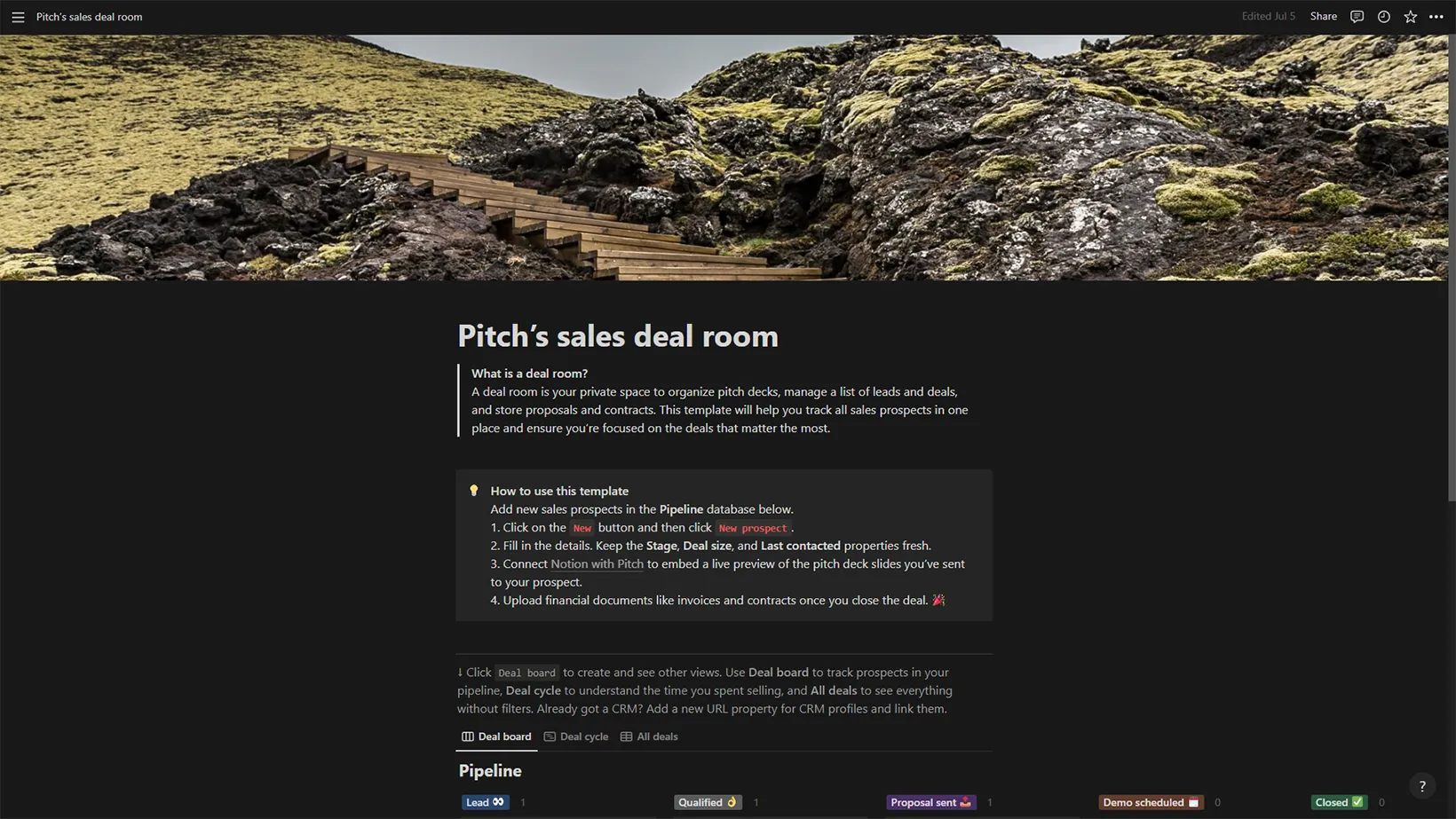
Usage: Sales
The Pitch’s sales deal room is a perfect template for salespeople as it makes it possible to store all your pitches. It also allows preparing for that brilliant pitch that can lend you your dream investor.
You can see each pitch in a row, which can be opened to add contacts, websites, pitch stage, etc.
The template is already one of the Notion aesthetic templates, but you can add and change the cover to the one in the video. I also added a cover image from Notion’s cover library for each pitch.
Blue Dashboard
Usage: Personal
A daily planner with options to track habits is Blue Dashboard. It has so many features making it an aesthetic Notion template.
The daily planner can keep track of your daily tasks, while you can plan a week below. It also has a schoolwork section to add assignments and stuff. The cover image was simple, so I changed it to the one below.
Engineering hiring pipeline
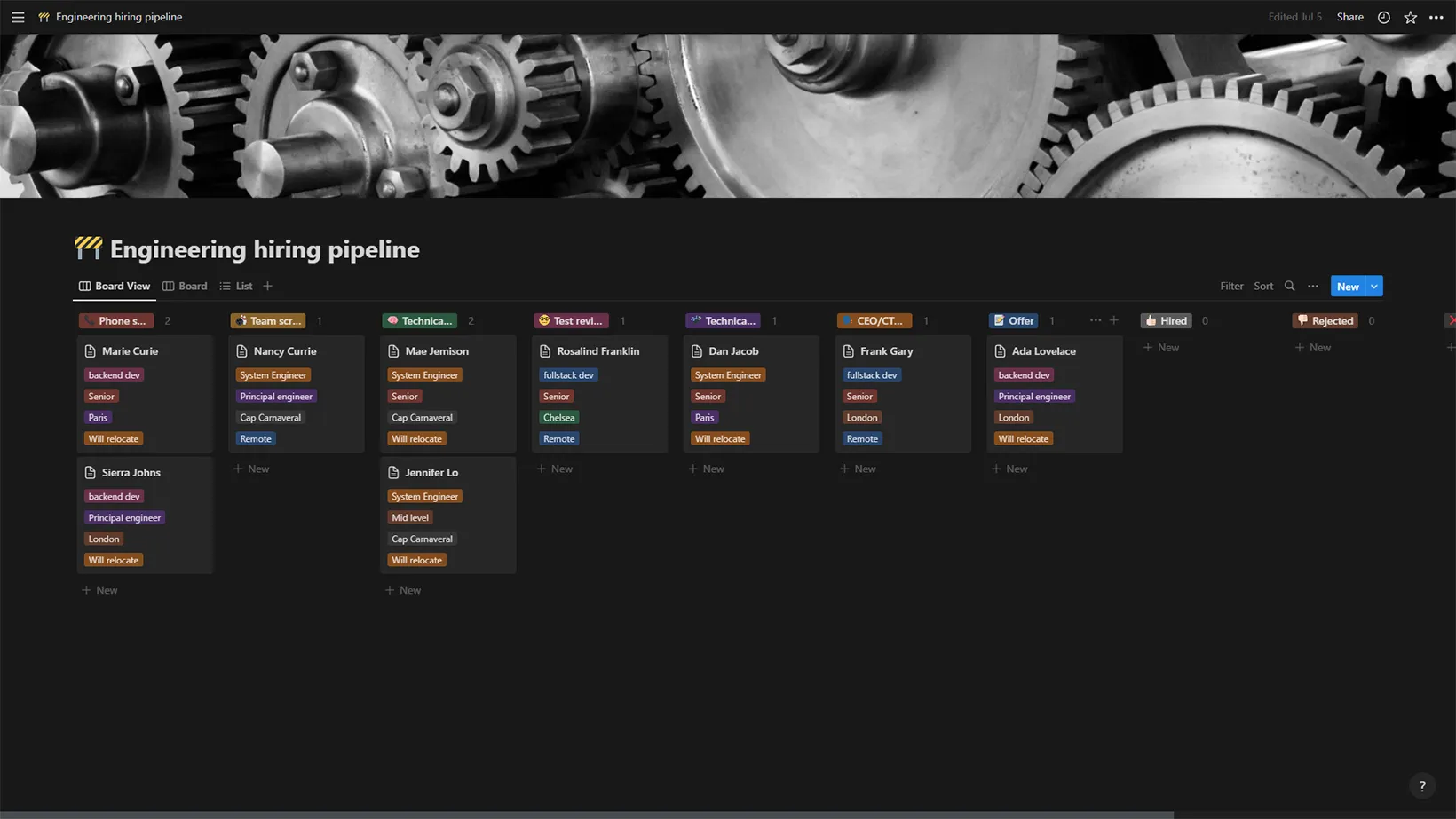
Usage: HR
Another template is this Engineering hiring pipeline. Even though the name suggests engineering, the template is for HR teams in any industry.
It has the primary Kanban board view with interview data. Each page has:
- Role
- Seniority
- LinkedIn URL
- GitHub
- Website
- Resume (use Resume template)
- Salary
The default image is fine, but I added a pipeline cover image to make the template more fun.
Blogging Manager
Usage: Blogging, Personal
Blogging Manager is a Notion template for bloggers who want to manage their articles’ workflow. It has a few steps, including post types and blog posts. Each plays a significant role.
Furthermore, you have a toolkit section that contains quick links to services such as Google Trends. You can tweak a few things to make it your own.
Personal Rolodex
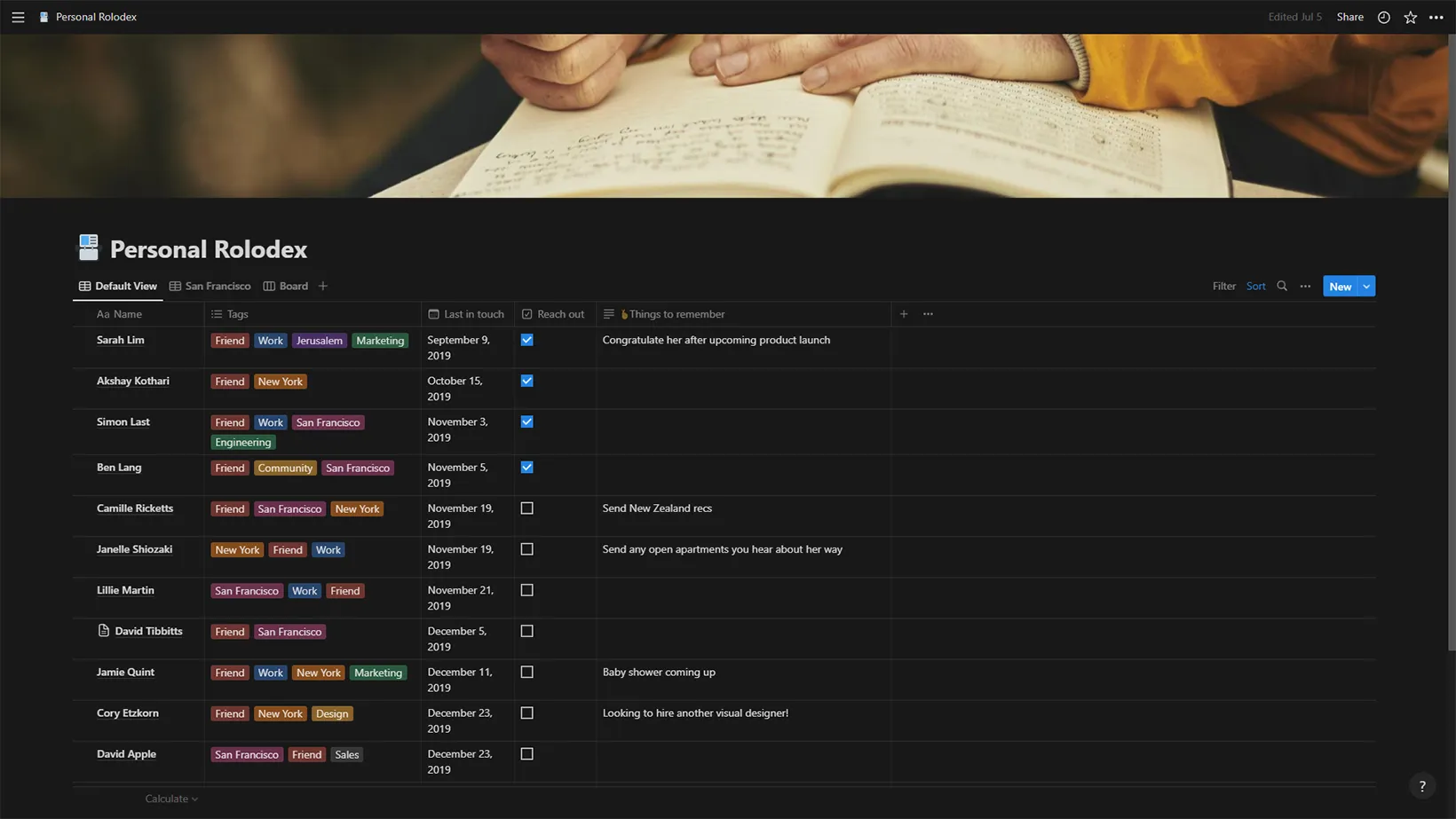
Usage: Personal
This is a personal diary to stay updated with your social group. Congratulating someone, sending them pictures, going to an event, etc., can be saved in this template.
Each person gets a new row, and with the help of tags and things to remember columns, you will be up to date with what to do next.
A cover image is also included to make this template more personal.
Ultimate Notebook System
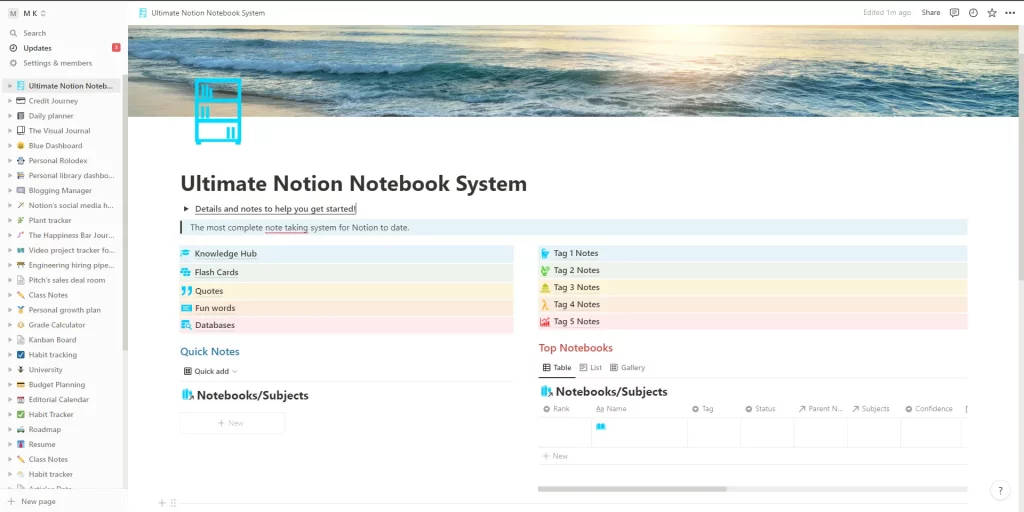
Usage: Personal
Another Notion template for personal use is Ultimate Notebook System. The template is vast, so it will take a few tries to master it, but once you learn to use it, you can use it for pretty much anything.
Notebook is the primary purpose of Notion, so you can expect plenty of tools.
The cover image in the template is great, but I changed it from Pixabay. The image is free if you want to use it. The template comes with instructions to use it.
Funding OS
Usage: Projects, Teams
Funding OS is the second last Notion aesthetic template we have today. It is for entrepreneurs and start-ups to keep track of investors and funding.
The top section has funding, investors, contacts, and activities. Each section opens up to add more data.
Below that, we have views to see those sections more clearly. The template was created by Founterathome for future founders.
Resume
Usage: Personal
Microsoft Word resumes are old-school now. The digital era has changed the way interviews are done. Of course, you need a hard copy, but Notion has a template to create a great resume.
The beautiful-looking organized template with an interview image will allow you to share a public URL of the resume.
Madhsudhan Khemchandani has a bachelor’s degree in Software Engineering (Honours). He has been writing articles on apps and software for over five years. He has also made over 200 videos on his YouTube channel. Read more about him on the about page.
